Consultants and consulting firms often manage numerous clients, complex deliverables, and cross-functional teams. Without the right professional services automation software, things can quickly spiral into chaos, resulting in the following 👇
🚨 Missed deadlines – Leads to unhappy clients and lost opportunities.
😟 Dissatisfied clients – Dissatisfaction from unmet expectations.
⏳ Wasted time – Manually tracking tasks, budgets, and timelines.
Common challenges in the consulting world include managing scope creep, which involves unplanned changes or additions to the project scope, and balancing team workloads to ensure that no one is overwhelmed or underutilized.
Additionally, a lack of project visibility makes it difficult to maintain a clear overview of all ongoing initiatives, leaving teams scrambling to stay on track.
Whether you‘re an independent consultant or part of a larger consultancy firm, your time is valuable, and you don‘t want to waste it on ineffective or overly complicated processes.
The right project management solution helps you:
✅ Stay organized – Know exactly what‘s happening across all projects.
✅ Track progress – Keep tabs on tasks, timelines, and budgets.
✅ Focus on growth – Spend more time scaling your business and less time putting out fires.
Ready to level up?
In this article, we‘ll talk about:
🔍 How to choose the perfect project management tool
💼 Top features to look for
#️⃣ Best consulting project management tools
📈 How the right software drives business growth
Let‘s explore how to make your consulting practice better, more productive, and more profitable.
💡 What is Project Management Software for consultants?Project management software for consultants helps organize and deliver client projects by streamlining task tracking, resource allocation, and budget monitoring. It offers features like,
▶️ With integration options, it reduces duplicate work and makes sure smooth data sharing. ▶️ Customizable settings let consultants adapt the software to their specific needs, whether managing solo or team projects. ▶️ Secure and accessible across devices, it makes sure productivity and data safety throughout the project lifecycle. |
What are the key features to look for in consulting project management software?
| Features | Description |
| Client Portal | The software should let you track client interactions, deliverables, and progress in one place. This helps you stay on top of client needs and makes sure projects are running smoothly. |
| Time Tracking and Billing | You need tools to track billable hours accurately and create invoices easily. This reduces errors and makes billing faster. |
| Project Task Management | Good task management tools help you track tasks, deadlines, and what‘s dependent on what. This keeps everyone on the same page and ensures tasks are completed on time. |
| Budget Management and Resource Planning | The software should give you real-time views of how resources and budgets are being used, helping you manage costs and avoid overspending. |
| Custom Dashboards and KPIs | Customizable dashboards let you see important data and project progress. You can set up the display to track what matters most for your business. |
| Tool Integrations | The software should connect with tools you already use, like CRMs or accounting software. This makes managing your work easier and reduces time spent entering data twice. |
| Security and Compliance | Strong security features are important for protecting sensitive client data. Make sure the software meets industry standards and gives you control over who can access information. |
| Shared Workspaces | A shared workspace helps teams collaborate on files and documents in real time. Everyone can access the latest information from anywhere. |
| Real-Time Communication | Features like chat, video calls, and instant messaging help keep communication smooth, especially for remote or hybrid teams. |
| Document Management | The software should make it easy to store and organize documents so everyone has access to what they need when they need it. It should also allow version control to prevent mistakes. |
20+ project management software options for consultants
Here are some of the best project management software options for consultants to help simplify your work and keep projects on track.
- Birdview PSA – End-to-end PSA solution for All Consulting Teams (Ideal for firms managing multiple complex projects)
- Wrike – Best for customizable workflows and collaboration.
- Asana – Best for task tracking and simplicity.
- ClickUp – Best for all-in-one productivity solutions.
- Monday.com – Best for visual project management flexibility.
- Zoho Projects – Best for affordability and integrations.
- Accelo – Best for client and project automation.
- Teamwork – Best for managing client-facing projects.
- Trello – Best for simple, Kanban-style task management.
- Smartsheet – Best for spreadsheet-based project planning.
- Microsoft Project – Best for complex project scheduling needs.
- Workzone – Best for team-focused project visibility.
- Jira – Best for Agile and software development teams.
- Nifty – Best for milestones and project roadmaps.
- Todoist – Best for personal task management.
- Hive – Best for team collaboration and integrations.
- Scoro – Best for business management and reporting.
- Kantata – Best for professional services automation (PSA).
- Miro – Best for brainstorming and visual collaboration.
- ProofHub – Best for centralized project collaboration.
- Podio – Best for customizable business workflows.
1. Birdview PSA – the all-in-one solution for consulting teams (Ideal for firms managing multiple complex projects)
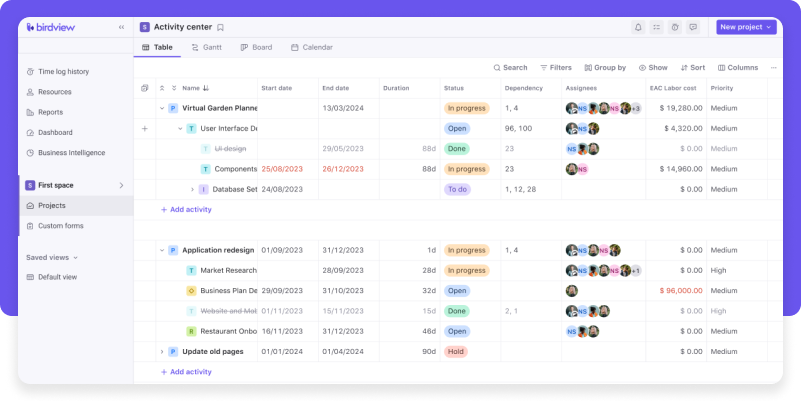
Birdview PSA helps consulting professionals streamline their operations, improve project coordination, and make sure accurate client billing–all from one central hub.
With Birdview PSA, you can manage your projects, resources, time, and finances without any hassle, keeping everything on track and your clients happy.
See how Birdview PSA can transform your consulting firm–schedule your free demo today!
Let‘s dive into the features that make Birdview PSA the go-to tool for consulting teams.
Manage projects, portfolios, and tasks with ease
As a consultant, you‘re often balancing numerous projects, teams, and client communications. The constant switching between tools and systems can lead to mistakes, missed deadlines, and frustrated clients.
Birdview PSA simplifies this process by letting users manage multiple projects and portfolios under a single platform.
▶️ Portfolio Management: You can categorize and manage all client projects in a unified system. Sub-portfolios allow you to keep things organized, even as your firm scales. This feature is particularly useful for larger teams or consulting firms with several simultaneous projects across different clients.

▶️ Project Oversight: Keep track of each project‘s status, budget, and milestones with ease. Birdview PSA‘s built-in tools help you monitor expenses, payments, and billing, ensuring that no detail is overlooked.
▶️ Task and Activity Tracking: Consultants can create detailed task lists and sub-activities, assign dependencies, and track progress in real-time. Health indicators show you when tasks are falling behind, helping you stay proactive.
Track time and billing for each project
What would your day look like if you didn‘t have to worry about miscommunication, overbooked resources, or billing errors? Imagine a world where your projects run smoothly, your team is never overloaded, and you always deliver on time.
Birdview PSA is designed to give you just that–effortless management of every aspect of your business.
Whether you’re tracking time, assigning tasks, or overseeing budgets, Birdview PSA lets you focus on what matters most: your clients.
▶️ Time Management: Consultants can track billable hours with weekly timesheets. Locking and approving time entries makes sure accurate billing, while the detailed logs provide a clear record of work done.
▶️ Billing and Payments: Track each project‘s expenses and payments easily. Birdview PSA also lets you export financial data in CSV format for easy integration with accounting systems, reducing the manual effort required to reconcile finances.
Manage resources to avoid overload
Resource allocation can become a bottleneck in consulting firms. Birdview PSA‘s resource management features prevent team members from becoming overloaded, ensuring projects stay on track.
▶️ Resource Allocation: Easily assign tasks to the right team members, balancing workloads with tools that allow you to distribute tasks evenly. Advanced options like front-loading or back-loading tasks let you plan your resources more proactively.

▶️ Resource Simulation: Forecast potential resource shortages or overages early in the project. With the resource simulation tool, you can address capacity issues before they turn into problems.
Access reports and dashboards for insights
Consultants need data that informs decision-making and improves project outcomes. Birdview PSA offers advanced reporting and dashboard tools to provide that clarity.
▶️ Dashboards: Customizable dashboards give you real-time insights into project performance. You can spot areas needing attention, whether it‘s financial status, task completion rates, or team productivity.
▶️ Custom Reports: Generate customized reports that track project progress, billing metrics, payroll data, and more. Automated scheduling of reports makes sure your clients and stakeholders always receive timely updates.
▶️ Advanced Reporting Integration: For a deeper dive into project data, Birdview PSA integrates with Power BI. This enables more detailed analytics, allowing consultants to make data-driven decisions.
Collaborate and communicate without the clutter
Clear communication is vital in consulting, especially when managing multiple clients and teams.
Birdview PSA centralizes communication and eliminates unnecessary complexity.
▶️ Messaging Tools: Use message boards to streamline project discussions, file sharing, and approvals. @mentions ensure the right people are involved in conversations, keeping communication focused.
▶️ File Management: Attach files directly to specific tasks or activities, making it easier for your team to access relevant documents. This reduces the time spent searching for files and makes sure that all materials are stored in one place.
Integrate and automate tasks for time-saving
Birdview PSA helps consultants save time by integrating with other essential tools and automating routine tasks.
▶️ Integrations: Birdview PSA connects seamlessly with popular tools such as Microsoft Teams, QuickBooks, OneDrive, and Jira, ensuring that your consulting firm stays within the tools it already uses. The platform‘s API or Zapier integrations allow even more flexibility when connecting other apps.
▶️ Automation Features: Automate repetitive tasks, such as updating project statuses. Automation allows you to focus on more strategic tasks, saving time and effort.
Customize the platform to suit your team‘s needs
Every consulting firm has its own way of working. Birdview PSA provides customization options that make it easier for teams to adapt the platform to their specific needs.
▶️ Custom Workspaces: Organize projects by creating custom workspaces customized to your team‘s workflow. Custom fields help teams track the details that matter most, and project templates streamline recurring setups.
▶️ Forms and Filters: Collect and manage information more efficiently with customizable forms. Advanced filters help you organize data and view the most important details for your projects.
Make the most of advanced features
Birdview PSA goes beyond basic project management by incorporating intelligent features that enhance operational efficiency.
▶️ AI Assistance: Built-in AI tools forecast project timelines, identify risks, and predict project health. These insights help consultants make proactive adjustments and ensure smoother project execution.
▶️ Permissions and Security: Birdview PSA lets you set permissions based on team roles, ensuring sensitive information is only accessible to the right people. This granular control protects client data and ensures compliance with industry regulations.
Birdview PSA online user reviews
As of the writing date, Birdview PSA has 4.5 out of 5 stars and 377 reviews on Capterra.
Here‘s what some of Birdview PSA‘s users have to say about their product.
Amelia J., Marketing Coordinator at a retail company with 51-200 employees, found Birdview PSA to be an excellent tool after using it for 6-12 months. Amelia noted that collaboration is easy, with features for task editing and assignment across teams, and the integration with MS Teams and Jira improves workflow and communication. Additionally, the time tracking and estimation feature was valuable. However, she mentioned that it would be great if the software offered integration with more third-party apps. Amelia switched from Wrike to Birdview PSA, finding it a superior tool for her needs.
Karthikeyan G., a network admin in the education management industry, found Birdview to be an excellent project management tool after using it for over two years. According to Karthikeyan, Birdview is intuitive, easy to learn, and effective at tracking and documenting work. The Gantt chart feature is especially helpful for project planning, allowing users to easily track project progress. He also appreciates Birdview’s seamless integration with Outlook.
Lyle J., Executive Creative Director in the Marketing and Advertising industry, found Birdview to be an easy and intuitive way to manage time and the team. Having used the software for over two years, he praised its simple and clean interface, which helps streamline time tracking and project management for his team of about 30 creatives. This ease of use is especially beneficial for everyone, from junior designers to creative directors.
Try Birdview PSA for free
If you feel that Birdview PSA might be the right project management tool for your consultancy business, sign up to start using Birdview PSA for a 14-day trial or book a demo.
Gain full visibility, control, and confidence
with Birdview PSA
or
If you need any help with your Birdview PSA subscription or want to better understand our pricing, please navigate to our support center here.
2. Wrike – Best for customizable workflows and collaboration
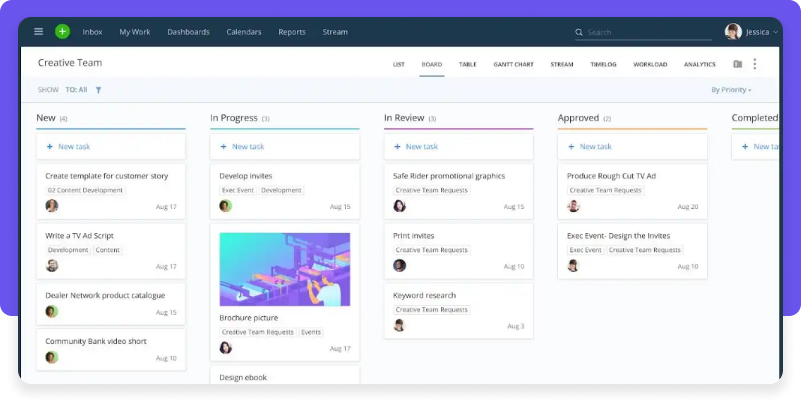
Wrike stands out as a go-to project management tool for consulting teams.
Whether you’re handling client projects, coordinating with multiple stakeholders, or juggling tight deadlines, Wrike keeps everything organized and easy to manage.
Key Features
- Customizable dashboards and workflows
- Built-in Gantt charts and Kanban boards
- Automated task assignments and approvals
- Real-time collaboration tools
- Advanced reporting and analytics
- Robust integrations with 400+ apps
- Mobile access for on-the-go management
- Role-based access control
- Enterprise-grade security
- AI-powered automation for efficiency
Who Should Use It?
Wrike fits consulting teams of all sizes–whether you‘re a small firm, a mid-size agency, or an enterprise powerhouse. It‘s especially useful for professional services, marketing, and IT teams.
As of now, Wrike has a rating of 4.3 stars out of 5 on Capterra.
Pricing Click here to check the pricing plans!
3. Asana – Best for task tracking and simplicity
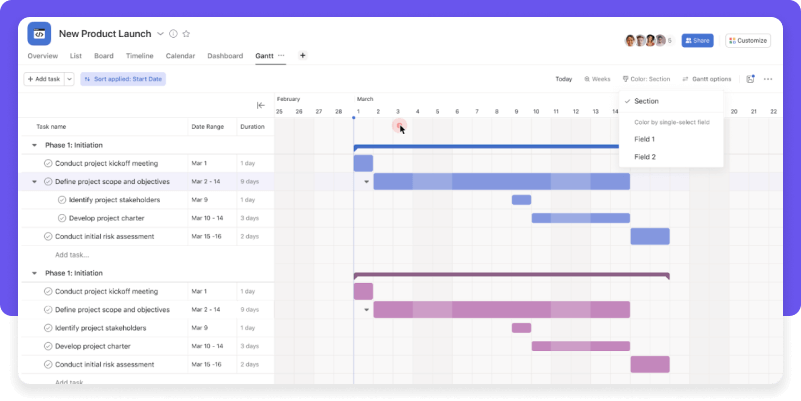
Asana is a powerful tool for consultants who need a reliable tool to manage projects and track tasks effortlessly. It‘s designed to connect teams, tasks, and goals, making collaboration straightforward.
Whether you’re a solo consultant or leading a team, Asana helps you stay organized, ensuring projects stay on track without unnecessary complexity.
Key Features
- Goal tracking aligned with team progress.
- AI-powered workflow automation.
- Real-time progress monitoring.
- Templates for quick project setup.
- Enterprise-grade security compliance.
- 300+ third-party integrations.
- Customizable task dependencies.
- Milestone tracking for projects.
- Stakeholder update features.
- Multi-device accessibility.
Who Should Use It?
Asana is ideal for consulting teams of all sizes. From solo consultants to mid-sized agencies and large firms, it adapts to a variety of needs. Industries like marketing, IT, and operations find it especially useful for managing tasks and improving collaboration.
As of now, Asana has a rating of 4.5 stars out of 5 on Capterra.
Pricing Click here to check the pricing plans!
4. ClickUp – Best for all-in-one productivity solutions
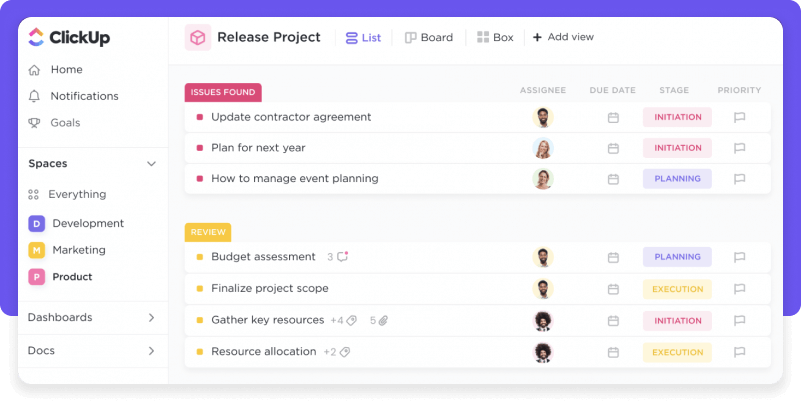
ClickUp is an all-in-one project management tool that simplifies consulting workflows. Whether you’re managing multiple client projects or collaborating with teams, it centralizes everything in one platform.
Designed to help consultants stay organized and focused, it‘s built to handle complexity while keeping things straightforward.
Key Features
- Customizable dashboards
- AI-powered assistant
- Sprints for agile teams
- Whiteboards for brainstorming
- Collaborative Docs
- Task automation with no-code workflows
- Detailed reporting and analytics
- Time tracking and resource management
- Integrated chat for seamless communication
- Advanced project templates
Who Should Use It?
ClickUp works for teams of any size–small consultancies or large agencies. It‘s ideal for industries like consulting, tech, and marketing where managing projects and communication seamlessly is a must.
As of now, Click Up has a rating of 4.6 stars out of 5 on Capterra.
Pricing Click here to check the pricing plans!
5. Monday.com – Best for visual project management flexibility
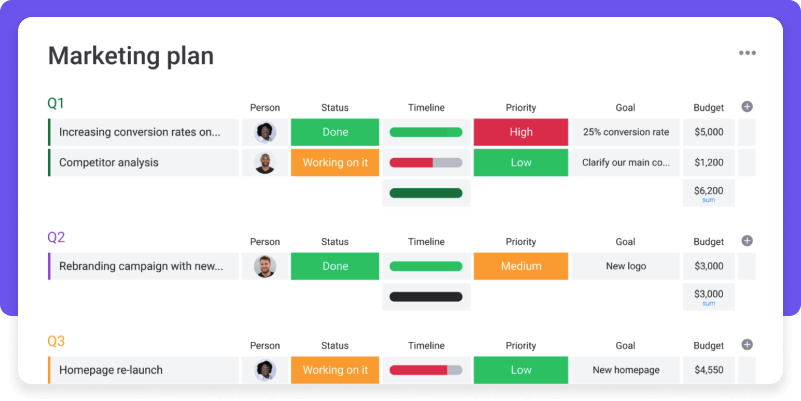
Monday.com is a powerhouse for consultants looking to stay organized and on top of their projects.
With its highly visual, customizable dashboard, it makes tracking progress, managing resources, and collaborating with clients a breeze.
Whether you’re managing marketing campaigns, IT projects, or client work, Monday.com helps you stay on top of deadlines and resources with ease.
Key Features
- Drag-and-drop functionality
- Customizable templates
- Integration with multiple tools
- Automated workflows
- Visual project tracking with Gantt charts
- Real-time collaboration
- Time tracking
- Client management capabilities
- Resource management
- AI-driven insights
Who Should Use It?
Perfect for teams of all sizes, Monday.com shines across industries like IT, marketing, and HR, helping consultants streamline their work and stay aligned.
Currently, Monday.Com has a rating of 4.6 stars out of 5 on Capterra.
Pricing Click here to check the pricing plans!
6. Zoho Projects – Best for affordability and integrations
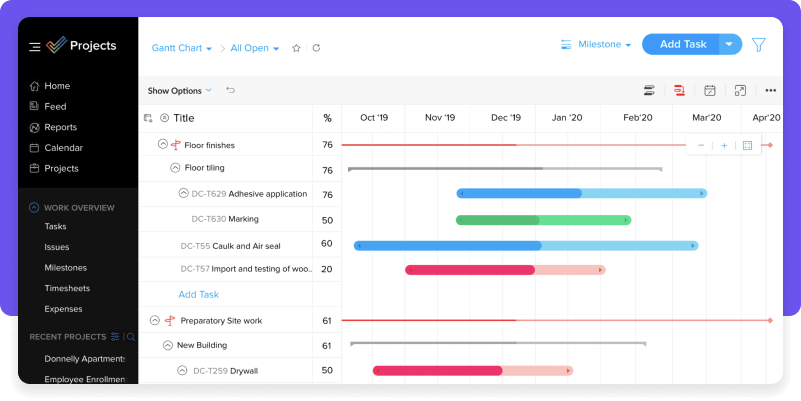
Zoho Projects is a smart, cost-effective choice for consultants who need to keep client projects organized and on schedule.
Whether you‘re a solo consultant or part of a larger team, this platform makes project management straightforward and efficient.
It helps you manage tasks, collaborate with clients, and track progress all in one place.
Key Features
- Gantt charts for visual project tracking
- Time tracking and billing integration
- Task automation with drag-and-drop functionality
- Customizable project templates
- Real-time team collaboration
- Detailed reporting and analytics
- Seamless app integrations (Zoho CRM, Slack, etc.)
- Mobile app for on-the-go management
- Resource allocation and scheduling tools
- Robust security with enterprise-grade protection
Who Should Use It?
Zoho Projects works wonders for small to medium-sized consulting teams in industries like IT, marketing, and business management, helping them stay organized and collaborate effortlessly.
Currently, Zoho Projects has a rating of 4.5 stars out of 5 on Capterra.
Pricing Click here to check the pricing plans!
7. Accelo – Best for client and project automation
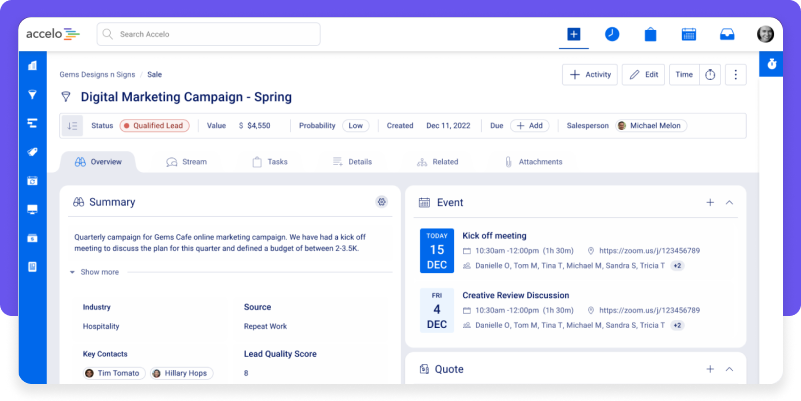
Accelo is a powerhouse PSA platform, perfect for consulting teams looking to streamline their workflows. From managing client relationships to tracking project progress, Accelo connects every step of the journey, helping teams work smarter, not harder.
Key Features
- Centralized client data management
- Automated project workflows
- Time tracking and billing integration
- Profitability dashboard
- Resource allocation tools
- Customizable CRM for consultants
- Client portal for real-time updates
- Task and project lists management
- Retainer management
- Reporting and analytics
Who Should Use It?
Accelo works best for small to mid-sized consulting teams in industries like IT, accounting, and marketing. It’s built to grow with your team as your needs evolve.
As of now, Accelo has a rating of 4.5 out of 5 stars on Capterra.
Pricing Click here to check the pricing plans!
8. Teamwork – Best for managing client-facing projects
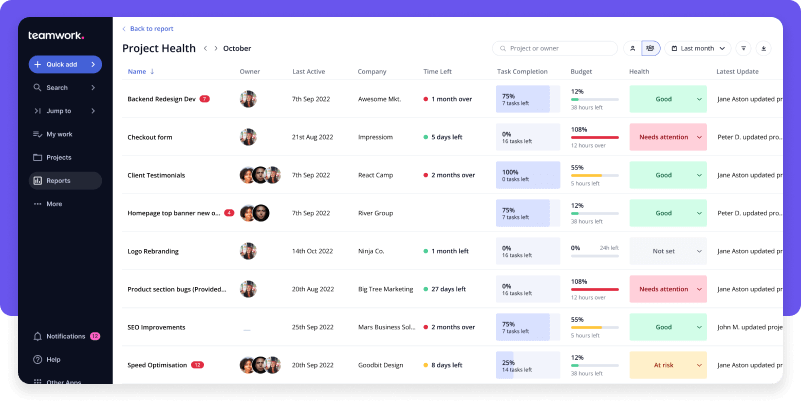
Teamwork is a go-to project management tool for consultants who need to manage client-facing projects seamlessly.
It keeps everything organized from start to finish, making it easier to collaborate, track progress, and deliver results for clients.
Key Features
- Client Work Lifecycle management
- Integrated time tracking
- Pre-built templates for quick project setup
- Customizable workflows
- Resource management
- Performance tracking across projects and teams
- Milestone tracking
- Financial reporting and budget management
- Collaboration tools (comments, file sharing)
- Easy integration with other tools
Who Should Use It?
Whether you‘re part of a small consulting team or a large firm, Teamwork works great for businesses in IT, marketing, and professional services.
As of now, Teamwork has a rating of 4.5 stars out of 5 on Capterra.
Pricing Click here to check the pricing plans!
9. Trello – Best for simple, Kanban-style task management
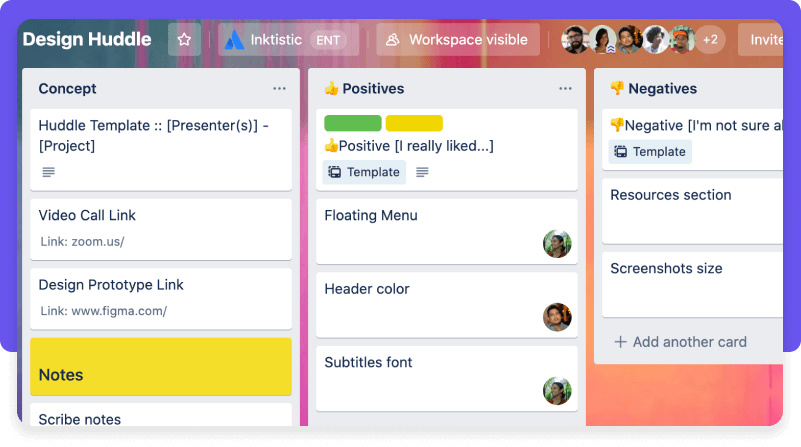
Trello is a user-friendly tool perfect for consultants who prefer a visual approach to managing projects.
With its simple Kanban-style boards, it‘s easy to track progress, assign tasks, and collaborate without the confusion of complex systems.
Key Features
- Drag-and-drop task management
- Customizable boards and lists
- Real-time updates and notifications
- Power-Ups for app integrations
- Task due dates and calendar views
- Checklists within cards
- Labels and filters for easy task categorization
- Attach files directly to tasks
- Mobile and offline access
- Simple team collaboration through comments
Who Should Use It?
Trello shines for small to medium-sized teams in consulting, marketing, design, and tech. It’s great for those who want simplicity without sacrificing functionality.
As of the writing date, Trello has a rating of 4.5 stars out of 5 on Capterra.
Pricing Click here to check the pricing plans!
10. Smartsheet – Best for spreadsheet-based project planning
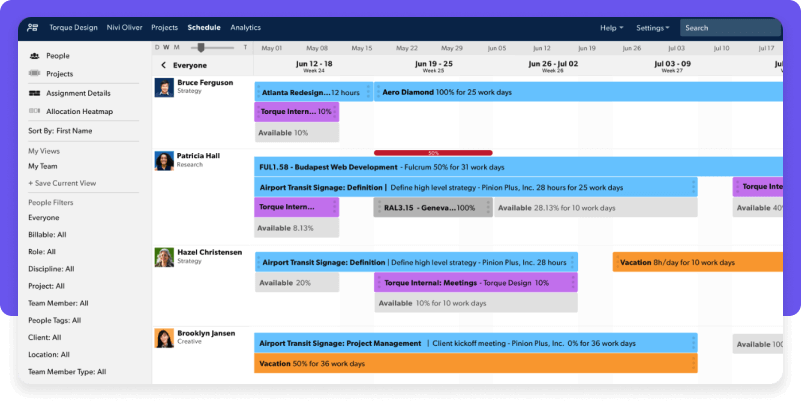
Smartsheet brings the simplicity of spreadsheets to project management, making it a top choice for consultants.
It combines the familiar grid interface with powerful features for tracking, collaboration, and automation.
Whether you’re managing a handful of projects or an entire portfolio, Smartsheet helps streamline the process and keep everything on track.
Key Features
- Customizable Gantt charts
- Real-time collaboration
- Automated workflows
- Task dependencies
- Resource management
- Budget tracking
- Document sharing
- AI-generated insights
- Mobile access
- Seamless integrations
Who Should Use It?
Smartsheet works well for teams of all sizes. Whether you‘re a small consulting firm or part of a large enterprise, it scales to meet your needs. It‘s especially great for industries like IT, marketing, healthcare, and construction.
As of the writing date, Smartsheet has a rating of 4.5 stars out of 5 on Capterra.
Pricing Click here to check the pricing plans!
11. Microsoft Project – Best for complex project scheduling needs
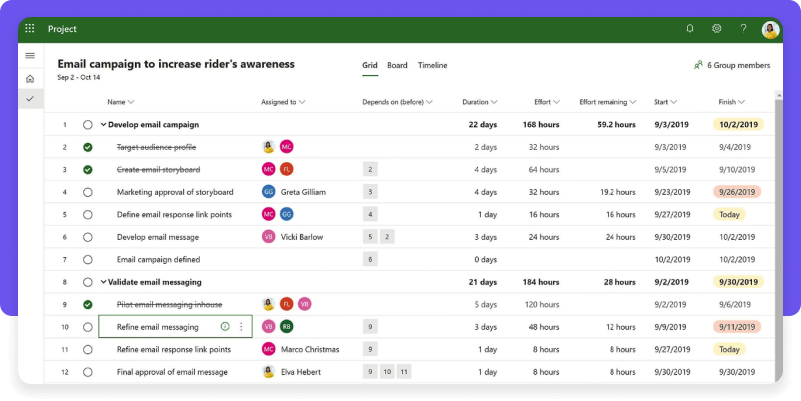
Microsoft Project is a go-to solution for consultants handling complex projects.
Whether you’re mapping out a detailed timeline or managing multiple teams, this software offers everything you need to keep things running smoothly from start to finish.
Key Features
- Dynamic Scheduling
- Integration with Microsoft Teams
- Automated Workflows
- Interactive Dashboards with Power BI
- Customizable Task Management
- Real-time Collaboration
- Resource Management Tools
- Gantt Chart Views
- Cloud-based Accessibility
- Secure Data Storage on Azure
Who Should Use It?
It‘s perfect for consulting teams of all sizes, especially those in IT, finance, and construction, who handle complex, high-stakes projects.
Currently, Microsoft Project has a rating of 4.4 stars out of 5 on Capterra.
Pricing Click here to check the pricing plans!
12. Workzone – Best for team-focused project visibility
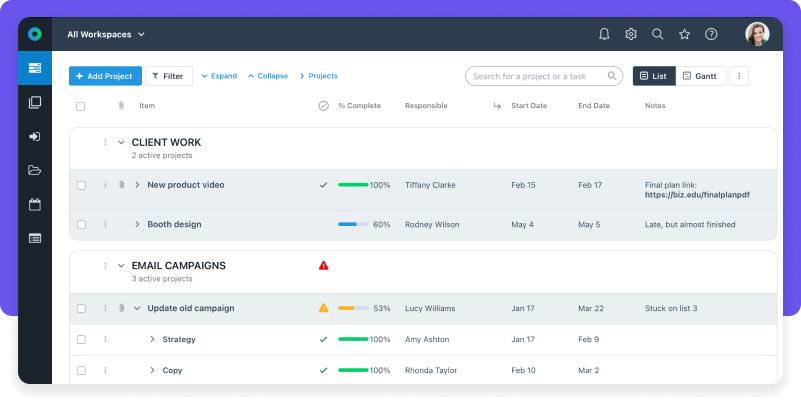
Workzone is a project management tool designed to bring teams together and keep projects on track.
Whether you’re in consulting or any industry like Higher Education or Healthcare, Workzone helps streamline workflows and promotes collaboration, making it a top choice for managing complex projects.
Key Features
- Real-time project tracking
- Cross-department collaboration
- Customizable workflows
- Document sharing and approval
- Performance insights and reporting
- Task management with dependencies
- Unlimited user access
- Industry-specific features
- Mobile accessibility
- Dedicated customer support
Who Should Use It?
Perfect for consulting firms and teams of any size, from small startups to large enterprises. It works great for industries that need seamless coordination.
As of the writing date, it has a rating of 4.8 stars out of 5 on Capterra.
Pricing Click here to check the pricing plans!
13. Jira – Best for Agile and software development teams
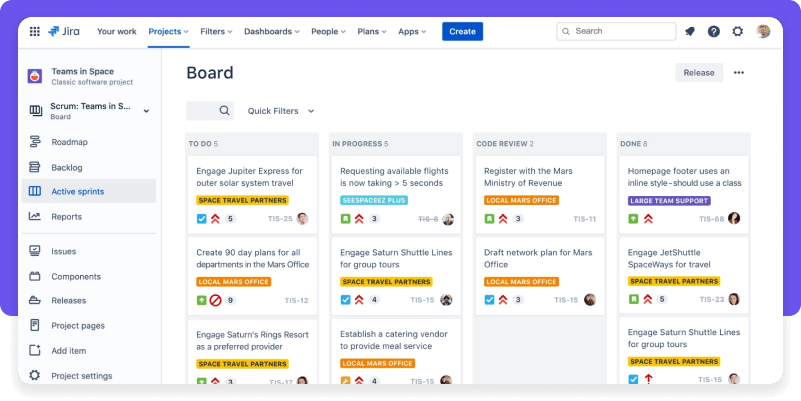
Jira stands out as a powerful project management tool, especially for consulting teams in software development.
It helps break down complex projects into manageable tasks, keeping everything organized while promoting seamless collaboration.
Whether you’re planning, tracking, or executing, Jira offers a complete solution to keep teams on track.
Key Features
- Customizable workflows
- Advanced reporting tools
- Agile boards (Scrum & Kanban)
- Real-time collaboration
- Task prioritization
- Goal tracking
- Integration with third-party tools
- Automations to reduce manual work
- AI-driven task recommendations
- Milestone mapping
Who Should Use It?
Jira is perfect for teams of all sizes, from small startups to large enterprises, particularly in software development, IT, and consulting industries.
Currently, Jira has a rating of 4.4 stars out of 5 on Capterra.
Pricing Click here to check the pricing plans!
14. Nifty – Best for milestones and project roadmaps
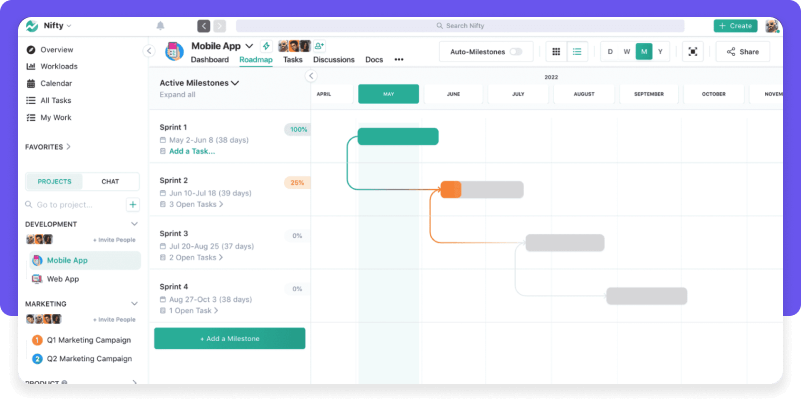
Nifty brings everything you need to manage consulting projects into one place.
It‘s a great tool for teams looking to streamline their planning, track milestones, and collaborate seamlessly without switching between different apps.
Whether you‘re a small startup or a large agency, Nifty helps you stay on top of your projects.
Key Features
- Visual roadmaps for clear project timelines
- Milestone tracking for real-time progress updates
- Workflow automation to save time
- Customizable task management
- Native integrations with popular tools
- File sharing and document collaboration
- Team alignment with goals and timelines
- Gantt charts for easy project visualization
- AI-powered insights for smarter decision-making
- Secure data with privacy controls
Who Should Use It?
Nifty is perfect for consulting teams of all sizes, from small businesses to large enterprises, across industries like marketing, legal, and engineering.
As of now, Nifty has a rating of 4.6 stars out of 5 on Capterra.
Pricing Click here to check the pricing plans!
15. Todoist – Best for personal task management
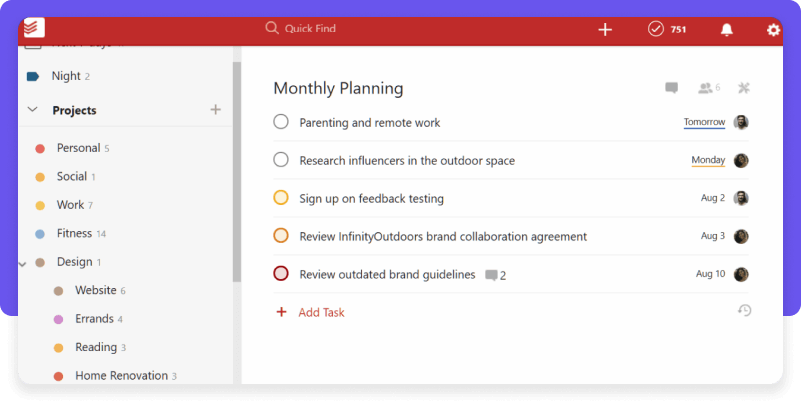
Todoist is a simple yet powerful tool for managing your tasks, making it a great fit for consultants who need to stay on top of both personal and client work.
It‘s easy to use and helps keep things organized, whether you’re handling a few tasks or juggling multiple client projects.
Key Features
- Natural language task capture
- Customizable filters
- Calendar view for task planning
- Recurring task scheduling
- Team collaboration features
- Shared spaces for projects
- Priority levels for tasks
- Task due dates and reminders
- Templates for quick setup
- Mobile and desktop syncing
Who Should Use It?
Todoist works well for solo consultants, small teams, and even mid-sized firms. It’s perfect for industries like marketing, sales, and education, where managing both personal and client tasks is key.
Currently, Todoist has a rating of 4.6 stars out of 5 on Capterra.
Pricing Click here to check the pricing plans!
16. Hive – Best for team collaboration and integrations
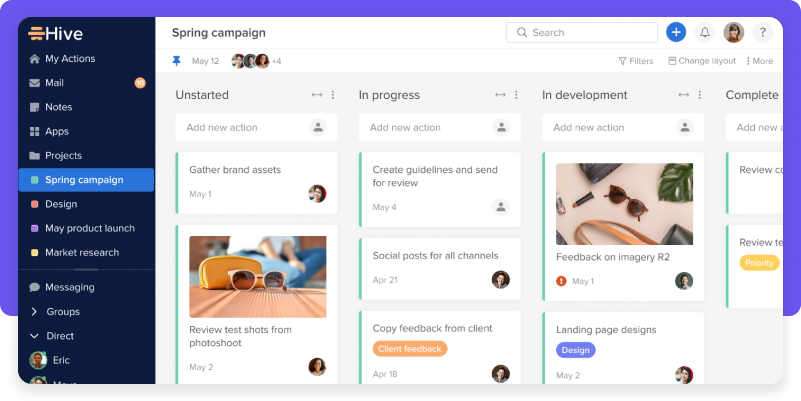
Hive makes project management effortless for consultants who juggle multiple client projects.
It brings everything into one place, from tracking tasks to collaborating with teams, all while keeping client communications in sync.
Whether you’re managing a small project or a larger client portfolio, Hive simplifies it all.
Key Features
- Customizable templates
- Kanban, Gantt, and Timeline views
- Automations for recurring tasks
- Centralized communication hub
- Time tracking
- Integrations with major tools like Slack and Google Drive
- Real-time collaboration
- Advanced reporting
- Project tracking with clear goals
- Mobile access for remote teams
Who Should Use It?
Hive works wonders for teams in consulting, marketing, and tech industries, from small startups to large enterprises. Whether you‘re a team of five or fifty, it scales to fit your needs.
As of the writing date, Hive has a rating of 4.4 stars out of 5 on Capterra.
Pricing Click here to check the pricing plans!
17. Scoro – Best for business management and reporting
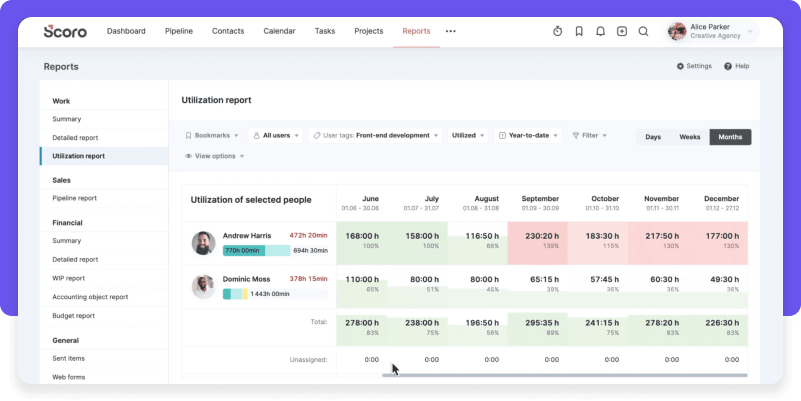
Scoro is an all-in-one consulting project management software that brings everything together in one place.
It helps consultants manage projects, finances, resources, and reporting, making life a lot easier.
Whether you’re tracking client projects or keeping tabs on your team, Scoro simplifies it all with a user-friendly interface.
Key Features
- Project lifecycle management
- Comprehensive budgeting and quoting tools
- Client and project profitability tracking
- Time tracking for billable and non-billable hours
- Resource planning and forecasting
- Customizable reporting dashboards
- Invoicing automation
- Seamless accounting software integrations
- Recurring client work management
- Real-time performance insights
Who Should Use It?
Scoro fits well for consulting teams of all sizes. From small agencies to large enterprises, it adapts to various industries like IT, marketing, and finance.
Currently, Scoro has a rating of 4.6 stars out of 5 on Capterra.
Pricing Click here to check the pricing plans!
18. Kantata – Best for professional services automation (PSA)
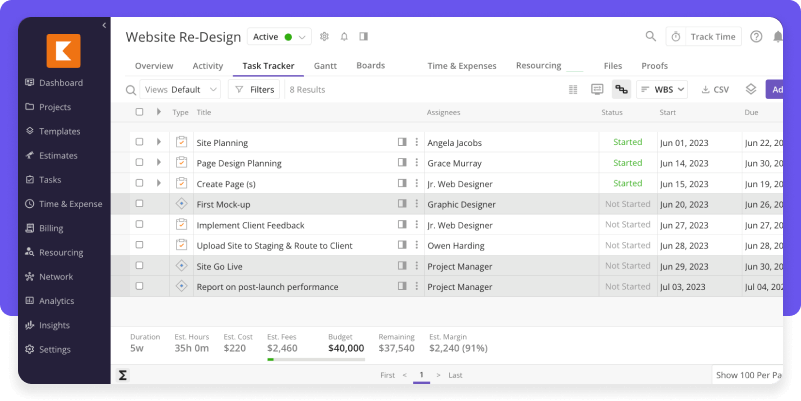
Kantata is an all-in-one project management tool designed to make life easier for consulting teams.
It combines project management, financial tracking, and resource planning into one platform, helping professional services firms run smoothly and efficiently.
Whether you’re part of a small agency or a large consulting firm, Kantata gives you the tools to keep projects on track and clients happy.
Key Features
- Resource management
- Financial management
- Project tracking
- In-app sentiment data
- Business intelligence
- Forecasting accuracy
- Billable utilization tracking
- Workflow automation
- Integration with multiple systems
- Collaboration tools
Who Should Use It?
Kantata works best for medium to large teams in industries like consulting, IT services, and digital agencies, where managing multiple projects and resources is key.
As of now, Kantata has a rating of 4.2 stars out of 5 on Capterra.
Pricing Click here to check the pricing plans!
19. Miro – Best for brainstorming and visual collaboration
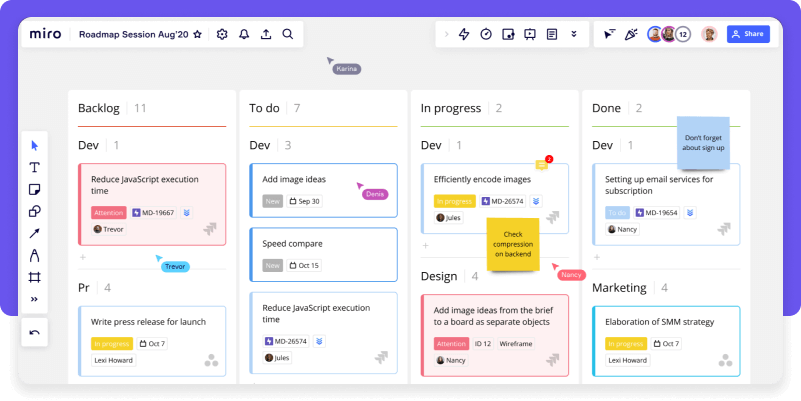
Miro is a powerful tool that brings consulting teams together, helping them brainstorm, plan, and execute projects smoothly.
It acts as a digital whiteboard where teams can collaborate in real time, making it ideal for those who need a visual and interactive space to manage complex projects.
Key Features
- Visual brainstorming boards
- Real-time collaboration
- Customizable templates
- Cross-platform integration
- Unlimited canvas
- Mind mapping tools
- Task tracking
- Voting and feedback tools
- Video conferencing integration
- File sharing and cloud storage
Who Should Use It?
Whether you’re part of a small startup or a large enterprise, Miro fits all team sizes. It’s especially popular in industries like consulting, design, and education, where creativity and collaboration are key.
Currently, it has a rating of 4.7 stars out of 5 on Capterra.
Pricing Click here to check the pricing plans!
20. ProofHub – Best for centralized project collaboration
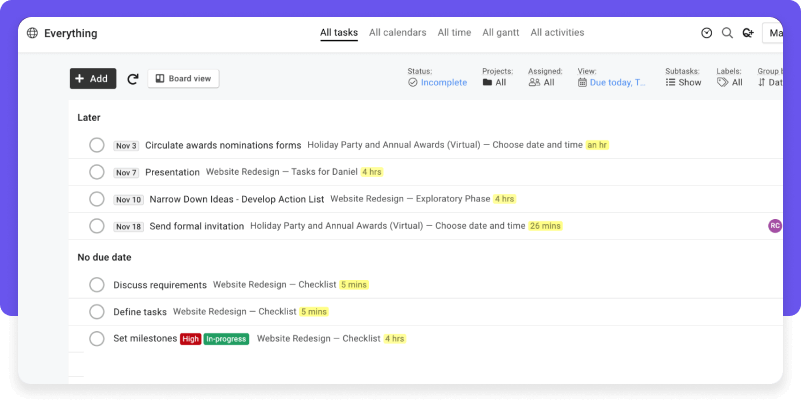
ProofHub is a go-to solution for consultants looking to simplify project management and enhance team collaboration.
It brings all your project details, tasks, and communication into one easy-to-use platform, helping consultants stay organized and deliver projects seamlessly.
Key Features
- Centralized task management
- Multiple task views (Board, Gantt, Table, Calendar)
- Real-time team chat
- Customizable workflows
- Time tracking and progress monitoring
- File sharing and storage
- Reusable project templates
- No per-user fee
- Deadline and milestone tracking
- 99.99% uptime reliability
Who Should Use It?
ProofHub is perfect for teams of all sizes, from small consultancies to large firms, especially those in marketing, design, and project management.
As of the writing date, it has a rating of 4.6 stars out of 5 on Capterra.
Pricing Click here to check the pricing plans!
21. Podio – Best for customizable business workflows
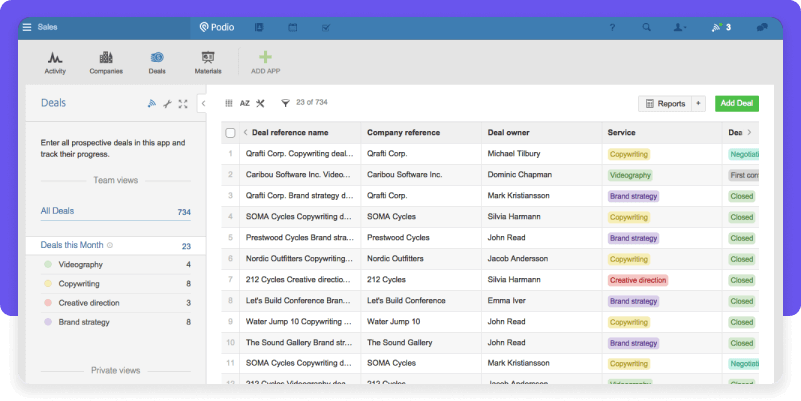
Podio makes project management easier for consultants by letting you create workflows that match how your team works best.
It‘s designed to handle everything from task organization to communication so you can keep projects moving without unnecessary complications.
Key Features
- Advanced Workflows
- Centralized Data Hub
- Seamless Integration
- Granular Admin Capabilities
- Fast Communication Tools
- Customizable Templates
- Secure Hosting
- Real-time Collaboration
- Detailed Reporting
- Task Automation
Who Should Use It?
Whether you‘re running a small consultancy or managing a large team, Podio fits the bill. It works across industries like consulting, real estate, and project management, making it perfect for teams of all sizes.
Currently, Podio has a rating of 4.3 out of 5 stars on Capterra.
Pricing Click here to check the pricing plans!
How to evaluate the right project management software for consulting teams?
Choosing the right project management software for your consulting team can make or break your consulting firm‘s success.
Here‘s how to evaluate the best options based on your unique needs.
1. Defining your team‘s needs
Think about your team‘s size and the complexity of your projects. If you’re a solo consultant, you don’t need an overly complex system. A simple tool that helps you track tasks and communicate with clients will do the trick.
For small or medium-sized teams, you’ll want something with more collaborative features–think task assignment, file sharing, and basic resource planning.
If your team is larger and handles high-stakes projects, look for software with advanced scheduling, budgeting, and reporting tools.
Don’t forget to factor in your specific industry. Whether you’re in IT consulting, legal, or marketing, your software should be flexible enough to handle your field‘s unique needs and be customizable for your specific projects.
▶️ Get a Free Demo Today–Discover How Birdview PSA Can Save You Hours Each Week!
2. Scalability and usability
Your business will grow, and your software should be ready to grow with it. Make sure the platform you choose can handle more users, larger projects, and more complex tasks as your consulting business expands.
At the same time, you don‘t want something that‘s too complicated. You need a tool that‘s easy to use, especially if your team isn‘t tech-savvy. The easier the tool is to navigate, the faster everyone will get on board.
Look for a platform with an intuitive interface and quick onboarding. A simple setup means less time wasted and more time for what really matters–your projects and clients.
3. Budget-friendly options
Budget matters, right? Especially when you‘re trying to find the best software for your team.
There are plenty of free tools out there, and they can be a great starting point for smaller teams or simpler projects.
But before you settle, think about what you might be missing. Free tools often come with limitations in terms of features, integrations, or scalability.
Paid tools typically offer more strong features, but it‘s important to weigh the cost against what you actually need.
Many platforms also offer tiered pricing, so you can start small and upgrade as your team and project complexity grow–without breaking the bank.
4. Importance of testing tools
Always try before you buy! Free trials are your best friend when evaluating project management software.
They let you test out the features and see how well the tool works for your specific needs.
Pay attention to how much time you save using the software, how easy it is for your team to learn, and if it addresses your pain points.
Don‘t forget to ask your team for feedback–after all, they‘re the ones using it daily.
A trial period will give you a good sense of whether the tool is the right fit before you commit financially.
Why do consulting teams need specialized project management software? Benefits
| Benefit | Description |
| Streamlined workflows and reduced operational chaos | By managing the project scope and keeping track of timelines, teams can stay on task and avoid distractions. This helps reduce chaos and makes the whole process smoother. |
| Team collaboration and communication | For teams spread across different locations, project management software makes it easy to communicate and share updates in real-time, so everyone stays on the same page. |
| Improved client satisfaction | When projects are well-organized and deadlines are met, clients are happier. Timely, clear deliverables help build stronger relationships and keep clients coming back. |
| Precise tracking of time, resources, and budgets | With the right software, it‘s easy to track billable hours, resource usage, and budget health. This helps ensure that projects stay on track financially and are more profitable. |
| Track your entire portfolio & Visualize your portfolio | You can see all your projects in one place. This makes it simpler to spot any issues early, manage resources more proactively, and make sure everything is progressing as planned. |
| Gain data insights | Data from your projects offers useful insights into performance and trends. This allows teams to adjust processes and make better decisions moving forward. |
What‘s the ROI for consulting teams if they opt for project management software?
The ROI for consulting teams opting for project management software is evident in several key areas.
1️⃣ First, project management software leads to tangible productivity gains and reduced administrative overhead.
By automating tasks such as scheduling and reporting, consultants no longer need to spend hours on administrative work. With everything in one place, teams spend less time hunting for information and more time on actual work.
The software also provides instant updates and easy tracking, enabling teams to stay on top of projects and maintain momentum without excessive back-and-forth communication.
2️⃣ Second, it enhances profitability through better resource and time management.
Efficient resource management ensures that the right people are always assigned to the right tasks, maximizing productivity.
Time-tracking features further ensure that no billable hour goes to waste. As a result, projects stay on track with fewer delays and miscommunications, helping teams stick to timelines and budgets, which ultimately drives profitability.
3️⃣ Finally, consulting teams benefit from long-term cost savings by optimizing project delivery.
Streamlining project delivery leads to fewer delays and reduced waste, with resources being allocated where they‘re most needed.
Real-time tracking allows consultants to identify potential issues before they escalate, saving both time and money. Additionally, better forecasting and reporting help prevent surprise costs, ensuring that projects remain cost-effective over the long term.
Frequently Asked Questions (FAQs)
Is consulting project management software suitable for managing small-scale projects?
Yes, consulting project management software works great for small-scale projects. It‘s flexible enough to adjust to your needs, offering key features like task tracking, resource allocation, and collaboration tools.
Even though some software is built for larger projects, many can easily scale down to keep smaller projects organized and on track without overloading your team.
Do I need technical expertise to use project management software as a consultant?
As a project management consultant, you don‘t need advanced technical skills to use project management software. Most tools are designed to be user-friendly, with intuitive features that make managing projects easy.
Additionally, many platforms offer helpful tutorials and support. If you need customizations, vendors are usually ready to assist, so you can adjust the software to fit your needs without any technical hassle.
How secure is client data when using project management software?
When it comes to security, many project management tools, especially cloud-based ones, are equipped with strong security features.
Some even have certifications that go beyond your typical internal IT policies. Always check the software provider‘s security standards to make sure they align with what your company needs.
Can I integrate my existing tools with project management software?
Absolutely! Most project management tools are designed to integrate with the tools you‘re already using.
This means you can keep your workflows smooth without dealing with data duplication. Just make sure the software you choose is compatible with your existing systems before making the switch.
Is project management software compatible with mobile devices?
Yes, most project management software works seamlessly on mobile devices. Whether you’re using a phone, tablet, or laptop, you should be able to access your projects and keep everything moving, no matter where you are.
Do project management software providers offer reliable customer support?
Good customer support is a must, and many providers offer 24/7 assistance through phone, email, and live chat.
Birdview is one such provider offering reliable support to make sure your project management needs are met. Before committing, it‘s a good idea to test their response times or check reviews to make sure their support aligns with your expectations.
Can project management software be customized to meet the specific needs of my consulting firm?
Yes, many software options let you customize reports, field settings, and even workflows to fit your firm‘s unique requirements.
For instance, Birdview offers customization options, letting you tweak workflows and reports to align with your firm’s processes. Some tools even let you adjust the code, offering a high level of flexibility.
Be sure to check if the software can be customized to your specific needs.
Final say
Project management software is a must-have for any consulting business. It keeps you organized, makes sure deadlines are met, and helps manage client expectations smoothly.
Without it, juggling multiple projects can easily become overwhelming, leading to missed opportunities and unhappy clients.
Take a moment to think about what your business truly needs–whether it‘s better task management, time tracking, or smoother collaboration.
Check out the tools we‘ve covered, especially Birdview PSA. With its strong features for managing projects, resources, and billing, it could be exactly what you need to take your consulting practice to the next level.
Don‘t wait–evaluate your options today and see how the right software can make a real difference!
Gain full visibility, control, and confidence
with Birdview PSA
or
You may be interested in…
How PSA Differs from Project Management Software
Best professional services billing solutions – Top picks for 2025
8 Major Challenges Faced by Professional Services Industry 2025 ...
Top 10 PSA Software Tools for Consulting Firms in 2025



