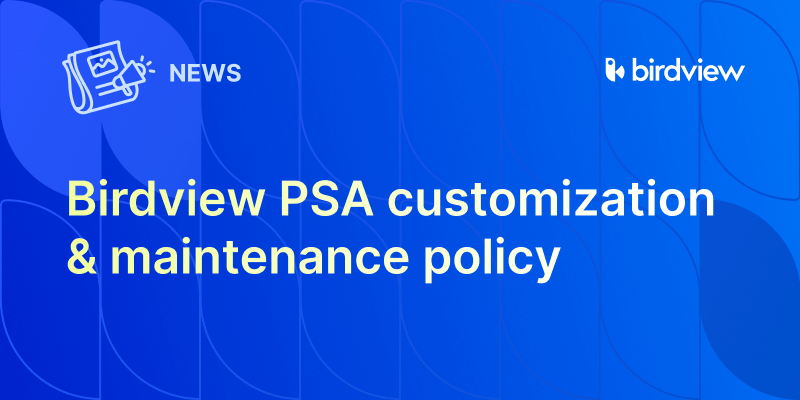Architecture is a process of continuous refinement. From initial sketches and conceptual designs to detailed construction documents, the journey involves numerous iterations, feedback loops, and critical decision points. Client input, regulatory changes, site conditions, and consultant coordination all contribute to the evolution of a design through various revisions.
You already know how complex design revisions can be. But keeping track of feedback from different people, making sure everyone has the latest drawings, getting timely approvals, and documenting everything can quickly turn messy. When comments get lost, drawings go out of date, or approvals are delayed, it often leads to scope creep, budget issues, and project delays.
You need a system that keeps your design process organized and under control. One that links design changes to your project plan, team, and budget–so everything stays clear and on track. That‘s exactly what PSA software is built for.
This article will dive into the unique challenges of managing design revisions and approvals in architecture, highlight why a structured approach is critical, and show you how Birdview PSA for Architecture provides the integrated platform to streamline workflows, control scope, and ensure your design process moves efficiently from plan to completion.
In this article
Architecture design workflow: the reality of revisions
The architectural design process typically moves through distinct phases: Schematic Design (SD), Design Development (DD), Construction Documents (CD), Bidding, and Construction Administration (CA). Each phase involves creating deliverables (drawings, specifications) that require review and approval before proceeding to the next.
Revisions are a fundamental part of this process, driven by:
- Client Feedback: Incorporating comments and requested changes from the client.
- Consultant Coordination: Integrating input from structural, mechanical, electrical, and other specialized consultants.
- Regulatory Requirements: Adjusting designs based on feedback from city planning, building departments, or zoning authorities.
- Value Engineering: Making revisions to align the design with budget constraints.
- Internal Review: Incorporating feedback from senior partners or internal quality checks.
While necessary, managing these revisions manually creates significant pain points:
- Version Control Chaos: Difficulty ensuring everyone (internal team, consultants, client) is working with the latest version of drawings and documents.
- Scattered Feedback: Client comments via email, consultant redlines on PDFs, internal notes in different systems – feedback is fragmented and hard to consolidate.
- Delayed Approvals: Manual routing of documents, chasing signatures, and lack of visibility into the approval status slow down progress.
- Informal Changes: Changes discussed and agreed upon informally (e.g., phone call, quick email) don’t get properly documented or linked to their impact, leading to scope creep.
- Lack of Audit Trail: No clear record of who approved what, and when, making it difficult to resolve disputes or demonstrate compliance later.
- Disconnected from Project Health: Revisions aren’t easily linked to their impact on the overall project schedule, budget, or resource allocation.
This chaos hinders the design process and directly impacts project performance.
Why structured design revisions matter in architecture projects
A structured approach to managing design revisions and approvals is non-negotiable for successful architectural projects:
- Scope Control: Formalizing the revision process helps identify changes that go beyond the original scope and require formal approval, preventing scope creep.
- Budget and Schedule Protection: Assessing the impact of revisions on cost and timeline before approval allows you to protect your budget and schedule, ensuring that changes are accounted for.
- Quality Assurance: Ensuring all necessary reviews and approvals are completed at each stage helps maintain the quality of the design and documentation.
- Client Expectation Management: A transparent process for submitting feedback and tracking approvals manages client expectations regarding how changes are handled and their impact.
- Risk Mitigation: Formal approvals and documentation reduce the risk of errors, misinterpretations, and disputes during construction.
- Accountability: Clear sign-off records establish accountability for decisions made during the design process.
- Compliance & Audit Trail: Documenting revisions and approvals is often required for regulatory compliance and provides a crucial audit trail.
Traditional project management tools or CAD/BIM software alone often lack the integrated workflow and approval capabilities needed to manage this process effectively across all stakeholders.
How PSA software transforms design revision & approval management
Professional Services Automation (PSA) software brings the necessary structure and integration to manage design revisions and approvals within the broader context of project delivery. By connecting design documentation, workflows, and approvals, PSA software provides clarity and control.
Here‘s how PSA software elevates design revision and approval management for architecture firms:
- Centralized Document Management (Integration):
How PSA helps: Integrates with document management systems or provides centralized storage to link design documents (drawings, specifications, etc.) directly to projects and relevant tasks.
Advantage: Ensures all project documents are stored in a central location accessible to the project team.
Birdview PSA Advantage: Birdview PSA integrates seamlessly with popular document storage solutions like SharePoint and OneDrive. Store your design documents in your preferred system and link them directly to projects, tasks, or change requests within Birdview PSA. - Task-Based Revision Tracking:
How PSA helps: Allows you to create specific tasks for managing design revisions (e.g., “Revise Floor Plan per Client Feedback,” “Coordinate Structural Changes”).
Advantage: Breaks down the revision process into manageable, assignable tasks that can be tracked on the project schedule.
- Integrated Change Management:
How PSA helps: Provides a formal process for submitting, assessing, and documenting requested design changes that impact scope, budget, or schedule.
Advantage: Formalizes the process, ensuring that design revisions requiring significant effort or impacting the project baseline are properly vetted and controlled.
- Approval Workflows:
How PSA helps: Allows you to define custom digital workflows for routing design packages, change requests, or specific deliverables for review and approval.
Birdview PSA Advantage:* Birdview PSA offers robust, configurable approval workflows. Set up workflows to route design sets (linked via document integration) to internal reviewers, consultants, or clients for digital sign-off.
Example: Configure a workflow where the SD set is routed to the Project Architect for approval via the client portal. - Client Portal for External Approvals:
How PSA helps: Provides a secure, transparent way for clients to review and approve design deliverables.
Birdview PSA Advantage: Birdview PSA’s Client Portal allows you to share specific design packages or documents for client review. Clients can receive notifications, view documents securely, add comments directly on the document or in the portal, and provide formal approval or rejection, all tracked within the project.
- Real-Time Status Visibility:
How PSA helps: Provides visibility into the status of design tasks, change requests, and approval workflows.
Advantage: Project managers can see exactly where a revision or approval stands in the process, identify bottlenecks, and provide transparent updates to clients.
- Version Control (via Document Integration):
How PSA helps: While the PSA might not be the primary document storage, integrating with document management ensures version control is maintained for design files.
Advantage: Guarantees that reviewers and the project team are always accessing the latest version of drawings and specifications.
- Comprehensive Audit Trail:
How PSA helps: Automatically logs all actions related to revision tasks, change requests, and approval decisions, including comments, dates, and approvers.
Advantage: Creates a complete, searchable history of the design evolution and all formal decisions, invaluable for documentation and accountability.
Birdview PSA for architecture: Streamlining your design process
Birdview PSA provides architecture firms with the integrated platform to manage design revisions and approvals effectively, moving beyond scattered tools to a unified workflow.
Here‘s how you can leverage Birdview PSA for Architecture to streamline your design process:
- Link Design Documents: Integrate Birdview PSA with your firm’s SharePoint or OneDrive. Create links to drawing sets or specification documents directly within project tasks, milestones, or change requests.
Example: Create a task “Submit DD Set to Client” in Birdview PSA and attach or link to the relevant drawing package stored in SharePoint. - Capture Client Feedback in the Client Portal: Share design documents or mockups with clients via the Birdview PSA Client Portal. Encourage them to provide feedback or add comments directly within the portal for centralized capture.
Example: The client uses the Birdview PSA Client Portal to review the latest floor plan revision, adds a comment like “Consider moving the wall here,” and submits their feedback.
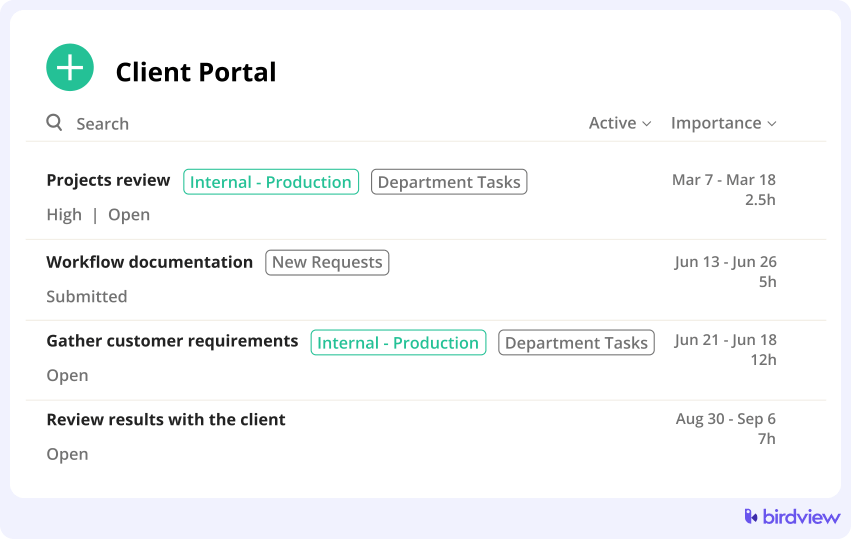
- Formalize Change Requests: When significant revisions are requested (by client, consultant, or due to unforeseen issues) that impact scope, budget, or timeline, require submission through Birdview PSA’s change request process.
Example: A zoning change requires a significant redesign of the building footprint. The Project Manager submits a formal change request in Birdview PSA, assessing the impact on labor hours and timeline, which then routes for internal and client approval. - Track RFI and Submittal Reviews: While not strictly “design revisions,” manage the review and approval process for RFIs (Requests for Information) and submittals during Construction Administration in Birdview PSA. Create tasks for reviews, assign them to the responsible party, and set up approval workflows for responses or submissions.
- Ensure Version Control is Used: While managing links in Birdview PSA, ensure your underlying document management system (SharePoint, OneDrive) has robust version control enabled and team members are trained to save new versions properly.
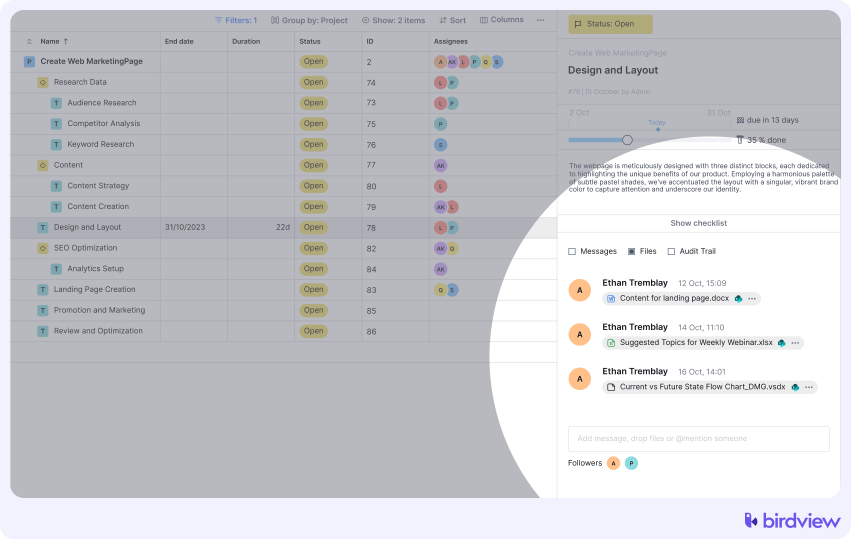
- Use Audit Trail for Clarity: Leverage the detailed audit trail in Birdview PSA for change requests and approvals to review the history of decisions, especially if questions arise later in the project or during construction.
6 strategies to streamline architectural design approvals
Implementing these capabilities requires a focus on process and adoption:
- Define Your Review & Approval Gates: Clearly define what deliverables need approval at each stage and who needs to provide it.
- Map Workflows in Birdview PSA: Configure automated approval workflows in Birdview PSA that match your defined gates and stakeholders.
- Train Your Team & Consultants: Ensure your internal team and frequently collaborating consultants understand how to use Birdview PSA for submitting feedback, reviewing documents, and providing approvals.
- Educate Your Clients: Introduce clients to the Birdview PSA Client Portal as the primary method for reviewing designs and providing formal approvals. Highlight the benefits of transparency and efficiency.
- Enforce the Process: Consistently require that all design revisions impacting scope, budget, or schedule go through the formal change management process in Birdview PSA.
- Monitor and Refine: Regularly review the approval workflows in Birdview PSA to identify bottlenecks or areas for improvement. Gather feedback from users.
The benefits: Designing with clarity, control, and confidence
Mastering design revisions and approvals with Birdview PSA transforms the architectural workflow:
- Reduced Scope Creep: Formal processes ensure changes are identified, assessed, and approved.
- Faster Approval Turnaround: Automated workflows and digital sign-offs eliminate delays.
- Improved Budget and Schedule Control: Assessing and approving the impact of changes protects project financials and timelines.
- Enhanced Client Communication & Transparency: A clear process via the Client Portal manages expectations and builds trust.
- Better Collaboration: Centralized feedback and documentation improve coordination with internal teams and consultants.
- Clear Accountability & Audit Trail: A complete record of all decisions provides clarity and reduces risk.
- Reduced Administrative Burden: Automating manual tasks frees up time for design and project management.
In architecture, effective management of design revisions and approvals is fundamental to successful project delivery. Manual processes are insufficient for handling the complexity, leading to scope creep, delays, and frustrated stakeholders.
Professional Services Automation (PSA) software, like Birdview PSA for Architecture, provides the integrated solution needed. Birdview PSA helps architecture firms stay on track by organizing documents, automating approvals, using a client portal, and keeping a clear record of changes. This makes the design process smoother, controls scope, and keeps projects moving forward.
Design with clarity. Gain the control needed to deliver exceptional architectural projects on time and within budget.
Discover how Birdview PSA can transform your process
or
Read more:
Frequently Asked Questions
Why is managing design revisions crucial in architecture?
Managing design revisions is crucial in architecture to maintain scope control, protect budget and schedule, ensure quality, manage client expectations, mitigate risks, establish accountability for decisions, and comply with regulations.
What are common sources of design revisions in architectural projects?
Common sources include client feedback, consultant coordination input, regulatory requirements, value engineering adjustments, and internal review feedback.
How does PSA software help architecture firms manage design revisions?
PSA software helps by integrating with document management (for version control), providing task-based revision tracking, integrating with change management, offering automated approval workflows, facilitating client approvals via a portal, providing real-time status visibility, and maintaining an audit trail.
Can PSA software help control scope creep in architecture?
Yes, PSA software helps control scope creep by formalizing the revision process and integrating it with change management workflows. This ensures that any design changes impacting the project baseline are assessed, documented, and formally approved before implementation.
Does Birdview PSA support design approval workflows?
Yes, Birdview PSA supports design approval workflows through its configurable automated approval workflow features. These workflows can be set up to route design packages or deliverables to internal reviewers, consultants, or clients for digital review and sign-off.
How can clients provide feedback on design revisions using Birdview PSA?
Using the Birdview PSA Client Portal, architecture firms can share design documents with clients. Clients can then receive notifications, view documents securely, add comments directly on the document or in the portal, and provide formal approval or rejection, centralizing client feedback and decisions.
Does PSA software integrate with architectural document management systems?
Yes, PSA software like Birdview PSA integrates with popular document management systems (like SharePoint, OneDrive) to link design documents (drawings, specifications) directly to projects and tasks within the PSA platform, ensuring version control is maintained.
How does PSA software help track the status of design approvals?
PSA software provides real-time status visibility into approval workflows. Project managers can see exactly where a design package or change request is in the approval chain, identify any bottlenecks, and provide transparent updates to stakeholders.
Why is a formal audit trail important for design revisions and approvals?
A formal audit trail is crucial as it provides a comprehensive, searchable record of every design revision, its associated impact assessment, and the approval decision. This is invaluable for documentation, compliance with regulations, resolving disputes, and establishing accountability.
What types of approvals in architecture can be managed with PSA software?
PSA software can manage various approvals in architecture, including design phase approvals (SD, DD, CD sets), change request approvals (scope, budget, schedule impacts), RFI and submittal review approvals (during CA), and client approvals for key deliverables or milestones.