Choosing the right Professional Services Automation (PSA) software is a strategic decision that can significantly impact how your business delivers projects, manages resources, and drives operational efficiency.
To make the most of your investment, it‘s essential to align the platform with your organization‘s unique needs, growth goals, and workflow priorities. Beyond ticking boxes on a feature list, think about scalability, user experience, and how well the software can adapt as your business evolves. The right PSA solution doesn‘t just support your operations–it empowers your teams to work smarter, collaborate better, and deliver exceptional client outcomes.
What is PSA software? Key benefits for service-based businesses
Professional Services Automation (PSA) software is a centralized solution that helps service-based organizations streamline the way they manage projects, resources, time, and finances. By unifying these core functions into a single platform, PSA software enhances visibility, reduces manual effort, and enables smarter, data-driven decision-making. Understanding the benefits of professional services automation is essential for professional services companies.
Key benefits of PSA software
✅ Centralized project management – Plan, track, and execute projects within a single system.
✅ Improved resource utilization – Allocate workloads efficiently and optimize team productivity.
✅ Accurate time and expense tracking – Ensure precise billing and gain transparency across projects.
✅ Automated billing and invoicing – Speed up financial processes and reduce manual errors.
✅ Real-time reporting and analytics – Access insights on project health, resource use, and profitability.
✅ Enhanced collaboration – Keep teams and stakeholders aligned with shared workspaces and updates.
✅ Increased profitability – Reduce inefficiencies and improve cost control to grow your margins.
✅ Scalability – Support business growth with flexible, customizable workflows.
✅ Stronger client relationships – Deliver on time and communicate clearly for better client satisfaction.
✅ Reduced admin workload – Free up time by automating routine, manual tasks.
Which businesses benefit most from PSA software?
including Consulting firms, IT service providers, Engineering and Architectural companies, marketing agencies, and legal practices. Whether you‘re managing client projects, internal teams, or complex service engagements, PSA software helps organizations stay organized, efficient, and profitable.
Benefits of implementing professional services automation software are important for firms aiming to improve efficiency, scalability, and client satisfaction.
Thanks to its flexibility, PSA software is especially valuable for businesses of all sizes that want to streamline workflows, enhance collaboration, and scale with confidence.
How to choose the right PSA software for your professional services company
Choosing the best Professional Services Automation (PSA) software is a pivotal decision for any organization seeking to enhance its operational efficiency and project management capabilities.
The process of selecting the most suitable PSA tool requires a deep understanding of your organization’s unique needs, challenges, and objectives.
Whether it’s improving project management, streamlining time tracking, optimizing resource allocation, or ensuring compliance with industry regulations, the right professional services automation software can transform the way your organization operates.
This guide aims to navigate you through the critical questions and considerations that will help you identify the PSA software that not only meets your current requirements but also supports your future growth and success in an ever-evolving professional landscape.
7-step plan for choosing the right PSA software
🔍 1. Understanding your requirements
Begin selecting the right PSA software by clearly defining your organization’s specific needs and goals. Ask these questions to gain clarity and context:
| 1. What are our primary business objectives in implementing PSA? | Understanding the overarching goals helps align the selection process with organizational priorities. |
| 2. What are the core services or projects we deliver? | Identifying your core services ensures that the professional services automation tool caters to your specific industry requirements. |
| 3. What challenges or pain points are we currently facing in our operations? | Pinpointing challenges provides insight into the areas where PSA can provide the most significant impact. |
| 4. What specific functionalities are essential for our organization (e.g., project management, time tracking, resource allocation, CRM)? | Listing essential functionalities guides your evaluation process and ensures the chosen tool meets your core needs. |
| 5. Are there any industry-specific compliance or regulatory requirements we must adhere to? | Compliance considerations are critical for organizations in regulated industries like healthcare or finance. |
| 6. What is the size and composition of our project teams, and how do they collaborate?
|
Understanding team dynamics and collaboration patterns ensures that the professional services automation tool supports your team’s workflow. |
| 7. Do we have remote or distributed teams, and does the PSA tool facilitate remote collaboration and project management? | In an increasingly remote work environment, tools that support remote collaboration are essential. |
🔍 2. Evaluating vendor offerings
Research and evaluate PSA vendors carefully. Ask these questions to assess vendor offerings:
| 1. What is the vendor’s track record and reputation in our industry? | Vendor experience in your industry often correlates with a better understanding of your unique needs. |
| 2. Does the professional services automation software align with our existing software stack and integrate with our current tools (e.g., CRM, accounting software)? | Seamless integration reduces friction in daily operations and data flow. |
| 3. What is the user-friendliness of the professional services automation software, and does it offer a positive user experience for our team? | User satisfaction is key to successful adoption and long-term usage. |
| 4. What level of customer support and responsiveness does the vendor provide? | Timely support can be critical when issues arise during implementation or daily operations. |
| 5. Are there any additional costs associated with support or upgrades, and what is the vendor’s track record in delivering updates and enhancements? | Assessing the vendor’s commitment to product improvement can impact long-term satisfaction. |
🔍 3. Total cost of ownership
Consider the total cost of ownership (TCO) of the PSA software. Ask these questions to understand the financial aspects:
| 1. What are the initial upfront costs and subscription fees for the professional services automation software? | Initial costs should align with your budget constraints. |
| 2. What are the ongoing maintenance and support fees, and how do they fit into our financial planning? | Ensuring ongoing expenses are manageable is crucial for long-term sustainability. |
| 3. Have we considered the costs associated with potential customizations or integrations with other systems? | Customizations and integrations may incur additional costs, so it’s essential to budget for these. |
| 4. What is the vendor’s pricing model (e.g., per user, per project, tiered pricing), and how does it align with our organization’s size and structure? | The pricing model should be a good fit for your organization’s structure and budget. |
🔍 4. Scalability and customizability
Choose a PSA software that can scale with your organization’s growth.
| 1. Can the PSA software accommodate our anticipated growth and evolving needs? | A scalable tool ensures that your investment remains relevant as your organization expands. |
| 2. To what extent can we customize the professional services automation software to match our unique processes and workflows? | Customizability is essential to tailor the tool to your specific requirements. |
| 3. Are there any limitations or constraints on customization that may affect our ability to adapt the professional services automation software to our unique processes? | Identifying customization limitations is crucial to avoid potential roadblocks. |
| 4. How does the PSA software handle multi-location or multi-departmental use within our organization? | Ensuring that the tool supports various departments or locations is vital for organizational-wide adoption. |
🔍 5. User reviews and feedback
Read user reviews and seek feedback from organizations that have implemented the PSA tool you’re considering. Ask these questions to gather insights:
| 1. What do existing users say about their experiences with the PSA software, and are there any common pain points or strengths mentioned? | User feedback provides valuable perspectives and helps you anticipate potential challenges. |
| 2. Can we contact references from organizations similar to ours that have implemented the professional services automation software? | Talking to organizations with similar needs can provide valuable insights and validation. |
| 3. Have there been any recent updates or changes to the PSA software that may impact our decision to implement it? | Staying informed about recent developments ensures that you make a current evaluation |
🔍 6. Implementation and onboarding process
Inquire about the implementation and onboarding process offered by the vendor. Ask these questions to ensure a smooth transition:
| 1. What is the vendor’s onboarding process, and does it include comprehensive training resources for our team? | A well-structured onboarding process and training resources facilitate a smooth transition. |
| 2. What type of ongoing support and resources will be available to address user questions and concerns? | Ongoing support ensures that your team can effectively utilize the PSA tool. |
| 3. What is the estimated timeline for full implementation, and does it align with our project schedule? | Timely implementation is crucial to minimize disruption to ongoing projects. |
| 4. Does the vendor offer training resources and materials for different user roles and skill levels within our organization? | Tailored training resources facilitate effective onboarding for all users. |
| 5. What are the provisions for data migration from our existing systems to the PSA software and does it support our data format and structure? |
By incorporating these additional questions into your evaluation process, your organization can gain a comprehensive understanding of its requirements, assess PSA tools more thoroughly, and ultimately make a well-informed decision that aligns with your specific needs and objectives.
🔍 7. Read user reviews:
Explore user reviews and testimonials to gain practical insights into the experiences of other consultancies with the software. Consider platforms like Capterra or Gartner for comprehensive reviews.
What is the difference between PSA software and project management software (PMS)?
When it comes to managing projects and professional services within an organization, two types of software often come into play: Professional Services Automation (PSA) software and Project Management software (PMS).
While they share some common functionalities, each serves distinct purposes and is tailored to meet specific needs. Below is a comparison table that outlines the primary differences between PSA software and Project Management software, highlighting aspects such as their definition, primary focus, target users, key features, and typical integrations. This comparison can help organizations determine which type of software aligns best with their operational requirements and objectives.
| Aspect | PSA Software | Project Management Software |
| Main purpose | Professional Services Automation software is designed to assist professional service organizations in project management, resource management, and billing. | Software that helps in planning, organizing, managing, and executing projects, focusing on tasks, timelines, and collaboration. |
| Primary Focus | Streamlining operations, enhancing resource allocation, tracking time and expenses, and managing billing and invoicing. | Facilitating project planning and tracking, enhancing team collaboration, and ensuring timely completion of projects. |
| Target Users | Consulting firms, law firms, IT service providers, marketing agencies, and other professional service providers. | Project managers, teams across various industries, including construction, IT, education, healthcare, physical security services and more. |
| Key Features | Project tracking, resource scheduling, time and expense management, invoicing, client management, analytics and reporting. | Task management, scheduling, collaboration tools, document sharing, time tracking, reporting, and project analytics. |
| Typical Integration | CRM systems, accounting software, HR systems, and document management tools. | Collaboration tools, file storage services, time tracking tools, and communication platforms. |
In summary, while both types of software aid in project management, PSA software offers specialized tools for professional service organizations, focusing more on operational aspects like billing and resource management.
Project Management software, however, is broader in scope, catering to a wider range of industries and focusing primarily on the management and execution of projects.
What is the difference between PSA and ERP?
Two other types of software often compared are PSA (Professional Services Automation) and ERP (Enterprise Resource Planning). Let’s clearly compare these two to understand their distinct features and functionalities.
🔍 What is ERP software?
ERP, or Enterprise Resource Planning, is akin to an operational backbone for companies. It integrates various business functions into one comprehensive system, facilitating streamlined management and decision-making.
When PSA, or Professional Services Automation, as we described above is a specialized tool designed for service-oriented businesses, focusing on project management and resource optimization. It is particularly suited for consultancies, legal firms, and similar organizations.
| Here‘s what makes ERP essential: | Here‘s how PSA stands out: |
| Unified Business Management: ERP serves as a centralized platform, harmonizing diverse business operations, from financials to production, inventory, and human resources. | Project-centric Approach: PSA software is tailored for effective project execution, ensuring optimal allocation of resources and tracking project progress. |
Understanding the core components of ERP and the key functions of Professional Services Automation is essential for optimizing business processes and enhancing service delivery efficiency.
| Core Components of ERP include: | Key Functions of professional services automation: |
| Financial Operations: Manages all aspects of a company’s finances, ensuring accurate accounting and financial reporting.
Production and Supply Chain: Oversees production planning, materials management, and logistics, optimizing the supply chain. Human Resources Management: Handles employee data, payroll processing, recruitment, and benefits administration. Customer Relationship Management: Tracks interactions with customers, supporting sales and marketing efforts. Advantages: ERP systems enhance operational efficiency, provide integrated data for informed decision-making, and support scalability in business operations. |
Project Management: Streamlines project planning and execution, ensuring timely completion and quality delivery.
Resource Allocation: Matches tasks with the most suitable employees based on their skills and availability. Time and Expense Monitoring: Tracks billable hours and project-related expenses for accurate client billing. Automated Invoicing: Simplifies the billing process, adapting to various billing models like time-based, fixed fee, or retainer. Benefits: PSA enhances project visibility, improves resource utilization, and ensures effective project delivery and profitability. |
🔍 Distinguishing ERP and PSA
While ERP and PSA share some commonalities in managing business operations, their focus areas differ:
ERP: Offers a broad spectrum solution encompassing various aspects of a business, making it indispensable for companies with diverse operations.
PSA: Focuses specifically on the needs of service-oriented businesses, emphasizing project management and client service efficiency.
Summary:
ERP = Versatile Business Integrator: A comprehensive solution for varied business processes, suited for a wide range of industries.
PSA = Specialist in Service Management: Tailored for professional services firms, focusing on project efficiency and resource management.
This overview provides a deeper understanding of the difference between ERP and PSA software, highlighting their roles in modern business operations.
Why Do Professional Services Companies Choose Birdview PSA?
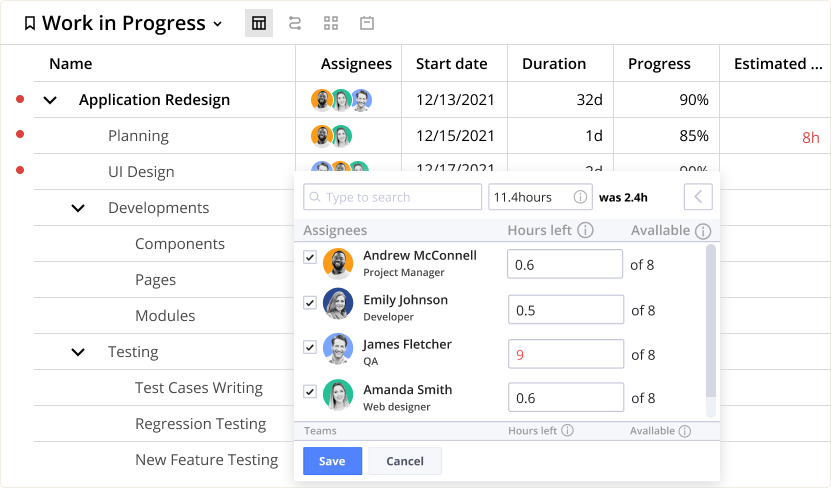
Professional services companies choose Birdview PSA for its ability to unify project delivery, resource planning, and financial management in one easy-to-use platform. From planning and execution to billing and reporting, it offers everything teams need to work smarter and scale confidently.
One of the platform‘s key strengths is integrated project management–giving teams full visibility across timelines, budgets, and deliverables. Paired with smart resource optimization, it helps balance workloads, improve utilization, and boost team productivity.
When it comes to finances, Birdview PSA delivers real-time budget and cost tracking, empowering managers to stay on top of profitability and make informed decisions. Its flexible billing options, including rate cards and variable pricing, support custom billing models that match the needs of each client.
With seamless integrations to tools like QuickBooks, Outlook, Jira, Salesforce, HubSpot, and Adobe Creative Cloud, Birdview PSA fits easily into existing workflows. Teams benefit from customizable workflows that align with their unique processes, as well as real-time collaboration features that keep everyone–from internal teams to external stakeholders–on the same page.
The user-friendly interface makes onboarding fast and intuitive, while the platform‘s scalability ensures it can grow with the business–whether you’re a boutique agency or a global firm.
Conclusion
Backed by strong customer reviews and a commitment to ongoing support, Birdview PSA remains a top choice for service organizations seeking a reliable, flexible, and performance-driven solution.


Gain full visibility, control,
and confidence
or
FAQ: Choosing the best PSA software for Professional Services
Why is choosing the right PSA software important?
The right PSA solution aligns with your workflows, improves efficiency, and supports your long-term business goals. A poor fit can lead to low adoption, inefficiencies, and missed opportunities for growth.
What key features should I look for in PSA software?
Essential features include project management, time tracking, resource planning, billing and invoicing, real-time reporting, and integrations with tools like CRMs and accounting platforms. Custom workflows and scalability are also important for growing teams.
How do I know if PSA software will work for my industry?
Most PSA platforms are designed to be flexible and serve a variety of professional services sectors, including consulting, IT, engineering, architecture, marketing, and legal services. Check for industry use cases or customization options when evaluating vendors.
What should I consider before implementation?
Define your goals, involve key stakeholders, and review your current processes. It‘s also important to assess the ease of onboarding, vendor support, and how well the system integrates with your existing tools.
How long does it take to implement PSA software?
Implementation time varies depending on company size and complexity, but most businesses can expect a timeline of several weeks to a few months, especially when data migration and team training are involved.
Can PSA software help with client satisfaction?
Yes. PSA tools improve project visibility, speed up delivery, and ensure clear communication–leading to better client experiences and stronger long-term relationships.
You may be interested in...
How PSA Differs from Project Management Software
Best professional services billing solutions – Top picks for 2025
Best Consulting Project Management Software: 2025 Picks
8 Major Challenges Faced by Professional Services Industry 2025



