Sometimes you know when your project is supposed to be completed and need to work backwards to determine when you should start it. To do this you need to work with dependencies.
Dependencies are used when a set of tasks must be worked on and closed in a specific order. For example, if your project involved building a website for a client, you would need their content before you could go live with the site.
When you have a hard target end date (deadline) that cannot be delayed, and you want to figure out when you need to start the project, you‘ll need to use the “Start to Finish” dependency. First, you‘ll need to put your tasks in the right sequence order, and know the duration for each task. For the previous example, let‘s assume that developing content for the website will take 5 days, and designing the website will take 2 days and our hard target end date is April 30 2012.
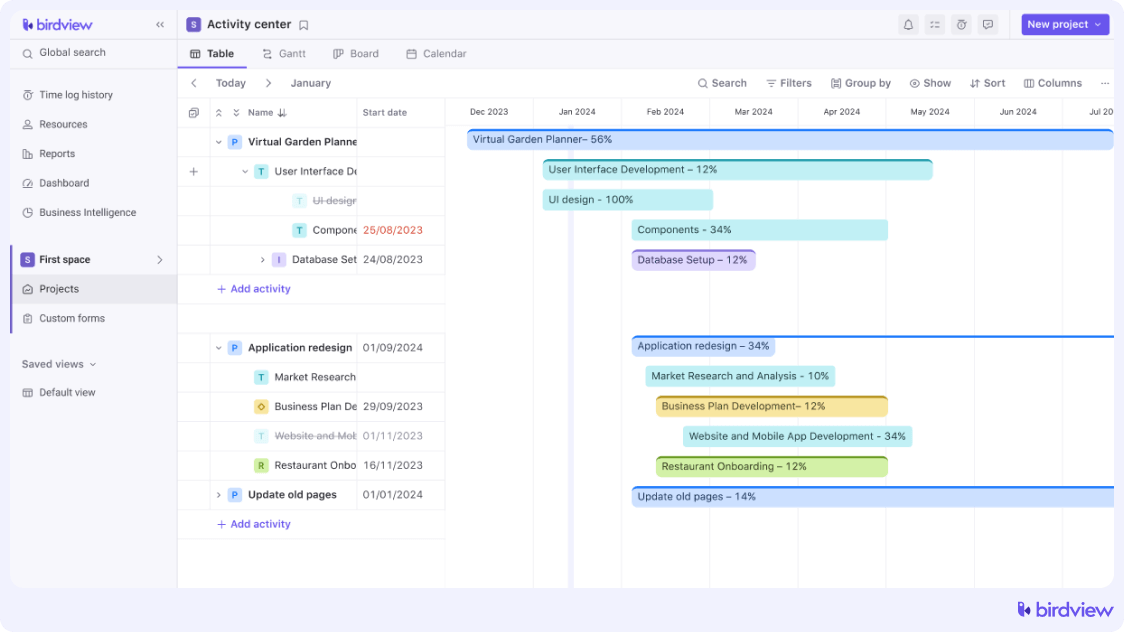
Once we have our tasks laid out, we will state the end date of the Project (the deliverable date). Next we will place a “Start to Finish” dependency on all the corresponding tasks, working down up. As long as we place their end date, and the duration Birdview PSA will auto-calculate their start dates.
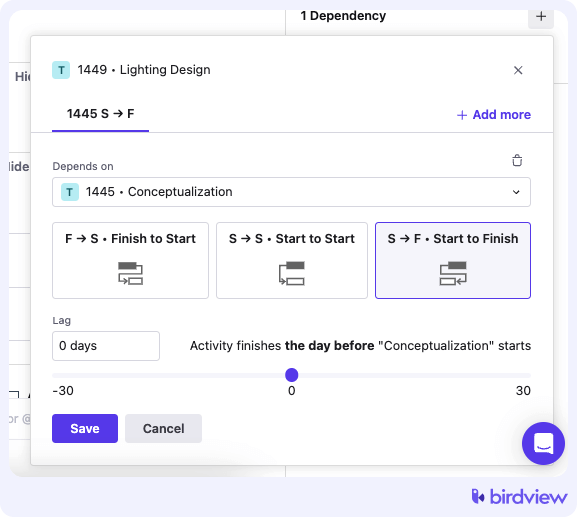
Starting with the 2nd last activity, it will depend on the last activity, and will continue all the way up the steps. If the end date needs to be changed, we can simply change that start date and end date, which will change all the other start/end dates in the sequence.
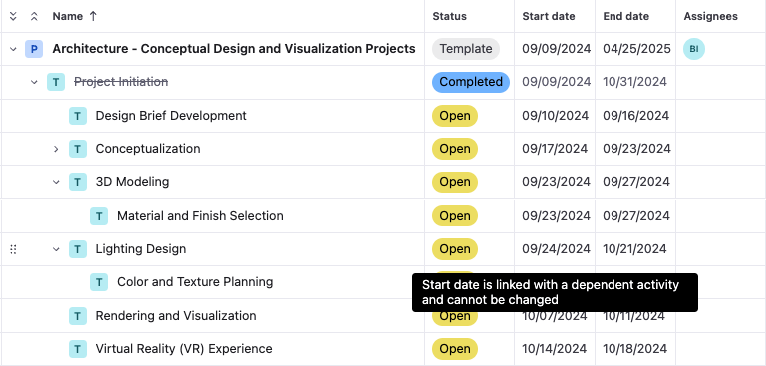
If there are other scenarios you‘d like to see written about, please let us know.
Update: Changing the project end date now also updates your activity start and end dates, whether you have dependencies activated or not. Learn all about the Project Management Tools!
In many project management software platforms, such as Birdview, automated scheduling tools can save considerable time. These platforms can calculate start dates and suggest optimized timelines based on dependencies, task durations, and resource availability. This is especially useful for teams that handle multiple projects simultaneously and need to balance resource allocation across deadlines.



