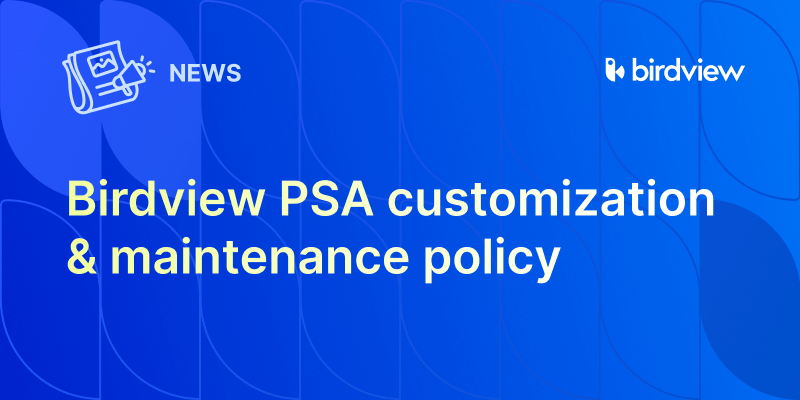Managed IT Services Providers (MSPs) operate in a fast-paced, complex environment. You’re juggling multiple clients, managing diverse IT projects (from infrastructure upgrades to cybersecurity implementations), supporting ongoing service requests, and trying to grow your business. Your team of IT professionals – engineers, technicians, consultants – are your core assets, and effectively managing their time, skills, and workload is paramount.
📚 Table of Contents
- Introduction: Why PSA Software Matters for MSPs
- Why Managing Projects in IT Services (MSPs) Is So Challenging
- How PSA Software Solves Key MSP Challenges
- Empowering Your MSP with Birdview PSA
- Conclusion: Why PSA Software Is Essential for MSP Growth
FAQ: PSA Software for MSP Project Management
The challenge? Often, MSPs rely on a mix of disconnected tools: a ticketing system for service requests, a basic project tracker for implementations, spreadsheets for resource scheduling, and a separate accounting system for billing. This patchwork approach creates data silos, slows down handoffs, makes resource allocation a guessing game, and turns billing into a time-consuming administrative burden. It hinders efficiency, impacts profitability, and can ultimately limit your ability to scale.
Why PSA software matters for MSPs
You need a solution that brings it all together. A system designed to manage the unique blend of project work and service delivery that defines an MSP. This is where Professional Services Automation (PSA) software becomes a game-changer for Managed IT Services.
This article will explore the specific challenges MSPs face in project delivery, resource allocation, and billing, and show you how PSA software, like Birdview PSA, provides the integrated platform to streamline your operations, improve profitability, and empower your team.
Why managing projects in IT Services (MSPs) is so challenging
MSPs face a unique set of operational hurdles that differ from traditional project management or break-fix IT support:
- Balancing Project Work and Service Requests: MSPs handle both planned IT projects (like system rollouts or migrations) and unpredictable service requests (tickets). Effectively allocating resources and prioritizing work across these different types of demands is complex.
- Resource Allocation for Specialized IT Skills: Matching the right IT professional (e.g., network engineer, cybersecurity analyst, cloud specialist) to the right project or ticket based on their specific skills and real-time availability is challenging without a centralized view of expertise.
- Managing Resource Workload & Preventing Burnout: Ensuring that your IT team’s workload is balanced across projects and tickets is crucial. Overallocating key resources leads to burnout and slows down service response times.
- Accurate Time Tracking for Billing & Analysis: Accurately tracking time spent on projects and service tickets is essential for billing clients (hourly or project-based) and analyzing the true cost and profitability of services rendered. Manual time entry is often inconsistent.
- Streamlining Billing for Varied IT Services: MSPs often bill clients based on different models (managed service contracts, project-based, hourly rates). Manually consolidating time, expenses, and service agreements for billing is complex and prone to errors.
- Lack of Visibility Across Operations: Without a unified platform, managers lack a clear, real-time view of project progress, ticket status, resource availability, and financial performance across the entire MSP operation. This hinders decision-making.
- Inefficient Handoffs: Moving a client from a sales process to project implementation or from project completion to ongoing managed services support can be clunky and lead to information loss if systems aren’t integrated.
- Proving Value to Clients: Providing clients with transparent updates on project progress, service request resolution times, and the value of managed services is difficult without integrated data and reporting.
These challenges highlight the need for a specialized solution that can manage the diverse operational needs of an MSP.
How PSA software solves key MSP challenges
Professional Services Automation (PSA) software is specifically designed to address the operational complexities of service-based businesses, including MSPs. It integrates core functions like project management, service desk/ticketing, resource management, time tracking, and billing into one platform, eliminating the need for disconnected tools.
Here‘s how PSA software, like Birdview PSA, can help MSPs streamline their operations:
1. Integrated Project Management & Service Delivery:
- How PSA helps: PSA software manages both planned IT projects and incoming service requests within a single system. This provides a unified view of all demands on your IT team.
- Birdview PSA Advantage: Birdview PSA offers robust project management tools for implementations and upgrades alongside features that can integrate with or manage service requests. This allows for prioritization and resource allocation across all types of IT work.
📍 Example: You can see planned project tasks for a client’s system migration alongside urgent service tickets for other clients, allowing you to prioritize and allocate your IT team’s time effectively within one platform.
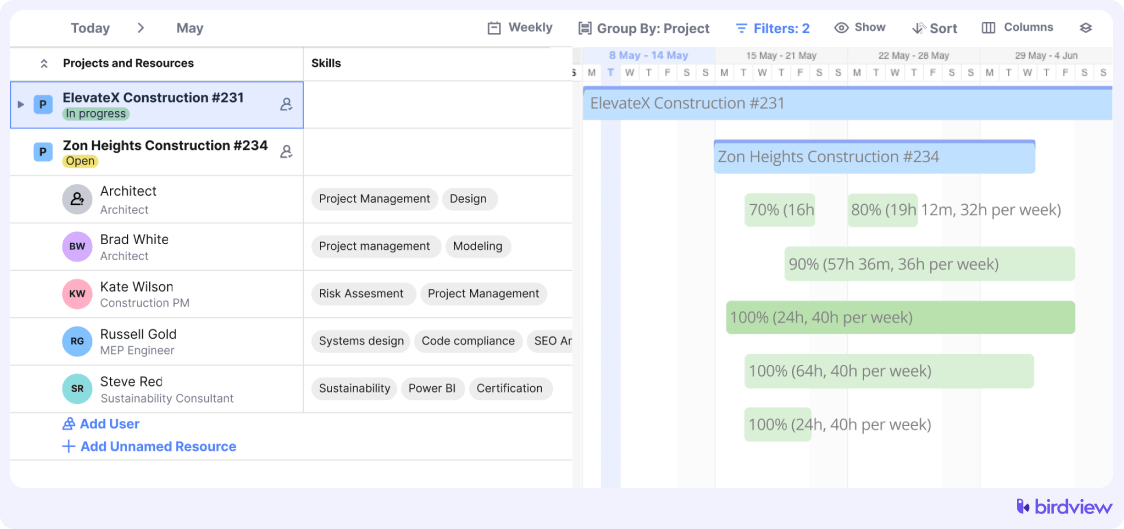
2. Optimized Resource Allocation for IT Professionals:
- How PSA helps: PSA software tracks your IT team’s skills, roles, and availability in real-time. It helps match the right technician or engineer to the right task (project or ticket) based on their expertise and workload.
- Birdview PSA Advantage: Birdview PSA’s resource management features provide clear visibility into your IT team’s capabilities and workload. You can easily search for resources by skill (e.g., network security, cloud expertise) and assign tasks based on their availability. Birdview PSA’s Resource Loading Reports prevent overallocation and burnout.💡 Useful Tip: Use skill-based filtering in Birdview PSA to quickly staff a complex technical project or find the right technician for a specialized service request.
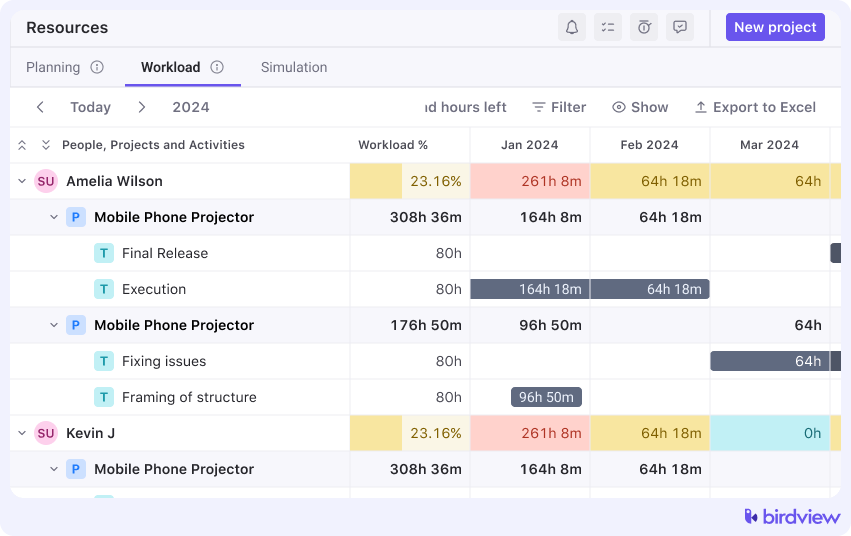
3. Accurate and Streamlined Time Tracking:
- How PSA helps: PSA software provides easy-to-use tools for IT professionals to track time spent on projects and tickets accurately. This data is crucial for billing and profitability analysis.
- Birdview PSA Advantage: Birdview PSA offers flexible time tracking options (timer, manual entry) that integrate directly with projects and tickets. This ensures all billable time is captured accurately, reducing lost revenue.💡 Useful Tip: Encourage your IT team to use the timer function in Birdview PSA while working on tickets or project tasks for the most accurate time capture.
4. Simplified and Accurate Billing:
- How PSA helps: PSA software automates the billing process by pulling data from time entries, expenses, and service agreements, ensuring accuracy and reducing administrative time.
- Birdview PSA Advantage: Birdview PSA streamlines billing and invoicing for MSPs. You can generate invoices based on various models (hourly, per-device, project-based) using accurate time and expense data. Integration with accounting systems, such as QuickBooks integration, simplifies the transfer of invoice data.📍 Example : For a client with a mix of managed service fees and project work, Birdview PSA can automatically generate the recurring managed service invoice and add billable project hours based on time entries for that billing period.
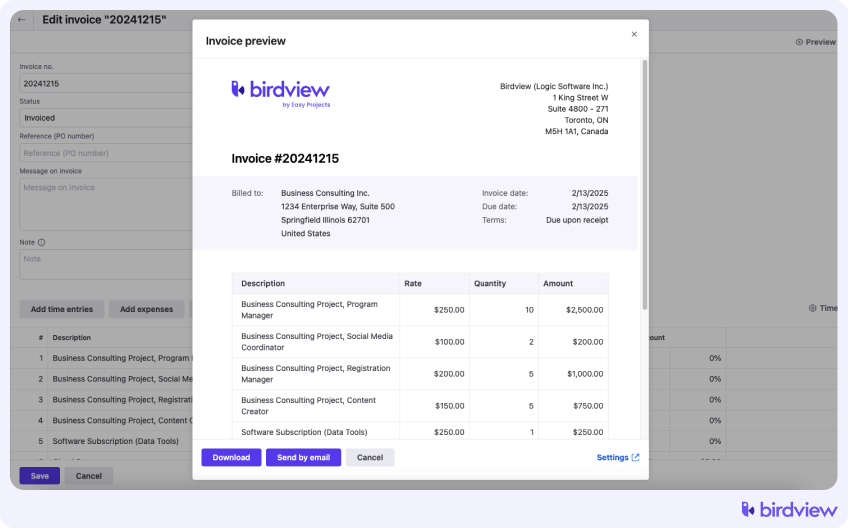
5. Enhanced Operational Visibility:
- How PSA helps: PSA software provides real-time dashboards and reports that give managers a holistic view of projects, service requests, resource status, and financial performance.
- Birdview PSA Advantage: Birdview PSA’s Business Intelligence reports and customizable dashboards offer deep insights into your MSP operations. Monitor project completion rates, ticket resolution times, resource utilization, and financial performance from one place to make data-driven decisions.
💡Useful Tip: Create a dashboard in Birdview PSA showing the number of open tickets, average resolution time, current project status summary, and IT team workload to quickly assess operational health.
6. Streamlined Handoffs:
- How PSA helps: PSA software connects different stages of the client lifecycle, from sales to project implementation and ongoing support, ensuring smooth transitions and reducing information loss.
- Birdview PSA Advantage: Birdview PSA’s integrations and workflow automation capabilities can streamline handoffs. For example, a closed deal in a CRM can trigger project creation in Birdview PSA, transferring relevant client and scope information to the delivery team.
7. Improved Client Communication and Transparency:
- How PSA helps: PSA software provides tools to share project updates, service request status, and financial information with clients, enhancing transparency and managing expectations.
- Birdview PSA Advantage: Birdview PSA offers a client portal where MSPs can share project progress, key documents, and potentially service ticket summaries with clients. This transparency builds trust and reduces client inquiries about status.
Empowering your MSP with Birdview PSA
Implementing PSA software like Birdview PSA is a strategic move for MSPs looking to overcome operational challenges and drive growth. It transforms manual, disconnected processes into a streamlined, integrated workflow.
With Birdview PSA, your MSP can:
- Increase Efficiency: Automate manual tasks and streamline workflows across project delivery and service requests.
- Improve Profitability: Ensure accurate time tracking and billing, and optimize resource utilization.
- Enhance Client Satisfaction: Deliver projects and resolve service requests faster, with improved communication and transparency.
- Gain Visibility: See a clear, real-time view of your entire MSP operation to make informed decisions.
- Scale Sustainably: Manage increasing complexity and workload as your business grows without overwhelming your team.
Managed IT Services Providers face unique operational challenges in balancing project work and service delivery. Relying on disconnected tools creates inefficiencies that impact profitability and limit growth.
Professional Services Automation (PSA) software, specifically Birdview PSA, offers the integrated solution MSPs need. By unifying project management, resource allocation, time tracking, and billing, Birdview PSA streamlines operations, improves accuracy, and provides the visibility necessary to manage complex IT services effectively.
Equip your MSP team with the tools to excel, reduce administrative burden, and focus on delivering high-value IT services that delight your clients and drive business growth.
Ready to empower your MSP with streamlined project delivery, resource allocation, and billing?
Discover how Birdview PSA can transform your Managed IT Services operations.
or
📚 You may also like:
Rate cards: your key to simplifying client invoicing
IT PSA software: benefits, examples, tips and tricks
Best Consulting Project Management Software: 2025 Picks
Top 8 risks to the growth of Managed Service Providers (MSP)
 FAQ: PSA software for MSP project management
FAQ: PSA software for MSP project management
What are the biggest IT project challenges for MSPs?
MSPs often struggle with balancing planned IT projects and unpredictable service requests, effectively allocating specialized IT skills, managing team workload without burnout, accurately tracking time for billing, streamlining varied billing models, and gaining clear visibility across operations.
How can PSA software help MSPs improve resource management?
PSA software helps MSPs improve resource management by providing real-time visibility into their IT team’s skills, roles, and availability. It enables managers to match the right technician or engineer to the right task (project or ticket) based on expertise and workload, preventing overallocation and burnout.
What features in PSA software are most important for MSPs?
Most important features for MSPs include integrated project management and service desk/ticketing, robust resource management (skill tracking, workload balancing), accurate time and expense tracking, flexible billing and invoicing, operational visibility (dashboards, reporting), and integrations with CRMs and accounting systems.
How does PSA software streamline billing for MSPs?
PSA software streamlines billing for MSPs by automating the calculation of invoice amounts based on recorded time, expenses, and service agreements. It supports various billing models (hourly, per-device, project-based) and often integrates with accounting systems to simplify the transfer of invoice data and reduce manual errors.
Can PSA software help MSPs with service requests as well as projects?
Yes, many modern PSA software solutions are designed to manage both planned IT projects and incoming service requests (tickets) within a single system. This provides a unified view of all demands on the IT team and helps prioritize work.
How can MSPs improve their project delivery times?
MSPs can improve project delivery times by using PSA software to gain better visibility into project progress, effectively allocate resources based on skills and availability, manage workloads to prevent bottlenecks, and streamline handoffs between different project phases or teams.
What is the difference between a ticketing system and PSA software for MSPs?
A ticketing system primarily focuses on managing and tracking incoming service requests. PSA software, while often including ticketing capabilities or integrating with them, is a more comprehensive platform that also manages planned IT projects, resource allocation, time tracking, billing, and business analytics across the entire MSP operation.
How does PSA software help MSPs track profitability?
PSA software helps MSPs track profitability by integrating time tracking, expense tracking, billing, and project data. This allows the system to calculate the cost and revenue associated with specific projects or service tickets, providing insights into which services or clients are most profitable.
Can PSA software integrate with an MSP’s existing tools like RMM or CRM?
Yes, most modern PSA software is designed to integrate with an MSP’s existing tools like RMM (Remote Monitoring and Management), CRM, and accounting systems. These integrations ensure data consistency and automate the flow of information across different operational areas.
How does PSA software help prevent burnout for MSP technicians?
PSA software helps prevent burnout for MSP technicians by providing visibility into their workload and availability. Managers can use resource management features and workload dashboards to identify if technicians are overloaded and reallocate tasks or adjust schedules to ensure a more balanced workload.
Try Birdview PSA in action
or