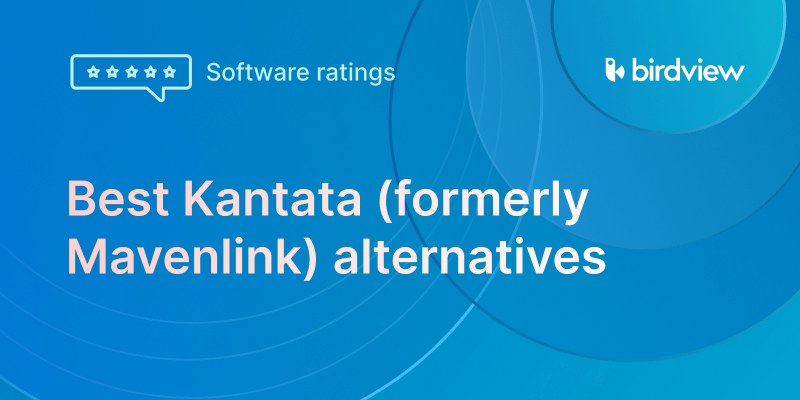In professional services, your team’s time is a finite and critical resource. Every hour planned needs to align with actual availability to keep projects on track, maintain balanced workloads, and ensure you can deliver on commitments. However, managing PTO (personal time off) – vacations, holidays, sick days, training – and understanding its real impact on your resource schedule is often a complex juggling act.
Managing your team‘s time off shouldn‘t feel like a guessing game. But when vacations, sick days, and holidays are tracked in separate calendars or buried in email threads, things get messy. Manually updating schedules leads to errors and confusion. You never really know who‘s available.
This causes all sorts of problems: capacity gaps, double bookings, missed deadlines, and frustrated project managers. Teams feel the pressure when schedules don‘t reflect reality.
Now imagine a better way. What if every time off request–vacation, holiday, or sick leave–automatically updated your team‘s schedule? What if you always had a real-time view of who‘s available and when?
That‘s the power of managing time off and availability inside PSA (Professional Services Automation) software.
In this article, we‘ll explain why accurate PTO tracking is essential for scheduling. We‘ll cover the common challenges of doing it manually–and show how Birdview PSA helps you keep schedules accurate, avoid conflicts, and always know your team‘s true capacity.
In this article
The impact of inaccurate availability on resource scheduling
An inaccurate understanding of your team’s availability is a silent saboteur of effective resource scheduling. If your schedule doesn’t reflect who is genuinely available, you face significant consequences:
- Unexpected Resource Gaps: You plan to assign a resource to a critical task only to discover they are on vacation or out of office, causing immediate delays and requiring frantic reallocation.
- Overallocation and Conflicts: Resources are scheduled for tasks or projects during periods when they are actually unavailable due to time off, leading to schedule conflicts that must be manually resolved later.
- Missed Deadlines: Delays caused by unexpected resource unavailability or conflicts directly impact project timelines and increase the risk of missing delivery dates.
- Frustrated Project Managers: Project managers struggle to build realistic schedules if the underlying resource availability data is unreliable.
- Burnout: Resources might feel pressured to work during planned time off if the schedule hasn’t been accurately updated, contributing to burnout.
- Inaccurate Workload Balancing: Workload reports based on incorrect availability data will be misleading, making it difficult to balance workloads effectively and identify who truly has capacity.
- Poor Forecasting: Planning future projects and forecasting resource needs is impossible if your current capacity view is inaccurate due to unmanaged time off.
Manually managing time off approvals and then trying to reconcile separate calendars with your project schedules is a recipe for inaccuracy and inefficiency.
Challenges of manual time off and availability tracking
Relying on manual methods for managing time off and tracking availability is challenging for several reasons:
- Data silos: Time off requests are handled via email or paper forms, approved in separate systems, and then manually updated (or often, not updated) in project schedules or spreadsheets, creating fragmented data.
- Lack of real-time updates: Manual processes mean availability data is rarely up-to-date; by the time a request is approved and communicated, the schedule might have already changed.
- Inconsistency: Different processes for different types of leave (vacation, sick, training) or different teams can lead to inconsistent tracking.
- Difficulty visualizing impact: It’s hard to see the cumulative impact of multiple team members’ time off on overall team or role capacity using spreadsheets.
- Error-prone manual entry: Manually entering approved time off into multiple schedules or systems increases the risk of errors.
- Limited visibility for the team: Team members may not have a clear, consolidated view of their own approved time off relative to their assigned work.
You need an integrated system where time off management directly informs resource availability for scheduling purposes.
How PSA software keeps your resource schedule accurate
Professional Services Automation (PSA) software integrates time off and availability management directly into its resource management capabilities. This ensures that resource schedules are automatically updated as time off is requested and approved, providing a real-time, accurate view of available capacity.
Here‘s how PSA software, specifically Birdview PSA, helps keep your resource schedule accurate:
1. Centralized time off requests and approval:
- How PSA helps: Provides a single platform for team members to request time off and for managers to review and approve these requests digitally.
- In Birdview: Team members submit time off requests directly in Birdview PSA.
2. Automatic availability updates:
- How PSA helps: Approved time off automatically updates the resource’s availability within the PSA software.
- In Birdview: Once a time off request is approved in Birdview PSA, the system automatically marks the resource as unavailable for that period on resource calendars, workload views, and project schedules. There is no need for manual updates across separate systems.
Useful Tip: Configure your time off types in Birdview PSA (e.g., Vacation, Sick, Training, Holiday) to accurately reflect different types of unavailability.
3. Real-time resource calendars:
- How PSA helps: Provides visual calendars showing resource availability, factoring in time off and existing assignments.
- In Birdview: Birdview PSA offers dynamic resource calendars that display each team member’s availability. Approved time off is clearly marked, alongside their scheduled project assignments, giving Resource Managers and project managers a clear, real-time view of who is available and when.
4. Accurate workload visualization:
- How PSA helps: Workload reports and dashboards accurately reflect resource capacity based on their actual availability, including time off.
- In Birdview: Birdview PSA’s Resource Loading Reports and workload heatmaps automatically factor in approved time off when calculating a resource’s available capacity and assigned workload. This prevents overallocating resources during periods they are unavailable.
Example: If a resource is scheduled for 40 hours of project work but has 20 hours of approved vacation that week, Birdview PSA will show their capacity as 20 hours for that week and highlight potential overallocation if their assignments exceed that.
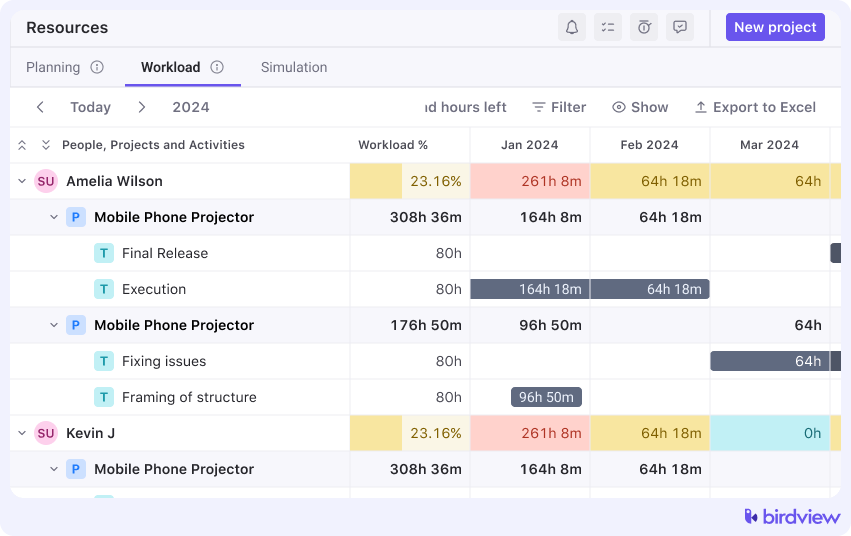
5. Integrated time off into capacity planning:
- How PSA helps: Time off data feeds into overall team and firm-wide capacity planning.
In Birdview: Birdview PSA aggregates time off data across the team to provide an accurate view of overall team or role capacity for future periods. This is essential for long-term capacity planning and forecasting.
6. Visibility for the team:
- How PSA helps: Team members can view their own approved time off in relation to their assigned tasks.
- In Birdview: Team members can see their approved time off directly on their personal calendar or task list view in Birdview PSA, helping them understand their true availability and manage their assigned work accordingly.
Strategies for effective time off and availability management with Birdview PSA
Implementing integrated time off management within Birdview PSA requires clear policies and team adoption.
- Define clear time off policies: Establish and communicate your firm’s policies for requesting and using different types of time off.
- Configure time off types in Birdview PSA: Set up distinct time off types in Birdview PSA (e.g., Vacation, Sick Leave, Holiday, Training, Jury Duty) to accurately categorize time off.
- Train your team on the time off request process: Ensure all team members know how to submit time off requests through Birdview PSA.
- Train managers on the approval process: Ensure managers know how to review and approve time off requests within Birdview PSA and understand the impact on their team’s schedule.
- Utilize automated workflows for approvals: Configure automated approval workflows in Birdview PSA to route time off requests to the correct manager for efficient processing.
- Encourage early time off requests: Promote requesting planned time off (vacations) well in advance to allow for better resource scheduling and planning.
- Review availability regularly: Resource Managers and project managers should regularly review resource calendars and workload views in Birdview PSA to stay aware of upcoming time off and its impact.
- Integrate time off reviews into planning meetings: Discuss upcoming planned time off during project planning or resource allocation meetings, using Birdview PSA‘s views to inform decisions.
- Monitor time off trends: Use Birdview PSA reporting to analyze time off trends across teams or periods, which can inform staffing strategies or identify potential issues.
The benefits: accurate schedules, confident planning, balanced workloads
Mastering time off and availability management with PSA software delivers significant benefits for professional services firms.
- Accurate resource schedules: Schedules reflect true resource availability, preventing unexpected gaps and conflicts.
- Confident project planning: Project managers can build more realistic timelines based on reliable availability data.
- Balanced workloads: Workload reports accurately reflect capacity, helping prevent overallocation and burnout.
- Improved resource allocation: Managers can assign resources effectively, knowing their actual availability.
- Accurate capacity forecasting: Time off data feeds into long-term forecasting, providing a realistic view of future capacity.
- Reduced administrative burden: Automating requests, approvals, and schedule updates saves time compared to manual processes.
- Enhanced visibility: Everyone has a clear view of planned time off and its impact on schedules.
Managing time off and availability shouldn’t be a source of scheduling headaches. Relying on manual processes creates data silos, leads to inaccurate schedules, and hinders effective resource management.
Professional Services Automation (PSA) software, like Birdview PSA, provides the integrated solution to centralize time off requests, automate approvals, and automatically update resource schedules in real-time. By ensuring your resource schedule accurately reflects availability, Birdview PSA empowers you to plan with confidence, allocate resources effectively, balance workloads, and deliver projects on time.
Stop juggling calendars and spreadsheets. Gain clarity and control over your team’s availability.
You may also like:
Resource Management: Process, Tips, & Real-Life Examples
What is a Resource Manager? Roles, Responsibilities, and Skills
What is Resource Allocation in Project Management
5 Common Resource Allocation Problems and How to Solve Them
Frequently Asked Questions
Why is accurately tracking time off important for resource scheduling?
Accurately tracking time off is important for resource scheduling because it ensures that your resource schedule reflects real-time availability, preventing unexpected resource gaps, overallocation, scheduling conflicts, and missed deadlines caused by planning work for resources who are not actually available.
What are the challenges of managing time off and availability manually?
Challenges of manual tracking include data silos (information in separate systems), lack of real-time updates, inconsistency across teams or leave types, difficulty visualizing the cumulative impact of time off, error-prone manual data entry, and limited visibility for team members into their own approved leave relative to work.
How can PSA software help manage time off and availability?
PSA software helps manage time off by providing a centralized platform for requesting and approving time off, automatically updating resource availability in the system once approved, providing real-time visual resource calendars, and ensuring workload reports accurately reflect available capacity.
Can time off be integrated into capacity planning in PSA software?
Yes, PSA software integrates time off data into overall team and firm-wide capacity planning. Birdview PSA aggregates time off across the team to provide an accurate view of net capacity for future periods, which is essential for long-term forecasting.
Does PSA software allow team members to request time off directly?
Yes, most PSA software, including Birdview PSA, provides a feature for team members to submit time off requests directly within the platform.
How does managing time off in PSA software help prevent resource conflicts?
Managing time off in PSA software helps prevent conflicts because the system tracks unavailability based on approved time off and will alert resource managers or project managers if they attempt to schedule a resource for a task during a period when they have approved leave.
How does PSA software help visualize the impact of time off on team workload?
PSA software uses visual tools like workload heatmaps or Resource Loading Reports that automatically factor in approved time off, allowing managers to see the true available capacity and assigned workload for individuals and teams during specific periods, highlighting potential over/under-utilization due to leave.
What are the benefits of managing time off within an integrated PSA system?
Benefits include accurate resource schedules, more confident project planning, better-balanced workloads, improved resource allocation decisions, more accurate long-term capacity forecasting, reduced administrative burden from manual tracking, and enhanced visibility for all stakeholders.