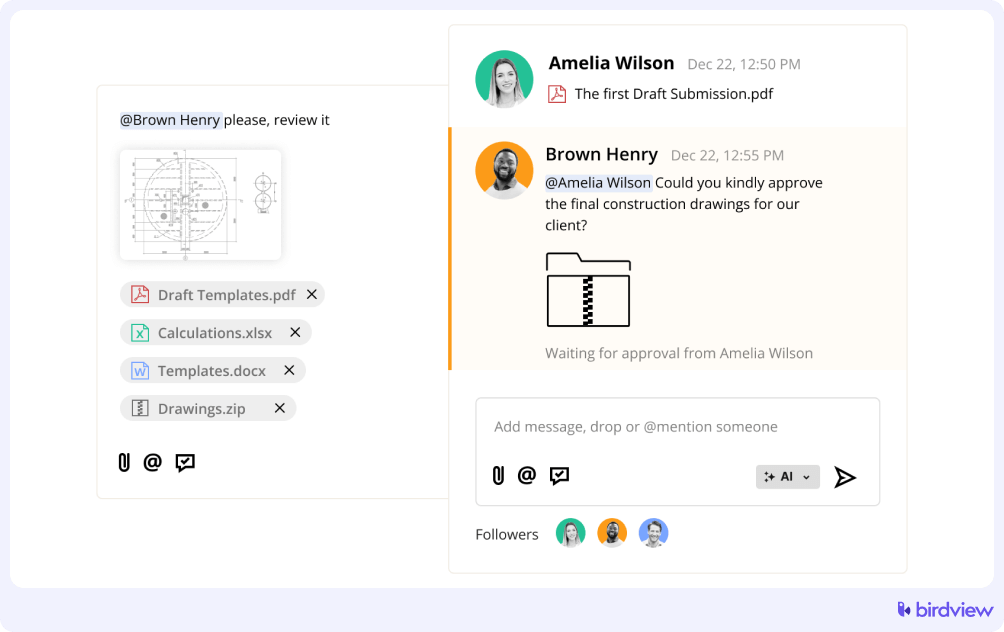Whether you’re a seasoned manager or a budding entrepreneur, understanding and implementing effective workflow management can significantly boost your organization’s productivity and streamline operations.
In this article, we will highlight the significant benefits of implementing robust workflow management practices and identify common challenges that businesses face. We will also offer strategic solutions and best practices, including insights on how advanced tools like Birdview PSA can optimize both project and resource management.
What is a workflow?
Imagine a set of steps you follow to make your favorite cup of coffee each morning; that’s essentially what a workflow is but in the business world. It’s a defined sequence of tasks that are followed to complete a process effectively. Whether it’s onboarding a new employee, managing customer queries, or developing a new product, workflows are everywhere, ensuring that tasks are done the right way at the right time.
What is workflow management?
Workflow management takes your simple workflow concept and puts it under a magnifying glass. It involves actively organizing, coordinating, and controlling the tasks and resources in a workflow, aiming to improve efficiency and outcomes. It‘s about knowing who is doing what, by when, and how well they’re doing it.
Workflow management and project management: what is the difference
While both workflow and project management deal with organized activities, they aren‘t the same.
Workflow management is primarily concerned with optimizing recurring business processes. It aims to enhance the efficiency of predictable and repeatable tasks across various departments. Workflow management focuses on the day-to-day operations that keep the business running smoothly, such as processing orders, handling customer service requests, or managing employee onboarding. The goal is to create a seamless flow of activities, reduce waste, and increase the speed of task completion, all while maintaining a high standard of quality.
Project management, in contrast, is centered around specific, unique initiatives or projects that have a definite beginning and end. Projects are temporary and aim to produce a unique product, service, or result. Project management involves detailed planning, scheduling, and executing tasks that lead to the accomplishment of a singular goal. This might include launching a new product, constructing a building, or implementing a new IT system. The focus is on achieving project objectives within the given constraints of time, budget, and resources.
| Workflow Management | Project Management | |
| Repeatability | Repetitive and standardized processes | Unique and temporary projects |
| Complexity and Scale | Generally less complex, it focuses on the efficiency of ongoing operations | Often larger in scale and complexity, requiring detailed planning |
| Outcome | Improved efficiency and consistency in processes | Specific outcome or product, such as a new software implementation |
| Tools and Techniques | Tools designed to streamline processes and automate tasks | Robust tools for resource allocation, risk assessment, and tracking milestones |
Benefits of efficient workflow management
Efficient workflow management is far more than a procedural necessity; it’s a transformative strategy that drives organizational success. When processes are streamlined and tasks are automated, the ripple effects are felt across the entire enterprise. These improvements not only optimize day-to-day tasks but also contribute to long-term strategic goals by fostering an environment of clarity, compliance, and satisfaction.
Many companies use process intelligence tools to gain deeper insights into their workflows. These tools help analyze workflows in real-time, identify inefficiencies, and enable continuous optimization, ensuring processes remain agile and responsive to business needs.
- Increased efficiency and productivity
Automating routine tasks minimizes manual handling, reduces the time spent on each task, and eliminates bottlenecks. This streamlining process not only speeds up workflows but also ensures tasks are completed with consistent quality, leading to higher overall productivity.
- Enhanced transparency
Implementing a structured workflow provides a clear overview of responsibilities and progress at each stage. This visibility allows team members and management to track the status of tasks in real time, improving communication and making it easier to address issues as they arise. Enhanced transparency ensures that all stakeholders are on the same page, which is essential for timely decision-making and accountability.
- Improved compliance
By standardizing processes that adhere to internal protocols and external regulations, organizations can ensure compliance throughout their operations. Automated workflows help in maintaining a detailed log of actions taken, which is crucial for audit trails and regulatory reviews, thus reducing the risk of compliance violations.
- Higher employee satisfaction
Efficient workflows reduce the need for repetitive, low-value tasks, allowing employees to focus on more engaging and impactful work. This shift not only enhances job satisfaction but also fosters a sense of accomplishment and motivation among team members. Moreover, clear workflows reduce stress caused by unclear tasks or chaotic management structures, leading to a more harmonious work environment.
Read more:
How to Create an Effective Workflow Management System for Remote Employees
Approval Workflow Software: Benefits, Key Features, and Tips
Key workflow management challenges
Introducing or enhancing workflow management systems can come with a set of challenges that may impede smooth implementation. These obstacles must be recognized and addressed to ensure the success of workflow initiatives. Here are some common challenges:
- Resistance to change: Employees may be hesitant to adopt new technologies or alter their routine practices. This resistance often stems from uncertainty about the new processes or fear that the changes might complicate their current workflow.
- Complex integration: Integrating new workflow management tools with existing IT systems can be technically challenging. Compatibility issues might arise, leading to disruptions in both the new and existing processes.
- Maintaining flexibility: It’s crucial that workflows remain adaptable to changes. Overly rigid systems can stifle innovation and make it difficult to adjust operations in response to evolving business needs or unexpected circumstances.
Workflow management best practices
Effectively managing workflows requires strategic planning and thoughtful implementation. Here are best practices that offer practical and actionable steps to enhance your workflow management:
Start small and scale
Begin with a pilot program targeting a small part of your operations. This allows you to test workflow changes and gauge their impact before a full-scale roll-out. Once the pilot is successful, gradually implement the changes across other areas, learning and adjusting as you go.
Ensure flexibility
Design workflows that are modular and easily adjustable. Use tools that support drag-and-drop editing of workflow steps, allowing for quick changes without needing extensive IT support. Encourage regular reviews of workflows to identify and implement improvements.
Use the right tools
Select tools that not only fit the specific needs of your workflow but also integrate seamlessly with your existing systems. Tools like Birdview PSA can help you enhance functionality without disrupting established processes. It is user-friendly and helps encourage adoption and minimize training requirements.
Automate workflows with PSA software
Professional Services Automation (PSA) software is a powerful tool for automating workflows in service-oriented businesses. By leveraging PSA software, such as Birdview PSA, you can streamline many of the time-consuming tasks associated with project management, resource allocation, and billing. This automation not only speeds up operations but also reduces the chances of human error, ensuring more accurate and reliable data management.
Regular training and support
Provide continuous training and resources for your team to help them adapt to new workflow tools and practices. Regular workshops, tutorials, and support desks can ease the transition and resolve user issues promptly.
Monitor and measure performance
Implement key performance indicators (KPIs) to monitor the efficiency of your workflows. Use analytics to track completion times, error rates, and bottlenecks. Regularly reviewing these metrics allows you to fine-tune processes and improve productivity.
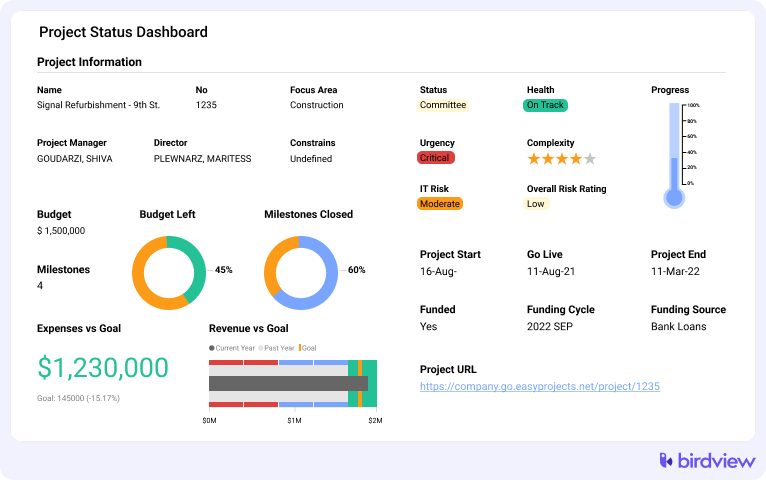
Foster a culture of continuous improvement
Encourage employees to provide feedback on workflow processes and suggest improvements. This not only helps in refining workflows but also boosts employee engagement and acceptance of new practices.
Secure executive buy-in
Gaining support from the top management is crucial for the successful adoption of new workflows. Demonstrating the potential benefits in terms of ROI and improved efficiency can help in securing the necessary resources and commitment.
Read more:
Automating workflow processes with PSA: best practices and benefits
Best approval workflow software for creative and non-creative teams 2024
How to optimize workflow management using Birdview PSA
Leveraging Birdview PSA in your workflow management not only simplifies and streamlines your processes but also integrates seamlessly with your existing systems to provide a comprehensive view of your projects and resources. Birdview PSA is designed to cater to the dynamic needs of modern businesses, offering tools that enhance productivity and foster collaboration. This section delves deeper into the specific functionalities of Birdview PSA that can transform your workflow management, making it more efficient and adaptable to the challenges of a rapidly evolving business landscape.
Here‘s how Birdview PSA can help:
- Streamlined project oversight
Birdview‘s project management dashboard provides a centralized platform where all project activities are visible. It enables managers to track progress in real time, identify delays, and reallocate resources swiftly, ensuring projects stay on track.
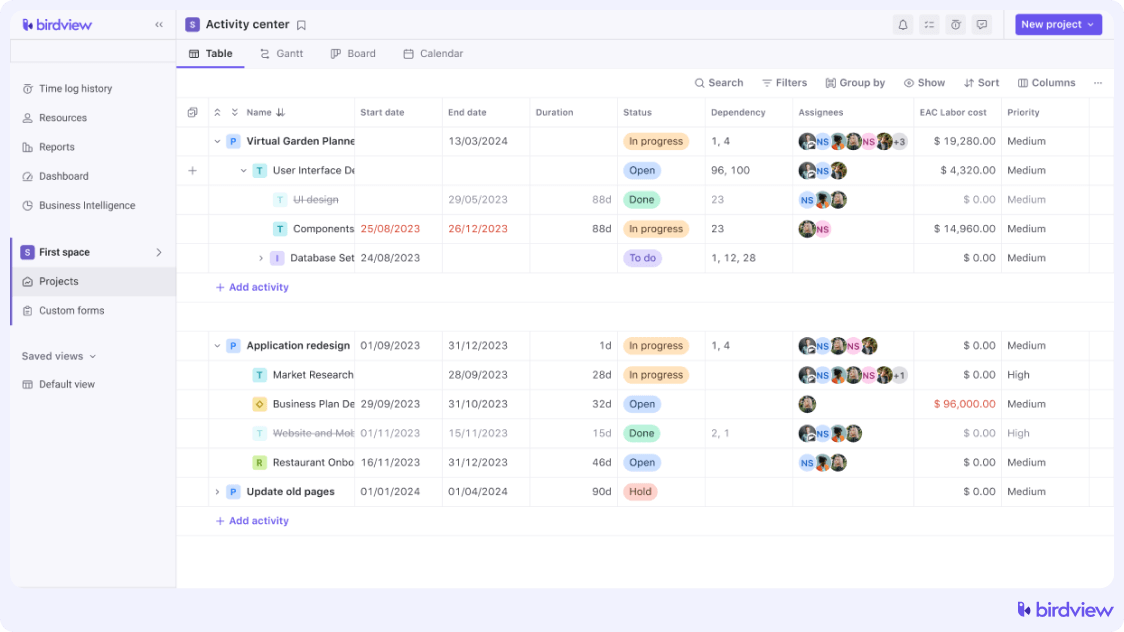
- Resource allocation and management
Birdview PSA offers sophisticated tools for resource management that help you understand the availability and allocation of your workforce. It includes features for capacity planning, which allow you to balance workloads effectively and avoid employee burnout.
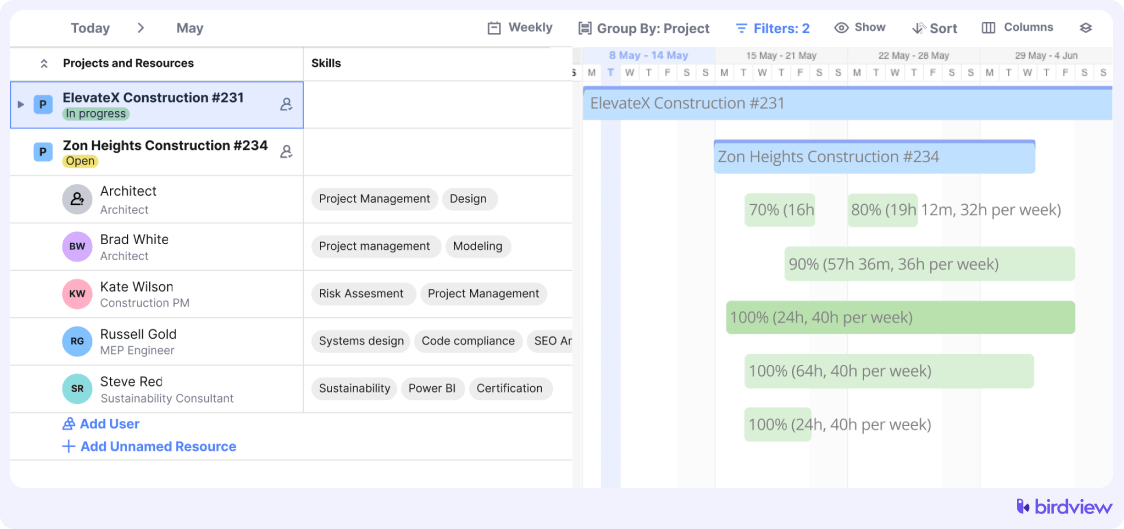
- Automated reporting and analytics
Generate detailed reports and analytics with Birdview PSA to gain insights into process efficiency and team performance. These tools help identify trends, forecast future needs, and make data-driven decisions to optimize workflows.
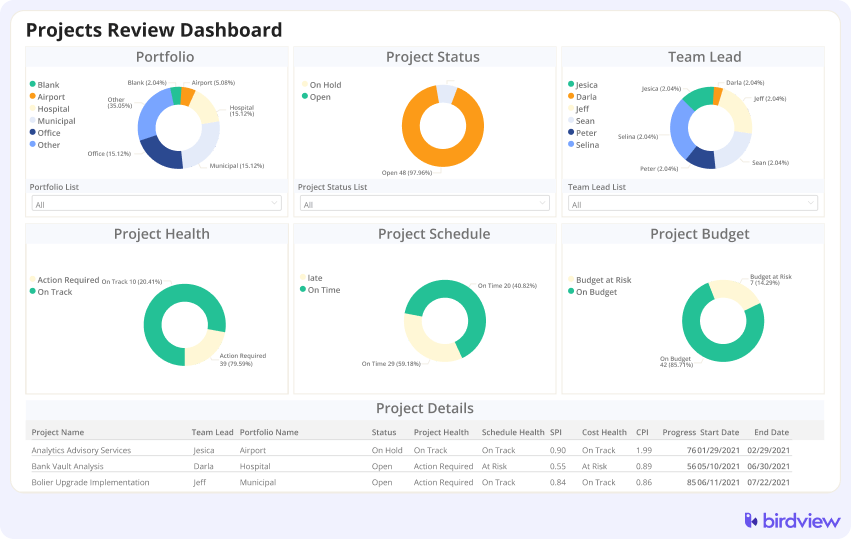
- Automated approval workflows
Birdview PSA can be an excellent tool for automating approval workflows. This functionality optimizes the flow of information, ensuring that documents, projects, and requests move through the system smoothly and without unnecessary delays. Automation helps standardize the approval process, reducing the likelihood of errors and miscommunications.
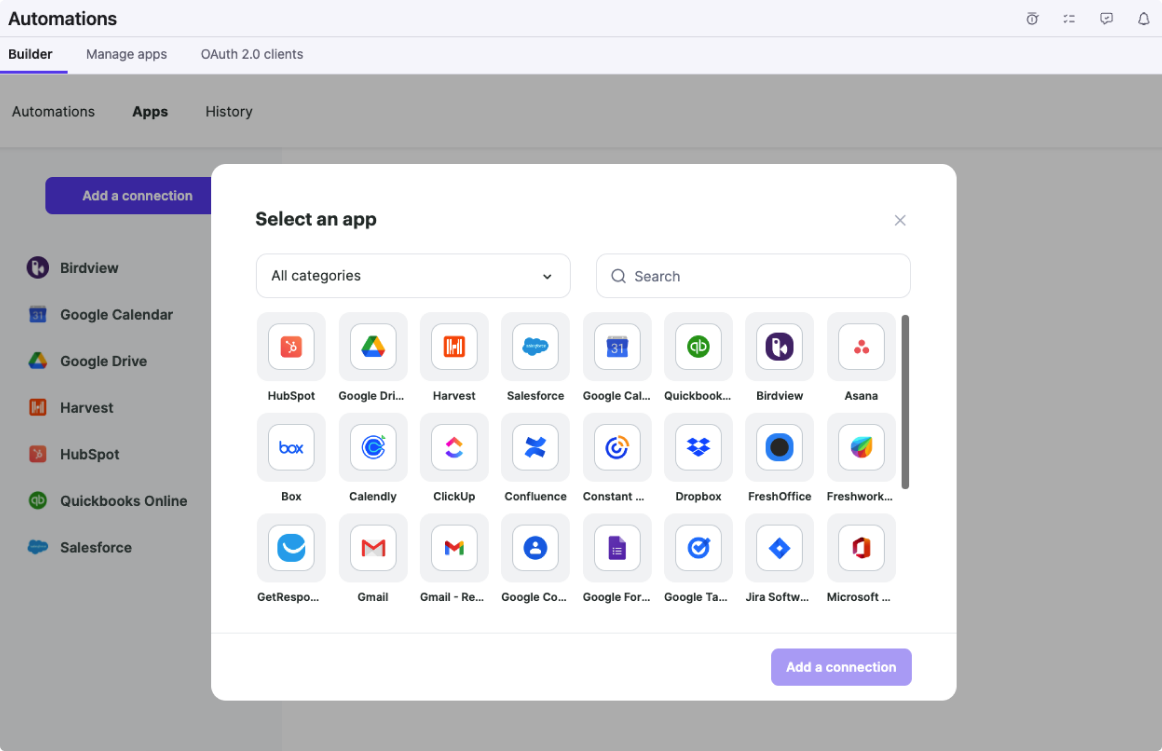
- Customizable project templates
Birdview PSA provides a variety of pre-built and customizable project templates that can be tailored to match the specific needs of different teams and projects within your organization. This flexibility helps implement best practices across various industries efficiently.
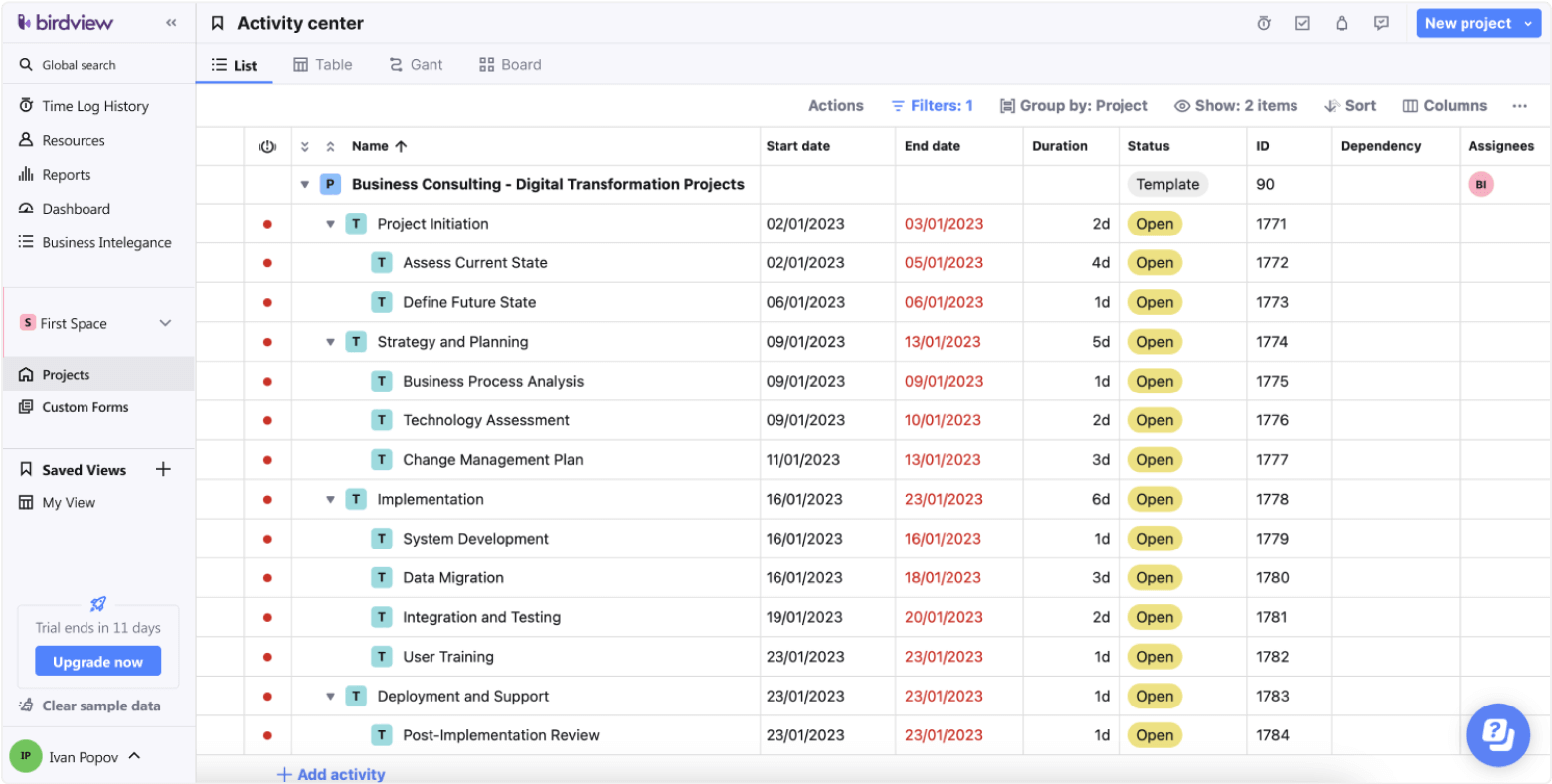
Get project templates for free
- Integration capabilities
With its robust integration capabilities, Birdview PSA can connect with a multitude of other software tools your business uses. This ensures a seamless data flow between systems, reducing manual data entry and the associated errors.
- Real-time collaboration tools
Enhance team collaboration with Birdview‘s built-in communication tools. These features facilitate quick feedback loops and updates, ensuring all team members are aligned and can respond promptly to changes in their workflows.