With so many tools on the market, finding the right PMIS can feel overwhelming. However, as we move into 2025, having the right system in place can significantly impact how efficiently your projects run. It‘s no longer just about tracking tasks. A strong PMIS helps your team stay aligned, gives you real-time insights, and supports on-time, on-budget delivery. In this article, we‘ll take a look at the top project management information systems (PMIS) in 2025 to help you find the best fit for your team.
Top PMIS Software
- Birdview PSA
- Microsoft Project
- Wrench SmartProjects
- Procore
- Jira
- Targetprocess
What is PMIS software?
Project Management Information System (PMIS) software is a digital tool that helps teams plan, manage, and track projects more effectively. It brings together key elements, such as schedules, budgets, resources, risks, and communication, into one organized system.
Modern PMIS platforms provide teams with better visibility into their work, make collaboration easier, and help project managers stay in control throughout the project.
Whether you’re managing a single project or a portfolio of complex initiatives, PMIS software plays a key role in helping teams stay on schedule, within budget, and aligned with project goals.
▶️ Read more: Project Management Information System: What is PMIS
The meaning and role of PMIS in project management
A Project Management Information System (PMIS) is a centralized platform that brings together the core elements of project delivery, including planning, scheduling, resource allocation, budgeting, communication, and reporting. It supports each phase of the project lifecycle by helping teams stay organized, aligned, and informed.
For professional services and other project-focused organizations, a project management information system (PMIS) plays a crucial role in keeping work on track. It improves collaboration, surfaces potential risks early, and helps teams use time and resources effectively. With everyone working from the same set of data, decisions can be made more quickly and with greater confidence.
Modern PMIS solutions not only streamline day-to-day operations but also provide real-time insights, allowing project managers to make timely adjustments. In a competitive environment where meeting deadlines and staying within budget are crucial, the right PMIS can make the difference between falling behind and delivering success.
Types of Project Management Information Systems (PMIS)
PMIS platforms come in several forms, each suited to different business needs and project environments. Understanding the differences can help you find a system that fits your team and supports your goals.
1. Single-project PMIS
Best for small teams or organizations managing one major project at a time. These systems focus on core features like task tracking, scheduling, and resource management, without the added layers of portfolio oversight.
2. Multi-project or portfolio PMIS
Helpful for businesses juggling multiple projects at once. These systems provide cross-project visibility, portfolio dashboards, and tools for prioritizing and reallocating resources across teams.
3. Enterprise PMIS
Geared toward large organizations with complex operations. Enterprise PMIS platforms often integrate with ERP, CRM, HR, and finance tools. They support long-term planning, company-wide reporting, and advanced risk and resource management.
4. Industry-specific PMIS
Tailored to fields like construction, engineering, IT, or healthcare. These systems often include templates, workflows, and compliance features that align with industry regulations and practices.
5. Cloud-based PMIS
Hosted online, cloud solutions support remote work, real-time collaboration, automatic updates, and stronger data security. These are a good fit for hybrid or distributed teams.
6. PMIS with Professional Services Automation (PSA)
Combines project management with financial and operational tools. These systems handle everything from invoicing and contract tracking to resource planning and revenue forecasting, making them a strong choice for service-based companies.
Key features to look for in the best project management information system
When evaluating a PMIS, focus on the features that align with your team‘s needs and help solve everyday challenges. The right system should streamline your workflows, improve collaboration, and provide the visibility you need to manage resources, time, and budgets effectively. Here are the key features to look for when choosing a PMIS:
✅ Task and workflow management
A strong PMIS makes it easy to create, assign, and track tasks. Look for systems that support customizable workflows and automated notifications to help your team stay organized and on schedule.
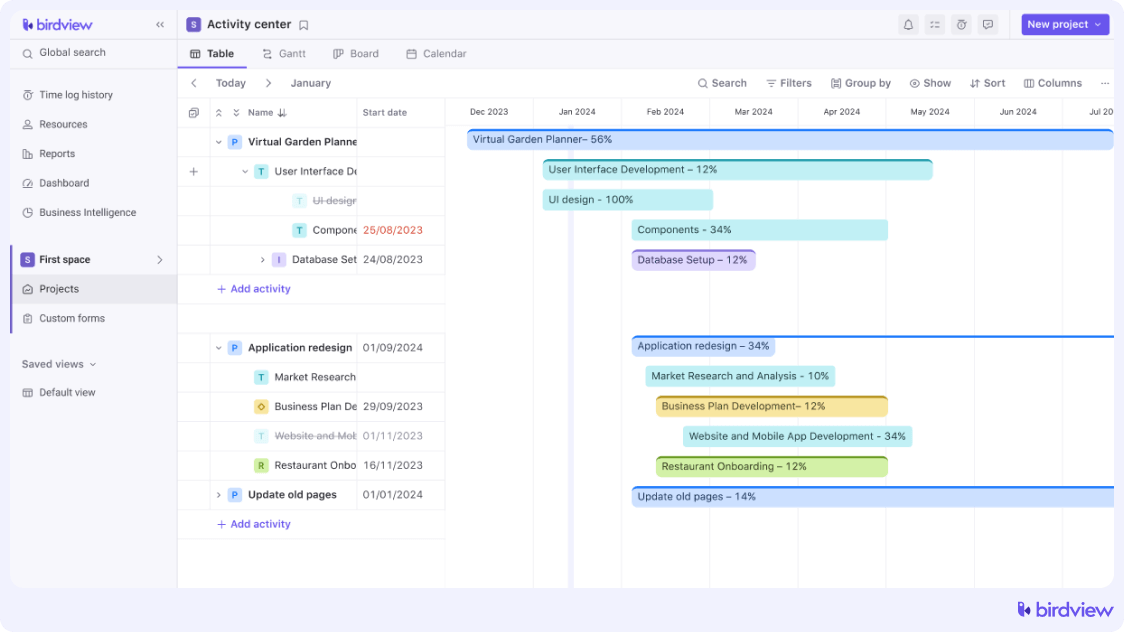
✅ Collaboration tools
Communication is critical for project success. Choose a PMIS with built-in features like messaging, file sharing, and task comments to keep everyone connected and aligned.
✅ Resource management
The best systems include resource management tools for scheduling, workload balancing, and capacity tracking. This helps you allocate the right people to the right work without overloading your team.
✅ Time and expense tracking
Accurate time tracking and cost management are essential for staying on budget. Look for a system that allows team members to log hours and expenses easily and links that data to project budgets and invoicing.
✅ Data and reporting capabilities
Real-time insights help you make better decisions. A good PMIS should include dashboards and reporting tools that let you monitor progress, spot risks, and adjust plans when needed.
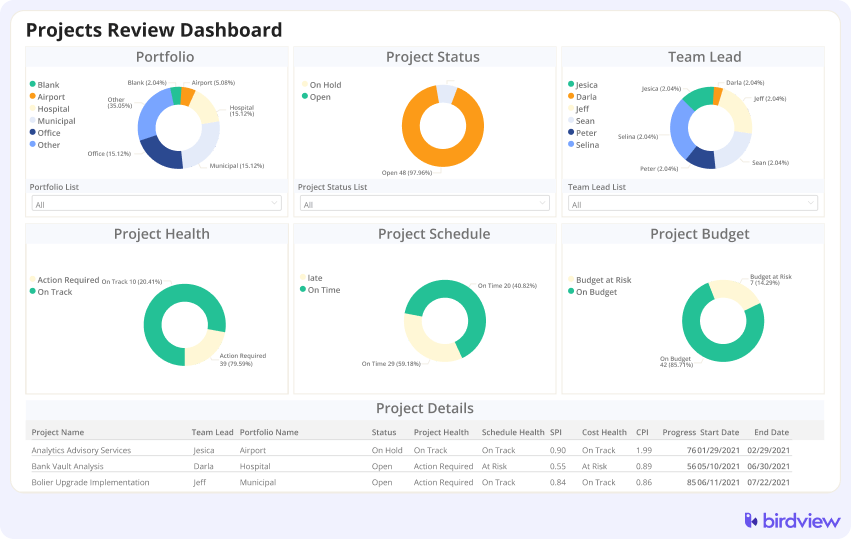
✅ Integration with other tools
To keep everything running smoothly, choose a system that integrates with tools your team already uses, like CRM, communication platforms, or financial software. This reduces manual work and improves data accuracy.
✅ Security and data protection
Make sure your PMIS includes strong security features like data encryption, role-based access controls, and compliance with standards such as GDPR or ISO to protect your team‘s information.
Top 6 PMIS software
Project-based teams rely on the right systems to keep work moving, budgets in check, and resources well managed. If you‘re managing client work, coordinating teams, or tracking financials, a solid project management information system (PMIS) can make a big difference. Below, you’ll find six strong PMIS options for 2025, grouped by industry: professional services, construction and engineering, and IT and software development.
Top PMIS software for professional services
Managing multiple client projects, shifting deadlines, and distributed teams is the norm in professional services, from consulting and legal to finance. A PMIS built for this space should make it easier to stay organized, deliver work on time, and maintain strong client relationships.
Birdview PSA
Birdview PSA is a project management information system built with the needs of professional services firms in mind. It brings together project management, resource planning, and financial tracking in one platform. Teams can manage client work and internal projects without switching between tools.
Features:
- Capacity-based resource planning
Birdview helps you balance workloads by aligning project demands with team availability. This ensures resources are used effectively, avoiding both burnout and underutilization.
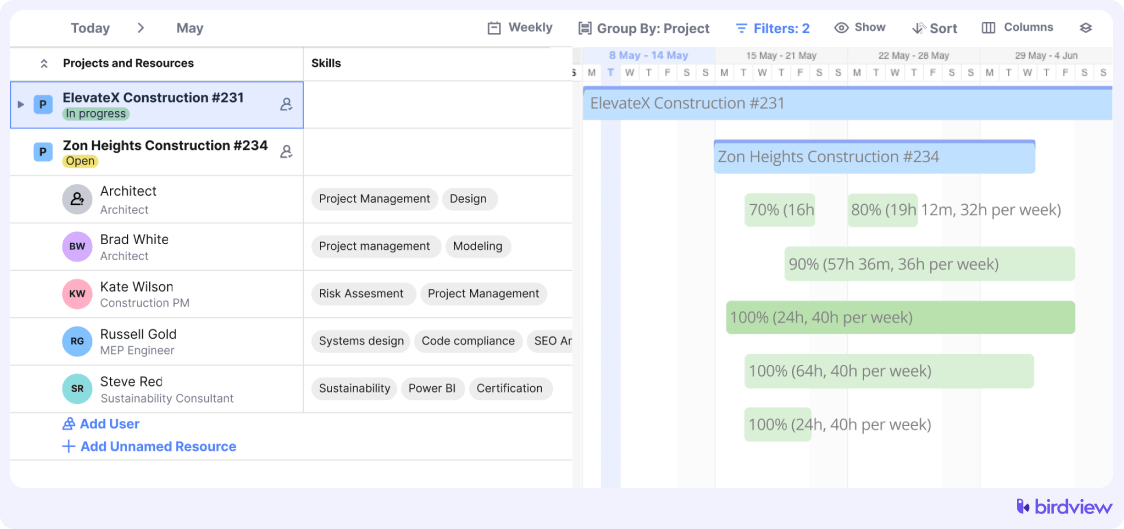
- Project budgeting with financial controls
Set budgets, track costs, and keep spending in check throughout the project. Birdview gives you visibility into financials so you can stay on target and avoid surprises.
- Time and expense tracking
Easily log hours and expenses as work happens. This data feeds directly into billing and reporting, keeping everything accurate and transparent.
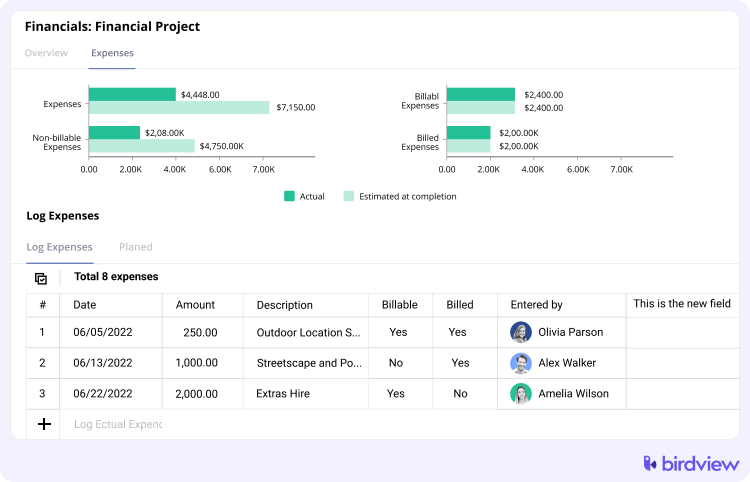
- Custom dashboards and detailed reporting
Visualize key metrics with dashboards tailored to your needs. For deeper analysis, use built-in reports to track progress, monitor resource use, and stay on top of project health.
- Tools for real-time team collaboration
Birdview offers messaging, file sharing, and task comments built into the platform. It keeps communication clear and centralized so teams can move faster, wherever they‘re working from.
Why it stands out: Birdview PSA combines operational, financial, and resource management into a single platform, making it ideal for consulting, engineering, IT, and marketing firms.
Trial: A free 14-day trial is available, which may be extended to 28 days.
Microsoft Project
A long-standing player in the project management space, Microsoft Project is especially popular with teams already using Microsoft Office. It‘s highly customizable and supports detailed planning, scheduling, and resource management.
Features:
- Task scheduling with Gantt charts
- Resource allocation and workload tracking
- Budget monitoring and financial reporting
- Seamless integration with Microsoft 365 apps
- Built-in reporting tools
Trial: A 30-day trial is available.
Why it stands out: Microsoft Project offers advanced scheduling, resource management, and portfolio optimization, fully integrated with the Microsoft ecosystem, and is ideal for large enterprises.
Top PMIS software for construction and engineering
Construction and engineering projects involve multiple moving parts, including tight timelines, strict regulations, and coordination across contractors, clients, and field teams. A reliable PMIS in this space should help manage schedules, track budgets, and keep everyone aligned from planning through delivery.
Wrench SmartProjects
Wrench SmartProjects focuses on the unique demands of construction management. It supports schedule tracking, resource planning, and document control, helping teams stay organized and on budget throughout the project lifecycle.
Features:
- Construction-focused scheduling tools
- Resource allocation and planning
- Document control with built-in collaboration
- Budget tracking and cost control
- Real-time visibility into project status
Trial: No free trial is available
Why it stands out: Wrench SmartProjects specializes in end-to-end project management for the engineering and construction sectors, making it perfect for infrastructure and industrial projects.
Procore
Procore is a well-known PMIS in the construction space, designed to connect office and field teams with up-to-date information. It covers everything from budget management to field communication, with tools that support collaboration across all project phases.
Features:
- Project scheduling and timeline tracking
- Budget management and cost reporting
- Centralized document sharing and version control
- Mobile tools for on-site access
- Real-time messaging and coordination
Trial: A 30-day trial is available.
Why it stands out: Procore streamlines project management specifically for construction teams, integrating project coordination, budgeting, scheduling, and field collaboration into a unified solution designed to improve job site efficiency and reduce risks.
Top PMIS solutions for IT and software development
For IT and software teams, project management often means balancing sprints, bug tracking, release schedules, and tool integrations. A good PMIS in this space should support agile workflows, offer flexibility, and fit seamlessly into the development cycle.
Jira
Developed by Atlassian, Jira is a go-to platform for agile software teams. It helps track issues, plan sprints, and monitor progress using customizable workflows that fit a variety of development styles.
Features:
- Agile boards for Scrum and Kanban
- Real-time issue and bug tracking
- Sprint planning and backlog management
- Seamless integration with other Atlassian tools
- Custom dashboards and workflow automation
Trial: A 7-day trial is available.
Why it stands out: Jira offers deep support for Agile frameworks like Scrum and Kanban, Jira templates, customizable workflows, and powerful issue tracking, making it perfect for fast-moving IT, DevOps, and product development environments.
Targetprocess
Targetprocess offers a flexible environment for agile project management. It allows development teams to visualize workflows, manage releases, and stay aligned across all stages of a project.
Features:
- Customizable boards for agile teams
- Visual reporting and work item tracking
- Integration with Jira, GitHub, and other tools
- Sprint planning and release management
- Tools for real-time communication and collaboration
Trial: A 30-day trial is available.
Why it stands out: Targetprocess excels at visualizing complex work across Agile and hybrid project environments, linking strategic portfolio management to daily execution, making it ideal for IT services, software firms, and enterprises embracing scaled Agile methodologies.
How to choose the right PMIS software for your team
The right PMIS tool can dramatically enhance how projects are delivered, resources are managed, and decisions are made. Consider the complexity of your projects, the size and structure of your team, and how well the system connects with the tools you already use. Look for features that support how your team works, such as task tracking, resource management, reporting, and collaboration.
When choosing your PMIS in 2025, focus on finding a system that fits your operational style, integrates with your tech stack, and supports your long-term growth strategy
If you’re exploring options, try Birdview PSA with a free trial to see how it handles your day-to-day needs. You can also book a personalized demo to get a closer look at how it can support your team‘s workflow and improve project delivery.
Get started with the best PMIS for your team
You may also like:



