Efficient task management is an essential part of any organization’s success. Whether you’re a startup, a small business, or a large corporation, having the right task management software can streamline workflows, enhance collaboration, and boost productivity. With an array of options available, choosing the best tool for your needs can be daunting.
In this article, we will guide you through the top task management software in 2025 and the essential features to look for in these tools. We will also provide tips on selecting the perfect solution for your organization.
Top 13 task management software
Birdview
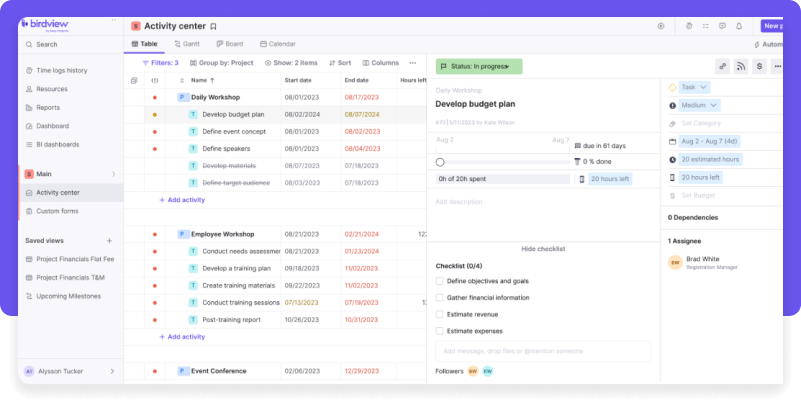
Birdview is a comprehensive project and task management software that offers a holistic approach to managing projects and tasks. Designed with an intuitive interface, Birdview allows teams to plan, execute, and monitor projects efficiently. Its powerful dashboard provides real-time insights into project progress, helping teams stay on track and make informed decisions. Birdview’s flexibility and robust feature set make it suitable for various industries, including IT, marketing, and construction.
Birdview offers comprehensive task management functionality by providing detailed task creation and assignment features. Users can break down large projects into manageable tasks and subtasks, assign them to team members, set priorities, and establish deadlines. The software offers customizable task statuses, making it easy to track the progress of each task from start to finish. Additionally, Birdview supports recurring tasks, ensuring that routine activities are never overlooked.
Teams can collaborate seamlessly within Birdview, utilizing real-time comments, file attachments, and notifications to keep everyone on the same page. The software’s task dependency management feature helps in identifying and managing task relationships, ensuring that the project timeline is maintained. Birdview also includes time tracking and resource management tools, enabling teams to allocate resources efficiently and monitor time spent on tasks.
Features: task management, time tracking, project planning, customizable dashboards, advanced reporting, integration capabilities, real-time collaboration, resource management, automated notifications.
Price: Starts at $9 per user per month for Birdview Project Management Lite license.
Trial: A free 14-day trial is available, possibly extending the trial period to 28 days. Sign up for a trial today to learn more about Birdview.
What users say
Pros:
Birdview has received overwhelmingly positive feedback from its users, particularly for its task management functionality and user-friendly interface. Users appreciate the ease of navigating the software, highlighting that project and task creation is straightforward, even for those new to project management tools. Many reviewers commend Birdview for its excellent team collaboration features, including deadline updates and communication threads, which enhance team coordination and efficiency.
One of the standout aspects users frequently mention is Birdview’s comprehensive suite of features, such as project management, time tracking, workload management, resource allocation, and Gantt charts. These tools help streamline the management of project hours and tasks, making it easier to log time and organize workflows effectively. The software’s intuitive interface and simplified time tracking capabilities allow users to focus more on their tasks and less on administrative duties, significantly boosting productivity.
Birdview also solves several critical issues for its users. It offers better visibility into project performance, more accurate project forecasting, and reduces the time spent on project entry and administration. By moving to a single system for project entry, management, status tracking, and resource visibility, Birdview helps teams stay on top of deadlines and deliverables with greater ease. Overall, users highly recommend Birdview for its streamlined, user-friendly design and powerful task management capabilities.
Cons:
However, users have noted that once tasks are deleted, they cannot be restored in a project template. Additionally, the guest user view has some limitations, which can affect collaboration with external stakeholders. Users also noted that the initial learning curve can be steep, especially for new users who need to familiarize themselves with the platform’s functionalities.
Connecteam
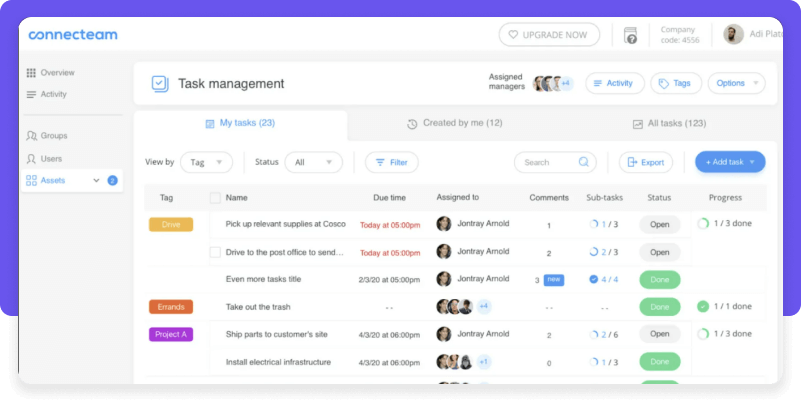
Connecteam is an all-in-one employee management app tailored for businesses with mobile workforces. It simplifies operations by combining task management, employee scheduling, and communication in one platform. Connecteam’s mobile-first approach ensures that employees in industries like retail, healthcare, and logistics can stay connected and productive, regardless of their location.
Features: task management, employee scheduling, time tracking, communication tools, mobile access, customizable workflows, integration capabilities, training and onboarding, compliance management.
Price: Starts at $29 per user per month.
Trial: A free 14-day trial is available.
What users say
Pros:
Connecteam is highly regarded by users for its robust capabilities in managing team workflows and operations. One of the most appreciated aspects of Connecteam is its intuitive interface, which makes it easy for both managers and team members to navigate and utilize its comprehensive suite of features. Users highlight the effectiveness of the app in streamlining team communication, scheduling, and task management. The ability to create customizable checklists and forms ensures that tasks are tracked efficiently, preventing anything from slipping through the cracks.
Cons:
However, some users note areas for improvement. The task assignment functionality on smartphones can be less intuitive and somewhat cumbersome, leading to occasional frustration when allocating tasks quickly on the go. Additionally, some users wish for the ability to create task templates and more robust mobile app features, such as task duplication.
Quickbase
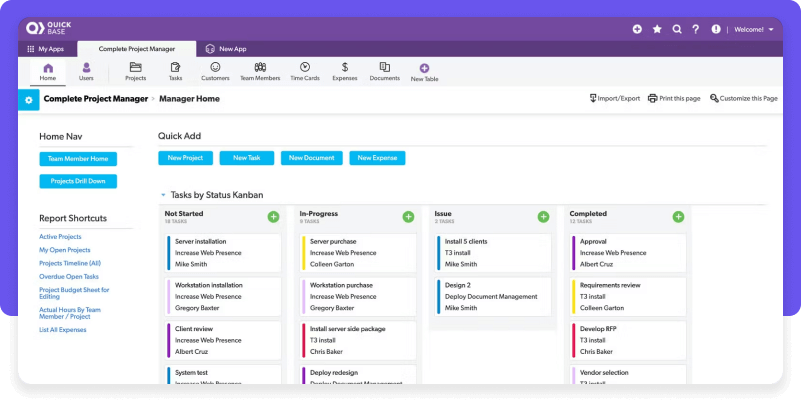
Quickbase is a low-code application platform that empowers businesses to build custom solutions for project management and workflow automation. It’s designed for organizations that need highly tailored applications to streamline operations. Quickbase’s flexibility and powerful integration capabilities make it suitable for a wide range of industries, from construction to healthcare.
Features: task management, workflow automation, integration capabilities, reporting and analytics, user access controls, mobile access, data visualization, real-time collaboration.
Price: Starts at $35 per user per month.
Trial: A free 30-day trial is available.
What users say
Pros:
Quickbase is valued by users for its flexibility and powerful customization capabilities, particularly in project management. Users appreciate that they can tailor the platform to meet their specific needs, creating custom applications without prior programming experience. The intuitive no-code interface allows for quick modifications, enabling users to adjust functionality within minutes. Many users have successfully taught themselves how to build and modify applications using Quickbase, with ample online resources available for assistance. It enables users to create a centralized and efficient workflow where tasks requiring input from multiple team members are managed seamlessly.
Cons:
Despite its strengths, some users have highlighted areas for improvement. One notable drawback is the risk of “breaking” the app if modifications are not handled correctly, which necessitates restricting back-end access to prevent errors. Additionally, while the no-code interface is user-friendly, it can sometimes lead to complex troubleshooting when permissions or default settings cause automations to fail. This can be particularly challenging for new users who may find it difficult to diagnose and correct these issues. Another criticism is related to performance and pricing. Some users have experienced sluggish performance and capacity issues, which is disappointing given Quickbase’s intended robustness. Moreover, the high cost of the platform is a significant barrier for small businesses and startups.
Forecast
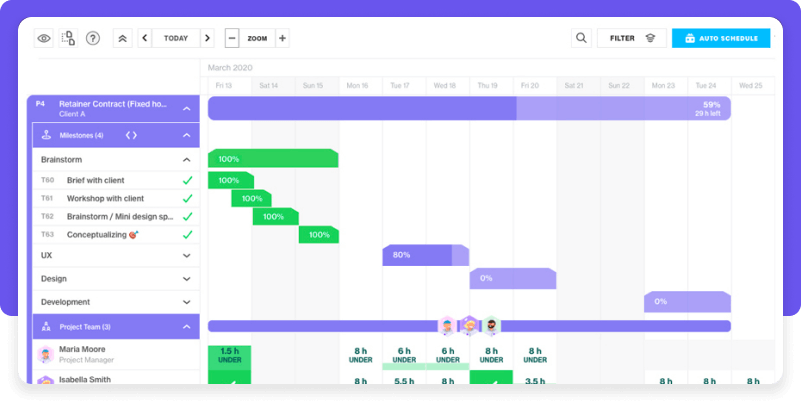
Forecast is a project and task management software that helps teams optimize their workflows and predict project outcomes. It uses machine learning to provide actionable insights and recommendations, making it a smart choice for organizations looking to leverage technology for enhanced project management. Forecast‘s comprehensive features support efficient resource allocation and project tracking.
Features: resource planning, project management, time tracking, task automation, reporting and analytics, integration capabilities, progress tracking, customizable dashboards.
Price: Starts at $29 per user per month.
Trial: A free 14-day trial is available.
What users say
Pros:
Forecast is praised by users for its ability to provide comprehensive insights into workload management and project planning, making it an invaluable tool for design agencies and similar organizations. Users appreciate how Forecast helps them understand their team’s workload capacity, plan future projects effectively, and adjust costs to reflect the actual effort required to complete tasks. This dual benefit of traffic planning and financial oversight makes Forecast an essential part of their project management toolkit. One of the key benefits highlighted by users is the ability to see work schedules and track the time assigned to various projects. This visibility helps team members plan their days and weeks effectively, ensuring that deadlines are met without overburdening anyone.
Cons:
Despite its many strengths, some users find Forecast’s extensive feature set a bit overwhelming initially. The tool offers numerous ways to accomplish tasks, which can be daunting until users determine the best processes and workflows for their team. This initial setup phase requires some effort, but once configured, Forecast proves to be highly effective. Another area for improvement noted by users is the visibility of team members’ calendars. Some users would like the ability to view, but not amend, their colleagues’ schedules to better understand team capacity, especially when managers are unavailable. This added transparency could enhance collaborative planning and workload distribution.
Explore: 9 advantages of task tracking software that can’t be ignored
ProofHub
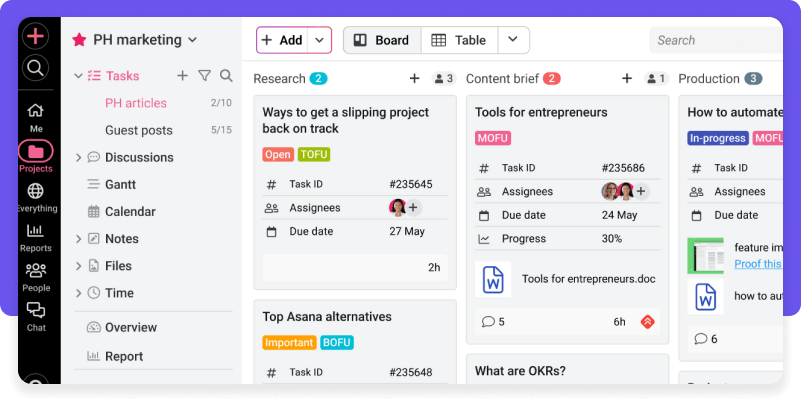
ProofHub is a versatile software designed to enhance project management and team collaboration. It simplifies task management, communication, and project tracking through a suite of robust tools, including Gantt charts, Kanban boards, and time tracking capabilities. Its intuitive interface and extensive features make it ideal for teams of any size, helping them stay organized and productive.
Features: task management, time tracking, project templates, file sharing, communication tools, Gantt charts, customizable workflows, progress tracking, task prioritization.
Price: Starts at $79 per month for 10 users.
Trial: A free 14-day trial is available.
What users say
Pros:
ProofHub is widely appreciated by users for its ability to centralize project management and enhance team collaboration. Before adopting ProofHub, many teams had to juggle multiple applications to manage tasks, communicate, and track project progress, leading to inefficiencies. ProofHub streamlines these processes by providing a single platform where all project-related activities can be managed. This integration saves significant time and effort, as users no longer need to switch between different tools. One of the standout features of ProofHub is its comprehensive task management capabilities. Users find it easy to assign tasks, monitor their completion, and track pending tasks. The ability to comment directly on tasks and keep all related information, documents, and project files in one place has drastically reduced the need for email threads, making communication more efficient.
Cons:
Despite its many advantages, users have noted a few areas for improvement. Some users wish for better notification filtering and more streamlined notifications. Others have mentioned that the support can sometimes be slow and that there are limited integrations with other tools. Additionally, while ProofHub offers robust project management features, a few users feel that it lacks some advanced functionalities found in other tools like ClickUp, such as a good note tool and more comprehensive project management features.
Tasklog
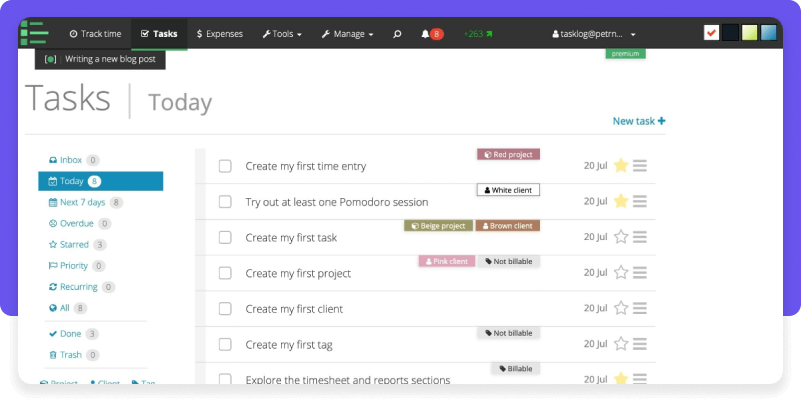
Tasklog is a task management and time tracking tool aimed at freelancers and small teams. It helps users manage their tasks and track their time efficiently, offering features like Pomodoro timers and detailed productivity reports. Tasklog‘s simplicity and focus on essential features make it an excellent choice for individuals and small teams looking to boost their productivity.
Features: task management, time tracking, reporting and analytics, Pomodoro timer, productivity tracking, project management, mobile access, notifications, task scheduling.
Price: Starts at $9.90 per user per month.
Trial: A free 7-day trial is available.
What users say
Pros:
Users like Tasklog for its ability to combine task management and time tracking functionalities. Users value the platform for its intuitive drag-and-drop interface, which simplifies the creation and assignment of tasks, projects, and labels. The inclusion of a Pomodoro timer is also a standout feature, providing a highly customizable tool that helps users manage their time efficiently and maintain focus. Many users highlight the benefits of Tasklog in keeping their workflow organized. The ability to filter and export tasks, along with features such as detailed timesheets and personalized reports, helps in maintaining a clear overview of their activities.
Cons:
However, some users have pointed out a few areas where Tasklog could improve. For instance, while the tool is highly functional, some users have found the initial setup and navigation to be somewhat complex, requiring a bit of time to fully master its features. Additionally, a common critique is the limited features of the free license, such as the absence of a breakdown of tasks for different projects or customers
BigTime
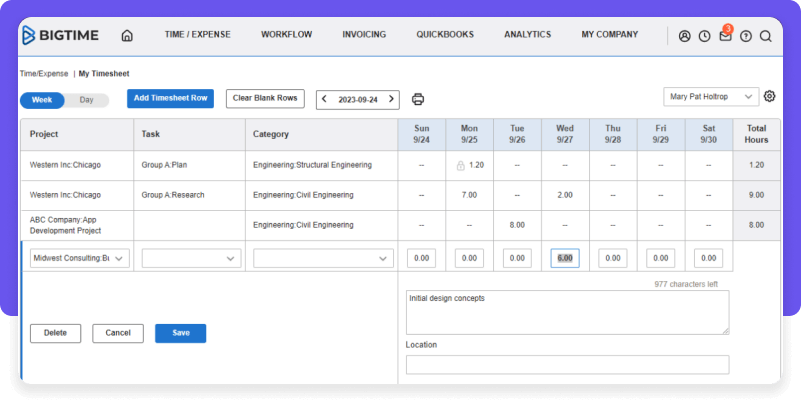
BigTime is an automation software tailored for professional services, offering robust solutions for project management, time tracking, and billing. It aims to meet the needs of consulting firms, IT services, and other professional organizations. The software’s advanced features facilitate efficient project management and simplify the billing process, ensuring invoices are both accurate and timely.
Features: project management, time tracking, billing and invoicing, expense tracking, reporting and analytics, resource management, integration capabilities, mobile access, customizable dashboards.
Price: Starts at $10 per user per month.
Trial: A free 14-day trial is available.
What users say
Pros:
BigTime is appreciated by users for its comprehensive project management and invoicing capabilities. Many users highlight the seamless integration with QuickBooks Online (QBO), which is crucial for their companies. The software is relatively easy to learn, and users find that once they get the hang of setting up projects and invoicing, the rest flows naturally. Users also enjoy the utility and margin reports that can be generated quickly, which helps in managing project budgets and tracking time against designed hours per phase or task more efficiently. The real-time tracking has enabled many users to manage their project budgets more effectively and ensure profitability.
Cons:
However, some users have noted a few areas for improvement. There are small glitches, such as filters in the WIP page not clearing as expected when navigating away and back. Error messages can sometimes be cryptic, requiring users to decipher codes to understand issues when posting expenses and time to projects. Another drawback mentioned is the lack of an outstanding invoices section on the template within the basic version of the software.
GanttPRO
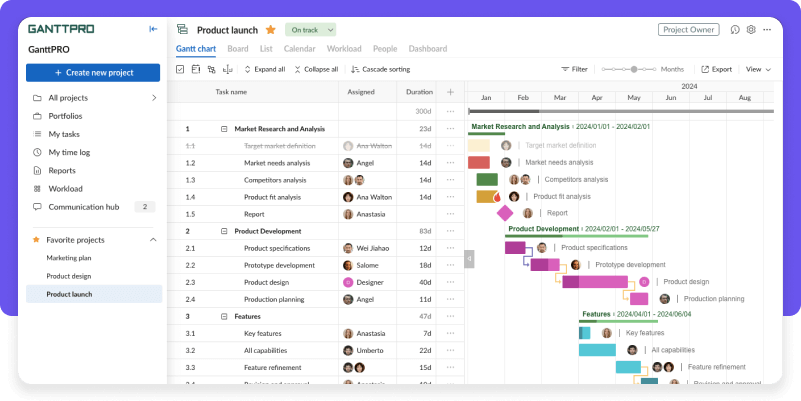
GanttPRO is a project management tool centered around Gantt charts, offering robust planning and scheduling capabilities. It’s designed for project managers who need detailed timelines and task dependencies to manage complex projects. GanttPRO allows users to create, share, and manage project plans with ease, ensuring everyone is aligned on project timelines and milestones.
Features: Gantt charts, project planning, task dependencies, resource management, time tracking, collaboration tools, customizable templates, progress tracking, task prioritization.
Price: Starts at $8.90 per user per month
Trial: A free 14-day trial is available.
What users say
Pros:
GanttPRO has gained positive reviews for its comprehensive feature set that caters to the needs of project managers, especially those who rely heavily on Gantt charts for visualizing project timelines and progress. Users frequently commend the tool for its user-friendly interface, which makes task creation, editing, and deletion straightforward. This ease of use, combined with well-organized modules, enhances overall productivity and project management efficiency.
One of the standout features users appreciate is GanttPRO’s ability to create dependencies between tasks, ensuring that project timelines are realistic and achievable. The platform’s robust task management capabilities, including deadline tracking, resource management, and budget tracking, are also highly praised. Users find the collaboration features, such as team member assignments, comments, and attachments, to be instrumental in enhancing team communication and productivity.
Cons:
Despite its many strengths, some users feel that GanttPRO could be more affordable, especially for academics who could benefit from its features for their projects. Another minor downside mentioned is the potential for Gantt charts to become overwhelming and difficult to read when there are a large number of tasks and dependencies. This can sometimes make it hard to manage the project effectively and estimate the level of effort required for tasks.
Microsoft Planner
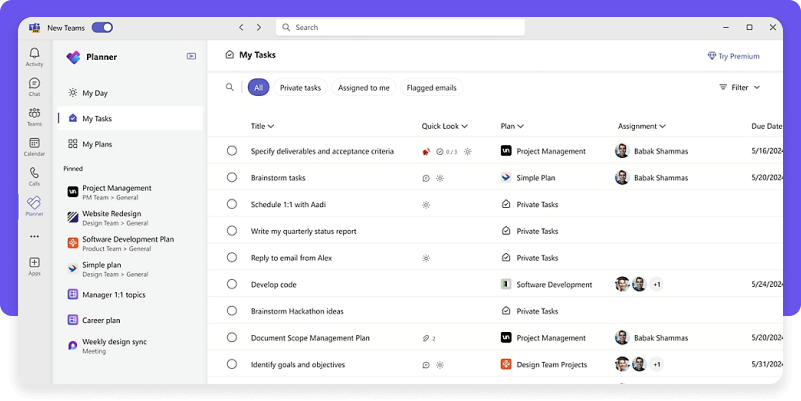
Microsoft Planner is a task management software that integrates effortlessly with the Microsoft 365 suite, making it ideal for organizations already utilizing Microsoft’s ecosystem. It offers a simple and visual method to manage teamwork through Kanban-style boards, which facilitate task assignment and progress tracking. The tool’s seamless integration with other Microsoft products like Teams, Outlook, and OneDrive significantly boosts collaboration and efficiency.
Features: task management, integration with Microsoft 365, team collaboration, task assignment, due date tracking, file attachments, visual task boards, notifications, mobile access.
Price: Starts at $6 per user per month for Microsoft 365 Business Basic license.
Trial: A free 1-month trial is available as a part of Microsoft 365 subscription.
What users say
Pros:
Microsoft Planner is widely appreciated by users for its ability to simplify task organization and enhance team collaboration. Many users highlight the ease with which they can create tasks, assign them to team members, set deadlines, and prioritize tasks all within a single platform. One of the standout features frequently mentioned is its seamless integration with other Microsoft 365 applications, such as Teams, Outlook, and OneDrive, which facilitates smooth collaboration and communication, making it a valuable tool for teams already embedded in the Microsoft ecosystem. Users also appreciate the various views offered by Microsoft Planner, such as Board, List, and Calendar views, which make project visualization and management straightforward.
Cons:
However, some users have expressed challenges with Microsoft Planner, particularly during the initial onboarding phase. They find it somewhat complex to use at the beginning, which can hinder quick adoption. Another common criticism is the lack of robust time tracking features and limited compatibility with applications outside of the Microsoft 365 suite. Users also note that Microsoft Planner only offers basic project management features, lacking more advanced functionalities like detailed task sharing and visibility controls.
Ryver
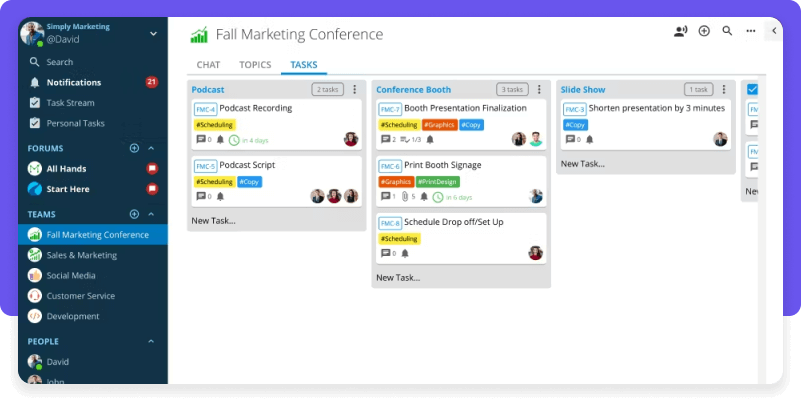
Ryver is a team collaboration tool that combines task management, communication, and workflow automation in one platform. It provides a seamless way for teams to manage tasks, chat, and collaborate in real time. Ryver is ideal for organizations seeking an integrated solution to enhance team productivity and communication.
Features: task management, team communication, workflow automation, file sharing, real-time chat, integration capabilities, mobile access, notifications, task prioritization.
Price: Starts at $34.50 per user per month.
Trial: A free 14-day trial is available.
What users say
Pros:
Users like Ryver for its comprehensive features that facilitate team collaboration and internal communication. Many users find it to be an integral and vital solution for conducting corporate meetings and enhancing team collaboration through video and audio calls. Instead of relying on numerous emails, Ryver offers a streamlined platform for internal communication, significantly improving efficiency. Ryver is particularly beneficial for teams that need to integrate task management with PPM tools and conduct audio, video, and web conferencing. This integration helps users avoid sending excessive emails internally, saving time and making communication smoother.
Cons:
However, some users have noted areas for improvement. A few users have experienced minor issues with loading times, often due to network issues. Another common complaint is the frequent changes in Ryver’s pricing model, which can be frustrating for long-term users. Some users also mention that the user interface can initially feel heavy for first-time users, although this perception tends to improve with continued use.
Kintone
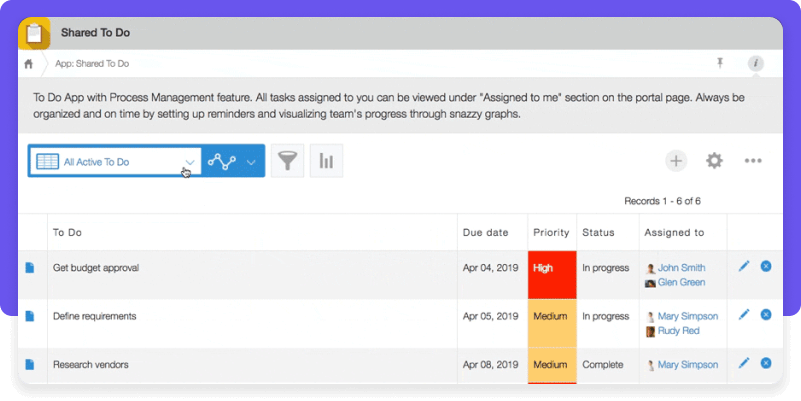
Kintone is a customizable business application platform that enables teams to build their own task management and workflow solutions. It is designed for organizations that require tailored applications to meet specific business processes. Kintone‘s flexibility and user-friendly interface support a wide range of use cases, from simple task tracking to complex project management.
Features: custom application development, task management, workflow automation, integration capabilities, reporting and analytics, mobile access, user access controls, data visualization, real-time collaboration.
Price: Starts at $24 per user per month.
Trial: A free 30-day trial is available.
What users say
Pros:
Kintone is praised by users for its drag-and-drop functionality, allowing them to easily create custom databases for their companies. This flexibility enables users to tailor the platform to their specific needs without requiring extensive programming knowledge. The ability to customize apps, connect data across different apps, and create a centralized place for storing information has significantly improved data management and workflow efficiency for many organizations.
One of the standout features of Kintone is its ability to transform data management across departments. With Kintone, all client information is centralized, and different views can be provided for each manager or project. This centralization ensures that everyone has access to the most up-to-date information and that data remains consistent and accurate across the organization. Automated notifications and reminders further streamline workflows by eliminating the need for manual updates and calendar entries. Users also appreciate the ability to create saved graphs, which provide quick insights into business performance.
Cons:
However, some users have mentioned challenges with finding the right place to record certain information, indicating that the platform’s navigation could be more intuitive. Additionally, while the customization capabilities are a significant advantage, they can sometimes lead to initial setup difficulties and a steep learning curve. This necessitates patience and often requires support from Kintone’s sales and support staff, who are frequently praised for their helpfulness and technical expertise.
Miro
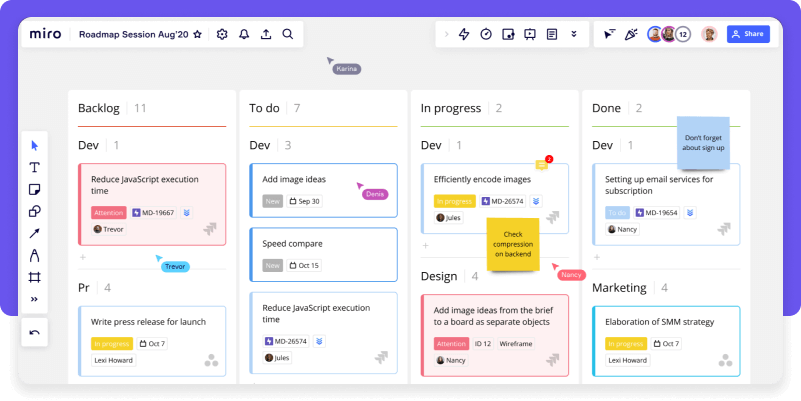
Miro is an online collaborative whiteboard platform designed for brainstorming, planning, and project management. It provides a visual workspace where teams can collaborate on tasks, projects, and ideas. Miro‘s intuitive interface and extensive template library make it ideal for remote teams and organizations that prioritize visual collaboration.
Features: visual task management, collaborative whiteboard, templates and frameworks, real-time collaboration, integration capabilities, presentation mode, mobile access, task prioritization, progress tracking.
Price: Starts at $8 per user per month.
Trial: A free 7-day trial for premium version is available.
What users say
Pros:
Miro is highly praised for its robust collaboration features and user-friendly interface, making it an essential tool for teams looking to visualize processes, ideas, and project workflows. Users appreciate the ease with which they can create diagrams and use the extensive range of templates available, which provide an excellent framework for various tasks such as process mapping, idea/concept mapping, product roadmapping, sprint reviews, retrospectives, and backlog management.
Cons:
However, some users have noted a few areas where Miro could improve. Generating sharing links with the correct permissions for editing can sometimes be tricky, leading to access issues. Additionally, finding the right template quickly can be challenging, and users have expressed a desire for enhanced customization capabilities, especially regarding color gradients and presentation features. Some users also find the infinite canvas on mobile devices cumbersome, requiring constant zooming in and out.
Teamwork
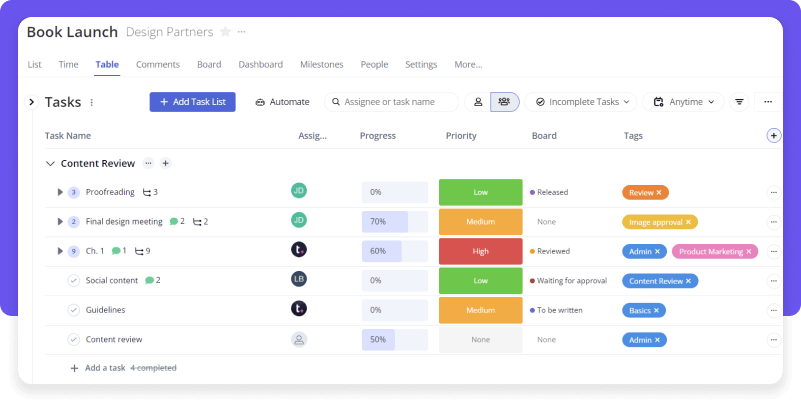
Teamwork is a project and task management software designed to facilitate team collaboration, task management, and project tracking. It provides an array of tools for managing tasks, tracking time, and enhancing communication, making it ideal for businesses of any size. With robust integration capabilities and an intuitive interface, Teamwork enhances both versatility and effectiveness in managing projects.
Features: task management, time tracking, project templates, file sharing, communication tools, Gantt charts, integration capabilities, customizable dashboards, reporting and analytics.
Price: Starts at $9.99 per user per month.
Trial: A free 30-day trial is available.
What users say
Pros:
Teamwork.com is widely appreciated by users for its ease of integration, intuitive interface, and comprehensive collaboration tools. The platform is noted for its ability to quickly set up and use, making it accessible for teams of various sizes and technical abilities. Users particularly value the task assignment, file sharing, and built-in chat features, which significantly enhance team collaboration and organization. The central location for managing tasks, deadlines, and milestones helps teams stay organized and on track. Additionally, the customer support team receives high praise for being responsive and helpful.
Cons:
However, some users have noted areas for improvement. Developers might find the API restrictive, limiting the ability to integrate Teamwork with other tools. The platform might also lack advanced functionalities important for complex projects, such as resource management and detailed reporting. Implementation can be time-consuming, which could be a drawback for teams looking for quick deployment. Managing permissions across multiple projects can also be challenging for administrators, and having a predefined set of permissions for each role or project type would be beneficial.
Key task management software features to look for
Choosing the right task management software can feel overwhelming, but focusing on a few key features can make the process much easier. These features are essential because they help ensure the software meets your needs and can grow with your organization. We will show you key task management software features you need to look for using Birdview as an example.
- Task and project tracking
For effective task and project management, robust tracking capabilities are essential. The software should enable setting deadlines, creating and assigning tasks, and monitoring progress with visual aids such as Kanban boards or Gantt charts. These tools help maintain project timelines, pinpoint potential bottlenecks, and ensure timely task completion.
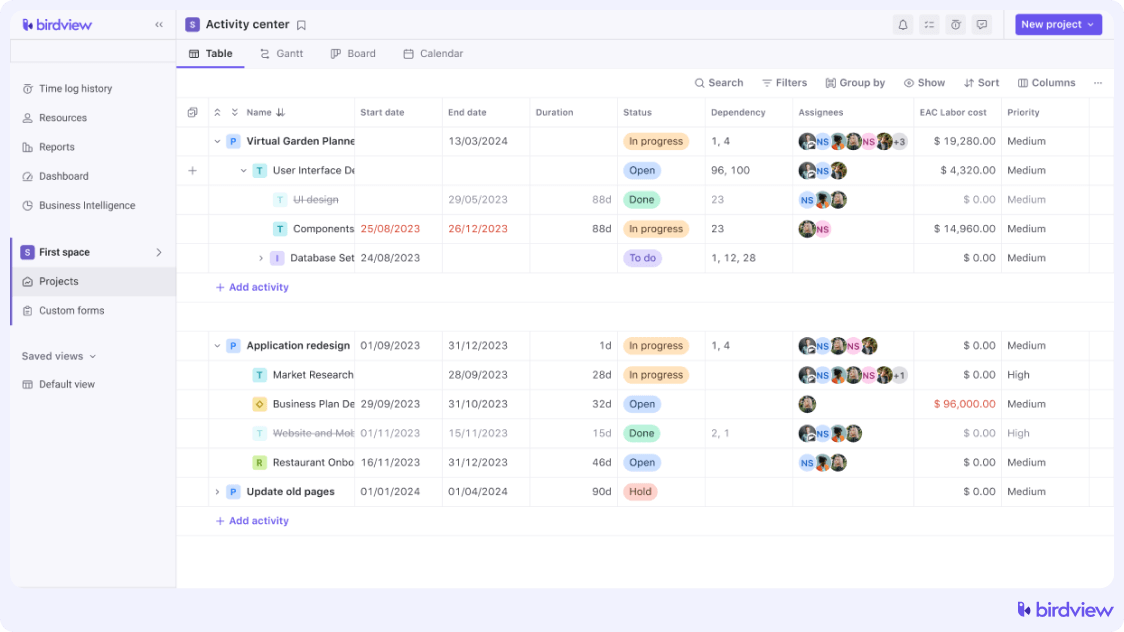
- Task scheduling
The ability to schedule tasks is crucial for staying organized. Look for software that lets you plan tasks in advance, set due dates, and create recurring tasks. This ensures nothing falls through the cracks and helps maintain a consistent workflow.
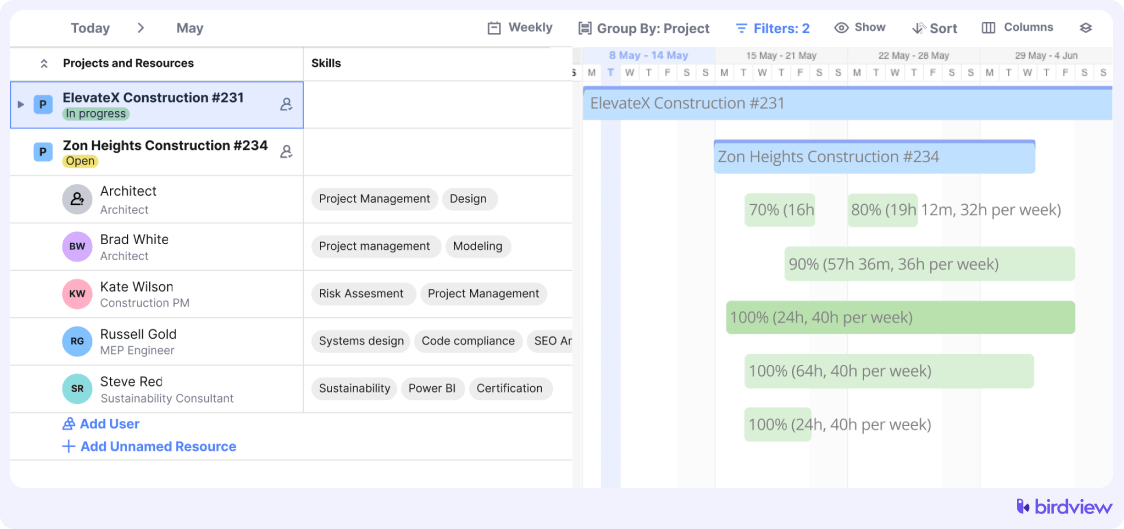
- To-do lists
Simple yet effective, to-do lists are a staple of task management. Ensure the software allows you to create and manage to-do lists, helping you and your team keep track of daily tasks and priorities.
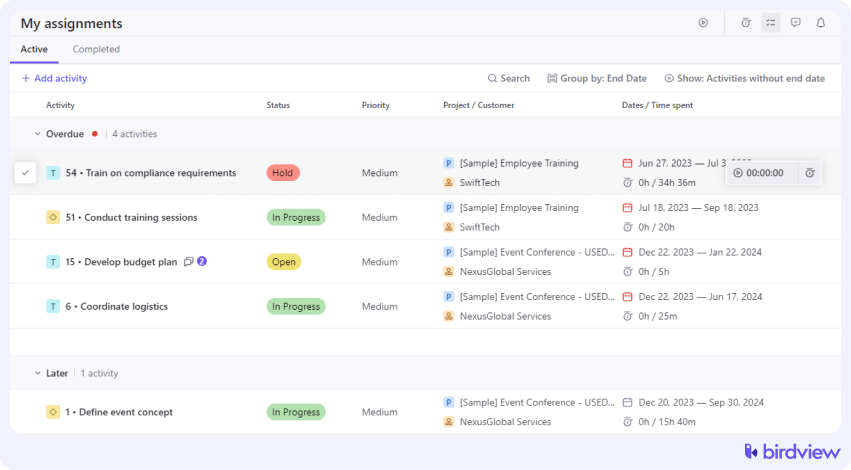
- Progress tracking
Knowing the status of each task and project is vital. Choose software that offers progress tracking features, such as percentage completion indicators or status updates. This helps you monitor progress and make adjustments as needed.
Read more:
- Prioritization
Effective task management involves prioritizing tasks to focus on what‘s most important. Look for software that allows you to set priority levels for tasks, helping your team tackle high-priority items first.
- Collaboration tools
Effective task management software should facilitate team collaboration. Look for features like real-time chat, file sharing, and collaborative task editing to ensure seamless communication and teamwork. Tools that allow you to mention team members, comment on tasks, and share updates in real time can significantly enhance collaborative efforts and keep everyone on the same page.
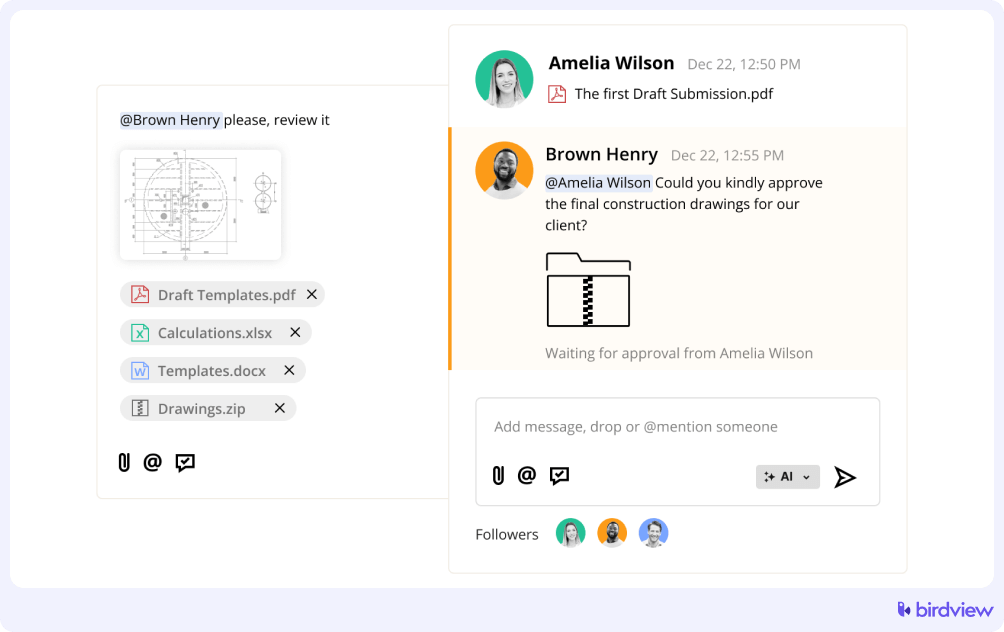
- Task visualization
Different views like Kanban boards and Gantt charts are essential for visualizing tasks and projects. Kanban boards offer a flexible, card-based view ideal for managing workflows, while Gantt charts provide a timeline view, perfect for tracking project schedules and dependencies.
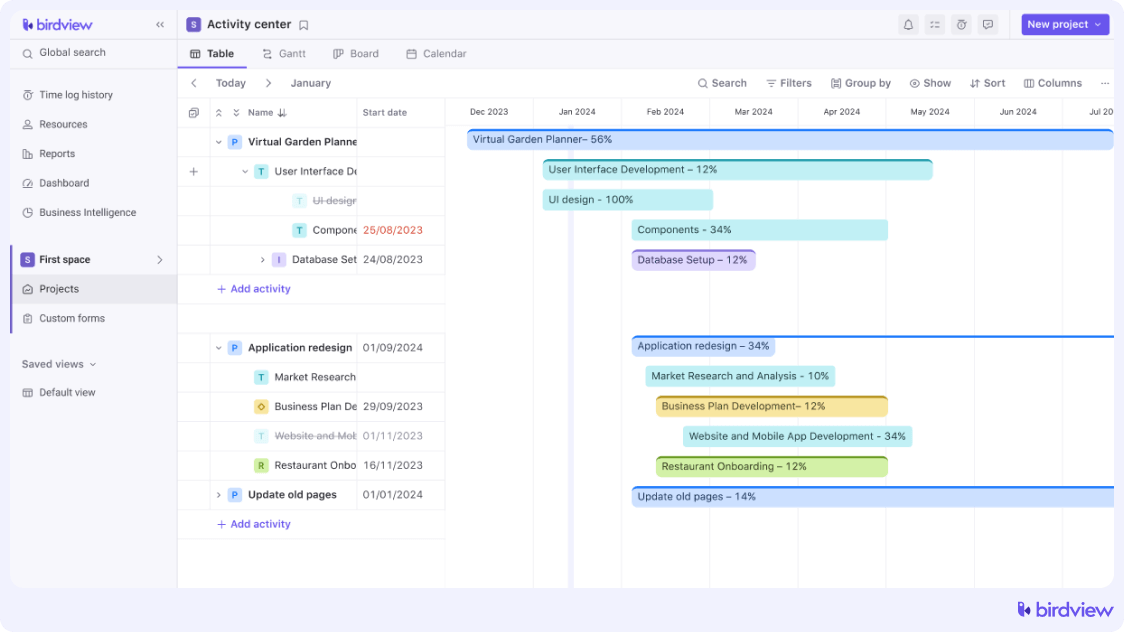
- Customization options
Every organization has unique needs, so the software should offer customization options. This includes the ability to create custom workflows, task types, and dashboards to match your specific requirements. Customizable templates and flexible settings can help you tailor the software to fit your team’s processes and preferences.
- Notifications
Timely notifications are crucial for staying on top of your tasks and deadlines. Look for software that offers customizable notification settings, such as email alerts, push notifications, or in-app reminders. These alerts help you keep track of important updates, task completions, and approaching deadlines, ensuring nothing slips through the cracks.
- Automation
Automation features can save time and reduce the chance of errors. Look for software that allows you to automate repetitive tasks, such as task assignments, status updates, or deadline reminders. Automation can streamline your workflow, allowing your team to focus on more strategic tasks and reducing the manual workload.
- Reporting and analytics
For a clear understanding of your team’s performance and the progress of your projects, having detailed reporting and analytics is vital. Seek software that offers both customizable reporting options and real-time analytics. With these tools, you can monitor important metrics, detect patterns, and make well-informed, data-driven decisions to boost productivity and enhance project outcomes.
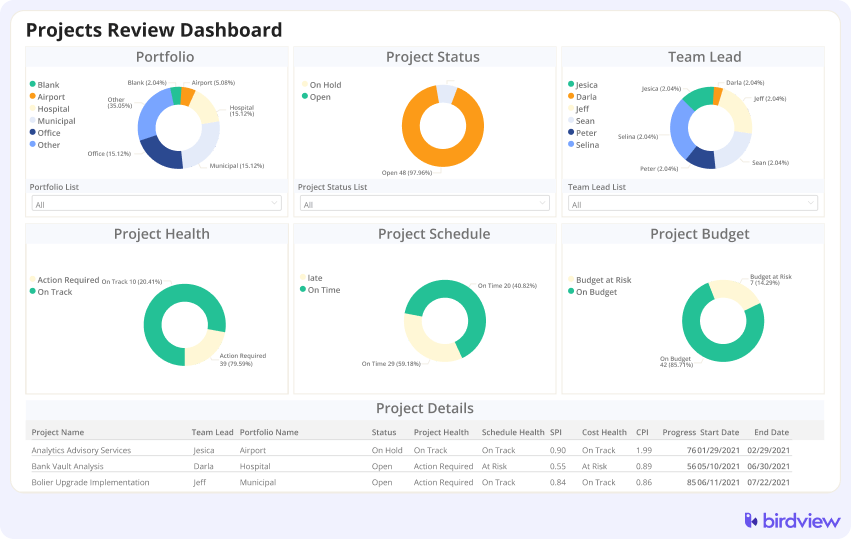
How to choose the right task management software for your team
Selecting the right task management software involves more than just ticking off a list of features. It‘s about finding a solution that fits seamlessly into your organization‘s workflow and enhances productivity. This process requires a careful evaluation of your specific needs, budget, and long-term goals. Here are some questions you should ask when evaluating options:
1. What are our specific needs?
Start by identifying your organization’s unique requirements. Consider the size of your team, the complexity of your projects, and your preferred workflow style. Think about the types of tasks you manage and how your team collaborates. This will help you narrow down your options to software that aligns with your specific needs.
2. What is our budget?
Determine your budget for task management software. While there are many free options available, paid solutions often offer more advanced features and better support. Balance your budget with the features you need. Consider whether the cost is a one-time fee or a subscription model, and evaluate the return on investment the software will provide in terms of time saved and productivity gains.
3. Can we try the software before committing?
Most task management software providers offer free trials or demos. Use these opportunities to test the software with your team and see how well it fits your workflow. During the trial period, pay attention to user feedback, ease of use, and how well the software integrates into your daily operations. This hands-on experience is invaluable in making an informed decision.
4. What do other users think of the software?
Research customer reviews and testimonials to get a sense of other users’ experiences. Look for feedback from organizations similar to yours to gauge how well the software meets their needs. Pay attention to any recurring issues or highly praised features. This can provide insight into the software’s strengths and potential drawbacks.
5. Is the software scalable?
Choose software that can grow with your organization. Ensure it can handle an increasing number of users, tasks, and projects without compromising performance. Ask yourself if the software will still meet your needs as your team expands or your projects become more complex. Scalability is crucial for long-term success.
6. What kind of support and training is available?
Good customer support and training resources are essential, especially during the onboarding phase. Check if the software provider offers tutorials, documentation, and responsive support channels. Consider how quickly you can get help if issues arise and whether the provider offers ongoing training to keep your team updated on new features and best practices.
7. What does our team think?
Involve key team members in the decision-making process. Their input can provide valuable insights into the software’s usability and functionality, ensuring better adoption and satisfaction. Conduct surveys or hold meetings to gather feedback on different software options. This collaborative approach helps ensure your team receives the chosen software and effectively utilizes it.
Benefits of task management software
- Streamlines workflows and reduces time spent on administrative tasks, helping you focus more on actual work. Automatic reminders and progress tracking keep tasks on schedule.
- Facilitates real-time collaboration with shared task lists, file attachments, comments, and communication threads, ensuring everyone stays on the same page.
- Improves organization by centralizing all tasks, deadlines, and project details, ensuring nothing is overlooked. Easily create, assign, and categorize tasks for better organization.
- Increases accountability by clearly defining responsibilities and tracking progress, ensuring everyone knows their tasks and deadlines. Managers can monitor and ensure timely task completion.
- Visualizes workloads and resource allocation, helping managers distribute work evenly and prevent burnout.
- Provides flexibility through mobile apps and cloud-based access, allowing task management from anywhere, which is especially beneficial for remote teams.
- Delivers detailed insights through reports on task completion rates, time spent, and project progress, providing valuable insights for informed decision-making and identifying improvement areas.
- Reduces stress by organizing tasks and deadlines in one place, thus reducing the worry of missing important tasks and deadlines, and providing peace of mind.
- Saves costs by improving productivity, reducing errors, and optimizing resource use, leading to cost savings and higher profitability.
Task management software FAQs
1. How does task management software improve productivity?
Task management software enhances productivity by providing a clear overview of tasks and deadlines, reducing the time spent on manual tracking and coordination. Features like automatic reminders, real-time collaboration, and progress tracking help keep everyone on the same page and focused on their priorities. By centralizing task information, it eliminates the need for constant back-and-forth communication and helps prevent tasks from falling through the cracks.
2. Can task management software be used for personal tasks?
Absolutely! While task management software is often used in professional settings, it is also highly effective for personal task management. Individuals can use it to organize their daily to-do lists, set personal goals, track hobbies or side projects, and manage household chores. Many platforms offer customizable features that make it easy to adapt the software for personal use.
3. How can task management software benefit remote teams?
Task management software provides significant advantages for remote teams by centralizing all task-related information and enhancing communication across various locations. It includes features like real-time collaboration, file sharing, and video conferencing, which ensure team members stay connected and work efficiently. Progress tracking tools help everyone stay aware of their responsibilities and deadlines, maintaining productivity despite physical distances. These features collectively streamline workflows, reduce misunderstandings, and ensure timely completion of tasks.
4. Can task management software integrate with other tools?
Yes, most task management software can integrate with a variety of other tools to streamline workflows. Common integrations include email clients, calendar applications, CRM systems, communication tools like Slack or Microsoft Teams, and cloud storage services like Google Drive or Dropbox. These integrations help consolidate your work processes and improve overall efficiency.
5. What is the difference between task management, time management, and project management software?
Task management software focuses on organizing, assigning, and tracking individual tasks within a project or workflow. It helps users manage daily tasks, set deadlines, and ensure accountability.
Time management software concentrates on tracking and optimizing the amount of time spent on various tasks and activities. It helps users identify time-wasting activities, improve productivity, and manage work hours effectively.
Project management software encompasses broader features that cover the entire lifecycle of a project, including task management, resource allocation, budget tracking, and project planning. It is designed to manage complex projects with multiple interdependent tasks and resources.



