For any project to come to a close successfully, each team member must play their part. However, that‘s not always the case. As a project manager, chances are you‘ve missed deadlines or failed to deliver the required quality of work because your team members dropped the ball.
But have you taken time to analyze the entire project to find out what the problem could have been? Workload imbalances are often major causes of missed project deadlines leading to delays, decreased productivity, and increased stress among team members.
According to a Gallup survey, employees who experience high levels of workload imbalance are 2.6 times more likely to experience burnout.
This guide will delve into the intricacies of workload management, providing actionable strategies to optimize your team’s performance.
By mastering effective workload management techniques, you can minimize burnout, boost efficiency, and consistently meet project deadlines.
What is workload management?
Workload management is the process of allocating tasks and responsibilities to team members in a way that maximizes efficiency and productivity.
Essentially, it‘s about striking a balance between the available resources and the capacity to handle the tasks at hand. Striking this balance ensures everyone is working at their optimal capacity without feeling overwhelmed.
Why is workload management important?
Effective workload management is essential for various reasons.
First, effective workload management improves workplace productivity. A well-balanced team can achieve more in less time.
Second, it enhances employee satisfaction. No one likes to feel overworked or undervalued.
Third, it increases client satisfaction and loyalty. When projects are completed efficiently and on time, clients are more likely to be pleased with the results, leading to increased trust and repeat business.
Finally, it ensures the success of projects. Projects with balanced workloads are more likely to meet deadlines and maintain high-quality standards.
How to assess workloads?
Evaluating workloads is vital to guarantee that projects are finished on schedule and within budget. It involves evaluating the current distribution of tasks, understanding the capacity and skills of team members, and identifying potential bottlenecks that could derail project timelines.
1. Analyze your current workload
Before you can manage workloads effectively, you need to understand the current distribution of workload. So, how can you do this effectively?
Project management software is essential for tracking tasks, deadlines, and resources. These tools offer features that help in visualizing workloads and ensuring that tasks are distributed evenly. Regarding techniques to use for workload assessment, here are five top ways to assess workload:
1. Work Breakdown Structure (WBS): Break down projects into smaller, manageable tasks. This helps in understanding the scope of work and allocating tasks more effectively.
2. Gantt Charts: Use Gantt charts to visualize project timelines and task dependencies. This helps in identifying potential bottlenecks and ensuring that tasks are completed in the right order.
3. Capacity Planning: Regularly review team capacity to ensure that workloads are manageable. This involves assessing team members‘ availability and skills and adjusting tasks accordingly.
4, Time tracking: Using time tracking tools can help you monitor how much each team member spends on different tasks. Having such data at your disposal will allow you to spot overworked personnel and those with the capacity to handle more work.
5. Feedback: It‘s important to have a feedback system to learn more about your team members. One way to incorporate feedback and insights is by using discussions and surveys about workload imbalances, burnout, and struggles. For additional tools to streamline team feedback and management, consider checking out ZenBusiness.
Identify workload imbalances
Workload imbalances are common, especially in big projects. And because of the scale of these projects, it can be difficult to spot signs of workload imbalances, thereby throwing the whole project into disarray.
Here are the red flags that may indicate workload imbalance:
Burnout: If team members frequently call in sick, show decreased performance, or seem disengaged, they might be experiencing burnout due to excessive workload.
Missing deadlines: Regularly missing deadlines is a clear indicator that the team is overburdened.
Work Overload: A noticeable drop in the quality of work can suggest that team members are stretched too thin and rushing through tasks.
Here is an example from Birdview PSA on how you can detect these issues.
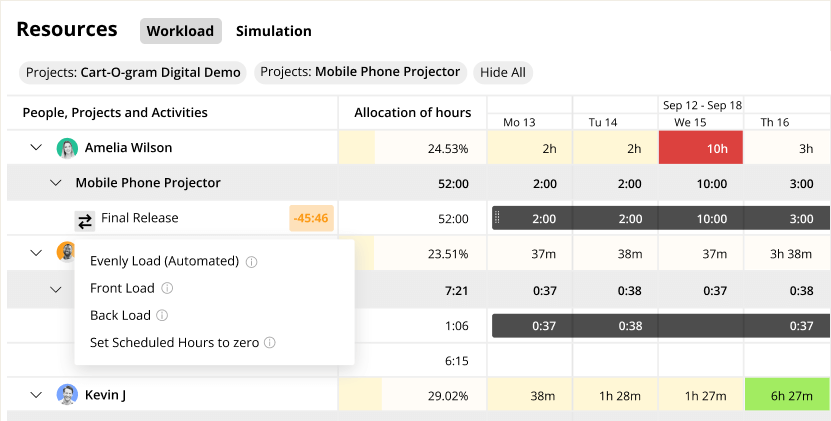
Root causes of workload imbalances
For every effect, there‘s a cause, and once you identify imbalances, it‘s vital to delve into the reasons for these imbalances to address them effectively.
Furthermore, imbalances can cause team members to disengage from the task at hand. According to statistics by McKinsey, companies lost $1.1 billion in value across five years due to attrition and disengagement. So, what are the common causes?
Poor Planning: Without adequate planning, tasks can be unevenly distributed, leading to some team members being overworked while others have too little to do.
Lack of Communication: Miscommunication about task priorities and deadlines can lead to confusion and uneven workloads.
Resource Constraints: Insufficient resources or a mismatch between team members‘ skills and tasks can cause workload imbalances.
11 Proven strategies for management and balancing workloads
Did you know that workload management is a skill you need to train for? But you may ask the question, why train when there are plenty of tools to help with such tasks? You see tools are built to aid and support something that already exists. In this case, workload management. Here are top workload management strategies to incorporate
1. Choose the right project management software for managing workloads
We live in a digital world where technology almost always dictates how we live.
Any growing organization that manages projects will need to effectively manage its resources. The best tool for this is project management software with robust workload management features.
While there are numerous project management tools available, like Asana and Microsoft Project, not all of them offer the necessary features for effective workload management.
With project management software like Birdview PSA, you can effectively visualize tasks, monitor team members, and track deadlines. Birdview PSA offers robust resource management capabilities that streamline task assignments and optimize workload distribution among team members.
2. Assess current workloads across your team
Before you make any adjustments, you need to have a clear understanding of your team’s current workload distribution. Knowing what each team member is working on, the deadlines they are facing, and the time they need to complete their tasks provides a comprehensive view of your team’s capacity.
Utilize project management tools to gather detailed data on assigned tasks, track deadlines, and monitor the time required for each task. This thorough assessment will help you identify any imbalances and give you a solid foundation for making informed decisions about resource allocation and workload adjustments.
3. Always plan your workload
Failure to plan is planning to fail. That‘s why you must plan to identify what to expect during a project and ensure resources match the available capacity. However, planning requires thought, precision, and understanding of the entire project.
When managing workload, you first need to plan the workload. This includes assessing current tasks, determining available resources, and setting deadlines for completion. Workload planning helps create an overall picture of all tasks and their distribution, which is the basis for further prioritization.
Effective workload planning ensures that project tasks are distributed efficiently and team members are not overwhelmed. It involves several key steps:
Assess Current Workloads. Begin by evaluating the current workload of each team member. This includes understanding their ongoing tasks, the time required to complete them, and any potential bottlenecks they may be experiencing
Define Project Scope and Objectives. Clearly outline the project‘s scope and objectives. This helps identify the key tasks that need to be prioritized and ensures that the project stays on track.
Identify Resource Availability. Determine the availability of resources, including personnel, equipment, and materials. Knowing what resources are available and when they can be utilized is crucial for effective workload planning.
Assign Tasks Based on Skills and Capacity. Assign tasks to team members based on their skills, experience, and current capacity. Ensure that the workload is balanced and no single team member is overloaded.
Set Realistic Deadlines. Establish achievable deadlines for each task, considering the complexity of the work and the availability of resources. This helps in maintaining a steady workflow and prevents burnout.
Monitor Progress Regularly. Use project management tools to track the progress of tasks in real-time. Regular monitoring allows you to identify potential issues early and make necessary adjustments to keep the project on schedule.
Adjust Plans as Needed. Be prepared to adjust the workload plan as the project progresses. Changes in project scope, unexpected delays, or new tasks may require reallocating resources or extending deadlines.
Workload planning is not a one-time task but an ongoing process that requires constant evaluation and adjustment to adapt to changing project needs.
Once the workload is planned, you can begin to prioritize. Prioritization allows you to determine which tasks are the most important and urgent, and, accordingly, allocate resources and time to complete them first.
4. Master Workload Prioritization Techniques
Grasping the main priorities of any project is vital for meeting deadlines. This means focusing on the most important tasks first, even though it may be tempting to tackle several tasks at once. However, this may lead to early burnout. To avoid this, here are some techniques to prioritize tasks:
How to prioritize workload a practical guide
Start by outlining the specific goals and objectives for each project. Clearly define the expected outcomes, deadlines, and key performance indicators (KPIs).
Assign each task a priority level (high, medium, or low) based on its importance to the project‘s success and deadlines. This step aids in seeing the workload clearly and pinpointing essential tasks.
Allocate resources to tasks based on their priority. Birdview PSA‘s resource management tools allow you to view the availability and skills of your team members. Assign high-priority tasks to the most suitable team members to ensure timely completion.
Utilize Birdview PSA‘s Gantt charts to schedule tasks and visualize the project timeline. Adjust the start and end dates of tasks based on their priority and resource availability. This helps in ensuring that high-priority tasks are scheduled first and completed on time.
Regularly monitor the progress of tasks using Birdview PSA‘s real-time tracking features. Set up automated notifications and reminders for high-priority tasks to keep the team informed and on track. This ensures that any potential delays are identified early and addressed promptly.
Use Birdview PSA‘s dynamic dashboard to review and adjust task priorities as the project progresses. If new high-priority tasks arise or project requirements change, reassign resources and adjust schedules accordingly. This adaptability ensures that focus remains on the project’s key components.
By following these steps, you can effectively prioritize workloads, ensuring that high-priority tasks are completed efficiently and that your team remains productive and balanced.
5. Allocate resources with resource management tools
Planning resources should be done at the early stages of the project process, typically during the project planning phase. This crucial step ensures the successful execution of the project. Here are key moments when resource planning should occur:
During the project initiation phase: Right after defining the project goals and requirements, assess what resources will be needed for its completion.
Before starting major tasks: Before beginning the actual work, allocate resources to ensure the team has everything necessary to proceed.
While creating the project plan: When drafting the detailed project plan, include resource planning. This involves identifying required skills, evaluating resource availability, and assigning tasks.
When there is a change in project scope: If the project scope or requirements change during its execution, review and adjust the resource plan accordingly.
When identifying risks: If new risks or issues are discovered that could affect resource availability or needs, quickly re-evaluate and adjust the resource plan.
These steps help ensure effective resource utilization and minimize risks associated with resource shortages or uneven distribution.
Leverage resource management software to track and allocate resources efficiently. Tools like Birdview PSA can provide real-time insights into resource availability, helping you make informed decisions about task assignments and workload distribution.
For example, in a software development team, you might have a developer who is excellent at front-end development but also has some experience with back-end tasks. Knowing this allows you to allocate tasks flexibly based on current project needs. Here‘s a deeper look into how you can achieve this.
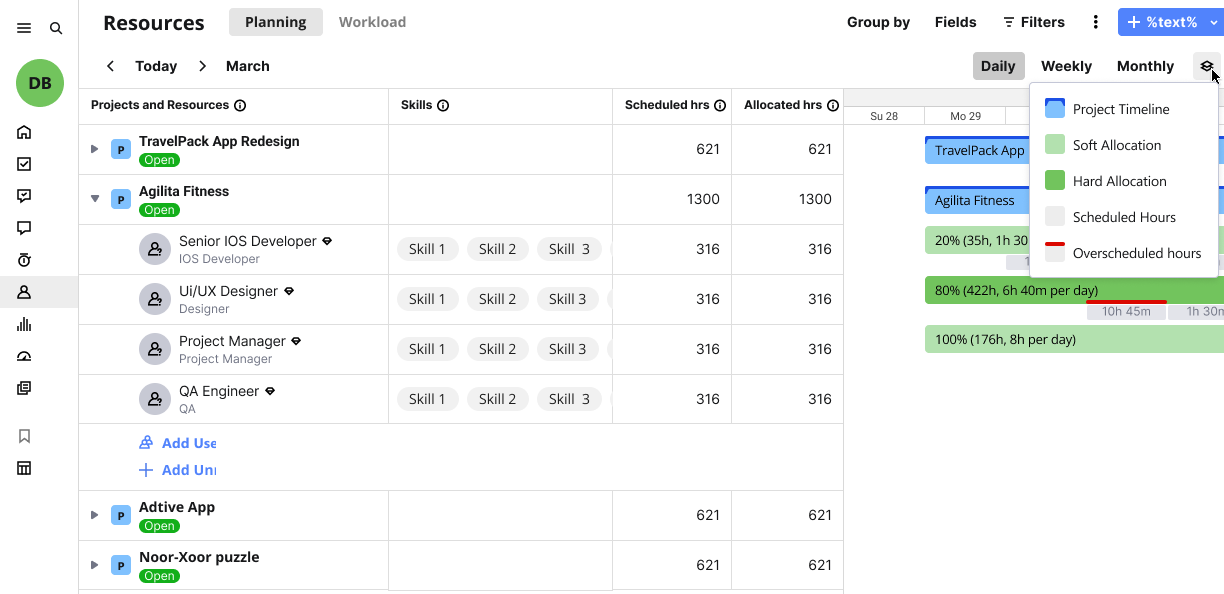
6. Forecasting future workload demands
Forecasting involves predicting future workload demands based on historical data, current trends, and upcoming projects. Accurate forecasting helps managers allocate resources effectively and prepare for periods of high or low demand. Incorporate forecasting into your workload planning
Conduct a Historical Data Analysis. Analyze past project data to identify patterns in workload demands. This includes examining seasonal trends, project timelines, and resource utilization rates. Understanding these patterns can provide valuable insights for future planning.
Example: A marketing team uses Birdview PSA’s forecasting report to analyze previous campaign data, identifying peak workload periods during product launches.
Conduct Trend Analysis. Examine current trends within your industry and organization. For instance, if your business typically experiences a surge in workload during the holiday season, you can plan accordingly.
Example: An e-commerce company anticipates increased demand during the holiday season and schedules additional resources to handle the expected surge in orders.
Evaluate Upcoming Projects: Consider the scope and timelines of upcoming projects. Anticipate the resources required and the potential impact on your team‘s workload.
Example: A construction firm evaluates an upcoming large-scale project, forecasting the need for additional manpower and equipment to meet the project deadlines.
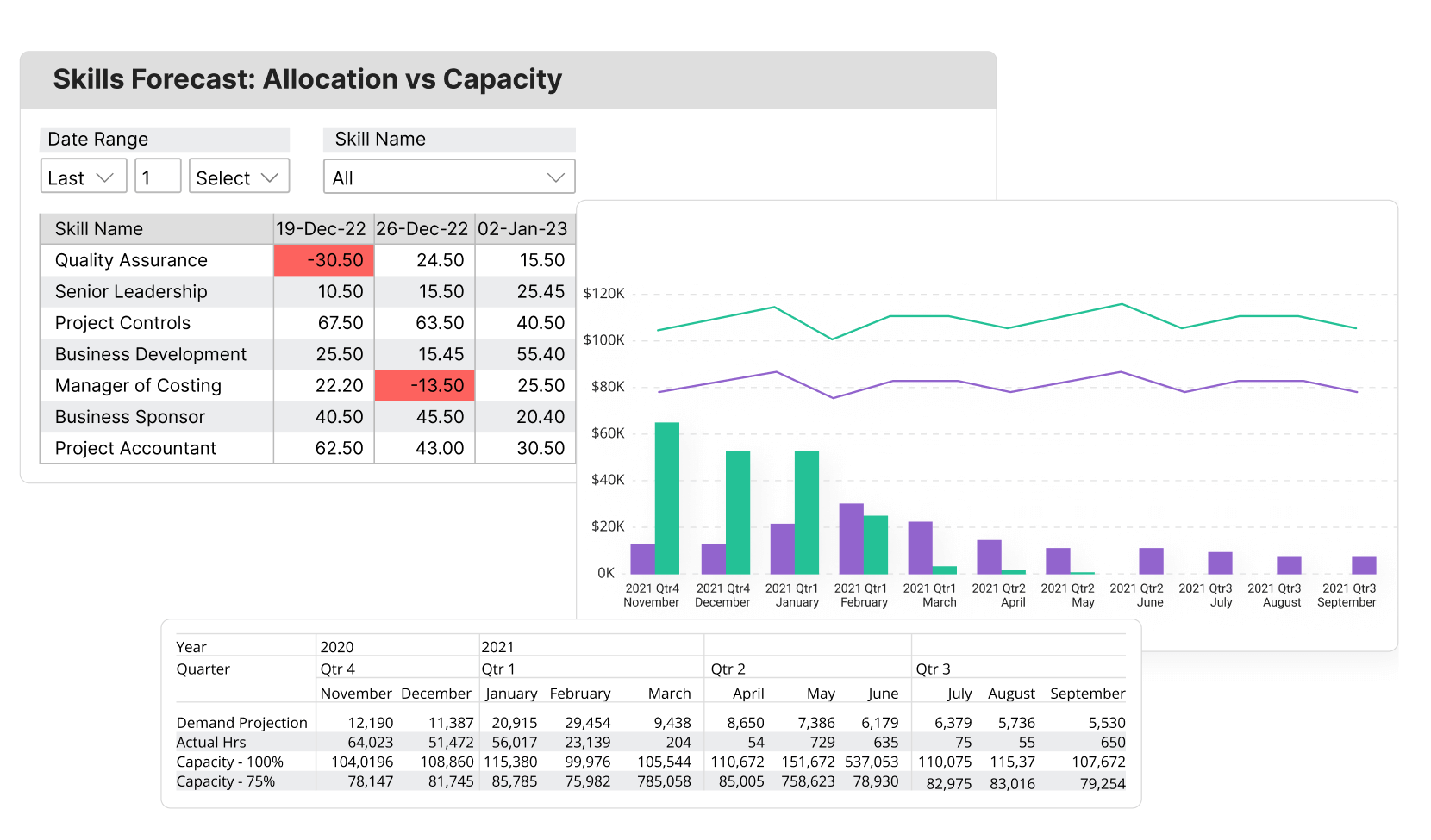
7. Implement flexible task assignments for effective workload management
Flexibility in task assignments helps balance workloads more effectively. Here‘s how you can implement this:
Dynamically Reallocate. Be prepared to reallocate tasks as projects progress and workloads change. This requires regular monitoring and communication with the team.
Balance Loads. Use workload management tools to visualize team members’ workloads and redistribute tasks dynamically. Tools like Trello and Asana allow you to see who is overloaded and who has capacity, enabling you to make real-time adjustments.
Change priorities as necessary. Sometimes it is necessary to shift priorities depending on the timing and importance of the project. Make sure your team understands the importance of flexibility and is willing to adapt as needed.
Implement flexible working arrangements. Flexibility in work hours and remote working options can help team members manage their workloads more effectively. Allowing employees to adjust their schedules can lead to better work-life balance and increased productivity.
Example. If a key client project needs urgent attention and one team member is overloaded, reassign their less critical tasks to others with lighter workloads.
8. Use time tracking to understand actual workloads
By accurately measuring the time spent on various tasks, project managers can gain insights into how long activities take. This data helps in setting more accurate deadlines, identifying productivity bottlenecks, and ensuring that workloads are evenly distributed. Time tracking also allows managers to spot patterns in work habits, enabling more effective resource allocation and better planning for future projects. Overall, it fosters transparency and helps create a more balanced and efficient workflow.
![]()
9. Master the art of delegation for effective workload management
As Bill Gates once said, “The best leaders are the ones who know how to delegate.” Delegation simply means assigning tasks to different team members instead of trying to take them all by yourself. This strategy is effective for workload management.
But how can you delegate successfully?
Align Tasks with Skills. Assign tasks based on each team member‘s skills and strengths. For example, if one team member excels at data analysis, they should handle the analytical tasks.
Provide Clear Instructions. Ensure that delegated tasks come with clear instructions and expectations to avoid confusion and inefficiency
Create a feedback system. Offering assistance and channels for constructive feedback will ensure everything works smoothly. However, you don‘t want to micromanage your colleagues.
10. Manage client‘s expectations
Expectations breed disappointment, which is why setting realistic expectations is crucial. As a project manager, it’s essential to establish clear goals that everyone, including the client, understands. Additionally, these goals should have realistic timelines to prevent overworking your team members.
Involve clients in the project management process by allowing them to collaborate with your team and track progress through the Birdview PSA Client Portal.

11. Communication and collaboration
Effective communication and collaboration are foundational to successful workload management. When team members communicate openly and collaborate seamlessly, tasks can be distributed more effectively, issues can be identified early, and projects can stay on track.
Regular meetings, such as weekly check-ins and daily stand-ups, ensure transparency and keep everyone aligned.
Foster open communication by encouraging an open-door policy, setting clear expectations, and providing regular updates.
Example: A software development team holds daily stand-ups to quickly discuss progress and any issues. Additionally, they have a weekly planning meeting to allocate tasks for the upcoming week. This structured approach helps them stay on track and manage workloads effectively.
Why teams choose Birdview PSA for effective workload management
Using Birdview‘s advanced resource management features allows for real-time monitoring and adjustment of tasks. As a result, you can immediately intervene to address workload imbalances, prevent burnout, and maintain high productivity levels. This ensures that resources are utilized efficiently, leading to successful project outcomes.
Conclusion
The mental health and general well-being of every team member are essential for the project’s overall success. According to a Work in America Survey by APA in 2023, 95% stated that working for an organization that respects the boundaries between work and personal time is very important to them.
Thanks to today’s technology, you can leverage exceptional tools such as Birdview PSA to better manage workloads. Book a demo with the team to learn more.
Read more:



