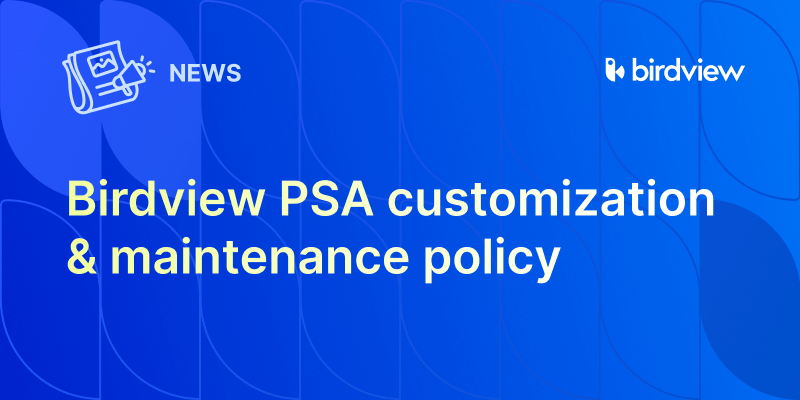In the world of professional services, communication isn’t just about sharing information; it’s about building relationships. It’s about understanding your client’s needs, setting clear expectations, providing timely updates, and fostering trust. Effective client communication is paramount to project success, client satisfaction, and the long-term health of your firm.
However, maintaining consistent, clear, and valuable client communication can be a challenge. Project teams are busy, information gets siloed, and finding the right balance between too much and too little communication is tricky. Poor communication can lead to misunderstandings, missed deadlines, scope creep, and ultimately, unhappy clients, even if the project work is technically sound.
YCharts’ 2023–24 survey shows a stark contrast:
“Clients contacted frequently reported 71% confidence in their advisor’s plan during a recession.”“Those with infrequent updates had only 22% confidence
What if you had a set of proven strategies and tools to elevate your client communication? What if you could ensure your clients always feel informed, heard, and confident in your management? This requires a proactive approach and leveraging technology designed to facilitate transparent interactions.
This article will share 9 pro tips on how to improve client communication for professional services firms. We’ll discuss actionable strategies and show you how PSA software, specifically Birdview PSA, provides the integrated platform and features to implement these tips and build stronger client relationships.
In this article
Why improving client communication matters
Effective client communication is foundational to successful professional services delivery. It is not just a nice-to-have; it’s a necessity.
It matters for several critical reasons:
- Sets and manages expectations: Clear communication upfront and throughout the project helps define what the client can expect regarding scope, timeline, budget, and deliverables, managing expectations proactively.
- Builds trust: Open, honest, and consistent communication fosters trust, showing clients you are reliable and have their best interests in mind.
- Prevents misunderstandings: Regular check-ins and clear articulation of progress, challenges, and decisions help prevent misinterpretations that can lead to rework or disputes.
- Facilitates feedback and collaboration: Effective communication channels encourage clients to provide feedback, ask questions, and collaborate actively on the project.
- Reduces scope creep: Clear communication about project scope and formal processes for handling changes (often initiated by communication) are essential for preventing scope creep.
- Improves client satisfaction: Clients who feel informed, heard, and involved are more likely to be satisfied with the overall project experience, regardless of minor bumps along the way.
- Identifies and resolves issues early: Open communication encourages clients to raise concerns or issues early, allowing the team to address them before they escalate.
- Supports future business: Happy clients are more likely to become repeat customers and refer your firm to others, making strong communication a driver of growth.
Poor communication, conversely, is one of the fastest ways to erode trust and damage client relationships, even if your technical expertise is top-notch.
9 pro tips to improve client communication
Great communication is one of the biggest predictors of client satisfaction – and yet it‘s one of the hardest things to consistently get right. These 9 tips will help you set clear expectations, build trust, and improve collaboration throughout every phase of the project.
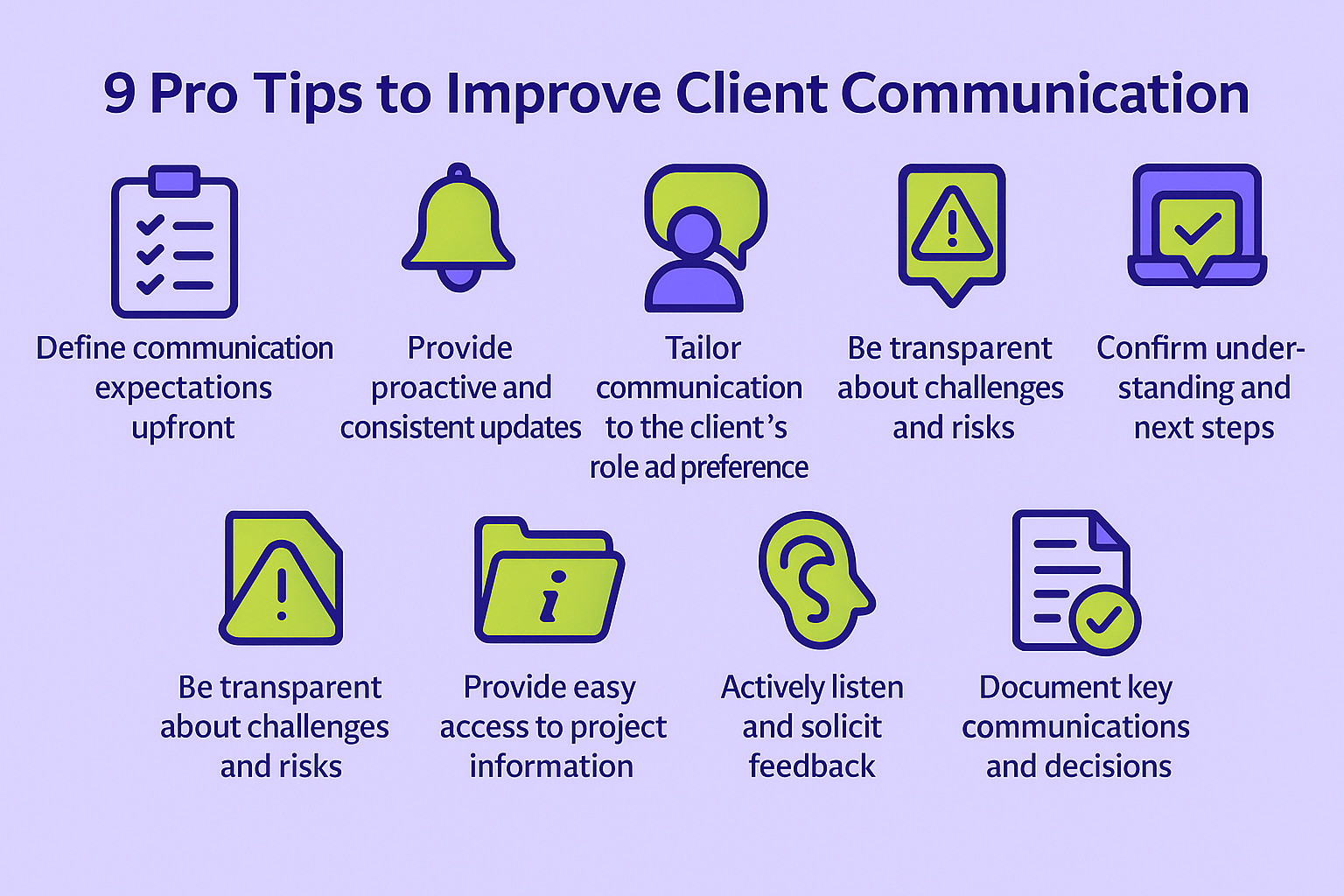
Tip 1: Set clear communication expectations from day one
Before your team dives into the project, take time to align with your client on how communication will work. This small step up front can prevent a lot of confusion later.
Start by discussing:
-
How often they want updates (weekly, bi-weekly, milestone-based?)
-
What format they prefer (emails, calls, shared dashboards?)
-
Who the main contacts are on both sides
-
What should be covered in regular check-ins
Once you‘ve agreed, document everything in a shared communication plan.
Action: Dedicate time during your kick-off meeting to align on these points and log the decisions in your PSA system.
Tip 2: Provide proactive and consistent updates
Don‘t wait for the client to ask how things are going. Proactive, scheduled updates help build confidence and avoid last-minute surprises. Share what‘s been done, what‘s coming next, and any potential issues that could impact delivery.
Action: Use your PSA software to schedule recurring updates or generate automated progress reports.
Tip 3: Tailor communication to the client‘s role and preferences
A project sponsor doesn‘t need the same level of detail as a daily contact. Some clients want quick summaries; others prefer visuals or in-depth analysis. Adapting your communication to the client‘s role and preference shows professionalism – and keeps them engaged.
Action: During onboarding, ask each client how they want to receive updates, and adjust accordingly.
Tip 4: Use a centralized platform for all communication
When updates live across different email threads, chat apps, and documents, things get lost. A centralized system connects your conversations to the actual work – timelines, tasks, approvals, files – so everything stays organized and traceable.
Action: Use a client-facing portal or the collaboration tools in your PSA platform to keep communication tied to project context.
Tip 5: Be transparent about challenges and risks
If there‘s a potential delay, budget concern, or delivery risk, let your client know as soon as possible. Honest, early communication gives you time to collaborate on solutions – and builds long-term trust.
Action: If you spot a flagged risk in your PSA system, include it in your next client update along with proposed mitigation steps.
Tip 6: Confirm understanding and next steps
After every major update or meeting, follow up to confirm what was discussed, what was agreed on, and what happens next. This simple habit prevents misunderstandings and keeps everyone on the same page.
Action: Send a brief summary email after key meetings or log it directly in your PSA system‘s communication history.
Tip 7: Give clients easy access to project info
Make it easy for clients to check in on progress without needing to reach out. A self-serve portal gives them real-time visibility into timelines, deliverables, reports, and files – without endless email chains.
Action: Enable client access to your PSA platform‘s portal and set clear expectations for what‘s available and how to use it.
Tip 8: Actively listen and invite feedback
Communication is a two-way street. Make space for your clients to share what‘s working, what‘s not, and how they feel about the project. Regular feedback builds collaboration and often surfaces valuable ideas.
Action: Include a feedback prompt in your regular status check-ins or conduct feedback sessions at key milestones.
Tip 9: Keep a record of key communications and decisions
Don‘t rely on memory (or inbox searches) to recall what was approved or when something was agreed upon. Keeping a log of key conversations and approvals helps your team stay protected – and shows professionalism in every interaction.
Action: Use your PSA software to document client decisions, upload related files, and create a searchable audit trail.
Implementing these tips isn‘t about adding more admin – it‘s about being thoughtful, consistent, and using your tools smartly. With the right processes in place and PSA software to support you, client communication becomes not just easier – but a clear competitive advantage.
The challenge: fragmented communication hinders effectiveness
Trying to implement these 9 pro tips with manual processes or disconnected tools creates significant challenges.
- Scattered information: Communication happens across email, chat, phone, and meetings, making it hard to consolidate discussions and track decisions related to a specific project element.
- Manual updates: Gathering information for proactive updates requires manually pulling data from various sources, which is time-consuming and delays reporting.
- Difficulty tracking client access: It’s hard to know if clients have received or reviewed information sent via email.
- No centralized feedback: Client feedback received via email or phone calls isn’t easily captured and linked to the project record for the whole team to see.
- Inconsistent processes: Different project managers may use different communication methods, leading to inconsistent client experiences.
- Manual documentation: Logging key communications and decisions requires manual effort and can be easily overlooked.
These challenges make consistent, high-quality client communication difficult to scale and manage effectively.
How PSA software enhances client communication
Professional Services Automation (PSA) software is designed to centralize project information and facilitate structured communication and collaboration, making it a powerful tool for improving client communication.
Here‘s how PSA software, specifically Birdview PSA, enhances client communication:
1. Centralized communication hub
Project-related messages often get lost across emails, chats, and calls. PSA software solves this by centralizing conversations and linking them directly to tasks and milestones – keeping communication contextual and easy to find.
Supports Tip 4: Centralizes project discussions, notes, and decisions, keeping them tied to the relevant project work.
2. Integrated project data for reporting
Manually compiling project updates can be time-consuming and error-prone. PSA tools make it easier to access real-time data on progress, budgets, time tracking, and more – ready to share with clients at any time.
Supports Tip 2: Makes it easy to gather accurate, real-time data for proactive updates and reports.
3. Customizable client reporting
Not all clients want the same level of detail – and that‘s okay. A PSA system allows you to tailor reports and dashboards by role and preference, so each client gets information in a format they value.
Supports Tip 3: Facilitates tailoring the content and format of communication based on client preference.
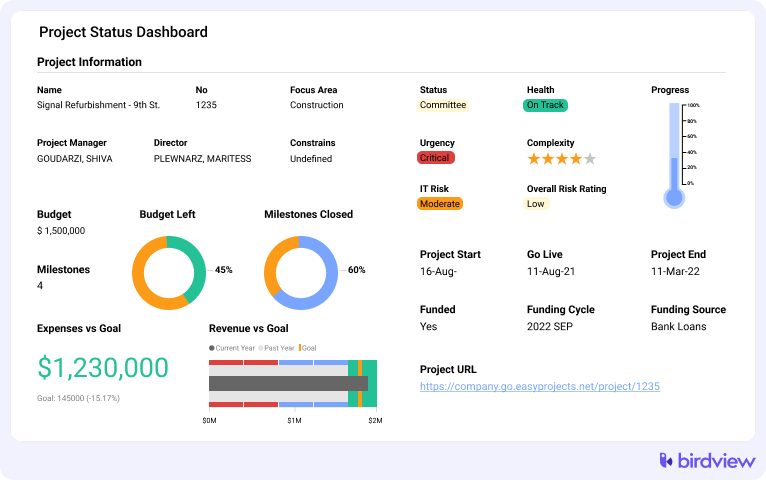
4. Dedicated client portal
Clients often request updates or files outside of planned check-ins. This is where PSA makes a difference: through a secure client portal, clients can access project plans, documents, and status reports on demand.
Supports Tip 7: Offers easy access to project plans, progress updates, documents, and reports anytime, based on configured permissions. Enables proactive sharing.
5. Streamlined feedback mechanisms
When client feedback comes in via email or informal calls, it‘s easy to lose context. PSA software simplifies this by allowing clients to leave comments directly on relevant tasks or documents.
Supports Tip 8: Centralizes client feedback, making it visible to the entire project team and linking it to the relevant project context.
6. Automated notifications and reminders
Keeping clients informed about changes or pending approvals can quickly turn into micromanagement. PSA steps in to automate notifications about progress, milestones, and next steps – so no one misses a beat.
Supports Tip 2: Can automate notifications to clients about project progress or the availability of new reports/updates in the portal.
7. Change request management:
Scope changes are a part of most projects – but handling them ad hoc creates confusion. PSA software addresses this by providing structured workflows to submit, evaluate, and approve changes in a transparent way.
Supports Tip 5: Ensures clear communication and documentation around scope changes, which is crucial for managing expectations.
8. Communication logging and audit trail
Verbal approvals and undocumented decisions can come back to bite you. With PSA, your team can log key conversations, track approvals, and store all records within the project itself.
Supports Tip 9: Creates a clear, searchable history of significant client interactions and decisions.
Clear, timely, and structured client communication doesn‘t have to be hard – especially when it‘s built into your workflow. PSA software takes the guesswork out of updates, reduces scattered conversations, and gives both your team and your clients a shared source of truth. From real-time reporting to client portals and automated reminders, it equips you with everything you need to communicate with confidence.
Birdview PSA features that bring your communication strategy to life
Birdview PSA provides the integrated platform and features to implement these 9 pro tips and elevate your client communication.
- Centralized project hub: Manage all project tasks, financials, and resources in one place, making it easy to access the data needed for updates (Tips 2, 4).
- Customizable client reporting: Design tailored reports and dashboards in Birdview PSA that align with client preferences (Tip 3). Schedule these reports to be sent automatically (Tip 2).
- Dedicated client portal: Invite clients to the Birdview PSA Client Portal. Control the information they see (progress, budget, tasks, documents) and allow them to access it 24/7 (Tip 7).
- Integrated change management: Use Birdview PSA’s change request workflow to ensure clear communication and formal approval around scope changes (Tip 5).
- Communication logging: Log key client communication notes directly within the Birdview PSA project record (Tip 9).
- Automated notifications: Configure notifications in Birdview PSA to alert clients (via the portal) of important updates or pending actions (Tip 2, 7).
- Integrated feedback: Enable commenting within the Birdview PSA Client Portal for clients to provide feedback linked to specific project elements (Tip 8).
You may be interested in...
Project Management Software with Client Portal
Complete Guide to the Birdview PSA Guest Portal
How to improve client communication with Birdview PSA
Now that you know how Birdview PSA supports each tip with built-in tools, let‘s look at how to implement those strategies effectively with your team and clients.
Implementing these tips with Birdview PSA requires a focus on process and client engagement.
- Standardize your communication process: Define standard communication protocols (cadence, content) for different project types and clients, leveraging Birdview PSA’s reporting and portal features. Document this internally.
- Train your project managers: Ensure project managers know how to effectively use Birdview PSA’s reporting, dashboard configuration, and client portal features for communication.
- Configure the client portal effectively: Tailor the client portal view in Birdview PSA for each client, ensuring they see relevant information without being overwhelmed.
- Educate your clients on portal usage: Walk clients through the Birdview PSA Client Portal during project kick-off, explaining how to access information, where to provide feedback, and when to expect updates. Highlight the benefits for them.
- Make reporting a two-way street: Encourage clients to use the feedback mechanisms within the Birdview PSA Client Portal. Actively solicit their input on the content and frequency of reports (Tip 8).
- Use communication data for improvement: Periodically review communication logs and client portal activity in Birdview PSA to identify areas where communication could be improved.
The benefits: stronger relationships, happier clients, smoother projects
Implementing enhanced client communication strategies with PSA software delivers significant benefits.
- Increased client satisfaction: Clients feel informed, valued, and confident.
- Improved trust and loyalty: Consistent, transparent communication builds lasting relationships.
- Reduced conflict and disputes: Clear expectations and documentation minimize misunderstandings.
- Streamlined workflows: Centralized communication and automated reporting save time.
- Better project outcomes: Enhanced collaboration leads to more aligned and successful projects.
- Repeat business and referrals: Happy, well-informed clients become advocates for your firm.
Effective client communication is non-negotiable for success in professional services. It is the bridge that connects your team’s expertise to your client’s satisfaction. Manually managing communication is challenging and can lead to fragmented information and frustrated clients.
PSA software, like Birdview PSA, provides the integrated platform and features to elevate your client communication. By centralizing project data, providing customizable reporting, offering a dedicated client portal for real-time access, and integrating feedback mechanisms, Birdview PSA empowers you to implement these 9 pro tips, build stronger relationships, and keep your clients happy throughout the project lifecycle.
Make communication a strength. Connect with your clients effectively and consistently.
Discover how Birdview PSA can streamline your client interactions.
or
You may be interested in...
Client project management: 9 tips and tricks to follow
Client Onboarding Automation: Strategy and Benefits
Client onboarding best practices, checklist, & strategies
What is Professional Services Automation (PSA)?
Frequently Asked Questions
1. Why is client communication so important in professional services?
Because it builds everything your client relationship stands on – trust, clarity, and collaboration. When you set clear expectations, keep clients in the loop, and address concerns early, you avoid misunderstandings and build lasting partnerships.
2. What common problems do teams face with client communication?
A few big ones: information scattered across emails and chats, manually pulling updates from different tools, not knowing if the client even saw your message, and inconsistent communication styles across different project managers. It can quickly become a mess – and clients feel that.
3. What are some easy ways to improve client communication?
Start by setting expectations early (how often to talk, what to report). Keep updates regular and proactive. Tailor your messages to the client‘s role. Use one central place for all communication. Be transparent, confirm next steps, ask for feedback, and always keep a record.
4. How can PSA software like Birdview help with communication?
It gives you one place to manage everything – progress updates, reports, shared documents, feedback, and even approvals. You‘re not jumping between tools. Birdview PSA helps automate updates, tailor reports, and give clients real-time access to their project info via a secure portal.
5. Can I customize reports for different clients?
Absolutely. Birdview PSA lets you build custom dashboards and reports, so you can choose the level of detail each client wants. Whether they like quick summaries or data-heavy visuals – you‘re covered.
6. Does Birdview PSA have a client portal?
Yes, and it‘s built for transparency. Your clients can log in anytime to see project progress, download reports or documents, and even leave feedback. You control what they see – and they get full visibility without sending you emails.
7. How does PSA software make collecting client feedback easier?
With Birdview, clients can leave comments directly in the portal, tied to specific tasks or milestones. That means their input doesn‘t get lost in inboxes – it‘s centralized, trackable, and visible to the whole team.
8. Why is it important to document client communication?
Because memory fades and misunderstandings happen. Having a clear record of what was said, decided, or approved keeps everyone aligned and protects your team if issues come up later.
9. How does a client portal help with transparency?
It gives clients real-time access to what matters: timelines, tasks, budgets, documents. No more “Did you get my update?” or “Can you resend that file?” They can check on things themselves – and that builds confidence.
10. What kind of info can I share with clients through Birdview PSA?
You can share project plans, Gantt charts, task lists, budget overviews, reports, time logs, deliverables, and even change requests. It‘s all permission-based, so clients only see what‘s relevant to them.