Billing plays a major role in your business performance, client relationships, and cash flow. Accurate, timely invoices prevent disputes and support steady revenue. Automating billing with PSA tools like Birdview PSA simplifies time and expense tracking, reduces errors, and speeds up payments. Whether you’re using fixed-price or hourly models, the right billing setup aligns with client expectations and helps your business grow with less friction.
Billing for professional services projects in 2025: Why it needs to change
Billing shouldn‘t feel like a chore, but when you‘re still stuck with spreadsheets and manual logs, it often is.
Time tracking slips through the cracks. Expenses go missing. Invoices are delayed or filled with errors. It‘s frustrating for your team and confusing for your clients.
Now imagine a setup where:
- Time and expenses are tracked automatically
- Invoices are sent without delay
- Mistakes become rare, not routine
That‘s exactly what you get with Birdview PSA‘s billing and invoicing tools. Whether you work on fixed-fee or time-based projects, the system does the heavy lifting–no manual data entry, no scattered records.
You also get real-time updates, which means your billing stays current and accurate. No more chasing down hours or double-checking figures. Just clean, correct invoices–on time, every time.
✅ What сhanges with billing automation?
- Invoices go out faster
No delays. No bottlenecks. Automated time tracking and project budgeting work in sync to keep everything moving.
- Fewer mistakes, fewer headaches
When you remove manual steps, you cut down on errors. That means fewer disputes, more trust, and better relationships with your clients.
- A clear view of everything that matters
Track budgets, hours, and communication in one place using Birdview‘s collaboration tools. Everyone on your team sees the same up-to-date info.
Key components in professional services billing
| Component | Explanation |
| Time Tracking | Make it easy to track time, whether you’re in the office or on the go. Birdview PSA offers flexible options–single entries, weekly submissions, or a built-in timer. This helps your team log time accurately and improves billing accuracy. |
| Billing Rates | Regularly review your billing rates. Adjust them based on service value and market trends. Keep rates clear and up to date to maintain profitability. |
| Service Description | Include clear, detailed descriptions in your invoices. This makes sure both you and your clients know what‘s being billed, avoiding misunderstandings and disputes. |
| Expense Management | Track and allocate expenses to the right projects. Link costs to client work to avoid confusion and make sure all expenses, including overhead, are covered. |
| Project Milestones | Set milestones and bill when each is completed. This creates clear billing points, uplift cash flow, and shows progress to clients, building trust. |
| Creating & Sharing Invoices | Once time and expenses are tracked, generate invoices quickly. Be clear and precise, and share them promptly using professional invoicing tools. |
| Payment Terms | Set payment terms upfront. Include deadlines and late fees if needed. Offer early payment discounts to encourage faster payments and maintain cash flow. |
Types of professional services billing models
▶️ Fixed price/project-based billing
This model sets a fixed fee for the entire project, regardless of the time and resources spent. It offers predictability for clients, making it easier for them to budget.
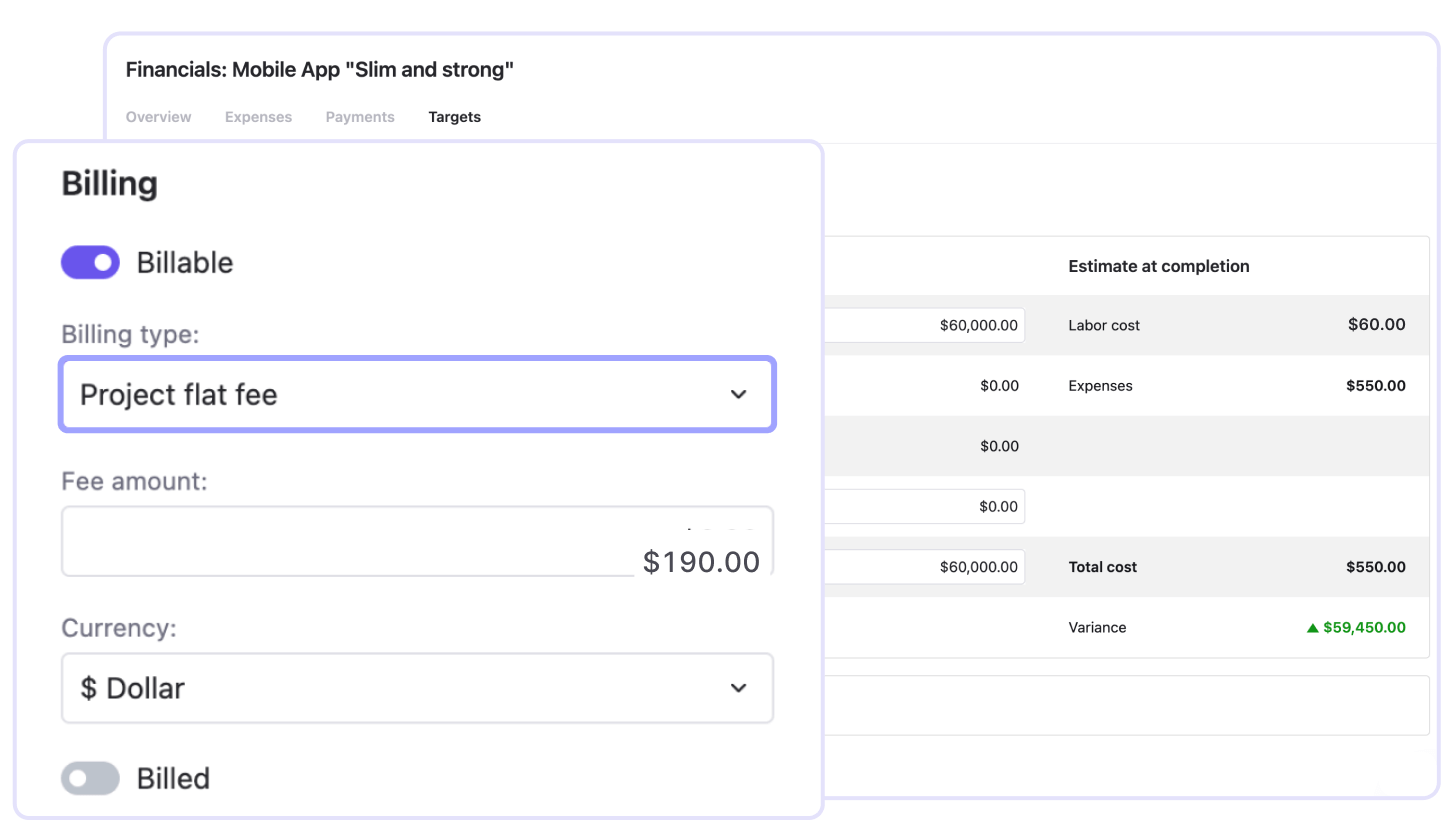
However, if a project scope changes or if unforeseen challenges arise, it can be harder for service providers to manage profitability.
▶️ Daily or hourly rate
In this model, clients are billed based on the actual time spent on the project, typically at a set hourly or daily rate.
This method offers flexibility, especially when project scope isn‘t fully defined. However, it can lead to unexpected costs for clients, and disputes may arise over the time spent on tasks.
▶️ Milestone billing
Clients are billed upon reaching predetermined project milestones. It helps in managing cash flow by making sure payments are made as significant portions of the project are completed.
This method also keeps clients engaged throughout the project but can lead to delays in payments if milestones aren‘t clearly defined or met.
▶️ Time and materials contract
With this model, clients are billed based on the actual time worked and materials used.
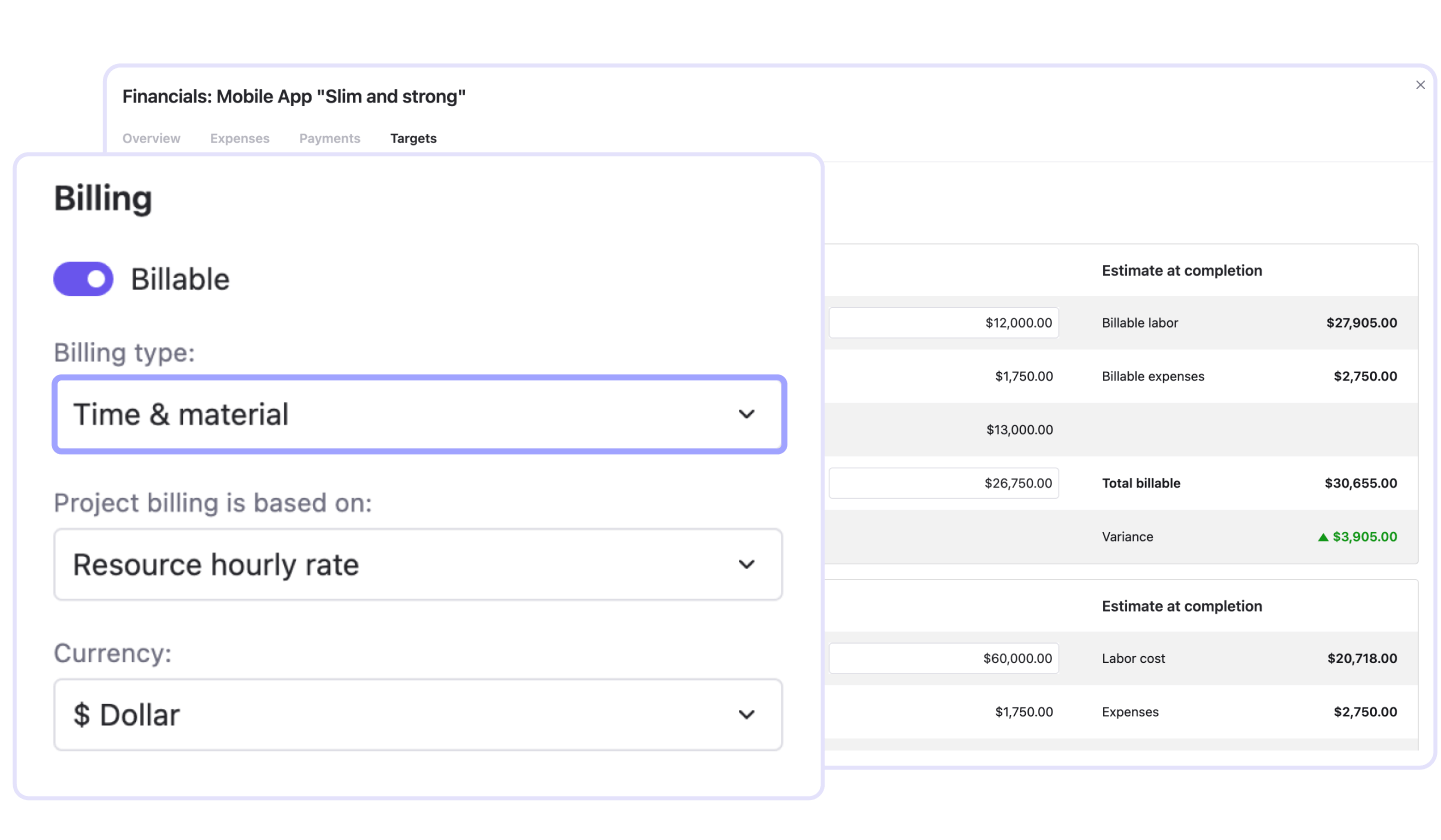
It’s ideal for projects with uncertain scopes, but it can make cost predictions difficult for both parties, and clients might feel uneasy about escalating costs.
▶️ Value-based billing
This method focuses on charging based on the perceived value of the service provided rather than time spent.
It can lead to higher profits if clients value the outcome, but it requires a deep understanding of the client‘s expectations and market conditions.
Here is a comparison of all the models based on flexibility, client satisfaction, and complexity:
| Billing Model | Flexibility | Client satisfaction | Complexity |
| Fixed Price/Project-Based | Low | High | Low |
| Daily or Hourly Rate | High | Moderate | Moderate |
| Milestone Billing | Moderate | High | Moderate |
| Time and Materials | High | Moderate | High |
| Value-Based Billing | Moderate | High | High |
How to choose the right model for your professional services billing?
Picking the right billing model really depends on your project and what your client expects.
If the project is unpredictable, a Time and Materials (T&M) model might be your best bet. It lets you adjust costs as the work moves forward, so you’re not stuck with a fixed price when things change.
On the other hand, if you have a clear scope and timeline, a Fixed-Price model works well. It gives both you and your client certainty.
For ongoing work, a Retainer-Based model is great for steady cash flow and building long-term relationships with clients.
If you’re working on a project with key milestones, milestone-based billing could be a good fit, as long as you keep track of progress to make sure payments align.
In the end, the right model should match your project needs, your client‘s preferences, and your business goals. This way, you‘ll set yourself up for smooth and successful billing.
Types of software for professional services billing
| Software Type | What It Does | Example |
| Professional Services Automation (PSA) | PSA tools bring project management, time tracking, and billing into one platform. They make billing faster and more accurate. | Birdview PSA: Lets you track time, lock time logs, approve entries, and create detailed billing reports. |
| Time Tracking Software | These tools help record work hours using timers or manual entries. They‘re great for payroll and accurate billing. | Birdview PSA: Offers timers, weekly submissions, and works on both desktop and mobile. |
| Budgeting Software | Handles invoicing, tracking expenses, and managing finances. Often connects with other tools to simplify processes. | Birdview PSA: Links time logs and expenses directly to billing and payroll for smoother workflows. |
| Invoice Management Tools | Makes creating, sending, and tracking invoices easy. Helps avoid payment delays and manage cash flow. | Birdview PSA: Tracks billable hours and generates invoices with ease using detailed reports. |
Step-by-step process of professional services billing
Managing professional services billing requires a structured approach. Following a clear process makes sure accurate payments, avoids confusion, and promotes trust with clients.
Here‘s how to break it down into actionable steps.
1️⃣ Project initiation and agreement
The billing process starts before any work begins. Establish a solid foundation by aligning on terms, deliverables, and expectations with the client. This reduces disputes and streamlines payment collection later.
Contract negotiation
Discuss and finalize key terms with your client. Clearly outline payment schedules, rates, and any clauses about scope changes or late payments. Provide written documentation to eliminate ambiguity.
Project scope definition
Outline exactly what you‘ll deliver, including timelines and responsibilities. Use detailed language to define the boundaries of the project so both parties know what‘s included–and what‘s not. Confirm everything with your client to prevent future misunderstandings.
Learn how to define and track your project deliverables effectively.
Setting rates
Select a pricing model that aligns with the project type. For example, use hourly rates for ongoing work or flat fees for one-time services. Clearly communicate how rates are calculated and secure written approval.
Explore more in Birdview‘s project cost estimation guide.
2️⃣ Time and expense tracking
Accurate tracking underpins smooth billing. Missing entries or unrecorded expenses can result in lost revenue or billing disputes.
Resource allocation
Assign the right team members to specific tasks based on the project scope. Keep workloads balanced to meet deadlines and avoid overburdening your team. Track their availability and adjust as needed.
💡 Track availability with Birdview‘s resource scheduling software.
Timekeeping
Implement tools that track hours spent on each task. Encourage team members to log time daily to make accurate records. Look for solutions that integrate directly with your billing software to save time.
💡 Use Birdview‘s time tracking software that integrates directly with billing workflows.
Expense recording
Track all project-related expenses in real-time, such as travel, materials, or subcontractor fees. Use categories to organize costs and attach receipts for verification. Accurate expense logging helps recover costs during invoicing.
💡 Explore Birdview‘s expense logging and billing features.
3️⃣ Invoice creation
Once work is underway, translating tracked hours and expenses into a professional invoice is important. Transparency here builds trust with your clients.
Itemization
List every service, task, or expense in the invoice. Include specific details like task names, dates, hours worked, and rates to make charges easy to understand. Clients are more likely to pay quickly when invoices are clear.
Birdview‘s project invoicing tools support detailed breakdowns.
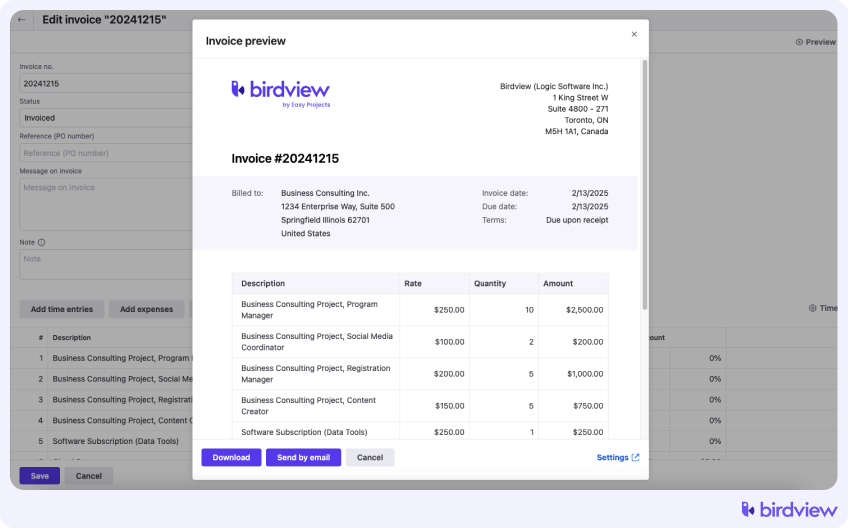
Taxation
Apply the correct tax rates based on your jurisdiction. Check local tax regulations to make sure compliance and avoid future adjustments or penalties.
Discounts and adjustments
If you‘ve agreed on discounts or changes during the project, reflect them here. For example, apply a negotiated discount for early payment or an adjustment for any scope reduction. Make these adjustments visible for transparency.
4️⃣ Invoice review and approval
Before sending out an invoice, take time to review it thoroughly. Inaccurate invoices can create unnecessary delays or harm your credibility.
Internal review
Double-check every detail, including rates, taxes, and total amounts. Use a checklist to make sure nothing is missing or incorrect. Verify alignment with your project scope and initial agreement.
Management approval
Secure approval from your project manager or finance team. Their sign-off makes sure consistency and adds an extra layer of accountability, especially for high-value invoices.
5️⃣ Invoice delivery
Timely delivery and clear communication are important for getting paid without delays. Make sure the invoice reaches the right person in the most effective way.
Mode of delivery
Send invoices using a method that suits your client. Common options include email, client portals, or even physical copies for certain industries. Attach supporting documentation like time logs or expense receipts if needed.
Confirmation
Follow up after delivery to confirm receipt. Ask clients to acknowledge the invoice and address any questions immediately to avoid back-and-forth communication later.
6️⃣ Payment collection
Collecting payments promptly keeps your operations running smoothly. A proactive approach can minimize overdue payments and cash flow interruptions.
Payment modes
Offer flexible payment options such as bank transfers, credit cards, or online platforms, including options for easy payments through a LLC business account. Simplify the process so clients can pay without complications.
Payment tracking
Use a reliable system to track payments as they come in. Keep an eye on outstanding balances and maintain updated records for every client. Automation can save time and reduce errors in tracking.
Reminders and follow-ups
Set up automated reminders for upcoming or overdue payments. If necessary, follow up with a polite but firm tone. A well-timed reminder often prompts action and prevents prolonged delays.
Birdview’s notification center can help manage these alerts efficiently.
7️⃣ Reporting and analysis
Once payments are collected, take a step back to analyze performance. Understanding trends in billing and payments can improve future processes and profitability.
Cash flow analysis
Review income versus expenses regularly to maintain healthy cash flow. Address any gaps or delays in payments to keep finances stable.
Birdview offers financial performance reports for smarter budgeting.
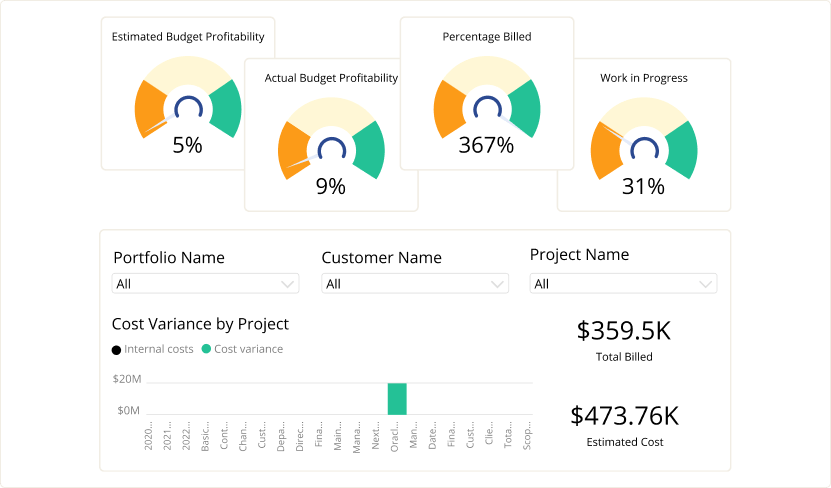
Profitability analysis
Evaluate whether your projects are generating the expected profit. Compare billed hours to actual hours worked and identify areas where inefficiencies may have cut into profitability.
Learn more from Birdview‘s profit margin guide.
Client history
Track payment trends for each client. Note which clients consistently pay on time and which tend to delay payments. Use this data to refine how you handle contracts and follow-ups in the future.
Creating invoices for professional services clients
1. Clear formatting and essential components
When putting together an invoice, clear formatting is a must. You want to make sure that all the essential components are easy to spot.
Start with client details at the top, including the client‘s name, contact info, and address. Then, add the project-specific information–think service description, project dates, and any reference numbers.
The itemized charges should be simple to follow, with each service listed separately and the costs clearly outlined. Don‘t forget to include taxes, discounts, and adjustments, so there are no surprises.
Lastly, make the payment terms easy to understand–when is the payment due, and are there any late fees?
2. Make payment options easy
To make payment easier, offer multiple payment methods, such as bank transfers, credit cards, or digital wallets.
Invoicing should reflect your brand, so use a custom invoice template that includes your logo and a professional design.
3. Branding your invoices
Your invoices are a reflection of your brand. Use a custom invoice template with your logo and professional design to make it stand out and look polished.
4. Set automated reminders
Set up automated reminders with invoicing software to notify clients when payments are due, helping to keep a consistent schedule.
5. Add a personal touch
A personal touch, such as a note thanking the client, can build trust and encourage prompt payment.
6. Legal compliance
Finally, make sure your invoices are legally compliant by including required tax information, such as your VAT number, and stay updated with any changing regulations.
Types of invoices for professional services
When billing professional services clients, it’s important to understand the different types of invoices you may use.
✅ A standard invoice is the most common. It outlines a one-time charge for services rendered and includes all necessary details like the scope of work and payment terms.
✅ For clients with ongoing work, a recurring invoice is ideal. These invoices are sent at regular intervals–monthly, quarterly, or annually–and are typically used for retainer services.
✅ A time-based invoice is based on the hours worked. It works well for businesses that bill hourly, like consultants or lawyers. This type of invoice breaks down the time spent on each task, making sure clients only pay for the hours used.
✅ If you’re working on a larger project, a project-based invoice can be used. It covers the entire scope of the project and can be divided into milestones or progress payments.
✅ A pro forma invoice is a preliminary invoice sent before the final invoice. It estimates the cost of services or products before the project is complete, giving clients a heads-up about the potential charges.
✅ The final invoice is sent once the project is complete and all work has been delivered. It includes the total balance due.
✅ Lastly, a past-due invoice is sent when a client misses a payment deadline. It serves as a reminder to settle any outstanding amounts.
How to set up clear systems to track outstanding invoices and payment statuses?
To keep track of unpaid invoices and payments, start with a reliable invoicing tool that centralizes everything in one place. This allows you to monitor billing activity, reduce manual work, and avoid missed payments.
✅ Set up automatic reminders to nudge clients before payments are due–reducing the chance of late payments and cash flow disruption.
✅ Include clear due dates and payment terms on every invoice to eliminate confusion. Birdview PSA supports detailed invoice breakdowns, ensuring clients know exactly what‘s expected.
✅ Use real-time tracking to monitor invoice status–whether it‘s paid, pending, or overdue. With Birdview‘s built-in project reporting tools, you can filter and group invoices by status, such as “pending review” or “overdue,” and prioritize your follow-ups effectively.
✅ Lock invoices once approved to prevent any post-approval changes and maintain audit integrity.
By implementing these best practices with Birdview PSA, your team can gain full control over invoicing workflows–and get paid faster.
What are billable hours vs. non-billable hours in professional services billing and how to calculate?
Billable hours are the time spent working directly on client projects that can be invoiced, while non-billable hours cover tasks like internal meetings or admin work that don‘t contribute to client deliverables.
Knowing the difference is necessary because it directly affects both how you bill clients and how profitable your business is.
👉 If you‘re calculating these hours manually, you‘d track your time throughout the day and assign each task as either billable or non-billable.
For example, if you work 4 hours on a client project and spend 2 hours in meetings, you‘d have 4 billable hours and 2 non-billable hours. It sounds simple, but things can get tricky. Human errors like missed entries or misclassification are common, especially with larger teams, and that can lead to billing mistakes.
This is where Birdview PSA steps in.
With Birdview‘s automated time tracking software, your team can easily log both billable and non-billable hours in real time–on desktop or mobile. Plus, managers can lock and approve time entries to ensure accuracy before invoicing, reducing errors and improving profitability.
Explore ▶️ Billable vs. Non-Billable Hours: How to Increase Your Profits
Professional services billing best practices
➡️ Standardize your procedures
Set clear and consistent rules for billing across all projects. Use step-by-step guidelines for tracking time, reporting expenses, and creating invoices. This reduces confusion and helps avoid mistakes.
➡️ Use automation tools
Switch to PSA billing software to handle repetitive tasks like time tracking and invoicing. Automation cuts down on errors and gives your team more time to focus on delivering work to clients.
➡️ Provide accurate project estimates
Make realistic project estimates to avoid billing conflicts later. Consider the scope, required resources, and potential risks when creating estimates. This helps you avoid underestimating costs or overcommitting on deadlines.
➡️ Send invoices quickly
Send invoices as soon as a project milestone is complete. Prompt invoicing keeps your cash flow steady and shows professionalism. Regularly review your rates to match the value of your work.
➡️ Request upfront deposits
For larger projects, ask for an upfront deposit. This provides financial stability and gives both you and the client a clear commitment to the project.
➡️ Keep communication open
Talk to your clients about billing structures and payment terms from the start. Be upfront about your rates and what they can expect. Transparent communication helps build trust and avoids misunderstandings.
➡️ Train your team
Provide regular training to your staff on how to use billing tools and follow best practices. A well-trained team makes fewer mistakes and delivers a better experience for clients.
➡️ Use clear contracts
Create detailed contracts that outline billing rates, payment schedules, and terms. A clear contract protects both you and the client from misunderstandings and sets clear expectations.
➡️ Resolve issues quickly
If billing disputes come up, address them immediately. Listen to your client‘s concerns, suggest solutions, and act quickly to resolve the problem. This prevents small issues from damaging your relationship.
➡️ Offer flexible payment options
Make it easier for clients to pay by accepting multiple payment methods like credit cards, bank transfers, or online wallets. More options make it convenient for clients to pay on time.
Common professional services project billing mistakes
👉 Underestimating a project‘s scope or costs can lead to spending more than expected. To avoid this, clearly define what the project involves before starting. Think about possible changes and plan ahead to prevent surprises.
👉 Sending invoices late can mess up your cash flow and payment schedule. To keep your payments on track, send invoices right away. Using automated tools can help you stay consistent and avoid delays.
👉 Vague contract terms can lead to arguments with clients. To avoid confusion, clearly list payment schedules, deadlines, and penalties for late payments. Use simple, clear language so everything is easy to understand.
👉 If time tracking isn‘t done properly, it can make billing inaccurate. Make sure everyone uses a reliable time-tracking tool and logs their hours correctly. Check the records regularly to spot and fix any mistakes.
👉 Sticking with outdated rates can hurt your business. Review your pricing often to make sure it reflects the value of your work and matches current market rates. Update your prices as needed to stay profitable.
Typical payment terms in invoicing and billing for professional services
When you set payment terms, it‘s important to keep things simple and clear. Common payment terms like Net 30, Net 60, and Net 90 help define when payments are due.
- Net 30 means clients have 30 days to pay after they get the invoice.
- Net 60 gives clients 60 days.
- Net 90 gives clients 90 days.
These terms give clients more time to pay, but they can also put pressure on cash flow for service providers.
How to speed up payments?
To get paid faster, many businesses offer early payment discounts. For example, a client might get a 2% discount if they pay within 10 days. This encourages clients to pay sooner and helps businesses keep their cash flow steady.
How to deal with late payments?
Late payments can hurt your business, so it‘s important to set up late payment penalties. If clients don‘t pay on time, you can charge a late fee. This fee is usually a percentage of the amount they owe. It encourages clients to pay on time and helps minimize the effects of late payments on your business.
Strategies for creating transparent payment terms to avoid misunderstandings
Set clear payment schedules: Be upfront about when payments are due–whether it‘s upfront, at milestones, or when the project is completed. This way, everyone knows exactly what to expect.
List accepted payment methods: Make it easy for clients by clearly stating which payment methods you accept. Whether it’s credit cards, bank transfers, or checks, everyone should know how to pay without any confusion.
Mention late fees: Let clients know if there are any penalties for late payments. You could include interest fees or fixed charges, so they understand the importance of paying on time.
Keep the language simple: Skip the complicated legal jargon. Use straightforward, easy-to-understand language to explain the payment terms. The goal is for clients to read it and get it without any second-guessing.
Provide detailed invoices: Break down the costs in your invoices. When clients can see exactly what they‘re paying for–whether it’s hours worked or specific services–they‘re less likely to question it.
Discuss payment terms early: Bring up payment terms right at the beginning of your relationship. It‘s better to get everything on the table from the start, so there‘s no confusion later.
Set milestones for big projects: For larger projects, tie payments to specific milestones. This keeps things manageable for your clients and helps maintain cash flow throughout the project.
Offer flexible payment options: Let clients pay in a way that works for them. Offering options like installments or lump sums can make it easier for clients to commit and stay on track.
Document everything: Make sure all terms, changes, and agreements are written down and signed by both sides. Having everything documented prevents misunderstandings down the line.
The importance of aligning payment terms with your cash flow needs
Clear payment terms keep your business running smoothly. If your payment terms are too long or unclear, you might face delays. This can make it harder to cover expenses, pay employees, or reinvest in growth.
To avoid this, set clear payment terms that work with your cash flow. For example, ask for upfront deposits or milestone-based payments. This will help you maintain steady cash flow and reduce financial stress.
When payment terms align with your cash flow cycle, it‘s easier to manage your finances. This gives you more control over your business and helps you plan ahead.
Managing recurring billing for retainer clients
Setting up and managing recurring payments for retainer clients requires careful planning. Here are some best practices to keep everything running smoothly:
1. Set clear payment schedules
First, decide on the payment schedule that works for both you and your client. It could be monthly, quarterly, or annually. Having a set schedule helps avoid confusion and makes sure consistency in payments.
2. Automate payment reminders
To avoid missed payments, set up automated reminders. This saves time and helps make sure that payments are made on time.
3. Define the scope of work
Clearly outline the services included in the retainer agreement. Be specific about what‘s covered and set boundaries to prevent scope creep. It‘s important to keep the scope aligned with the agreement, so both parties know what to expect.
4. Regularly review the agreement
Check the retainer terms regularly to make sure they still match the work you‘re doing. If the client requests additional work, address it quickly and adjust the agreement and billing accordingly.
5. Be transparent about payment details
In your contract, include:
- Payment frequency
- Payment amount
- Payment due dates
Also, clarify what happens if a payment is late or missed. This will help prevent misunderstandings.
6. Track time for ongoing work
If your client has ongoing projects, keep a log of the time spent. This helps track billable hours accurately and builds trust with your client.
7. Adjust the terms when needed
Sometimes, clients may need more services than originally agreed. If that happens, renegotiate the retainer amount to reflect the extra work. Being flexible helps keep the client happy while making sure your business remains profitable.
Why is accurate project billing important?
Accurate billing is a cornerstone of maintaining a profitable and sustainable professional services business.
Now, let‘s take a closer look at how it builds trust, keeps cash flow steady, and helps you make smarter financial decisions for long-term success.
- Build trust: Accurate billing creates transparency. When clients know what they‘re paying for, they feel valued and confident in your services. This trust lays the foundation for long-lasting relationships.
- Keep cash flow steady: When invoices are correct, payments come in on time. This keeps your cash flow steady and helps your business run smoothly.
- Stay compliant: With accurate billing, you meet industry standards. This prevents penalties and helps you handle revenue the right way.
- Control costs and profits: Detailed billing lets you keep track of expenses. This helps you make better decisions that improve your bottom line.
- Avoid missed revenue: Getting the numbers right means nothing is overlooked. You won‘t miss out on billing for hours worked or costs incurred.
- Speed up payments: When invoices are sent out quickly and correctly, you get paid faster. This shortens your Days Sales Outstanding (DSO) and reduces admin work, keeping cash flow flowing.
Frequently asked questions (FAQs)
How to set the right expectations with clients upfront?
Be clear about your billing, payment terms, and timelines from the start. Include all these details in the contract. Talk about what you will deliver, any possible delays, and how you will handle unexpected costs. Setting these expectations early builds trust and keeps everything transparent.
What is a retainer fee?
A retainer fee is an upfront payment made by a client to secure ongoing services. It’s commonly used in industries like law and marketing. It guarantees that services will be available when needed and covers future work.
Should you use excel or spreadsheet templates for professional services billing?
Spreadsheets can work for small businesses, but they lack automation and accuracy for professional billing. For better performance and precision, invest in project management software to handle complex billing tasks.
What is PSA in billing?
PSA (Professional Services Automation) connects billing with project management. It automates tasks like time tracking, billing, and invoicing, making everything more accurate and efficient.
What is the difference between project-based billing and hourly billing?
Project-based billing charges a fixed price for the entire project. Hourly billing charges for the time spent on specific tasks or services.
What should I do if a client disputes an invoice?
Check the invoice carefully and talk to your client about the issue. Provide any necessary supporting documents and work quickly to clear up misunderstandings. This helps maintain trust with your client.
How to approach clients about delayed payments or billing discrepancies?
Be polite but firm. Send a friendly reminder and ask about the delay. Offer help to resolve any issues quickly, and set clear deadlines for payment.
How to maintain professional relationships during the dispute resolution process?
Stay calm and professional. Listen to your client‘s concerns and work together to find a solution. Being solution-focused helps keep the relationship strong.
How can billing data be used to predict future revenue and manage cash flow?
Look at billing data to spot trends, project profitability, and understand client payment habits. This helps you predict future revenue and plan your cash flow more accurately.
How to use client feedback to identify pain points in your billing process?
Regularly ask for feedback and look for patterns in complaints or delays. Common issues like unclear invoices or payment confusion should be addressed. This helps improve your billing process and customer satisfaction.
Conclusion
To wrap it up, mastering professional services billing is more than just a necessity–it‘s a cornerstone for your business.
When you get time tracking, invoicing, and payments right, you build trust, improve cash flow, and set yourself up for long-term success.
Tools like Birdview PSA take the hassle out of billing, automating the entire process from start to finish.
By cutting down on errors and speeding up payments, Birdview PSA frees up your team to focus on delivering outstanding service and fueling business growth.



