In today’s increasingly dispersed and digital business environment, organizations rely heavily on project teams that span multiple locations and often include remote members. Choosing the right enterprise project management (EPM) software is crucial for ensuring effective planning, seamless communication, and robust collaboration.
In this article, we will review the top 10 enterprise project management tools of 2025, evaluating them not only based on their functionality and availability but also on actual user reviews to give you a comprehensive understanding of each software’s strengths and weaknesses.
Birdview Enterprise

Birdview offers an Enterprise license for both its products, Birdview Project Management and Birdview Professional Services. Birdview Project Management helps balance team workload and streamlines internal project execution, while Birdview Professional Services is tailored for service-oriented organizations and facilitates client project management and collaboration.
Birdview Enterprise offers a comprehensive project management suite designed for complex organizational needs, emphasizing agile execution and robust functionality. It supports the simultaneous management of multiple projects and portfolios, providing tools for detailed analysis, budgeting, and strategic segmentation based on specific project or team requirements.
The solution features advanced resource and capacity planning capabilities, ensuring optimal resource allocation based on availability and skill sets, thus preventing resource overload through real-time workload adjustments. Senior managers benefit from interactive Business Intelligence dashboards that offer complete visibility into all projects, enhanced by predictive analytics from powerful AI algorithms to forecast project timelines and outcomes.
With personalized training programs and continuous support, Birdview Enterprise project management software ensures rapid adoption and scalability to meet the needs of any enterprise size, from small teams to large divisions. By combining deep analytical capabilities with practical resource management, Birdview turns ambitious project goals into measurable business successes, delivering projects on budget and schedule with full transparency and efficiency.
Key features: Advanced project and task management, Customizable reports and dashboards, Portfolio hierarchy and analytics, Robust resource planning and scheduling, Activity expenses, AI-powered resource assistant and project completion forecast, Enhanced security.
Trial: A free 14-day trial is available, with the possibility of extending the trial period to 28 days. Sign up for a trial or request a demo tour today to learn more about Birdview.
What users say
Birdview has garnered positive reviews for its ease of use, comprehensive project management capabilities, and seamless team collaboration. Users appreciate Birdview for its intuitive design, which is simple enough for casual users yet robust enough for complex project management. The software’s “Spaces” feature is particularly praised for allowing efficient segmentation of projects and confidential collaboration areas. Users transitioning from other platforms find Birdview refreshingly straightforward, making it easy to adapt and customize to their needs, especially appreciated in managing large-scale infrastructure projects.
Many users believe that Birdview effectively centralizes project management, enhancing visibility and communication within teams. Its ability to create and share detailed, interactive timelines supports in-depth planning and efficient project tracking. Additionally, the software is commended for its robust customer support, wide range of customization options, and useful integrations with tools like MS Teams. Birdview‘s client roster includes Toshiba, Volvo, IBM, Eset, HP, and other organizations across 70 countries. Overall, Birdview is celebrated for making project management more organized and accessible, helping businesses streamline their operations and maintain a high level of internal organization and communication.
Explore Birdview Enterprise
Microsoft Planner
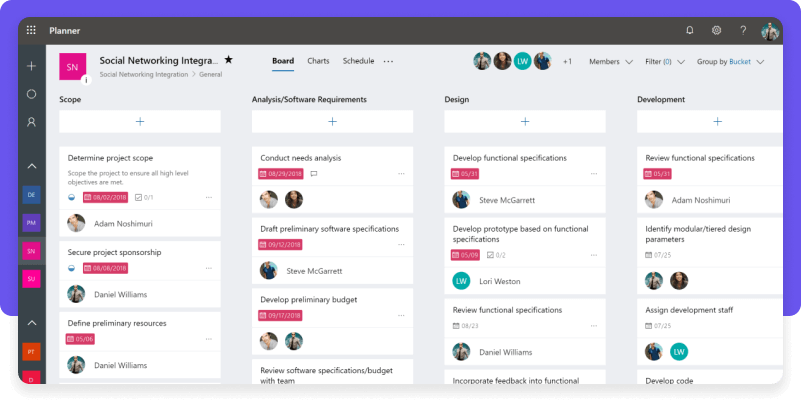
Microsoft Planner is a task management tool designed for teams that need straightforward, intuitive project organization. MS Planner offers easy integration with other Microsoft 365 tools, making it ideal for enterprises already within the Microsoft ecosystem. It enables users to create, assign, and organize tasks using boards and cards, with built-in features for tracking progress through visual dashboards. While it may lack the depth of more specialized project management software, its simplicity and integration make it suitable for basic project coordination and team collaboration.
Key features: Task creation and assignment, Status updates, Integration with Microsoft 365, Visual dashboards, Group collaboration, Mobile access, Email notifications.
Trial: A free 1-month trial available as part of the Microsoft 365 suite
What users say
Microsoft Planner is generally well-received for its task management capabilities, particularly its seamless integration with Microsoft 365, which enhances team collaboration and communication. Users appreciate its simple, user-friendly interface that offers multiple views like Board, List, and Calendar, making project visualization and task organization straightforward. The ability to create, assign, and prioritize tasks within a centralized platform is noted as a significant benefit, helping teams manage projects more efficiently and enhancing overall productivity.
However, users also point out several limitations of Microsoft Planner. New users sometimes find the platform challenging at the beginning due to its lack of intuitive onboarding. The absence of robust time-tracking features and limited compatibility with non-Microsoft apps are notable drawbacks. Additionally, while Microsoft Planner is part of the Microsoft 365 suite, which is a plus for those already within the ecosystem, it does not offer some advanced project management features such as task sharing, visibility controls, and the ability to create sub-tasks.
Jira
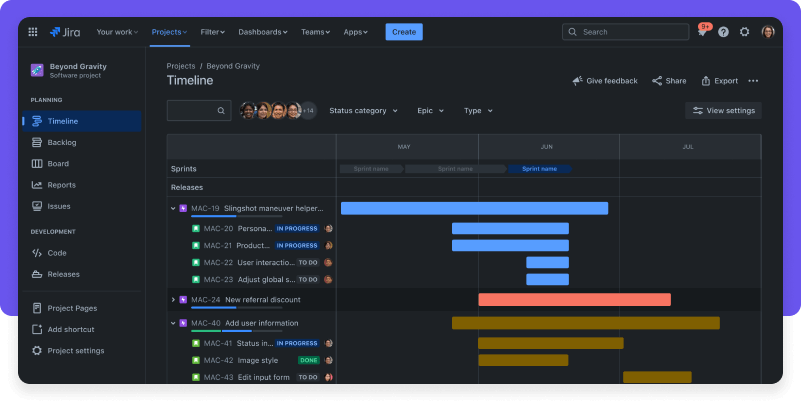
Jira by Atlassian is a highly favored enterprise project management software for its robust project management capabilities, particularly in software development and agile project teams. It offers customizable workflows, detailed issue and project tracking, and features designed to support agile methodologies like Scrum and Kanban. Jira’s powerful integration capabilities with a wide range of development tools and its extensive reporting functions make it a top choice for enterprises that require detailed project oversight and dynamic project adaptation.
Key features: Customizable workflows, Issue and project tracking, Agile methodologies support (Scrum, Kanban), Real-time collaboration, Extensive integration options, Advanced reporting, Roadmap planning.
Trial: A free 7-day trial is available.
What users say
Jira‘s enterprise project management software is appreciated for its user-friendly interface and robust functionality, which streamline task management and enhance team productivity. Users highlight Jira’s strong capabilities in sprint planning, deadline setting, and time tracking, all of which foster better task management and accountability. The ability to create tickets easily and assign them swiftly is frequently mentioned, alongside Jira’s excellent integration with existing systems which significantly aids in maintaining consistency and meeting deadlines.
However, users also express some dissatisfaction with the UI. While functional, it is often described as lacking in aesthetic appeal and could benefit from modernization. The cost, particularly the way the subscription price increases with the number of users, is another common concern, suggesting that Jira could improve its pricing structure to be more accessible. Additionally, the platform is not always beginner-friendly, with a steep learning curve that can be daunting for newcomers. Customer support experiences also vary, with some users reporting delays and less than satisfactory interactions due to the high volume of users.
Workzone
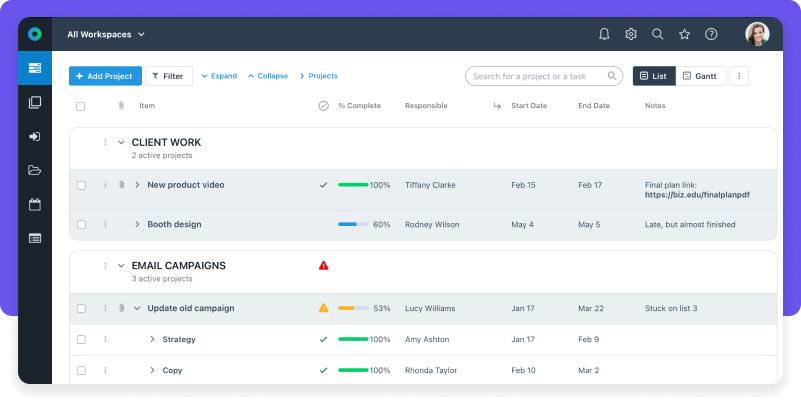
Workzone is an advanced project management tool that offers the ease of use of entry-level systems but with powerful features needed for managing larger projects. It provides project visualization through Gantt charts, detailed reporting, and document management. Workzone stands out for its ability to handle multiple projects across departments with varying degrees of complexity, making it a versatile choice for mid-sized to large enterprises looking for detailed project tracking and comprehensive workload management.
Key features: Project visualization via Gantt charts, Task dependencies, Document management, Personalized workspaces, Time tracking, Detailed reporting, Automated workflow options.
Trial: No free trial is offered.
What users say
Workzone is generally well-received for its robust project management capabilities, particularly appreciated for features like task dependencies and calendar views which facilitate effective planning and timeline adjustments. Users find these tools particularly useful for keeping project timelines flexible and up-to-date, especially when dealing with external partners and shifting deadlines. The platform’s web-based nature ensures accessibility from any location, which is a major plus for teams spread across different geographies.
However, users have expressed some concerns regarding Workzone’s user interface and usability. Some find it challenging to edit tasks or group them, especially when dependencies are involved, noting that identifying and modifying the dependent elements can be cumbersome. Additionally, while the software is powerful, it isn’t always user-friendly for beginners, lacking sufficient tutorials or guides to help new users familiarize themselves with the system.
Smartsheet
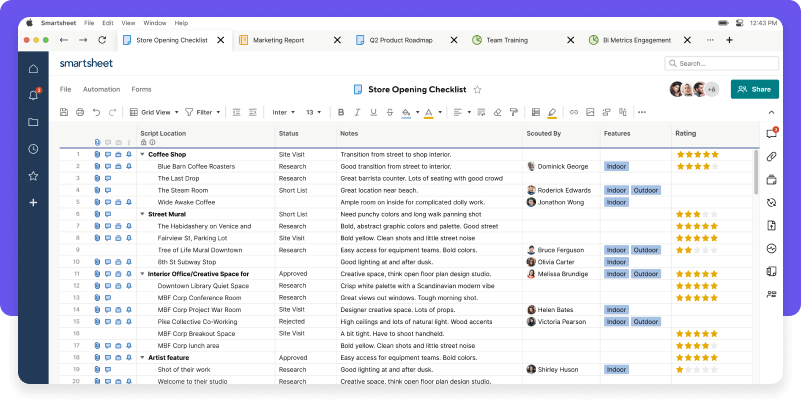
Smartsheet combines elements of traditional project management applications with the flexibility of a spreadsheet. Its key features include real-time collaboration, work automation, and extensive integrations with other enterprise tools. Smartsheet’s use of familiar spreadsheet-like interfaces, coupled with powerful project management and workflow automation capabilities, makes it particularly effective for managing diverse projects and integrating with existing corporate tools and processes.
Key features: Spreadsheet-like interface, Real-time collaboration, Workflow automation, Gantt charts, Integration capabilities, Dashboard and reporting.
Trial: A free 30-day trial is available.
What users say
Smartsheet‘s enterprise project management software receives high marks for its potential to automate various internal processes, significantly enhancing efficiency and project management within organizations. Users praise its intuitive design, which resembles familiar tools like Excel but provides far more functionality, including automation, integration, and real-time collaboration. Smartsheet’s ability to manage everything from simple task lists to complex projects, and its versatile dashboard and reporting capabilities, are particularly valued. The platform’s extensive array of templates and community support further enriches user experience, making it accessible for those with varying levels of expertise.
However, users also note some challenges with Smartsheet, particularly its steep learning curve for more advanced features and formulas, which can be slightly different from those in Excel. While the platform offers powerful tools for automating workflows and reminders, setting up more sophisticated reports and dashboards can be cumbersome and less intuitive than some users would prefer. Moreover, while Smartsheet integrates with several external applications, the scope and ease of these integrations do not always meet all user needs, suggesting an area for potential enhancement.
Zoho Projects
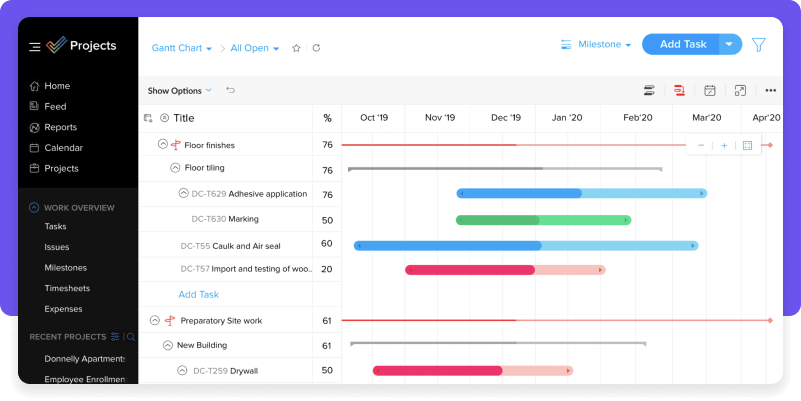
Zoho Projects is part of the extensive suite of Zoho applications, designed to provide businesses with comprehensive tools for project tracking, collaboration, and progress reporting. It offers task management, time tracking, document sharing, and Gantt charts to visualize project timelines. With its intuitive interface and integration with other Zoho apps, Zoho Projects is suitable for businesses looking for a scalable project management solution that can be tailored to various project needs and sizes.
Key features: Task management, Gantt chart visualization, Time tracking, Document sharing and management, Integration with Zoho suite, Automation of tasks, Customizable issue tracking.
Trial: A free 15-day trial is available.
What users say
Zoho Projects is widely appreciated for its user-friendly interface, which simplifies project management by centralizing all project details, including tasks and their respective timelines. Users highlight its ease of implementation and the ability to divide projects into manageable tasks and subtasks, all within a transparent system that enhances team coordination and efficiency. The platform’s seamless integration with other company features and third-party tools, alongside its robust customer support, is frequently mentioned as a major advantage, helping organizations to keep their projects and teams well-aligned and up-to-date.
However, this enterprise project management software is not without its drawbacks. Some users feel that while the software reduces dependency on manual processes, it can overly automate interactions, potentially reducing personal engagement within teams. Additionally, the platform’s search functionality and dashboard configuration can be cumbersome, with users noting that client information and project tasks are not as easily navigable or customizable as they would prefer.
Teamwork
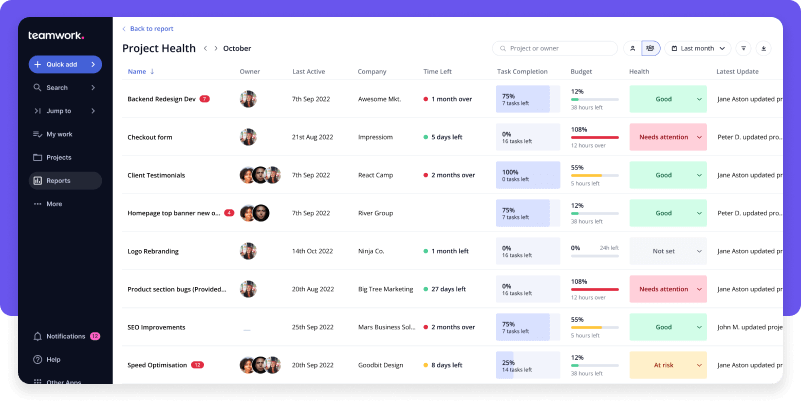
Teamwork is designed to help teams increase their productivity and performance with project and work management tools. It offers project planning, task management, time tracking, and comprehensive reporting. Teamwork‘s enterprise project management software is favored for its user-friendly interface and flexibility. It supports various methodologies and provides a central hub for all project information, making it ideal for enterprises that need a balance of simplicity and functionality.
Key features: Project scheduling, Task management, Time tracking, Milestone tracking, Comprehensive reporting, Integration with external tools, Real-time collaboration.
Trial: A free 30-day trial is available.
What users say
Users like Teamwork for its user-friendly design, robust project management tools, and comprehensive reporting capabilities, which enhance visibility and accountability across projects. Users appreciate the platform’s ability to organize tasks by client and project, making it easier to manage multiple clients and projects effectively. The integration of comments, notes, and updates directly into tasks streamlines communication, reducing the need for external communication tools. Additionally, Teamwork.com’s ability to track time spent on tasks and manage workload distribution is noted as particularly beneficial for maintaining productivity and meeting deadlines.
However, users also express concerns regarding Teamwork‘s feature-rich environment, which can be overwhelming and lead to underutilization, especially by smaller businesses with less complex needs. The platform’s cost is another point of contention, with some finding it expensive relative to the value it offers to smaller teams.
Wrike
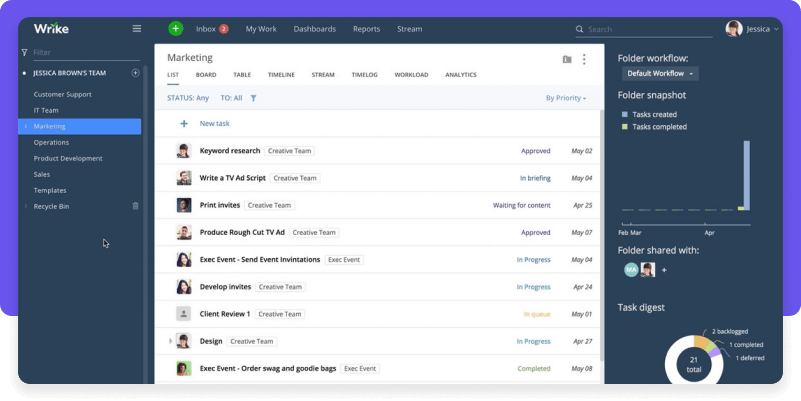
Wrike is a versatile project management software that caters to teams of all sizes, offering tailored solutions for marketing, creative, and project management teams. It features real-time collaboration, customizable dashboards, and workflow automation. Wrike’s strength lies in its ability to adapt to a company‘s specific needs through extensive customization, robust integration options, and features like interactive Gantt charts, which make it a powerful tool for enterprise-level project management.
Key features: Real-time collaboration tools, Customizable dashboards, Workflow automation, Interactive Gantt charts, Time tracking, Advanced integration capabilities, Visual analytics.
Trial: A free 14-day trial is available.
What users say
Wrike‘s enterprise project management software is highly valued for its rapid deployment and the capability to perform complex workflow automation efficiently, making it a strong tool for managing creative teams and their projects. Users appreciate how Wrike facilitates quick setup and adaptation, allowing for immediate improvements in managing workflows and project tasks. The platform‘s robust features, such as multiple views (Gantt, board), customizable dashboards, and detailed project tracking through various reporting tools, provide substantial support to users in handling complex project demands.
However, some users criticize Wrike‘s approach to feature development. They find that while the platform is ambitious in its offerings, it occasionally misses out on refining core functionalities that are crucial for project management. The interface updates often prioritize aesthetic improvements over more functional needs, which can frustrate users who are more focused on practical utility than visual appeal.
Celoxis
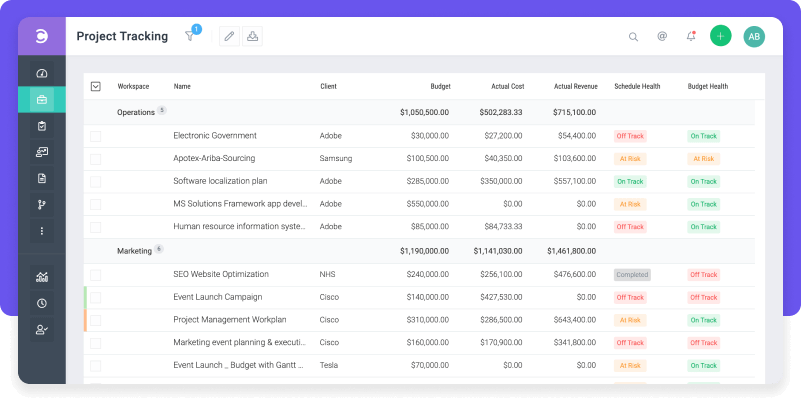
Celoxis is an all-in-one project management software known for its detailed customization capabilities and robust reporting. It offers advanced features such as project scheduling, financial management, risk analysis, and resource management. Celoxis is particularly effective for large enterprises that require a high degree of customization in their project management processes and deep analytical insights into project performance and risks.
Key features: Advanced project scheduling, Financial management, Resource management, Risk analysis, Customizable dashboards, In-depth reporting, Client portals.
Trial: A free 30-day trial is available.
What users say
Users like Celoxisfor its robust project and portfolio management capabilities, offering a comprehensive suite of tools that empower teams to streamline their projects, resources, and workflows efficiently. Users appreciate the software’s analytics, dashboards, and ability to perform complex tasks with ease. Integration with popular platforms like JIRA and Azure DevOps is highly valued, providing seamless connectivity that enhances workflow continuity without the need to juggle multiple apps. The mobile interface of Celoxis and its strong customer support are also noted as significant advantages, helping users manage their projects effectively on the go.
However, Celoxis does have some drawbacks. The pricing structure is a common concern; it is perceived as expensive, particularly for small businesses or those on tight budgets. This aspect could make it less accessible for smaller enterprises looking for cost-effective solutions. Additionally, some users find it can be challenging for new users to fully grasp all functionalities
Planview
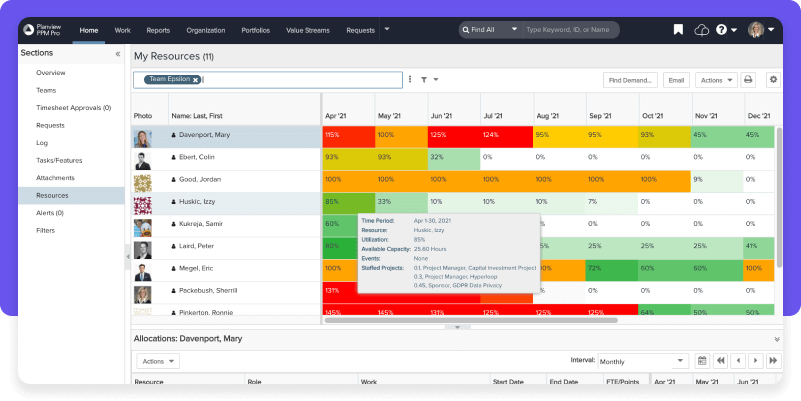
Planview offers comprehensive enterprise-wide and strategic project management solutions, focusing on resource and portfolio management, collaborative work management, and enterprise architecture. It is designed for large organizations that need to align their project outcomes with business objectives. This enterprise project management software features advanced capabilities for managing large-scale projects, optimizing resource allocation, and ensuring strategic alignment across projects. Planview is a top choice for enterprises focusing on transformational projects and extensive portfolio management.
Key features: Resource and portfolio management, Strategic planning tools, Time and expense tracking, Advanced analytics, Scenario planning, Integration with enterprise systems, Real-time project collaboration.
Trial: A free 30-day trial is available.
What users say
Planview is acclaimed for its robust functionality in managing portfolios and projects, offering users the flexibility to customize lifecycle workflows and adapt to both simple and complex approval processes. Users appreciate the platform‘s extensive reporting capabilities, which are enhanced by integration with tools like Power BI, enabling detailed insights and data analysis across all functionalities. This combination of customization and powerful reporting tools makes Planview an effective solution for strategic planning and decision-making.
However, there are areas where Planview could improve. Users have expressed a need for an overhaul of the user experience, particularly in how input screens manage dynamic entries. The current design could be enhanced to allow more interactive and responsive user input, such as showing or hiding certain fields based on previous inputs and making fields conditionally required. This would streamline data entry and make the system more intuitive.
How to choose the right enterprise project management software
Selecting the right enterprise project management software can significantly enhance your organization’s efficiency and productivity. Choosing the right enterprise project management software may seem daunting, but by following these steps, you can make a well-informed decision that will benefit your organization for years to come.
Step 1: Define your needs
Before diving into the sea of available EPM software, take a step back and assess what your organization truly needs. Ask yourself:
- What specific challenges do we need the software to solve?
- Do we need software for large-scale project management or something simpler?
- Which features are must-haves (e.g., resource management, real-time collaboration, reporting capabilities)?
Step 2: Do your research
Start your search by exploring the wealth of information available online. You can learn a lot about different enterprise project management software options by reading reviews from current users, checking out expert opinions and analysis on industry blogs, and viewing detailed product demonstrations on vendor websites. This broad approach will help you get a comprehensive understanding of what each software offers and how it might fit into your organization.
Step 3: Evaluate the features
It‘s important to closely compare the features of each enterprise project management softwafre. Consider how easy each tool is to use and whether it will require a lot of training for your team.
Check how well it can integrate with the tools you already use, whether it can scale with your growth, and what kind of support the vendor offers. These factors will play a critical role in ensuring the software can meet your current and future project management needs.
Step 4: Consider security and compliance
Make sure the enterprise project management software you choose adheres to the highest security standards and complies with relevant regulations. This is crucial for protecting your data and ensuring your projects run smoothly without legal hurdles.
Ensure that the software complies with industry standards such as GDPR, HIPAA, or SOC2, depending on your geographical location and sector. Investigate the software‘s security features, such as data encryption, audit trails, role-based access controls, and data recovery capabilities. These features are essential to protect your data and ensure that your projects run smoothly without exposing your organization to potential breaches or legal issues.
Step 5: Test with a free trial
Taking advantage of a free trial period is crucial. Use this time to input some of your actual project data into the enterprise project management software and see how it handles your daily operations. Solicit feedback from various team members to understand their experiences with the software’s interface and features. Evaluate how well the software integrates with your existing processes, which will help you gauge its effectiveness in your organizational environment.
Step 6: Decide on a budget
Understand the software’s pricing structure and determine if it fits your budget. Consider not only the initial cost but also long-term expenses such as upgrades, training, and support. Look beyond the sticker price to consider the total cost of ownership, which includes not only initial licensing fees but also ongoing costs like updates, additional modules, user training, and customer support.
Some vendors offer tiered pricing, so evaluate what each tier offers and determine which features are essential for your needs. Make sure the chosen enterprise project management software offers good value for money and fits within your company‘s budget constraints.
Step 7: Make a decision
After gathering all the necessary information, sit down with your team or key decision-makers to review everything. Discuss the strengths and weaknesses of each option in detail. Weigh the software‘s features against your priorities and requirements, and consider feedback from the trial period to assess user satisfaction.
This collaborative decision-making process ensures that the chosen software aligns with both strategic goals and user preferences, facilitating smoother implementation and adoption.
Step 8: Plan for implementation
Successful software implementation requires careful planning. Assign a project manager to oversee the process and define clear roles and responsibilities for your team. Develop a realistic timeline for rolling out the software, including key milestones such as training sessions, data migration, and go-live date.
Plan for potential challenges and decide how you will address them. Consider running a pilot program with a small group of users to iron out any issues before a full-scale rollout. Effective planning and communication at this stage are crucial to ensuring a smooth transition and maximizing the benefits of your new enterprise project management software.
How enterprise software differs from other solutions: 8 key features
Enterprise solutions are designed to meet the complex and scalable needs of large organizations. Unlike solutions geared towards smaller businesses or individual use, enterprise solutions come with a set of features and capabilities that address the broader and more intricate operations of big companies. Here‘s how enterprise solutions stand apart and what features they typically encompass:
- Scalability and flexibility
Enterprise solutions are built to handle the increasing volume of work and the growing number of users typical of a large organization. They must scale seamlessly as the company grows, both in size and geographic spread, without losing performance. Flexibility is also crucial, allowing the software to adapt to the organization‘s changing needs, whether that involves integrating with new tools or adjusting workflows and processes.
- Enhanced security features
Security is a paramount concern for enterprises due to the vast amounts of sensitive data they handle. Enterprise project management software often includes advanced security protocols such as end-to-end encryption, multi-factor authentication, regular security audits, and compliance with international standards (e.g., GDPR, HIPAA). These features help protect against data breaches and ensure that the organization complies with relevant laws and regulations.
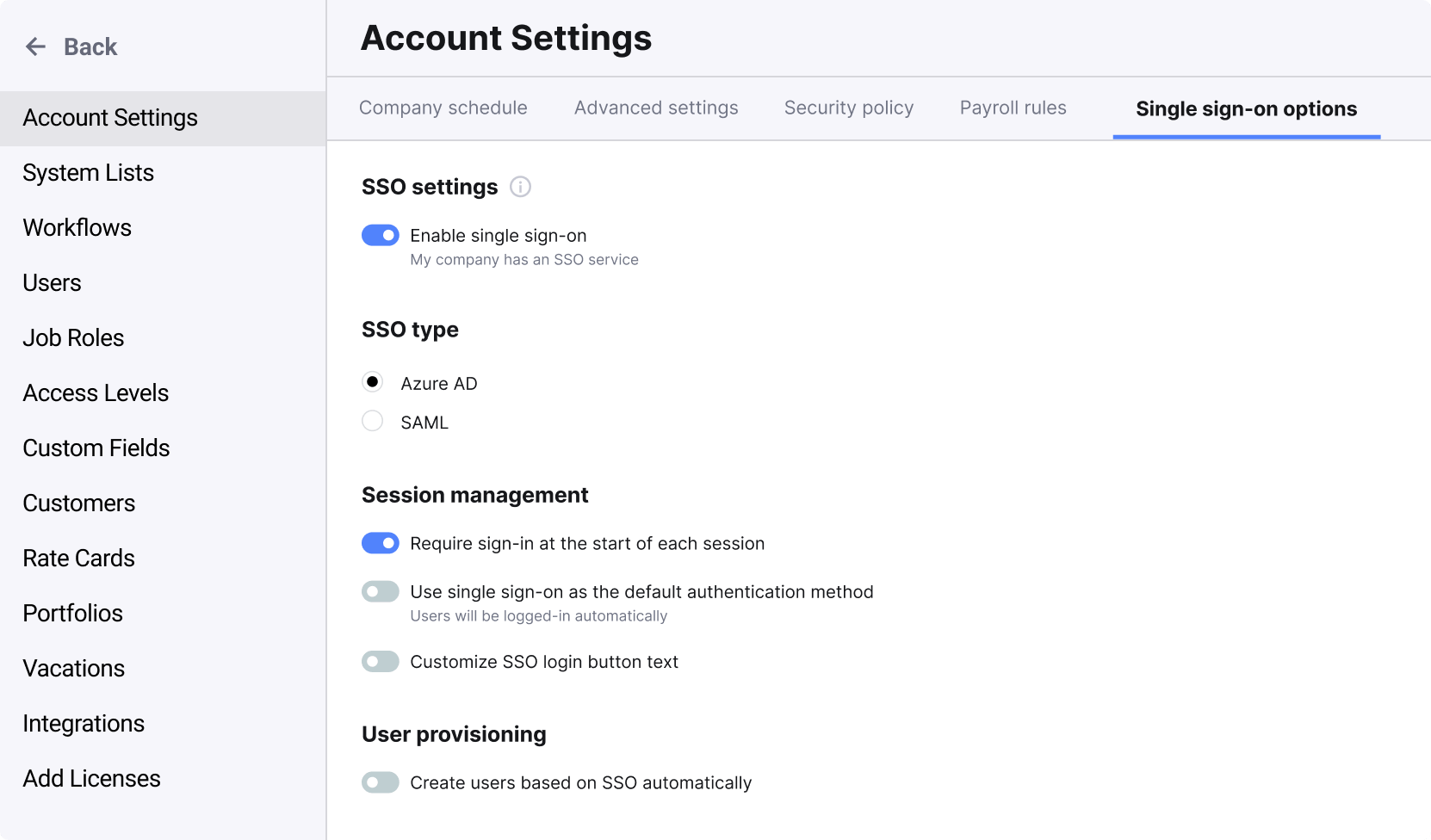
- Comprehensive integration capabilities
Large organizations typically use a variety of software tools across different departments. Enterprise solutions should integrate smoothly with existing systems–such as CRM, ERP, HRM, and more–to enable a unified platform that minimizes data silos and enhances communication across units. APIs and middleware solutions are often employed to facilitate these integrations, making the systems work together cohesively.
- Robust analytics and reporting tools
Enterprises require detailed insights into their operations to make informed decisions. Advanced analytics and comprehensive reporting capabilities are essential features of enterprise project management software. These should provide customizable dashboards and real-time data insights, helping managers and executives monitor performance metrics, forecast trends, and drive strategic decisions.
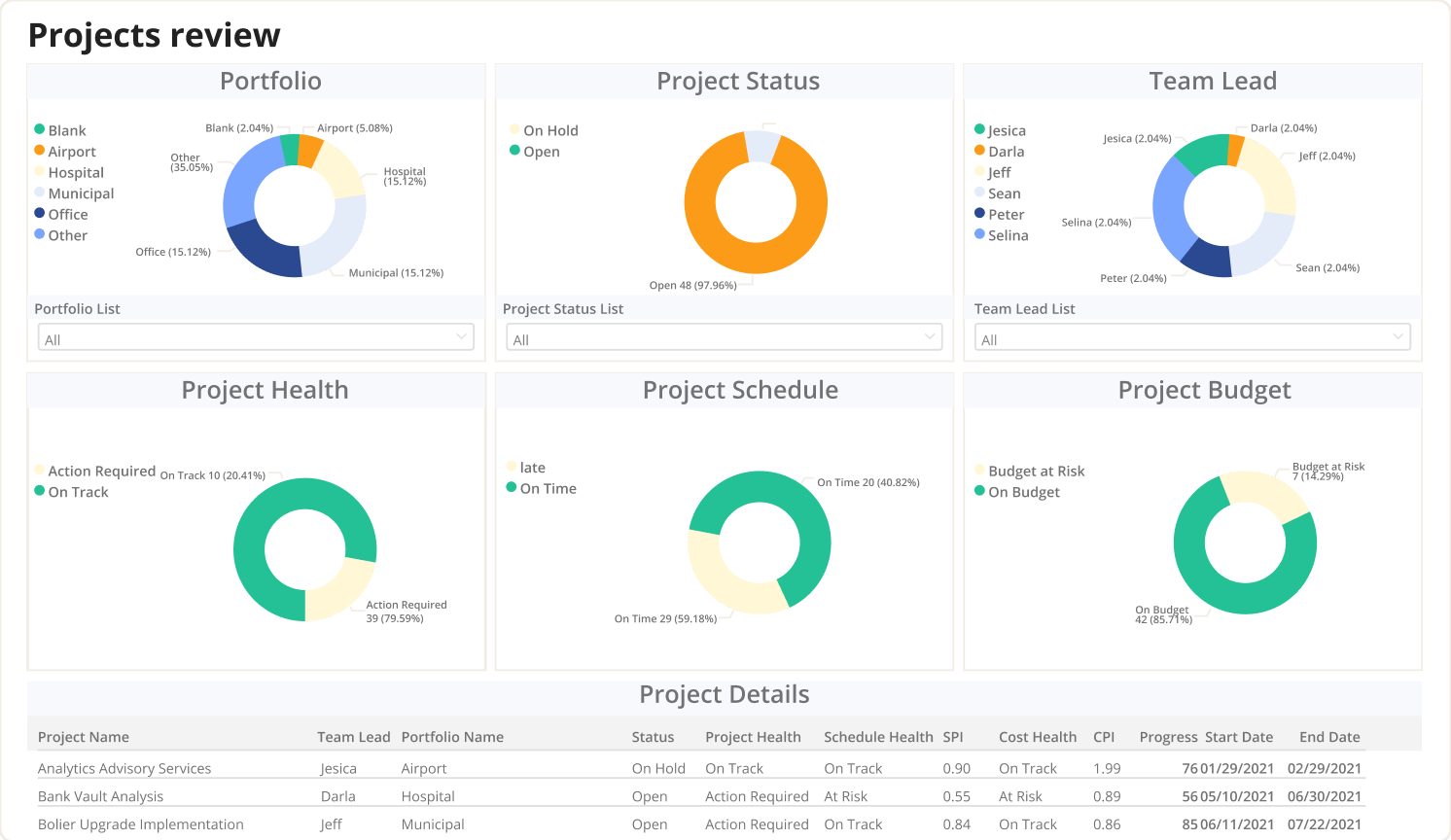
- High reliability and uptime
Downtime can be costly for large organizations, so enterprise solutions prioritize high reliability and uptime. This is often achieved through robust infrastructure, redundant systems, and regular updates and maintenance that ensure the software remains operational and efficient at all times.
- Dedicated support and services
Given the complexity and critical nature of enterprise solutions, dedicated customer support is essential. This includes 24/7 technical support, account managers, and access to expert advice and training. Support services ensure that any issues are promptly addressed and that the organization can use the software to its full potential.
- Customization and user management
Enterprises have specific needs based on their industry, size, and workflow. Enterprise project management software often offers extensive customization options to tailor the software to these needs. Additionally, sophisticated user management capabilities allow for the granular control of access and permissions, ensuring employees only see the data and functions relevant to their roles.
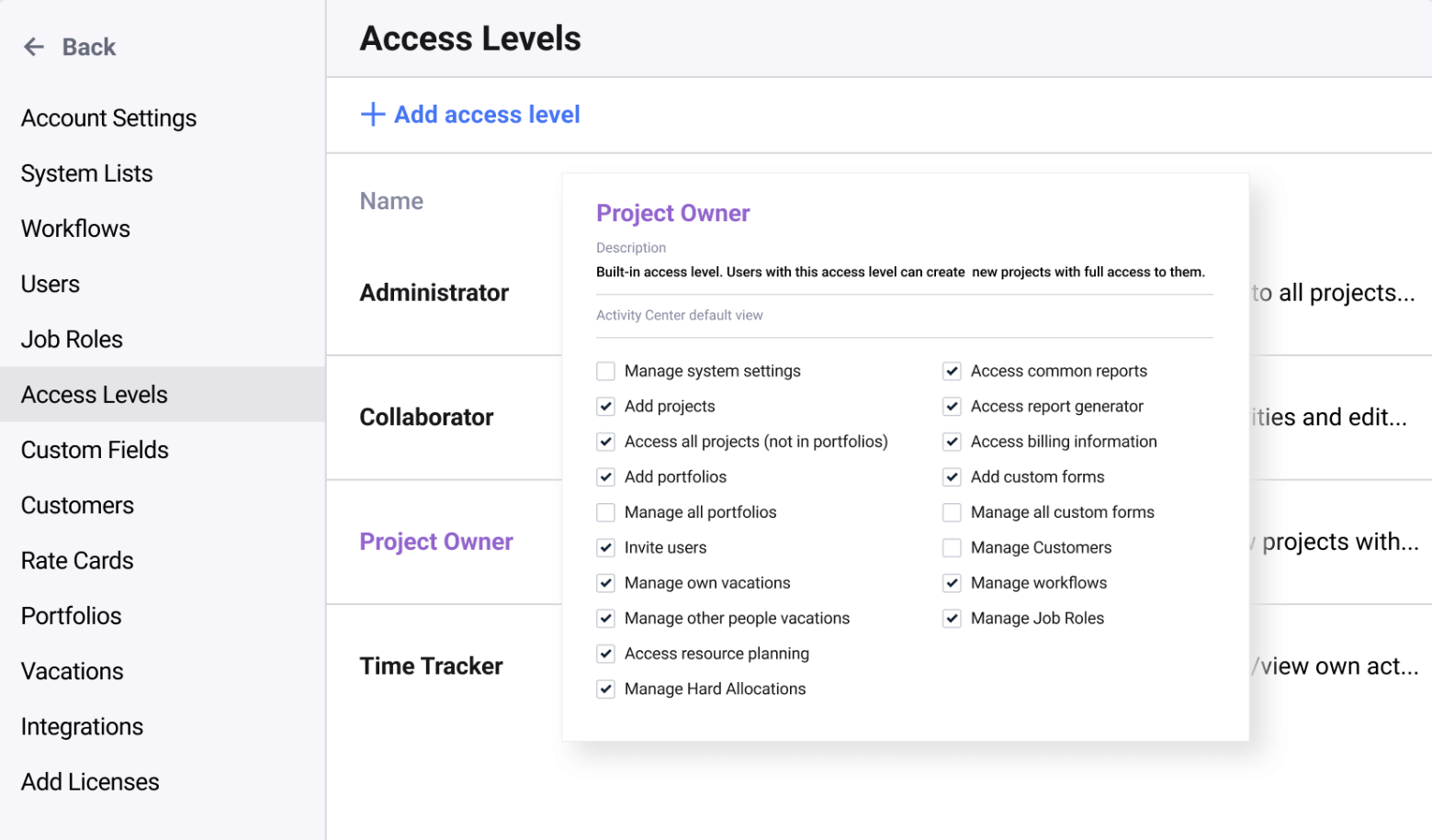
- Regulatory compliance
Lastly, enterprises must often adhere to strict regulatory standards specific to their industry. Enterprise solutions should support compliance through features that manage and track regulatory requirements, including data handling practices, audit trails, and compliance reporting tools.



