This guide covers the top client onboarding software in 2025, including key features, pros & cons, ideal use cases, and how to choose the right one for your business.
Deliver a smooth, scalable experience from day one
In 2025, client expectations are higher than ever. Whether you’re onboarding a new customer in SaaS, professional services, or finance, first impressions matter–and a slow, chaotic onboarding experience can lead to churn before value is ever delivered.
That‘s where client onboarding software comes in. These platforms help teams deliver consistent, efficient, and scalable onboarding experiences using automation, templates, collaboration tools, and analytics.
In this article
What is client onboarding software?
Client onboarding software is a system that helps companies give their new customers a smooth, organized, and professional start. Instead of juggling messy spreadsheets, back-and-forth emails, and scattered to-do lists, teams can use this kind of software to manage everything in one place. It provides a clear step-by-step process for welcoming clients, setting expectations, assigning tasks, and tracking progress. Most platforms let you build and reuse onboarding templates, so every client follows a consistent journey. They also help your team stay on the same page with shared timelines, automatic reminders, and real-time updates. Some tools even let your clients participate directly, so they can see what‘s happening without having to ask. Everything is connected–your CRM, your project tools, and your email–so you can start onboarding right after a deal is closed. It saves time, reduces confusion, and makes sure no important steps fall through the cracks.
Key features to look for in client onboarding software
Choosing the right client onboarding software isn‘t just about checking boxes – it‘s about finding a tool that helps you deliver a smoother, faster, and more consistent experience for every new customer. The best platforms don‘t just help you manage tasks; they bring structure, visibility, and automation to the entire onboarding journey.
First and foremost, look for software that supports clear, step-by-step workflows. You should be able to create reusable onboarding templates that reflect how your business actually works – from kickoff to handoff. These templates should include tasks, due dates, dependencies, and assignments, so your team knows exactly what to do, and when.
Automation is another must. A great onboarding tool should reduce manual effort by triggering actions based on events – like sending reminders, updating statuses, or assigning tasks when a client signs up. This keeps things moving without you needing to micromanage.
It‘s also important to have visibility into what‘s happening. The software should show you, at a glance, where each client is in the process, what‘s completed, and what‘s falling behind. That way, you can catch delays early and take action before things go off track.
Collaboration tools are key too – both for your internal teams and your clients. Everyone involved in onboarding should be able to access the same timeline, share files, ask questions, and confirm when things are done. Bonus points if the software includes a client-facing portal, so customers can follow along without needing to chase updates.
Externally, a well-designed client portal makes a huge difference. It lets your customers view progress, complete tasks, approve steps, and stay in the loop – all without needing to send follow-up emails or log into a complicated system. A smooth client experience here can improve trust and reduce unnecessary back-and-forth.
Lastly, integration matters. Your onboarding software should work well with the tools you already use – like your CRM, project management system, or email platform. The smoother the data flows between systems, the less time your team spends switching between tools or re-entering the same info.
Another area to consider is visibility and status tracking. Your onboarding tool should give you a clear picture of how each project is progressing. You should be able to spot delays, upcoming deadlines, and potential bottlenecks before they become real problems. That‘s where reporting and analytics come in. With the right insights, you can measure things like time-to-value, average onboarding duration, team workload, and customer satisfaction. Over time, these reports help you improve your process and make better decisions.
At the end of the day, the best client onboarding software is the one that keeps your team organized, your customers engaged, and your processes running like clockwork – no matter how many clients you‘re bringing in each month.
The best client onboarding tools in 2025
There‘s no shortage of tools out there claiming to help with client onboarding – but not all of them are built the same. Some are great for small teams who need something lightweight and easy to use. Others are built for larger companies managing complex projects across departments.
To help you cut through the noise, we‘ve rounded up the top client onboarding software tools for 2025. These platforms stand out because they‘re reliable, flexible, and focused on making the onboarding process smoother for both your team and your customers.
Whether you’re onboarding ten clients a month or hundreds, there’s something here that can help you deliver a more consistent, efficient, and scalable experience – without the chaos.
1. Birdview PSA – Client onboarding software
Best for: SaaS companies, Consulting, engineering, IT service providers
What Sets It Apart
Birdview PSA is designed for collaborative onboarding, giving teams and clients a shared workspace to manage tasks, timelines, and complex service implementations.
When a deal is won, Birdview can automatically convert it into a structured onboarding project, assigning tasks based on role, workload, and availability. It integrates resource planning, scheduling, and budget tracking directly into onboarding, ensuring no step is missed.
In 2025, Birdview enhanced its real-time workload and margin forecasting tools, giving services leaders immediate insight into how onboarding projects impact capacity and profitability. Everything from kickoff calls to deliverables and approvals is tracked in one place–with dashboards to match.
Top Features
Automated Project Conversion: Turns signed quotes or deals into structured onboarding projects with predefined phases.
Capacity-Based Task Assignment: Assigns tasks based on real-time team availability, skills, and workloads.
Onboarding Templates: Build reusable templates for different service tiers or client types.
Client Communication Tools: Share progress, deadlines, and documents with clients through secure portals.
Budget & Profit Tracking: Track actual vs. forecasted margin, effort, and costs starting from onboarding.
Integrated Gantt, Kanban, and Timeline Views: Visualize onboarding phases with full task dependencies and milestones.
✅ Pros
Built for services: Handles onboarding alongside project execution, making it a one-stop solution.
Resource visibility: Helps prevent overbooking or delays during onboarding due to team constraints.
Real-time financial control: Lets PMs and delivery leads track margin and costs from Day 1.
Enterprise-grade flexibility: Works for distributed, cross-functional teams with advanced role permissions.
📍 Cons
Requires training: Full value comes with implementation and internal process mapping.
Overpowered for small teams: Might feel like overkill if your onboarding process is simple or product-led.
Limited client-side collaboration: While client portals exist, they‘re less interactive than in dedicated onboarding tools.
How the onboarding process works: 5 main steps
Birdview PSA helps you turn a signed deal into a fully managed onboarding project–fast, structured, and under control. From setup to handoff, everything is automated and easy to track.
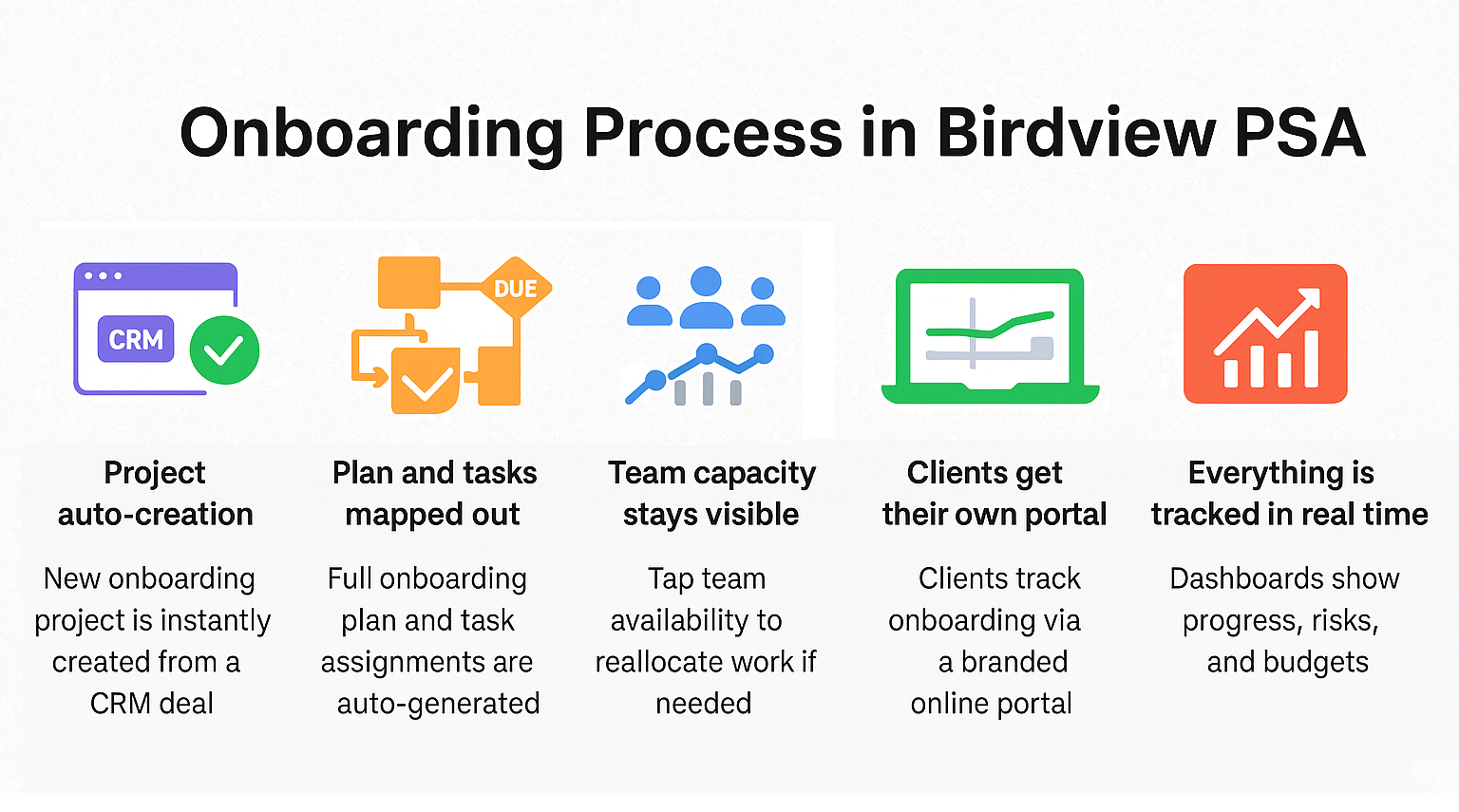
Step 1: Project auto-creation
As soon as a deal closes in your CRM (like Salesforce or HubSpot), Birdview creates a new onboarding project using a prebuilt template. It pulls in client details, timelines, and team assignments–no manual setup needed.
Step 2: Plan and tasks mapped out
Birdview generates a full onboarding plan with phases like kickoff, setup, training, and go-live. Tasks are auto-assigned based on team roles and availability, with deadlines and dependencies already in place. Your team can work in Gantt, Kanban, or calendar views.
Step 3: Team capacity stays visible
You always know who‘s available and who‘s overloaded. If things shift, you can reassign tasks or adjust schedules in a few clicks. Time tracking is built in, so you can see how effort is spent across projects.
Step 4: Clients get their own portal
Clients follow their onboarding progress in a clean, branded portal–no login required. They can view timelines, complete tasks, and upload files without needing to chase updates.
Step 5: Everything is tracked in real time
Birdview gives you dashboards for progress, risks, and budgets. You can spot delays early, monitor margins, and track every step of onboarding–right through to automated handoff and reporting.
Turn a signed deal into a fully managed onboarding project–minus the chaos. Every step, from setup to handoff, is streamlined, automated, and easy to follow.
Here‘s how the onboarding process works, step by step.
1. The moment a deal closes, the project is created
The moment a deal is marked as “closed won” in your CRM–whether that‘s Salesforce, HubSpot, or another tool–Birdview automatically creates a new onboarding project. There‘s no need for manual setup or duplicate data entry.
The project is built using a preconfigured template. That template is selected based on the client‘s product, service tier, or region, so it fits their exact needs.
Each template includes all the essential pieces. You get default phases, a clear timeline, a full list of tasks, and automatic role assignments. Important details like the start date, client name, budget, and assigned team are pulled in right away.
2. Tasks, phases, and timelines are mapped out for you
Once the onboarding project is created, Birdview instantly builds out a detailed project plan. Everything is ready in minutes, without any manual setup.
The plan includes clearly structured phases. These typically cover the kickoff meeting, requirements gathering, solution setup, internal review, client training, and go-live. You can adjust or customize these phases to fit your specific services.
Each phase comes with a set of specific, prebuilt tasks. These tasks are automatically assigned to the right team members, based on their availability, skills, and roles. You don‘t need to spend time figuring out who should do what.
All deadlines and task dependencies are built in. That means the schedule is organized from day one, and nothing gets left out.
Your team can view the project however they prefer–using a Gantt chart, a Kanban board, or a calendar timeline. Everything stays clear, visual, and easy to follow.
3. You can see your team‘s availability in real time
With Birdview, you can see your team‘s availability in real time. There‘s no guessing or chasing people for updates.
At any moment, you know exactly who‘s overloaded, who‘s available, and who‘s best suited for a new task or project. This makes it easy to plan realistically and assign work fairly.
If something changes–like a project gets delayed or a team member becomes unavailable–you can quickly reassign tasks or adjust deadlines. No need to rebuild the plan from scratch.
Everyone on the team logs their hours directly in Birdview. That means you always have an up-to-date view of how time is being spent, across every client and project.

4. Clients have their own onboarding portal
Instead of messy email threads or shared spreadsheets, clients get a clean, branded onboarding portal. Here, they can:
-
See the full project timeline and status
-
Upload files, fill forms, and leave comments
-
Complete assigned tasks (like reviewing a document or approving a step)
-
Get automatic notifications when things change
And the best part: they don‘t even need to log in.
5. Progress, risks, and budgets are all tracked in one place
Birdview gives you real-time dashboards to see what‘s on track–and what‘s not. You can spot delays, overdue tasks, or blockers before they cause problems.
You also get visibility into your onboarding budget: how much time is being spent, which clients are taking more effort than planned, and how onboarding is impacting your overall margins.
You can even track risks and issues using RAID logs (Risks, Assumptions, Issues, Dependencies) built into the system..

6. When onboarding ends, handoff is automatic
When the onboarding is complete, the project is closed with a final report or sign-off. Birdview automatically creates follow-up tasks–like handing the client to the support team or scheduling a QBR with the account manager.
You also have a full record of hours logged, resource usage, and budget performance, which is rolled into your reporting dashboard.
Birdview PSA makes client onboarding fast, structured, and repeatable. The process starts automatically the moment a deal is closed, with a full project plan generated in minutes. Tasks are assigned, timelines are set, and your team has full visibility into who‘s doing what. Clients can track their progress through a shared portal, and you can monitor every step with real-time dashboards. Everything–from planning to handoff–stays clear, consistent, and under control.
2. GuideCX
Best for: Customer success teams in SaaS, agencies, and B2B services
What Sets It Apart
GuideCX makes onboarding easy to follow for clients and effortless for internal teams. Its no-login client portal gives customers full visibility into progress, without needing credentials.
Behind the scenes, teams use templates, role-based automation, and CRM triggers to launch projects fast. In 2025, it added AI-assisted playbooks that optimize timelines based on real onboarding data–helping teams reduce time-to-value and boost client satisfaction.
Top Features
Client-Facing Portal: Share real-time project timelines and task statuses with clients without requiring them to log in.
Role-Based Task Assignments: Assign internal and external tasks by role, stakeholder, or phase of the onboarding process.
AI-Assisted Playbooks: Automatically generate onboarding project templates based on client profile and history.
Email & Calendar Sync: Syncs with Gmail, Outlook, and major calendars to auto-schedule and update stakeholders.
CRM Integration: Connects directly to Salesforce, HubSpot, and others to launch onboarding automatically when a deal is closed.
Progress Dashboards: Internal teams get full visibility into project progress, roadblocks, and SLA performance.
✅ Pros
Client transparency: Clients can view progress without login friction, improving satisfaction.
Time-saving templates: Reusable playbooks accelerate project launch and reduce manual setup.
Strong integration ecosystem: Seamlessly ties into your sales and customer success stack.
Custom branding: Fully white-labeled portal for a professional client experience.
📍 Cons
Premium pricing: Entry-level plans may be cost-prohibitive for small teams or startups.
Reporting complexity: While flexible, the reporting module has a learning curve for non-technical users.
No built-in time tracking: You may need to integrate a third-party tool for effort tracking.
3. Rocketlane
Best for: SaaS companies, CS teams, implementation managers
What Sets It Apart
Rocketlane gives SaaS teams and clients a shared workspace to manage tasks, timelines, and feedback together.
It stands out with strong accountability features–tracking ownership, time spent, and client satisfaction (CSAT). In 2025, Rocketlane added AI-powered playbooks that auto-fill onboarding plans using client data, helping teams save time and stay consistent.
Top Features
Shared Workspaces: Clients and internal teams work together in one interface, reducing email overload.
Playbooks: Use dynamic onboarding templates that auto-adjust based on project type or product plan.
Time Tracking: Monitor how long each onboarding step takes, per client or project, to optimize delivery.
Feedback & CSAT Collection: Gather client input at each phase to identify issues early and improve TTV.
Status Reporting & Dashboards: Keep leadership in the loop with real-time project and onboarding health metrics.
Slack & CRM Integrations: Connects easily with your customer communication and CRM platforms.
✅ Pros
Excellent UX: Easy for both clients and internal teams to navigate.
Built-in accountability: Assigns clear owners and due dates across internal and client-side tasks.
Powerful feedback loop: Capture real-time satisfaction and optimize process improvements.
Scalable for CS teams: Works across hundreds of onboarding projects without complexity.
📍 Cons
Limited financials: Lacks billing, profitability, or margin tracking features.
Not built for internal onboarding: Less suitable for HR, IT onboarding, or non-client use cases.
Advanced features locked: Some useful analytics or integrations require higher-tier plans.
4. Tallyfy
Best for: Operations teams, agencies, compliance-heavy industries
What Sets It Apart
Tallyfy helps teams standardize and automate complex onboarding workflows. It‘s especially useful for industries with strict SOPs, like healthcare, finance, or legal.
In 2025, it launched visual workflow mapping with logic-based branches–so teams can trigger different steps based on client type or region (e.g. assign GDPR docs for EU clients). This makes it easy to scale tailored onboarding without manual steps.
Clients can also complete tasks or approvals via guest access–no account required.
Top Features
Process Blueprints: Map onboarding flows with steps, conditions, deadlines, and triggers.
Conditional Logic: Define rules like “if client is enterprise → assign additional security checklist.”
Guest Access: Clients can view and complete tasks without needing an account.
Process Monitoring: Real-time view of which step every client is on, across hundreds of flows.
SOP Documentation: Embed videos, links, or guides into each step to standardize how tasks are executed.
Approval & Escalation Logic: Route steps to approvers or escalate based on delays.
✅ Pros
Ultra-repeatable: Best-in-class for companies running the same onboarding dozens of times per month.
Great client simplicity: No login required = fewer barriers.
Scalable and affordable: Handles large onboarding volumes at a fraction of the cost.
Customizable workflows: Easily adjusted for client type, region, or package.
📍 Cons
Limited collaboration: Not built for deep client interaction or shared workspaces.
No time tracking or CSAT: Doesn‘t support onboarding analytics beyond status views.
Basic UI: Functional, but not as polished or modern as competitors like Birdview PSA.
5. Clientary
Best for: Freelancers, small agencies, and service-based businesses
What Sets It Apart
Clientary is a simple, all-in-one platform for managing clients, projects, time, and billing. It‘s built for small teams that need structure without complexity.
In 2025, it added smarter automation for recurring invoices and improved its branded client portal. With built-in time tracking, proposals, and a lightweight CRM, it‘s ideal for creatives and consultants who want to look professional and stay organized–without extra tools they won‘t use.
Clientary focuses on the essentials: client communication, invoicing, and a smooth path from quote to payment.
Top Features
Branded Client Portals: Share quotes, invoices, and project updates in a professional, client-facing space.
Proposal and Contract Builder: Send polished, legally binding documents straight from the platform.
Time Tracking & Timesheets: Log billable hours and convert them directly into invoices.
Recurring Invoicing: Automate monthly billing for retainers or ongoing services.
Team Collaboration: Assign tasks, track progress, and manage internal workflows.
Integrated Payments: Accept payments via Stripe, PayPal, or manual entry.
✅ Pros
All-in-one simplicity: Everything from proposal to payment in one place.
Freelancer- and agency-friendly: Designed for solo workers and small teams.
Client-ready UX: Makes your business look polished and professional.
No heavy setup required: Get started quickly, without long onboarding.
📍 Cons
Limited scalability: May lack features needed by larger service firms.
Basic reporting: Analytics are simple and may not meet complex finance or operations needs.
No deep integrations: Lacks native support for some popular PM and CRM tools.
Start Strong: Choose the Right Client Onboarding Tool
Before picking a platform, ask yourself:
-
What type of clients or partners do you onboard? (e.g., end users, B2B clients, resellers)
-
How complex is your onboarding flow? (e.g., basic checklist vs. multi-department implementation)
-
Do clients need real-time visibility or just updates?
-
How standardized is your process? Can it be templated?
-
What internal tools need to integrate? (e.g., CRM, PM, Slack)
-
Do you need to track time-to-value, satisfaction, or ROI?
n 2025, onboarding isn‘t just a welcome email–it‘s your first real chance to deliver value, build trust, and create long-term loyalty. The right software helps you automate the repetitive stuff, personalize the experience, and scale efficiently without losing the human touch.
Whether you’re onboarding 10 clients a month or 10,000 users a year, there‘s a tool out there designed for your workflow.
We‘ve selected the top 5 client onboarding platforms to help you find the best match.
Looking for a solution that combines automation, collaboration, tracking, and a great client experience in one place?
Birdview PSA does exactly that–plus more.
👉 Try Birdview PSA today and discover how smooth and consistent onboarding can be.
or



