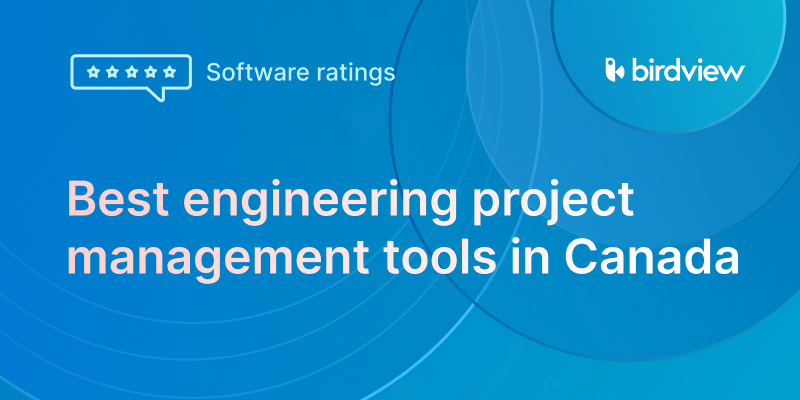In today’s marketing landscape, managing resources effectively can feel like a constant uphill battle. Without the right tools, teams often find themselves buried under a mountain of tasks, struggling to keep track of assets, budgets, and deadlines. The chaos of juggling multiple projects, coordinating with diverse teams, and ensuring consistent output can lead to missed opportunities and burnout.
This is where Marketing Resource Management (MRM) software comes in–a game-changer for teams looking to regain control, streamline operations, and maximize efficiency. But with so many tools out there, how do you pick the one that‘s truly worth your investment? This article will help you navigate the crowded market and find the best MRM software for your team in 2025.
What is the best marketing resource management software?
When it comes to selecting the best marketing resource management software, there‘s no one-size-fits-all answer. Instead, the best software should be one that aligns with your team‘s specific needs and helps you overcome the challenges unique to your marketing operations. At its core, a good MRM solution is designed to centralize your marketing assets, manage your budgets, and optimize your team‘s workflow.
A top-notch MRM software should empower your team to work more efficiently, enabling better collaboration, visibility, and control over every aspect of your marketing initiatives. It should be intuitive enough for all team members to use, from project managers to creative professionals, yet robust enough to handle the complexities of large-scale campaigns. Ultimately, the best MRM software will help your team deliver more consistent, high-quality work while reducing bottlenecks and ensuring that resources are used effectively.
It‘s important to clarify that “resources” can mean different things in this context. Resources include human resources (team members and their time), financial resources (budgets and expenditures), data resources (customer insights, performance metrics), and even digital assets (files, documents, and media). The list of the best marketing resource management software you‘ll see in this article includes tools that either cover the management of all or some of these resources.
Read more:
Key marketing resource management software features to look for
Choosing the right MRM software is more than just a checklist exercise–it’s about finding the tool that will truly transform your team’s operations. The right marketing resource management software can centralize your workflows, eliminate bottlenecks, and make your marketing efforts far more efficient and effective. To help you make an informed choice, here are the essential features to look for:
- Centralized asset management
Disorganized assets can cripple a marketing team‘s efficiency. The best marketing resource management software provides a secure, searchable hub for all your files, ensuring that every image, video, and document is easily accessible when needed. This not only saves time but also helps maintain consistency in your branding across all campaigns.
- Project management tools
Managing multiple campaigns with tight deadlines requires precision. Look for marketing resource management software with strong project management capabilities, such as task assignments, deadline tracking, and workflow automation. These tools keep your projects on schedule and ensure that everyone knows their role and responsibilities.
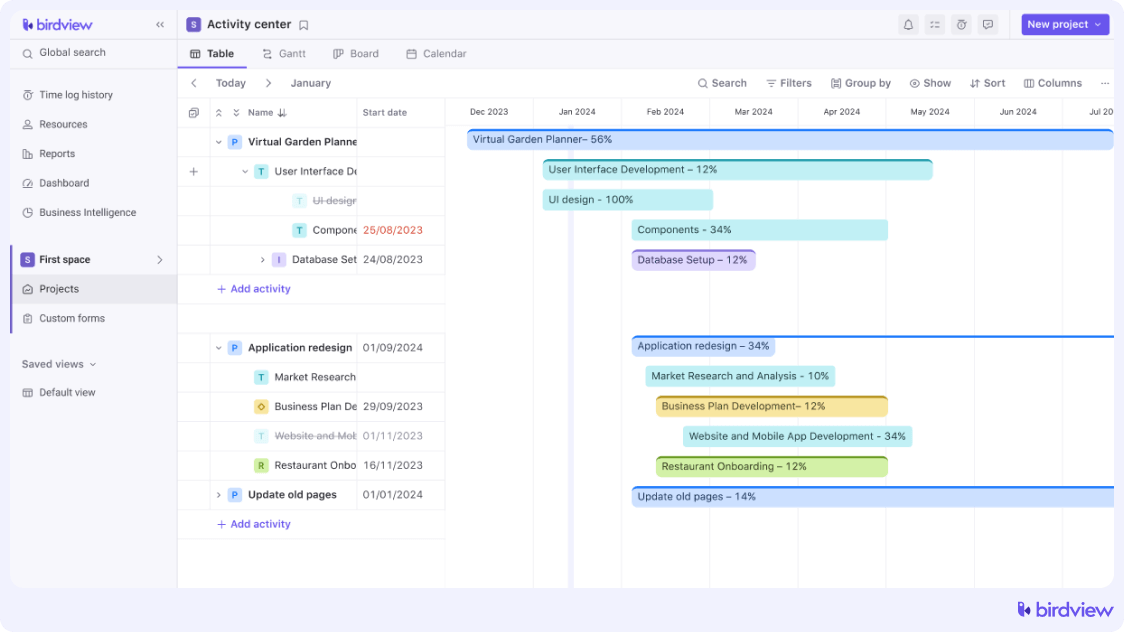
- Resource allocation and budget management
Properly allocating human resources and managing budgets are crucial for maximizing your marketing ROI. The ideal MRM software will allow you to distribute resources efficiently, track expenditures in real time, and keep your campaigns within budget, ensuring that every dollar is spent wisely.
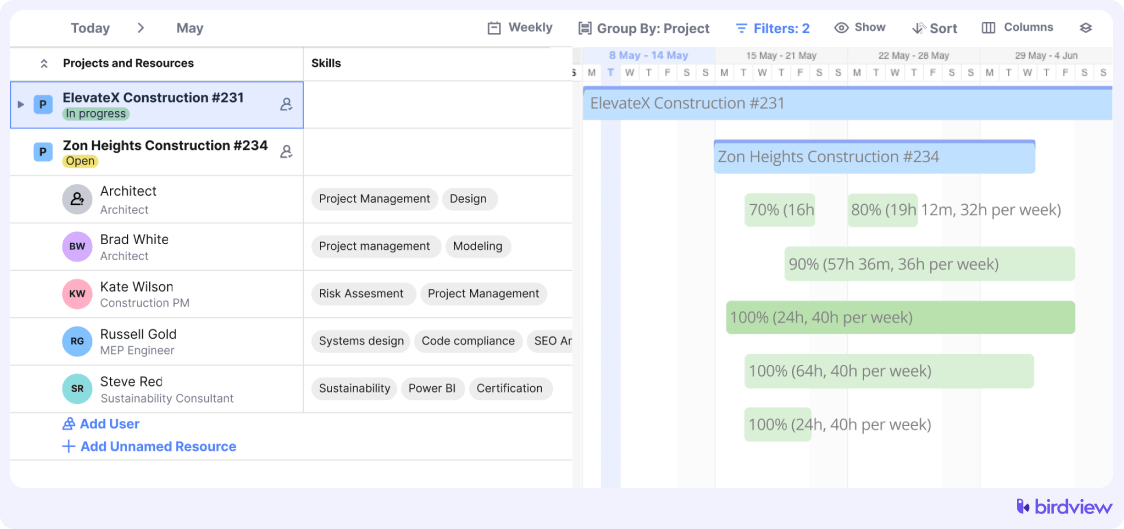
Read more:
Resource Planning and Scheduling
5 common Resource Allocation Problems and how to solve hem
- Collaboration features
In the era of remote work, seamless collaboration is key. Your MRM software should offer tools for real-time communication, file sharing, and feedback, enabling your team to work together effectively, regardless of location. This keeps everyone on the same page and accelerates project timelines.
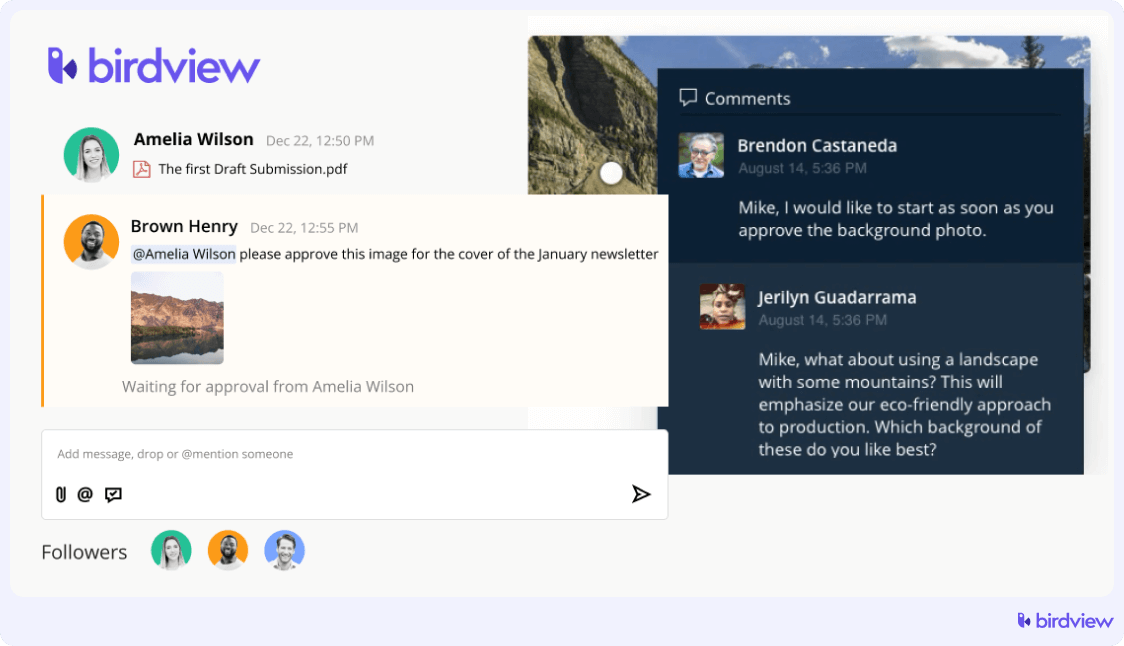
- Analytics and reporting
Data-driven decisions are essential for continuous improvement. Marketing resource management software with comprehensive analytics and reporting features provides valuable insights into campaign performance, resource usage, and team productivity. These insights allow you to refine your strategies and achieve better results over time.
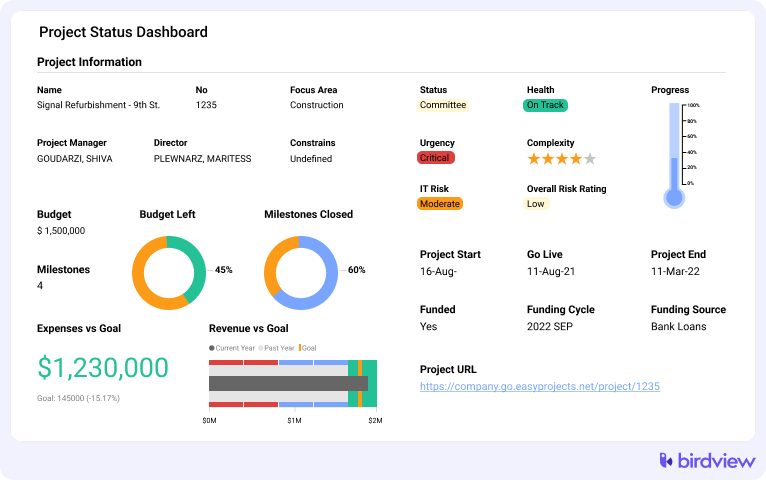
Read more:
- Scalability and integration
As your team grows, your software should scale with you. Look for MRM solutions that can expand alongside your operations and integrate smoothly with other tools you use, like CRM systems and automated marketing platforms. This ensures a unified workflow and enhances overall efficiency.
Top 14 marketing resource management software in 2025
Birdview PSA
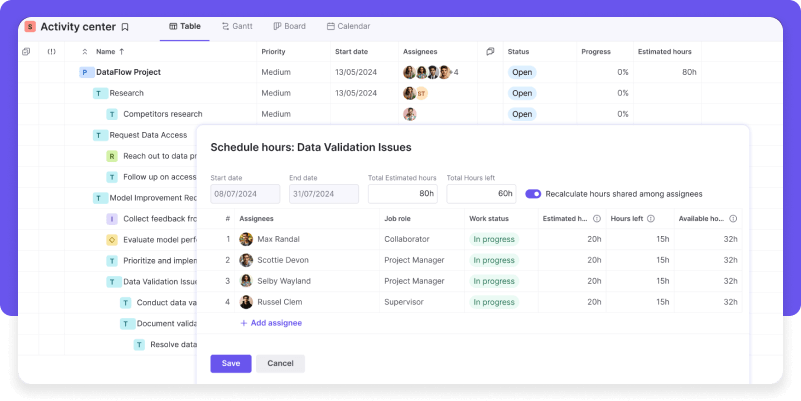
Birdview Professional Services is a versatile project management and resource planning platform designed to meet the needs of professional services teams, including marketing departments. For marketing teams specifically, Birdview offers a range of tools that streamline the management of campaigns, resources, and timelines. It enables teams to oversee the entire project lifecycle, from planning and execution to delivery, ensuring that marketing campaigns are delivered on time and within budget. The platform’s strong resource management features allow marketing teams to allocate tasks effectively, optimize workloads, and ensure that no team member is overburdened. Additionally, Birdview‘s reporting and analytics tools provide insights into project performance, helping teams identify areas for improvement and making data-driven decisions. The platform‘s ability to integrate with other tools in your tech stack ensures a seamless flow of information across different teams and systems.
Features: Resource allocation, project tracking, time management, workflow automation, reporting and analytics, budgeting, customizable dashboards, collaboration tools.
Trial: A free 14-day trial is available, possibly extending the trial period to 28 days. Sign up for a trial today to learn more about Birdview PSA.
What users say
Pros:
Birdview Professional Services is generally praised for its robust project and resource management capabilities, which are particularly valuable for marketing teams and departments. Users appreciate the platform‘s intuitive design and the comprehensive features that help streamline project workflows and resource allocation. The ability to manage multiple projects simultaneously, track time efficiently, and monitor resource usage across different campaigns is frequently highlighted as a significant advantage. Marketing teams, in particular, benefit from Birdview’s ability to allocate resources effectively, ensuring that workloads are balanced and deadlines are met without overburdening team members. The clean and user-friendly interface makes it easier for teams to adapt and start using the platform quickly, contributing to overall efficiency.
Cons:
On the downside, some users have mentioned a steep learning curve, especially when it comes to navigating between different views and managing more complex resource allocation scenarios. While the tool offers extensive functionality, some users find that it can be difficult to access certain features quickly, which may slow down workflow at times. Despite these challenges, Birdview remains a popular choice for many marketing teams looking for a powerful and comprehensive project and resource management solution.
SproutLoud
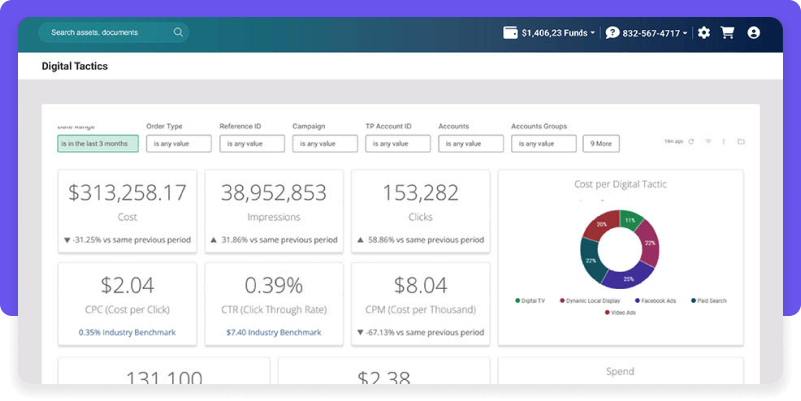
SproutLoud is a marketing resource management platform tailored for distributed marketing. It helps brands manage local marketing efforts by providing tools for asset management, campaign execution, and performance analytics. SproutLoud is ideal for businesses with a large network of local partners, such as franchises or retail chains, enabling them to maintain brand consistency while empowering local teams to execute their own marketing campaigns.
Features: Asset management, campaign management, distributed marketing, brand compliance, reporting and analytics, customizable templates, partner management, co-op fund management.
Trial: No free trial is available.
What users say
Pros:
Users generally view SproutLoud as a platform for managing distributed marketing efforts, particularly for firms that need to maintain brand consistency while allowing local branches or franchisees some level of customization. Many users appreciate its ease of use, particularly when it comes to setting up and managing marketing automation workflows. The platform‘s ability to streamline communication and resource management is especially valued, as it allows users to access and share marketing assets easily, track campaign performance, and engage with support efficiently.
Cons:
On the downside, the platform is sometimes criticized for being too basic, lacking some advanced features that competitors offer. Users have also noted that navigating the platform can occasionally be cumbersome, especially when trying to make changes that require multiple steps. Additionally, some find the pricing to be on the higher side, particularly for smaller businesses, and suggest that more affordable plans or additional features would make the platform more competitive.
Monday
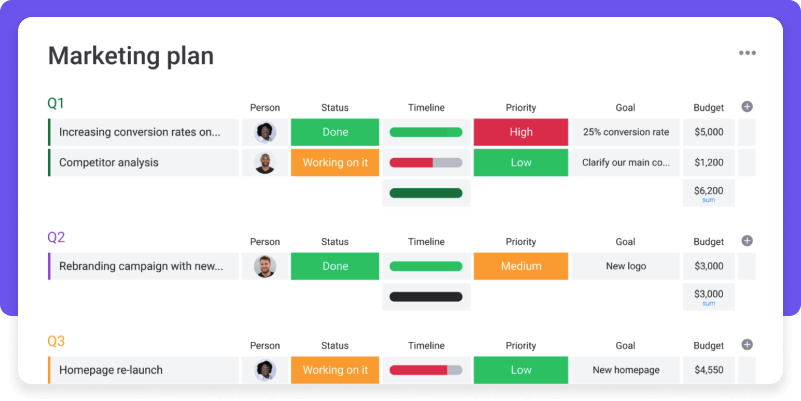
Monday work management for marketing is a versatile platform designed to help marketing teams plan, execute, and track campaigns in one place. The software offers a visual interface that makes it easy to manage tasks, deadlines, and resources, ensuring that teams stay on top of their work. With its customizable workflows and automation features, Monday.com can be tailored to fit the specific needs of marketing teams of all sizes.
Features: Task management, visual project tracking, customizable workflows, automation, time tracking, collaboration tools, integration with other marketing tools, reporting and analytics.
Trial: A free 14-day trial is available.
What users say
Pros:
Many users appreciate the platform‘s versatility, which allows them to customize their workspaces to suit a wide range of needs. The intuitive interface and wide range of integrations with other tools make it easier for marketing teams to collaborate and manage resources effectively. Marketing departments, in particular, benefit from Monday.com’s ability to visually organize projects and track progress in real time, which enhances team coordination and helps keep projects on schedule. The ability to automate repetitive tasks and set up customized notifications is also frequently highlighted as a major advantage.
Cons:
However,some users note that Monday.com can become cumbersome as teams grow and project complexity increases. The platform‘s performance can lag when managing a large volume of data, and some advanced features, such as detailed resource management and time tracking, may require additional third-party tools. Additionally, while the platform is generally easy to use, the initial setup and customization can be overwhelming for new users, and some have reported challenges in navigating its extensive features.
Aprimo
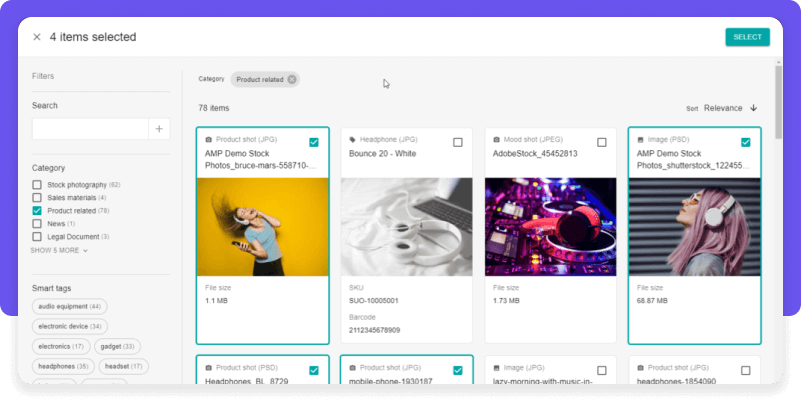
Aprimo is a leading marketing resource management platform that provides solutions for content, operations, and performance management. It is designed to help marketing teams manage their entire content lifecycle, from planning and creation to distribution and analysis. Aprimo‘s robust feature set is ideal for large enterprises that require advanced tools for managing complex marketing operations across multiple teams and regions.
Features: Content management, digital asset management (DAM), campaign management, budget and financial management, workflow automation, collaboration tools, reporting and analytics, integration with marketing technology stack.
Trial: No free trial is available.
What users say
Pros:
Many users appreciate Aprimo‘s ability to centralize content, files, and assets in one place, which helps teams maintain consistency and control over marketing materials across various channels. The integration with other tools, such as Salesforce and Adobe, further enhances its functionality, making it easier for marketing teams to manage resources effectively and ensure that campaigns are executed smoothly. Users also find the platform‘s interface to be visually clean and relatively easy to navigate once they become familiar with it, which supports the efficient management of large volumes of digital assets.
Cons:
However, the learning curve can be steep, especially for new users, with multiple steps required to perform basic tasks, which can make the initial setup and daily use somewhat cumbersome. Some users also feel that the platform’s user experience could be improved, as navigating through certain features and customizing workflows may require more time and effort than anticipated. Additionally, the customer support provided by Aprimo has received mixed reviews, with some users expressing dissatisfaction with response times and the level of support provided.
Uptempo
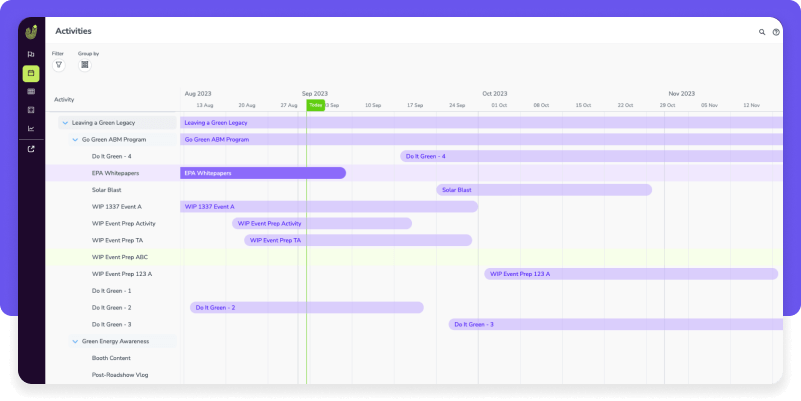
Uptempo is a marketing resource management platform that focuses on aligning marketing activities with business goals. It offers tools for planning, budgeting, and performance measurement, helping marketing leaders make data-driven decisions. Uptempo is particularly strong in financial management and marketing planning, making it a great choice for teams that need to closely align their activities with corporate objectives.
Features: Marketing planning, budget management, performance analytics, workflow automation, resource allocation, campaign management, integration with other business tools, customizable dashboards.
Trial: No free trial is available.
What users say
Pros:
Users generally like Uptempo for its ability to centralize various aspects of marketing management, including resource allocation, budget tracking, and campaign planning. Users appreciate the platform’s holistic approach, which integrates multiple marketing functions into a single interface, providing better visibility and control over marketing activities. The flexibility and customization options available within Uptempo also allow users to tailor the platform to their specific needs, which is especially valuable for complex marketing environments.
Cons:
However, some users have reported that the learning curve can be steep, especially for those new to such comprehensive systems, and setting up the tool to fit specific organizational needs may require significant time and support. Additionally, while the platform offers extensive features, some users feel that the interface could be more intuitive, and occasional difficulties with navigation and workflow customization have been noted. Despite these challenges, many users still find Uptempo to be a valuable asset for managing their marketing operations, particularly in environments where resource management and cross-functional collaboration are critical.
Smartsheet
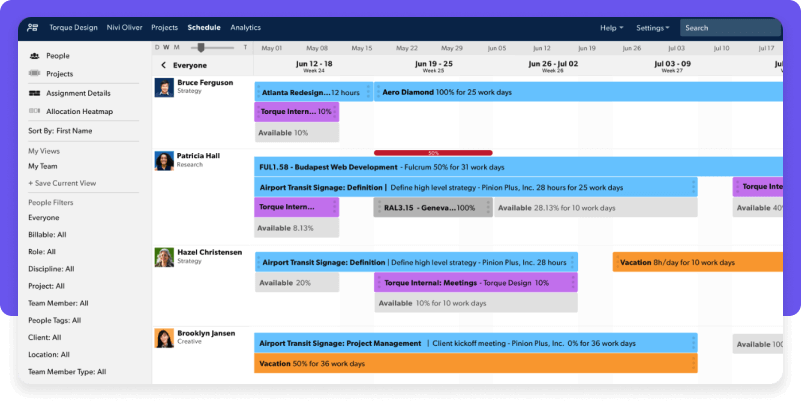
Resource Management by Smartsheet is an intuitive platform that helps teams manage resources effectively across projects. It provides real-time visibility into resource availability, capacity, and utilization, enabling better planning and more efficient use of resources. The tool is ideal for project managers who need to allocate resources dynamically and ensure that their teams are not overburdened or underutilized.
Features: Resource allocation, capacity planning, time tracking, project tracking, reporting and analytics, integration with Smartsheet and other tools, customizable workflows, collaboration tools.
Trial: A free 30-day trial is available.
What users say
Pros:
Marketing teams and departments find Smartsheet especially useful for managing complex projects and campaigns, as it allows for efficient task assignment, time tracking, and resource allocation. The ability to switch between different views, such as Gantt charts and calendars, provides teams with flexibility in how they monitor project progress and manage their resources. Users also highlight the platform’s strong collaboration features
Cons:
However, some users find the customization options overwhelming, and the learning curve for advanced features can be steep. Additionally, there are occasional concerns about the platform’s performance when handling large and complex data sets, as well as the lack of certain advanced features that are available in other specialized project management tools.
Lytho
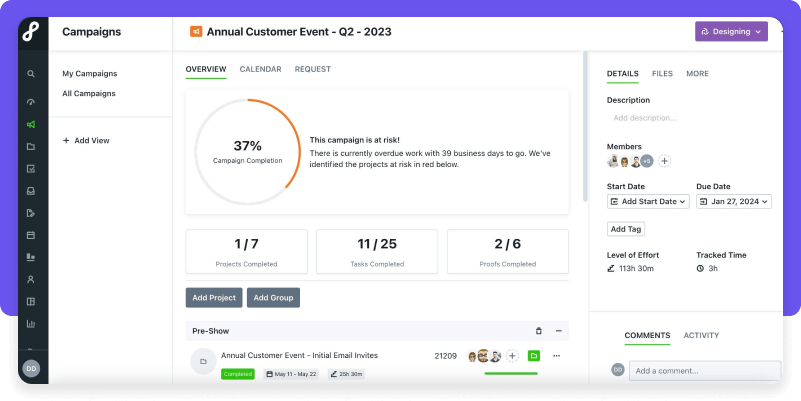
Lytho Creative Workflow is a solution designed specifically for creative teams, offering tools that streamline the entire creative process from ideation to delivery. It includes features for managing creative briefs, tracking revisions, and collaborating with stakeholders, making it easier to deliver high-quality creative work on time. Lytho is ideal for teams that need to manage complex creative projects with multiple stakeholders.
Features: Creative brief management, revision tracking, collaboration tools, workflow automation, digital asset management (DAM), project management, integration with creative tools, reporting and analytics.
Trial: A free 14-day trial is available.
What users say
Pros:
Users like Lytho for its ability to streamline creative processes, particularly through its project management and online proofing features. Many users appreciate how Lytho centralizes requests, manages resources, and facilitates collaboration, enabling teams to bring content to market more efficiently. The tool‘s adaptability to unique workflows is also highlighted, making it a strong fit for marketing departments that handle complex projects.
Cons:
However, some users mention that while Lytho offers robust functionality, it can be challenging to navigate initially, especially for those unfamiliar with creative workflow tools. The learning curve can be steep, and some users find the platform‘s customization options overwhelming. Additionally, there are occasional concerns about the software‘s performance when handling large-scale projects, with some users desiring more intuitive interfaces.
Screendragon
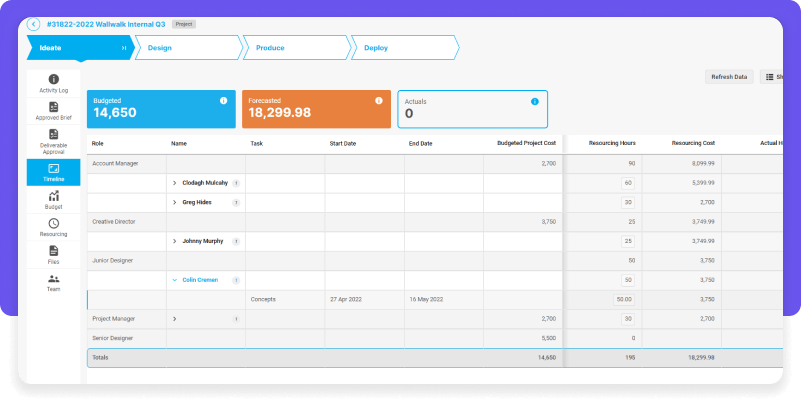
Screendragon is a powerful work management platform designed for marketing and creative teams. It offers end-to-end solutions for project management, resource allocation, and content creation. Screendragon‘s flexibility allows teams to customize workflows to fit their unique processes, making it an excellent choice for organizations that need a tailored approach to managing complex projects.
Features: Project management, resource management, content creation, workflow automation, collaboration tools, customizable dashboards, integration with other marketing tools, reporting and analytics.
Trial: No free trial is available.
What users say
Pros:
Users like Screendragon for its flexibility and ease of use, allowing users to tailor workflows and processes to meet their specific needs. Marketing departments appreciate Screendragon’s ability to manage complex projects, allocate resources effectively, and provide a centralized hub for project tracking. The tool’s powerful features for resource management, including capacity planning and real-time project tracking, help ensure that marketing campaigns are executed smoothly and within budget. Additionally, users often commend the customer support provided by Screendragon, highlighting the responsiveness and helpfulness of the team.
Cons:
On the downside, some users have noted that while Screendragon is feature-rich, the user interface can be somewhat complex, requiring a learning curve, particularly for new users. There are also mentions of the platform being occasionally slow or requiring more intuitive navigation for certain advanced features.
Storyteq
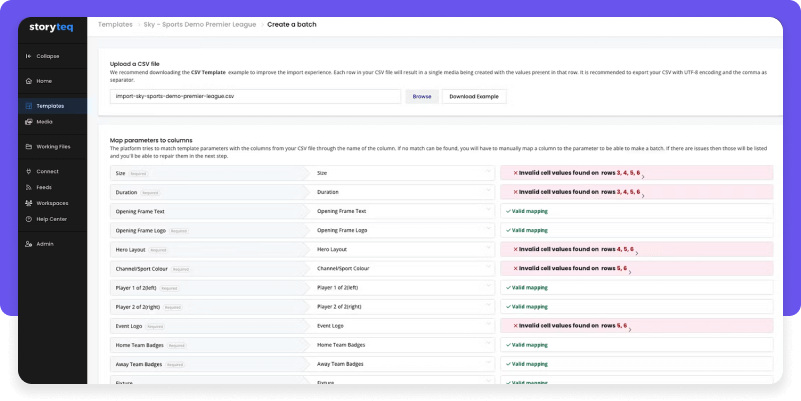
Storyteq is a creative automation platform designed to help marketing teams scale their content production. It allows teams to automate the creation and distribution of personalized video and digital content, making it easier to deliver consistent and on-brand messages across multiple channels. Storyteq is ideal for organizations that need to produce large volumes of content quickly and efficiently.
Features: Creative automation, video personalization, digital asset management (DAM), campaign management, template management, content distribution, workflow automation, analytics and reporting.
Trial: No free trial is available.
What users say
Pros:
Users generally note Storyteq‘s user-friendly interface and the ability to generate multiple versions of creative assets quickly. Marketing departments appreciate Storyteq’s dynamic template functionality, which simplifies the creation of personalized videos, banners, and other digital assets, helping to streamline workflows and reduce time-to-market. Additionally, the platform’s integration with tools like After Effects is a significant advantage for those involved in video production, allowing for more efficient workflows.
Cons:
However, some users have noted that it can initially be challenging to set up, particularly when configuring the platform to meet specific needs or integrating it with other systems. There have also been mentions of occasional bugs and limitations, such as the inability to rearrange video content easily or the lack of detailed analytics.
SAP Marketing Cloud
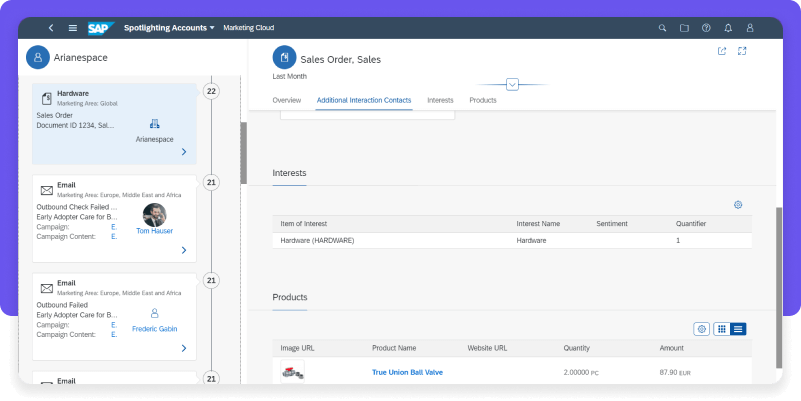
SAP Marketing Cloud is a comprehensive marketing platform designed for enterprises that need to manage complex marketing operations across multiple channels. It offers tools for campaign management, customer segmentation, and performance analytics, allowing marketing teams to deliver personalized experiences at scale. SAP Marketing Cloud integrates seamlessly with other SAP products, making it a strong choice for organizations already using SAP‘s suite of business applications.
Features: Campaign management, customer segmentation, performance analytics, personalization, marketing automation, integration with SAP ecosystem, budget management, reporting tools.
Trial: No free trial is available.
What users say
Pros:
Users generally find SAP Marketing Cloud suitable for large organizations with complex marketing needs. The platform is praised for its ability to manage and execute sophisticated marketing campaigns across multiple channels, providing detailed analytics and customer insights that help teams make data-driven decisions. Marketing firms and departments benefit from the platform‘s resource management features, which allow for efficient allocation of resources and improved campaign management. The tool’s integration capabilities with other SAP products are also highly valued, offering a seamless experience for users already within the SAP ecosystem.
Cons:
On the downside, users often mention a steep learning curve associated with SAP Marketing Cloud, especially for those who are new to the SAP environment. The complexity of the platform can make it challenging to navigate and customize, which may require significant time and training. Additionally, some users feel that the platform could be more user-friendly and that certain features, such as reporting, could be more intuitive.
Vya
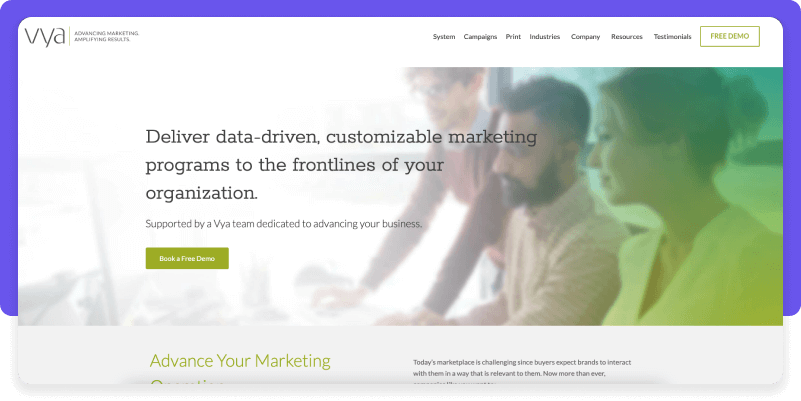
Vya is a marketing resource management platform designed to streamline content creation, distribution, and management. It provides tools for managing digital assets, automating workflows, and measuring the performance of marketing activities. Vya is particularly useful for teams that need to manage large volumes of content and maintain consistency across various channels.
Features: Digital asset management (DAM), workflow automation, content management, campaign management, performance analytics, collaboration tools, integration with other marketing tools, customizable workflows.
Trial: No free trial is available.
What users say
Pros:
Users generally appreciate Vya for its centralized platform that allows marketing teams to store, manage, and customize marketing collateral effectively. Many users highlight the convenience of having all relevant marketing materials in one place, which empowers their dealer base or sales teams to tailor campaigns to specific needs. The tool’s interactive dashboards and customizable reports are also praised for providing flexibility and ease of use, making it easier for marketing teams to update recurring communications and manage ongoing campaigns.
Cons:
However, some users have noted that there are limitations in terms of customization capabilities, such as the inability to create their own asset templates without relying on Vya’s team. Others have mentioned that the process of uploading and going live with new materials requires an additional step where Vya must be involved, which could slow down the deployment process slightly.
Miro
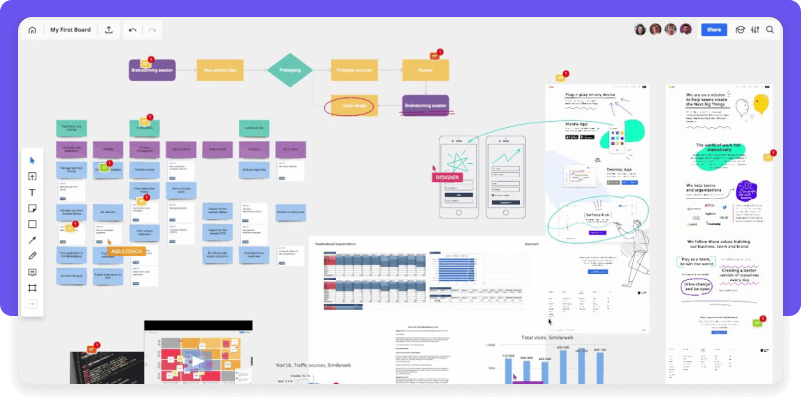
Miro is an online collaborative whiteboard platform that enables teams to brainstorm, plan, and manage projects visually. While not exclusively a marketing resource management tool, Miro is widely used by marketing teams for planning campaigns, managing creative processes, and collaborating in real-time. Its flexibility and wide range of templates make it an excellent choice for teams looking to enhance collaboration and creativity.
Features: Online whiteboard, real-time collaboration, project management templates, brainstorming tools, integration with other tools, visual task management, customizable templates, workflow automation.
Trial: A free 14-day trial is available.
What users say
Pros:
Users generally like Miro for its flexibility, with its canvas and wide range of templates, which allows teams to map out ideas, create workflows, and collaborate in real time, which is particularly beneficial for marketing teams. Many users appreciate the intuitive interface that makes it easy to onboard new team members and get started quickly. The ability to customize and share workspaces while collaborating live with colleagues is frequently mentioned as a standout feature, making it a versatile tool for managing complex marketing projects and facilitating team alignment.
Cons:
However, there are some drawbacks noted by users. Some mention that while Miro is powerful, it can be challenging to manage large projects due to the lack of organizational tools like hierarchies or folders, which can make navigating the platform cumbersome as the number of boards grows. Additionally, the learning curve for some of Miro‘s more advanced features can be steep, particularly for users new to visual collaboration tools. The offline functionality is also limited, which can be a drawback for teams that require access to their boards in environments with unreliable internet connectivity.
Narrato
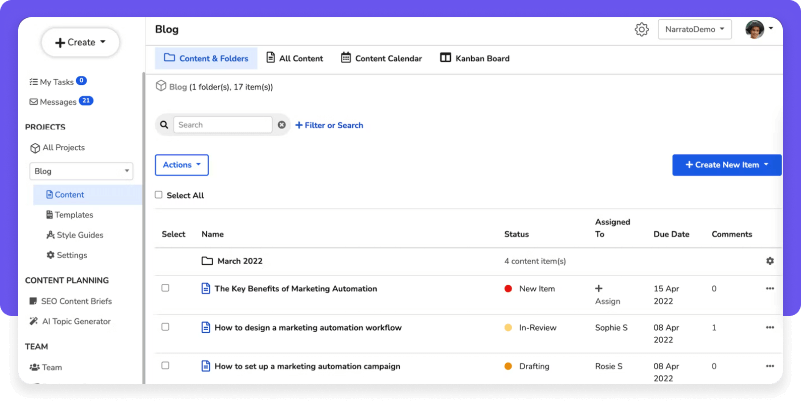
Narrato Workspace is a content workflow management platform designed to streamline the content creation process. It offers tools for managing content briefs, tracking progress, and collaborating with teams. Narrato is ideal for content marketing teams that need to manage multiple projects and ensure that content is produced consistently and efficiently.
Features: Content management, workflow automation, content brief management, collaboration tools, project tracking, reporting and analytics, integration with content marketing tools, customizable workflows.
Trial: A free 14-day trial is available.
What users say
Pros:
Users like Narrato for its intuitive interface, AI-driven content creation and SEO optimization tools. Users appreciate how Narrato structures and organizes content, streamlining workflows and improving the overall quality of output. The global content calendar and customizable templates are particularly valued, enabling teams to plan and execute content strategies effectively across various channels.
Cons:
On the downside, some users have mentioned minor difficulties, such as challenges in finding specific data or issues with connecting accounts, which can be time-consuming. While these are not major drawbacks, they do highlight areas where the platform could improve to enhance user experience further.
Optimizely
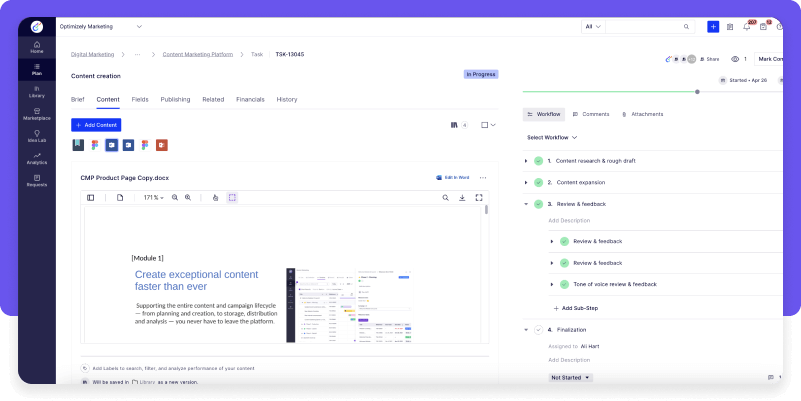
Optimizely Content Marketing Platform (formerly known as Welcome) is a comprehensive solution for managing content marketing operations. It offers tools for planning, creating, and distributing content, as well as measuring its performance. Optimizely is ideal for large organizations that need to manage complex content workflows and ensure that all content aligns with brand standards.
Features: Content planning, workflow automation, digital asset management (DAM), performance analytics, collaboration tools, integration with marketing technology stack, budget management, customizable dashboards.
Trial: No free trial is available.
What users say
Pros:
Users generally have a positive view of the Optimizely Content Marketing Platform. The platform is praised for its seamless integration with other tools in the Optimizely ecosystem, such as Digital Asset Management and Data Platform, which helps streamline the entire content lifecycle. Marketing teams find the platform particularly valuable for its powerful personalization features, allowing them to deliver tailored content to different user segments based on behavior and demographics. Additionally, the platform‘s intuitive interface and drag-and-drop functionality make it easy for teams to manage and distribute content efficiently, enhancing overall productivity.
Cons:
However, some users have pointed out a few challenges with the platform. While Optimizely offers extensive customization options, there are some limitations when it comes to highly specialized needs, which might require more advanced configurations. Additionally, the platform’s pricing can be a concern for some users, especially smaller teams, as it might be on the higher side compared to other content management solutions.
Read more:
Resource capacity planning for project management
Resource Forecasting and Scenario Planning
How to choose the best marketing resource management software for your team
Selecting the right MRM software is a significant decision that can greatly impact your team‘s efficiency and success. To guide you through this process, here are some key questions to ask, along with alternative approaches to each step. These questions will help you assess your needs, evaluate options, and make a well-informed choice.
What problems are we trying to solve?
Start by pinpointing the specific issues your team faces that MRM software could address. Are your marketing assets scattered across multiple platforms, leading to inefficiencies? Are project timelines slipping due to poor resource management? By identifying the core problems, you can focus on finding a solution that directly addresses these challenges.
What are our must-have features?
List the features that are absolutely essential for your team‘s success. This might include project management tools, centralized asset storage, or budget tracking. Prioritize these features based on your team‘s day-to-day needs to ensure you don‘t get distracted by nice-to-have but non-essential capabilities.
Who should be involved in the evaluation process?
Consider involving a cross-functional team in the evaluation process. Bringing in perspectives from different roles–such as project managers, creative teams, and IT–can provide a more comprehensive understanding of what‘s needed and how the software will be used across the organization.
How does the software fit into our existing tech stack?
Evaluate how well the MRM software integrates with the tools you‘re already using, such as your CRM, marketing automation platforms, and content management systems. Seamless integration can save time and reduce the complexity of managing multiple systems.
What‘s the total cost of ownership?
Beyond just the price tag, consider the total cost of ownership, including setup fees, training costs, and potential downtime during implementation. A cheaper upfront cost might come with hidden expenses, so it‘s important to look at the long-term financial impact.
How will this software support our future growth?
Think about scalability. As your team grows and your marketing operations become more complex, will the software be able to keep up? Choose a solution that can evolve with your organization‘s needs.
What feedback are we getting from our team?
Before making the final decision, gather input from the team members who will use the software daily. Their feedback on ease of use, functionality, and potential challenges can provide crucial insights that may not be apparent during a demo or trial.
How will we measure success post-implementation?
Decide on key performance indicators (KPIs) that will help you assess the software‘s impact after implementation. This might include metrics like time saved on project management, reduction in asset retrieval time, or improved budget tracking accuracy. Having clear KPIs will help you determine if the software is delivering the expected benefits.