Time is the most valuable asset in any professional services business, but also the easiest to lose track of. Whether you‘re managing billable hours, juggling shifting priorities, or allocating specialized talent, poor scheduling can quietly eat away at profitability and client satisfaction.
That‘s where PSA scheduling (Professional Services Automation scheduling) comes in. More than just a calendar or a planner, PSA scheduling ensures your people, projects, and time are always aligned across teams, clients, and regions.
In this article, we break down what PSA scheduling is, how it works, and why it‘s essential for any service-based organization, with real-world examples of how Birdview PSA makes it all happen.
In this article
What is PSA scheduling?
PSA scheduling refers to the process of managing people, project timelines, and resource availability through integrated scheduling tools built into PSA (Professional Services Automation) platforms. According to Atlassian, organizations that manage resource scheduling effectively can reduce project costs by up to 15%.
Unlike standalone scheduling tools, PSA scheduling is resource-aware, project-aware, and financially connected. It bridges the gap between project plans and day-to-day execution, ensuring that your team‘s availability, workload, and role-based skills are considered when assigning tasks or forecasting delivery.
In short, PSA scheduling answers:
Who is available? Who is qualified? When should they work on it? And how will that impact the project and the business?
Read More: Professional Services Resource Management – Ultimate Guide
Сore features of PSA scheduling tools
Modern PSA platforms, such as Birdview PSA, offer robust scheduling functionality that extends beyond a basic calendar. Here are some of the key capabilities:
✔️ Workload and availability views
Visualize workloads by day, week, or month. See who is under- or overbooked across all projects.
In Birdview: Use the Workload Management View to filter resources by team, department, or role. Then drag and drop assignments to redistribute hours instantly.
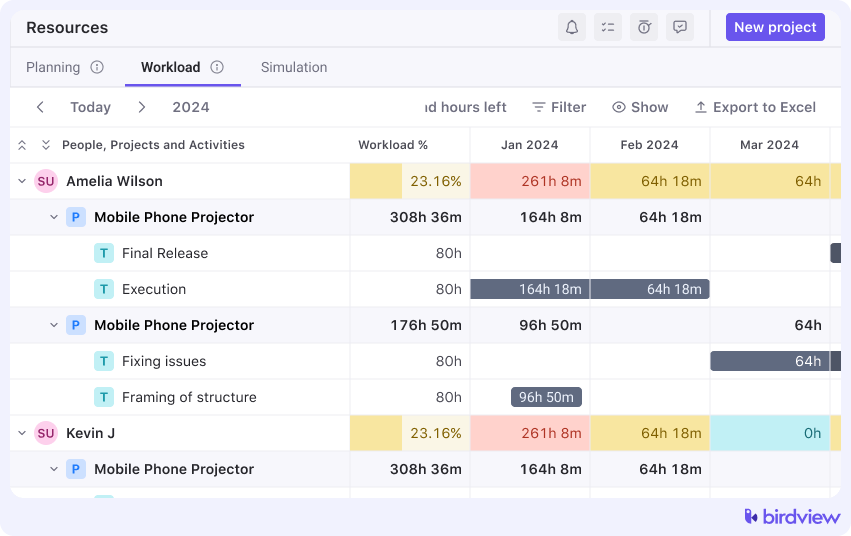
✔️ Role-based scheduling
Role-based scheduling enables you to schedule tasks not only by name, but also by job role or skill set, ensuring that tasks are aligned with employee capabilities.
In Birdview: The Job Role Matching tool helps assign the right expert to the right task – e.g., scheduling only certified consultants for compliance-driven projects.
✔️ Rescheduling and timeline shifts
Projects move, and your schedule should move with them. PSA scheduling enables dynamic rescheduling, which updates downstream dependencies.
In Birdview: Auto-shift dependencies in the Gantt Chart when a milestone is delayed – keeping everything in sync.
✔️ Capacity planning integration
Forecast future workloads based on scheduled hours and upcoming demand. Avoid bottlenecks and balance utilization.
In Birdview: Utilize different resource views to visualize resource load by week or month and proactively adjust staffing accordingly.
✔️ Alerts and conflict detection
Get notified when a resource is overbooked, a task is unassigned, or a scheduling conflict appears.
In Birdview: Real-time utilization alerts help managers resolve conflicts before they escalate into missed deadlines or client issues.
Why traditional scheduling tools fall short
Even the most talented professional services teams can struggle to deliver projects smoothly, and more often than not, the problem isn‘t the work itself, but how resources are scheduled.
Here‘s why traditional scheduling methods fall short:
1. Manual spreadsheets and disconnected tools
Relying on Excel or siloed calendars makes it nearly impossible to see the big picture, especially when managing cross-project workloads or remote teams. Without real-time updates, decisions are made with outdated data.
2. Lack of visibility into capacity and availability
Most legacy tools don‘t show who‘s available, who‘s overloaded, or who‘s best suited for the task. As a result, top performers get burned out while others are underutilized.
3. No link between schedules and business impact
Scheduling isn‘t just about filling slots – it‘s about aligning people with work that‘s billable, strategic, and deadline-driven. Without integrated data, you can‘t see how scheduling decisions affect margins or delivery timelines.
4. Reactive instead of proactive planning
Teams often find themselves reacting to delays, client changes, or urgent requests with little buffer. Traditional scheduling lacks forecasting capabilities and automated adjustments, leaving managers constantly playing catch-up.
💡 Solution: Birdview replaces this patchwork approach with unified scheduling that‘s connected to time tracking, budgets, and project health, making it possible to plan confidently, not reactively.
Benefits of PSA scheduling for professional services
1. Improved utilization rates
Maximize billable hours and reduce idle time by aligning team availability with project demands.
📍 Example: A marketing agency can use Resource Scheduling Software to improve billable utilization by balancing loads across designers and account managers.
2. Faster project delivery
With real-time visibility into who‘s working on what and when, teams can coordinate more efficiently and stay on schedule.
📍 Example: An IT services firm can improve its on-time delivery by using Schedule Performance Reports to resolve resource gaps proactively.
3. Fewer bottlenecks and delays
Dynamic rescheduling and capacity insights reduce downtime caused by unavailability or overbooking.
📍 Example: A consulting firm used the Resource Planning module to shift non-billable work away from peak periods, improving delivery speed during high client demand.
4. More substantial client confidence
Accurate schedules lead to better project transparency, which fosters trust and enhances communication with clients.
📍 Example: With Custom Dashboards, a systems integration firm can share live project timelines with clients, reducing check-in emails and data disruptions.
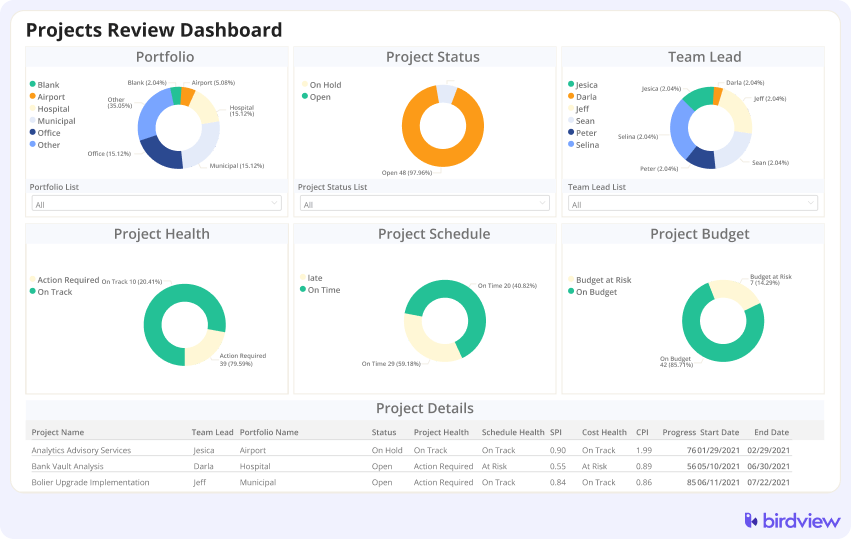
5. Scalable resource management
As you grow, PSA scheduling helps you scale without chaos by keeping teams coordinated across clients, locations, and roles.
What‘s next: the future of PSA scheduling
The way professional services firms schedule their teams is evolving fast. With hybrid work, global collaboration, and AI-driven tools on the rise, the future of scheduling will look very different from the past.
Here‘s what firms must prepare for:
1. AI-assisted scheduling and optimization
Emerging tools will not only visualize availability but also recommend optimal schedules based on skills, past performance, and real-time project shifts. Birdview‘s AI Assistant already helps teams build smarter project plans by factoring in resource data, and scheduling recommendations are on the roadmap.
2. Predictive forecasting to avoid overload
Firms will move from managing weekly fire drills to predicting demand months in advance, enabling more balanced hiring and proactive client planning.
3. Cross-functional team coordination at scale
As services firms expand their offerings and geographies, scheduling will require multi-department, multi-location orchestration, not just managing one team‘s calendar. With Multi-project Scheduling and Job Role Views, Birdview helps firms coordinate across disciplines, whether it’s consultants in North America or designers in Europe.
4. Transparent client collaboration
Clients increasingly expect real-time updates on project timelines and resource allocation. Sharing your plan and your people‘s bandwidth builds trust.
Contact us to learn how Birdview PSA can help you schedule smarter and scale your service delivery
or
You may be interested in…
Resource Scheduling in Project Management
How to manage resource conflicts in professional services
Smart resource allocation and task scheduling
Project management consultant tasks: Def. & scheduling guide
FAQ: PSA scheduling for professional services
1. How does PSA scheduling differ from traditional project scheduling?
Traditional tools focus on task dependencies. PSA scheduling adds layers like availability, role matching, and resource cost, making it ideal for services.
2. Can I schedule freelancers or external partners in Birdview?
Yes. You can add external contributors with limited-access roles and include them in schedules without giving full platform access.
3. Is PSA scheduling only for large companies?
Not at all. Even smaller teams benefit from visibility and load balancing, especially when working on multiple client projects.
4. Does PSA scheduling support recurring tasks?
Yes. Birdview allows you to set recurring tasks and block out recurring time (e.g., weekly client meetings or QA reviews) in schedules.



