What is resource tracking?
Resource tracking is the process of monitoring the usage of resources, tracking their availability and reporting, and their performance. It involves collecting data about the use of resources, analyzing that data, and taking action to optimize resource use and ensure that project goals are met.
Resource tracking can include monitoring the time spent on specific tasks, tracking project costs, and keeping track of materials and equipment used in a project. This data can then be used to identify areas of inefficiency or overuse, and to make adjustments to resource allocation in order to improve project outcomes.
In addition to helping to manage resources, resource tracking can also be used to provide stakeholders with progress updates and to ensure that projects are staying on track.
4 advantages of effective resource tracking in project management
Resource tracking provides an accurate snapshot of how resources are allocated and utilized in real time. This allows project managers to make well-informed decisions about resource allocation and proactively address any emerging issues.
Resource tracking holds significance for organizations as it:
Optimize resource allocation
By tracking the use of resources, project managers can identify areas of inefficiency or overuse and make adjustments to optimize resource allocation. This can help to improve project outcomes, reduce costs, and minimize waste.
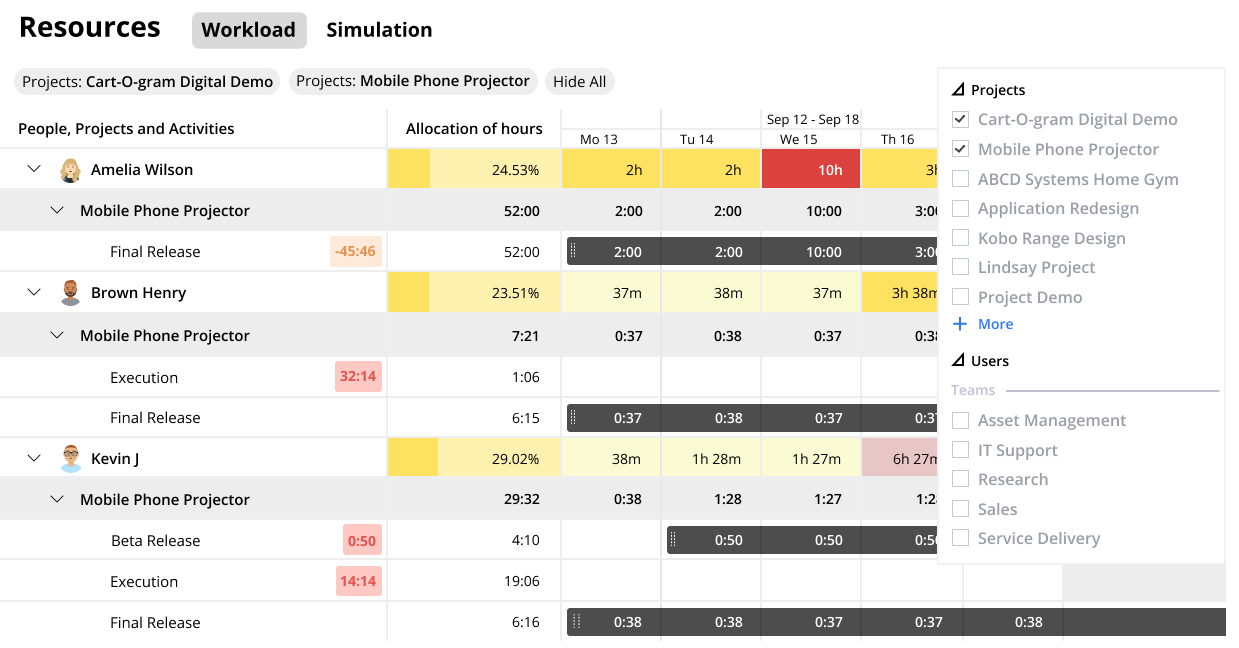
Manage project risks
Resource tracking can help project managers identify potential risks and take action to mitigate them. For example, if a project is at risk of going over budget, resource tracking can identify where resources are being overused, and managers can adjust resource allocation to bring costs back in line.
Improve project performance
By tracking the use of resources, project managers can identify areas where performance can be improved, such as where resources are being underutilized or where tasks are taking longer than expected. With this information, project and resource managers can make adjustments to improve project performance and achieve better outcomes.
Communication with stakeholders
Resource reporting can provide valuable information for communicating with stakeholders. By having a clear view of resource use, project managers can provide stakeholders with updates on project progress, forecast any potential issues, and ensure that everyone is aligned on project goals and timelines.
Overall, resource tracking is an important tool for project managers to help ensure the success of their projects. It provides valuable data that can be used to optimize resource allocation, mitigate risks, improve project performance, and communicate with stakeholders.
Examples of Birdview PSA tools for monitoring resource performance
Task management
Your team can easily manage tasks from within the Activity Centre (the central hub of Birdview PSA).
When assigned a task, they have access to update several details about the task as they progress. They can update things like:
- The status (open, in-progress, in-review, etc.);
- Update progress (shown as an estimated percentage of how much of the task is complete);
- Estimated hours;
- Budget;
- Timeline;
- Post messages and files.
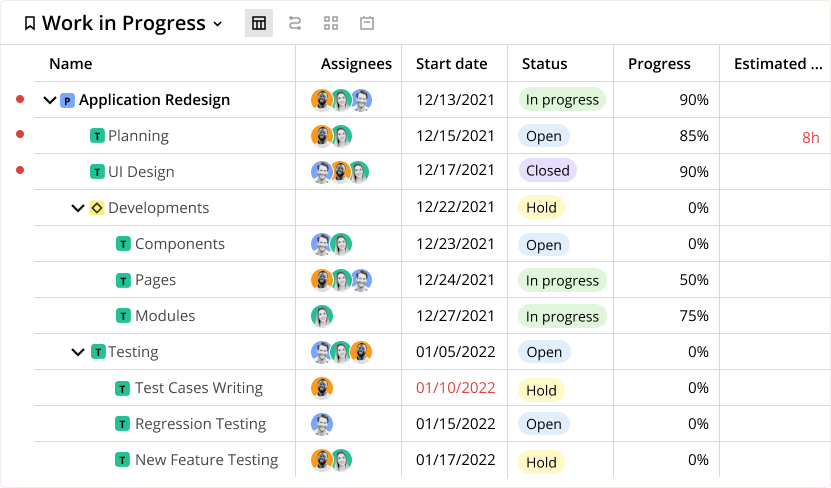
It‘s a way for you to dive into any task and check up on its progress, leave a message, or add attachments if needed. All of this data is recorded within Birdview PSA and then can be used to calculate BI data points and more accurately calculate the resource loading report we talked about earlier.
When your available resources are documented in the same place, they will appear in the same reports and simulators ensuring nothing falls through the cracks.
Resource time tracking
There are certain data points that every project manager needs in order to plan resources. One of the most important is time. Your team needs to be able to estimate time as accurately as possible so that projects can be completed on-time and on budget.
As a leader, you need to train your team on the importance of recording data. Without enforcing rules on how to properly document time, tasks, and progress you won‘t have the information you need to make your projects successful.
Building your dream team
Project Manager Bonus: Risk Management
Blog Post “How to estimate project time”
There are four ways in which you can track time inside of Birdview PSA:
Your team can track time:
- In the Activity Center
- In the Activity Details page
- On the Mobile App
- On my Assignments Page
For more information, check out this blog post.
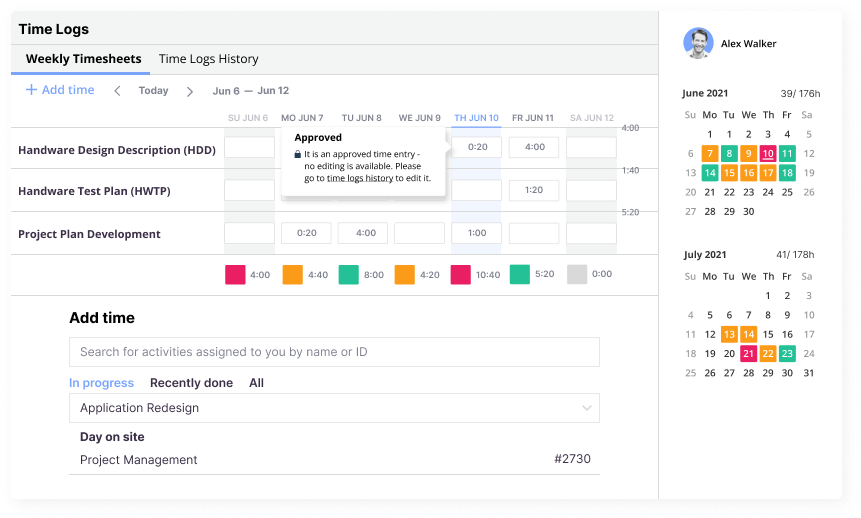
Have a universal prioritization system
One of the greatest dilemmas and business problems of our time is our inability to prioritize. Organizations that can get this right are leaps and bounds ahead of the others.
There are many ways that you can prioritize:
- By deadline (based on what is due first)
- By Critical Path (based on what needs to be done in order to to the next thing)
- Resource availability (based on who and what is available)
- Impact or Value of the project or work on the organization (Often used in portfolio planning and management)
Tracking resources in real time
Gantt View
One way that resources can be tracked with a simple click is through Gantt views. Gantt view is a project tracker that can be filtered to view a specific project, person or scenario. This means that a project‘s progress can be viewed and analyzed at any given time and human roadblocks can be easily identified. Also, as opposed to resource reports, a Gantt chart can be updated in real time. Resources can be changed, deadlines extended, etc. and the entire team will be automatically updated via notification.
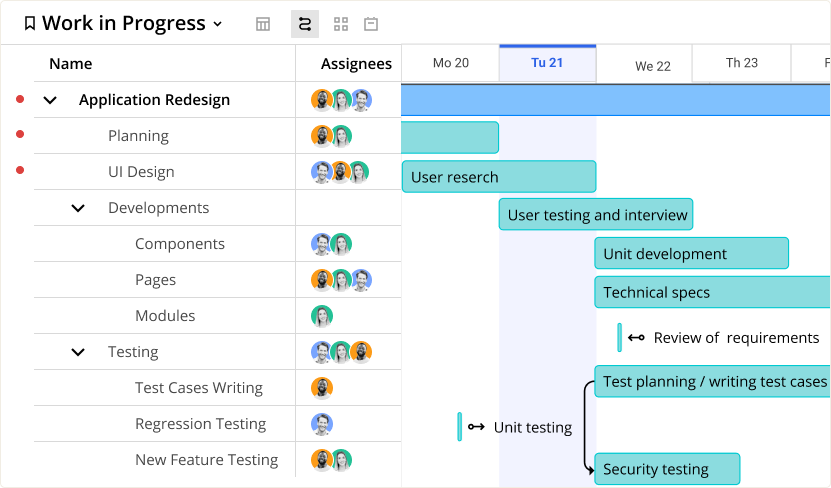
Kanban View
The Kanban view is a straightforward way to gain insight. It‘s highly visual in nature, so it‘s easy to see if there are any holdups. For example, if any column is looking a bit crowded, you need backup.
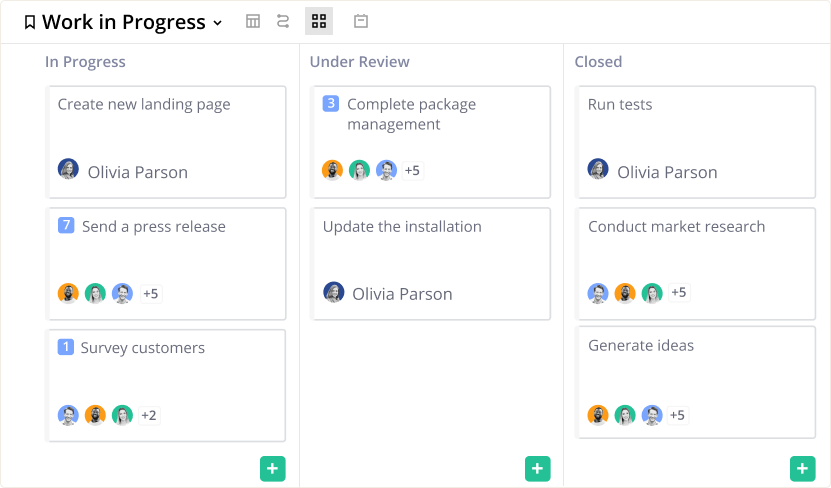
Examples of resource reporting
There are several reports that can be used for resource tracking, depending on the specific needs of the project and the organization. Here are a few examples:
Timesheet reports
Timesheet reports provide a detailed view of the time spent by team members on specific tasks. This data can be used to identify areas where time is being wasted, where additional resources are needed, and where training or support may be required.
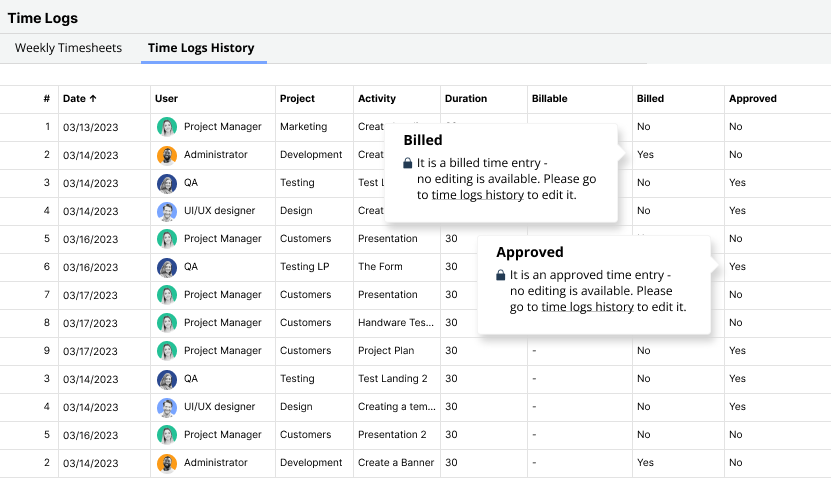
Resource utilization reports
Resource utilization reports provide an overview of how resources are being used in a project. This can include data on the use of materials, equipment, and people, and can be used to identify areas where resources are being overused or underused.
Cost reports
Cost reports provide data on the costs associated with a project. This can include data on labor costs, material costs, and equipment costs. Cost reports can be used to identify areas where costs are higher than expected and where adjustments to resource allocation may be needed.
Resource availability reports
Resource availability reports provide an overview of the availability of specific resources, such as team members or roles. This data can be used to identify areas where additional resources may be needed, or where resources are not being used to their full potential.
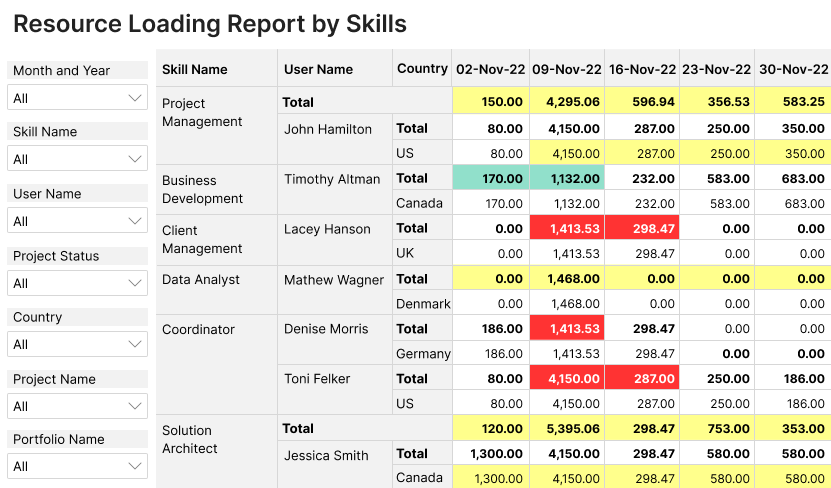
These reports can be created manually or generated using resource management software or other tools and can be customized to meet the specific needs of the project and the organization. By using these reports for resource tracking, project managers can stay on top of project progress and make informed decisions about resource allocation.
However, in order for these reports to work, you have to have raw data. Your team needs to be actively tracking all key project information, including time, skills, task duration, estimated hours, etc. In the end, your output (resource reporting) is only as good as your input. By giving your team easy-to-use and intuitive resource tools, you will ensure that not only do you have clear visibility into your project resources, but it will help keep the project on track.
Tracking resources is arguably just as important as planning and allocating them. For that reason, you need to make sure that your team has a process for tracking what matters. Not only will this help keep the project going, but help you gain clear visibility into their progress.
It starts with the team
When your team is not tracking their time, responsibilities, and workload in your project management software, it makes resource allocation impossible. In Birdview PSA, there are several ways that your team can actively track progress.
Resource cost tracking and management
Definition
Resource cost management refers to the practice of monitoring and controlling the expenses associated with the resources needed to complete a project. These resources can include personnel, equipment, materials, and other items necessary for project completion. Effective resource cost management ensures that projects are completed within the allocated budget, making it a crucial aspect of project management within any professional services organization.
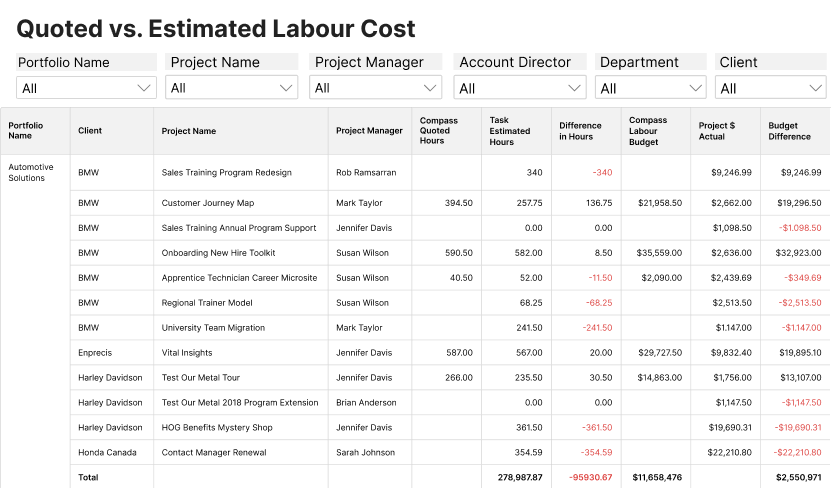
Why is resource cost management important?
Resource cost management is essential to any project as it ensures that project expenses are under control and within the budget. A well-managed resource cost management plan helps project managers to:
Predict and Control Project Costs
By tracking expenses, project managers can predict how much a project will cost and take corrective measures if expenses exceed the budget.
Improve Resource Allocation
By tracking the costs associated with different resources, managers can make informed decisions on how best to allocate resources to meet project goals.
Optimize Resource Utilization
Monitoring expenses allows managers to identify areas of inefficiency and optimize the use of resources to achieve project goals while minimizing costs.
Practical use
Resource cost management is crucial for any service organization to ensure that their services remain profitable and competitive. With the increasing competition, companies must manage their resources efficiently to keep costs under control and ensure that projects are delivered within budget. This is where resource cost management comes in.
Example:
Let’s consider an IT-managed services provider that offers a range of services, such as IT consulting, network security, and cloud computing. To manage the cost of delivering these services, the company needs to identify the resources required for each project, including the number of engineers, the amount of time they will spend on the project, and the associated costs.
By using resource cost management tools and techniques, the company can analyze the costs associated with each project and identify areas where cost savings can be made. This could involve looking at ways to reduce the number of engineers required for a project or finding more cost-effective solutions for equipment and software.
In addition, resource cost management can help the company to accurately forecast the cost of delivering services, enabling them to set realistic pricing structures and avoid overruns. This helps to improve profitability, ensuring that the company remains competitive in the market.
Overall, resource cost management is essential for any service delivery team. By analyzing resource costs, identifying areas where savings can be made, and accurately forecasting costs, companies can improve their bottom line and maintain a strong position in the market.