Whether you’re a freelancer juggling multiple projects, a small business owner, or part of a large corporation, keeping track of where your time goes can significantly impact productivity and profitability. That’s where project time tracking software comes in.
Time tracking software offers a range of features designed to help you monitor and optimize how you spend your time. From simple timers to comprehensive project management tools, these applications can provide valuable insights into your daily activities, helping you make more informed decisions and improve overall efficiency.
In this article, we’ll explore some of the best project time tracking software options available in 2025 and provide you with the information you need to choose the right one for your needs.
10 top project time tracking tools
Birdview
![]()
Birdview is a comprehensive project management software with time tracking functionality designed to streamline your workflow and boost productivity. It offers robust features to help manage tasks, track project progress, and collaborate effectively with team members. Birdview‘s intuitive interface and powerful reporting tools make it a top choice for professionals looking to optimize their time management.
Birdview offers a suite of features tailored to meet the needs of businesses of all sizes, from freelancers to large corporations. Birdview excels in providing detailed insights into how time is spent across various projects and tasks, helping you make data-driven decisions.
Birdview‘s advanced project management tools allow for efficient task assignments, progress tracking, and team collaboration, making it an indispensable tool for optimizing your work processes. With strong security measures and seamless integrations with other popular tools, Birdview is designed to fit effortlessly into your existing workflow, ensuring that your data is protected and your operations are smooth.
Features: Project planning and scheduling, Real-time collaboration, Time tracking, Budget management, Resource planning and allocation, Real-time analytics and reporting, Workflow automation, Mobile app.
Pricing: Starts at $9 per user per month for Birdview Project Management Lite license.
Trial: A free 14-day trial is available, with the possibility of extending the trial period to 28 days. Sign up for a trial today to learn more about Birdview.
What users say
Birdview has gathered positive feedback from users, particularly for its time tracking and time management functionalities. Many users appreciate how it simplifies project management, making it easy to track project hours and differentiate between billable and non-billable hours, which is crucial for accurate billing. The tool’s intuitive and user-friendly interface is frequently highlighted, making it easy to navigate and log time, thus reducing administrative hassles. Users also commend Birdview for its robust project management features, including task creation, team collaboration, and resource allocation.
Users find the time tracking interface well-designed and appreciate features like copying activities and time from week to week, saving views, and importing information from other systems. Overall, Birdview is highly recommended for those seeking an efficient and straightforward time management solution, with many users emphasizing its role in improving workflow organization, increasing productivity, and providing better project oversight.
Read more: How tracking billable and non-billable hours can dramatically increase your profits
Monday
![]()
Monday is another project management software with time tracking functionality that helps teams manage tasks, projects, and workflows effectively. Known for its highly customizable interface, Monday allows users to tailor their workspace to fit their unique needs. It‘s particularly useful for teams looking to improve transparency and coordination, offering visual project management tools that keep everyone on the same page.
Features: Time tracking, Customizable workflows, Project templates, Collaboration tools, Automation, Visual project management.
Pricing:
Trial: A free 14-day trial is available.
What users say
Monday is favored by users for its versatile project management and time tracking features. Users love the ability to break down larger tasks into smaller sub-tasks, which simplifies task management and improves productivity. The time tracking feature is particularly appreciated for its ability to analyze the estimation versus actual hours worked by developers, providing valuable insights into team performance. Users find the filtering options very useful for managing projects and appreciate the automation features that send notifications for important deadlines.
Despite the positive feedback, there are some areas for improvement. Users have noted that the setup process can be lengthy. The learning curve can be steep for new users, and having internal experts and standard best practices is crucial for effective use. Some users have experienced issues with reports being glitchy and primitive, which can hinder their ability to run important reports. Users have also mentioned that the extensive range of features can sometimes be overwhelming, leading to confusion and a steeper learning curve for new users trying to determine the most efficient way to utilize the platform.
QuickBooks Time
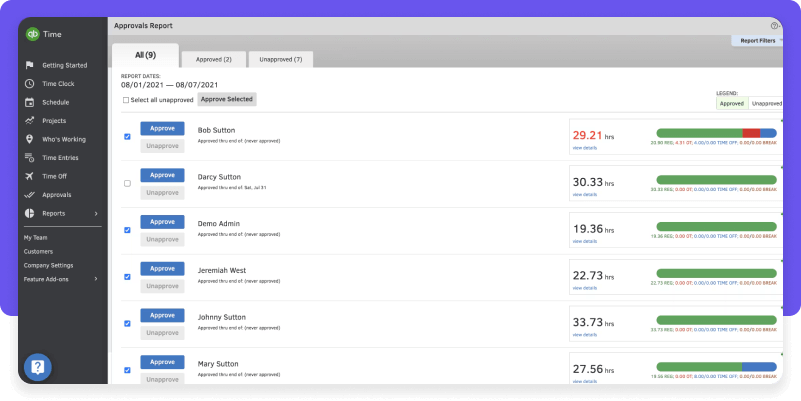
QuickBooks Time offers robust time tracking capabilities that integrate seamlessly with QuickBooks for easy payroll and invoicing. This tool is perfect for businesses that need to streamline their accounting processes and ensure accurate time tracking for payroll. QuickBooks Time also provides GPS tracking, making it ideal for businesses with mobile or field-based employees.
Features: GPS tracking, Mobile time tracking, Scheduling, Reporting, Project tracking.
Pricing:
Trial: A free 30-day trial is available.
What users say
QuickBooks Time is praised for its effective time tracking capabilities that are especially beneficial for payroll and management purposes. Users appreciate how seamlessly it integrates with QuickBooks accounting software, making it straightforward to manage financials and payroll processes. The tool allows precise tracking of hours worked by individuals, their location, and the specific tasks they have performed, which users find extremely useful for enhancing accountability and productivity within teams.
However, users have expressed some frustrations regarding the mobile app, specifically the need for frequent updates, which can be cumbersome for teams who might not be tech-savvy. This necessity for regular maintenance can interrupt the workflow and requires additional support time from management or IT staff. Another point of contention is the app‘s location tracking feature, which must be always on and consequently drains battery life from devices, which can be an inconvenience for employees. Despite its robust functionality, some users wish for enhanced features such as the ability to archive old jobs to streamline time tracking entries and improved support for troubleshooting issues.
Toggl Track
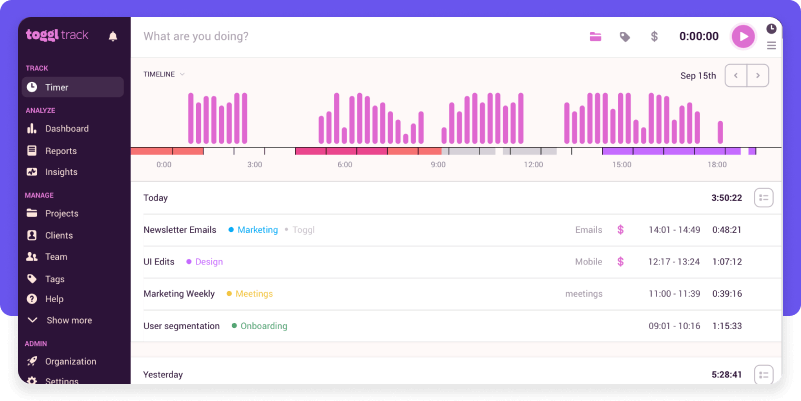
Toggl Track is a simple and intuitive project time management software designed for freelancers, teams, and businesses of all sizes. It offers a user-friendly interface and powerful features to help you understand how your time is spent. Toggl Track‘s flexibility and ease of use make it a favorite among users who need a straightforward solution for tracking work hours and managing projects.
Features: Time tracking, Reports, Project tracking, Team management, Mobile and desktop apps.
Pricing:
Trial: A free 30-day trial is available.
What users say
Users like Toggl Track for its simplicity and effectiveness, particularly in the context of invoicing and managing project times. Users appreciate the platform for its intuitive interface which makes it easy to track time spent on various tasks and projects. The ability to see what employees are working on and monitor the progress against a project’s estimated time is particularly valued. Users also highlight Toggl Track‘s responsiveness to product improvement suggestions, enhancing user experience based on real feedback.
However, some users have mentioned that adding tasks can be cumbersome while a timer is running, requiring navigation away from the main interface to the project section. Users have also reported issues with the desktop app, such as session end times not being recorded accurately, which was suggested to be an interface issue with session labeling. Additionally, some find the process of retrieving and setting up previous projects and tasks to be time-consuming due to having to search through the online interface and manually copy descriptions and tags.
Truein
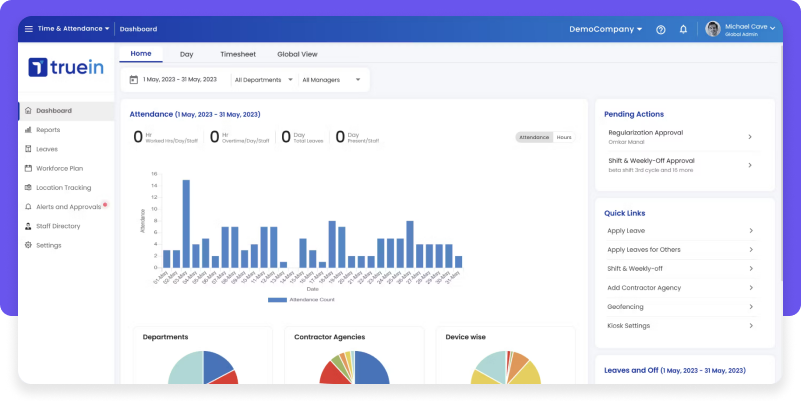
Truein is a time and attendance software that leverages face recognition technology for accurate and seamless employee tracking. It also ensures accurate task allocation for employees. Designed for industries with a distributed workforce, Truein eliminates buddy punching and ensures contactless attendance management. It’s suitable for businesses in sectors like retail, facility management, manufacturing, construction, and healthcare.
Features: Task and shift management, face recognition-based attendance tracking, mobile app with geofencing, customized reports and analytics, integration with existing HR software.
What users say
Users appreciate Truein‘s face recognition technology, which ensures accurate attendance while eliminating manual errors and buddy punching. The mobile-based system is valued by organizations with remote or field staff, offering flexibility and convenience.
However, some users find the initial setup process slightly complex, but customer support during implementation helps to enhance the overall experience. HR professionals find Truein‘s analytics and reporting features helpful for streamlining payroll processes and improving workforce productivity. Its user-friendly interface is intuitive and quick to learn, reducing onboarding time. Many users have also highlighted the cost savings achieved by preventing attendance fraud and enhancing efficiency.
ClockShark
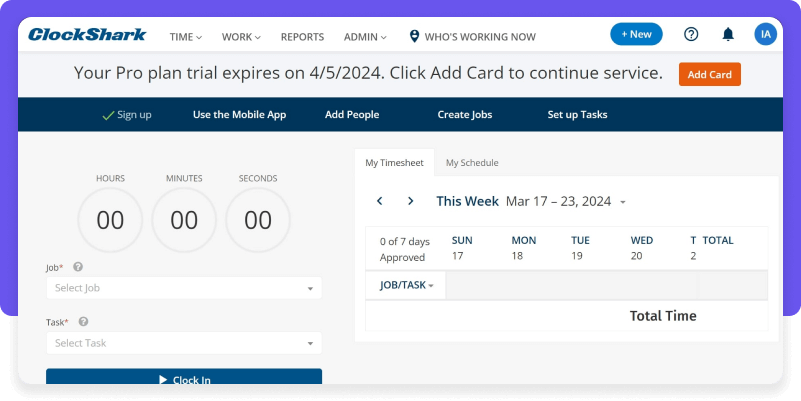
ClockShark is a time tracking and scheduling software specifically designed for field service and construction companies. It offers unique features like GPS tracking and job management, helping businesses manage their workforce more effectively. ClockShark is particularly useful for companies that need to track employee hours on job sites and ensure accurate payroll processing.
Features: Time tracking, Scheduling, Job management, Mobile app, Reporting.
Pricing:
Trial: A free 14-day trial is available.
What users say
ClockShark is valued for its support staff and training tools which users find incredibly helpful, especially when transitioning to digital timekeeping. The app’s ease of use, coupled with comprehensive training materials, facilitates smooth integration and user adaptation. Users appreciate the ability to add pictures and notes to jobs directly in the app, enhancing job tracking and reporting accuracy. ClockShark’s customer support is also praised for being responsive and effective, which significantly contributes to a positive user experience. ClockShark has successfully addressed significant challenges including enabling employees to clock in even when out of service, which was a limitation with previous apps used by some companies.
Despite its strengths, some users have expressed a desire for additional features such as the ability to auto-clock in/out employees based on their arrival or departure from a set geo-fence. Although this feature is seen as potentially useful for managing employee time more efficiently, users recognize that its implementation may need to be optional or customizable per job site due to privacy concerns.
ClickTime
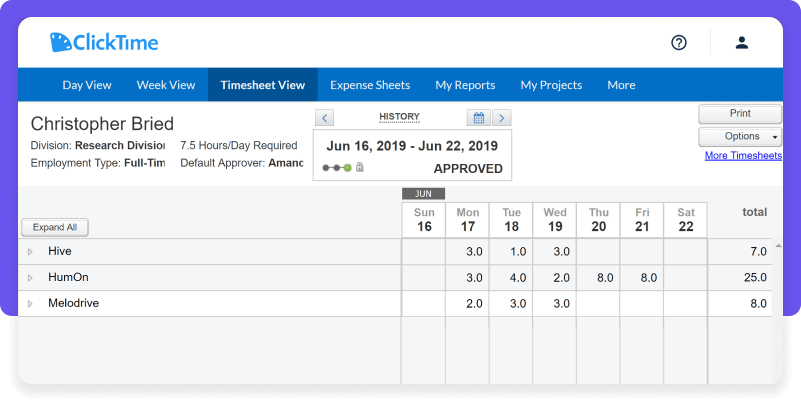
ClickTime is a project time management software that provides time tracking and expense management solutions that help organizations improve project visibility and control costs. It‘s ideal for companies that need to track billable hours, manage expenses, and optimize resource allocation. ClickTime‘s detailed reporting and budgeting features make it a valuable tool for improving financial oversight and project management.
Features: Time tracking, Expense tracking, Resource planning, Project budgeting, Reporting.
Pricing:
Trial: A free 30-day trial is available.
What users say
ClickTime is widely praised for making the often tedious task of time tracking more manageable and user-friendly. Users appreciate its interface that provides quick access to recent projects and tasks via the entry dropdown, and the search function that allows for easy logging of time even for less recent projects. The auto-save feature is particularly highlighted as a crucial component, preventing the frustration of losing data and having to re-enter time.
However, there are some areas where ClickTime could improve. Users have expressed a desire for better reporting features, specifically the ability to view cumulative time logged on a project over an extended period. This would be especially useful for projects with strict budget constraints, allowing users to monitor and manage their time more effectively to stay within budgetary limits.
Timely
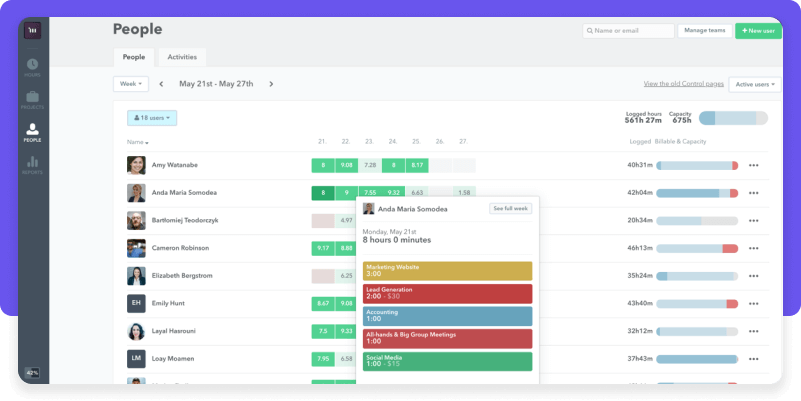
Timely offers automatic time tracking and AI-powered insights to help teams track work hours effortlessly and improve productivity. This tool is perfect for users who want to minimize manual time entry and leverage AI to get accurate insights into how time is spent. Timely‘s focus on automation and privacy ensures that users can track their time efficiently without compromising data security.
Features: Time tracking, Project and team management, Reporting and analytics, Mobile app.
Pricing:
Trial: A free 14-day trial is available.
What users say
The application stands out for its user-friendly interface and customizable features, making it a valuable tool for enhancing productivity and organization. Users especially appreciate the app’s support in structuring their time, highlighting its effectiveness in keeping track of tasks and reducing the stress associated with time management. Timely also shines in its ability to streamline the process of invoicing and managing time across multiple clients. The centralized platform simplifies tracking billable hours and creating accurate invoices, significantly benefiting users by saving time and reducing errors.
However, some users have expressed disappointment with Timely’s limitations in tracking detailed phone usage, such as time spent on calls, texts, or specific apps. This feature is seen as crucial for those looking to gain a complete understanding of their time spent on mobile devices, suggesting an area for potential enhancement. Additionally, the app’s new timeline interface has been described as cumbersome and less intuitive than previous versions, impacting the efficiency of logging time. There is also a call for more granular tracking capabilities, particularly around email and other specific tasks within digital platforms.
BigTime
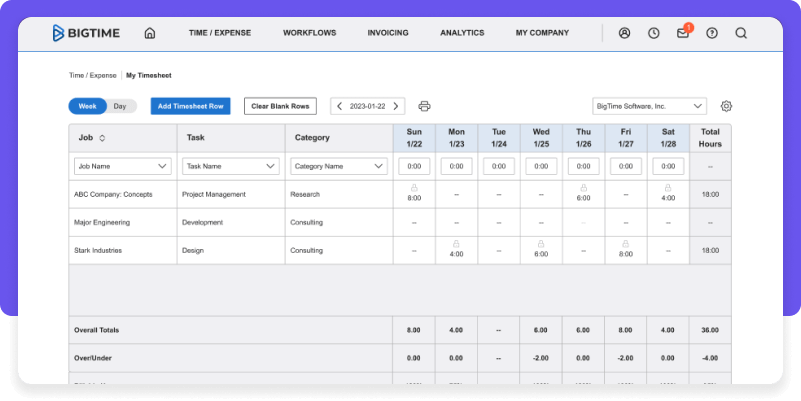
BigTime is project management software with time tracking and billing features designed for professional service firms, offering advanced project management features. It‘s particularly useful for firms that need to manage multiple projects, track billable hours, and streamline their billing processes. BigTime‘s comprehensive feature set helps improve operational efficiency and ensure accurate client billing.
Features: Time tracking, Billing and invoicing, Project management, Expense tracking, and Reporting.
Pricing:
Trial: A free 14-day trial is available.
What users say
BigTime is appreciated for its robust functionality and seamless integration with QuickBooks, greatly simplifying the process of tracking billable hours and managing expenses. Users commend the platform for its intuitive interface, which significantly enhances workflow efficiency and simplifies project management and invoicing processes. The software‘s straightforward installation and excellent customer support are frequently highlighted, contributing to a smooth transition for businesses moving to electronic timekeeping.
However, some drawbacks have been noted, particularly concerning the mobile app, which users find underdeveloped compared to the desktop version. This limitation hinders the ability to efficiently log hours on the go, often forcing users to switch between apps, which can disrupt workflow and productivity. Additionally, users find that generating reports can be time-consuming, occasionally slowing down the billing process.
Harvest
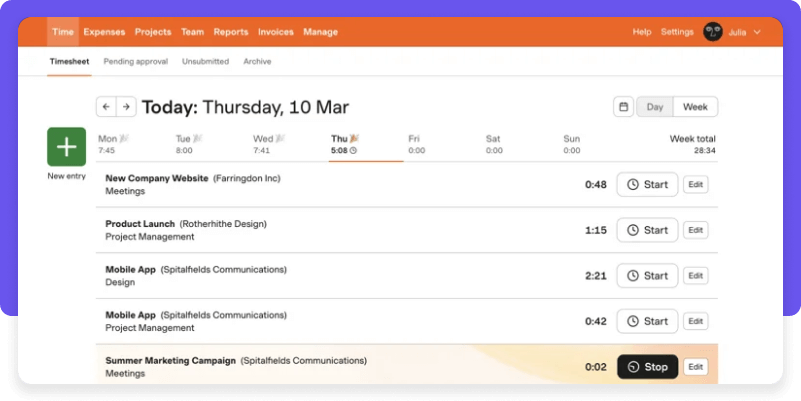
Harvest is a time tracking and invoicing tool that helps teams and businesses track time, manage projects, and streamline invoicing. It‘s ideal for users who need to monitor project progress, generate invoices, and analyze time data to improve productivity. Harvest‘s straightforward interface and powerful features make it a popular choice for freelancers and small to medium-sized businesses.
Features: Time tracking, Invoicing, Project tracking, Reporting, Expense tracking.
Pricing:
Trial: A free 130-day trial is available.
What users say
Users mentioned that the software provides comprehensive reports that break down the time spent on each activity and project in detail, enabling users to adjust their resource allocation and planning as needed. One of the standout features of Harvest is its expense tracking functionality, which simplifies the management of project costs and allows users to rapidly enter, categorize, and generate detailed financial reports. Users also appreciate the ability to personalize time-tracking fields and reports according to departmental needs, as well as the feature that allows setting hourly rates for projects to accurately determine associated costs.
However, users have noted some areas for improvement. The user interface can become cluttered when managing numerous users and tasks, particularly on larger projects with various collaborators. There is also a call for more sophisticated customization and data analysis tools to provide deeper insights into time usage. Some users find the process of finding and managing projects within the app to be time-consuming, especially when dealing with a large number of active projects.
Clockly
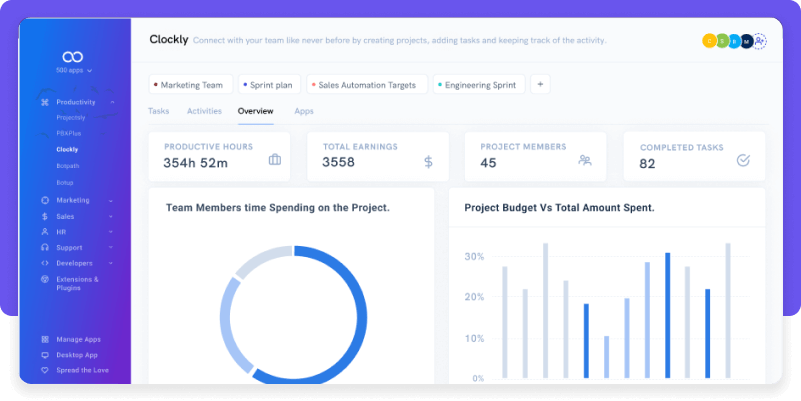
Clockify is a free time tracking tool that offers unlimited users and projects, making it ideal for teams of all sizes. It provides comprehensive time tracking features without any cost, making it an excellent choice for budget-conscious users. Clockify‘s flexibility and scalability ensure that it can grow with your team, offering additional features through paid plans if needed.
Features: Time tracking, Project management, Reporting, Team management, Mobile app.
Pricing:
Trial: No free trial is offered.
What users say
Users find Clockly helpful for managing employee time tracking, project progress, and delivering outstanding results to clients. The user-friendly interface and rich feature set make it easy to track employee time, monitor project progress, and manage task allocation. Clockly efficiently monitors employee attendance and improves payroll accuracy while providing valuable insights into workforce productivity. I
However, some users find it difficult to use in certain areas due to poor design, making it easy to get lost. They wish there were more tutorials available to help navigate the software. Reviewers also mentioned that some non-technical users may initially find it difficult to use.
Key project time tracking software features to look for
Selecting the right time tracking software is essential for effectively managing your time and boosting productivity. With so many options available, it‘s crucial to focus on the key features that will best serve your specific needs. These features ensure that the software not only tracks
To give you a clearer picture of what to look for, we‘ll use Birdview, a popular time tracking tool, as an example when discussing key features.
One-click time tracking
Let‘s start with the basics: tracking time should be as easy as possible. You don‘t want to spend precious minutes fumbling with complicated software. Look for tools that offer one-click time tracking. With Birdview, you can start and stop your timer with a single click. This straightforward feature ensures that logging your hours doesn‘t disrupt your workflow, making it perfect for anyone who needs to switch tasks frequently.
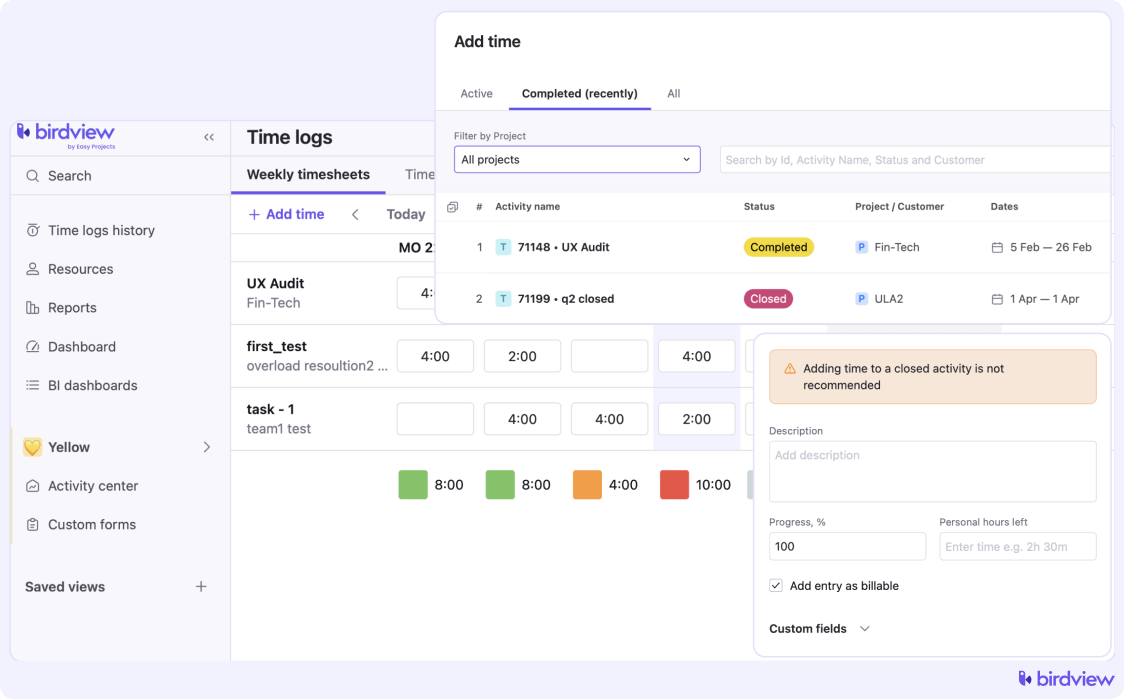
Read more:
Top 5 best practices to improve your team time estimates
Strategies for time management in project management
Detailed reports and insights
Understanding how you spend your time is crucial for improving productivity. That‘s why detailed reports and insights are essential. You‘ll want software that allows you to generate customizable reports. Birdview shines here, providing robust reporting tools that let you break down your time by project, task, or team member. These insights can help you identify productivity trends and pinpoint areas for improvement, making your work processes more efficient.
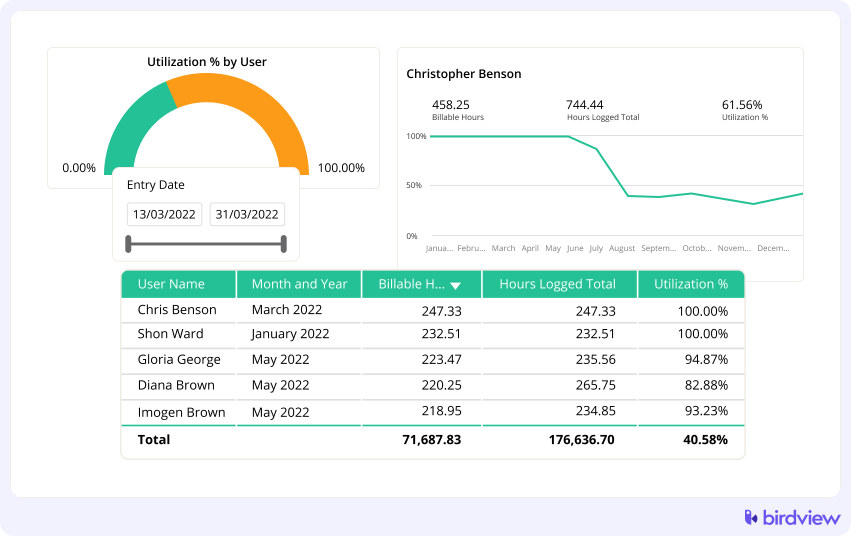
Project and team management
If you‘re managing multiple projects or a team, integrated project and team management features are a lifesaver. Birdview includes comprehensive tools for assigning tasks, tracking progress, and collaborating with team members. This helps everyone stay aligned and ensures that projects move forward smoothly. By streamlining your workflow, you can focus more on getting things done and less on managing logistics.
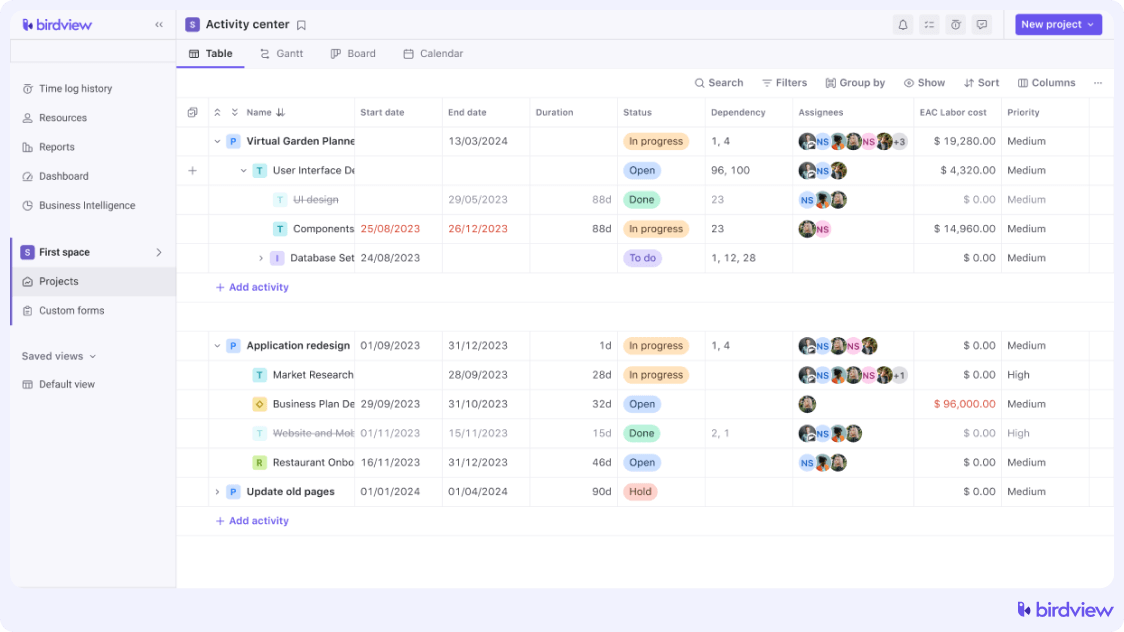
Integrations with other tools
Your project time tracking software should play nicely with the other tools you use daily. Integrations can save you time and reduce the hassle of manual data entry. Birdview integrates seamlessly with popular tools like Trello, Slack, and Google Calendar. This means you can sync your tasks and time entries across platforms, keeping everything in one cohesive ecosystem. It‘s a great way to enhance productivity and make your workflow more fluid.
Mobile accessibility
In today‘s mobile world, you need to be able to track your time wherever you are. Look for a tool with a robust mobile app that allows you to manage tasks and view reports on the go. Birdview‘s mobile app ensures you can track your time, update tasks, and access important reports no matter where you are. This flexibility is especially handy for remote workers and frequent travelers who need to stay productive away from their desks.
Security and privacy
Protecting your data is non-negotiable. Ensure your time tracking software has strong security measures in place. Birdview takes security seriously, offering data encryption, secure login options, and compliance with major privacy regulations. This means your information is safe and secure, giving you peace of mind that your sensitive data is protected.
To see all of these features in action, sign up for a free Birdview trial or schedule a demo call with one of our managers to walk you through the platform.
How to choose the right project time tracking software for your team
Since now you know what to look for in a good time tracking tool, let‘s figure out what else can help you out in finding the best time tracking software for your organization. We broke the entire selection process down into manageable steps to help you make an informed decision.
1. Assess your needs and priorities
Start by identifying your primary needs. Do you need basic time tracking, or do you require advanced features like project management and invoicing? Understanding your priorities will help narrow down your options. Think about what you and your team struggle with the most and what features could alleviate those pain points.
2. Consider the size of your team and budget
The size of your team and your budget are critical factors in your decision. Some software offers free versions with limited features, which might be suitable for small teams or individual users. Larger teams might require more robust solutions with scalable pricing plans. Make sure to balance the cost with the value the software brings to your operations.
3. Evaluate the importance of integrations
Think about the tools your team already uses and how well the new time tracking software will integrate with them. Seamless integrations can enhance productivity and reduce the learning curve. For example, if you already use Trello for project management, a tool that integrates with Trello will save you a lot of time and effort.
4. Look for a user-friendly interface
A user-friendly interface is essential for ensuring that your team adopts the new tool. Software that is intuitive and easy to navigate will save time and reduce frustration. Look for demos or free trials to get a feel for the software before making a commitment. It‘s important that everyone on your team can use the tool without extensive training.
5. Check for customer support and community resources
Reliable customer support and a strong user community can make a big difference in your overall experience. Look for software with good reviews for customer support and active user forums or knowledge bases. This can be incredibly helpful if you run into issues or have questions about using the software.
6. Take advantage of free trials and demos
Most project time tracking software offers free trials or demos. Take advantage of these offers to test out the software before committing. This hands-on approach will give you a better understanding of each tool’s capabilities and help you make an informed decision. Encourage your team to try out the software as well to ensure it meets everyone‘s needs.



