Every new client project in professional services begins with the same question: who‘s going to do the work?. To deliver a project successfully, project managers need people with the right skills and availability. That‘s when the resource request process begins–a handoff to the Resource Manager.
If your resource request process is inefficient, delays are inevitable. Assignments suffer, and frustration builds between project managers and resource managers. Project managers may struggle to clearly explain what they need. Resource managers, in turn, spend hours manually searching for the right fit across disconnected spreadsheets.
The goal is clear: get the right people assigned to the right projects–fast and efficiently. But when the workflow breaks down between identifying a need and assigning a person, everything slows down. Projects get delayed. Team capacity goes underused.
What if there were a clear, standardized way to request resources, get approvals, and lock in allocations–before any tasks are assigned? To make that happen, you need an efficient resource request and allocation workflow. And the best place to manage it? Inside an integrated PSA system.
In this article, you’ll learn a proven 4-step workflow for resource requests, what goes wrong when it‘s inefficient, and how Birdview PSA streamlines it.
In this article
Why manual resource request workflows break down
When your resource request process is manual or scattered across tools, every step becomes a source of delay and frustration. Here‘s how it typically breaks down:
Project managers can‘t make clear requests.
They rely on vague emails or generic forms that miss critical details–like specific skills, required hours, or timelines. This creates confusion from the start.
Approvals are a guessing game.
Once a request is sent, the project manager often has no idea what‘s happening. They end up chasing status updates over email or phone, just to check if the request was even seen.
Resource managers are left in the dark.
They manually compare requests against calendars, skill sheets, and workload trackers–often stored in different spreadsheets. Matching roles to real people becomes a time-consuming puzzle.
Assignments take too long to confirm.
Even when a resource is found, getting final approval and communicating it back can be delayed. That holds up task assignments and slows down the entire project.
The wrong people end up on the job.
Without real-time availability and skill matching, resource managers may assign whoever is free–not who‘s best suited. This affects project quality and team performance.
Nobody has visibility.
Neither side can see where a request stands in the process. There‘s no single view of what‘s been requested, approved, or assigned across the portfolio.
Data lives in silos.
Requests, schedules, skills, and project plans are stored in different places. That means more manual updates–and a higher chance of errors.
All these issues add up. Project staffing slows down, assignments miss the mark, and your team‘s full capacity goes underused.
A proven 4-step workflow for resource requests and allocation
A well-defined workflow takes the guesswork out of getting the right people onto the right project teams. Instead of ad-hoc requests and manual handoffs, it gives structure to how resources move from the central pool into active delivery.
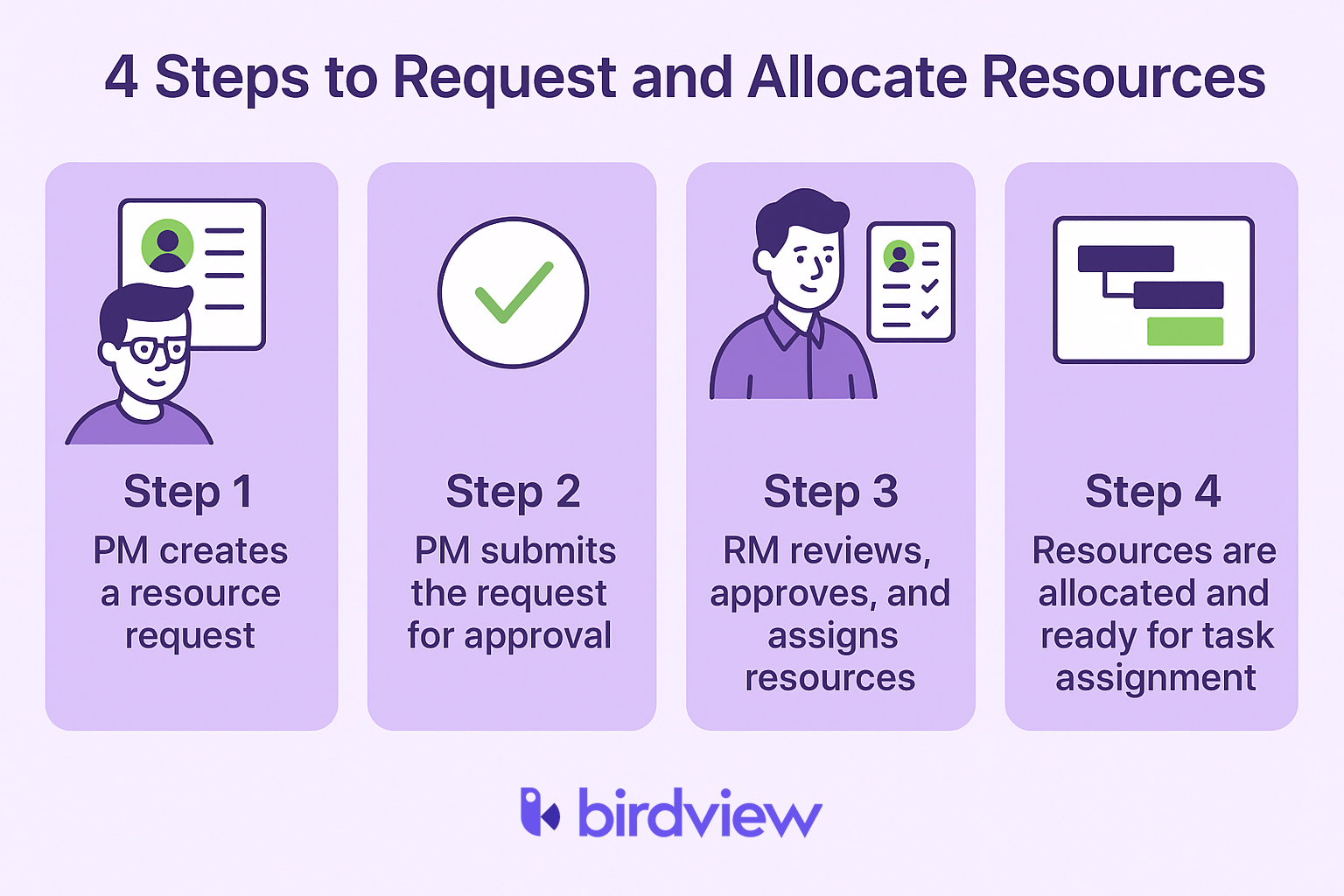
Here‘s a simple but effective four-step process that many successful teams follow:
Step 1: The project manager creates a resource request
It starts when the project manager identifies a need for support on their project. They submit a formal request describing exactly what‘s needed–usually by specifying a role (like Senior Consultant) or a particular skill set (like UX Design).
The request includes key details: how much time is needed (as a percentage or number of hours), the timeframe, and any preferences. If a specific person is known and preferred, that can be noted too. The goal is to give the resource manager enough context to make a smart, timely decision.
Step 2: The project manager submits the request for approval
Once the request is ready, the project manager submits it to the resource manager–or to whoever handles resource allocation in the organization.
This step signals that project planning is complete and it‘s time to staff the project. From here, the ball is in the resource manager‘s court to find the best-fit people for the job.
Read more:
Approval workflow software: benefits, key features, and tips
Automate Workflows to Enhance Productivity
Step 3: Resource manager reviews, approves, and assigns resources
The Resource Manager receives the request. Their role is to review the request’s details (role, skills, hours, dates), assess the overall resource pool, and find the best-fit resources who are available. If generic roles/skills were requested, the RM identifies and assigns specific people who meet those criteria and have capacity.
If specific people were requested, the RM reviews their availability and suitability. The RM then formally approves the allocation request, confirming that the requested resources (or the best available substitutes) are committed to the project.
Step 4: Resources are allocated and ready for task assignment
Once the resource manager approves the request and assigns the right people, those resources are officially added to the project. The system updates automatically, so the project manager sees the assigned team members right in their project plan.
Now the project manager can start assigning tasks, confident that the right people are in place.
This clear handoff keeps resource managers in control of capacity, while giving project managers the visibility they need to move forward without delays.
Read more:
What is Resource Allocation in Project Management
5 Common Resource Allocation Problems and How to Solve Them
How PSA software powers a 4-step resource workflow
Professional Services Automation (PSA) software is built to take the guesswork–and the manual effort–out of resource management. Instead of juggling emails and spreadsheets, teams can follow a structured, automated workflow from request to assignment.
Birdview PSA supports every step of this 4-part process in a single platform, giving project managers and resource managers the tools they need to move faster and make better decisions.
Here‘s how it works inside Birdview PSA:
Step 1: PM Creates the allocation request in Birdview PSA
- How Birdview PSA helps: Project Managers can create detailed resource requests directly within their project in Birdview.
Details: PMs specify the Job Role or Skills required, the percentage of time or estimated hours needed, and the specific date range. They can also indicate if they are requesting a specific individual. All project context is automatically linked.
Step 2: PM Submits the request for approval via Birdview PSA workflow
- How Birdview PSA helps: PMs formally submit the request using an automated approval workflow within Birdview.
Details: The request is routed directly to the designated Resource Manager (or relevant approver) within the system.
Step 3: Resource manager reviews, approves, and assigns in Birdview PSA
- How Birdview PSA helps: The Resource Manager receives notification and reviews the request within Birdview PSA, leveraging integrated resource data.
Details: The RM sees the request in their queue in Birdview PSA. They can view it alongside resource availability calendars, workload heatmaps, and skill profiles within the same platform. If generic roles/skills were requested, the RM uses Birdview PSA’s resource search and filtering (by skill, role, availability, workload) to find the best-fit actual people. They then assign these specific people to the allocation request directly in Birdview PSA. The RM provides their digital approval or rejection in the system, often with comments.
Example: The Resource Manager receives a request for “Senior Developer, 50% time for 3 months, starting next month.” They open the request in Birdview PSA, filter for available Senior Developers, check their workload in the heatmap, select “Alice” and “Bob” who have capacity, assign them to the request allocation in the system, and click “Approve”.
Step 4: Approved resources are allocated to the project in Birdview PSA (ready for task assignment)
- How Birdview PSA helps: Once the Resource Manager approves the allocation in Birdview PSA, the system automatically reflects the assigned resources on the PM’s project.
Details: The PM receives notification that their request is approved. When they view their project in Birdview PSA, the specific resources (Alice and Bob in the example) appear as allocated to their project for the approved duration.
Useful Tip: The PM can use Birdview PSA’s workload view within their project to see the allocated resources and their assigned tasks, ensuring balanced workloads within their specific project plan.
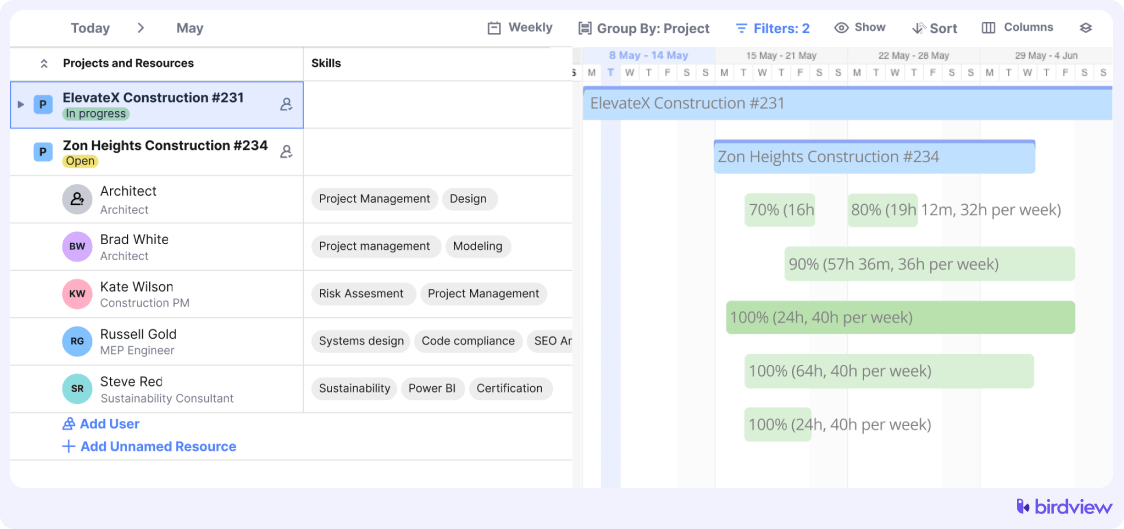
The benefits: A smoother workflow for project staffing
Implementing this 4-step resource request and allocation workflow with Birdview PSA transforms a chaotic process into a streamlined engine for project staffing, delivering significant benefits:
- Faster Project Staffing (Post-Approval): Once the allocation is approved, resources appear automatically in the project plan, allowing PMs to assign tasks immediately.
- Improved Resource Allocation Accuracy: Resource Managers make informed decisions based on comprehensive, real-time data on skills, availability, and workload within one system.
- Reduced Administrative Burden: Eliminates manual forms, emails, and data entry for both PMs and RMs.
- Enhanced Visibility: Both project managers and resource managers have real-time status updates on every request within Birdview PSA.
- Standardized Process: Ensures consistency in how resources are requested and allocated across the organization.
- Better Communication: Centralized requests and comments keep communication organized and tied to the specific allocation request.
- Clear Accountability: The audit trail records who requested, reviewed, and approved each allocation.
- Proactive Resource Management: Enables Resource Managers to manage the resource pool strategically based on incoming requests and overall capacity.
An inefficient resource request and allocation workflow is one of the biggest bottlenecks in professional services. It slows down project staffing, leads to mismatched assignments, and creates unnecessary tension between teams. Manual processes only make it worse–introducing chaos, delays, and wasted time.
By implementing a standardized, automated 4-step workflow with PSA software like Birdview PSA, you can turn this process into a well-oiled machine. From centralized request submission to automated approvals and real-time visibility, Birdview helps you staff faster, assign smarter, and operate more efficiently.
If before everything was done manually and required a lot of attention from the manager, now the project management tool takes care of most of the manual work. Absolutely all requests and assignments go through Birdview PSA. So all ICOM employees and managers are aware of everything that is going on.
ICOM Information & Communications L.P.
Streamline your team‘s staffing process. Get the right people on the right projects–right when you need them–with a clear, connected workflow.
Ready to fix the bottleneck?
Discover how Birdview PSA can transform
your resource management from reactive to strategic.
or
You may also like:
Frequently Asked Questions
1. What is a resource request workflow?
A resource request workflow is a standardized process used in project management to formally request, review, approve, and allocate resources (people, skills, equipment) needed for a project or specific tasks.
2. What are the typical steps in an efficient resource request and allocation workflow?
A typical efficient workflow involves 4 steps: 1) Project Manager creates the request (specifying roles, skills, hours/time), 2) Project Manager submits the request for approval (usually to a Resource Manager), 3) Resource Manager reviews, approves, and assigns specific resources based on availability and skills, and 4) Approved resources are allocated to the project, ready for task assignment by the PM.
3. Why is an inefficient resource request process a problem?
An inefficient process causes delays in project staffing, leads to incomplete request information, lacks standardization, can result in requests getting lost, makes matching skills to tasks difficult, delays approvals, and provides no real-time visibility into the request status.
4. How can PSA software improve the resource request workflow?
PSA software improves the workflow by providing standardized request forms, automating request routing and approvals, integrating with real-time resource availability and skill data, allowing for real-time status tracking, and automatically linking approved resources to the project plan.
5. Does Birdview PSA support a multi-step resource request workflow with approvals?
Yes, Birdview PSA supports configuring multi-step automated approval workflows for resource requests, routing requests from Project Managers to Resource Managers or other approvers for digital review and sign-off.
6. How does PSA software help the Resource Manager find the right person for a request?
PSA software helps the Resource Manager by integrating the request with real-time resource data. The RM can easily view resource availability calendars, workload heatmaps, and filter resources by required skills and roles within the same platform to find the best-fit candidates.
7. Can Project Managers track the status of their resource requests in Birdview PSA?
Yes, in Birdview PSA, Project Managers can view the real-time status of their submitted resource requests (e.g., Submitted, Under Review, Approved) and see who the request is currently assigned to in the approval workflow.
8. What information should be included in a resource request?
An efficient resource request should include the project name, the task requiring the resource, the required Job Role or specific Skills, the estimated effort needed (hours or % time), the required dates or timeframe, and the priority level.
9. How does Birdview PSA handle matching generic role requests to specific people?
Birdview PSA allows Resource Managers to review a request for a generic role (e.g., “Senior Developer”) and then use the system’s resource search and filtering capabilities to identify available specific people (e.g., “Alice Smith”) who fit that role/skill criteria and have capacity. The RM assigns the specific person within the allocation request in the system.
10. What happens in Birdview PSA after a resource request is approved?
After a resource request is approved in Birdview PSA, the system automatically reflects the assigned specific resources as allocated to the Project Manager’s project for the approved duration. The Project Manager can then proceed to assign these resources to specific tasks within their project plan.

 Details:
Details:

