You‘ve invested in PSA software – perhaps recently completed the implementation, or still finalizing it. You understand its potential to transform your professional services firm. It promises streamlined workflows, better resource management, and clearer financial insights. This should lead to increased profitability and sustainable growth. That is the exciting promise of a modern PSA software platform.
However, buying and configuring the software is only half the battle. The ultimate success and return on investment (ROI) of your PSA software hinge critically on one thing: user adoption. If your team doesn’t fully embrace and use the software as intended, the data becomes incomplete. Reverting to old habits or manual workarounds breaks workflows and stalls the benefits. You’ve likely seen this before with other software initiatives. Low adoption undermined even the best technology in those cases.
“Without the active engagement of employees, even the most advanced tools can fail to deliver the anticipated return on investment (ROI).” – from The importance of user adoption in technology implementation (Expanding Insights, April 2025)
This article will guide you through the best practices for adopting a PSA software. We will explore why user adoption is the true measure of success. We will highlight common roadblocks to adoption. We will share actionable strategies and tips for fostering acceptance. We will show you how a user-centric platform like Birdview PSA is designed to facilitate adoption and empower your team.
In this article
Why user adoption is the real measure of PSA success
Implementing PSA software gets the system ready – but adoption gets your people ready. Without consistent, everyday use, even the most powerful platform won‘t deliver real results. And that limits your ability to improve performance, visibility, and profitability.
When your team actually uses the software, the value becomes real: time is tracked accurately, reports reflect live progress, and workflows run without delays or manual workarounds. You get one trusted source of truth, which means faster, smarter decisions.
But when adoption is low, all that breaks down. Reports become incomplete, approvals get stuck, and people return to spreadsheets and emails. The efficiency you invested in never materializes.
Success happens when the PSA platform becomes the natural way your team works – not an extra step, but the easiest and most effective way to get things done. That‘s when collaboration improves, data stays clean, and your ROI truly shows.
Read more:
Professional Services Automation Software: A Practical Guide
PSA Software Implementation: A Guide for Service Businesses
Top challenges to PSA software adoption
Even with the best intentions, several factors can create significant roadblocks to user adoption of PSA software in professional services firms.
- Resistance to Change: People are often comfortable with their existing tools and routines, even if they are inefficient. Moving to a new system requires effort. It can feel disruptive. This often leads to pushback or passive resistance from individuals or teams.
- Inadequate Training: Insufficient, generic, or poorly delivered training leaves users confused. Unprepared users won‘t rely on the software in daily work.
- Perceived Complexity: If the software is difficult to navigate, it can feel overwhelming with features. It might be configured in a way that doesn’t align with the user’s workflow. Users will find it frustrating. They will likely avoid using it.
- Lack of Clear Communication: Without clear communication, users won‘t understand the reason for the change, the benefits, or what‘s expected of them. This leads to confusion and a lack of motivation to engage with the system.
- Insufficient Support: If users do not have easy access to help when they encounter issues or questions after initial training, they are likely to give up. They will revert to old methods, stopping progress.
- Poor Data Quality (Post-Migration): If the data migrated into the new system is messy or inaccurate from the start, users will quickly lose trust in the system’s reliability. This hinders adoption significantly, as users won’t trust the reports or information displayed.
- Unclear Processes: If the workflows configured in the PSA software are not clearly defined, the system will feel like a hindrance. If they don’t align with how people actually need to work, it will not be seen as a help. This can lead to user frustration.
- Lack of Executive Sponsorship: Without visible and consistent support from leadership championing the software, users may not prioritize using it. They might assume it is not truly critical to the business. This impacts company culture around the tool.
Addressing these roadblocks proactively through a focused adoption strategy is essential for turning potential into reality.
9 Best practices for fostering PSA adoption
Successful PSA adoption requires a user-focused approach that begins before go-live and continues afterward. Here are nine best practices:
1. Secure executive sponsorship
Ensure leadership is visibly supportive of the PSA software initiative. They should communicate why it is important, explain how it aligns with business goals, and lead by example by using key features themselves.
Tip: Have your executive sponsor kick off training sessions and send communications highlighting the importance of adoption.
2. Involve users early and often
Include representatives from each user group in the planning phases. Involve them in the process design and testing phases. Their input helps ensure the software meets their needs and increases ownership and buy-in.
Tip: Form a working group of key users who can provide feedback and become internal champions for the software.
3. Communicate the “What‘s in it for me?”
Clearly articulate the direct benefits of the new PSA software for each user group and role. Focus on how it makes their jobs easier, more efficient, and less frustrating–such as simplified time entry, clearer task lists, or better workload visibility.
Tip: Use internal communications (emails, meetings, posters) to highlight specific benefits. Make these relevant to different roles in the organization.
4. Provide tailored, role-specific training
Deliver comprehensive, hands-on training customized to how each role will use the software in their daily work. Avoid one-size-fits-all sessions.
Tip: Offer separate training modules for Project Managers. Create them for Resource Managers. Include modules for Finance teams. Make them for general team members. Focus on their specific tasks within the system. Use realistic scenarios during practice sessions.
5. Implement a robust change management plan
Proactively manage the human side of the transition. Address concerns, provide support, celebrate early wins, and recognize users who are adapting well.
Tip: Set up mentorship programs. Early adopters or “super users” can help coach their colleagues. This internal support network is valuable.
6. Streamline workflows with the software‘s capabilities
Configure the PSA software to automate and simplify existing workflows. Do this instead of just replicating manual steps. The software should make processes demonstrably more efficient for the user.
Tip: Design workflows that reduce manual data entry. Eliminate unnecessary steps compared to the old process. Show users how much time they are saving.
7. Ensure data quality
Prioritize cleaning and accurately migrating data. Users need to trust that the information in the system is reliable for it to be useful to them.
Tip: Involve users in validating migrated data. Ensure it is relevant to their work before go-live. Address any data discrepancies promptly.
8. Provide easy access to ongoing support and resources
Make it simple for users to get help when they need it after initial training. This could include dedicated support channels. It might involve internal super users. Provide searchable knowledge bases or quick reference guides.
Tip: Set up a dedicated support channel (e.g., a specific email, a chat group, a ticketing system within the PSA if available) for questions during and immediately after the transition. Empower internal “super users” who can help their colleagues.
9. Celebrate and reinforce usage
Recognize and reward teams or individuals who are early adopters. Publicly acknowledge those who demonstrate best practices in using the PSA software. Monitor usage metrics. Address non-compliance proactively and supportively.
Tip: Publicly acknowledge teams with high time entry compliance. Celebrate consistent project updates in team meetings. Highlight successful use cases.
Avoiding common adoption mistakes
To ensure successful PSA adoption, it‘s just as important to avoid the common pitfalls as it is to follow best practices.
Training alone isn‘t enough. Adoption requires more than knowledge – it needs ongoing support, clear communication, and change management to truly shift habits.
Always explain the “why.” Don‘t just announce the software – help users understand the purpose behind the change and how it benefits them directly.
One-size-fits-all won‘t work. Users in different roles need different tools and training. Tailor the experience to their daily workflows to make it relevant and effective.
Support must continue after go-live. Questions will arise. Make sure help is easily accessible so users don‘t abandon the system when challenges appear.
Watch out for manual workarounds. If people fall back to spreadsheets, find out why. Then fix the friction and reinforce proper use of the PSA.
Celebrate small wins. Recognizing early adopters publicly boosts motivation across the team and builds positive momentum.
And don‘t forget data quality. Inaccurate or outdated data undermines trust – monitor it continuously and address issues promptly to maintain confidence in the system.
How Birdview PSA simplifies user adoption
At Birdview PSA, we believe software success depends not on feature count, but on ease of use. That‘s why user adoption is at the core of our platform and implementation approach.
The interface is clean and intuitive, designed to simplify even complex project, resource, and financial processes – for every role, from project managers to finance teams. The system adapts to the user, not the other way around.
Personalized dashboards display only what each user needs, helping them stay focused and productive without distractions or overwhelm.
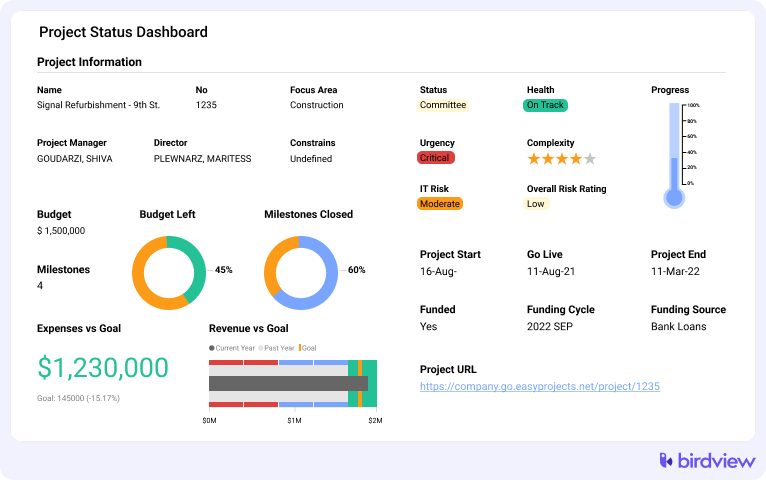
Workflows like time tracking, expense submission, and approvals are streamlined to minimize effort. Mobile access enables teams to stay connected – in the office, in the field, or remote.
During implementation, every user receives hands-on, role-specific training aligned with how they‘ll actually use the system. This builds confidence from day one and encourages faster engagement.
And support doesn‘t stop at go-live. We provide searchable knowledge bases, peer champions, and live assistance to keep adoption high and eliminate friction as users ramp up.
Birdview PSA is more than just software – it‘s a guided experience built to make adoption simple, effective, and lasting.
Unlocking the full potential of your investment
Investing in PSA software is a strategic decision. It aims to transform your professional services firm’s operations. However, the true return on that investment is unlocked only through successful user adoption.
Birdview PSA is designed with user adoption in mind. It offers an intuitive interface. It provides configurable dashboards and workflows. It has flexible access options, including mobile. It includes tailored training as part of its implementation program. It offers dedicated ongoing support. This empowers your team. By prioritizing adoption, you ensure that your PSA software becomes the integrated operational engine it is meant to be. It drives efficiency. It improves data quality. It enables better decisions. It fuels sustainable growth.
You may also like:
Client Onboarding Automation: Strategy and Benefits
Client onboarding best practices, checklist, & strategies
8 Common Challenges in Consulting Project Management
Onboarding vs. Implementation: Why Both Matter?
Top 10 PSA Software Tools for Consulting Firms in 2025



