In the bustling world of project management, Gantt chart software stands out as a vital tool for visualizing project timelines and effectively managing tasks. This type of software translates complex project details into easy-to-understand visual timelines, greatly enhancing planning, tracking, and team collaboration.
Whether you’re juggling multiple projects at once or focusing on a single critical initiative, Gantt chart software provides a clear overview of all project activities–their start dates, due dates, and how they overlap–allowing for better strategic planning and decision-making. As we explore the capabilities and user experiences of various Gantt chart software, this article aims to guide you in choosing the right tool to streamline your project management processes, enhance productivity, and drive successful project outcomes.
What is Gantt chart software?
Gantt chart software is a powerful tool that helps you visualize project timelines and manage tasks effectively. Imagine being able to see all your project activities–when they start, when they’re due, and how they overlap–with just a glance. That’s the power of a Gantt chart. This type of software transforms complex project information into easy-to-understand timelines, enabling better planning, tracking, and collaboration among teams.
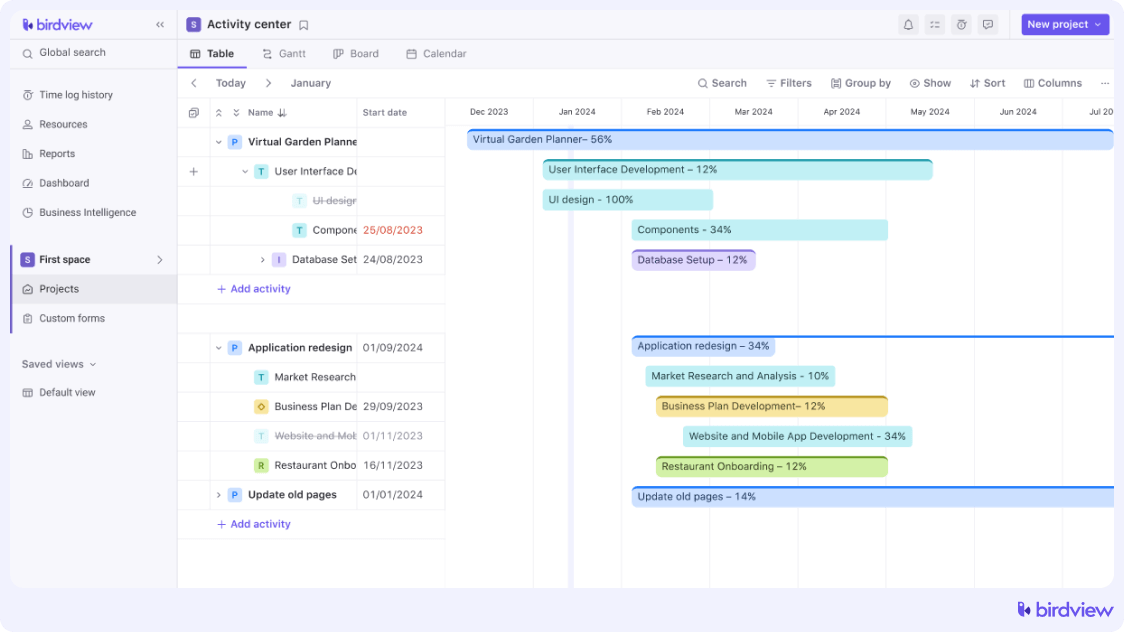
Gantt charts bring a unique clarity to project management that you don’t get with standard table or calendar views. While tables are great for listing out the details of tasks–like who‘s in charge and when things are due–they don‘t show you how these tasks connect or impact each other. Calendars give you a good sense of timing but fall short on showing the full picture of your project’s workflow.
Here‘s where Gantt charts shine:
- Clear visuals on timing
Gantt chart software lines up your project tasks on a timeline, giving you a bird‘s-eye view of your project from beginning to end. This makes it super easy to see how tasks overlap and how the whole project fits together.
- Understanding dependencies
Unlike tables and calendars, Gantt chart tools excel at showing which tasks depend on the completion of others. This is key for figuring out your project’s flow and what happens if there‘s a delay somewhere along the line.
- Who‘s doing what
Gantt charts make it clear who is responsible for each task by integrating this info right into the timeline. This helps in managing team workloads and ensures no one is stretched too thin.
- Keeping track of progress
It‘s easy to update and track how far along tasks are with Gantt chart software. As your team ticks off completed tasks, the chart updates to show your progress, keeping everyone informed and focused on deadlines.
These features have made Gantt charts a favorite tool among project managers. They provide a level of detail and oversight that‘s crucial for steering complex projects to success, improving team communication and coordination every step of the way. It‘s no wonder why Gantt charts are a go-to for professionals looking to keep projects on track and teams in sync.
9 best online Gantt chart software
Birdview Project Management
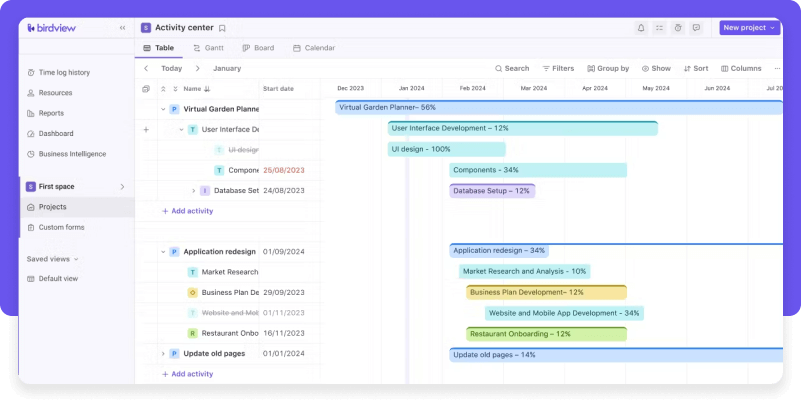
Birdview Project Management is an all-in-one project management software with Gantt chart functionality designed for mid to large-sized companies looking for a centralized hub for their projects, resources, and finances. Besides other features, Birdview provides a comprehensive Gantt chart functionality that enables users to visualize project timelines, adjust schedules with drag-and-drop ease, and set dependencies between tasks. This tool supports detailed resource planning, allowing managers to allocate tasks based on availability and skill sets while also tracking progress and budget in real time.
Features: Task management, Resource planning and allocation, Project portfolio management, Real-time collaboration, Budget and cost tracking, Customizable reports and dashboards, Business intelligence, Time tracking, and Custom views, including drag-and-drop Gantt charts
Pricing: Starting at $9 per user per month for Birdview Project Management Lite license.
Trial: A free 14-day trial is available, with the possibility of extending the trial period to 28 days. Sign up for a trial today to learn more about Birdview.
What users say
Birdview Project Management is highly regarded for its comprehensive suite of tools that cater to complex project needs, especially noted for its intuitive and efficient handling of multiple projects simultaneously. The platform’s Gantt chart feature is particularly acclaimed for its detailed and interactive timelines, which are crucial for effective project management. Users can easily customize and visualize project timelines, which helps in pinpointing critical milestones, understanding task dependencies, and identifying potential bottlenecks. This capability not only enhances strategic planning but also supports effective decision-making by providing a clear overview of project progress and resource allocation.
The Gantt chart functionality also plays a significant role in fostering team collaboration. By sharing timelines in real-time, every team member stays informed about the project updates, which enhances team synergy and ensures that all members are aligned with the project goals. Moreover, Birdview‘s Gantt charts are instrumental in resource management, allowing project managers to allocate tasks efficiently based on team members’ availability and skill sets. This optimization of resources prevents overloading and ensures that each project component is addressed by the most suitable personnel, thereby enhancing productivity and reducing burnout.
Another significant benefit of using Birdview is its adaptability to various project types and sizes, making it a versatile tool for industries ranging from construction to IT. The platform‘s capability to integrate with other software enhances its utility by enabling a seamless workflow and eliminating the need for multiple disparate tools.
Visit the website here.
TeamGantt
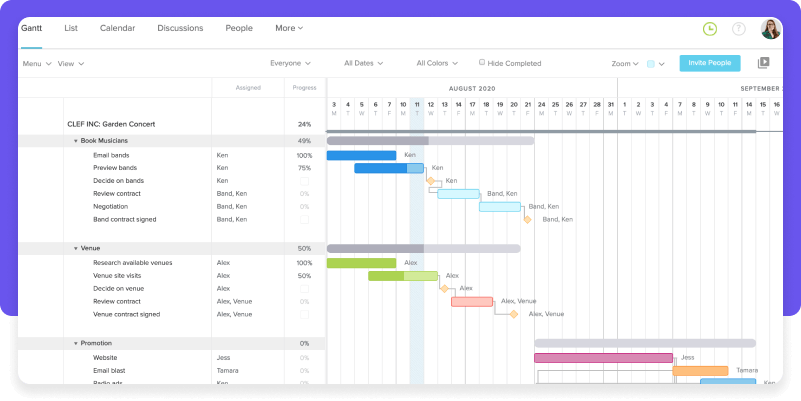
TeamGantt is an online Gantt chart software renowned for its intuitive and accessible Gantt chart tool that simplifies project scheduling through a user-friendly, drag-and-drop interface. It allows teams to create comprehensive project timelines, establish dependencies directly on the Gantt chart, and monitor the progress of each task. The Gantt chart tool also facilitates team collaboration by allowing members to comment on tasks and share documents directly within the platform.
Features: Gantt charts, Task dependencies, Team collaboration tools, Resource management, Progress tracking, Time tracking, File sharing
Pricing: TeamGantt Pro is available for $59 per user per month.
Trial: A free 30-day trial is available.
What users say
Users generally express satisfaction with TeamGantt, mentioning its simplicity and efficiency in managing project timelines and tasks. They appreciate the Gantt chart functionality, which allows for quick and easy project setup, enabling effective scheduling and deadline management across teams. The Gantt chart software’s ability to visualize multiple projects simultaneously and adjust schedules dynamically with dependencies is especially valued, as it significantly enhances project planning and execution. Users also commend TeamGantt for its excellent customer service and user-friendly interface, which includes helpful personalized videos and clear navigation.
However, some users note limitations, such as the inability to create repeating tasks easily, which can be cumbersome for projects requiring recurring activities. While the platform performs well for managing tasks and schedules, issues with exporting projects and certain subscription-based restrictions on the number of projects that can utilize the Gantt chart feature without additional costs have been points of contention.
Visit the website here.
Paymo
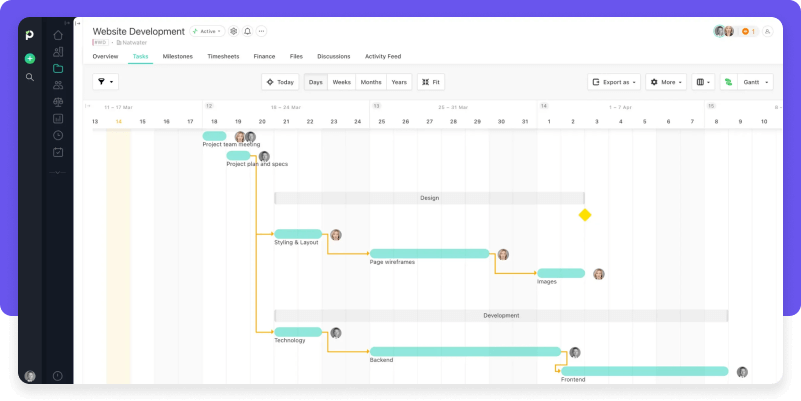
Paymo combines project management, time tracking, and invoicing into one platform, with a strong emphasis on Gantt chart capabilities. Users can manage tasks and projects through the Gantt chart view, which allows for adjusting schedules, setting dependencies, and viewing the entire project timeline at a glance. This integrated approach is particularly beneficial for freelancers and SMEs that handle client projects.
Features: Time tracking, Task management, Kanban board, Team collaboration, Team scheduling
Pricing: Starting at $16.90 per user per month for the Business plan.
Trial: A free 15-day trial is available.
What users say
Users of Paymo generally express strong appreciation for its integrated approach to project management, highlighting its efficiency in managing tasks and invoicing with exceptional time-tracking capabilities. They value the Gantt chart functionality, which organizes work visually and simplifies understanding of project timelines and tasks. This feature is especially praised for making the setup and start of work quick and straightforward. Many users commend Paymo for being a multipurpose platform that combines several essential tools–like time tracking, invoicing, and project management–into a single, cohesive application, thereby eliminating the need for multiple separate tools.
Despite the platform’s comprehensive features, some users have voiced desires for improvements outside of the Gantt chart functionality. Specifically, they would like to see more advanced options in the invoicing tools, such as varied billing methods to accommodate different client needs. The mobile app’s limited functionality compared to the desktop version has also been a point of critique, with suggestions for parity between the two to enhance user experience on the go. Furthermore, some users find the pricing on the higher end, which they believe could be a barrier for smaller businesses looking to adopt the platform.
Visit the website here.
Instagantt
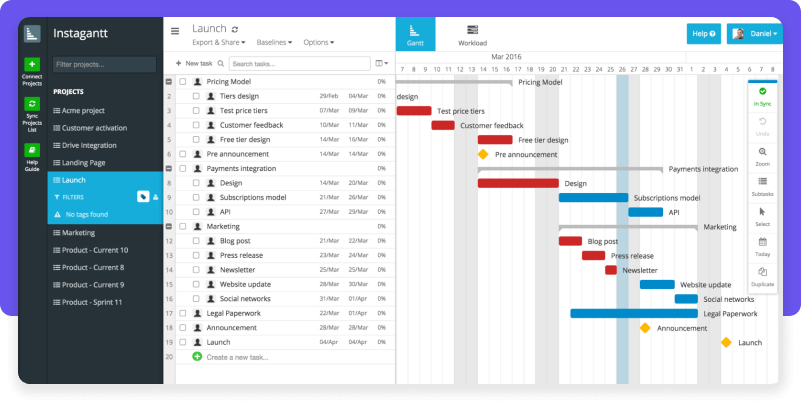
Instagantt, as a standalone online Gantt chart software, was designed by the Asana team to deliver detailed project planning capabilities through Gantt chart visualization. Its robust Gantt features include customizable timelines, set task dependencies, track progress, and manage workloads efficiently. This Gantt chart tool also offers advanced features like setting baselines to compare current progress with planned progress and critical path highlighting to identify crucial task sequences.
Features: Drag-and-drop timelines, Task dependencies, Workload management, Critical path highlighting, Progress tracking, Time tracking, Custom views
Pricing: Starting at $12 per month for the Individual Plan and $24 per month for the Team Plan (3 collaborators are included in the price, and every extra user is charged $10)
Trial: A free 7-day trial is available.
What users say
Users like Instagantt Gantt chart software for its ability to efficiently manage and visualize task dependencies, which helps in unraveling the complexities of project tasks and setting clear priorities. This feature is particularly useful for ensuring projects are completed on time. Users appreciate the seamless integration with Asana, which enhances their existing workflows by combining the strengths of both tools to manage projects more effectively. Additionally, the capability to generate simple and clear progress reports is frequently highlighted, as it makes the communication of project statuses to team members and stakeholders straightforward and visually engaging.
However, some users mention a desire for more detailed task breakdowns and express concerns over limited functionality, which occasionally requires them to adjust their business needs to fit the Gantt chart tool.
Visit the website here.
ProofHub
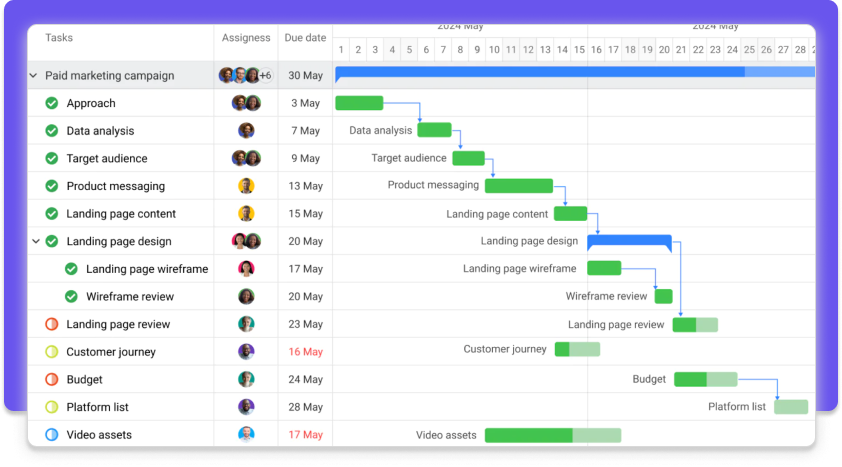
ProofHub is a project management tool that offers Gantt charts alongside other functionalities like Kanban boards, calendars, and tables. This allows for flexible task management. You can plan and view tasks in your preferred format, and any changes made are automatically reflected in the Gantt chart. ProofHub’s Gantt chart simplifies project scheduling. Set task durations, dependencies, and baselines to create a clear project roadmap. The chart automatically updates quickly, highlighting the critical path to identify potential delays. You can then adjust the schedule or set dependencies between tasks to ensure a logical workflow. With deadline reminders and the ability to add buffer time without disrupting the overall schedule, ProofHub’s Gantt charts make project execution easy.
Features: Task management, Collaboration, Discussion boards, chat, time tracking, proofing, workload management, resources management, custom roles, forms, and project reports.
Pricing: ProofHub offers a flat pricing structure with no per-user fee. The plan starts at $49 monthly (billed annually) for unlimited users.
Trial: A 14-day free trial is available. (No credit card required)
What users say
ProofHub’s Gantt chart seems to be widely appreciated by the users. People love that it helps them see precisely what’s happening in their projects. Breaking down everything into smaller tasks and showing how they connect makes planning easy. Plus, if something changes, they can drag and drop tasks to adjust the schedule on the go. Other highlighted features are critical path and free slack. It sounds like ProofHub’s Gantt chart keeps projects on track and everyone informed.
However, some users have suggested that if you haven’t used Gantt charts before, you might have to go through a learning curve to fully grasp its usability.
Visit the website here.
Asana
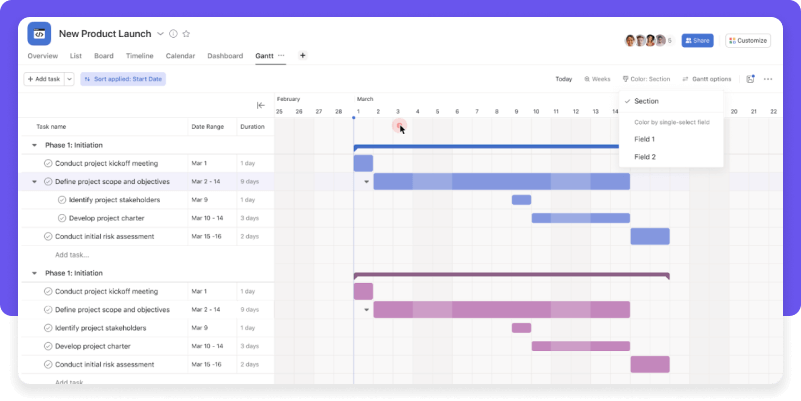
Asana incorporates Gantt chart software capabilities via its “Timeline” feature, allowing teams to visualize project schedules and how tasks interconnect. This feature is crucial for planning project phases, setting dependencies, and adjusting timelines as work progresses. Asana’s Gantt functionality is integrated within a broader suite of project management tools, making it a versatile choice for task management and team collaboration.
Features: Task management, Timeline views, Real-time updates, Project templates, Workload management, Automated workflows
Pricing: Starting at $13.49 per user per month for the Starter license.
Trial: A free 30-day trial is available.
What users say
Asana is praised by users for its intuitive interface and ease of use, making it an excellent tool for organizations transitioning from other project management tools or adopting such tools for the first time. Users appreciate the gratifying features, such as the dynamic forms builder and an engaging inbox feature, which are considered superior to those of competing tools. The Gantt chart software functionality, known as “Timeline,” helps users visualize tasks and project flow, although some wish it offered more dynamic customization options, such as the ability to choose or build columns directly on the Gantt chart.
Users find Asana’s multiple animations when completing tasks a refreshing break from the monotony of the workday, enhancing the user experience. The platform effectively solves collaboration and visibility issues within teams, increasing accountability and breaking down silos to create a more cohesive organizational structure. However, some users feel overwhelmed by the abundance of features and options, which can be tricky to navigate initially. Additionally, while Asana integrates well with many third-party applications, some users express a desire for more robust Gantt chart capabilities and native time tracking, noting that for more complex project needs, the current offerings are somewhat limited.
Visit the website here.
Toggl Plan
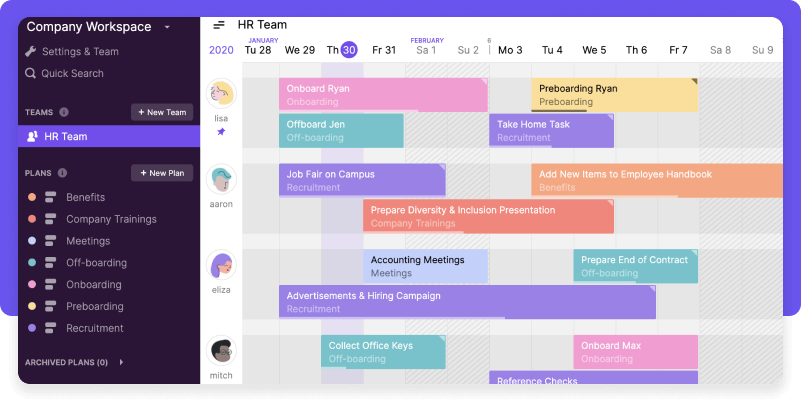
Toggl Plan is known for its aesthetically pleasing and easy-to-use interface that features a Gantt-style timeline for planning and tracking projects. Users can easily set up and adjust timelines, add milestones, and track the progress of each task. The tool’s visual appeal and simplicity make it a favorite among creative teams and small businesses.
Features: Timeline views, Drag-and-drop task management, Team timelines, Color-coded projects, Milestone tracking, Shared calendars
Pricing: Starting at $9 per user per month for the Team plan.
Trial: A free 14-day trial is available.
What users say
Users appreciate Toggl Plan for its intuitive interface and ease of use, making it a favored choice for those new to project management and time tracking. Its simple learning curve allows users to quickly start managing tasks and deadlines effectively. Toggl Plan enhances project organization through its visual timelines, which help in keeping projects on track and clearly defining task responsibilities and deadlines. Users appreciate the consolidation of various features into a single interface, which streamlines team collaboration and facilitates the daily updating of tasks without distractions.
However, some users find limitations in Toggl Plan‘s handling of complex projects, noting the inability to assign multiple people to a single task or manage sub-tasks with different activities. Additionally, while the desktop version is well-received, the mobile app is reported to lack some features and functionality, leading to a less satisfactory user experience on the go.
Visit the website here.
nTask
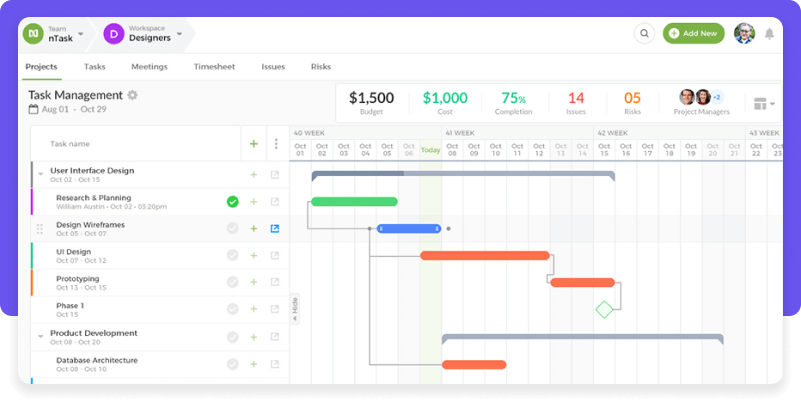
nTask provides a Gantt chart software feature as part of its comprehensive project management suite, which includes risk and issue tracking, budgeting, and meeting management. The Gantt chart functionality allows detailed planning with dependencies and milestones, making it easier for teams to follow complex project schedules and resource allocations.
Features: Gantt charts, Task management, Risk management, Issue tracking, Time tracking, Budgeting
Pricing: Starting at $4 per user per month.
Trial: A free 14-day trial is available.
What users say
nTask is frequently praised for its effectiveness as a task management software, particularly beneficial for small businesses and freelancers due to its affordability and quality. Users find the platform suitable for beginners, offering a straightforward, uncluttered interface that enhances usability and organization. The availability of a free version is highly appreciated, as it allows users to explore the tool’s features, including meeting management and Gantt charts, before committing to a paid subscription.
However, users have noted some drawbacks. The absence of a kanban board in the free version is disappointing for those who rely on this feature for visual task management. Additionally, some users find the Gantt chart functionality a bit clunky, mentioning that it requires too many clicks for simple tasks, which can be frustrating. The platform also has a steep learning curve for new users and offers limited integration options, which could hinder those looking to connect nTask with other tools they are using.
Visit the website here.
GanttPRO
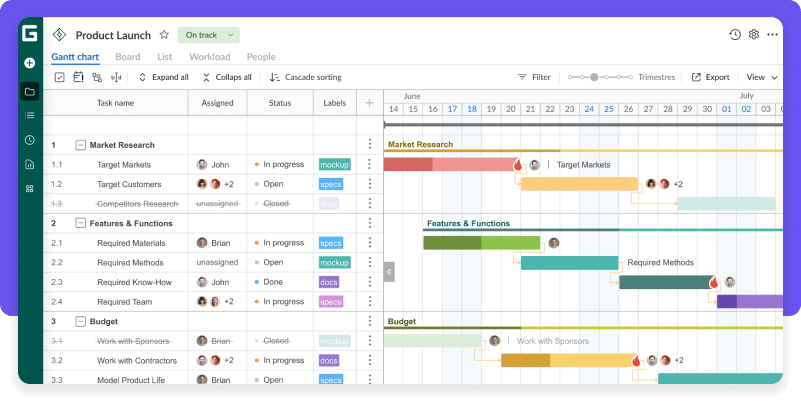
GanttPRO uses Gantt charts as the core of its project management offering, providing users with powerful tools to plan, coordinate, and track projects effectively. This online Gantt chart software includes options for setting up tasks, defining their sequences, managing resources, and monitoring deadlines. Users can also adjust project schedules and resources in real time, making it easier to respond to project changes and updates.
Features: Task management, Project templates, Collaboration tools, Resource management, Budget management, Advanced reporting
Pricing: Starting at $7.99 per user per month for the Basic license.
Trial: A free 14-day trial is available.
What users say
GanttPRO is widely appreciated by users for its intuitive interface and flexibility, which contrasts with more complex systems like Jira. Users find it particularly useful for straightforward project management tasks, such as creating and adjusting Gantt charts to reflect project timelines and task dependencies. This ease of use extends to its ability to accommodate changes in project timelines and priorities, which is invaluable for users managing multiple projects across different domains. This Gantt chart software is recognized for making project management more approachable and effective, even though it might present a steeper learning curve for newcomers or those handling smaller, less complex projects.
However, some frustrations arise with GanttPRO, especially regarding its pricing structure. Users, particularly those who manage Gantt charts independently, find it burdensome that each additional user incurs extra costs, especially when the tool is used primarily for documentation rather than collaborative project management. Additionally, some minor usability issues, such as sensitive interface elements that can disrupt workflow and the lack of an offline mode, which limits accessibility, are noted as areas for improvement.
Visit the website here.
Project management features every Gantt chart software should have
Gantt chart software is indispensable for ensuring that projects are completed on time and within scope. The software serves as a central platform where all essential project details are visible. It’s not just about colorful bars on a timeline; it’s about comprehensively managing the project lifecycle. An effective Gantt chart software should offer the following functionality:
- Drag-and-drop interface
Adjusting your project timeline should be as easy as dragging and dropping tasks. This makes rescheduling and modifying the project plan straightforward and flexible.
- Task dependencies and milestones
Identifying critical paths and linking tasks that depend on the completion of others is important. Setting milestones for key phases of the project is also crucial for tracking progress.
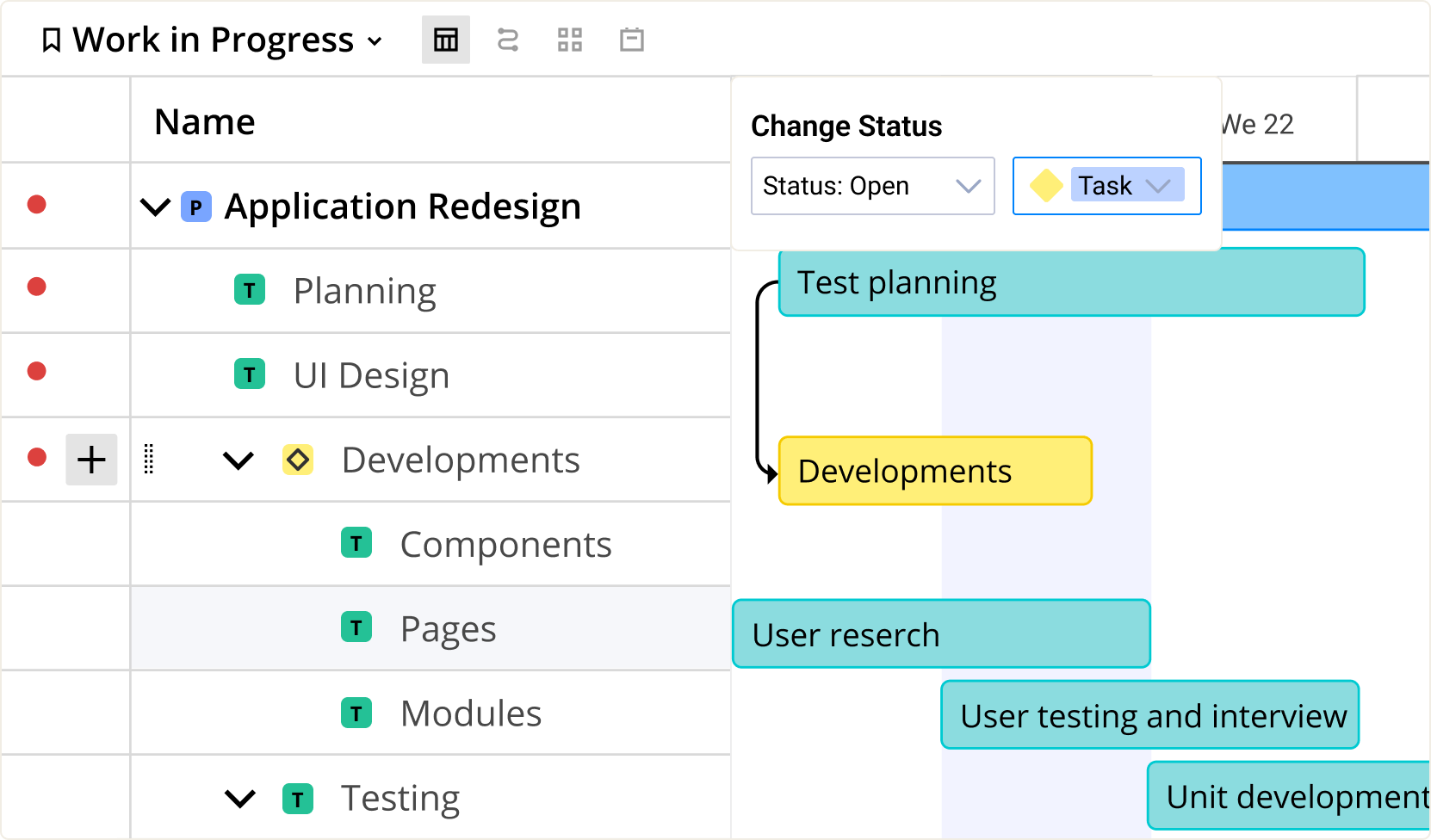
- Resource management
You’ll want to see who is doing what at a glance. The software should allow you to allocate resources to tasks, showing you who is available, who is overloaded, and where bottlenecks might occur.
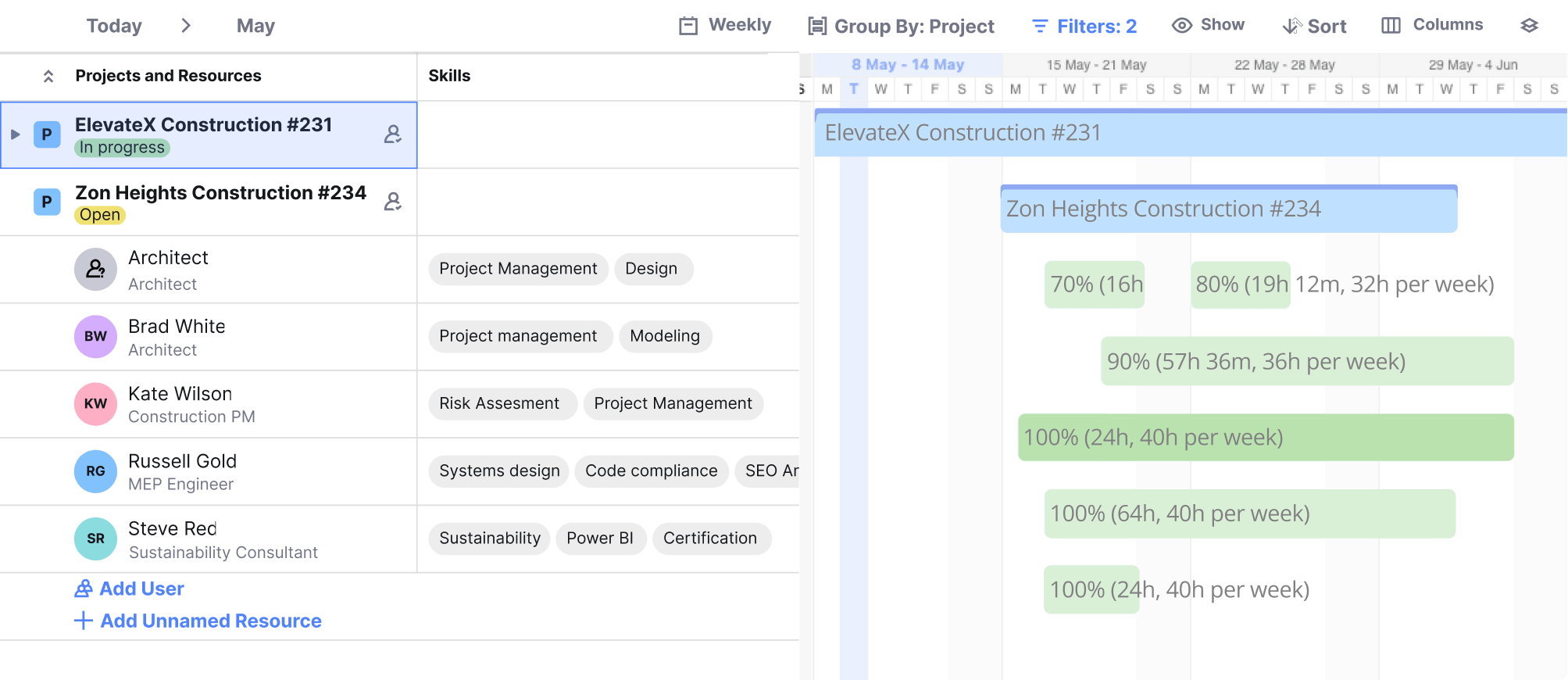
- Real-time collaboration
Look for Gantt chart software that lets multiple users update tasks simultaneously, ideally with integrated communication tools for instant feedback and updates.
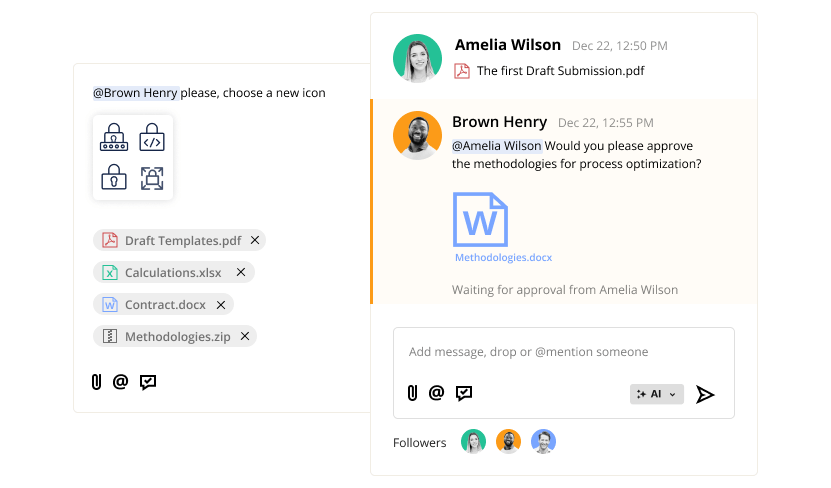
- Progress tracking
The Gantt chart software should provide features to track the progress of tasks and the project as a whole. Visual indicators like percentage completion can be very helpful.
- Customizable views
Not everyone likes to digest information in the same way. A good Gantt chart tool will offer different views (like calendar view, Kanban boards, etc.) to suit various preferences and needs.
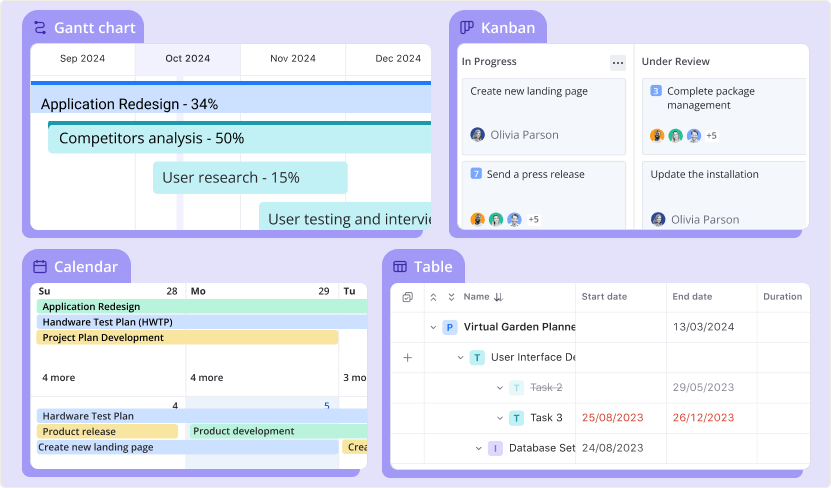
- Integration capabilities
Your Gantt chart software should integrate well with other tools you use. Seamless integration can significantly streamline your workflow, whether it’s your email, calendar app, or comprehensive project management suite.
- Reporting and analytics
You should be able to generate reports to analyze project performance, resource allocation, and more. These insights are invaluable for future planning and ongoing project adjustments.

How to choose the best Gantt chart tool?
When you’re on the hunt for the best Gantt chart software, it’s not just about picking software with the most features; it’s about finding a solution that fits seamlessly into your project management landscape. You need a tool that not only simplifies complex project timelines into visually digestible charts but also enhances team collaboration and efficiency. Whether you manage small projects or oversee large-scale operations, the right Gantt chart tool can dramatically improve your project outcomes. Let’s walk through a detailed step-by-step process to help you identify, evaluate, and select a Gantt chart tool that aligns with your specific needs and goals.
Step 1: Assess your needs
Begin by analyzing the specific requirements of your projects and your team. Consider the complexity of your projects, the number of team members, and their locations, especially if remote work is involved. Think about the types of tasks you handle–do they often interlink or depend heavily on each other? Are your projects usually large with long timelines or shorter, agile-type tasks? Understanding these nuances will help you determine which features within your Gantt chart software are must-haves, such as advanced dependency management, resource allocation capabilities, or real-time collaboration.
Step 2: Set your budget
Determine how much your organization is willing to invest in a Gantt chart tool. This will depend on the expected return on investment and the scale of your projects. Budgeting appropriately will help you filter out options that are too expensive or too basic for your needs. Keep in mind that while free tools can be appealing, they may lack the comprehensive features needed for more complex project management.
Step 3: Research your options
Invest time in researching and compiling a list of Gantt chart tools that meet your basic criteria. Look for tools that are well-reviewed by other users in similar industries. Pay special attention to reviews focusing on usability, scalability, and customer support. Prioritize software that updates regularly and aligns with current technology trends, ensuring that the tool remains relevant as your projects evolve.
Step 4: Try before you buy
Most Gantt chart software providers offer free trials, which are invaluable in evaluating how well a tool fits your project management environment. Use this period to explore each tool’s interface and features thoroughly. Import project data, set up tasks and dependencies, and simulate typical project workflows. This hands-on experience will highlight the potential benefits and limitations of the software.
Step 5: Evaluate integration and flexibility
Consider how well the Gantt chart tool integrates with other systems and software your team uses. Efficient integration with tools like email clients, communication platforms, and other project management systems can significantly enhance productivity. Flexibility is also crucial–check whether the tool supports various project types and offers customizable features that adapt to your project management style.
Step 6: Make your decision
After thoroughly testing your shortlisted tools, gather feedback from all team members who will use the software. Discuss the pros and cons of each option, focusing on features, ease of use, and overall adaptability to your projects. The feedback is crucial as it comes from the end users who will interact with the tool daily.
Step 7: Onboard and train your team
Once you have selected a Gantt chart tool, plan an effective onboarding and training strategy. Proper training ensures that all team members are proficient in using the new tool, which is essential for maximizing its benefits. Consider creating customized training sessions based on team roles and responsibilities to make the learning process more relevant and engaging.



