Think about staffing your next project. Do you immediately know who on your team has the exact skills needed? Do you have a clear view of everyone’s expertise and how it aligns with your project requirements? Or are you relying on memory, asking around, or sifting through résumés to figure out the best fit?
Effective resource planning isn’t just about knowing who’s available; it’s about knowing who’s qualified and how to leverage their unique talents across your projects. Without a structured way to track capabilities and roles, you risk assigning the wrong person to the job, missing out on key expertise, or failing to develop your team’s capabilities strategically.
You need a tool that helps you see your team’s capabilities beyond just their names and match those capabilities to your project needs.
This article will dive into the importance of matching people to tasks based on roles, skills, and availability for smarter resource planning, and show you how Birdview PSA provides the tools to do just that, optimizing resource allocation, balancing workloads, and ensuring your projects are staffed for success.
In this article
The challenge: assigning work without role or skill visibility
Trying to plan resources and staff projects without a clear understanding of your team’s specific capabilities (their roles and skills) and their availability is a recipe for inefficiency and frustration:
- Mismatched Assignments: You might assign a task to someone available, but who lacks the specific expertise needed, leading to delays and rework. For example, assigning a complex coding task to a designer simply because they have free time.
- Underutilization of Expertise: Highly skilled team members might be assigned to basic tasks because managers aren’t fully aware of their advanced capabilities or don’t have an easy way to see their specific skills when staffing.
- Difficulty Finding the Right Fit: When a specialized task comes up, finding the best person for the job based on specific skills becomes a manual, time-consuming search across profiles and past project experience.
- Ineffective Training & Development: Without knowing where specific skill gaps exist across the team relative to upcoming project needs, it’s hard to plan targeted training programs effectively.
- Inaccurate Project Planning: Estimating timelines and resources is difficult when you don’t know the specific skill level and availability of the resources who will be assigned to the work.
- Over-reliance on Key Individuals: Managers might constantly assign critical tasks to the few people whose skills and reliability they know, leading to burnout for those individuals and limiting development opportunities for others.
You need a systematic way to track, visualize, and leverage the roles, skills, and availability within your team for smarter resource planning.
Why matching skills, roles, and availability improves planning
Matching people to tasks based on their roles, skills, and availability is a fundamental principle of effective resource planning:
- Skill-Based Resource Allocation: Easily identify and assign resources who have the specific skills needed for a task or project, ensuring the work is done correctly and efficiently.
- Optimized Resource Utilization: Ensure highly skilled resources are assigned to tasks that leverage their expertise, maximizing their contribution and preventing valuable skills from being underutilized.
- Improved Staffing Decisions: Make informed decisions about who is the best fit for a project based on objective data about their capabilities and current availability.
- Identify Skill Gaps: By attempting to staff tasks requiring specific skills, you can quickly identify areas where your team lacks the necessary expertise, informing future hiring or training plans.
- Support Team Development: Use the process of matching skills to tasks to identify opportunities for team members to develop new skills or gain experience in different areas.
- Enhance Project Planning Accuracy: Improve the accuracy of project estimates by knowing the specific skill level and availability of the resources who will be assigned to the work.
- Promote Fair Allocation: Ensure tasks are distributed based on capabilities and availability, preventing overallocation or underutilization of individuals.
How Birdview PSA supports skill-based resource planning
Birdview PSA integrates the concept of Job Roles and Skills directly into its PSA software platform, providing the tools to track capabilities and leverage this data for smarter resource planning and allocation alongside availability.
Here‘s how Birdview PSA helps you match people to tasks based on roles, skills, and availability:
1. Define and Track Job Roles and Skills: Within Birdview PSA, you can define specific Job Roles (e.g., Architect, Structural Engineer, Technologist) and list the associated Skills required for each role. You can also add individual Skills to team members’ profiles and assign proficiency levels.

2. Track Resource Availability in Real-Time: Birdview PSA provides instant visibility into your team’s real-time availability. The system factors in planned time off (vacations, holidays) and existing project assignments to give you an accurate picture of who is available and when.
Useful Tip: Use the resource calendar view in Birdview PSA to see a visual representation of your team’s availability over time.
3. Filter and Search for Resources by Role and Skill: When staffing a project or assigning a task, use Birdview PSA’s powerful resource filters to search for available resources based on required Job Roles or specific Skills.
Useful Tip: If a task requires a “Structural Engineer” with “Seismic Design” skills, filter your resource pool in Birdview PSA to quickly see all available team members who fit the criteria.
4. Visualize Workload and Availability by Role and Individual: Birdview PSA allows you to view workload and availability not just by individual, but also by Job Role. See the capacity and demand for all your “Structural Engineers” or “Architects” at a glance. Combined with individual views, this helps identify if a specific role or person is consistently overloaded or underutilized across the firm.
Useful Tip: Use the “Group by Job Role” view in your resource planning module to quickly identify if demand for a specific role exceeds available capacity, indicating a potential need for hiring or outsourcing.
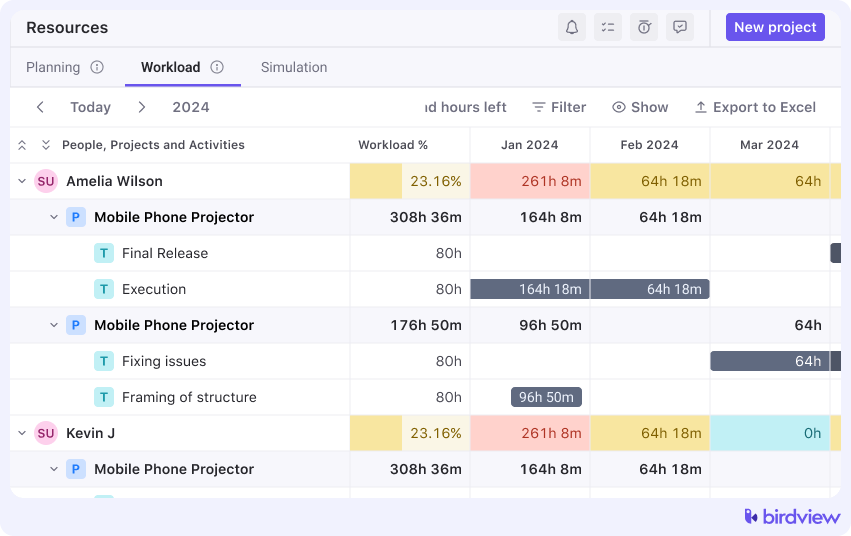
5. AI-Powered Resource Suggestions: Birdview PSA’s AI can suggest the best-fitting resources for a task based on required Job Roles, Skills, and current availability. This accelerates the staffing process and ensures optimal task assignments.

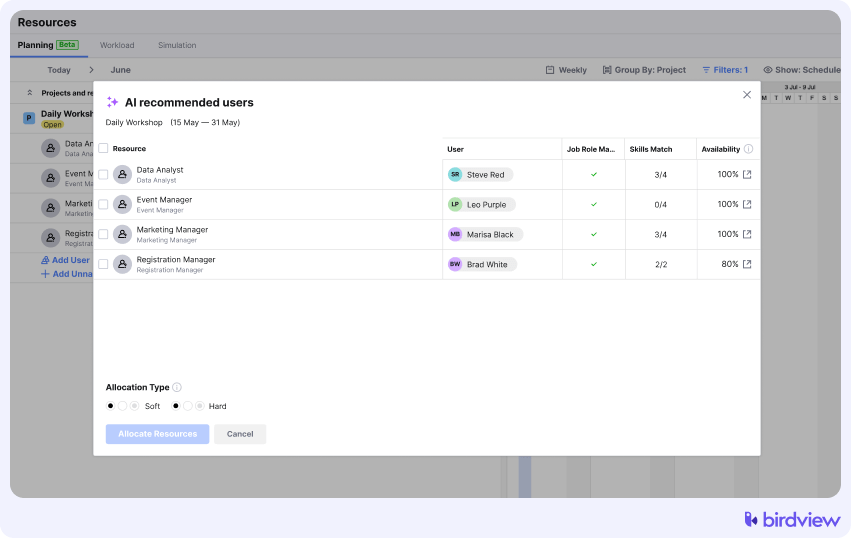
6. Match Resources to Tasks During Planning: Use the insights from tracking roles, skills, and availability in Birdview PSA to make informed decisions about resource allocation during project planning. Assign tasks to resources who are available, have the necessary skills, and the appropriate role for the work.
7. Monitor Workload and Availability After Assignment: Birdview PSA continues to provide real-time visibility into workload and availability after tasks are assigned. If a resource’s availability changes or their workload becomes imbalanced, the system updates accordingly, allowing you to reallocate tasks or adjust schedules as needed.
How to set up roles, skills, and availability in Birdview PSA
Implementing a system to match people to tasks based on roles, skills, and availability might seem like a big undertaking, but breaking it down in Birdview PSA makes it manageable. Here‘s a framework:
- Define Your Job Roles: Start by clearly listing and defining the different Job Roles that exist within your organization in Birdview PSA. Focus on the distinct responsibilities and expectations for each role.
- Identify Key Skills Relevant to Your Projects: For each Job Role, list the essential Skills, knowledge, and expertise required to perform tasks effectively in your specific project types.
- Assess Team Members’ Skills and Proficiency: For each team member, assess their proficiency level for the defined Skills. Input this data into their profiles in Birdview PSA.
- Ensure Availability is Tracked: Confirm that planned time off (vacations, holidays) and existing project assignments are accurately entered into Birdview PSA for each team member.
- Use Birdview PSA’s Resource Planning Tools: Begin using Birdview PSA’s resource search and filtering capabilities to find resources based on needed Job Roles, Skills, and availability when planning projects or assigning tasks.
- Regularly Review and Update Skills and Availability: Skills evolve, and availability changes. Schedule regular reviews (e.g., quarterly or annually) to update Skills and proficiency levels. Ensure team members are consistently tracking their time and entering time off.
The business benefits of smarter resource planning by skills
Using Birdview PSA to match people to tasks based on roles, skills, and availability has a positive ripple effect on your entire business:
- Improved Project Outcomes: Staffing projects with resources who have the right skills leads to higher quality work and more efficient execution.
- Enhanced Team Development: Identify skill gaps across the team based on project needs, informing targeted training and development programs.
- Better Workload Management: Ensure tasks are distributed based on capabilities and availability, preventing overallocation and promoting fairness.
- More Accurate Planning & Forecasting: Improve the accuracy of project estimates and future resource needs by knowing the specific capabilities and availability of your team.
- Increased Resource Utilization: Ensure valuable skills are leveraged effectively, maximizing their contribution to project success and profitability.
- Streamlined Staffing Process: Accelerate the process of finding and assigning the best-fit resources for your projects.
In professional services, your team’s capabilities are your most valuable asset. Resource planning that goes beyond just availability and considers roles and skills is essential for driving project success and preventing burnout.
Birdview PSA provides the clear, objective view you need to match people to tasks smarter. Integrated within a powerful PSA software platform, it becomes a dynamic tool for optimizing resource allocation, balancing workloads, and strategically developing your team’s capabilities by leveraging their roles, skills, and availability.
Stop relying on guesswork. Equip your managers with the insights they need to leverage your team’s expertise effectively with Birdview PSA.
Discover how Birdview PSA can help you optimize your resource planning and allocation.
or
📚 You may also like:
Workload management strategies
Workload management: how to balance team workloads
Resource forecasting and scenario planning
Resource scheduling guide
Frequently asked questions
1. How do you match skills to tasks in project management?
You match skills to tasks by first identifying the specific skills required for each task. Then, you assess team members’ proficiency levels for those skills and assign tasks to individuals who have the necessary expertise and availability. Resource planning software often helps filter and search for resources based on skills.
2. How can tracking job roles help with resource allocation?
Tracking job roles helps resource allocation by providing a clear understanding of the standard responsibilities and expected capabilities for different positions. This allows managers to assign tasks appropriate for a specific role and helps identify if demand for a particular role (e.g., Senior Developer) is higher than the available resources in that role.
3. What is the role of availability in resource planning?
Availability is crucial in resource planning because it determines if a qualified resource is actually free to work on a task when needed. Tracking real-time availability, including time off and existing project commitments, prevents overallocation and ensures that resources are assigned to tasks they can realistically complete within the required timeframe.
4. How does PSA software help manage skill-based resource allocation?
PSA software helps manage skill-based resource allocation by providing centralized profiles to track team members’ skills and proficiency levels. It allows managers to filter and search for resources based on required skills when assigning tasks and visualizes workload by skill or role to optimize assignments.
5. How to identify skill gaps in a team for project planning?
You identify skill gaps for project planning by listing the skills required for upcoming projects and comparing them to the skills available within your current team. Attempts to staff tasks requiring specific skills might reveal shortages. Resource planning software can help visualize these gaps.
6. What features in resource planning software support skill matching?
Resource planning software supports skill matching through features like resource profiles with skill lists and proficiency levels, search and filtering capabilities based on skills, and potentially AI-powered resource suggestions based on required skills for a task.
7. How to balance workload based on skills and availability?
Balance workload based on skills and availability by first identifying who is overbooked or underutilized. Then, reallocate tasks to available resources who have the necessary skills, using visual tools like workload heatmaps or drag-and-drop resource scheduling to distribute work evenly.
8. What are the benefits of a skills inventory for resource planning?
A skills inventory for resource planning provides a clear, centralized view of your team’s capabilities. It helps quickly identify who has specific expertise, prevents underutilization of skills, supports informed staffing decisions, and highlights areas where training or hiring may be needed to meet future project demands.
9. How can AI help match resources to tasks?
AI can help match resources to tasks by analyzing task requirements (like role and skills), resource profiles (skills, roles, proficiency), and real-time availability/workload. AI algorithms can then suggest the best-fitting resources for a task, automating a portion of the staffing process.
10. How does Birdview PSA handle resource planning by skills?
Birdview PSA handles resource planning by skills by allowing you to define job roles and skills in resource profiles, track proficiency levels, and filter/search resources based on required skills and availability. Its AI can also suggest resources based on skill needs when assigning tasks.



