For any professional services firm, the challenge is constant: you need to plan future projects, create accurate quotes, and forecast revenue long before you know exactly who will be available to do the work. Committing to project milestones without a clear view of resource availability is a recipe for missed deadlines, burnt-out teams, and shrinking profit margins. Waiting until every team member is assigned, however, means costly delays and lost opportunities.
This is where the strategic use of placeholders in resource planning becomes essential. By planning with generic or unnamed roles, you can build detailed project plans, forecast demand, and protect profitability–all without needing a final roster of named resources.
This guide provides a practical framework for managing unnamed roles in project planning. You‘ll learn why this approach is critical for scaling your service operations, how to implement it effectively, and how the right tools can replace spreadsheet chaos with clarity and control.
What are unnamed roles and resource placeholders?
In project planning, unnamed roles and resource placeholders are generic assignments that represent the type of expertise, skill set, and seniority level required for a task, rather than a specific person. For example, instead of assigning a task to “Jane Smith,” you would assign it to a placeholder like “Senior Consultant” or “Lead Developer.”
These placeholders act as stand-ins that hold a spot in your project plan and resource schedule. They allow you to define the what (the required skills and effort) before you confirm the who (the specific individual). This shifts your planning process from being person-dependent to being role-dependent, which is a far more flexible and scalable approach for forecasting and capacity management.
Why you can‘t afford to wait for named resources
Waiting to build a project plan until every resource is confirmed is a critical mistake that creates bottlenecks and undermines operational efficiency. The best way to manage project delivery across multiple concurrent consulting engagements is to plan proactively with placeholders. Delaying this process puts your timelines, budgets, and client relationships at risk.
Delays the quote-to-cash cycle
You can‘t produce an accurate quote or Statement of Work (SOW) without a clear understanding of the labor costs involved. By using unnamed roles, each with a pre-defined cost and bill rate, you can estimate project costs accurately from day one. Waiting for named individuals slows down the sales process, delays project kick-off, and ultimately extends the time it takes to generate revenue.
📚 Read more: Accelerate the quote-to-cash process in professional services with PSA software
Prevents accurate capacity planning
Without a view of upcoming demand, you are effectively flying blind. Using resource placeholders in a PSA system allows you to aggregate the needs of all tentative and confirmed projects, creating a clear forecast of future demand. This visibility is crucial for making informed decisions about hiring, training, or reallocating staff to prevent resource shortages or costly overstaffing.
Creates inefficient resource allocation
When project assignments are left to the last minute, resource managers are forced to scramble, often assigning whoever is available rather than who is best suited for the job. This reactive approach leads to skill mismatches, overworked experts, and underutilized junior team members. Proactive planning with placeholders ensures you have a clear picture of demand, allowing you to align resource availability with project milestones strategically.
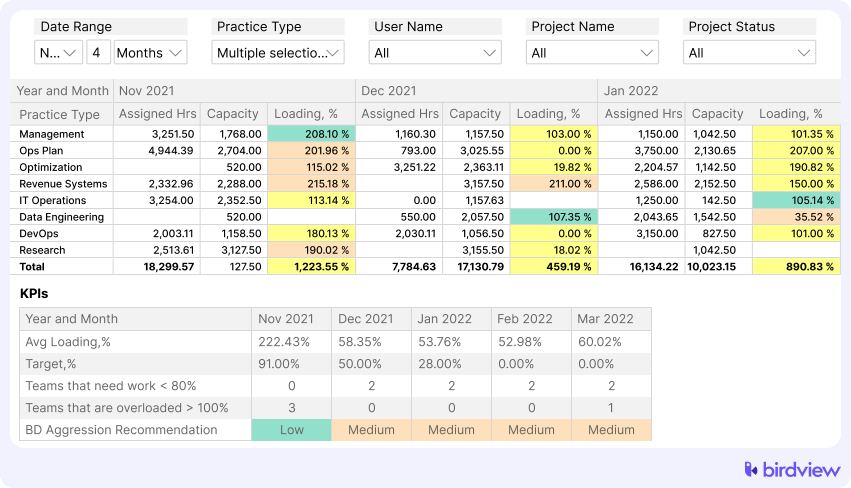
Jeopardizes project budgets and timelines
Basing your initial project plan on placeholders allows you to establish a realistic budget and timeline from the outset. By assigning roles with standard costs, you create a financial baseline that can be tracked throughout the project lifecycle. This prevents the budget overruns and scope creep that often occur when costs are an afterthought, helping you solve common resource allocation problems before they impact profitability.
How to use placeholders in resource planning: A 5-step process
The best way to manage unnamed roles in project planning is to follow a structured process within a unified system. This approach transforms placeholders from simple “TBD” notes into powerful data points for strategic decision-making.
Step 1: Define your generic roles
The foundation of effective placeholder planning is a standardized library of roles. Start by defining the primary job functions in your organization, such as “Project Manager,” “UX Designer,” “Senior Engineer,” or “QA Analyst.” For each role, associate key attributes:
- Skills and competencies: What expertise does this role require?
- Seniority level: Is this a junior, mid-level, or senior position?
- Cost rate: What is the internal cost of this role per hour?
- Bill rate: What is the standard client-facing rate for this role?
Creating this library ensures consistency across all projects and provides the data needed for accurate financial estimation.
📚 Read more: Smarter resource planning with roles, skills, and availability
Step 2: Build the project plan with unnamed roles
With your role library established, you can now build out your project plan. Break the project down into phases, milestones, and tasks. For each task, estimate the required effort and assign the appropriate generic role from your library. For example, a task might be defined as “Design wireframes – 40 hours – UX Designer.” This immediately clarifies the scope, timeline, and budget implications of the task without needing a named individual.
📚 Read more: Project planning: How to plan a project step by step
Step 3: Forecast demand and identify gaps
As you build plans for tentative and upcoming projects, your system can aggregate this data to create a demand forecast. This is where the power of placeholder planning becomes clear. You can now visualize the total demand for each role across your entire project portfolio over the coming weeks and months. This bird’s-eye view will immediately highlight any resource gaps or potential bottlenecks, such as a projected shortage of “Senior Engineers” in the next quarter.
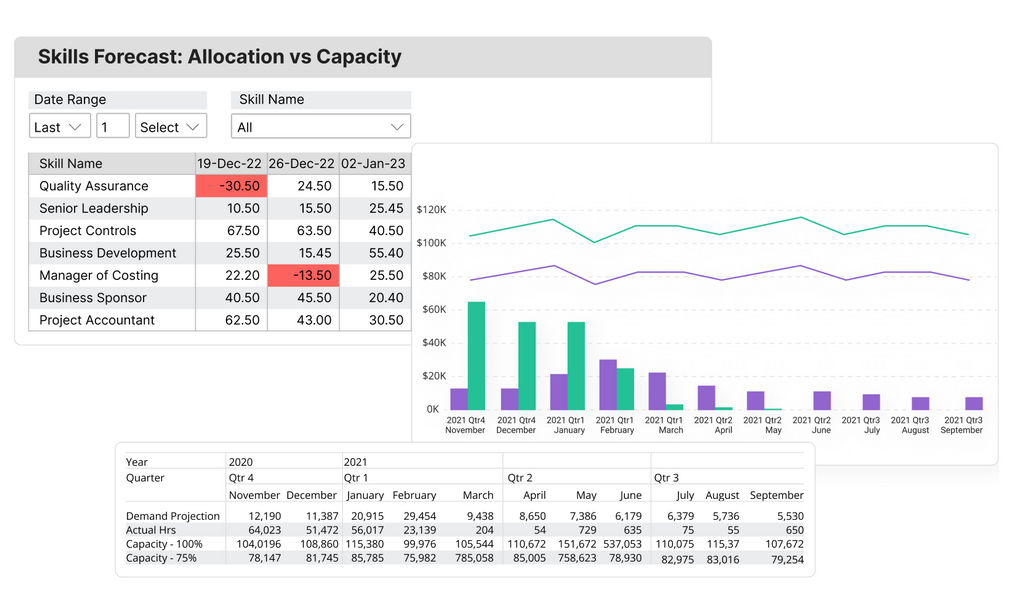
Step 4: Tentatively book placeholders
Once you have a project plan, use your resource management tool to soft-book the placeholder roles against the project timeline. A soft booking is a tentative reservation that allocates the role’s capacity without permanently assigning it. This makes the demand visible to other project and resource managers, preventing them from assuming that capacity is available. This shared visibility is critical for preventing overcommitments and managing a pipeline of concurrent projects.
Step 5: Replace placeholders with named resources
As the project gets closer to its start date and resources are confirmed, you can begin replacing the generic placeholders with specific individuals. A robust system will help you find the best-fit person by filtering your available staff by role, skills, and current workload. Once a named resource is assigned, their booking should be converted from a soft booking to a hard booking, confirming their allocation to the project.
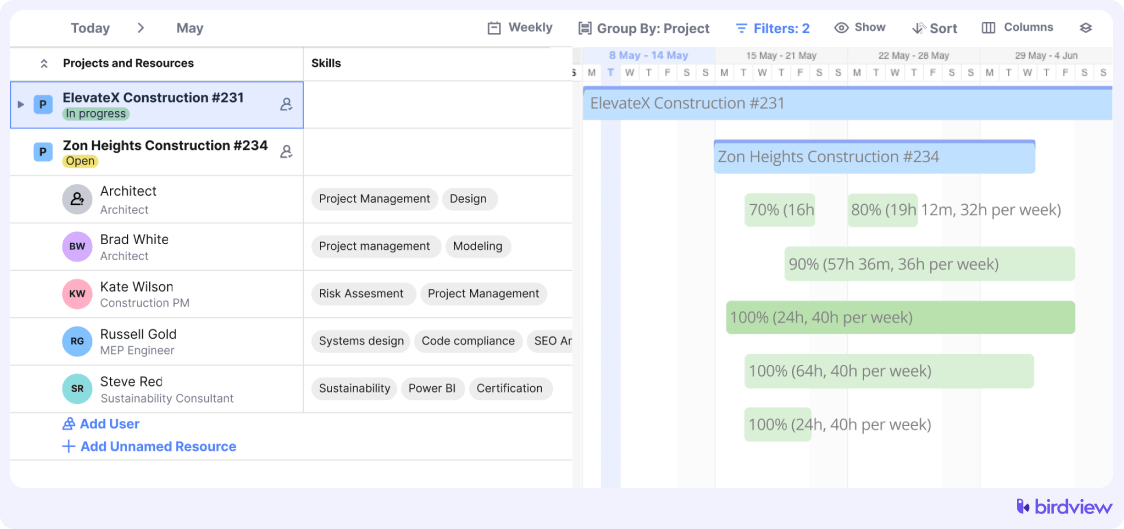
The role of PSA software in managing resource placeholders
While it’s theoretically possible to manage placeholders with spreadsheets, the process is manual, error-prone, and impossible to scale. The best tool to use placeholders in resource planning is a Professional Services Automation (PSA) software like Birdview PSA, which provides a single source of truth for projects, resources, and finances.
A unified platform moves you beyond disconnected data and empowers you with the visibility needed to make strategic decisions. PSA software is designed to connect every stage of your project lifecycle, making placeholder management seamless and effective.
Centralized resource pool
A PSA platform allows you to build a comprehensive resource pool that includes both named employees and generic roles. In Birdview PSA, you can define each role with specific skills, departments, and financial rates. This ensures that every time a “Senior Consultant” is added to a project, the associated cost and billing data are applied consistently, providing a reliable foundation for financial forecasting.
Real-time capacity vs. demand visibility
This is where PSA software truly excels. Birdview PSA‘s resource planning dashboards provide an integrated view of your entire organization‘s capacity versus demand. The system automatically aggregates the hours assigned to both named resources and placeholders across all projects, giving you a real-time visualization of where you are over or under-resourced. This allows you to identify hiring needs or sales opportunities with confidence.
“What-if” scenario planning
Leading resource placeholders PSA tools enable you to model the impact of new business without committing resources. With Birdview PSA, you can create a project plan for a potential engagement using placeholders and see how it would affect your team‘s future utilization rates and your company’s overall financial performance. This capability transforms resource planning from a simple scheduling exercise into a strategic forecasting tool.
Seamless transition from placeholder to person
When you’re ready to staff a project, Birdview PSA simplifies the process of finding the right person for the job. You can easily filter your resource pool by role, skill, and availability to identify qualified candidates. The platform‘s workload-balancing views show who has the capacity to take on the work, helping you make assignments that prevent burnout. Once you‘ve made a selection, you can replace the placeholder with the named resource in just a few clicks.
Take control with role-based planning
Managing unnamed roles in project planning is not a temporary workaround; it is a core strategic practice for any growing professional services organization. By embracing placeholder-based planning, you empower your organization to move from reactive scrambling to proactive, data-driven decision-making. You gain the ability to accurately forecast demand, optimize resource utilization, and protect project profitability long before the first task begins.
Disconnected spreadsheets and siloed tools simply cannot provide the real-time, unified view required to manage this effectively. A comprehensive platform like Birdview PSA provides the end-to-end visibility and control you need to scale your operations with confidence.
Ready to see how a single source of truth can transform your resource planning?
Frequently asked questions
What’s the difference between a role and a placeholder?
A role is a standardized job function with defined skills and rates (e.g., “Project Manager”). A placeholder is the instance of that role applied to a specific project plan (e.g., booking 20 hours for a “Project Manager” on Project X). Essentially, placeholders are temporary assignments for roles.
How does using placeholders help with hiring decisions?
Placeholders generate a demand forecast. By aggregating the hours assigned to unnamed roles across all future projects, you can see if you have a recurring or significant gap between demand and your team’s capacity. For example, if you consistently need more “Data Analyst” hours than you have available, it’s a clear signal that you need to hire.
Can I assign a cost to an unnamed role?
Yes, and you absolutely should. The primary benefit of using unnamed roles is the ability to create accurate project budgets early. In a PSA system like Birdview PSA, you can assign default cost and bill rates to each generic role, so every time it‘s used in a plan, the financial estimates are automatically calculated.
At what stage should I replace a placeholder with a named resource?
You should replace a placeholder with a named resource as soon as an individual is formally confirmed for the project. This typically happens after the project is approved and moves from the sales pipeline into active delivery. Best practice is to make this swap before the project kicks off to ensure the assigned team member has visibility into their upcoming tasks and schedule.
Further reading



