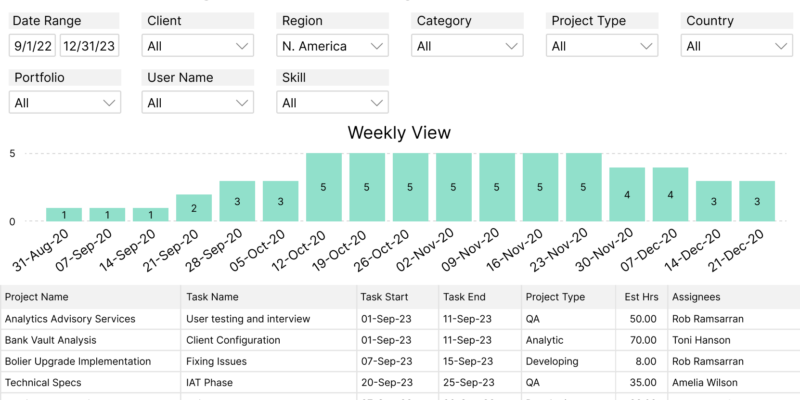Resource Demand Projection
Creating a resource demand projection report is a crucial step in forecasting the team’s loading and capacity. Without this report, planning the team’s work efficiently and determining whether additional resources are needed becomes impossible.
The report compares currently assigned hours with the demand projection. With the help of filters, the search can be narrowed down to specific categories such as type of activity, department, or team.
The diagram in the report enables managers to quickly evaluate the current situation and trends without having to examine detailed figures.
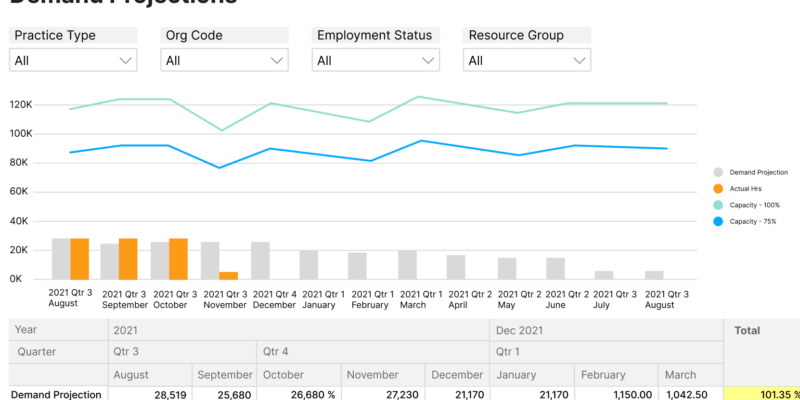
Over-Loaded Staff and Under-Loaded Staff
Reviewing the workload of your staff and identifying teams that are consistently overloaded is essential for maintaining a healthy work environment in the company or department, taking care of your coworkers, and preventing negative outcomes resulting from staff working under stress.
On the other hand, the underloaded staff report helps you quickly identify potential capacity and optimize the distribution of work among staff members in the best possible way.
The overloaded and underloaded staff report can be even more informative if it includes filters such as date range, workload type, team, department, or any other custom fields required.
The report provides a projection of staff loading within a selected date range, average capacity, actual assigned hours, and projected resource potential.
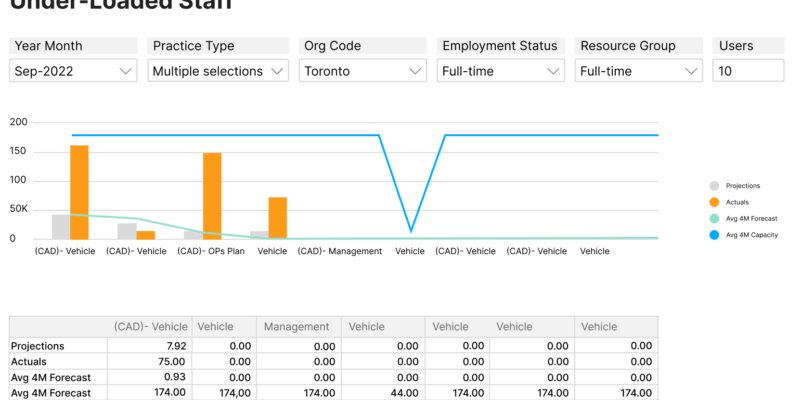
Projections Report
Every efficient manager wants to see not only the history of resource loading and hours distribution among their teams and co-workers but also projected workload.
Team workload projections reports allow the manager to view well in advance workload distribution by project, task, team, and individual user. Data pulled from the reports help the manager assess the risks involved and make changes to the plans and projects if need be.
Projections reports are designed to help the manager to:
- evaluate the actual capacity of their teams,
- early detect any deviations from projected loading,
- estimate the potential and capacity of fully and partly available teams.
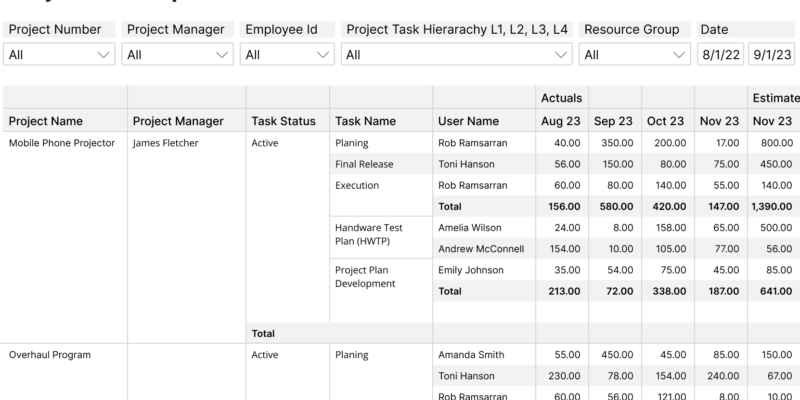
Resources Falling
Each service-oriented company requires the ability to understand how will their initial projectections match actual numbers.
Resources Falling Short Report is a useful tool for managers to evaluate actual workload and any deviations from earlier projections.
The report compares actual loading, projections, and capacity, enabling managers to see in advance whether the current planning approach is viable.
It also highlights the areas where planning has led to the greatest errors and requires a modified approach. Conversely, if the difference between projected and actual load is minimal, this report can serve as a benchmark for the accuracy of projections in resource loading.
Additional filters can enhance the usefulness of the report as they allow the data to be narrowed down or summarized to the required granularity.
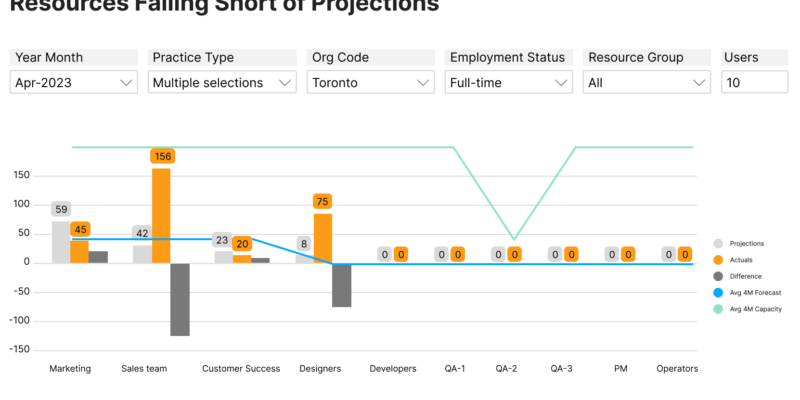
Resource Utilization
The Resource Utilization Report allows managers to see an overall picture of workload distribution by employees or teams over a period of time.
By comparing total available billable hours with the total actual hours entered in the period, the manager can quickly understand if there is a billing issue.
By acting quickly, the manager will be able to take corrective actions and make sure that the company’s bottom line and profit margins match the target.
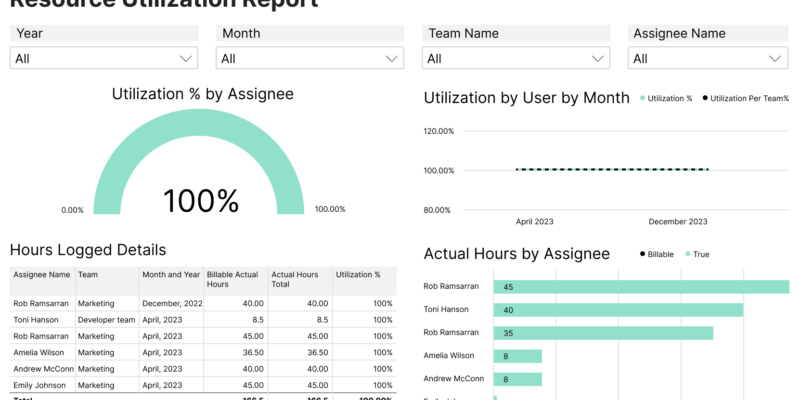
Resource Capacity Planning
A daily resource capacity planning report provides an overview of the current capacity of an organization’s resources. It includes information on how these resources are being utilized and to what extent they are meeting the organization’s goals and objectives.
The report typically includes data on resource capacity and utilization over a period of time, such as a day, week, or month.
It allows managers to quickly assess how well their current plan is covering resource capacity and whether it is aligned with their expected results.
Any deviations from the plan can be highlighted in the report and can serve as a basis for making new managerial decisions related to staffing, resource allocation, or work-hour redistribution.
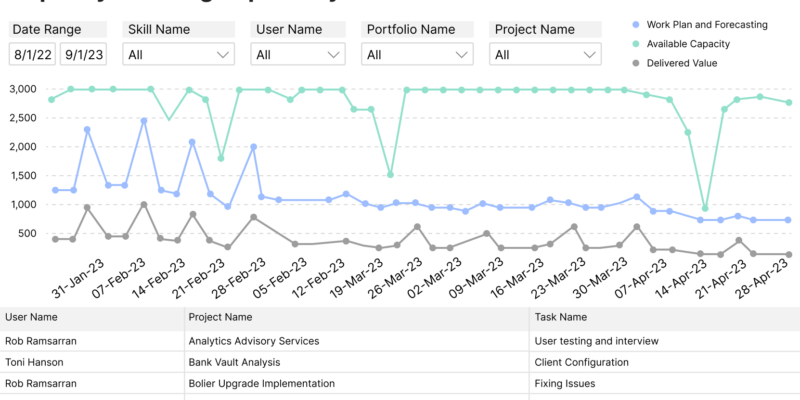
Resource Capacity Planning by Category
Resource capacity planning report can be important not only user-, team-, or project-wise. Any custom category used in the company can act as a filter to pull data of the required nature.
The manager can make use of reports covering resource loading in terms of portfolio, country, customer, project type, geographic region or any other custom parameter.
A category-specific report allows viewing an accurate picture of planning within a select segment, without any risk of overlooking this information in large-scale summary reports.
Having obtained a clear picture of projected resource loading with the help of a relevant filter, the manager can quickly determine whether the projected loading is sufficient or otherwise, and take appropriate decisions.