Time Tracking Report by Day, Week, Month (Labour by Person and Project)
A time tracking report displays the amount of time that an individual or team has spent working on specific tasks or projects, typically broken down by day, week, or month. The report may include information such as time spent on each task, the person or team responsible for the task, and other parameters based on your needs. Time-tracking reports are commonly used in project management and for billing or payroll purposes.
Time tracking reports are important for a few reasons:
- Billing and Invoicing: Time tracking reports are often used to bill clients for the time spent working on their projects, and to ensure that the correct amount is being charged.
- Project Management: Reports can be used to track the progress of a project and identify any areas where deadlines may be at risk.
- Employee Productivity: By tracking the time employees spend on various tasks, managers can identify areas where productivity can be improved, such as by reducing time spent on non-essential tasks.
- Budgeting and Forecasting: Time tracking reports can help managers understand how much time is being spent on different tasks or projects, which can be used to create more accurate budgets and forecasts for future projects.
Often it‘s convenient to group time tracking data based on specific criteria, such as time period, person, project, portfolio, customer, etc.
![]()
Hours Logged Overview
The Hours Logged Overview provides a summary of the total hours logged by each team member, grouped by client, project or portfolio. This report can help project managers and team leaders quickly identify which areas are receiving the most attention and which ones might need more resources.
The report can also help identify trends in time usage. For example, if a particular team member consistently logs more hours than their colleagues, it might be an indication that they are overworked or that their workload needs to be rebalanced.
By comparing billed versus unbilled hours, project managers can ensure that all billable time is being captured and invoiced appropriately.
Overall, the Hours Logged Overview Report is a valuable tool for project management and resource allocation, as it provides a clear overview of how time is being spent and can help identify areas for improvement.
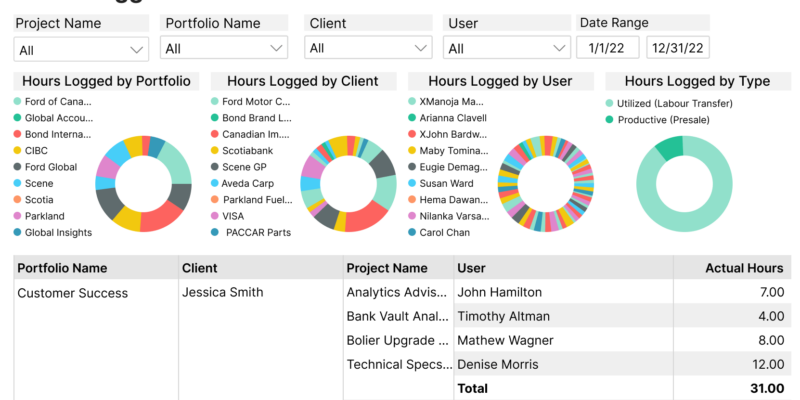
Timesheet Breakdown Report
The purpose of the Timesheet Breakdown Matrix is to provide a detailed breakdown of how time is being spent, which can help project managers and team leaders to identify areas where time is being wasted or where more resources are needed.
It can also be used to track progress against project timelines and budgets, as well as to identify trends in time usage over time.
It typically takes the form of a table that lists all metrics needed: available hours, hours logged, billable vs. non-billable, vacation time as well as any other categories of time that are of interest: e.g. travel, training, pre-sales, etc.
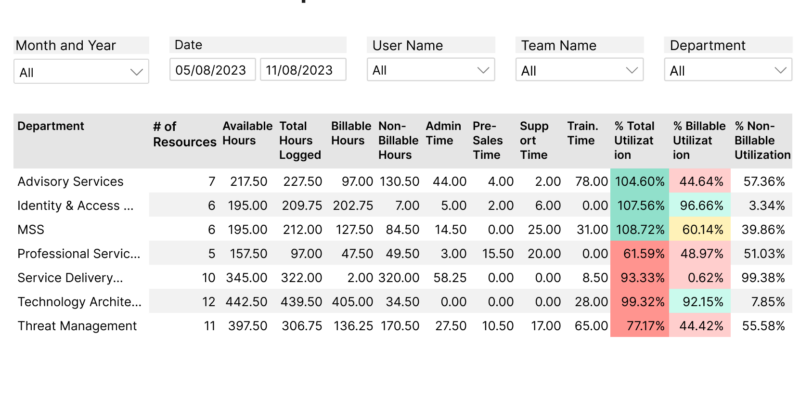
Estimated vs. Actual Hours by Category Report
The Estimated vs. Actual Hours by Category report is a tool used to compare the estimated hours for a project or task with the actual hours logged for each category of work within that project or task. This report provides insight into how closely the estimated hours align with the actual hours and can help project managers and team leaders identify areas where the estimates were inaccurate or where more resources were needed.
The report typically consists of a table or chart that breaks down the estimated and actual hours by categories, such as design, development, testing, or project management. The report may also include a comparison of the estimated versus actual hours for the project as a whole.
The Estimated vs. Actual Hours by Category report can be a valuable tool for project management, as it provides insight into how accurately the project was estimated and whether adjustments need to be made to future estimates. It can also help identify areas where more resources may be needed in order to complete the project on time and within budget.
