Once you‘ve developed a solid resource plan, the next step is putting that plan into action through resource scheduling. A resource plan gives you a clear understanding of the people, skills, and time required to complete your project. But to ensure everything runs smoothly, you need to break down that plan into a detailed schedule that aligns tasks, deadlines, and availability.
Resource scheduling is where your project truly starts to take shape. It involves assigning specific resources–whether individuals or teams–to tasks within the project timeline, ensuring that everything happens in the right order, at the right time. This step is crucial because even the best resource plan can fall apart if the actual scheduling isn‘t handled properly. Without effective scheduling, you risk bottlenecks, missed deadlines, and overworked team members, all of which can derail your project.
Resource planning and scheduling: what is the difference?
Resource planning and scheduling are two related but distinct processes in project management.
What is resource planning?
Resource planning involves identifying the resources that will be needed to complete a project, estimating the quantity of each resource required, and determining when and how they will be acquired or allocated. Resource planning considers both the availability of resources and the demands of the project and seeks to ensure that the necessary resources are in place when they are needed.
What is resource scheduling?
Resource scheduling, on the other hand, involves the actual allocation of resources to specific tasks or activities within a project. This includes determining the optimal timing for each activity, assigning specific resources to each activity, and managing the use of those resources over time. Resource scheduling seeks to ensure that the right resources are available at the right time and that they are being used in the most effective and efficient way possible.
Together, resource planning and scheduling help to ensure that projects are completed on time, within budget, and to the required quality standards. Effective resource planning and scheduling require a thorough understanding of project requirements, resource availability, and scheduling constraints, as well as effective communication and collaboration between team members and stakeholders.
What is a resource schedule?
A resource schedule is essentially a plan that outlines how and when your available resources–whether they are people, equipment, or materials–will be allocated to different tasks or projects over time. Think of it as your road map for getting things done efficiently without overloading your team or running out of essential materials.
By creating a resource schedule, you can visualize who is doing what, when they’re doing it, and for how long. It also helps you keep track of availability, ensuring that you’re not double-booking resources or leaving key tasks without enough support. For example, if you’re managing a project with a deadline in three months, you’ll need to ensure that your team members have enough time and bandwidth to complete their tasks without bottlenecks. A well-organized resource schedule can make all the difference.
Example: You have a team of five people, and each one has different roles in your project. By using a resource schedule, you can assign tasks according to each team member‘s availability and skills. Let’s say Emma, your graphic designer, has to create visual assets for three separate campaigns. With a resource schedule in place, you can see if she’s available to handle all three within the timeline or if you‘ll need to bring in another designer.
Key objectives of resource scheduling
The main objectives of resource scheduling encompass the following key elements:
- Task Sequencing: Resource scheduling ensures that tasks are logically sequenced, with each task starting only after its prerequisites are completed. This sequencing helps maintain order and efficiency in project execution, ensuring a smooth flow of work.
- Time Management: By allocating specific timeframes to each task, resource scheduling keeps the project on track and ensures adherence to deadlines. It helps in avoiding delays and mitigates potential risks associated with project overruns, promoting timely project completion.
- Handling Dependencies: Complex projects often involve tasks that depend on the completion of other tasks. Resource scheduling addresses these dependencies and coordinates efforts to prevent any roadblocks or bottlenecks in the project workflow.
- Real-time Adjustments: In dynamic work environments, priorities may change, unforeseen challenges may arise, or deadlines may shift. Resource scheduling allows for real-time adjustments, ensuring that resources are optimally allocated to address these changes swiftly and effectively.
A well-executed resource scheduling process ensures that the organization’s resources are leveraged efficiently, leading to successful project outcomes, well-organized task execution, timely delivery, and improved overall organizational performance.
Key information needed for resource scheduling
When creating a resource schedule, gathering the right information is crucial to ensure the schedule is accurate, efficient, and useful. Here are the key pieces of information you’ll need:
1. List of resources
Start by identifying all the resources available to you. Resources mainly include people: your team members, contractors, or other collaborators.
2. Availability of resources
Once you know what resources you have, it’s essential to understand their availability. This includes:
- Work hours: When are your team members available?
- Vacations/sick leaves: Are there any vacation days or other time off that need to be considered?
- Current workload: Are there any projects your team members are working on?
3. Task requirements
For each task, define what resources are necessary and in what quantity. Ask yourself:
- What skills or expertise does this task require?
- How many hours or days will it take to complete the task?
4. Project timeline
The overall timeline for your project will shape your resource schedule. You need to know:
- Start and end dates: When does the project begin and when must it be completed?
- Milestones: Key deadlines that you need to hit throughout the project.
Make sure that the resource schedule aligns with the project‘s timeline so that no resources are overstretched and tasks can be completed in sequence.
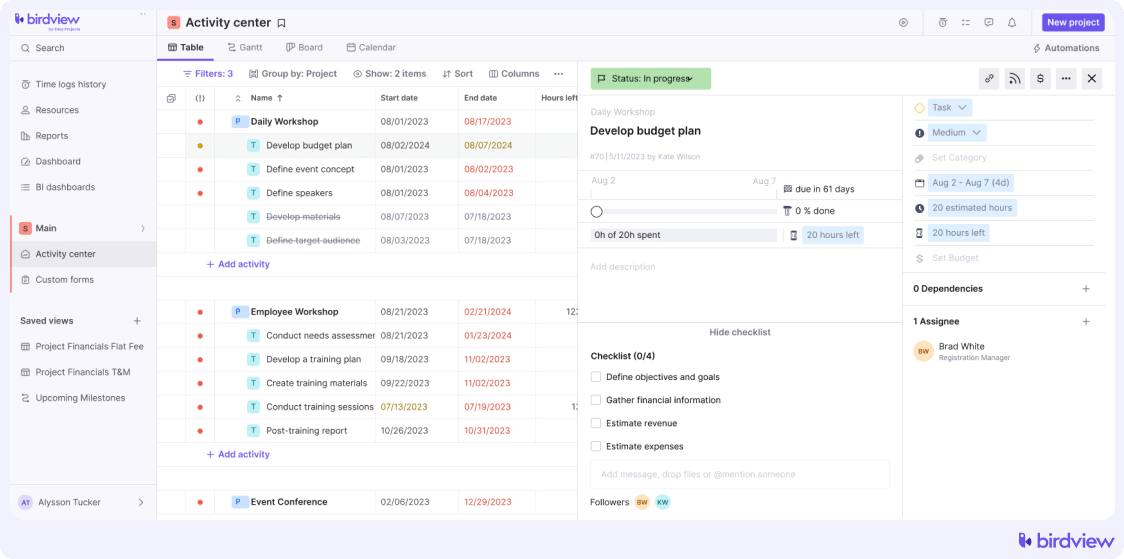
5. Task dependencies
Some tasks can‘t begin until others are completed. Understanding these dependencies will prevent scheduling conflicts and delays. For example, you can‘t assign a developer to start coding until the designer has completed the wireframe.
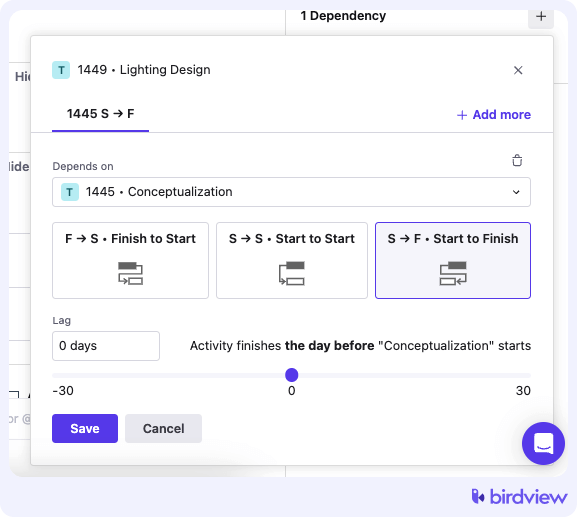
6. Resource capacity
Each resource has a limit to how much they can handle at one time. Ensure you‘re aware of:
- Workload capacity: How many hours a person can work without overburdening them.
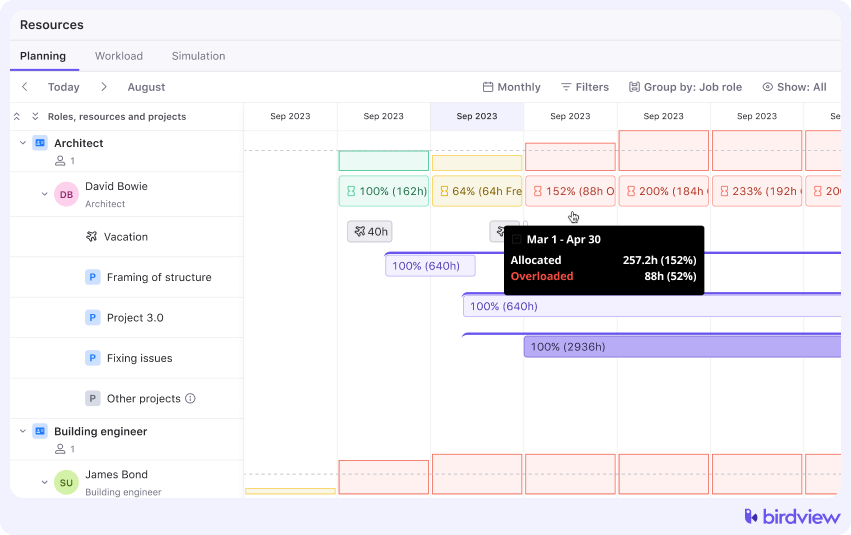
7. Budget
Finally, don‘t forget to factor in the budget. You need to ensure you‘re not overspending on resources like external contractors or overtime. Having a clear picture of your financial constraints will help keep the project cost-effective.
Resource scheduling benefits
With accurate resource scheduling, you ensure that your team works more efficiently, deadlines are met, and conflicts are minimized. Whether you’re managing a small project or coordinating a large team, resource scheduling can bring structure and clarity, leading to better outcomes for your business.
Here are some of the key benefits of resource scheduling:
- Improved efficiency: A clear schedule ensures resources are used wisely, preventing wasted time and effort. This means tasks are completed faster, and your team‘s productivity is optimized.
- Reduced conflicts: Resource scheduling helps avoid double-booking and ensures that there‘s no confusion about who‘s working on what. Everyone has a clear role, reducing scheduling overlaps and conflicts.
- Better time management: With a realistic view of how long tasks take and when resources are available, you can set more accurate deadlines, ensuring smoother project timelines.
- Enhanced accountability: Each team member knows their responsibilities and deadlines, making it easier to track progress and ensure that everyone is pulling their weight.
- Optimized resource utilization: A balanced allocation of tasks ensures that no one is overworked or underutilized, keeping your team productive and preventing burnout.
- Improved forecasting: Resource scheduling provides historical data, helping you make more informed decisions when planning future projects. You can predict how long tasks will take and what resources you’ll need.
- Cost savings: By preventing overtime and last-minute hires, resource scheduling helps you stay within budget, avoiding unnecessary expenses and improving overall project cost efficiency.
How to do resource scheduling: 8 steps
Resource scheduling can seem daunting, but with the right tools, you can streamline the process and ensure your project stays on track. Using Birdview, a comprehensive resource and project management platform, you can easily schedule resources, track progress, and keep your team aligned. Here’s a step-by-step guide on how to do resource scheduling in Birdview:
1. Define your project and break it into tasks
Before scheduling resources, start by outlining the scope of your project. Break down your project into manageable tasks and assign a timeline for each. In Birdview, you can create tasks within the platform, assign priority levels, and set start and end dates. This gives you a clear structure to begin resource allocation.
For example, if you’re planning a marketing campaign, your tasks might include “Content Creation,” “Graphic Design,” and “Ad Deployment.” Assign each task a deadline based on your overall project timeline.
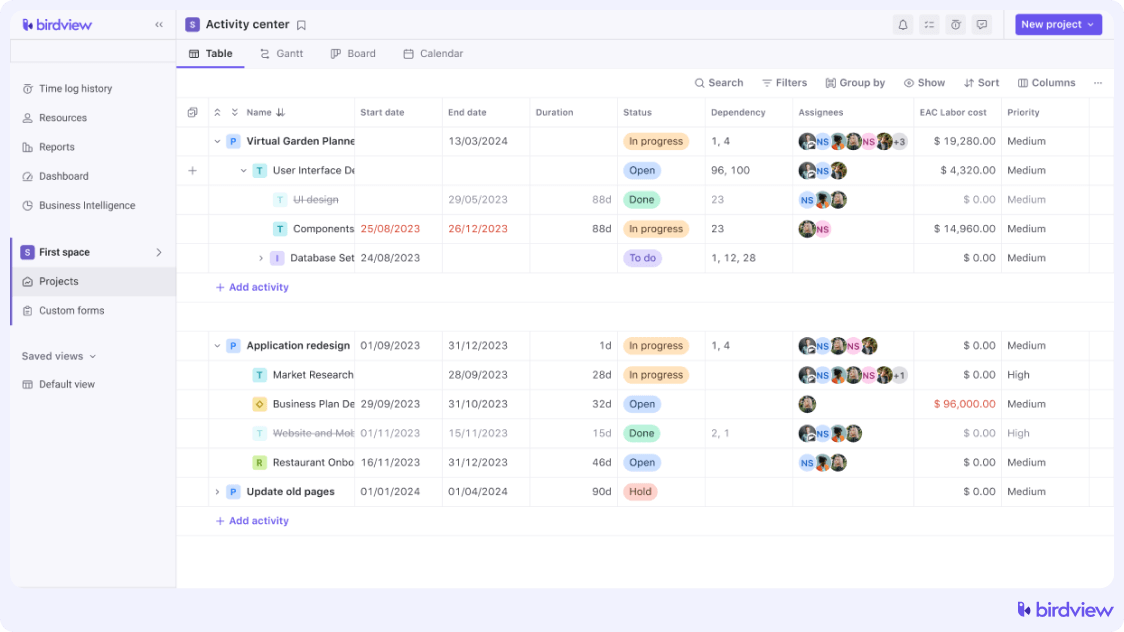
2. Identify available resources
Next, identify the resources you have at your disposal. In Birdview, you can see a list of all team members, their roles, and their current workloads. This helps you avoid overloading anyone and ensures that you’re assigning tasks to the right people with the appropriate skill sets.
For instance, if you need a graphic designer for part of the project, you can check Birdview’s resource dashboard to see which designers are available during the needed timeframe.
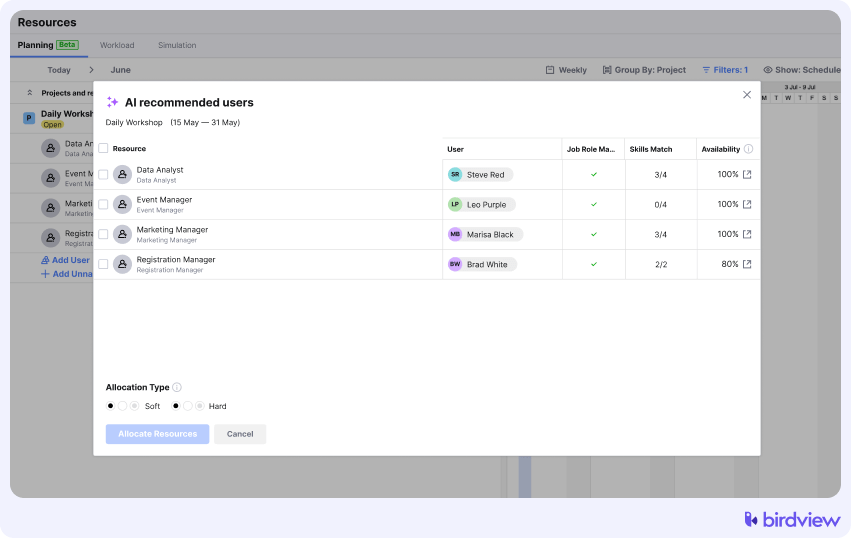
3. Allocate resources to tasks
Once you’ve identified available resources, it’s time to assign them to specific tasks. In Birdview, you can assign team members directly to tasks with just a few clicks. You’ll also see how their assignment fits within the overall project schedule, preventing double-booking or over-allocating any team member.
4. Monitor and adjust workloads
Birdview’s workload management feature allows you to monitor team members’ workloads in real time. If someone becomes overloaded with tasks, you can easily adjust their assignments to prevent burnout. This step is critical to maintaining a balanced and productive team.
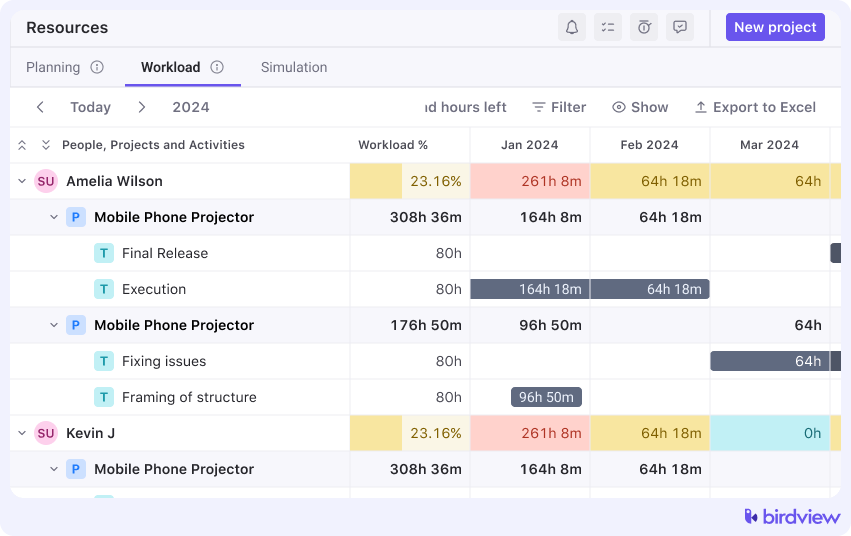
For example, suppose your copywriter is assigned to too many tasks at once. In that case, Birdview will show this imbalance in their workload view, allowing you to redistribute some tasks to another available writer.
5. Use Gantt charts for timeline visualization
Gantt charts are a powerful feature in Birdview that help you visualize the timeline of your project and all scheduled tasks. This tool is particularly useful for tracking progress and ensuring that all tasks are aligned with the project‘s overall deadline. Gantt charts in Birdview allow you to see task dependencies, ensuring that nothing is delayed due to misaligned schedules.
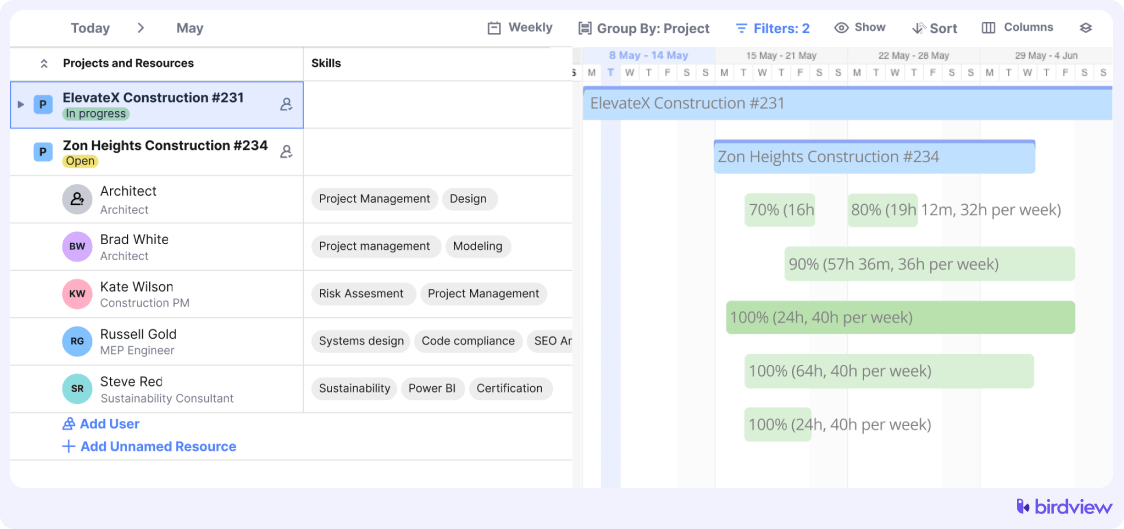
6. Collaborate and communicate in real time
As the project progresses, use Birdview’s collaboration tools to keep everyone on the same page. Team members can update their task statuses, leave comments, and share files directly within the platform. This real-time collaboration ensures everyone is aligned and can easily track progress.
For example, once the designer completes their work, they can update the task status and notify the project manager directly within Birdview, keeping communication seamless.
7. Track progress and make adjustments
Throughout the project, Birdview’s dashboards and reports allow you to track overall progress. You can see which tasks are on schedule, which are delayed, and adjust resource assignments as needed. This feature is essential for staying agile and making adjustments to resource allocation based on real-time data.
For instance, if a task is taking longer than expected, you can reassign resources to speed up completion or push back deadlines where necessary–all within Birdview’s intuitive platform.
8. Review and optimize for future projects
Once the project is complete, Birdview’s reporting tools allow you to analyze how well resources were utilized. This historical data is invaluable for improving resource scheduling in future projects, helping you optimize task assignments, identify bottlenecks, and make better estimates for similar projects.
For example, after completing a campaign, you can generate a report that shows how effectively your team was utilized and identify any areas where scheduling could have been improved.
Resource scheduling software
Resource scheduling software offers numerous powerful tools that simplify the process of managing your resources across various projects. Instead of manually tracking who‘s available and when, or using spreadsheets that can quickly become outdated, software solutions automate much of the work and provide real-time updates. This allows you to manage your team more efficiently, reduce human error, and keep everyone aligned with the project‘s goals.
Resource scheduling tools
Resource scheduling tools are designed to streamline the management of your team and resources, helping you allocate tasks, track progress, and optimize performance. Each tool offers distinct features to ensure effective scheduling and prevent bottlenecks. Here‘s an overview of the key tools that make resource scheduling more efficient:
Workload management
Workload management tools help you balance tasks across your team by giving you visibility into how much work each person is handling. You can see who is overloaded and who has more availability, allowing you to adjust assignments to avoid burnout and ensure everyone is contributing efficiently.
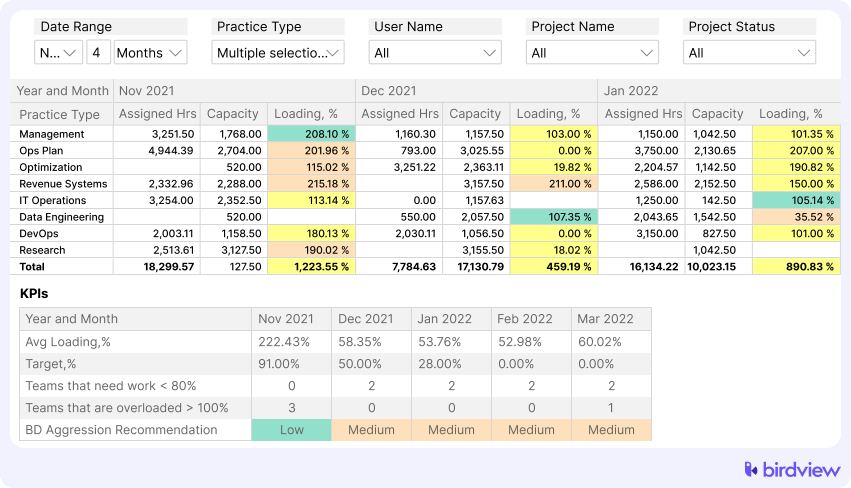
Resource booking
Resource booking tools allow you to reserve resources like team members for specific tasks at designated times. This ensures that no one is double-booked or over-committed. It‘s particularly useful for managing people with specialized skills who might be working on multiple projects simultaneously.
Job roles
Assigning tasks based on job roles, rather than specific individuals, adds flexibility to resource scheduling. For example, you can assign a task to the “UX Designer” role, allowing anyone in that role to take it on. This feature is helpful in larger teams where different people may share responsibilities, ensuring the right person is always available.
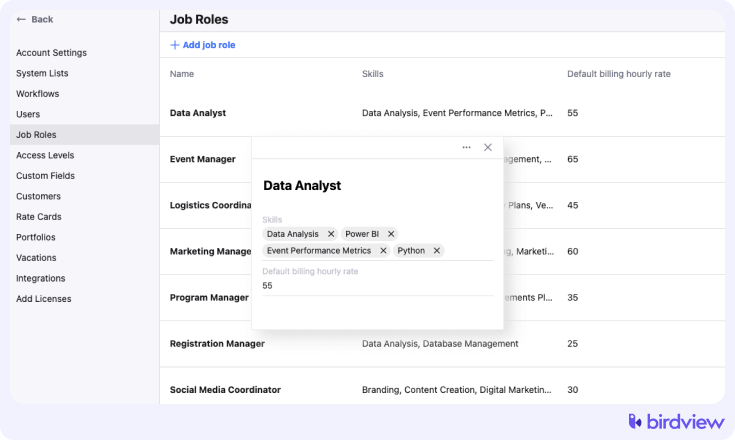
This approach ensures that tasks are completed by the right skill set, even when individual availability changes.
Customizable views
Customizable views let you tailor the scheduling interface to suit your needs. Whether you prefer to see a timeline, a calendar, or detailed task lists, having this flexibility allows you to focus on what‘s most important for the project at any given time.
Collaboration
Collaboration features integrated into resource scheduling tools allow team members to communicate directly within the platform. Whether it‘s leaving comments on tasks, sharing files, or updating progress in real-time, these tools help keep everyone aligned and reduce the need for back-and-forth emails.
Reports and dashboards
Reports and dashboards give you a bird‘s-eye view of your resource scheduling. Dashboards display key metrics such as task completion rates, resource availability, and overall project health in real time. Customizable reports allow you to dig deeper into specific data points, such as individual workload, task progress, and project timelines.
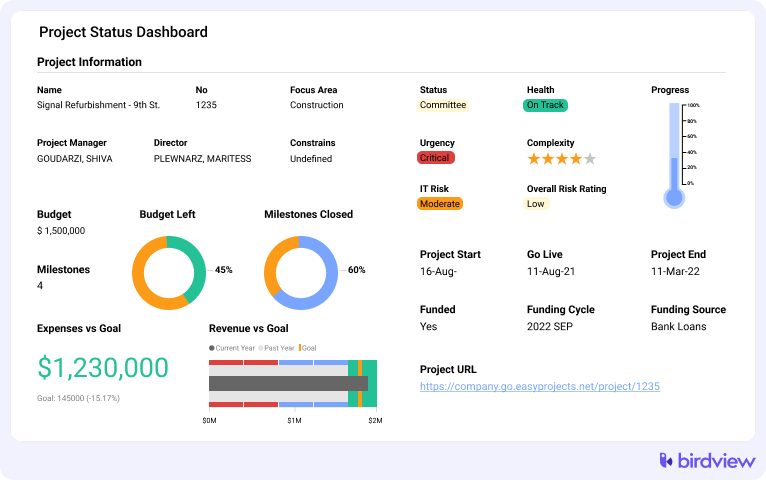
For example, a project manager can generate a report to see how many tasks were completed on time or track how much time each team member is spending on their tasks. This helps with identifying areas for improvement and making data-driven decisions to optimize future scheduling.