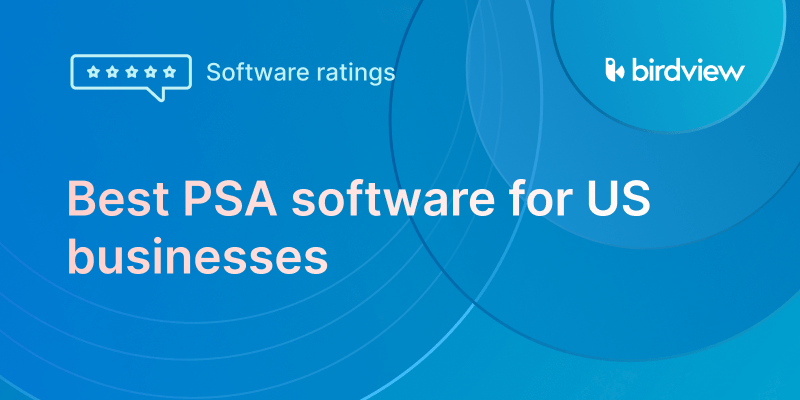Project visibility can make or break your success. Without it, tracking progress, managing risks, and keeping everyone aligned becomes a constant struggle. That‘s where Birdview PSA truly shines. It brings everything together in one place–real-time updates, task management, and seamless communication–so your team can stay in sync and focused. With Birdview PSA‘s intuitive dashboards and project collaboration tools, you can keep stakeholders in the loop, track resources seamlessly, and spot potential issues before they derail your project. It‘s not just a tool–it‘s your project‘s new best friend, making sure smooth progress and success.
What is project visibility?
Project visibility is the ability to track and monitor key aspects of a project, such as tasks, timelines, resources, and progress.
It gives stakeholders–both internal and external–real-time access to accurate, up-to-date information on the project’s status, challenges, and next steps.
This transparency improves decision-making, enhances communication, reduces risks, and keeps teams aligned to drive successful project outcomes.
Explore ▶️ Top 30+ AI project management tools in 2025
Project visibility materials
| Material | Description |
| Project reports | |
| Project status report | Provides an overview of the project‘s current state, its progress, and any updates for stakeholders. |
| Progress reports | Regular updates on completed tasks, pending items, and plan changes. |
| Final reports | Summarizes the project‘s outcomes, challenges, and lessons learned. |
| Dashboards | |
| Real-time dashboards | Visual, interactive platforms showing live project metrics and progress updates. |
| Project documentation | |
| Project timeline | A visual roadmap displaying the project‘s schedule, milestones, and deadlines. |
| Work breakdown structure | A breakdown of tasks and subtasks, organized in a hierarchy to aid in project management. |
| Presentations | |
| Slide decks | A series of slides outlining project progress, goals, or results, presented in meetings. |
| Pitch decks | A presentation designed to showcase a project‘s value to investors or partners, highlighting business opportunities. |
| Project websites | |
| Dedicated web pages | A web page dedicated to sharing updates and progress related to the project. |
| Microsites | Smaller, focused websites designed for specific project aspects or audiences. |
| Newsletters & updates | |
| Internal newsletters | Regular internal communications providing updates and achievements within the project. |
| Public newsletters | Newsletters shared with external stakeholders or the public, highlighting milestones and success stories. |
| Social media updates | |
| Social media posts | Brief updates shared on social media to inform the public about project progress and outcomes. |
| Live updates | Real-time social media updates, particularly during key project events or launches. |
| Project brochures & flyers | |
| Printed materials | Physical brochures, flyers, or posters used to promote the project and raise awareness. |
| Case studies & success stories | |
| Written case studies | In-depth narratives demonstrating the project‘s objectives, challenges, and solutions, often used for knowledge sharing. |
| Success stories | Shorter narratives highlighting specific positive results or milestones within the project. |
| Video updates & documentaries | |
| Video summaries | Short videos summarizing the project‘s key milestones or outcomes. |
| Documentary-style videos | Detailed videos showcasing the entire project journey, including interviews and behind-the-scenes footage. |
| Project branding & signage | |
| Project logos & slogans | Custom logos and slogans designed to build recognition and visibility for the project. |
| Event signage | Banners, booths, and posters displayed at events to promote the project. |
| Press releases | Official announcements distributed to media outlets to publicize key project milestones or successes. |
How do you improve project visibility for professional services?
▶️ Stay consistent with information: Ensure that all project details are stored in one place. Using a single, reliable platform like Birdview PSA helps everyone stay on the same page. This reduces confusion and makes sure that team members can easily access and update important data.
▶️ Create a clear project charter: Start with a project charter that outlines your goals and deliverables. Clearly define the project scope to avoid scope creep. This keeps all tasks aligned with your main objectives.
▶️ Set up a strong communication plan: Establish communication guidelines. Decide who communicates what, when, and how. This way, everyone knows when updates are happening and where to find important information, preventing misunderstandings.
- Centralize discussions in one platform: Keep all project-related conversations in one platform like Birdview PSA. This helps avoid scattered discussions across emails, chats, or meetings. Having everything in one place makes tracking progress easier and helps resolve issues faster.
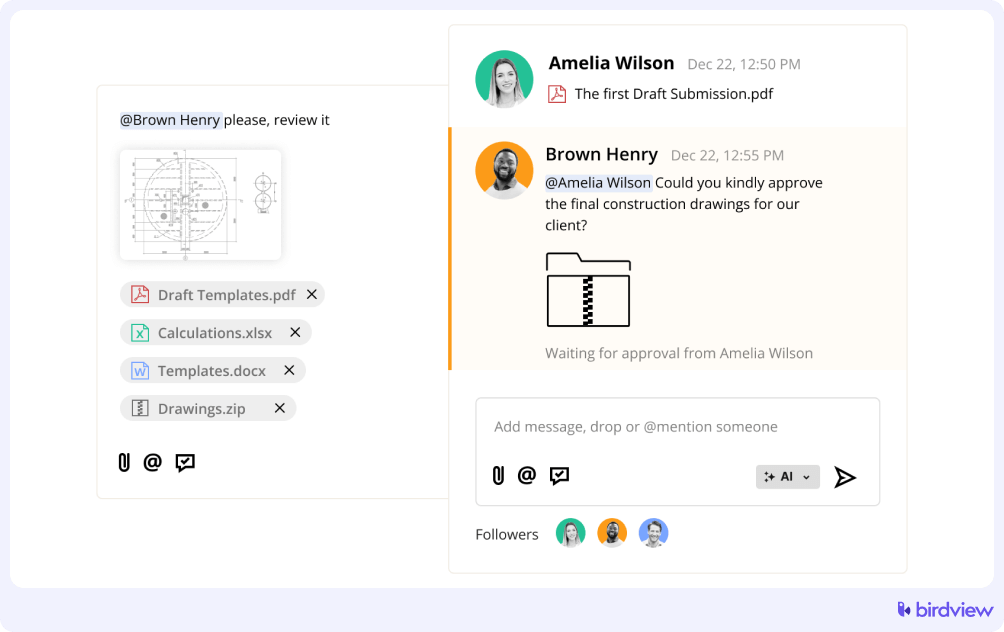
Explore 👉 Find out more on how to integrate your communication into Birdview PSA through project collaboration tools.
▶️ Share regular project updates: Provide frequent status updates. Share milestones, completed tasks, and any risks. This keeps everyone, including stakeholders, aligned and informed.
For tips on creating efficient project updates, check out our ways to create great project updates.
- Break down information silos: Avoid storing information in separate places. Use tools that make data accessible to everyone. This helps improve teamwork and makes sure that no one is left out.
▶️ Use collaborative tools for approvals: Use collaborative tools like PSA software to manage task approvals and feedback. These tools speed up reviews, reduce delays, and make the approval process smoother.
Explore 👉 Birdview PSA provides advanced approval workflow features, ensuring timely approvals and reducing bottlenecks.
- Use visual dashboards: Visual tools like dashboards and charts make it easy to track progress, resources, and risks. They allow everyone to see the project status at a glance.
Explore our blog on project dashboards to understand how dashboards can improve project visibility.
- Give clients access to the platform: Allow clients to access the project management platform. This gives them real-time visibility into progress and builds trust and transparency. For more details on the importance of client access, see reasons to give clients access to your project management software.
- Set up a shared space for resources: Store all project documents and resources in one shared space. This makes it easy for team members to find what they need when they need it.
▶️ Personalize your project dashboard: Customize your project dashboard to highlight the most important information for your team and clients. This guarantees easy access to key metrics and milestones.
- Make notes public for transparency: Post meeting notes, decisions, and updates in the shared space. This ensures everyone stays informed and maintains transparency across the team.
- Assign a project manager: Designate a project manager to oversee task allocation and central communication. They make sure everything runs smoothly and no detail is overlooked.
- Provide easy access to project information: Make sure all team members can quickly access up-to-date project information. This prevents delays and guarantees no miscommunication.
- Track resources, timelines, and budgets: Use project management tools to keep track of resources, timelines, and budgets. This makes it easier to spot potential issues early and make adjustments before they affect the project.
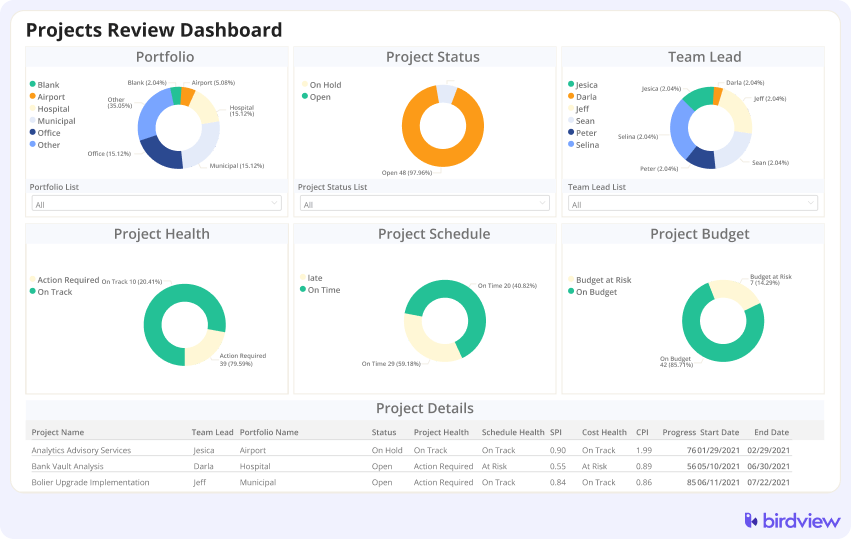
▶️ Maintain a risk register: Keep a risk register to track potential challenges. Include strategies for addressing project risks before they become bigger problems.
▶️ Hold regular meetings: Schedule regular meetings to review progress and address any concerns. This ensures the project stays on track and aligns with the overall strategy.
What is a project visibility plan and how to create one?
A project visibility plan is a roadmap that outlines how project progress, risks, tasks, and resources are tracked and communicated among stakeholders. It makes sure that all project-related information is accessible to the right people at the right time.
Step-by-step guide to creating a project visibility plan
Here‘s a step-by-step guide to help you build a project visibility plan that works. 👇
1️⃣ Define project goals and objectives
The first step in any project visibility plan is to establish clear goals and objectives.
You need to align your team around the overall vision of the project. Start by setting SMART goals–specific, measurable, achievable, relevant, and time–bound–to give your team direction.
Alongside goals, define Key Performance Indicators (KPIs) to measure progress and adjust strategies when necessary.
KPIs act as the project’s guiding metrics, helping you stay focused on what truly matters.
💡 How Birdview PSA helps: Birdview PSA helps you manage multiple projects in one view, grouping them by KPIs, risks, and issues. This makes it easier to track progress and make sure every aspect of the project aligns with your set goals.
Explore ▶️ KPIs for professional services firms in 2025
2️⃣ Identify key stakeholders
Next, identify everyone who will play a role in your project‘s success–both internal and external stakeholders.
You need to understand their level of involvement and their specific communication needs. Will they require regular updates, or are they just involved at specific stages?
By listing these stakeholders and categorizing them based on their needs, you can make sure no one is left out of necessary conversations.
💡 How Birdview PSA helps: With Birdview‘s roles & permissions feature, you can make sure stakeholders receive the right level of access. The platform lets you control visibility, making sure that team members and external stakeholders only see what‘s relevant to them.
3️⃣ Choose a project management methodology
Your project‘s methodology will impact the way your team works and communicates. Choose a methodology–Agile, Waterfall, or Hybrid–based on the project‘s requirements.
Each approach has its own strengths, so consider the project‘s scope, flexibility, and stakeholder preferences. A customized approach helps to align the team and improve performance.
💡 How Birdview PSA helps: Birdview PSA supports various methodologies, including Gantt, Kanban, Table, and Calendar views. You can choose the one that best suits your team‘s needs and project requirements, making sure a seamless planning and execution process.
4️⃣ Develop a communication plan
Establish a clear plan for communication right from the start. Define how often the team will meet, how they‘ll communicate (via meetings, emails, or reports), and how updates will be shared. Having this structure in place prevents misunderstandings and delays.
💡 How Birdview PSA helps: Birdview‘s real-time notifications and communication feature centralize discussions, making sure that everyone involved is instantly updated. This helps reduce confusion and keeps feedback flowing smoothly.
5️⃣ Set up project tracking and reporting tools
Choose tracking tools that allow you to monitor tasks, deadlines, resources, and budgets. This transparency makes sure that everyone can access up-to-date information about the project‘s health.
These features Will help you stay on top of progress and identify issues early.
💡 How Birdview PSA helps: Birdview PSA offers advanced reporting and real-time KPI tracking with customizable dashboards. This enables you to measure project performance and quickly identify any risks that might arise.
6️⃣ Monitor resource allocation and utilization
One of the most critical aspects of project visibility is managing resources proactively. Make sure that the right people are assigned to the right tasks.
By balancing workloads, you prevent overburdening team members and certify optimal resource utilization.
💡 How Birdview PSA helps: Birdview PSA‘s resource management features help you visualize resource allocation. The resource loading simulation feature helps forecast resource demand, making sure no team member is stretched too thin or underused.
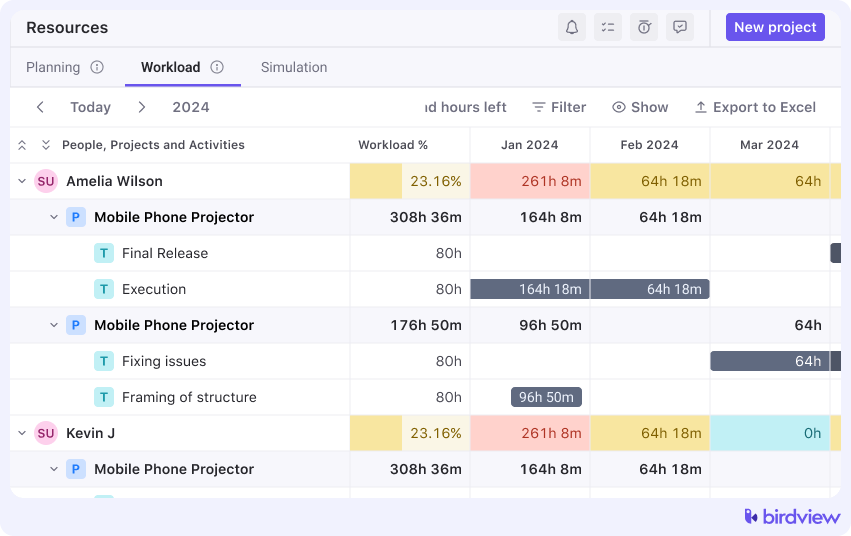
7️⃣ Set up risk management and mitigation strategies
Identify potential risks early on and create mitigation strategies. By understanding the possible obstacles you may encounter, you can put plans in place to prevent them from derailing your project. Contingency plans help your team stay prepared.
💡 How Birdview PSA helps: With Birdview PSA‘s AI-powered forecasting and risk indicators, you can proactively manage potential risks like delays or budget issues. The platform helps you stay one step ahead by predicting challenges before they occur.
Explore ▶️ Capacity forecasting: How do you forecast your team‘s capacity?
8️⃣ Ensure stakeholder engagement and feedback
Keep stakeholders engaged throughout the project. Regular updates and feedback loops will allow you to adjust plans as needed.
Timely feedback makes sure that everyone is on the same page and can contribute to the project‘s success.
💡 How Birdview PSA helps: Birdview makes stakeholder engagement seamless. Real-time feedback options in tasks and files allow stakeholders to provide input as soon as it‘s needed. The guest portal gives external stakeholders a way to track progress and offer feedback directly.
9️⃣ Evaluate and optimize project visibility
Review how your visibility plan is working at regular intervals. Look at communication, tracking systems, and stakeholder involvement.
Adjustments may be necessary to improve the flow of information or to better manage resources.
💡 How Birdview PSA helps: Birdview PSA‘s custom dashboards and detailed reporting help you evaluate performance. These tools make it easy to pinpoint areas of improvement, enabling you to fine-tune your processes for future projects.
🔟 Review and close the project
Once all deliverables are complete, it‘s time to review the project and close it officially.
Make sure everything meets the original criteria, and conduct a post-project review to evaluate what worked and what didn‘t. Document lessons learned for future reference.
💡 How Birdview PSA helps: Birdview PSA‘s activity center and archiving features streamline the project closure process. The platform helps make sure that all tasks are completed, and you can use project reporting to document performance and create a knowledge base for future projects.
Project visibility example
💼 Case: Let‘s walk through how a management consulting firm makes sure its client stays informed and aligned during an organizational transformation project. The firm uses several strategies to make the project visible at each stage.
Here‘s the breakdown:
✅ Setting up a dashboard for real-time updates
The project begins with the consultants creating a shared dashboard. Both the consultants and the client can access it. The dashboard shows:
- Budget vs. actual costs
- Task progress
- Resource allocation
This tool helps everyone stay on the same page about the project’s budget and timeline, making it easier to make decisions and avoid surprises.
✅ Sending weekly status reports
Every week, the consultants send a simple, clear status report. These reports highlight:
- What‘s been completed
- What‘s coming up next
- Any risks or issues
- What the client needs to decide
This keeps the client in the loop without them having to ask for updates. They can easily see if everything‘s on track.
✅ Bi-weekly stakeholder meetings
Every two weeks, consultants and key client decision-makers meet to review progress. During these meetings, they:
- Go over the project timeline
- Identify any issues or delays
- Present visual updates on project progress
These meetings allow the client to ask questions, suggest changes, and make sure everything is aligned with their goals.
✅ Using collaborative tools for easy communication
The firm uses PSA platforms like Birdview PSA to keep communication smooth. Consultants upload important documents and track tasks in real time. The client can access everything instantly, making it easy to stay informed.
✅ Providing a shared drive for document access
The consulting firm shares a drive with the client. This drive includes all project documents, such as:
- Strategy plans
- Presentation drafts
- Reports
This helps the client give feedback early and stay involved, making sure the final product meets their expectations.
✅ Tracking milestones with visual tools
The firm uses tools like Gantt charts to track key milestones. These charts show:
- The project‘s overall timeline
- Completed tasks and upcoming deadlines
When a milestone is reached, the client is notified. If delays occur, the firm addresses them early so the client isn‘t caught off guard.
✅ Tracking the budget
The firm uses budget tracking tools to monitor spending. These tools show:
- How much has been spent
- How much work is left to complete
If there are any budget concerns, the client is alerted, allowing them to make adjustments if needed.
✅ Managing risks and issues
Whenever an issue arises, like a delay or data problem, the consultants log it in a shared system. The client can see the issue and its potential impact. This helps them decide if the issue should be addressed immediately or if adjustments are needed.
✅ Customized communication for different stakeholders
To avoid overwhelming anyone with too much information, the firm customizes communication based on the audience:
- Senior leadership may only get high-level updates
- Mid-level managers may need more detailed info
This makes sure everyone gets the right information at the right time.
✅ Post-project review
At the end of the project, the firm and the client review how things went. The consultants present a final report with:
- Successes
- Areas for improvement
- Key lessons learned
This helps the client understand the transformation‘s impact and provides valuable insights for future projects.
In the end, throughout the project, the consulting firm makes sure the client is always informed.
By using the best project management tools and regular updates, the firm makes sure the project stays on track, risks are managed, and expectations are met.
What is project visibility analysis?
Project visibility analysis is the process of tracking a project‘s progress, performance, and overall status. It focuses on collecting important data to give a clear picture of tasks, resources, and team interactions.
This analysis helps to spot potential issues early, such as delays or risks, which could impact the project‘s timeline or quality.
Here‘s what it involves:
- Tracking goals: This makes sure that the project stays on course and aligns with its main objectives.
- Visual reports: These provide quick updates on the project‘s current status.
- Assigning roles: Clearly defining each team member‘s responsibilities helps avoid confusion.
By making real-time data available to everyone involved, project visibility analysis improves transparency and promotes teamwork. This allows teams to make better decisions, stay aligned, and address problems before they affect the project‘s outcome.
Typical factors that contribute to limited project visibility
Let‘s explore the key factors that limit project visibility, like poor communication and lack of tracking.
1. Absence of clear process and roadmap documentation
If your project doesn‘t have a clear process or roadmap, it becomes nearly impossible to track progress.
Without a well-documented plan, teams often end up working in isolation, not knowing what others are doing. This confusion leads to unclear goals, missed deadlines, and confusion about responsibilities.
To fix this, create a clear, detailed roadmap. This will help set expectations, align everyone‘s efforts, and keep the project on track.
Explore ▶️ How to plan a project? Step by step guide
2. Weak relationships among stakeholders
Communication breakdowns between stakeholders can create major roadblocks to transparency.
When relationships are strained or communication is lacking, important updates often go unnoticed. This results in delays, missed opportunities, and miscommunication.
The solution? Build trust and promote open, honest communication. When everyone feels informed and involved, decision-making becomes smoother, and the project moves forward faster.
3. Lack of appropriate tools to ensure visibility
Trying to manage a project without the right tools is like trying to navigate without a map.
Outdated software or manual processes can create gaps in visibility, making it hard to get an accurate picture of where things stand. Teams often struggle with inconsistent data or reporting, which leads to confusion.
To solve this, use modern tools like professional services automation platforms that offer real-time dashboards and collaboration features. These tools give everyone instant access to important data, keeping everyone informed and ready to make quick adjustments when needed.
Project visibility challenges and solutions
| Challenges | Descriptions | Solutions |
| Lack of clear communication | Misunderstanding of project goals and expectations can delay work. | Use project management tools with built-in communication features. |
| Information overload | Teams struggle to sift through too much data, leading to confusion. | Prioritize key information and implement automated reporting systems. |
| Siloed data and knowledge | Key insights are often restricted to individual departments. | Centralize data storage and make it accessible to all relevant teams. |
| Inconsistent reporting | Reports may vary in format and accuracy, causing confusion. | Standardize reporting formats and set regular update schedules. |
| Difficulty in tracking progress | Lack of clarity on task completion hinders timely decisions. | Implement visual dashboards that reflect real-time project status. |
| Limited access to real-time updates | Delays in receiving important updates can cause project setbacks. | Use tools that offer live updates to all stakeholders. |
| Insufficient stakeholder engagement | Low involvement can lead to misaligned priorities and delays. | Schedule regular check-ins and encourage feedback from key stakeholders. |
| Ineffective collaboration tools | Poor tool integration limits team coordination and productivity. | Adopt integrated platforms that support seamless communication and task tracking. |
| Overcomplicated workflows | Complex processes can slow down execution and reduce productivity. | Simplify workflows by eliminating unnecessary steps and automating tasks. |
| Lack of transparency in decision-making | Hidden decisions lead to confusion and mistrust. | Implement transparent decision-making processes and document all choices. |
| Difficulty in managing cross-functional teams | Diverse teams struggle to align on common objectives. | Assign clear roles and use collaborative tools to align team goals. |
| Fragmented documentation systems | Dispersed files make it hard to locate relevant information. | Use a centralized document management system accessible to everyone. |
| Delayed feedback and approvals | Slow response times can stall project momentum. | Set clear timelines for feedback and automate approval workflows. |
| Resistance to change or new technologies | Team reluctance to adopt new tools hampers progress. | Provide training and support to ease the transition to new technologies. |
| Limited visibility for remote or distributed teams | Remote workers miss out on key updates and task assignments. | Leverage cloud-based tools for real-time collaboration and updates. |
Why is project visibility important?
👉 Project visibility helps team members gain a clear understanding of the entire project lifecycle, from start to finish.
👉 It provides insights into the project’s progress at each stage, making sure everyone knows where the project stands.
👉 Visibility tracks project performance, allowing teams to monitor key metrics and adjust as needed.
👉 With visibility, team members can identify potential risks early, preventing them from becoming bigger issues.
👉 Recognizing these risks also brings attention to possible deadline challenges that may arise along the way.
👉 It keeps everyone aligned with the project‘s objectives, making sure the strategy stays on track across all teams.
👉 Project visibility supports better resource allocation by showing where resources are needed and certifying they’re used proactively.
👉 It offers real-time updates on the status and progression of tasks, helping teams stay organized and on schedule.
Frequently asked questions (FAQs)
What is a high-visibility project?
A high-visibility project is one that gets a lot of attention from people inside and outside the organization. These projects are usually large, complex, or have a significant budget. They might also carry high risks, which is why they need constant monitoring and regular updates to keep everyone informed and aligned.
How to use project dashboards for visibility?
Project dashboards are great for getting an instant snapshot of how a project is going. They display key information like progress, upcoming milestones, and potential problems. By having this data in one place, teams can quickly identify issues, adjust resources, and make decisions that help keep the project moving forward smoothly.
What is the difference between project visibility and project transparency?
Project visibility is all about knowing the status of a project, its tasks, and the risks involved. Project transparency takes it a step further by making sure that this information is accessible to everyone who needs it.
How to manage project visibility of remote and hybrid teams?
For remote and hybrid teams, the best way to manage project visibility is through digital tools. These tools allow team members to track progress and share updates in real time. Regular virtual check-ins and shared online documents help everyone stay on track and make sure no one misses important updates, regardless of where they are working.
Conclusion: The road ahead–making project visibility an ongoing commitment
Project visibility isn‘t just a luxury–it‘s a powerful investment in growth, stronger client relationships, and enhanced team productivity.
When everyone has access to the right information at the right time, you lay the foundation for smoother workflows, more seamless decision-making, and better outcomes across the board.
💡 Start small–adopt a tool like Birdview PSA to streamline communication, or begin holding weekly check-ins to keep everyone aligned.
Improving visibility isn‘t a one-time fix; it‘s a continuous process. Commit to it now, and over time, you‘ll see the benefits multiply–driving your projects forward, improving client satisfaction, and advancing your business.
Keep the momentum going, and make visibility a cornerstone of your project management strategy.