Schedule slippage doesn‘t just push deadlines–it chips away at budgets, erodes trust, and puts your goals at risk. Missed handoffs, shifting priorities, or resource gaps are often to blame, but the fallout goes deeper. Spotting the signs early gives you leverage. With tools that offer features like real-time tracking, forecasting, and automated resource planning, you can see issues before they spiral. ▶️ Birdview PSA supports that kind of visibility, so your team can adapt faster, stay aligned, and keep projects moving without the scramble.
What is schedule slippage & why does it happen?
Schedule slippage is when your project timeline falls behind the original plan. Maybe a task took longer than expected, someone was out sick, or priorities shifted midstream. Whatever the cause, deadlines start sliding.
That slippage creates a ripple–missed milestones, tighter handoffs, and the pressure to catch up without compromising quality.
Explore ▶️ Smart resource allocation and task scheduling
Common causes of schedule slippage
| Cause | Why it happens |
| Unrealistic time estimates | Teams assume tasks will take less time than they actually do. Overestimating productivity and underestimating complexity create unrealistic deadlines, leading to delays. |
| Poor resource planning | Workloads get assigned without considering team capacity. Overloaded employees slow down progress, while skill mismatches cause inefficiencies. |
| Scope creep | Extra features and last-minute changes get added without adjusting timelines. Teams struggle to keep up, pushing deadlines further out. |
| Technical dependencies | Some tasks rely on approvals, vendor deliveries, or integrations. Delays in any of these push back the entire project. |
| Communication breakdowns | Unclear roles, vague expectations, and poor collaboration lead to misalignment. Lost or duplicated tasks create unnecessary delays. |
| External disruptions | Vendor issues, supply chain failures, and regulatory slowdowns cause unexpected roadblocks. Without contingency plans, projects stall. |
| Lack of real-time tracking | Without visibility into project status, teams miss early warning signs. Delays pile up unnoticed until they become major setbacks. |
Immediate actions to assess damage from schedule slippage
Missed deadlines create ripple effects across teams, budgets, and client expectations. Small delays snowball into bigger problems. Act fast to prevent further disruption.
✅ Audit current projects
Map out active projects. Identify delayed tasks and track how they affect the timeline. Look at dependencies–were approvals stuck?
Did resource shortages push deadlines back? Prioritize the biggest risks and address them immediately with tools like scenario modeling to test different recovery strategies.
✅ Find the root cause
Pinpoint whether delays stem from internal mismanagement or external disruptions. Adjust schedules, clarify ownership, and set realistic deadlines.
For external issues–like vendor delays or supply chain problems–build contingency plans and negotiate better agreements.
✅ Fix recurring bottlenecks
Recurring delays signal deeper issues. If slow approvals, shifting priorities, or resource shortages keep causing setbacks, change the process.
Standardize workflows, set clear scopes from the start, and balance workloads to prevent burnout. Prevent future delays, not just today‘s.
💡 How Birdview PSA helps
Managing multiple projects without real-time visibility creates blind spots. Teams struggle to track progress, identify risks, and prevent schedule slippage.
Birdview PSA removes the guesswork by providing instant insights into timelines, dependencies, and resource allocation.
1️⃣ Real-time project tracking
Delays happen when teams lack visibility. Birdview PSA centralizes project timelines, task dependencies, and bottlenecks into a single dashboard.
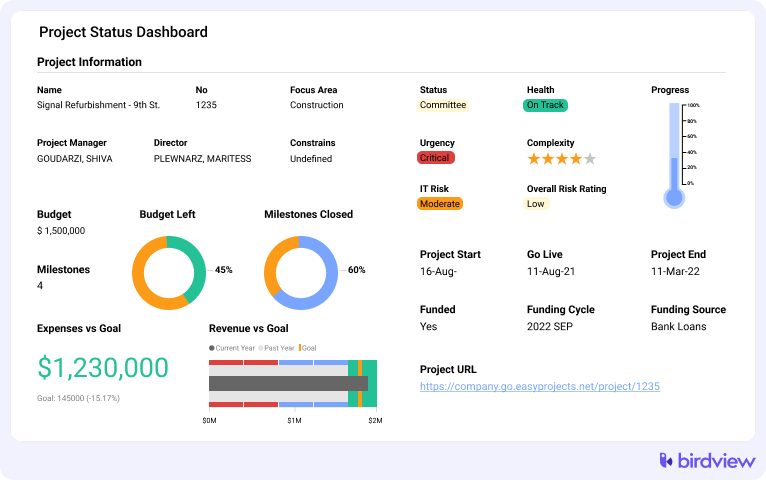
See where projects stand, spot risks early, and adjust priorities without waiting for status updates. No more relying on outdated reports–get live project data at any time.
2️⃣ AI-powered forecasting
Unexpected delays derail progress. Birdview PSA uses AI to analyze workload trends and flag risks before they become problems.
If a team is overloaded or a project is falling behind, the system issues early warnings. Adjust assignments, reallocate resources, and make data-backed decisions to keep everything on track.
3️⃣ Portfolio & resource management
Workload imbalances lead to burnout and bottlenecks. Birdview PSA helps managers distribute tasks based on real-time availability.
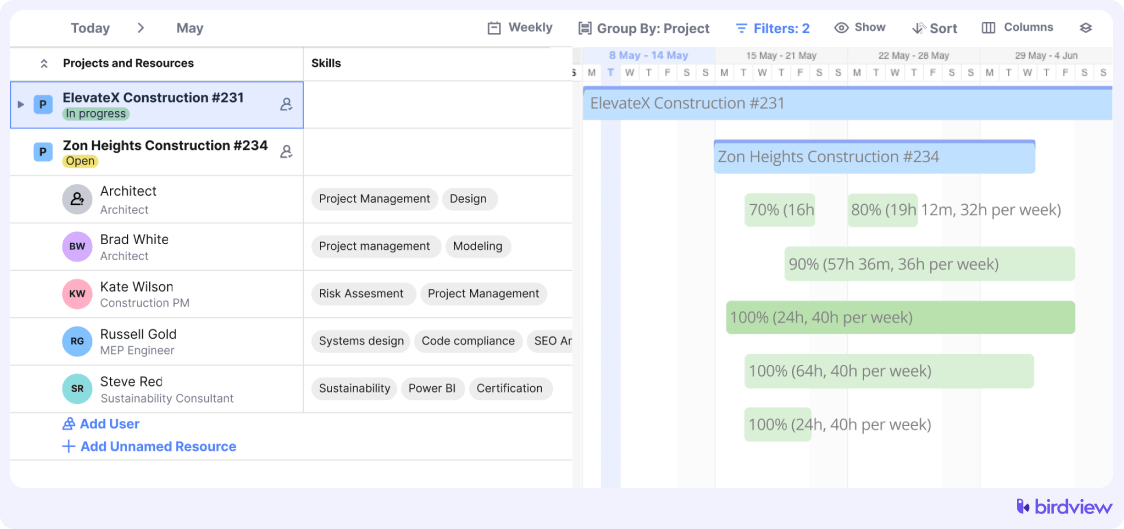
Instead of overloading some team members while others have idle time, the system makes sure balanced workloads. Keep projects moving without overwhelming teams or missing deadlines.
Explore ▶️ Project portfolio management software
How to detect schedule slippage before it escalates? Early warning signs
Indicators of schedule slippage
| Issue | Warning signs |
| Missed internal milestones | Small deadlines shift snowballs into major overruns. If internal deadlines slip, external ones will too. |
| Task backlog growing | More tasks in progress than completed. Work stalls as unfinished tasks pile up. |
| High variance between planned vs. actual completion times | Projects consistently take longer than estimated. Gaps between expected and actual timelines widen. |
| Overworked teams | Teams rush to compensate for lost time. Long hours lead to burnout and higher error rates. |
| Client dissatisfaction & frequent change requests | Clients frequently request revisions. Feedback loops never seem to end. |
What to do immediately?
Project slippage doesn‘t fix itself.
Small delays compound quickly, so take action as soon as early warning signs appear.
✅ Track project velocity
Compare current progress against the original timeline. Look at planned vs. actual completion rates and check if tasks consistently finish late. If work velocity slows down, pinpoint when and where the delays started.
Did a specific phase take longer than expected? Are certain tasks repeatedly dragging behind? Adjust resources or timelines based on real data, not guesswork.
✅ Use visual tools
Numbers alone don‘t always reveal where a project stalls. Gantt charts show how delays ripple across future tasks. Kanban boards highlight growing bottlenecks in real time.
Milestone reports flag when deadlines slip. If tasks stay stuck in “In Progress” longer than expected, investigate the cause. Use these tools to make delays visible so teams can react before they escalate.
✅ Talk to team leads
Dashboards show numbers, but they don‘t explain why a project slows down. Team leads often see roadblocks that reports miss. Schedule short check-ins to ask what‘s slowing them down.
Are approval processes causing bottlenecks? Are unclear priorities leading to wasted effort? Direct conversations uncover the real reasons behind delays. Fix issues at the source instead of just tracking symptoms.
Fixing poor time estimation & unrealistic scheduling
What causes bad estimates?
| What causes bad estimates? | Explanation |
| Misjudging task complexity | Skipping details or assuming best-case scenarios leads to delays. Get input from those doing the work. Break tasks into smaller steps. |
| Ignoring historical project data | Guessing leads to repeated mistakes. Use past project timelines to adjust estimates based on actual durations. |
| Underestimating review, approval, and testing | Rushing deadlines ignores review cycles. Set clear timelines for feedback, testing, and approvals to avoid rework. |
| Forgetting dependencies between tasks | One delay can push everything back. Use Gantt charts to map dependencies and adjust schedules. |
Solutions
✅ Use historical project data for accurate forecasting
Stop relying on gut instincts. Check past project timelines to see how long similar tasks actually took.
If previous estimates were off, adjust instead of hoping for better results. Use time-tracking tools to compare planned vs. actual durations and refine future estimates.
✅ Break work into smaller, trackable units
Big tasks hide delays. Break work into smaller steps with clear completion criteria.
Instead of estimating “Develop homepage,” break it down into “Create wireframe,” “Build navigation,” and “Implement responsive design.” This keeps progress measurable and prevents last-minute surprises.
✅ Apply buffer time for review and potential setbacks
Testing, approvals, and feedback cycles take longer than expected. If past projects show that approvals take five days instead of two, adjust timelines accordingly.
Add buffer time to prevent unexpected delays from derailing the project.
✅ Adopt bottom-up estimating by consulting task executors
The people doing the work give the best estimates. Instead of top-down assumptions, ask team members how long tasks actually take.
Consider past obstacles and build realistic schedules based on their input.
Managing resource constraints that cause delays: Overcoming manpower & equipment gaps
Key resource bottlenecks
1. Shortage of skilled personnel
Lack of qualified team members slows progress, increases workload on existing staff, and lowers output quality. Projects take longer, and mistakes become more frequent.
2. Workload imbalances
Some employees work overtime while others remain underutilized. This leads to burnout, disengagement, and uneven project timelines. Teams struggle to maintain productivity, and deadlines slip.
3. Vendor or supplier delays
A single late shipment or missed delivery creates a domino effect, delaying entire projects. Budget overruns increase as teams wait for materials or scramble for alternatives.
4. Approval bottlenecks
Lengthy approval processes force teams to pause work while waiting for decisions. Slow responses frustrate employees, create project backlogs, and reduce overall productivity.
Quick fixes
✅ Identify workload gaps and shift assignments
A team overloaded with tasks won‘t meet deadlines, while underutilized employees waste time and resources.
Use workload tracking tools to monitor assignments and redistribute tasks before imbalances create bottlenecks.
Assign high-priority work to available team members instead of waiting for overburdened employees to catch up. Adjust task distribution weekly to maintain a steady workflow.
✅ Cross-train employees to avoid knowledge silos
Work stops when only one person knows how to handle a task. Fix that by cross-training employees in multiple roles.
Rotate responsibilities during slower periods so team members gain experience in different areas.
Document workflows and create quick-reference guides to make transitions easier when someone is unavailable.
✅ Build redundancy into vendor relationships
Relying on a single supplier invites delays. Work with multiple vendors for critical materials to keep options open.
Negotiate backup agreements so you can switch suppliers if delays occur. Monitor vendor performance regularly and have alternative sources ready before a disruption happens.
✅ Flag upcoming constraints early
Waiting until a shortage hits means reacting too late. Track workload trends, hiring timelines, and supply chain stability to spot issues before they disrupt progress.
Set up alerts when resource levels drop below a safe threshold. Run “what-if” scenarios to see how different constraints might affect timelines and prepare backup plans in advance.
Explore ▶️ Managing resource constraints in project management
Why does scope creep happen? Stopping scope creep before it derails the project
1. Stakeholders add features mid-project
New ideas keep coming, expanding the project beyond the original plan. Without boundaries, teams get stuck in endless revisions.
✔ Define scope upfront. Get formal approval before work begins.
✔ Control new requests. Ask, “Swap this or extend the deadline?”
✔ Hold stakeholders accountable. Every addition needs approval, time, and resources.
2. Requirements shift without adjusting deadlines
Business needs change, but deadlines stay the same. Teams scramble to fit everything in.
🔹 Plan for flexibility. Set checkpoints to reassess timelines.
🔹 Make changes visible. Show how new requests affect delivery.
🔹 Adjust scope, not just workload. Update the plan instead of overloading the team.
3. Weak change control processes
Without a structured approval system, teams chase moving targets.
⚡ Require formal approvals. No change moves forward without review.
⚡ Track decisions. Keep a record of approvals and trade-offs.
⚡ Push back when needed. If a request lacks clear value, say no.
Explore ▶️ Project management 101: What is project scope?
Preventative measures
✅ Use strict change management protocols
Treat scope changes like new projects. Every request needs formal approval before it becomes part of the workload.
Set up a structured process where stakeholders submit requests with clear justifications. Make it clear that unapproved changes won‘t be considered.
✅ Prioritize feature requests based on business impact
Not all ideas deserve immediate action. Rank feature requests by urgency, cost, and value.
If something won‘t push business goals forward, move it to a future phase. Keep a simple scoring system to filter out unnecessary changes.
✅ Communicate trade-offs clearly
Changes come at a cost. When a stakeholder asks for something new, spell it out: “Adding this will delay the release by X days.”
Make them decide whether it‘s worth the trade-off. If they still want the change, update the timeline instead of forcing teams to absorb extra work.
✅ Keep a clear project scope baseline
Document the original plan and refer back to it. When new requests come in, compare them to what was initially approved.
If something falls outside the agreed scope, it needs formal approval before becoming part of the project. Keep that baseline visible so everyone stays aligned.
💡 How Birdview PSA helps
1️⃣ Project scope management
Track every scope change in one place. Birdview PSA logs all modifications, approvals, and rejections, preventing uncontrolled growth.
Teams can see who authorized changes, how they affect timelines, and whether they align with project goals. Instead of chasing scattered updates, everyone works from a single source of truth.
Explore ▶️ What project performance is and how to manage it?
2️⃣ Client collaboration tools
Stakeholders often request changes through emails and meetings, making it hard to track decisions. Birdview PSA centralizes these requests, allowing teams to manage approvals in one platform.
Clients can review, approve, or reject changes directly, reducing miscommunication and last-minute surprises.
Explore ▶️ Bring teams together with project collaboration software
3️⃣ Customizable workflows
Unstructured change requests slow projects down. Birdview PSA enforces a clear approval process, making sure every request follows a defined path.
Teams can set up approval chains, assign decision-makers, and automate notifications, keeping projects on track while allowing flexibility when needed.
Explore ▶️ Approval workflow software: Benefits, key features, and tips
Fix poor coordination to avoid wasted time: Communication breakdowns
Common issues
1. Delayed decision-making due to unclear escalation paths
When no one knows who should approve a decision, tasks sit idle. Team members hesitate, waiting for guidance. Without a clear escalation process, minor delays snowball into bigger problems.
2. Lack of status updates leads to unnoticed bottlenecks
If teams don‘t share progress regularly, blockers remain hidden. A missed update on a delayed task can slow down an entire project. Without visibility, managers and team members only notice issues when deadlines slip.
3. Unclear task ownership–people assume someone else is handling it
When responsibilities are vague, tasks get ignored. If multiple people think someone else is handling a task, no one does. This leads to incomplete work, last-minute scrambles, and frustrated teams.
Solutions
✅ Hold daily or weekly stand-ups to track progress and identify blockers
Schedule short, structured check-ins where each team member shares updates, completed work, and challenges.
These meetings keep teams aligned, surface issues before they become major problems, and encourage accountability. By making blockers visible early, teams can adjust plans before delays occur.
✅ Assign clear task ownership with deadlines
Every task needs a single, accountable owner. Assign responsibilities upfront and set deadlines.
A documented assignment removes confusion, makes sure tasks move forward, and prevents duplication of effort.
When team members know exactly what they need to do and when, they can focus on execution rather than chasing clarity.
✅ Document and share major project decisions in a central space
Keep a clear, accessible record of decisions in a shared workspace. When a team has an agreed-upon source of truth, there‘s no need for repeated discussions.
A well-documented process removes guesswork, prevents miscommunication, and keeps everyone aligned without endless meetings.
The role of project management software in avoiding slippage
Key features of effective project management tools
| Feature | Description |
| Gantt chart visualization | Track task dependencies, adjust timelines, and visually manage project schedules. Share live updates to keep everyone aligned. |
| Real-time tracking | Compare actual progress with planned timelines. Use color-coded indicators to spot delays and quickly adjust. |
| Automated alerts | Receive instant notifications via email, Slack, or in-app when deadlines are missed or tasks fall behind. |
| Resource planning dashboards | Use heatmaps and real-time data to balance workloads and prevent team burnout. Make sure resources are allocated proactively. |
| Integrated risk tracking | Automatically flag potential risks and bottlenecks, allowing teams to take preventive action before issues escalate. |
💡 How Birdview PSA stands out
1️⃣ Single source of truth – unify project, resource, and financial management
Stop switching multiple tools. Manage everything–projects, resources, budgets, and profitability–in one place. Eliminate data silos by keeping all project details connected.
Give teams a shared workspace where they can collaborate, track progress, and manage workflows without switching between platforms.
2️⃣ Customizable dashboards & BI reporting – gain deep insights into project health
Track performance with real-time dashboards that show project progress, resource utilization, and financials. Customize reports to focus on what matters most–profitability, timeline adherence, or team productivity.
Use interactive BI tools to analyze trends and make informed decisions without digging through spreadsheets.
4️⃣ Seamless integrations – connect Birdview PSA with 5,000+ tools
Integrate Birdview PSA with QuickBooks, Jira, Salesforce, MS Outlook, and thousands of other apps. Automate workflows, reduce manual data entry, and keep all systems in sync.
Connect with accounting, CRM, and communication tools to create a fully integrated project management ecosystem.
Long-term strategies to prevent schedule slippage in future projects
✅ Conduct post-project retrospectives
Stop letting past mistakes haunt future projects. Hold post-project retrospectives after every project to dig into where things went wrong.
✅ Adopt rolling-wave planning
Don’t try to plan everything at once. Break your project into manageable chunks with rolling-wave planning. This approach lets you plan in phases, allowing flexibility when things change.
✅ Refine estimation models
Your previous projects have tons of data that can help you. Take a deep dive into your past projects and use that information to sharpen your future scheduling accuracy. Refine your estimation models based on real data, not guesses.
✅ Encourage proactive risk reporting
Build a culture where spotting risks early gets rewarded. Encourage your team to speak up when they see potential issues, whether it‘s a resource shortage or a task that could take longer than expected.
✅ Leverage advanced project management tools
Invest in project management tools that keep everything under control. Make sure your team has access to top-notch software that helps them track resources, manage tasks, and keep tabs on timelines.
Don‘t let anyone waste time on manual updates or scattered information.
Use software that centralizes everything and makes it easy to track progress in real time. This keeps your team aligned and aware of any timeline shifts.
Explore ▶️ Best AI project management tools in 2025
FAQs (frequently asked questions)
How to prevent schedule slippage in construction projects?
Start with realistic timelines, build in buffer time, and track progress early. Align with your team, contractors, and vendors. Avoid last-minute changes and allocate resources smartly. Weather‘s not in your control, but planning is.
How to prevent schedule slippage in software development?
Break work into smaller tasks with clear deadlines. Use agile methods to stay flexible. Monitor progress weekly, communicate often, and bake quality in early to avoid rework that eats up time.
What are the best tools to track schedule slippage in construction projects?
Birdview PSA helps track timelines, spot delays, and manage resources with real-time insights. Others like Procore, Buildertrend, and Smartsheet offer Gantt charts, scheduling, and centralized coordination to stay on top of deadlines.
Why do IT projects miss deadlines?
Too much scope, not enough planning. Misaligned teams, surprise bugs, and unrealistic deadlines create chaos. Toss in limited resources, and timelines slip. It‘s usually a mix of moving targets and missed signals.
What are the best tools to avoid project overruns?
Birdview PSA highlights risks early with real-time tracking. Trello, Asana, and Monday.com help manage tasks, timelines, and team coordination. Each gives visibility before things go sideways.
How do you fix project delays caused by external vendors?
Set clear deadlines upfront. Use SLAs, stay in touch, and adjust your own timelines if needed. Always have a backup vendor in your pocket–you‘ll thank yourself later.
Wrap up
Schedule slippage can derail even the best-planned projects. You‘ve probably seen it happen–your timeline slips, costs rise, and frustration builds. But you don‘t have to wait for the damage to be done.
You can take control by detecting delays early, allocating resources properly, and using the right tools to keep things on track.
💡 Birdview PSA gives you real-time tracking, predictive analytics, and seamless collaboration, making it easy to catch potential issues before they become problems. Stop waiting for surprises–take charge of your projects now.
Are you ready to eliminate schedule slippage and keep your projects on time? Start your 14-day free trial of Birdview PSA today!



