As an executive leader in a professional services firm – perhaps a CEO, COO, CIO, or CFO – your focus is on the big picture. You are responsible for setting strategy, driving growth, optimizing financial performance, and ensuring the firm has the capacity to execute its vision. You need to understand what’s happening across the entire organization, not just within individual projects or departments.
However, gaining true strategic oversight can be challenging in a project-based environment. Data is often fragmented. Project managers have insights into their projects. Resource managers understand their team’s workload. Finance tracks revenue and costs at a high level. But consolidating this information to get a real-time, unified view of overall project performance, resource capacity, financial health, and key trends across the entire portfolio is difficult. This lack of consolidated visibility hinders strategic decision-making, makes it hard to identify potential risks or opportunities early, and limits your ability to steer the firm effectively.
What if you had a single platform that provides a consolidated, real-time view of all your projects, resources, and financials? What if you could access key metrics and reports that inform your strategic decisions and allow you to manage the firm with confidence? This is the fundamental value that Professional Services Automation (PSA) software delivers to the executive suite.
This article serves as an executive’s guide to PSA. We’ll explore how PSA software provides the essential data and tools needed for strategic oversight, improving profitability, optimizing resource utilization, and empowering data-driven decision-making for the entire firm. We’ll show you how Birdview PSA is designed to meet the strategic reporting needs of executives.
In this article
Strategic clarity for executives: how PSA software improves visibility in service projects
Executives in professional services firms face a unique set of challenges that demand strategic-level insight.
You need visibility not just into individual projects–but across the entire organization. Here are the key dimensions of oversight required to lead effectively:
- Portfolio performance: Understanding the overall health of the entire project portfolio – are projects on track, within budget, and delivering planned value?
- Resource capacity and forecasting: Does the firm have the right people with the right skills available to meet future demand and execute the strategic roadmap? What are the hiring or training needs?
- Financial health and profitability: Gaining a real-time view of project profitability across different service lines or clients, managing costs, and ensuring healthy cash flow.
- Sales pipeline and delivery capacity: Connecting the incoming sales pipeline to the firm’s capacity to deliver the work, ensuring achievable growth.
- Operational efficiency: Identifying bottlenecks or inefficiencies in processes that impact delivery speed and profitability.
- Risk management: Identifying and mitigating risks at the portfolio level that could impact overall business goals.
- Strategic alignment: Ensuring project investments and resource allocation are aligned with the firm’s strategic priorities.
- Data-driven decision-making: Accessing accurate, reliable data to inform strategic decisions about investments, market focus, service offerings, and organizational structure.
Relying on fragmented reports or relying on manual data consolidation makes gaining this strategic oversight incredibly challenging and time-consuming.
How PSA software delivers strategic oversight
PSA software is designed to provide a unified platform for managing the core operational data of a professional services firm. By integrating project management, resource management, and financial management, PSA software consolidates information that is typically scattered across different systems. This consolidation is key to providing executives with the strategic oversight they need.
Here‘s how PSA software, specifically Birdview PSA, facilitates strategic oversight for executives:
Unified view across the portfolio
- How PSA helps: Consolidates data from all projects into a single database.
- Strategic Insight: Provides executives with a single, real-time view of the entire project portfolio. See overall status, budget performance, and key metrics rolled up across all projects, without needing to aggregate data from individual project reports.
Example: An executive can see a dashboard in Birdview PSA showing the total number of active projects, the overall portfolio budget variance, and the average project margin across the firm.

Resource capacity and utilization insights
- How PSA helps: Centralizes resource management data, tracks workload, and provides reporting on resource utilization and capacity.
- Strategic Insight: Birdview PSA provides executives with visibility into firm-wide resource utilization (billable and overall), future capacity based on the project pipeline, and potential bottlenecks by role or skill. This informs strategic decisions about hiring, training, and managing resource costs.
Example: An executive can review a report in Birdview PSA showing billable utilization rates for each department or service line, identifying areas of high performance or potential underutilization
Integrated financial reporting
- How PSA helps: Links project progress, time tracking, and expenses directly to financial metrics and reporting.
- Strategic Insight: Birdview PSA delivers real-time financial reports on project profitability (individual and portfolio-level), budget adherence, revenue forecasting based on delivery, and cash flow metrics (WIP, AR). This provides crucial financial oversight and allows executives to identify profitable areas and manage financial risks.
Example: A CFO can access reports in Birdview PSA showing project profitability broken down by service offering, helping to determine which services are most lucrative and informing pricing strategies.
Sales pipeline visibility and forecasting:
- How PSA helps: Integrates with CRM systems or provides a view of the sales pipeline within the PSA.
- Strategic Insight: Birdview PSA provides executives with visibility into the incoming sales pipeline. It connects potential opportunities to the firm’s capacity to deliver, enabling more accurate revenue forecasting and strategic decisions about sales focus and growth targets.
Example: An executive can see a forecast in Birdview PSA showing projected revenue for the next two quarters based on confirmed projects and the weighted value of opportunities in the pipeline, assessed against resource capacity.
Standardized data and processes
- How PSA helps: Enforces consistent processes for data entry (time tracking, task updates) and workflows (intake, approvals) across the firm.
- Strategic Insight: Provides reliable, standardized data that executives can trust for analysis and decision-making. Ensures operational consistency as the firm scales.
Performance dashboards and analytics
- How PSA helps: Offers customizable dashboards and robust reporting tools with Business Intelligence (BI) capabilities.
- Strategic Insight: Birdview PSA’s dashboards and reports provide executives with immediate access to key performance indicators (KPIs) tailored to their needs. Analyze trends, drill down into details, and gain data-driven insights into project performance, resource utilization, and financial health across the firm.
Example: An executive dashboard in Birdview PSA might include widgets showing overall project margin, firm-wide billable utilization, forecasted revenue vs. target, and projects with significant budget or schedule variance.
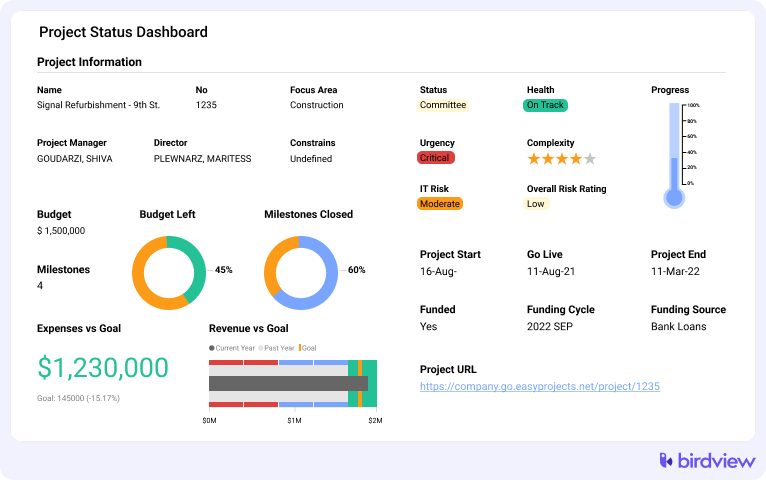
Risk and issue management
- How PSA helps: Provides tools to track and manage project risks and issues.
- Strategic Insight: While risk management detail is often project-level, PSA software can roll up significant risks or issues flagged across the portfolio, giving executives an overview of potential strategic threats to delivery or profitability.
By unifying project, resource, and financial data, Birdview PSA gives executives the real-time visibility they need to lead with confidence. With clear dashboards and portfolio-level insights, it turns scattered information into strategic clarity–helping you drive growth, profitability, and smarter decisions.
Strategies for executives using PSA for strategic oversight
Implementing PSA software is the first step; effectively leveraging it for strategic oversight requires a deliberate approach by the executive team.
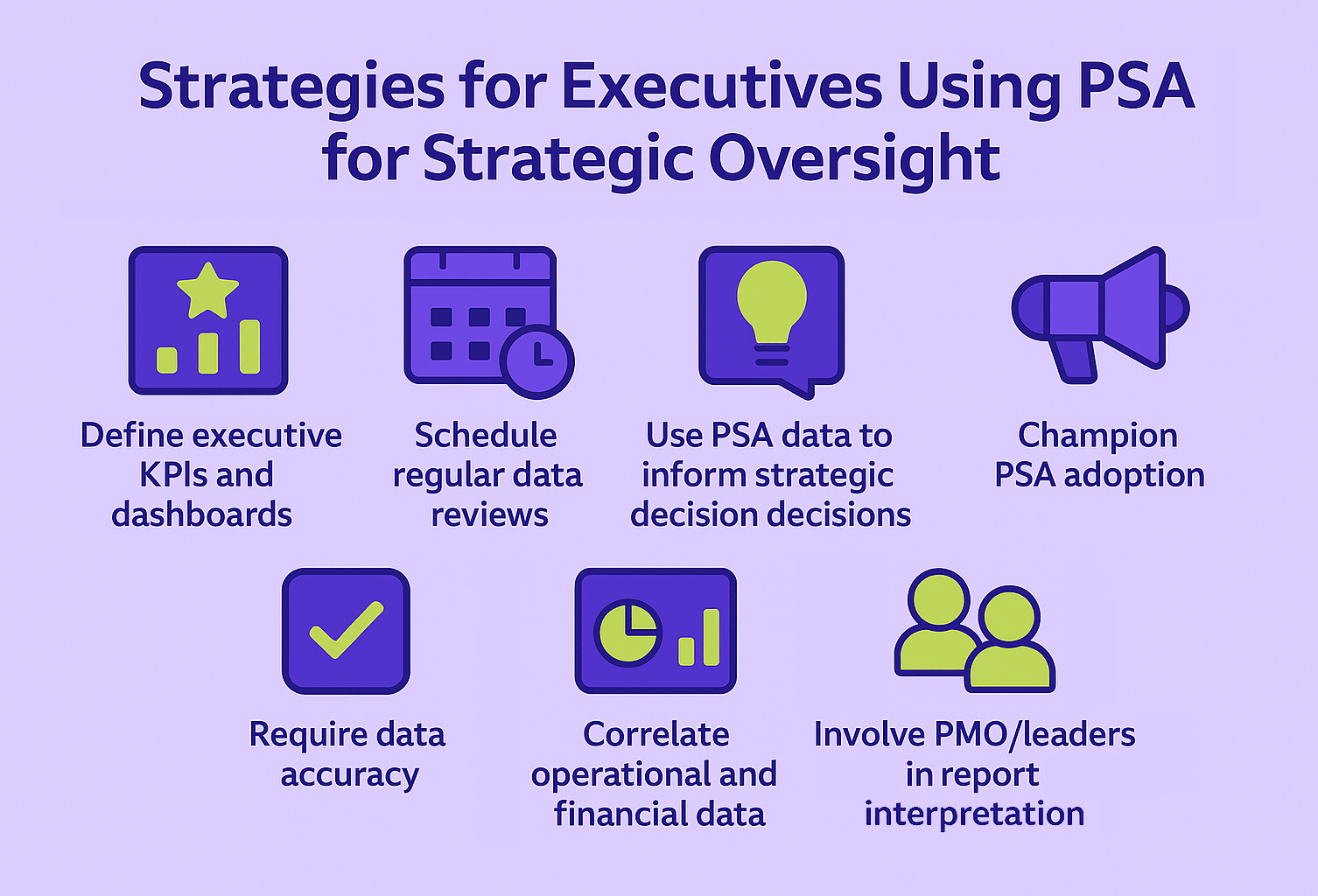
- Define executive KPIs and dashboards: Clearly identify the 5-10 most critical metrics you need to monitor regularly for strategic oversight (e.g., firm-wide utilization, overall margin, revenue forecast accuracy). Work with your implementation team to configure dashboards and reports in Birdview PSA that provide these insights prominently.
- Schedule regular data reviews: Incorporate reviewing Birdview PSA’s executive dashboards and key reports into your regular leadership meetings (e.g., weekly operational review, monthly financial review). Make these reports the standard source of truth for performance discussions.
- Use PSA data to inform strategic decisions: Actively leverage the insights from Birdview PSA when making decisions about resource investments (hiring, training), market focus (based on profitability by service line/client), pricing strategies, and evaluating the feasibility of the strategic roadmap.
- Champion PSA adoption: Visibly support the use of PSA software across the organization. Communicate its importance for gaining the insights needed to guide the firm’s strategy and lead by example by actively using the executive dashboards.
- Require data accuracy: Emphasize the importance of accurate data entry from all users (time tracking, task updates, expense submissions) as the quality of executive insights depends on the reliability of the underlying data.
- Correlate operational and financial data: Use the integrated nature of Birdview PSA to understand how operational factors (e.g., resource utilization trends, project delays) impact financial outcomes (e.g., profitability, cash flow).
- Involve PMO/leaders in report interpretation: Work with your PMO or other key leaders who manage Birdview PSA day-to-day to ensure you understand the nuances of the data and how to interpret reports correctly.
The benefits: informed leadership, optimized performance, growth acceleration
Strategic oversight isn‘t just helpful–it‘s critical for executives leading a professional services firm. When your data lives in silos or gets buried in spreadsheets, it‘s almost impossible to make timely, confident decisions. That‘s where PSA software comes in.
By bringing together project, resource, and financial data, it gives you access to real-time, reliable insights that support data-driven decision-making. You can quickly spot what‘s profitable, where costs are slipping, and how well your resources are being utilized across the firm.
It also helps you connect sales opportunities with delivery capacity, so your growth targets are actually achievable–not wishful thinking. As a result, you can forecast revenue more accurately and plan with confidence. You‘ll also catch potential risks earlier–whether they relate to finances, staffing, or delivery–so you‘re not reacting too late.
With this level of visibility, your leadership team can act faster, adjust to change more easily, and hold teams accountable using data that‘s consistent and clear. And when everyone sees the same numbers, there‘s less confusion–and more alignment.
Gaining effective strategic oversight is essential for executive leaders guiding a professional services firm. The complexity of managing project, resource, and financial data across a portfolio often hinders this oversight when relying on manual or disconnected systems.
Professional Services Automation (PSA) software, like Birdview PSA, provides the integrated platform needed to empower executives. By consolidating critical data, providing real-time financial and resource insights, enabling sales pipeline visibility, and offering powerful portfolio-level reporting and dashboards, Birdview PSA transforms operational data into actionable strategic intelligence.
Birdview PSA (formerly Easy Projects) has helped CenturyLink create custom reports that have enabled its team to pool data and provide real-time metrics to executives within a minute‘s notice. Being able to collect data from multiple systems and house it in one system where everyone can see it is extremely valuable.
Eric Baker Sr. Manager Service Delivery CenturyLink
Equip yourself with the tools needed to navigate complexity, make data-driven decisions, and confidently lead your firm toward sustainable growth and increased profitability. PSA software is more than just operational software; it’s the executive’s strategic partner for gaining comprehensive oversight.
Discover how Birdview PSA can empower executives with essential insights.
or
Frequently Asked Questions
1. What is strategic oversight for executives in professional services?
Strategic oversight means having a clear, big-picture view of how your entire firm is performing–across projects, people, and finances. It helps executives make smarter decisions, drive growth, improve margins, and keep the business aligned with long-term goals.
2. How does PSA software help executives gain strategic oversight?
PSA software brings all critical data into one place. It connects projects, resources, and finances in real time, offering dashboards and reports that show what‘s happening across the firm–without needing to gather updates from different systems.
3. What key insights does PSA software provide to CFOs?
PSA software provides CFOs with integrated financial reporting, offering real-time insights into project and portfolio profitability, budget adherence, revenue forecasting based on delivery capacity, and cash flow metrics like WIP and AR aging.
4. What insights does PSA software provide to COOs?
COOs can track how efficiently the firm operates. PSA software highlights resource utilization, team workloads, delivery performance, and process bottlenecks–helping optimize operations across departments.
5. How does PSA software support resource capacity forecasting?
It brings together resource availability and sales pipeline data to forecast future staffing needs. Executives can see whether the firm has the right people in place–or needs to hire or retrain–based on upcoming demand.
6. Can executives view overall portfolio profitability?
Yes. PSA software rolls up financial data from all projects to show profitability by business unit, client type, or service line. It helps leaders understand where the firm is earning–and where margins are slipping.
7. How does PSA software support data-driven decision-making?
By giving executives real-time access to reliable data through dashboards and reports, PSA software removes guesswork. Leaders can act on trends and KPIs rather than working from scattered or outdated information.
8. Does Birdview PSA offer customizable dashboards for executives?
Absolutely. Birdview PSA lets executives build dashboards tailored to the metrics they care about–whether it‘s utilization, margin, revenue forecasts, or project health.
9. Why is connecting the sales pipeline to PSA useful for executives?
When the sales pipeline connects to PSA, executives can see whether the firm has the delivery capacity to handle incoming deals. This leads to more accurate growth planning and better alignment between sales and operations.
10. What types of risks can PSA software help executives spot?
Executives can identify risks like budget or schedule overruns, resource constraints, underutilized teams, or cash flow issues. PSA software gives early warnings before small problems grow into bigger ones.



