For professional services organizations, the difference between profitability and chaos often comes down to one thing: visibility. You‘ve likely seen the consequences of poor visibility–key projects are understaffed, top talent is burned out, and promising deals are delayed because you don‘t have the right people available. The core challenge is balancing your current project workload with your future sales pipeline, a task that becomes nearly impossible when you‘re wrestling with disconnected spreadsheets.
This is where an adaptive 30/60/90 day capacity forecast becomes essential. It‘s a rolling, forward-looking plan that gives you a clear view of your team’s availability against project demand, not just for next week, but for the next three months. Moving this process from static spreadsheets into a dynamic Professional Services Automation (PSA) platform transforms it from a stressful guessing game into a strategic advantage.
In this guide, we‘ll break down how to build and maintain an adaptive 30/60/90 day capacity forecast using a unified PSA system. You‘ll learn how to move beyond reactive scheduling and start making proactive, data-driven decisions that drive efficiency, profitability, and growth.
What is a 30/60/90-day capacity forecast?
A 30/60/90 day capacity forecast is a rolling planning model that predicts resource availability (capacity) and project needs (demand) over the next three months. This timeframe is broken into three distinct windows–30, 60, and 90 days–each serving a different planning purpose, from immediate tactical assignments to long-term strategic hiring.
By separating your forecast into these three horizons, you can apply the right level of detail and certainty to each, allowing you to make confident decisions for both the short and long term.
📚 Read more: Capacity forecasting: how do you forecast your team‘s capacity?
The 30-day window: Tactical assignments
The 30-day window is your most accurate and immediate view. It focuses on confirmed, in-flight projects and work that is scheduled to start within the next four weeks. In this timeframe, you are making hard allocations, assigning specific team members to specific tasks and projects. The primary goal here is to confirm schedules, resolve immediate conflicts, and ensure current client commitments are met without overloading your team.
The 60-day window: Operational planning
The 60-day window looks further out to balance confirmed projects with high-probability deals from your sales pipeline. This is where you begin using soft allocations–booking time for roles or specific individuals on projects that are likely to close. This operational view helps you anticipate resource crunches, adjust project timelines before they become a problem, and see where you might have pockets of availability to slot in new work.
📚 Read more: Capacity planning and resource planning: what is the difference?
The 90-day window: Strategic decisions
The 90-day window provides a high-level, strategic view of your resource needs. This forecast is based on your entire sales pipeline, including deals in earlier stages. The focus here is less on assigning specific people and more on understanding demand by role, skill, or department. This is the data that answers critical business questions: Do we need to hire more engineers in the next quarter? Should we train our current team on a new technology? Does the sales team know we have a surplus of consultants in three months?
Why spreadsheets fail for adaptive forecasting
Spreadsheets fail for adaptive forecasting because they are static, manual, and disconnected from the real-time data that drives a services business. While they may offer a snapshot in time, they cannot keep up with the constant flux of project timelines, shifting priorities, and evolving resource availability, making them a significant operational risk.
You‘ve probably experienced the pain firsthand. Here are the core reasons why spreadsheets are inadequate for modern resource forecasting PSA:
- Data is instantly outdated: The moment you finish updating a spreadsheet, it‘s already obsolete. A project gets delayed, an employee takes sick leave, or a new deal closes, and your entire forecast is wrong.
- Prone to human error: Manual data entry and complex formulas are a recipe for mistakes. A single typo in a formula can throw off your entire capacity plan, leading to incorrect assumptions about availability and profitability.
- No single source of truth: When every project manager has their own resource plan, there is no unified view of organizational capacity. This creates data silos and leads to scheduling conflicts, over-utilized teams, and missed revenue opportunities.
- Impossible to run “what-if” scenarios: What happens if that big deal closes two weeks early? Can we handle another project next month? Answering these questions in a spreadsheet is a time-consuming, manual exercise. A PSA platform can model these scenarios in seconds.
- Limited visibility into skills: A spreadsheet can tell you if a “Consultant” is available, but it can‘t easily tell you if they have the specific skills–like Salesforce integration or AWS certification–that a project requires.
How to forecast capacity with PSA: A step-by-step guide
To effectively forecast capacity with PSA software, you must centralize project and resource data, integrate your sales pipeline to track demand, and use the platform‘s forecasting tools to visualize your capacity versus demand across the 30, 60, and 90-day windows. This creates a living, adaptive model that replaces guesswork with data.
Here is a practical, step-by-step approach to implementing this process in a platform like Birdview PSA.
Step 1: Establish a single source of truth for resource data
Your forecast is only as good as the data it‘s built on. The first step is to create a comprehensive, centralized database of all your resources within your PSA solution.
📍 How to do it: Create a profile for every team member that captures their role, department, skills, and certifications. Define their standard working hours, cost rates, and billable rates. Ensure vacation and time-off policies are integrated so their true availability is always reflected.
With Birdview PSA, you can build a detailed resource pool that serves as the foundation for all planning. Custom fields allow you to track any information unique to your organization, from security clearance levels to language proficiency, ensuring you can always find the right person for the job.
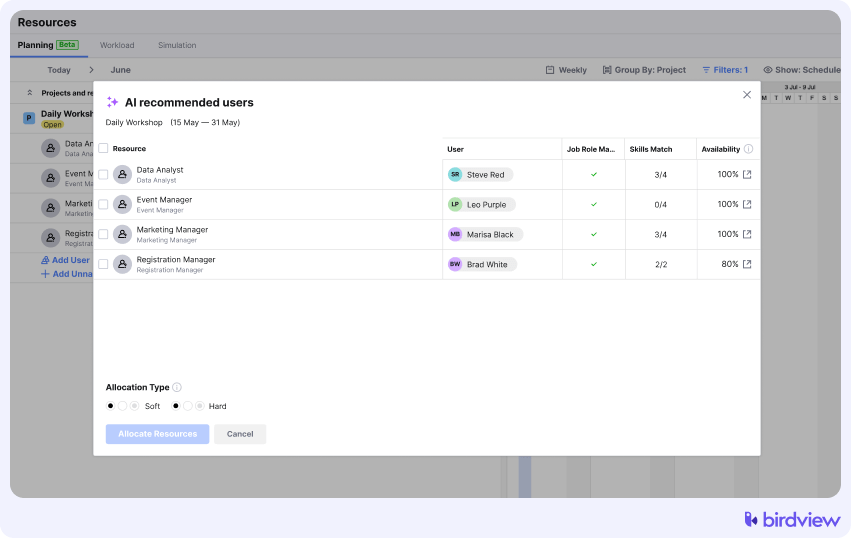
Step 2: Integrate your project pipeline and current work
An adaptive forecast requires a real-time view of both confirmed work and potential projects. This means your PSA platform needs to be connected to your sales pipeline to accurately reflect future demand.
📍 How to do it: Integrate your CRM with your professional services automation software. Configure the integration to automatically create project placeholders in your PSA system when a deal reaches a certain stage in the sales cycle (e.g., “Proposal Sent”). Tag these projects with a probability percentage to weigh your forecast.
Birdview PSA‘s integrations with popular CRMs create a seamless handoff from sales to delivery. This eliminates manual project creation and ensures that resource managers have immediate visibility into upcoming demand, allowing them to begin planning long before a contract is signed.
Step 3: Build your 30-day capacity forecast (the tactical view)
With your data centralized, you can build your near-term forecast. The 30-day window is about confirming schedules for work that is already sold and in progress.
📍 How to do it: Filter your view to show only confirmed projects within the next 30 days. Use your PSA‘s resource planner to make hard allocations, assigning specific people to tasks. As you assign work, monitor utilization heatmaps to instantly identify team members who are over or under capacity and make adjustments.
In Birdview‘s Resource Planning module, you can visualize your team‘s workload and make drag-and-drop adjustments in real time. The platform automatically calculates each person‘s utilization, giving you a clear, color-coded view that helps you prevent burnout and keep projects on track.
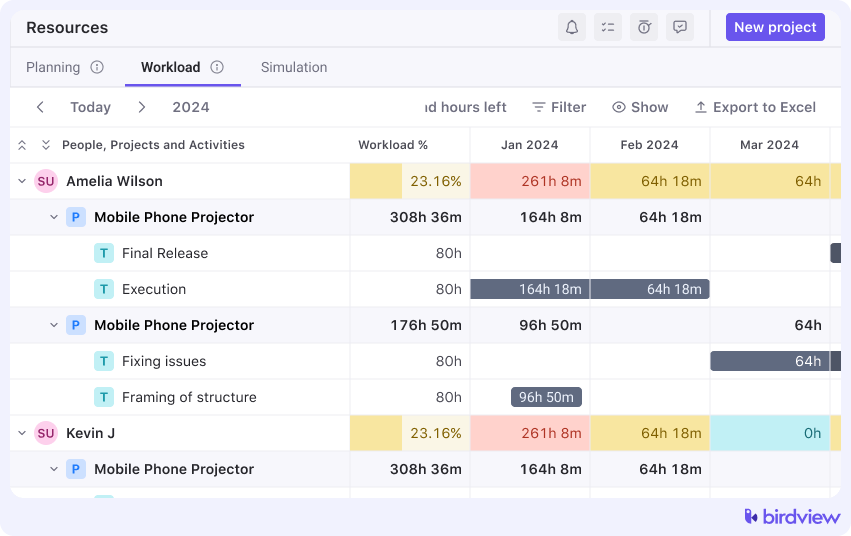
Step 4: Create your 60-day forecast (the operational view)
Now, look further out to the next 60 days. This forecast should include confirmed projects plus tentative projects with a high probability of closing (e.g., >75%). This is where you will use a mix of hard and soft allocations.
📍 How to do it: Create a forecast that includes both confirmed projects (hard-booked) and high-probability pipeline projects (soft-booked). For soft-booked projects, you can allocate by role (“Senior Engineer”) if you’re not ready to assign a specific person. This combined view helps you see potential resource shortfalls two months out, giving you time to adjust.
Birdview PSA excels at this with its “What-If” scenario planning. You can model the impact of taking on a new project without affecting your live resource plan. This allows you to confirm that you have the capacity to deliver before making commitments to the client.
Step 5: Develop your 90-day forecast (the strategic view)
Finally, create your 90-day forecast to guide strategic decisions. This view should incorporate your entire project pipeline, weighted by probability, to predict long-term demand for different roles and skills.
📍 How to do it: Use your PSA‘s reporting engine to create a dashboard that compares capacity vs. demand by role, team, or skill over the next 90 days. For example, you can see if you have a projected 200-hour shortfall for project managers in the next quarter.
This is where Birdview‘s Business Intelligence (BI) Dashboards deliver immense value. You can create custom reports that visualize long-term trends, giving you the data needed to justify hiring, cross-training initiatives, or even guiding the sales team on what types of projects to pursue.
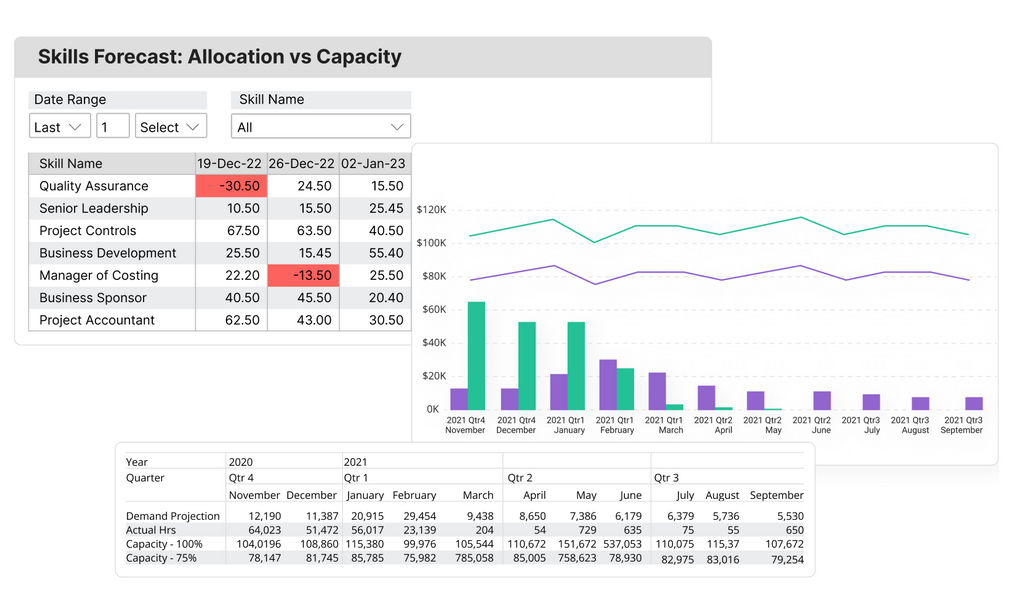
How adaptive forecasting impacts profitability and client satisfaction
Adaptive forecasting is more than an operational exercise; it is a core driver of financial health and client success. When you can accurately forecast capacity 30 60 90 days out, you gain the control needed to run a more predictable and profitable services business.
Optimize resource utilization and billable hours
Effective forecasting allows you to maximize billable utilization by ensuring your team is working on the right projects at the right time. By identifying potential downtime in advance, you can pull forward work or assist the sales team in closing deals that fit your team‘s availability. This minimizes non-billable bench time and prevents the kind of chaotic, last-minute staffing that leads to burnout.
📚 Read more: Resource utilization: strategies and calculation
Forecast project revenue with greater accuracy
When your resource forecasting PSA connects your team‘s schedule to project financials, you can accurately predict future revenue. Each hour allocated to a billable project translates directly into your revenue forecast, giving you and your finance team a much clearer picture of cash flow and financial performance. Birdview PSA makes this simple by linking resource plans to billing rates, so your revenue forecasts are always based on real-world data.
Make smarter, proactive hiring decisions
The 90-day forecast is your early warning system for talent gaps. Instead of scrambling to hire when a project is already delayed, you gain months of lead time to recruit, hire, and onboard the right people. This data-driven approach to hiring reduces costs, improves the quality of hires, and ensures you have the skills you need to deliver on your sales promises.
Create a resource schedule that adapts to changing priorities
In professional services, change is the only constant. Clients change their minds, timelines shift, and new, urgent projects appear. An adaptive forecast built within a PSA platform allows you to respond to these changes with agility. When a high-priority project comes in, you can instantly see the ripple effect on other commitments and make intelligent trade-offs, ensuring that your most important work is always properly resourced.
Gain control and confidence with Birdview PSA
Moving from spreadsheets to a unified platform like Birdview PSA is the key to unlocking adaptive forecasting. By providing a single source of truth for projects, resources, and finances, Birdview empowers you to:
- Visualize real-time demand from your sales pipeline.
- Balance workloads to keep teams engaged and effective.
- Run what-if scenarios to de-risk planning.
- Generate BI reports for strategic hiring and financial decisions.
Stop reacting to operational fires and start planning for predictable success. With a clear view of your capacity and demand, you can lead your organization with the confidence that comes from making data-driven decisions.
Frequently asked questions (FAQs)
How do I create a resource schedule that adapts to changing project priorities?
An adaptable resource schedule is built on a centralized PSA platform where all project and resource data is live. When priorities change, the system allows you to see the impact of reallocating a resource from Project A to Project B in real time, including effects on timelines, budgets, and the utilization of other team members. This enables you to make informed decisions instead of creating downstream conflicts.
How does a PSA platform help forecast project revenue?
A PSA platform links resource planning directly to project financials. It uses the billable rates of assigned resources and the number of scheduled hours to automatically calculate projected revenue for any given period. As you update your resource plan, your revenue forecast updates with it, providing a real-time financial outlook.
How often should we update our 30/60/90-day forecast?
Your 30/60/90 day capacity forecast is a living document. As a best practice, your team should review and update the 30-day forecast weekly, as this reflects immediate tactical changes. The 60-day and 90-day forecasts can be updated bi-weekly or monthly, in alignment with your sales pipeline reviews and strategic planning sessions.
Ready to replace spreadsheets with a single source of truth for your projects, resources, and finances?
Further reading



