Whether you’re sculpting innovative designs or orchestrating logistical operations, the importance of efficient approval processes cannot be overstated. In today’s dynamic business landscape, streamlined workflows are the linchpin of success, transcending industry boundaries. In this article, we will explore five best approval workflow software tailored for creative teams and an additional five curated for industries beyond the realm of creativity.
5 best approval workflow software for creative and marketing teams
Creative and marketing teams need approval software that is especially adept at handling rich media, collaboration in real-time, and providing clear feedback loops. Here are five best approval workflow software options that cater specifically to the needs of creative and marketing professionals.
Birdview Professional Services
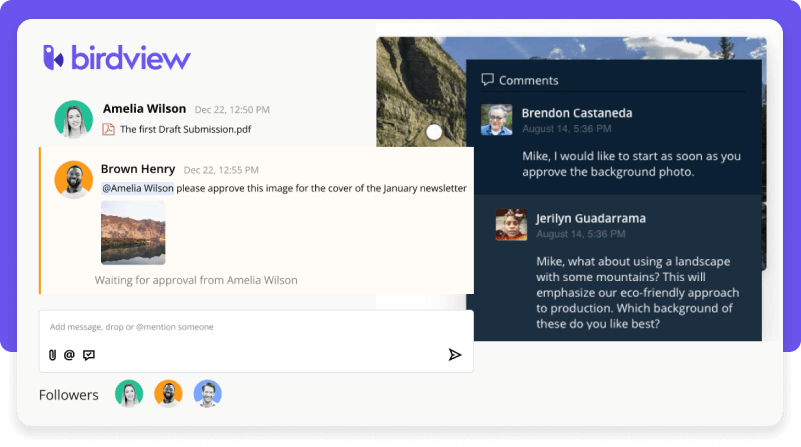
Birdview Professional Services enhances project and team management by streamlining communication and approval processes. It allows users to upload images directly into tasks, add comments, and mark specific areas for suggested edits, enabling instant feedback and accelerating project delivery. Team members can easily comment on projects and tasks and send messages from the Activity Center, maintaining clear and continuous communication.
Additionally, Birdview’s built-in Approval Workflows expedite the approval process; team members can request approvals within tasks, and designated approvers are immediately notified, streamlining decision-making and enhancing overall project flow. Moreover, Birdview seamlessly connects with OneDrive and SharePoint, facilitating users to effortlessly exchange files across various projects and activities
Other features: Project planning and scheduling, Time tracking, Budget management, Resource planning and allocation, Real-time analytics and reporting, Customizable dashboards
Trial: A free 14-day trial is available, with the possibility of extending the trial period to 28 days. Sign up for a trial today to learn more about Birdview.
What user say
Users praise Birdview for its intuitive interface, robust task management capabilities, and effective approval workflow functionality. The tool’s ability to streamline communication and collaboration through features like approval requests and mentions is widely appreciated, with users noting its effectiveness in keeping projects on track and stakeholders informed.
Additionally, users highlight Birdview’s comprehensive task management features, such as its ability to track activities across departments, facilitate teamwork, and expedite decision-making processes. The tool’s integration with Outlook and its valuable financial reporting capabilities are also cited as major strengths, further enhancing its utility for users. Overall, users express positive opinions regarding Birdview’s role in enhancing productivity, promoting efficiency, and simplifying approval processes across various projects and departments.
Visit the website here.
Ziflow
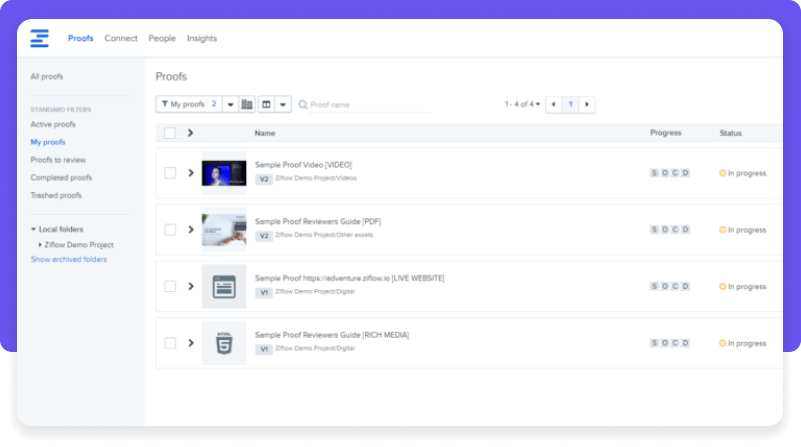
Ziflow excels in managing creative content approvals and is highly regarded for its strong focus on streamlining the review and approval process for marketing teams. It supports a wide range of file types and integrates seamlessly with popular tools like Slack, Asana, and Google Drive. Ziflow’s robust version control and collaboration features make it a favorite among creative teams.
Other features: Version control, Real-time collaboration, Comprehensive security settings, Automated workflow capabilities
Trial: A free 14-day trial is available.
What user say
Users mention Ziflow‘s intuitive interface, robust collaboration features, and efficient approval workflow functionality. They highlight its ability to streamline communication and project management through features like screen sharing, markup tools, and clear annotations, facilitating smooth collaboration and quick decision-making processes. Additionally, users appreciate Ziflow’s versatility in supporting various file types and project formats, such as images, videos, and documents. However, some users have concerns about cost and navigation complexities.
Visit the website here.
ProofHub
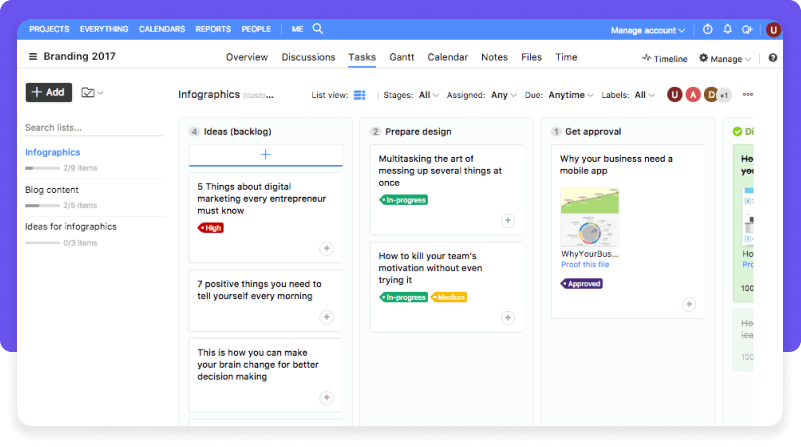
ProofHub is another tool in our list of best approval workflow software for creative teams that offers comprehensive project management features alongside its approval tools, making it an excellent choice for teams that need to manage both their creative projects and approval workflows in one place. It includes proofing tools that allow easy annotation and feedback on creative documents and designs, enhancing clarity and reducing turnaround times.
Other features: Task management, Gantt charts for project planning, Document management with file sharing, Time tracking and timesheets, Reporting tools
Trial: A free 14-day trial is available.
What user say
Users generally laud ProofHub for its comprehensive features that streamline organization, prioritization, and tracking of tasks and projects, regardless of their size or complexity. They appreciate its intuitive and user-friendly interface, requiring minimal training for team members to utilize effectively. Users also value ProofHub’s simplicity and customization capabilities, facilitating easy task assignment, monitoring, and enhancing productivity. However, some users express minor concerns about the notification system, which they find intrusive, and the limited integrations available.
Visit the website here.
GoVisually
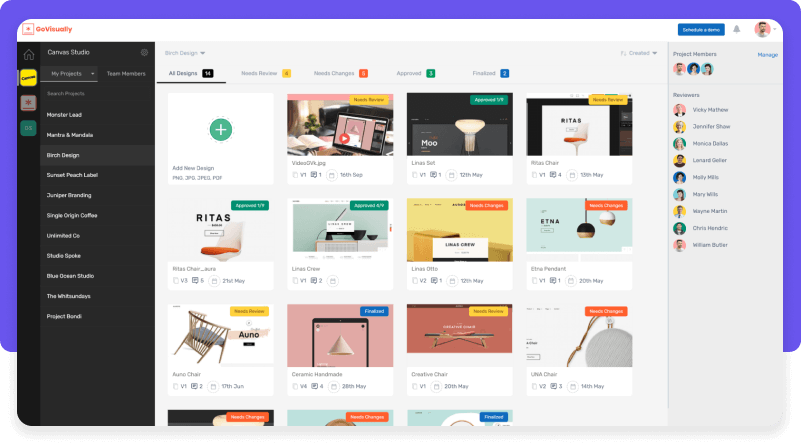
GoVisually is tailor-made for designers and creative professionals who need streamlined approval workflows. It offers powerful annotation tools that allow precise feedback on visual assets, and it supports unlimited versions and iterations, making it ideal for high-volume creative workflows.
Other features: Online proofing and annotation tools, Real-time feedback, Automatic version control, Email notifications, Secure file sharing
Trial: A free 7-day trial is available.
What user say
Users appreciate the platform’s lightweight and intuitive nature, which simplifies the proofing process and facilitates collaboration with clients and team members. The customer support team receives high marks for their responsiveness and dedication to improving the platform. However, some users express concerns, such as the inability to toggle crop/bleed marks for print work and the need for greater settings customization. Additionally, users find the notification system overwhelming, suggesting improvements to make proofing progress tracking more efficient. They also highlight the lack of a rush-proof function for immediate responses and the absence of approver group functionality, which could streamline the approval process.
Visit the website here.
Trello
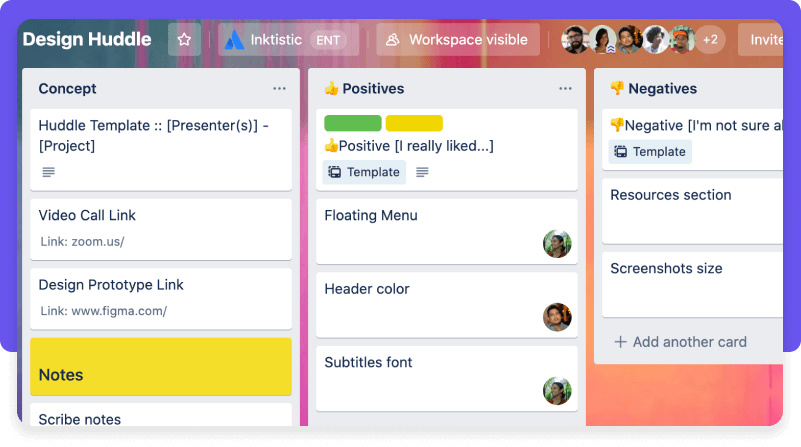
Trello uses a card-based system that can be used for managing approvals, particularly useful for visual thinkers and teams that prefer a straightforward, drag-and-drop interface to manage creative content.
Other features: Customizable boards, lists, and cards, Mobile apps available for all devices, Collaboration tools
Trial: A free 14-day trial is available.
What user say
Users appreciate Trello’s versatility and ease of integration into various workflows, particularly for social media management and task organization. They highlight features like customizable templates and a referral program as key benefits. However, some users express limitations in Trello’s integration capabilities, especially compared to more specialized tools like Slack. Additionally, users note challenges in setting up approval workflows and file size limitations, which can hinder collaboration and file sharing. Overall, Trello’s intuitive interface and flexibility make it a valuable tool for streamlining workflows and increasing productivity across teams.
Visit the website here.
5 best approval workflow software for non-creative industries
For non-creative industries, the approval software should effectively handle complex workflows, integrate seamlessly with industry-specific tools, and support stringent compliance and security standards. Here are the five best approval workflow software well-suited for non-creative industries such as manufacturing, healthcare, finance, and logistics.
Birdview Project Management
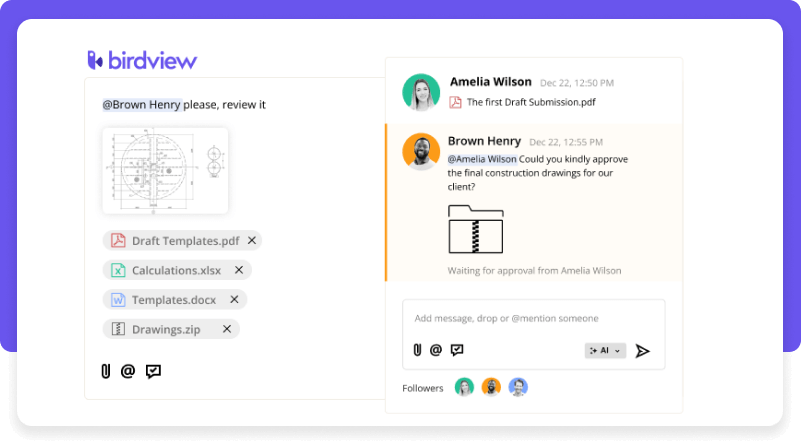
Birdview Project Management provides a well-rounded suite of features catering to project planning, execution, reporting, and collaboration needs. Birdview serves as a hub for collaboration, enabling users to comment on tasks, share insights, and exchange ideas effortlessly. Additionally, its intuitive interface allows for clear visibility into project progress, ensuring that all team members are aligned and informed.
As for the approval workflows, team members can request approvals within the platform, eliminating the need for separate communication channels or external tools. Once a request is sent, the designated approver receives a notification, streamlining decision-making and reducing approval turnaround times. Additionally, Birdview is integrated with OneDrive and SharePoint to help users effortlessly share files across projects and activities without the need to switch between the tools.
Other features: Project planning and tracking, Portfolio management, Resource planning and workload, Cost and budget management, Time management, Collaboration tools, Customizable workflows
Trial: A free 14-day trial is available, with the possibility of extending the trial period to 28 days. Sign up for a trial today to learn more about Birdview.
What user say
Users appreciate Birdview’s intuitive interface and collaboration features, especially its ability to streamline project management tasks and approval workflows. The platform’s capacity for workflow management, excellent management and visibility, and responsive technical support further contribute to users’ positive experiences, making it an ideal solution for project management needs. Users find the interface easy to navigate, even for those new to project management tools, and appreciate the software’s ability to generate interactive timelines quickly.
Birdview’s easy tracking of hours spent and chat support are highlighted as significant advantages. Additionally, users commend Birdview for its inline editing and updating of documents, easy reporting, project collaboration functionality, and straightforward resource allocation visibility. There are requests for enhancements in resource loading functionalities. Despite some challenges, Birdview is praised for its ability to replace multiple spreadsheets and records from various departments into one centralized location, ultimately streamlining user collaboration and project management processes.
Visit the website here.
Kissflow
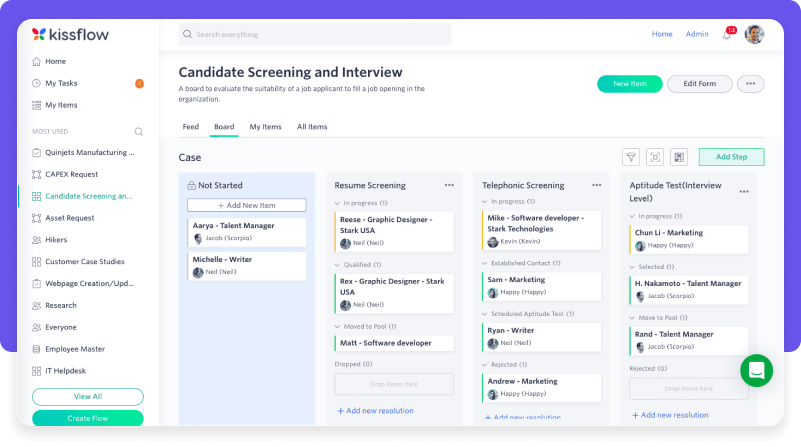
Kissflow is a versatile approval workflow tool that suits various non-creative sectors, including finance and HR. It offers a simple, user-friendly interface along with powerful automation features, comprehensive reporting tools, and the ability to customize workflows extensively.
Other features: Project management, Process management, Case management, Advanced reporting tools
Trial: A free 30-day trial is available.
What user say
Users appreciate several aspects of Kissflow, such as its easy interface, flexibility, and efficiency in managing document approvals and workflows. The platform’s ability to organize information and streamline approval processes is highlighted as a significant benefit, making tasks smoother and more efficient for teams. Users also value the collaboration features that enable real-time interactions and time-stamped actions, enhancing transparency and accountability within their organizations. However, some users express dissatisfaction with certain limitations, such as the need to pay for apps and certain features being dependent on license types.
Visit the website here.
Nintex
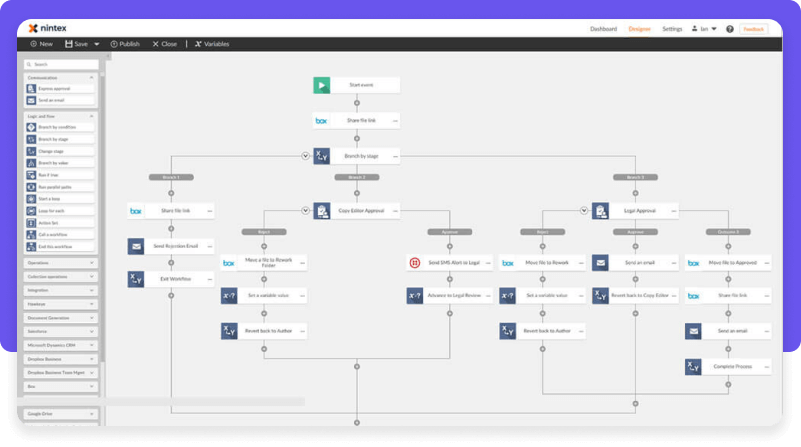
Nintex is the next in our list of best approval workflow software ideal for industries like manufacturing and finance that require heavy-duty workflow management. It provides advanced process mapping, automation capabilities, and real-time operational visibility. Nintex also integrates well with major enterprise systems such as SharePoint, Salesforce, and Office 365.
Other features: Workflow automation, Document generation, Forms, AI and machine learning capabilities
Trial: A free 30-day trial is available.
What user say
Users appreciate Nintex for its ease of use, intuitive interface, and extensive features that simplify automating tedious tasks and streamlining approval processes. Users commend the platform’s customer support for its responsiveness and assistance in addressing issues. However, some users express concerns about certain features being deprecated during platform evolution and suggest improvements, such as enhancing SQL controls and providing more integrated solutions for form modification and mobile approval.
Visit the website here.
Integrify
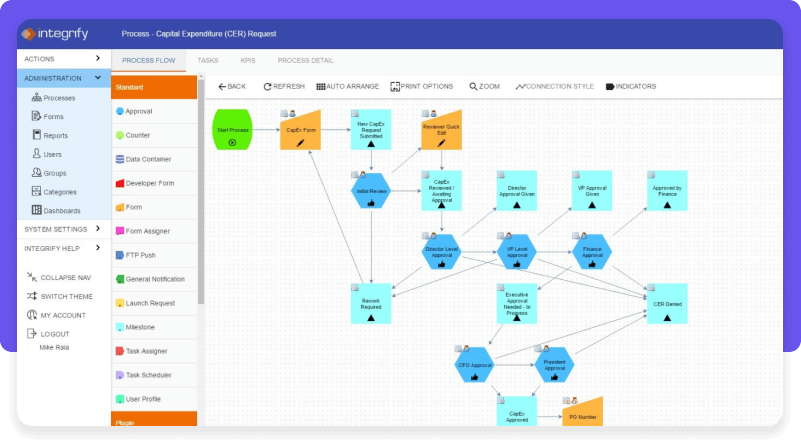
Integrify is a process automation platform designed to streamline business workflows, including approval processes, with ease and efficiency. Its approval workflow functionality allows users to design, automate, and manage complex approval processes seamlessly. With Integrify, users can create custom approval workflows tailored to their specific business needs, define approval steps, set permissions, and track progress in real time.
Other features: Form Builder, Task Assignment, Reporting and Analytics, Security
Trial: A free 14-day trial is available.
What user say
Users praise Integrify for its user-friendly interface and powerful automation capabilities, highlighting its effectiveness in streamlining business processes. However, some users express concerns about certain aspects of the approval workflow functionality. They suggest improvements to the approval task layout for better user experience and note issues with notifications requiring repetitive configuration. Despite these drawbacks, users recommend Integrify for its overall ease of use, efficient workflow configuration, and responsive customer service.
Visit the website here.
DocuWare
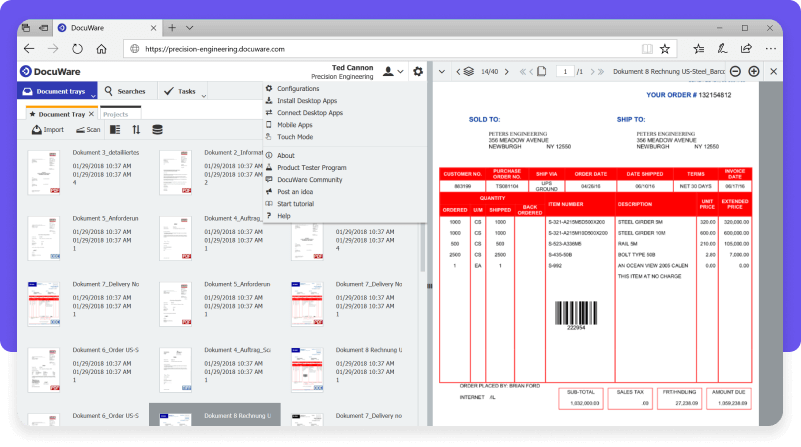
DocuWare is particularly strong in document management and automating approval processes related to document handling. It is highly valued in sectors like healthcare and legal, where document security and compliance are paramount. DocuWare also provides powerful integration capabilities with existing ERP and CRM systems.
Other features: Document management and archiving, Secure data storage, Customizable indexing, E-signature capabilities
Trial: A free 30-day trial is available.
What user say
Users like DocuWare’s document management capabilities, praising its ability to facilitate easy access to documents through metadata and full-text search across multiple locations and business units. The integrations and on-ramps make document importation and labeling seamless, enhancing efficiency for users. However, some users note limitations in web form customization and initial setup complexity. Overall, DocuWare’s effectiveness in document management, order processing, and workflow automation has led to significant time savings and process improvements for users.
Visit the website here.
7 key features every good approval software should have
The best approval workflow software is aimed at saving your team’s time and ensuring that all necessary checks are in place before any decisions are finalized. Whether you‘re managing marketing content, project timelines, or budget approvals, the features offered by your chosen solution can significantly impact productivity and error rates.
- Automation capabilities
The core strength of approval software lies in its ability to automate repetitive tasks. Look for tools that automate the routing of requests to the right stakeholders based on pre-defined rules, thus speeding up the process and minimizing human error.
- Integration features
Your approval software should seamlessly integrate with other tools used by your organization, such as project management systems, CRM platforms, and financial software. This integration ensures a smooth flow of information and maintains consistency across all systems.
- User permissions and security
Robust security features and customizable user permissions are essential. The software should allow you to control who can view, edit, or approve documents, safeguarding sensitive information and ensuring compliance with internal and external regulations.
- Notifications and alerts
Timely notifications and alerts keep all stakeholders informed about pending approvals and changes in the approval status. This feature ensures that no task falls through the cracks, maintaining momentum in project timelines.
- Audit trails and reporting
Comprehensive audit trails and detailed reports are crucial for tracking the approval process and understanding workflow bottlenecks. These features aid in compliance and offer insights for process improvement.
- Mobile support
With remote work becoming more prevalent, mobile support is a must. The ability to review and approve items on-the-go from a mobile device can greatly enhance flexibility and response times.
- Customizability
Each business has unique needs. A good approval software offers customization options that let you tailor the approval workflows to fit your specific operational requirements.
Why is this article different?
This article stands out because it‘s not just another review. We‘ve gone the extra mile to ensure our recommendations for approval software are both trustworthy and practical. We don‘t just randomly pick these tools; we choose them based on their features and what real users are saying about them. Plus, we look at software for everyone–not just creatives but also industries that might not typically focus on approval processes.
Focus on detailed features and real user feedback
We dive deep into each software’s functionalities, usability, and integration capabilities, ensuring that the tools we recommend offer the best value in terms of efficiency and user experience. We also incorporate real-world feedback from users who have implemented these systems in their workflows.
For creative and non-creative industries alike
Approval processes matter in every industry, whether you‘re in a marketing agency or a manufacturing company. Our guide reflects this diversity. We offer solutions catering to various needs, ensuring you can find something that fits right into your specific workflow, regardless of your field.



