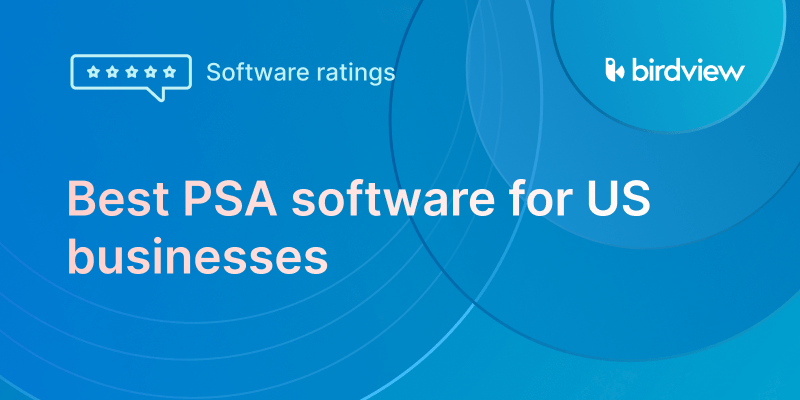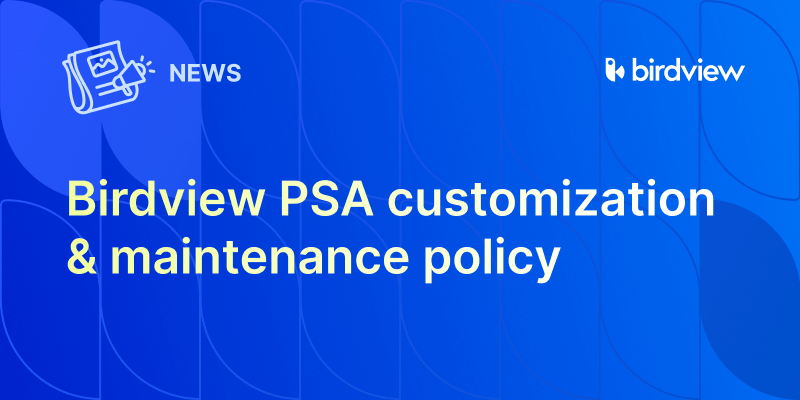In the world of consulting and IT services, winning the business is only half the battle. The real challenge lies in delivering value on time, on budget, and with complete transparency. Professional Services Automation (PSA) software bridges this gap. It enables firms to standardize project delivery, optimize resources, and stay profitable, from pre-sale planning to post-project analysis.
For companies dealing with multiple clients, tight timelines, and knowledge-based work, PSA becomes more than a tool. It‘s a delivery framework.
In this article
The challenge: complexity across clients, teams, and timelines
Consulting firms and IT services companies face a unique kind of operational complexity. Unlike product companies, they don‘t sell a repeatable item; they sell expertise, delivered through people, over time. That makes scheduling, coordination, and execution significantly harder. Here‘s what that looks like in practice:
1. Multiple, concurrent client projects
Most firms manage not one, but dozens of client projects at any given time, each with its own deadlines, stakeholders, and deliverables. Without a centralized view, it‘s easy for priorities to clash and deadlines to slip. Managing this volume requires coordination that spreadsheets or siloed tools simply can’t handle.
2. Cross-functional teams with limited availability
Consulting and IT projects often require coordination among diverse roles, including technical architects, business analysts, and support staff. But people are rarely 100% allocated to just one project. Balancing their availability across initiatives (without burning them out) is a serious scheduling challenge.
3. Lack of real-time resource visibility
When delivery teams and leadership can‘t see who‘s working on what or what capacity is left, decisions are made in the dark. This leads to overbooked team members, underutilized specialists, and last-minute fire drills to staff urgent projects.
4. Disconnected tools and departments
Sales, project management, finance, and operations often operate in silos, using disconnected tools. This disjointedness results in missed handoffs, delayed billing, and a general lack of accountability across the delivery lifecycle.
5. Changing client demands
Clients can (and do) change priorities midstream. Without dynamic scheduling and resource agility, these changes can derail delivery plans or cause internal conflicts, especially if teams are already stretched thin.
6. Pressure to scale without losing quality
As firms grow, manual coordination becomes unsustainable. Without standardized processes and scalable tools, growth leads to operational chaos, such as missed deadlines, inconsistent client experiences, and lower margins.
The result? Scope creep, missed deadlines, underused talent, and revenue leakage.
📚 Read more:
- 8 biggest challenges facing the Professional Services organizations
- 8 project management problems in consulting firms and how to solve them
The solution: How PSA software supports every phase of service delivery
Professional services delivery doesn‘t begin at kickoff. It starts with a proposal and extends well beyond project close. To consistently deliver value and maintain profitability, firms need visibility and control at every step. PSA software like Birdview brings together the tools and data consulting and IT teams need, from planning and scoping to execution, reporting, and continuous improvement. Here’s how PSA supports each critical phase in the lifecycle of a successful engagement.
Professional services delivery doesn‘t begin at kickoff. It starts with a proposal and extends well beyond project close. To consistently deliver value and maintain profitability, firms need visibility and control at every step. PSA software like Birdview brings together the tools and data consulting and IT teams need, from planning and scoping to execution, reporting, and continuous improvement.
Discover how PSA software, such as Birdview PSA, helps consulting and IT services firms win deals, optimize resources, and boost profit margins.
Winning smarter with accurate resource visibility
Before a proposal is sent, you need to know if you can actually deliver on time and within scope. PSA software like Birdview connects sales and delivery by offering real-time resource insights.
📍 Example: The Resource Planning module in Birdview shows current and upcoming availability by role, skillset, or individual. This allows presales teams to accurately assess whether their top consultants or developers can take on the work
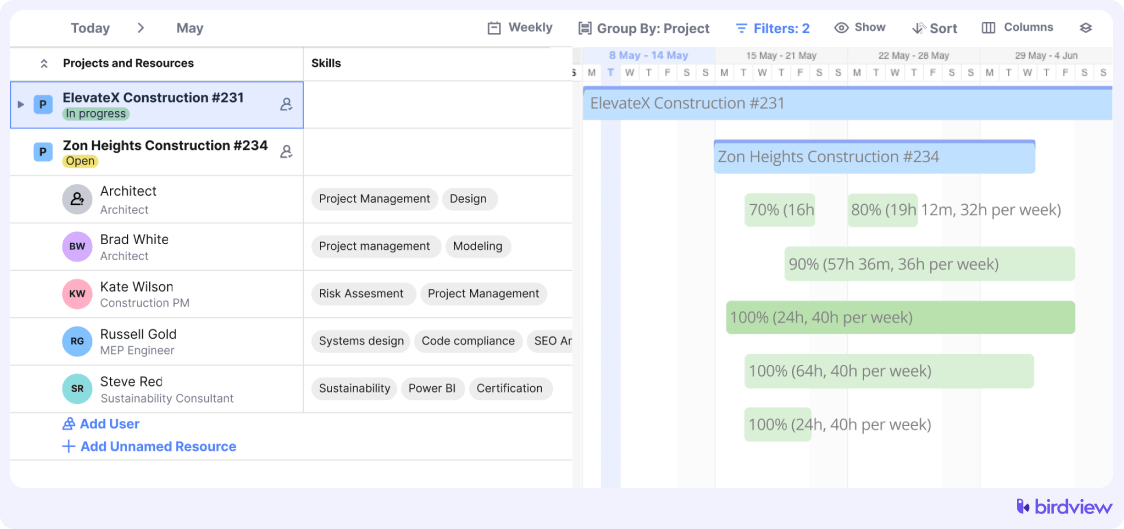
Scoping and estimating with confidence
Without a consistent way to build estimates, projects often start with the wrong assumptions. PSA platforms enable standardized scoping and pricing.
📍 Example: With Project Templates in Birdview, teams can pull from successful past projects to estimate task durations, roles involved, and resource effort. This accelerates proposal creation while ensuring estimates are grounded in real delivery data, not guesswork.
Delivering with better visibility and collaboration
Once the deal is closed, PSA ensures execution stays on track by providing all teams a centralized place to collaborate, monitor progress, and adjust when needed.
📍 Example: The Gantt Chart View lets managers visualize task dependencies and adjust timelines as needed, while the Workload View helps identify team members who are overbooked, making it easier to redistribute work and avoid bottlenecks.
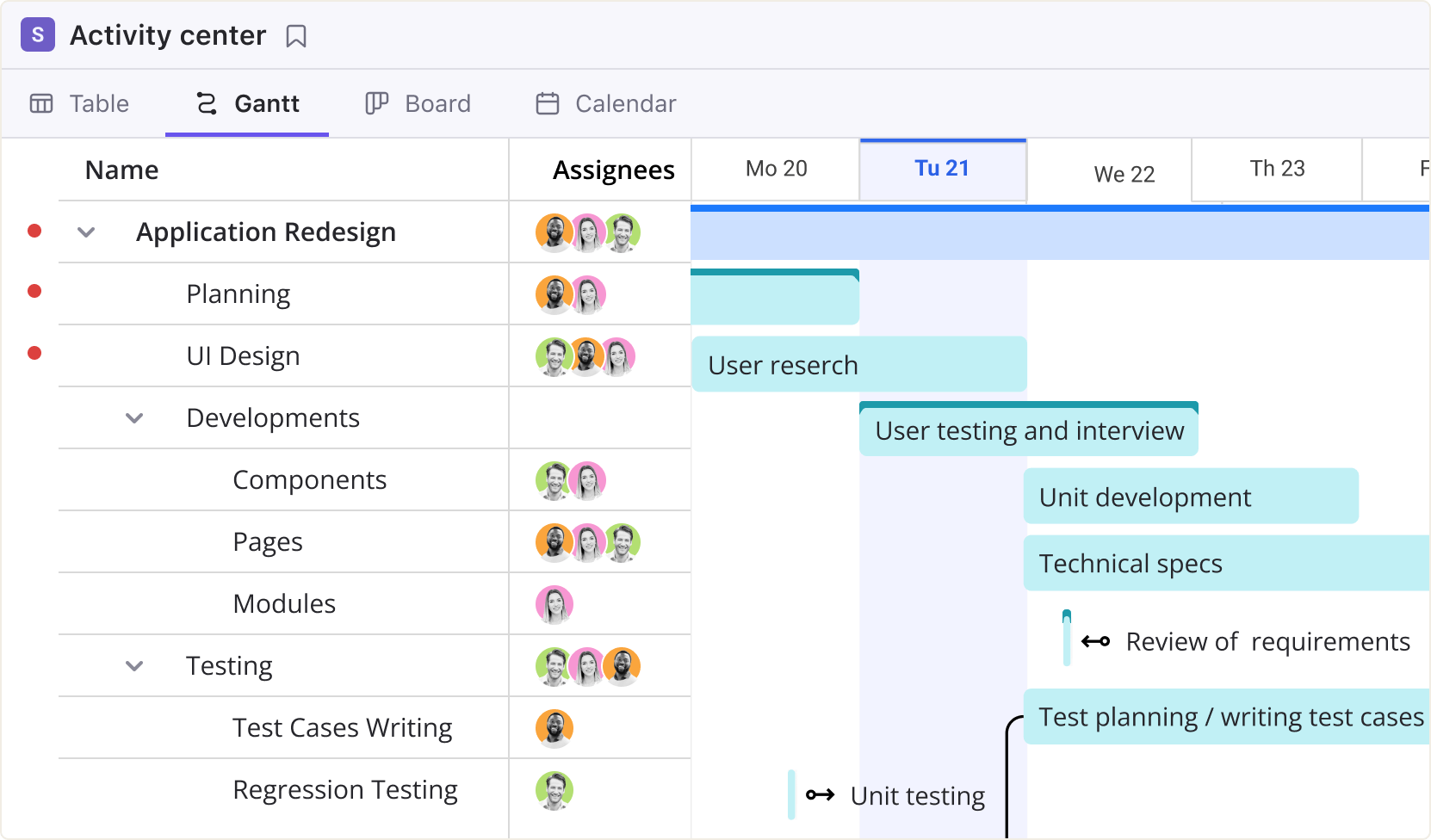
Tracking time and budget in real time
Even successful projects can become unprofitable if time and expenses aren’t tracked consistently.
📍 Example: Birdview‘s Time Tracking module allows team members to log hours directly from their task view. Managers use Project Budgeting to compare actuals against estimates, flagging risks before they become costly overruns or margin killers.
Automating reporting and invoicing
End-of-month reporting and billing shouldn’t require hours of admin work. PSA software connects project data with financial processes.
📍 Example: With Invoicing & Billing, Birdview automatically generates invoices from approved timesheets, rate cards, and expenses. When paired with Schedule Performance Reports, project managers can also send regular progress updates to clients with minimal manual work.
Learning and improving after delivery
Continuous improvement is key in consulting and IT. PSA platforms help teams analyze what worked and what didn‘t.
📍 Example: Birdview‘s Business Intelligence (BI) Dashboards help leadership track performance across multiple dimensions, such as delivery time variance, billable utilization, or client profitability, allowing firms to identify what‘s working and where to improve.
📚 Read more: How to finish a project on time and within budget
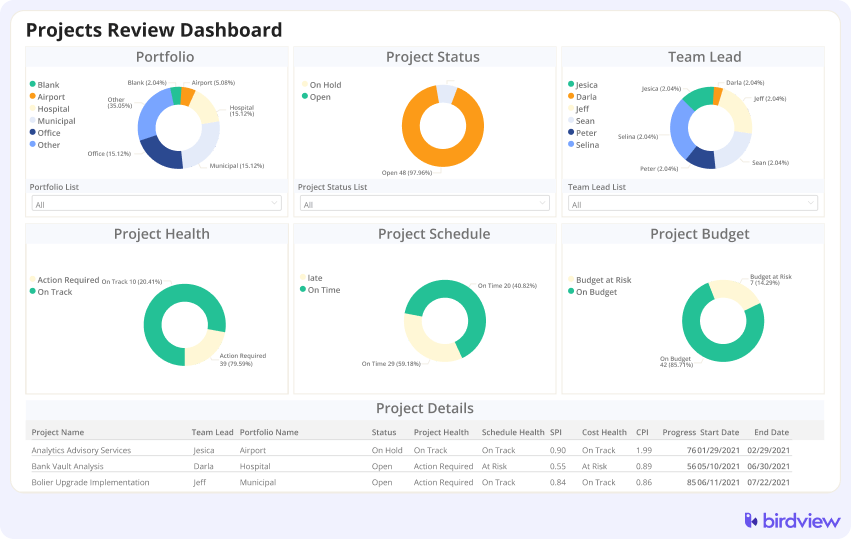
In consulting and IT services, it‘s not just about winning the deal – it‘s about delivering every project efficiently, profitably, and with complete transparency. PSA software gives your teams the visibility, coordination, and control they need to do just that. From planning and resource allocation to real-time tracking and billing, Birdview PSA helps you streamline operations, improve client satisfaction, and protect your margins.
Contact us today for a personalized walkthrough or try it free.
Or
Top PSA features for consulting and IT firms
To stay profitable while managing complex client projects, consulting and IT services firms need tools that go beyond simple task tracking. Here are the PSA features that make the biggest impact – with real examples of how firms use them to scale smarter.
Real-time resource planning
Consulting teams often work on multiple projects simultaneously, with specialized roles stretched thin. PSA software gives you a clear view of who‘s available, what their capacity is, and when they can take on new work. This allows project managers to avoid overallocation and assign the right experts at the right time – before problems arise.
Time tracking connected to budgeting
Billable hours are the foundation of profitability. PSA software helps teams log time directly to tasks, phases, or deliverables. This data automatically updates project budgets, letting managers compare estimates vs. actuals in real time – and take action before margins are at risk.
3. Automated invoicing and billing
Manual invoicing is time-consuming and error-prone, especially when dealing with multiple rate cards or mixed contract types. PSA platforms simplify billing by pulling directly from logged hours, approved expenses, and milestone completions. This ensures invoices go out faster – and with fewer corrections.
4. Centralized project visibility
It‘s hard to manage what you can‘t see. PSA dashboards offer live insight into project status, team workload, and delivery progress – across all clients and departments. Teams can flag risks early, reallocate resources, or communicate delays with full transparency.
5. Integrations across the delivery lifecycle
PSA software becomes even more powerful when it connects your sales, delivery, and finance tools. Integrations with CRMs, ERPs, document management, and accounting systems reduce double entry and create a single source of truth across the organization.
PSA software gives consulting and IT teams the tools to stay organized, work smarter, and grow without the chaos. With powerful features like real-time planning, automated billing, and full project visibility, PSA platforms help you deliver work more efficiently and boost profits.
You may be interested in...
📘 Glossary
Professional Services Automation (PSA)
A category of software that helps services firms manage core business processes such as project delivery, resource management, time tracking, billing, and reporting – all in one platform.
Read more: What Is PSA Software? Full guide for service firms
Resource Planning
The process of assigning the right people with the right skills to the right projects at the right time. Helps balance workload, prevent burnout, and optimize billable utilization.
Read more: The expert’s guide to resource planning in 2025
Capacity Planning
The act of forecasting and managing team bandwidth to ensure projects are delivered on time without overcommitting resources. Often used during presales and project planning stages.
Read more: Capacity planning: The ultimate guide (2025)
Workload Management
The practice of monitoring and adjusting the distribution of tasks across a team to prevent overloading individuals or leaving capacity underused.
Read more: Workload management strategies
Gantt Chart
A visual representation of a project timeline showing task durations, dependencies, and deadlines. Helps project managers plan and adjust work effectively.
Read more: Project resource management with Gantt charts
Business Intelligence (BI) Dashboards
Visual reporting tools that summarize project and business performance using metrics such as utilization, profitability, or delivery timelines.
Schedule Performance Report (SPR)
A report that tracks whether a project is ahead of, on, or behind schedule. Helps identify timeline risks early.
Read more: 10+ essential resource planning reports
Project Scope
The defined work, deliverables, and timeline agreed upon with the client. A clear scope is essential for accurate planning and profitability.
Read more: Project management 101: what is project scope?
Billable Utilization
The percentage of available work hours spent on revenue-generating (billable) tasks. Higher utilization usually leads to higher profitability in service firms.
Read more: Resource utilization – strategies and calculation
Fixed-Price Contract
A pricing model where the service provider agrees to deliver a project for a set fee, regardless of the time or resources used.
Read more: Time-and-material vs fixed–fee contracts
T&M (Time and Materials)
A pricing model where clients are billed for the actual time spent and materials used, often preferred for projects with changing requirements.
Read more: How to create a project budget