All projects start with a plan and a budget. But sticking to either is usually one of the biggest challenges and the cause of most failed projects. But that doesn‘t mean it‘s impossible. We just have to go about it the right way. Here are the key items that you need to keep a close eye on to detect problems early and complete projects on time and within budget.
Keep in Mind: A project has a beginning and an end
That means month end processing could be a project, but sales wouldn‘t be one. Another example is marketing campaigns, they are often seen as projects, but selling the products is not.
Plan thoroughly and define the scope clearly
Start with exhaustive planning that encompasses all aspects of the project, including a clear, detailed scope, objectives, and expected deliverables. When defining the project scope, make sure to establish clear boundaries by also stating what is out of scope. This clarity helps prevent misunderstandings and scope creep as the project progresses. The use of visual tools, such as Gantt charts and flow diagrams, in conjunction with the Work Breakdown Structure (WBS), can further enhance understanding and tracking of project tasks and milestones, making the planning more accessible to all team members and stakeholders.
During the planning phase, create a comprehensive project charter. This important document outlines the project’s scope and goals, what needs to be done, when it needs to be completed, and who is involved. It acts as an official agreement and a guide for the entire project, making sure everyone is focused on the same objectives and helping you to complete projects on time. This foundation sets the stage for a well-organized project, minimizing scope creep and facilitating a clearer understanding among all stakeholders.
Learn more: How to Plan a Project
Integrate automation to reduce manual workload
Start by identifying routine and standardized processes across the project lifecycle, such as status updates, time tracking, and reporting. Tools and software, such as Birdview that integrate with your project management platform can automate these processes, ensuring accuracy and consistency while saving valuable time.
Explore automation in communication workflows, such as automatic notifications for any changes made to tasks and projects or even automating critical business operations across the entire organization. This keeps everyone informed in real-time and enhances responsiveness, as well as saves your team‘s time for more important work. For quality assurance, automated testing tools can run routine checks on software projects, identifying issues faster than manual testing.
Automation also extends to resource allocation, where AI-driven tools can predict project loads and recommend optimal team compositions, helping to avoid over or underutilization of staff. In budget management, AI-budgeting tools automate the tracking of expenses against the budget, alerting you when thresholds are approached or exceeded.
Learn more: Birdview Automation
Use earned value analysis to monitor overall project health
Earned Value Analysis (EVA) is a “technique for measuring project performance and progress in an objective manner,” as defined by Wikipedia. Through EVA, you can integrate the scope, schedule, and cost into your evaluation of project performance and accurately forecast performance issues so that they can be dealt with in a timely manner.
EVA deals with a project‘s estimated cost, estimated time of completion, actualized cost, and completion rate as the project progresses.
Now, as a busy project manager, you might not have the time to manually go through these lengthy and involved calculations (especially when you consider the fact that you will have to do these for not only each project but potentially for each task as well). This is not only a time-intensive process but also one that is prone to calculation errors due to the sheer number of figures involved. This is where Birdview’s automated EVA suite may come in handy.
Since Birdview calculates SPI and CPI at the task level, it can show you the EVA figures for each individual task, as well as each project. You do not need to lift a finger to be always on top of the performance of your projects. As long as you estimate your hours at the beginning of a project and stay on top of updating your actual time spent, you will have an accurate measure of the health of your projects.

Prioritize tasks and make decisions swiftly
Promote a culture of decisive action and prioritization within the project team. Encourage timely decision-making and focus efforts on high-impact activities that drive the project forward. Setting up a clear hierarchy of project goals can guide the decision-making process, making it easier to align daily tasks with overarching project objectives. This alignment ensures that each team member understands how their work contributes to the project’s success, fostering a sense of purpose and direction.
Using these strategies, you ensure that your project remains on track toward its objectives, adapts fluidly to new information or challenges, and maximizes the productive use of every resource. This proactive and responsive approach is critical for maintaining the project’s pace and will help you complete a project on time.
Monitor tasks on the critical path closely
Every delay in a project is unfortunate and also has a cost attached to it. However, not every delay is created equal. Some delays are more equal than others. This is where critical path planning comes into play.
So, how exactly does the critical path help you complete your project on time? Critical path is a concept in project management and planning where the sequence of project activities adds up to the longest overall duration. This path determines the shortest time possible to complete the project, as all of the activities on this path are necessary for successful completion. Any delay of an activity on the critical path directly impacts the planned project completion date and, therefore, costs the project’s previous resources. This is why the tasks in the critical path need to be monitored very closely for any signs of a problem.
How do you know which activities are part of this all-important group? Despite its power as a project management tool, the critical path is relatively simple to calculate: as a rule of thumb, if a delay in a task is going to cause the whole project to be delayed, it is said to be on the critical path of the project. This is determined by the established dependencies in a project, namely, the relationships that exist between tasks that affect whether a task can be started (or completed) before the previous task is done.
Birdview PSA incorporates the critical path methodology to its project management toolset and allows you to set any task as critical within its Interactive Gantt Chart. This way, you will easily visualize which tasks are critical for your all-important deadline, and never be caught off-guard with unexpected delays due to forgotten dependencies.
Make smart resource decisions
Optimize your project’s success by making informed, strategic decisions about resource allocation and utilization. Assess the skills, strengths, and availability of your team to assign tasks effectively, avoiding both overloading and underloading individuals. Resource reallocation and prioritization are key techniques in this process. When project priorities shift or unexpected challenges arise, be prepared to reassess and reallocate resources to maintain balance and ensure that critical tasks receive the attention they need. This approach not only maximizes efficiency but also keeps your team engaged and productive, preventing burnout and fostering a healthier work environment.
Additionally, consider the timing and duration of resource commitments to align with project phases and milestones, ensuring that resources are available when and where they are most needed. Utilizing tools for resource management can provide visibility into your team’s workload and availability, aiding in making these critical decisions. By making smart resource decisions, you’re not just managing a project more effectively; you’re also investing in the well-being and satisfaction of your team, which can significantly contribute to the project’s overall success.
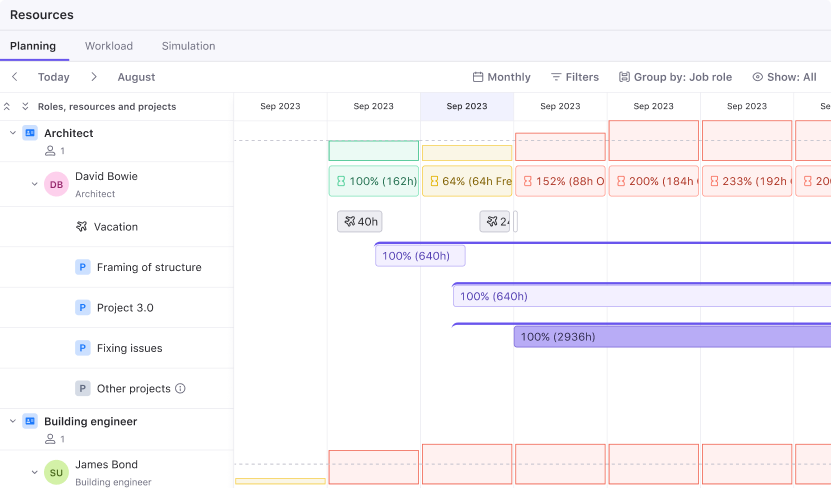
Keep track of hours
Everything we have discussed in the previous section, and everything we will discuss in the coming paragraphs, will center around one key rule: you have to keep track of your hours accurately, and in a timely manner to complete your project on time. We mean “your hours” in the broadest possible sense: if you are a team member, this means the hours you personally work. If you are a project manager, it means the aggregate hours of your project, which involves making sure your team members accurately input their hours as well. If you are an executive, this encompasses your time (if it factors into cost calculations), the time of your project managers, and each and every project they have under them. Time is the one unifying metric in project management, and if you slack off in tracking it, or if there are some small errors along the way, it can compound into a large problem that derails your whole budget.
The best thing you can do for your time tracking efforts is to enforce a strict “daily submission” rule for time logs. This not only helps your time tracking to be up to date, but it also increases accuracy, as team members will be filling in the timesheets when the hours worked, are still fresh in mind, rather than on Friday afternoon when the details of Monday might be fading away to mist.
Once you have the accurate time logs under your belt, your first reaction should be to compare it to the estimated hours for that time frame (be it the day, week, or month) and see how much you have deviated from it (and trust me, you will have deviation, either over or under-budgeted hours, because no one gets estimation 100% right, especially for lengthier projects). These timely check-ins with the project estimates will give you the data you need to act on to either push your team harder or to use the extra hours (if you are under the budgeted hours) to pay close attention to parts you feel might be currently lacking.
One of Birdview PSA’ most lauded features to help you complete a project on time is its time tracking module. Not only can your team easily input time and get hours spent reports, you can even use the built-in timer to track your hours in real-time. This way, you click one button when you start working on a task to start the timer, click it again when you are done, and never worry about having to go back and remember the exact hours you spent for any given task.

Further Reading
Completing a project
Once your project is finished, there are a few things you need to do.
You must:
- Pass off deliverables to your client
- Send your client documents related to the project
- Release your team to move on to other projects
- Release equipment to be used for other projects
- End any supplier or vendor contracts that relate to the project
- Inform stakeholders of the project closure
- File a post-mortem
Write a post-mortem report
A post mortem report is what you write after the completion of a project. The report doesn‘t necessarily have to be written only if a project fails. It‘s very rare for a project to go perfectly and a post-mortem report will allow you and your team to figure out how to make things better next time. The PMBOK method calls this part of the project as “Lessons Learned”. One of the best ways to get the information you need to write the report is to have a meeting with your team. Talk about:
- The goal of the project
- Present the outcomes
- Discuss Lessons Learned/Issues the team had
- Talk about solutions to solve the issues in the future
- Wrap Up: Thank everyone for their honest inputs
Learn More: