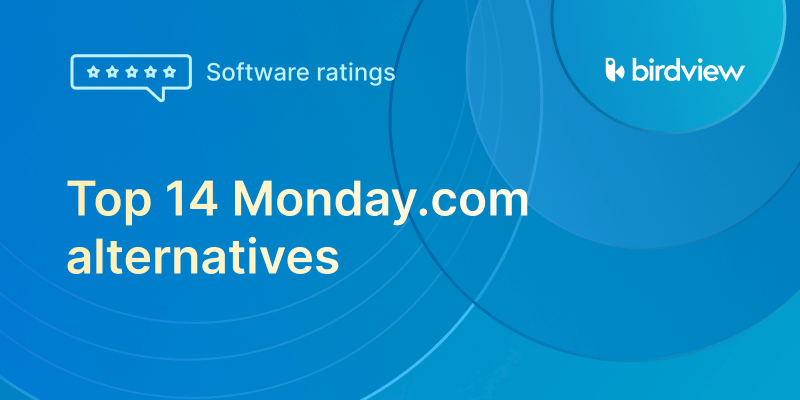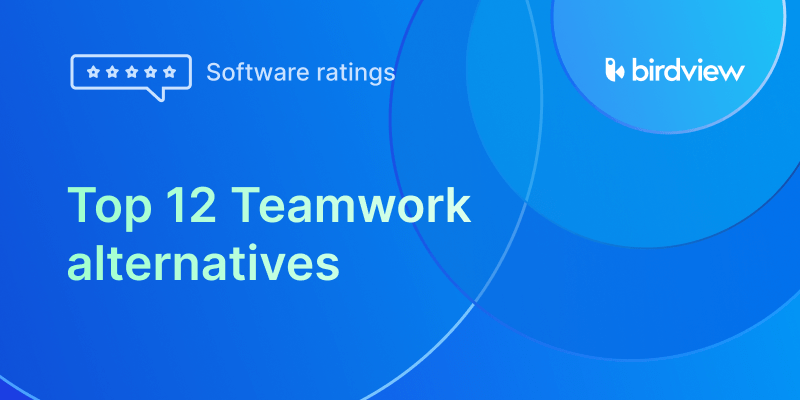As a Project Manager, you‘re ultimately accountable for every deliverable, no matter how many people contribute to the project. While micromanaging isn‘t the goal, monitoring and control are vital for success and protecting your company‘s reputation. Don‘t get me wrong; I am not suggesting that you should control every step of your team members. However, being informed and in control is still essential if you want your company to be successful and maintain a good reputation. We will explore best practices and how platforms like Birdview PSA help project managers monitor and control their projects.
What is project monitoring?
Project monitoring is an essential component of project management that involves continuously overseeing project activities to ensure they remain on track and aligned with planned objectives and resources. Effective project monitoring can significantly impact a project’s success, influencing everything from timeline adherence to budget management and overall project quality.
During the project monitoring phase, teams meticulously assess the advancement of a project by examining various indicators that might influence its final results. This detailed evaluation encompasses several critical aspects:
Scope Verification involves confirming that the project remains aligned with its initially defined scope.
Timeline Management: Teams track the progress of deliverables according to a set schedule. These activities enable early identification of any schedule delays or shifts, allowing for quick adjustments.
Budget and Schedule Correlation: Monitoring financial aspects involves checking whether budget expenditures align with the project schedule. You can quickly eliminate any financial overspending or underspending.
Quality Assurance: Quality control measures are an essential part of project monitoring. By regularly checking quality, you maintain the integrity of project results and client satisfaction.
Workload Assessment: Regularly reviewing team members’ workloads ensures they are balanced and manageable. Monitoring your workload helps prevent burnout and ensures efficient resource use.

Objectives of Project Monitoring
Project monitoring aims to:
- Align with Goals: Ensure project activities and outputs align with strategic goals.
- Risk and Issue Management: Identify potential risks and issues early, allowing for timely mitigation or resolution.
- Adaptation and Flexibility: Enable adjustments to the project plan based on monitoring insights to meet project objectives better.
Why is project monitoring so important?
Project monitoring is a critical function of project management. This phase is vital for several compelling reasons:
- Ensures Alignment with Objectives: Project monitoring consistently verifies that all project elements meet the established goals and results.
This alignment is essential to achieving project goals and providing confidence to clients and stakeholders. - Enables Proactive Issue Resolution: Regular monitoring helps identify issues and risks early in the project lifecycle.
This proactive approach saves time and resources and often allows you to intervene early to prevent project failure. - Facilitates Resource Management: Effective project monitoring includes overseeing the allocation and utilization of resources.
It ensures that resources are used efficiently and are available when needed, thus preventing bottlenecks and optimizing cost efficiency. - Supports Decision-Making Processes: Project monitoring informs decision-making with real-time data and updates.
Continuous project monitoring provides project managers and stakeholders with information to make informed decisions about scope adjustments and resource reallocations. - Maintains Schedule and Budget Control: Monitoring helps keep the project on track regarding its timeline and budget.
Regular checks and balances on-schedule progress and budget expenditure help detect early deviations from the plan, which can then be corrected to prevent overruns. - Improves Team Coordination and Communication: Effective monitoring fosters better communication and coordination among team members and clients.
This ongoing interaction helps maintain a clear understanding of the project status among all members, clients, and stakeholders. - Enhances Quality Assurance: Continuous oversight in the project monitoring phase ensures that the quality of work meets the required standards.
Conduct regular audits and evaluations of project results that help maintain project quality throughout its life cycle. - Increases Project Visibility and Transparency: Monitoring provides transparency into the project workings, which is crucial for trust and accountability.
Complete visibility allows stakeholders to see how their investments or interests are managed and builds confidence in the project management process.
Impact of Effective Project Monitoring
The impact of effective project monitoring is substantial:
- Enhanced Project Success: Projects are more likely to be completed on time, within budget, and to the required quality standards.
- Improved Resource Allocation: Efficient monitoring helps better resource allocation and utilization, reducing waste and optimizing productivity.
- Increased Stakeholder Satisfaction: Regular and accurate monitoring ensures stakeholders are informed about the project’s progress, enhancing trust and satisfaction.
Critical Elements of Effective Project Monitoring
Effective project monitoring incorporates several critical elements:
- Scope and Schedule Monitoring: Tracking project deliverables against the planned scope and ensuring that milestones are met on schedule. This is often managed through detailed project schedules and regular status meetings.
- Cost and Budget Oversight: This focuses on monitoring the project’s financial health by tracking expenditures and comparing them against the budget. Cost variance analysis is a typical tool used here to flag any discrepancies that might impact project profitability.
- Quality Control Mechanisms: Ensures that the project’s outputs meet the predefined standards and stakeholder expectations. Quality audits and milestone reviews are standard techniques used to assess the quality of deliverables.
Techniques and Tools for Project Monitoring
A variety of techniques and tools are employed for project monitoring, including:
- Traditional Tools: Gantt charts, flowcharts, and spreadsheets that visually represent project timelines, dependencies, and progress.
- Modern Software Solutions: Advanced project management software like Microsoft Project, Birdview PSA, Asana, or Monday.com offers features like real-time dashboards, automated alerts, and integrated reporting tools that facilitate comprehensive project monitoring.
- Communication Tools: Platforms like Slack, Microsoft Teams, and Birdview PSA collaboration module enhance real-time communication and collaboration, which is vital for effective monitoring.
Why Project Management Software is Perfect for Monitoring Projects
Here are a few solid facts to think about:
- Over 87% of high-performing companies make use of project management software.
- The most essential factors in choosing which software to purchase are functionality (40%) and ease of use (24%)
- Most-used features include file sharing, time tracking, email integration, and Gantt charts
- 66% of organizations use Project Management Software to communicate with clients
Since you can‘t monitor everything for obvious reasons (the main one being that you will go mad), let‘s first figure out what you should monitor to determine whether your projects are proceeding smoothly or if any intervention is needed.
Client‘s needs, wants, and demands–Your top priority is to ensure that everything your team does meets and corresponds to the client‘s needs that you agreed on before starting the project. As the Project Manager, you probably met with your project teams to discuss planning, make any necessary adjustments, and proceed. Monitor the project from the client‘s perspective and ensure everything goes according to plan.
HINT: Project Management Software improves customer satisfaction by 38%.
Project efficiency–Next, ensure the projects (and their tasks) are proceeding smoothly. To understand the level of smoothness, use your past data. Take an average project and look at its milestone completion rates and timings. Suppose a project takes the same time and utilizes the same resources to achieve similar milestones. In that case, you are doing well regarding resource allocation, budgeting, and timing.
HINT: Project Management Software increases the number of projects completed on time and within budget by 44%.
Communication–Communication is what makes or breaks projects–literally. Look for any communication issues inside teams and address them as soon as you spot them. Even if it‘s something small, you want to know the problem because sometimes trouble doesn‘t start big; it builds up gradually.
HINT: Project Management Software improves team communication by 52%.
Past deadlines–Look for any past-due deadlines. Deadlines are usually missed when there is a problem. The problems mostly come from miscommunication inside the team or technical difficulties that cause a hold-up. Address those or have your project managers look into the matter.
Milestones – When dealing with large projects, they are usually planned to include a few milestones that must be met at specific times, with a particular workforce and budget. Since you don‘t want to go too deep into each project (to preserve your sanity), monitor successful milestone completion and go deeper in case a milestone wasn‘t met. Usually, it will be a minor issue that project managers can take care of themselves, but it might also be something big, and the faster you know about it, the better you can respond.
HINT: PM software improves the quality of the final product by 44%.
In their success story, Transitions Optical, a vision-enhancing product company, faced the challenge of overly complex communication and team collaboration before shifting to project management software.
“For Excel, there is a collaboration problem on the projects we manage – we had one Excel file for each project. So it was a challenge for the project lead to see the big picture of all projects he or she has managed in one spot.”
The company was in desperate need of a tool that would allow them to:
- Access data and reports from a single place
- To see everything in one spot
- Highly improve communication and team collaboration
PM software allowed them to generate reports, import and export from Excel, view all ongoing projects from a single platform, collaborate and communicate with team members in real-time, and save one hour on daily activities per employee.
Challenges in Project Monitoring and How to Solve Them
Despite its importance, project monitoring can be fraught with challenges. Here’s a detailed strategy to tackle each of these issues effectively:
1. Complexity in Large Projects: Large projects with multiple teams and stakeholders can complicate monitoring, requiring more sophisticated tools and techniques.
Solution:
Implement Robust Project Management Software: Tools like Microsoft Project or Birdview PSA (Enterprise project management software) are designed to manage multiple project layers, accommodating various teams and stakeholders. These platforms provide features like task dependencies, milestones, and critical path analysis, essential for handling complex project structures.
Adopt Portfolio Management Techniques: Tools like Oracle’s Primavera or Birdview PSA (Project and Portfolio Management) help manage multiple projects simultaneously, aligning them with business goals and efficiently distributing resources.
2. Resistance to Change: Teams may resist adopting new monitoring tools or processes, hindering effective project oversight.
Solution:
Provide Training and Support: Comprehensive and continuous training sessions can ease the transition to new tools or processes. Ensuring team members are comfortable and proficient with new technologies will lessen resistance.
Engage Stakeholders Early: Involving team members in selecting new tools and soliciting their feedback during pilot phases can increase buy-in and reduce resistance.
3. Data Overload: With advanced tools comes the risk of data overload, where the sheer volume of information can obscure critical insights.
Solution: Customizable Dashboards and Filters: Tools like Birdview PSA and ClickUp allow users to create customizable dashboards focusing on key metrics relevant to each team or stakeholder. This helps filter out unnecessary data and concentrate on actionable insights.
Challenges in project monitoring and how Project Management Software
Since many things require constant attention, you want to minimize the time needed to monitor everything effectively. Project management software is ideal for making everything happen from one platform.
Since you have numerous projects to handle, manage, and deliver, you can‘t run around the office trying to discover everything you need to know about them.
Here is a list of the most common challenges that lead companies to start using Project Management Software for their projects:
- Capturing time/cost of projects – 62%
- Approvals are paper-based: 55%
- Re-entering lost data: 45%
- Lack of integration between tools: 38%
- No central source of project information: 35%
- Poor visibility & resource management: 31%
- Lack of visibility into work in progress: 21%
Project management software is straightforward to use. It gives you the option to monitor every project for all the essential criteria that you need to understand whether everything is proceeding smoothly:
- Check whether the results you achieved so far correspond to what you agreed on during the planning meeting, and make sure that they represent exactly what your clients wanted.
- Evaluate efficiency by ensuring that projects proceed as planned regarding time, budget, and workload.
- All communication can (and should) be done via the software, and it will be easy to spot any gaps or miscommunication issues between PMs or team members.
- Just by looking at every project board, you can spot missed deadlines. If there are any, you can contact your PMs to ensure no serious trouble with them.
- Milestones completion is also super easy to monitor: you can quickly look at every project‘s milestones and see whether they are met.
Using project management software to monitor project success and health will save you tons of time, energy, and unnecessary effort that you would otherwise have to find out everything you need about each project manually.
Moreover, Project Management Software will help mitigate almost all of the most common problems that cause project failure, including wrong resource forecasting (23%), Inaccurate task time estimates (27%), changing priorities within companies (40%), and poor communication (30%).
Birdview PSA Offers the Optimal Solution for Project Monitoring
Birdview is a comprehensive project management platform offering robust monitoring capabilities. Designed for businesses of all sizes, it integrates various functionalities to help managers keep their projects on track, from initiation to closure. Its versatility and ease of use make it a preferred choice for industries ranging from IT and engineering to marketing and professional services organizations.
The strength of Birdview lies in its extensive range of monitoring features.
Real-time dashboards that offer instant visibility into project progress and performance metrics. Managers can view critical data on timelines, resource allocation, budget usage, and more at a glance.
Birdview’s Gantt Charts and Visual Timelines facilitate detailed project scheduling and tracking, allowing for precise deadline management and phase completions.
Real-Time Data and Analytics
With Birdview, decision-makers gain access to real-time data and analytics, which is essential for agile project management. This feature ensures that project managers are always aware of the current state of their projects and can quickly identify trends and potential bottlenecks. The ability to analyze project data on the fly aids in making proactive decisions that keep projects aligned with their goals.
Customization and Flexibility
Understanding that no two projects are the same, Birdview offers high levels of customization. Users can tailor the platform to fit the specific monitoring needs of each project, whether it involves adjusting the metrics displayed on dashboards or configuring the reporting formats. This flexibility extends to handling various project sizes and complexities, making Birdview a scalable solution that grows with your business.
Alerts and Notifications
To keep all stakeholders informed and proactive, Birdview features a sophisticated alert system that notifies users about important updates, risks, and milestones. These alerts help project managers stay ahead of potential issues by providing timely notifications that can prompt immediate action, thereby maintaining project momentum and avoiding delays.
Also, monitoring needs to be consistent to be effective: even if you try to find out everything about each project manually, you will have to repeat the same procedure until you are exhausted.
Spare yourself some time and effort and use project management software: it‘s the most convenient solution nowadays.