Managing complex projects requires seamless collaboration between team members in the IT industry. To make sure your team works proactively, you need to 👇
- Define, assign, and schedule tasks clearly to keep everyone on track.
- Enable team members to share updates and communicate progress.
- Securely store and manage project files and assets.
- Provide a system for gathering feedback, reviews, and approvals.
- Integrate with the other software and platforms you use daily.
- Automate workflows to reduce repetitive tasks and improve efficiency.
👉 The best project management tools will help you achieve all this and more.
This article will guide you through the essential features to look for when evaluating different IT project management tools.
We‘ll start by discussing simple tools for task management, team communication, and file storage, then dive into the features needed for more complex, cross-functional projects.
💡 What is an IT Project Management Software?IT project management software is designed to help teams efficiently manage and execute IT projects. It provides the structure and tools necessary for planning tasks, allocating resources, and tracking project progress in real time, ensuring teams stay on schedule and meet deadlines. ▶️ Key features typically include:
Without the right IT project management software, teams may struggle with disorganization, inefficiencies, and missed deadlines. |
Key features to look for in IT project management software
| Feature | Description |
| Project Planning and Scheduling | Create tasks and set dependencies to stay organized. Use Gantt charts to visualize timelines and gain full oversight of your projects. |
| Agile and Scrum Support | Manage sprints and organize backlogs to keep workflows aligned with Agile principles. Support iterative progress to stay on track. |
| Collaboration Tools | Use team chat and file sharing to keep everyone informed. Rely on real-time updates to stay synchronized and avoid miscommunication. |
| Tracking and Reporting | Track milestones, monitor progress, and generate reports with key metrics. Focus on actionable insights to improve your outcomes. |
| Integrations | Connect with tools like Gmail, Jira, and Slack. Use APIs to link your system with other platforms for a seamless workflow. |
| Security and Compliance | Protect your data with encryption and manage access through role-based permissions. Meet standards like GDPR to stay compliant. |
Top 15 IT project management software tools
Here are 15 best IT project management tools to help you manage projects, improve team communication, and keep everything on track.
- Birdview PSA: Best For professional services and resource planning.
- Monday.com: Best For Agile teams and mid-sized IT projects.
- Jira: Best For Agile IT teams focusing on software development.
- Asana: Best For flexible IT project management.
- Wrike: Best For enterprise IT projects and resources.
- ClickUp: Best For versatile small-to-mid IT teams.
- Trello: Best For simple tracking for small IT teams.
- Teamwork.com: Best For client-focused IT project management.
- Basecamp: Best For small teams needing simplicity.
- Nifty: Best For remote collaboration and progress tracking.
- Airtable: Best For database-style IT project organization.
- Smartsheet: Best For spreadsheet-style project management.
- Zoho: Best For budget-friendly, all-in-one IT management.
- ProofHub: Best For centralized team collaboration.
- Adobe Workfront: Best For large-scale creative and IT projects.
1. Birdview PSA: best for IT professional services and resource planning
Birdview PSA is an all-in-one project management tool built specifically for teams that deliver IT professional services. It helps IT teams tackle complex projects with ease, streamline resource allocation, and track progress every step of the way.
With ready-to-use templates and customizable workflows, Birdview makes project execution smoother, ensuring deadlines are met without delays.
The platform also provides real-time financial oversight so IT organizations can keep budgets and expenses in check.
Additionally, with task management and approval workflows, Birdview supports team collaboration and accountability, making it the go-to solution for IT businesses aiming to master project and resource management.
Here are some of the key features that make Birdview PSA streamline project and resource management for IT professional services.
Core features of Birdview PSA for IT service-based projects
If you lead an IT team or provide IT services, Birdview PSA has the tools to help you get more done faster. Here‘s how it can help you tackle your most urgent challenges.
1. Project and Task Management
Managing multiple projects at once can be a nightmare, especially when tasks are overlapping and deadlines are tight.
Birdview PSA helps by giving you a central hub, the Activity Center, where you can see everything in one place. It gives you a clear overview of all your milestones, deadlines, and task dependencies so you can stay ahead of potential issues.
You‘ll love the visual tools Birdview PSA offers–Gantt charts, boards, and calendars.
Gantt charts let you view your project timeline in detail, while boards help you manage tasks in a Kanban-style layout.
The calendar view is great for keeping track of deadlines. You can easily switch between these views, depending on what works best for your workflow.
Batch operations are a real-time-saver, letting you handle multiple tasks at once. And if there‘s a potential problem like a resource conflict or delay, Birdview PSA will flag it early so you can fix things before they cause trouble.
You can even customize your workflows with saved views and color-coded filters, so the platform feels like it‘s built just for you.
If you’re dealing with multiple projects at once, you‘ll appreciate the cross-project dependency feature. It allows you to link tasks from different projects, so delays in one project can trigger alerts for the others.
This way, you‘re never caught off guard by unexpected project overlaps.
2. Resource Management and Planning
Resource management can make or break a project. Overload your team, and things start falling behind. Birdview PSA helps you keep everything balanced with its resource management tools.
The Planning Tab allows you to assign roles and tasks to the right people. This ensures that everyone is working in areas where they can make the most impact.
The Workload Tab gives you a clear view of everyone‘s task load, so you can see if someone‘s carrying too much weight. If necessary, you can reassign tasks to avoid burnout.
The Simulation Tab is like a crystal ball for resource planning. It lets you test out different resource distribution scenarios to see how they affect your project timeline. That way, you can predict and address potential issues before they happen.
Tese tools give you control over your team‘s workload, making it easier to hit deadlines without burning anyone out.
3. Time Tracking
If you‘re working on billable hours or just need to keep track of team productivity, accurate time tracking is key. Birdview PSA makes this easy.
Weekly timesheets let your team log both billable and non-billable hours, making it easy to keep an eye on project costs. You‘ll also find the prestart vs. hours left feature helpful–it predicts how long a project will take to complete based on current progress.
This helps you set expectations with clients and adjust timelines if needed.
The approved time logs feature ensures that all logged hours are verified before they‘re used in reports or invoices, cutting down on errors.
4. Financial Management
Project budgets can get out of control fast without the right tools. Birdview PSA keeps you on track with financial management features that help you monitor every dollar.
The Project Financials tool allows you to track expenses, payments, and revenue for each project. It helps you stay within budget and make adjustments when necessary. With billing metrics, you can create invoices based on time worked, milestones hit, and project expenses.
Financial data can be exported into formats like CSV or MS Project, so sharing reports is a breeze.
Birdview PSA also comes with AI-powered forecasting tools that analyze trends and predict financial performance. This feature helps you catch potential budget issues early, so you can address them before they affect your project.
Advanced tools to streamline IT workflow management
1. Workflow Automation
Repetitive tasks are time-consuming and prone to errors. Birdview PSA‘s Automation Builder helps you automate those tasks.
For example, you can set up automatic task assignments when milestones are completed, or set up notifications that trigger when approvals are needed. This reduces delays and makes sure nothing slips through the cracks.
The status workflow feature ensures that tasks go through the right approval process, keeping everyone aligned and projects moving forward without unnecessary bottlenecks.
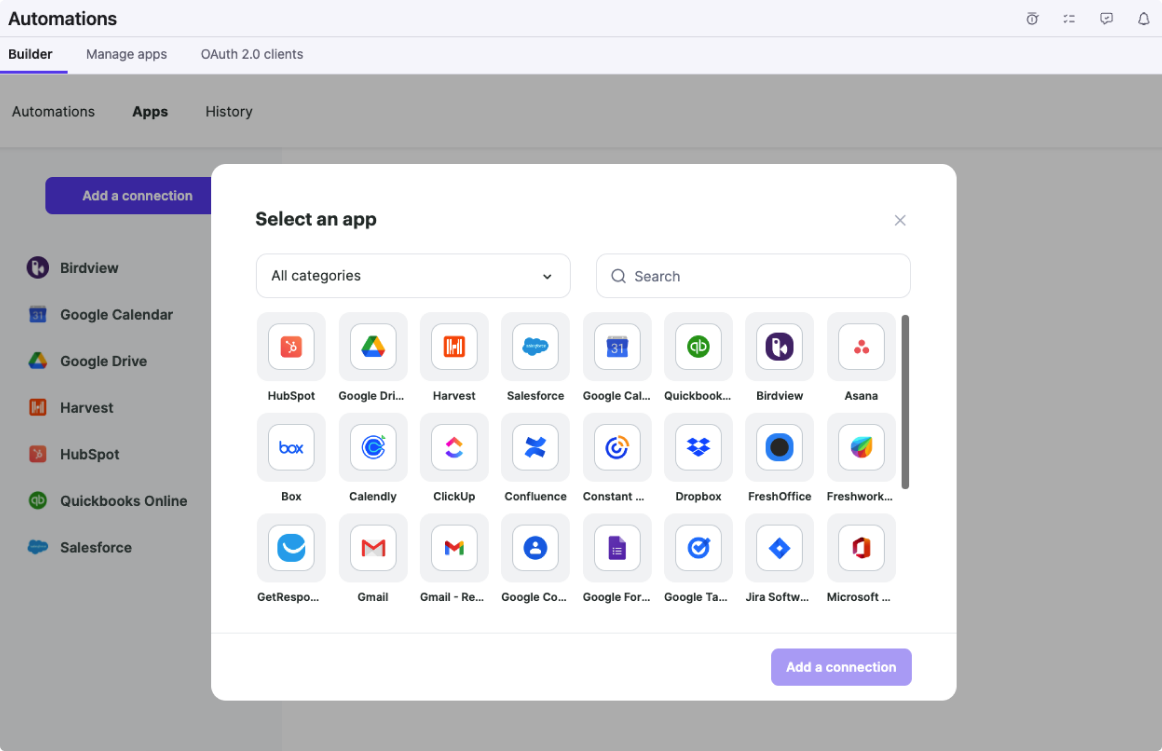
2. Customization for IT Workflows
Birdview PSA knows that no two projects are the same. That‘s why it offers plenty of customization options.
You can design custom forms to collect specific project data and set up dashboards that show only the most relevant info for each user. This keeps things organized and clutter-free.
The portfolio nesting feature is perfect if you‘re managing a lot of projects at once. You can group related projects together, making it easier to see how everything fits into the bigger picture.
3. File Management
When you‘re managing IT projects, you need quick access to project files, whether they‘re design documents, client deliverables, or project plans.
Birdview PSA integrates with popular cloud storage tools like OneDrive, SharePoint, and QuickBooks for seamless file sharing and collaboration.
You can attach documents to specific tasks, so your team always has the files they need, when they need them.
Team collaboration and communication features
1. Internal Team Collaboration
Birdview PSA makes it easy to keep your team connected.
Message boards allow for quick, real-time communication about project updates or issues. With the @mention feature, you can tag someone directly in a message, making sure they see important details right away.
The approval request system makes it easy to submit tasks for approval, which helps ensure that everything gets signed off before moving forward. This reduces the chances of incomplete work or missed deadlines.
2. Guest and Stakeholder Collaboration
If you’re working with external clients or contractors, the Guest Portal feature lets you share project updates and progress.
Stakeholders can see key milestones, task completion rates, and overall project health at a glance. This level of transparency helps you keep clients happy and informed throughout the process.
Reporting and analytics
1. Custom Reports and Dashboards
Birdview PSA lets you create custom reports to track project performance in ways that make sense for you. Whether it‘s tracking billing, payroll, or project health, you can pull the exact data you need.
With scheduled PDF reports, you can set up automatic updates that get sent to stakeholders, keeping everyone in the loop without extra work.
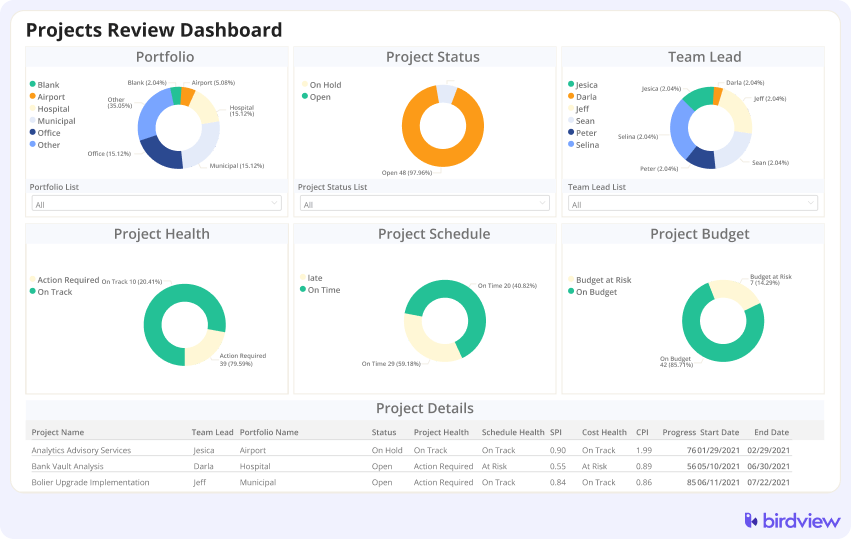
2. Integration with Business Intelligence
Birdview PSA also integrates with Power BI for more advanced data analysis, helping you make better, data-backed decisions.
Security and accessibility features
1. Role-Based Permissions
Keeping your project data secure is a top priority. Birdview PSA lets you set role-based permissions, so you can control who sees what. This helps protect sensitive data and ensures that only authorized team members can access certain information.
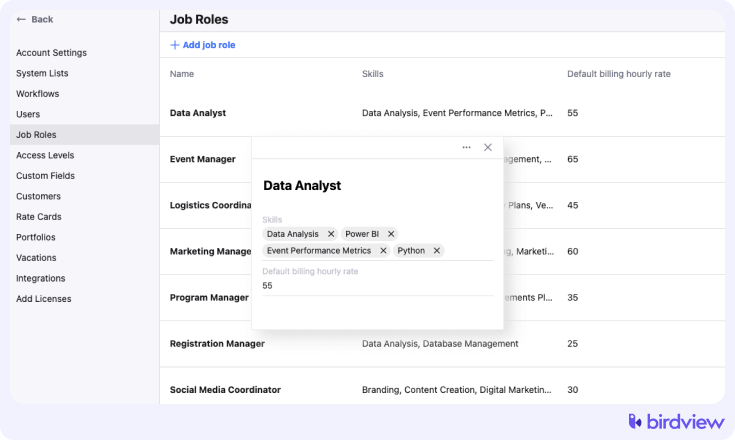
2. Advanced Security Settings
Birdview PSA includes Single Sign-On (SSO) and customizable security policies, making it easy to manage user access and keep your data safe.
Integration with IT tools
1. Built-In Integrations
Birdview PSA integrates with other tools you may already use, like Jira for issue tracking and Zapier for automating workflows between different apps. These integrations ensure a smooth flow of data between platforms.
2. Open API for Custom Integrations
Birdview PSA‘s Open API lets you integrate your own IT tools seamlessly. If you’re using custom systems or third-party software, you can connect them directly to Birdview PSA. This flexibility ensures that you don‘t have to change your existing tools or workflows.
For IT teams, this means you can keep your preferred systems while still benefiting from Birdview‘s features.
The Open API streamlines processes, syncs data, and helps automate tasks, making the platform fit perfectly into your current tech stack.
User-friendly interface and scalability
1. Scalability for Growing IT Teams
Birdview PSA is designed to grow with you. As your team gets bigger and manages more projects, the platform can scale up to meet your needs.
The Spaces and portfolio management features let you easily track everything, even as things get more complex.
2. Interface Design for User Accessibility
The interface is clean and easy to use, so your team won‘t waste time figuring out how to navigate it.
Birdview PSA online user reviews
As of the writing date, Birdview PSA has 4.5 out of 5 stars and 376 reviews on Capterra.
Here‘s what some of Birdview PSA‘s users have to say about their product.
Kayla S., a CRM Marketing Specialist in the higher education sector with 5,001-10,000 employees, found Birdview to be an excellent tool for busy teams. Kayla appreciated the tool’s ease of use after completing a few projects, as well as the ability to add team members and track the time spent on each project. With her team managing a growing client list, Birdview provided much-needed structure in an otherwise busy and sometimes unpredictable work environment.
Phil G., Project Manager in the Mechanical or Industrial Engineering sector, reviewed Birdview after using it for 6-12 months. He found the software intuitive and appreciated its comprehensive reporting tools, noting that it replaced multiple documents, spreadsheets, and processes, consolidating everything in one platform. He also highlighted the approval feature for documents as a time-saver compared to the traditional method of emailing, printing, signing, and scanning.
Derek E., Technical Operations Manager at Facilities Services, found Birdview to be an excellent tool for managing professional services projects. He used the software for 1-2 years and appreciated how it continuously improved, noting that it effectively meets the needs of service-based projects, which typically require mass project management with customers. He highlighted that Birdview excels in this area compared to traditional project management tools, which are often more suited for internal projects.
Try Birdview PSA For Free
If you feel that Birdview PSA might be the right IT project management tool for your business, start using Birdview PSA for a 14-day trial or book a demo. If you need any help with your Birdview PSA subscription or want to better understand our pricing, please navigate to our support center here.
2. Monday.com: best for Agile teams and mid-sized IT projects
Monday.com keeps IT teams and project managers on track, making collaboration simple. It helps you organize tasks, track progress, and improve coordination within your team.
If you’re in IT, software development, or project management, Monday.com helps you stay focused on what matters most to your projects.
Key Features
- Customizable workflows
- Drag-and-drop interface
- Real-time updates
- Automation for repetitive tasks
- Advanced reporting tools
- AI-powered decision-making support
- Seamless integrations with other tools
- Visual dashboards
- Mobile app for remote work
- Resource management capabilities
Who Should Use It?
Monday.com is ideal for mid-sized teams in IT, software development, or operations. It‘s built for project managers, team leaders, and anyone looking to stay organized and collaborate with others.
Currently, Monday.Com has a rating of 4.6 stars out of 5 on Capterra.
Pricing
Click here to check the pricing plans!
3. Jira: best for Agile IT teams focusing on software development
Jira is the tool you need if you‘re part of an Agile team working on software development.
It keeps your tasks organized, tracks your team‘s progress, and helps everyone stay aligned–whether you‘re a small group or a large organization.
Key Features
- Customizable workflows
- AI-powered task suggestions
- Real-time team collaboration
- Integration with design tools (e.g., Figma)
- Goal tracking for project alignment
- Dependency mapping
- Advanced reporting and insights
- Centralized communication hub
- Multiple project views (Kanban, Scrum)
- Marketplace integrations
Who Should Use It?
Jira suits any software development team–whether you’re part of a small startup or a large enterprise. It’s perfect for teams in tech, IT, or digital services, offering flexibility for all sizes.
Currently, Jira has a rating of 4.4 stars out of 5 on Capterra.
Pricing
Click here to check the pricing plans!
4. Asana: best for flexible IT project management
Asana helps you manage your IT projects with ease. Stay on top of tasks, monitor progress, and keep everything aligned with your business goals. This tool is designed to make managing projects simple, so you can focus on what matters.
Key Features
- Customizable workflows
- Real-time progress updates
- AI-powered task automation
- Integration with over 300 tools
- Visual project tracking with timelines
- Goal tracking alignment with company objectives
- Cross-department collaboration
- Secure enterprise-level data protection
- Advanced reporting tools
- Mobile app for on-the-go management
Who Should Use It?
Asana works for IT teams of all sizes. Whether you’re in tech, marketing, operations, or product development, it adapts to your needs and helps you stay organized.
As of now, Asana has a rating of 4.5 stars out of 5 on Capterra.
Pricing
Click here to check the pricing plans!
5. Wrike: best for enterprise IT projects and resources
Wrike stands out as a powerful tool for IT project management, especially for teams tackling large-scale projects.
If you manage complex workflows or oversee resources across departments, Wrike will help you keep things in order. It‘s a perfect fit for enterprises that need more than basic project coordination.
Key Features
- Customizable workspaces
- Automated workflows
- Advanced Gantt charts
- Kanban boards
- Real-time collaboration
- Time tracking
- Resource management tools
- Custom dashboards
- Mobile compatibility
- Seamless app integrations
Who Should Use It?
Wrike works best for large IT teams, especially in sectors like tech, marketing, and professional services. If your company handles large projects across different teams, Wrike will help you coordinate everything smoothly.
Currently, Wrike has a rating of 4.3 stars out of 5 on Capterra.
Pricing
Click here to check the pricing plans!
6. ClickUp: best for versatile small-to-mid IT teams
ClickUp simplifies IT project management by bringing collaboration, task management, and communication into one place. It‘s perfect for small to mid-sized IT teams who need a unified platform to keep their work organized and on track.
Key Features
- Task Management
- Customizable Dashboards
- Whiteboards for brainstorming
- Automated workflows
- AI-powered assistance
- Real-time collaboration via Docs
- Time tracking and reporting
- Gantt charts
- Goal tracking
- Integrations with various apps
Who Should Use It?
ClickUp suits small to mid-sized IT teams in sectors like software development, IT support, and consulting. If you’re in one of these fields, ClickUp can make your processes more organized and focused.
As of now, ClickUp has a rating of 4.6 stars out of 5 on Capterra.
Pricing
Click here to check the pricing plans!
7. Trello: best for simple tracking for small IT teams
Trello makes tracking projects and tasks simple for small IT teams.
With its board-and-card format, it lets you manage tasks without hassle, no matter the size of the project. It‘s clear, visual design makes sure you stay on top of work at all times.
Key Features
- Visual boards and lists
- Customizable task cards
- Drag-and-drop functionality
- Due dates and deadlines
- Checklists within cards
- Real-time collaboration
- Power-ups for app integrations
- Mobile app for on-the-go management
- File attachments and document sharing
- Automated workflows with Butler
Who Should Use It?
Trello works best for small to medium IT teams, especially those in startups, software development, or tech consulting. If you need something simple and easy to use, Trello‘s your go-to.
As of the writing date, Trello has a rating of 4.5 stars out of 5 on Capterra.
Pricing
Click here to check the pricing plans!
8. Teamwork.com: best for client-focused IT project management
Take control of your client-focused IT projects with Teamwork.com. Designed for teams managing complex tasks, it helps you streamline collaboration, deliver projects faster, and keep performance on track.
Key Features
- Advanced time tracking
- Comprehensive resource management
- Pre-built project templates
- Seamless tool integrations
- Financial tracking and reporting
- Customizable workflows
- Milestone tracking
- Client-centric project view
- Robust automation features
- Unified system for project data
Who Should Use It?
If you‘re part of a small or mid-sized IT team or run a service-based business in consulting, IT, or creative industries, this platform gives you the tools to excel in client-focused work.
As of now, Teamwork has a rating of 4.5 stars out of 5 on Capterra.
Pricing
Click here to check the pricing plans!
9. Basecamp: best for small teams needing simplicity
Basecamp simplifies project management for small teams by combining communication, task tracking, and file storage in one platform.
It helps teams stay on top of their projects with a user-friendly interface. If you’re looking for something straightforward without the complexity, Basecamp is the tool for you.
Key Features
- Unified project workspace
- To-do lists for task management
- Direct messaging (Pings)
- Centralized file storage
- Automatic daily check-ins
- Team calendar for scheduling
- Project timelines for progress tracking
- Real-time notifications
- Cross-device compatibility
- Supportive customer service
Who Should Use It?
Basecamp fits small teams across various industries–whether you’re in design, marketing, consultancy, education, or a non-profit organization. If you’re part of a small group looking to stay organized with minimal effort, this tool is built for you.
Currently, Basecamp has a rating of 4.3 stars out of 5 on Capterra.
Pricing
Click here to check the pricing plans!
10. Nifty: best for remote collaboration and progress tracking
Nifty brings all the tools your team needs into one platform. If you‘re working remotely, this project management software makes it easy to track progress and keep everyone on the same page.
Use it to manage tasks, milestones, and deadlines seamlessly. It cuts down on complexity and keeps everything you need in one place.
Key features
- Visual roadmaps
- Gantt chart timelines
- Task management
- Milestone tracking
- Custom workflows
- Real-time progress updates
- Workflow automations
- File sharing & document management
- Time tracking
- Native integrations with popular tools
Who Should Use It?
If you’re part of a small or medium-sized team in IT, marketing, or a digital agency, Nifty is built for you. Remote teams will find its features especially useful for maintaining productivity from any location.
As of now, Nifty has a rating of 4.6 stars out of 5 on Capterra.
Pricing
Click here to check the pricing plans!
11. Airtable: best for database-style IT project organization
Airtable helps you take control of your IT projects with its flexible database-style system. This tool empowers teams to easily track, manage, and visualize their projects.
With Airtable, you‘ll see workflows come to life, collaborate seamlessly, and gain full control over complex tasks. It‘s a smart choice for teams that need a customizable and user-friendly platform, from tech to marketing.
Key Features
- Drag-and-drop app creation
- AI-powered workflow automation
- Customizable templates
- Cross-department integration
- Real-time collaboration
- Centralized data management
- Multi-view project tracking
- Data standardization
- Powerful reporting tools
- Mobile compatibility
Who Should Use It?
Airtable works well for teams of all sizes. Whether you‘re in a tech, marketing, or operations group, Airtable adapts to both small startups and large corporations.
As of the writing date, Airtable has a rating of 4.7 stars out of 5 on Capterra.
Pricing
Click here to check the pricing plans!
12. Smartsheet: best for spreadsheet-style project management
Smartsheet helps teams stay on track with a spreadsheet-based approach to project management.
It combines the familiarity of spreadsheets with powerful tools for automation, collaboration, and real-time updates. If you prefer working within a structure you already know, Smartsheet gives you all the flexibility you need.
Key Features
- Spreadsheet-like interface
- Real-time collaboration
- Automated workflows
- Customizable templates
- Integration with popular apps
- Resource management tools
- Gantt chart visualization
- AI-powered insights
- Mobile accessibility
- Reporting and dashboard features
Who Should Use It?
Smartsheet is perfect for any team, from small startups to large enterprises. It‘s ideal for IT, healthcare, education, construction, and marketing teams looking for a tool that matches their workflow.
As of the writing date, Smartsheet has a rating of 4.5 stars out of 5 on Capterra.
Pricing
Click here to check the pricing plans!
13. Zoho: best for budget-friendly, all-in-one IT management
Zoho simplifies IT project management for teams. It brings together all the tools you need in one place, making collaboration easy.
If you want to keep everything under one roof and stay on top of your IT projects, Zoho is the solution you need.
Key Features
- Task and project tracking
- Customizable dashboards
- Time tracking and reporting
- Real-time collaboration
- File sharing and document management
- Gantt charts and project timelines
- Resource management
- Bug tracking and issue resolution
- Email integration
- Automated notifications and alerts
Who Should Use It?
Zoho fits businesses of all sizes, from small startups to large enterprises. It’s perfect for industries like IT services, tech, and consulting, where managing multiple projects and teams is a daily task.
Currently, Zoho has a rating of 4.3 stars out of 5 on Capterra.
Pricing
Click here to check the pricing plans!
14. ProofHub: best for centralized team collaboration
ProofHub is built to simplify team collaboration. It brings everything–project tracking, communication, and task management–into one platform.
This makes it the perfect choice for teams of all sizes looking for a more organized way to manage projects.
Key Features
- Task Management
- Customizable Workflows
- Gantt Chart
- Calendar View
- Time Tracking
- File Sharing
- Real-Time Communication
- Visual Project Views (Board, Table, Me Views)
- No Per-User Fee
- Integrations with other tools
Who Should Use It?
Whether you’re in marketing, development, or a creative field, ProofHub suits teams of any size. If your team needs structure, ProofHub helps keep everyone aligned and focused.
As of the writing date, ProofHub has a rating of 4.6 stars out of 5 on Capterra.
Pricing
Click here to check the pricing plans!
15. Adobe workfront: best for large-scale creative and IT projects
Adobe Workfront gives you the tools to manage large, complex IT and creative projects. It brings everything into one place, helping you stay organized and collaborate with ease.
If you lead a big team or work across multiple departments, you‘ll find it handles your needs for managing intricate tasks seamlessly.
Key Features
- Centralized project management
- Customizable dashboards
- Interactive timeline and calendar views
- Cross-team collaboration tools
- Integration with Adobe Creative Cloud
- Work request and approval workflows
- Agile and waterfall project management capabilities
- Reporting and analytics tools
- Resource management and allocation
- Real-time project tracking and updates
Who Should Use It?
Adobe Workfront works best for medium to large teams across marketing, IT, and creative agencies. It‘s perfect for those running large projects that require collaboration across various groups.
As of the writing date, it has a rating of 4.4 stars out of 5 on Capterra.
Pricing
Click here to check the pricing plans!
How to choose the best Project Management Software for your IT team?
When choosing project management software for your team, keep the following points in mind.
1. Assessing your team‘s needs
Before you choose a project management tool, look at your team‘s unique needs. If your team uses agile methods, pick a tool that supports flexible workflows and sprints.
For remote teams, make collaboration a priority–opt for tools that offer video calls, real-time file sharing, and messaging.
When scalability matters, go for a platform that grows with your team and handles more complex projects. Identifying what your team needs up front helps you pick the right tool that fits your workflow.
2. Trial periods and demos
Don‘t settle for just reading about a tool–test it. Use trial periods and demos to see if the software fits your team‘s needs.
During this time, interact with the tool‘s interface and check how well it works with your current systems.
Pay attention to how it impacts your productivity. Take note of any problems you face. This phase gives you a clear picture of whether the tool can help or hinder your work.
3. Budget considerations
You don‘t need all the extra features that you won‘t use. Focus on the tools your team needs most and stay within your budget.
Compare different pricing plans and decide whether paying monthly or annually makes more sense.
Don‘t forget to factor in extra costs, such as integrations or storage. Choose a solution that meets your needs without draining your wallet.
Benefits of using IT project management software
IT project management software is a game changer for your projects, especially when things get complicated. It helps you keep everything organized and on track, making life easier for your team.
Here‘s why it‘s so helpful.
| Benefit | Description |
| Clear Communication & Collaboration | Brings everyone together in one place–developers, team members, clients, and managers. Chat, leave comments, and share files instantly to stay in the loop. |
| Centralized Info | All updates, messages, and files are stored in one place. |
| Team Engagement | Quick chats and discussions keep the team connected. |
| Fast Feedback | Get feedback and resolve issues quickly. |
| Full Project Visibility | See the status of tasks, deadlines, and who‘s working on what. Catch issues early and keep everything on track. |
| Real-time Updates | See how things are progressing and make changes if needed. |
| Custom Dashboards | Visual overviews let you track key metrics at a glance. |
| Proactive Problem Solving | Spot delays or risks before they grow. |
| Better Resource & Time Management | Easily manage resources and track time to avoid overload and burnout. Adjust schedules and tasks to keep things moving. |
| Smart Task Allocation | Assign tasks based on skills and availability. |
| Track Time | Measure how long tasks take to help with future planning. |
| Avoid Overload | Balance workloads to prevent burnout. |
| Control Your Budget & Costs | Track costs, monitor expenses, and forecast future spending to stay within budget. |
| Budget Tracking | Monitor spending in real time and compare it to the budget. |
| Cost Forecasting | Predict upcoming costs to avoid surprises. |
| Expense Reports | Get detailed financial reports to make smarter decisions. |
| Scalable for Growing Teams & Projects | The software grows with your projects and team size. Add team members, manage more tasks, and keep everything under control. |
| Flexible Task Management | Add tasks without losing track. |
| Growing Teams | Easily add new people and departments to the mix. |
| Multi-Project Handling | Manage multiple projects at once without feeling overwhelmed. |
Common challenges in IT project management and how PSA software helps
Here‘s a simple approach to tackling key IT project challenges, with practical solutions to improve communication, manage teams, and align projects with business goals.
1. Overcoming communication silos
Communication gaps in IT project management can derail progress. Emails, spreadsheets, and disconnected tools make it easy for key information to slip through the cracks.
PSA software removes these barriers by consolidating everything into one platform. With features like task discussions, file sharing, and integrated messaging, teams stay connected.
You‘ll have access to real-time updates, making it simple for you and your team to track progress and resolve issues as they arise. With all project details in one place, you avoid confusion and boost team collaboration.
2. Managing distributed teams
Coordinating a remote team isn‘t easy. Time zones, different work hours, and a lack of visibility can cause major setbacks.
PSA software like Birdview helps you take control by centralizing tasks, deadlines, and resources. Real-time notifications and cloud access make it easy for you to track who‘s doing what, no matter where they are.
Use tools like resource loading simulations to adjust workloads and prevent team burnout. This level of visibility helps you keep everyone on task and reduces delays in your project timeline.
3. Ensuring project alignment with business goals.
When priorities shift or objectives aren‘t clear, your IT projects can veer off course.
PSA software connects project tasks with business goals, keeping you and your team on track.
Use tools like customizable workflows, KPIs, and progress tracking to tie every task to your organization‘s larger objectives. Group projects based on business priorities to ensure your resources go where they‘ll matter most.
With real-time reporting, you‘ll get the insights you need to adjust and focus your efforts on what drives the business forward.
Conclusion
Choosing the right IT project management software can make or break your team‘s success. The right tool helps you collaborate better, keep things moving, and hit your goals.
It‘s worth your time to try out different software options, like Birdview PSA, before committing. Take advantage of free trials–they give you a real feel for which platform works best for you.
The right tool isn‘t just a collection of features. It’s a true enabler that keeps things running smoothly, boosts communication, and helps you stay on track.
Birdview PSA does exactly that, offering the right tools to make project management easier and keep your team on point.



