Tracking billable utilization helps you see how much of your team’s work actually generates revenue. Many businesses assume all logged hours contribute to profitability, but that‘s not true. Internal meetings, admin tasks, and training take up time without bringing in direct income. If you‘re not measuring billable utilization correctly, you could be misjudging profitability and overloading employees without increasing revenue.
Billable utilization: What it really means
Billable utilization measures the percentage of time spent on revenue-generating work. It doesn‘t include admin tasks, internal meetings, or training.
To calculate it, divide billable hours by total available hours, then multiply by 100.
Resource utilization, on the other hand, includes everything–billable and non-billable hours. It gives a full picture of workload but won‘t tell you how much time actually contributes to revenue.
💡 Example calculation
Let‘s say a consultant works 40 hours a week:
- 30 hours spent on client projects (billable)
- 10 hours on meetings, emails, and training (non-billable)
Billable utilization: (30 ÷ 40) × 100 = 75%
Resource utilization: (40 ÷ 40) × 100 = 100%
If you only look at resource utilization, it seems like all hours are being used productively. But the reality is different.
Common misconceptions about billable utilization
| Misconception | Reality |
| 1. Not all work contributes to revenue. | Just because someone is working doesn‘t mean the business is earning money. Tasks like internal meetings and admin work don‘t count as billable time. |
| 2. Internal meetings, admin tasks, and training count. | These activities support operations but don‘t directly generate revenue. Internal productivity shouldn‘t be mistaken for billable work. |
| 3. Higher utilization always means higher revenue. | Forcing employees to max out billable hours can lead to burnout and lower-quality work, ultimately harming long-term profitability. |
If teams rush through projects, clients may not renew contracts or refer new business. Instead of aiming for the highest possible utilization, focus on maintaining a sustainable workload that supports profitability.
👉 How to track and improve billable utilization?
- Set clear definitions. Separate billable and non-billable hours so there‘s no confusion. Make sure employees log time accurately.
- Use time-tracking tools. Automated tracking prevents guesswork and helps spot trends in billable hours.
- Reduce unnecessary meetings. Limit internal meetings or move updates to emails to free up more billable time.
- Balance workloads. Avoid overloading employees just to increase utilization. High-quality work leads to repeat business and long-term profitability.
- Review reports regularly. Monitor utilization rates and adjust project assignments to maximize billable work without pushing employees too hard.
Explore ▶️ Top 5+ professional services billing solutions in 2025 – Automate, Track, and Grow
The simple formula to calculate billable utilization (with examples)
Tracking billable utilization shows how much of an employee‘s available time generates revenue.
If your team spends too many hours on non-billable work, your business loses money. Use this formula to measure billable utilization:
(Billable Hours ÷ Available Hours) × 100%
For example:
- Employee A: 30 billable hours ÷ 40 available hours = 75% utilization
- Employee B: 20 billable hours ÷ 40 available hours = 50% utilization (wasted potential)
A 50% utilization rate means half of Employee B‘s paid time doesn‘t contribute to revenue. If multiple employees fall below 60%, you‘re bleeding money.
▶️ Why tracking individual vs. team-wide utilization matters
Tracking billable utilization at both levels helps pinpoint problems faster. A high-performing team can still have individuals who struggle with workload distribution.
If one department falls below 60% while others maintain 80% or higher, revenue loss is happening in real time.
Use individual utilization data to:
- Identify employees who need more billable work.
- Shift tasks from overworked employees to those with lighter loads.
- Prevent burnout by balancing project assignments.
Monitor team-wide utilization to:
- Catch underperforming departments before revenue loss escalates.
- Compare different teams to spot workload imbalances.
- Adjust staffing and project plans to avoid wasted payroll.
▶️ Spot and fix underutilization before it hurts revenue
A drop in billable utilization signals revenue leakage. If an employee or department dips below 50%, something needs to change.
- Look for workload imbalances. Some employees may handle too many non-billable tasks while others take on most client work.
- Identify bottlenecks. Are approvals, revisions, or meetings taking up too much time? Reduce unnecessary steps to free up billable hours.
- Reassign tasks. If one employee has a 90% utilization rate while another sits at 40%, shift workloads to balance output.
Explore ▶️ Resource underutilization: Causes and solutions explained
▶️ Birdview PSA advantage: Track utilization in real time
Guessing billable utilization leads to lost revenue. Birdview PSA eliminates that risk by tracking billable vs. non-billable hours in real time.
- Custom dashboards show utilization trends by employee, team, or department.
- Automated reports highlight revenue gaps before they grow.
- AI-powered forecasting predicts future utilization based on past trends.
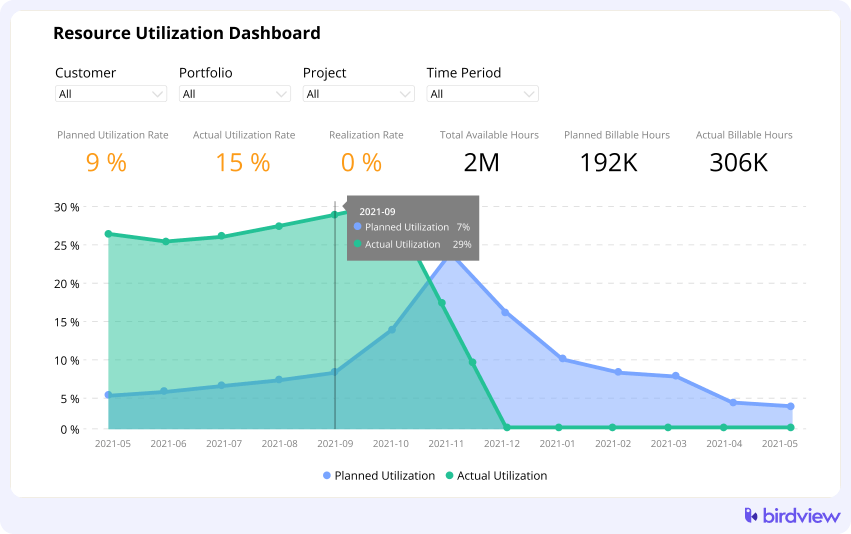
Why you need a real-time billable utilization tool (and not a spreadsheet)
Spreadsheets slow you down.
Every manual entry increases the risk of errors, making it harder to track billable hours accurately. You waste time fixing mistakes instead of focusing on profitable work.
A billable utilization tool eradicates that hassle. It tracks hours in real time, organizes data automatically, and updates reports without extra effort.
You don‘t need to spend hours verifying timesheets or calculating billable rates manually.
✅ Manual data entry causes errors and wastes time
Every incorrect time entry chips away at your revenue. A missed billable hour today turns into lost profit over time.
Manual tracking also creates bottlenecks–teams waste time double-checking data instead of working on client projects.
Automated tracking fixes that problem. A real-time utilization tool records billable and non-billable hours as work happens.
It removes guesswork, reduces human error, and provides an accurate picture of team productivity.
✅ Lack of real-time insights makes it hard to maximize billable hours
Guessing doesn‘t work when managing billable utilization. If you don‘t have up-to-date data, you can‘t adjust workload distribution or spot underutilized resources.
Live dashboards solve that problem. They show billable hours, project budgets, and resource availability in one place.
You get instant visibility into who‘s overbooked, who needs more work, and where billable rates need adjusting.
✅ Key features of a good billable utilization tool
| Feature | Description |
| Real-time reporting on billable vs. non-billable hours | Get live updates on billable and non-billable hours without manual calculations. See where time goes and adjust workloads instantly. |
| Custom dashboards for tracking utilization across teams | Track billable hours by team, role, or project. Compare performance across departments and spot trends that affect revenue. |
Birdview PSA: The best software for tracking billable utilization in real time
Birdview PSA automates time tracking, project budgeting, resource planning, and financial tracking–all in one place. Instead of juggling multiple tools, you get everything needed to maximize billable hours.
1️⃣ Time tracking & project budgeting
Stop relying on manual time entries. Birdview PSA tracks time automatically and sorts tasks into billable or non-billable categories.
Project budgeting features let you compare planned vs. actual hours, so you always know if work stays profitable.
2️⃣ Resource planning & scheduling
A poorly distributed workload costs money. Birdview PSA helps you balance assignments, preventing underutilization and burnout.
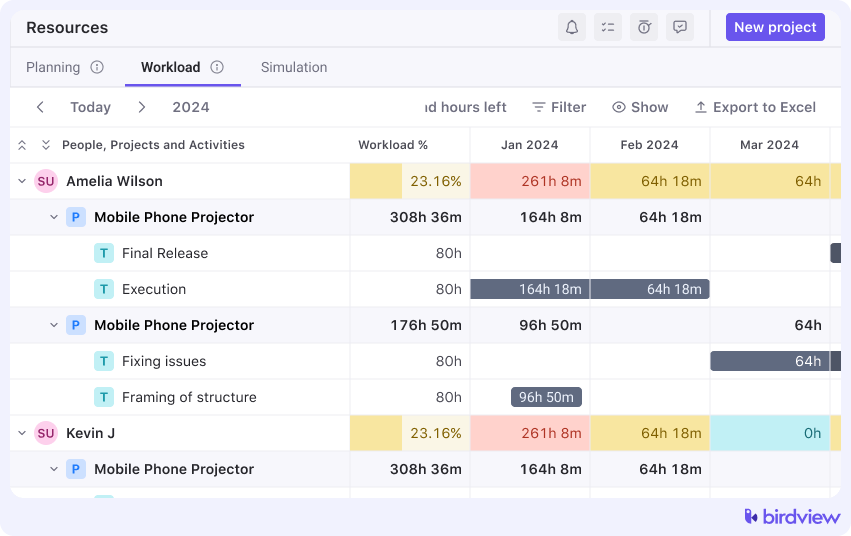
When team members log too many non-billable hours, the system flags it, so you can shift work before it hurts revenue.
Explore 👉 Resource planning in project management & Resource scheduling in project management
3️⃣ Financial tracking for profitable billing
Profits depend on accurate billing. Birdview PSA tracks financial performance, so you always know if billable rates cover costs.
Adjust rates, renegotiate contracts, and keep profitability in check with real-time financial insights.
Everything you need–from time tracking to resource planning–comes together in one place.
It‘s a smarter way to manage billable hours and boost profitability.
Ready to see where your billable time is really going? Give Birdview PSA a try and see the difference.
Set the right billable utilization target for your industry
Your billable utilization rate directly affects revenue, workload balance, and profitability. Set the wrong target, and you either leave money on the table or overwork your team.
Every industry operates differently, so copying someone else‘s number won‘t work. Use industry benchmarks as a starting point, but adjust based on your pricing model and business structure.
1. Industry benchmarks: What‘s a healthy utilization rate?
Each industry has its own standards. Compare your current utilization against these benchmarks:
A law firm expects higher billable hours because most of its work is direct client service.
A marketing agency, on the other hand, needs time for brainstorming, creative development, and internal reviews.
Look at how your business operates before setting a target.
2. Why one-size-fits-all targets don‘t work
Pushing for higher billable utilization sounds good in theory, but it can hurt business in practice.
An agency that forces 80% billable utilization may struggle with quality control or burnout. A consulting firm that sets its rate too low may lose revenue without realizing it.
Instead of chasing a generic number, calculate the right balance:
- If your pricing model depends on volume, a higher utilization target may work.
- If you charge premium rates, maintaining a lower billable target can leave room for business development and internal improvements.
- If your team spends too much time on non-billable work, automation and delegation can shift the balance.
🔷 Higher utilization isn‘t always better
More billable hours don‘t always mean higher profits. If your team spends too much time on client work without maintaining internal growth, you risk stagnation. If you overwork employees, turnover increases.
Instead of blindly increasing billable utilization, track revenue per employee and profit per project. A company with a 70% utilization rate and strong pricing can outperform one that hits 85% but undercharges.
3. Balance non-billable work without hurting profits
Non-billable work isn‘t a waste of time. Training, internal meetings, and marketing efforts keep your business running. The problem comes when admin work takes over.
To strike the right balance:
- Set clear limits on non-billable tasks. If your team spends more than 30–40% of their time on admin work, find ways to reduce it.
- Schedule internal work strategically. Block specific times for non-billable projects instead of letting them disrupt billable hours.
- Track how non-billable work affects revenue. Some tasks–like client acquisition–lead to long-term profits. Others–like excessive internal meetings–don‘t.
🔷 Allocate time for skill development and internal projects
Investing in skill development keeps your team sharp. Internal projects improve service quality. But neither should eat into billable work without a plan.
Set aside a specific percentage of time for these activities. Some firms dedicate 10–15% of weekly hours to training or innovation. For instance, 3M Corporation has a longstanding policy where employees can dedicate up to 15% of their work hours to personal projects, leading to innovations like Post-it Notes.
4. Automate admin-heavy work with Birdview PSA
Admin tasks cut into billable time, but automation can reduce that burden. Software like Birdview PSA helps:
- Automate timesheets instead of tracking them manually.
- Generate invoices directly from project hours.
- Streamline project management so your team spends less time on admin work.
Automation doesn‘t just save time–it increases billable utilization without overloading employees.
Explore ▶️ Top 30+ AI project management tools in 2025
Spot the bottlenecks: Why your billable utilization rate is lower than it should be
▶️ Your team is drowning in non-billable work
Meetings, admin tasks, and internal training take up time that should go to client projects. If your team spends more time on status updates than actual work, your billable hours suffer.
Cut unnecessary meetings. Use Slack, Notion, or Loom for quick updates instead of long calls.
Automate admin tasks with PSA software to reduce manual work. Move internal training to on-demand resources so employees can learn without losing billable time.
▶️ Misaligned project scopes are bleeding revenue
Bad scoping leads to unpaid work. If project estimates don‘t reflect the actual workload, your team spends extra hours on tasks that should be billable. Over time, these lost hours add up, cutting into profits.
Fix this by using past project data to create accurate estimates. Define billable vs. non-billable tasks clearly in contracts. Track scope creep in real-time and bill for extra work instead of absorbing the cost.
✅ Weak contract terms let clients take advantage of “free” work
Vague contract terms lead to scope creep. Clients request extra revisions, last-minute changes, and additional work–all unpaid. If your team keeps saying “yes” to these requests, billable hours take a hit.
Protect your revenue. Set strict revision limits. Define billable vs. non-billable work upfront. Standardize contracts to prevent clients from taking advantage of “free” work.
▶️ Your team‘s workload isn‘t distributed properly
Some employees are overloaded while others have gaps in their schedules. This imbalance leads to burnout, missed deadlines, and lost productivity.
Use smart resource allocation and task scheduling tools to match projects with available team members. Track utilization rates and rebalance assignments weekly. Give overworked employees breathing room while keeping everyone engaged.
▶️ Solution: Use Birdview PSA to fix these problems
Birdview PSA helps you regain control of your billable hours.
- AI-based team builder: Automatically assigns projects based on availability to prevent burnout and underutilization. Learn more about Birdview’s AI-based assistant.
- Automated project tracking: Monitors scope creep and keeps non-billable work from taking over. Explore Birdview’s approach to project monitoring and control.
- Real-time time tracking & reporting: Gives instant visibility into billable vs. non-billable hours so you can adjust workloads as needed. Discover how Birdview’s time tracking helps consultants and service teams.
Fix your billable utilization today: Immediate actions to take
Wasted time lowers revenue. Untracked hours slip through the cracks. Too many meetings eat into billable work. Stop the leaks and take control of your utilization rate today. Here‘s how to fix it.
▶️ Audit your time tracking data right now
Don‘t assume time logs are accurate–verify them. Pull up your tracking data and check for missing entries, inconsistencies, or excessive non-billable hours.
If employees aren‘t logging their time correctly, address it now. Missing just a few hours per employee each week adds up to lost revenue fast.
▶️ Identify patterns in billable vs. non-billable time
Look at where time goes.
Break it down: client work, meetings, admin tasks, internal projects.
Spot the trends.
- Are non-billable hours creeping too high?
- Are certain employees logging fewer billable hours than expected?
Fix the gaps before they become a habit.
▶️ Cut unnecessary meetings and non-billable work
Meetings drain billable hours. If a meeting doesn‘t directly support client work or revenue, cancel it.
Instead of long status updates, switch to quick written check-ins. Push back on unnecessary admin work and focus on tasks that drive revenue.
▶️ Automate reporting, approvals, and administrative tasks
Stop wasting hours on manual reports and approval chains. Automate invoice approvals, expense tracking, and project status updates.
Set up workflows that keep things moving without constant oversight. Time spent on admin work doesn‘t get billed–remove it wherever possible.
▶️ Make billable utilization a performance metric
Track utilization rates like any other performance metric. Display them on dashboards so employees know where they stand.
- Low utilization? Figure out why.
- High but unsustainable utilization? Adjust workloads to prevent burnout.
Treat billable utilization like a business priority, not an afterthought.
FAQs (frequently asked questions)
How often should I track billable utilization?
Check individual utilization weekly. Spot workload imbalances before they affect revenue. A team-wide review every month helps adjust staffing, shift resources, and prevent burnout. Ignoring these reviews leads to underbilling and overworked employees.
What‘s the biggest reason billable utilization drops?
Two problems cause this:
- Too much non-billable work. Administrative tasks, internal meetings, and untracked hours take time away from billable projects.
- Poor project scoping. Underestimating work leads to unpaid overtime and last-minute resource scrambling.
Fix this by limiting non-billable work and using real data for accurate project estimates. Assign clear billable targets and track them against actual hours worked.
Can I improve billable utilization without hiring more staff?
Yes. Reallocate underutilized employees to billable projects. Identify who has extra capacity and shift them to revenue-generating work. Cut unnecessary meetings, automate admin tasks, and enforce time tracking. A few changes can recover hours without adding headcount.
What‘s the best way to track billable utilization without micromanaging?
Use automated PSA tools like Birdview PSA. Real-time tracking gives managers a clear picture without interrupting employees. Look for features that auto-track billable vs. non-billable hours, offer role-based dashboards, and predict workloads. Employees stay productive without constant check-ins, and managers get accurate reports without chasing updates.
Final Say: Take control of your billable hours now!
Billable utilization directly affects revenue, so start making changes today. Audit where time goes, cut non-billable tasks that slow down work, and set realistic utilization targets based on role.
Use a billable utilization tracking tool like Birdview PSA to get real-time insights and adjust workload distribution.
Don‘t stop at setting goals–track utilization reports monthly, spot trends, and make data-backed decisions.
Small adjustments lead to better revenue and a more balanced workload.
Take action now and start improving profitability.



