You‘ve likely seen the consequences: deadlines are missed because a resource was double-booked. Burnout increases among overloaded team members. Productivity drops. Quality suffers. Firefighting becomes the norm, with assignments shuffled manually using spreadsheets, emails, or rushed conversations across departments.
But here‘s the good news: you can manage resource conflicts proactively–before they derail your projects. Imagine having a clear, visual representation of your team‘s workload that highlights potential clashes and provides the tools to resolve them. That‘s exactly what modern PSA software like Birdview PSA is designed to offer.
This article explains how to manage resource conflicts more effectively. You‘ll learn about the most common types of conflicts, the high cost of leaving them unresolved, and how Birdview PSA helps you identify and resolve them quickly–so your team stays balanced and your projects stay on track.
In this article
The high cost of unresolved resource conflicts
When resource conflicts are not identified and resolved effectively, they can have a cascading negative impact across your projects and your organization.
The high cost includes:
- Project delays: This is the most direct consequence. When a critical resource is unavailable or double-booked, tasks cannot be completed on time. This pushes back project schedules.
- Team burnout: Overloading valuable team members with more work than they can handle increases stress. It reduces quality. It can lead to disengagement. It can potentially cause costly employee turnover.
- Decreased productivity: Resources pulled in multiple directions are less productive. Waiting for others due to conflicts also lowers overall output.
- Compromised quality: Rushing work to meet deadlines despite resource constraints can result in errors. This requires costly rework later. It can potentially damage your firm’s reputation.
- Frustrated clients: Missed deadlines or project issues stemming from resource conflicts directly impact client satisfaction. They can erode trust built during the sales process.
- Inefficient resource utilization: While some team members are overloaded, others may be underutilized. Managers lack the visibility needed to reallocate work effectively. They struggle to find available capacity.
- Loss of control: Constant reactive firefighting to resolve conflicts makes it difficult to manage projects proactively. It becomes hard to maintain control over schedules and budgets.
These risks underscore why knowing how to manage resource conflicts is essential for any professional services firm.
Common types of resource conflicts
Resource conflicts take different forms, and identifying the type of conflict is the first step to resolving it efficiently.
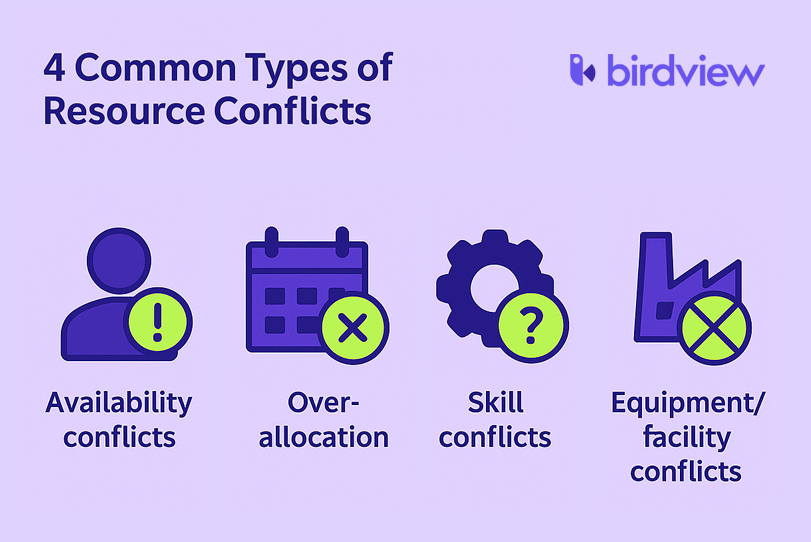
Common types include:
Availability conflicts
This is the most common type. It occurs when a resource is needed for two or more tasks or projects scheduled for the exact same time period. This could be due to overlapping project assignments. It might be scheduled time off conflicting with planned work.

Overallocation
A resource is assigned more work (measured in hours or tasks) within a specific timeframe (e.g., a week) than their standard capacity allows. This happens even if tasks are not scheduled at the exact same moment. This inevitably leads to deadlines being missed. It can also cause burnout.

Skill conflicts
A task requires a specific skill set. This could be expertise in a niche software or a specific certification. However, all resources with that skill are already fully booked or unavailable during the required period.

Equipment/facility conflicts
This is less common than human resource conflicts. It occurs when two or more tasks require the same limited non-human resource. This could be a specific testing environment, specialized software license, or meeting room. This happens at overlapping times.
Manually identifying and resolving these varied types of conflicts requires constant vigilance and access to integrated data.
The challenge: manual resolution is reactive and inefficient
Attempting to manage resource conflicts manually is inherently reactive and inefficient. This is especially true as the number of projects and team members grows.
Trying to manage resource conflicts manually often leads to inefficiencies and delays. Here‘s why:
- Lack of visibility: You often don’t see conflicts until a task is overdue. Or a resource reports being overbooked. This forces a reactive response.
- Fragmented data: Resource availability, workload, skills, and project schedules are in different places. This makes it time-consuming and difficult for Resource Managers to get the complete picture. This picture is needed to resolve a conflict effectively.
- Manual communication: Resolving conflicts often requires back-and-forth communication. Emails and calls happen between Resource Managers, project managers, and potentially team members. This can be slow and cumbersome.
- Difficulty finding alternatives: Manually searching for alternative resources is time-consuming. This is true when done with spreadsheets or disparate systems. You need to find someone with the right skills and availability.
- Impact assessment difficulty: It’s hard to quickly assess the downstream impact of resolving a conflict using manual methods. This includes delaying a task. It involves assigning a different resource. The impact on the overall project timeline and budget is hard to gauge.
- No centralized record: Decisions made to resolve conflicts are often not centrally documented. This makes it difficult to track historical allocation decisions. It’s hard to analyze conflict patterns.
This reliance on manual, disconnected processes for conflict resolution creates chaos. It limits your ability to manage resources strategically.
To manage resource conflicts effectively, you need more than spreadsheets and status meetings.
How PSA software helps manage resource conflicts proactively
Professional Services Automation (PSA) software is designed to provide the integrated platform and powerful resource management tools needed to proactively identify, understand, and effectively resolve resource conflicts. PSA software transforms conflict resolution from a reactive chore into a proactive process.
Here‘s how PSA software, specifically Birdview PSA, helps you manage resource conflicts:
1. Centralized resource visibility
- How PSA helps: It provides a single, real-time view of all resources. This includes their skills, roles, standard capacity, and real-time availability. It factors in time off and existing project assignments.
- Addresses Challenge: It combats fragmented data. It solves the lack of visibility. It provides a consolidated view essential for conflict identification.
2. Visual workload indicators
- How PSA helps: It displays resource workload and availability visually. This often uses color-coding or charts. It highlights over- or under-utilization. It shows potential clashes.
- Birdview PSA Advantage: Birdview PSA’s Resource Loading Reports and workload heatmaps clearly show assigned work versus available capacity over time. This is for individuals, teams, or roles. Overallocated periods are visually highlighted. This makes conflicts easy to spot at a glance.
Example: The workload heatmap in Birdview PSA might show a specific consultant’s bar turning red for the upcoming week. This indicates overallocation.
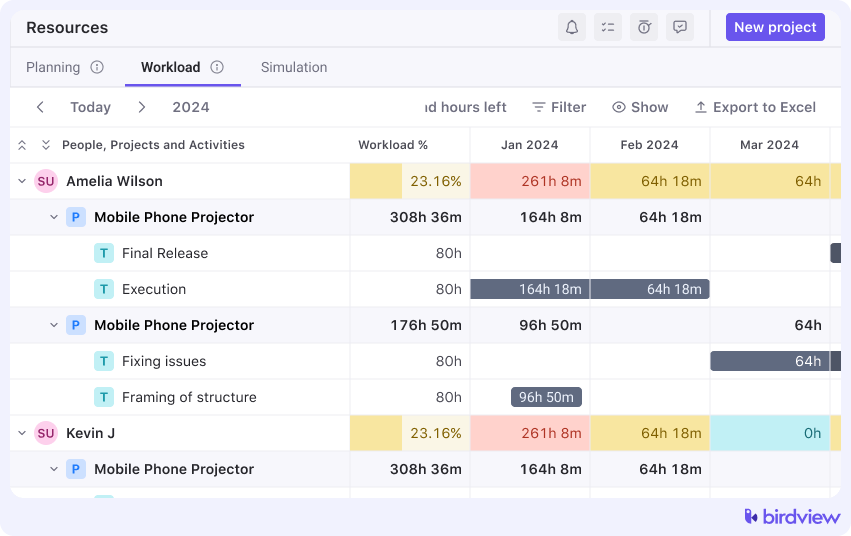
3. Proactive conflict detection
- How PSA helps: It automatically detects and alerts users to potential resource scheduling conflicts or overallocations. This happens as resources are being assigned. It also happens as schedules are being adjusted.
- Birdview PSA Advantage: Birdview PSA provides immediate alerts and visual warnings. This occurs if you attempt to schedule a resource for a project task during a period when they are already booked. It also happens if assigning them would push them over their capacity limit. This allows you to resolve the conflict before confirming the assignment.
Useful Tip: Pay attention to the visual warnings in Birdview PSA when assigning resources. They are designed to help you catch conflicts upfront.
4. Integrated skill and availability matching
- How PSA helps: It allows Resource Managers to search and filter available resources. This is based on required skills and availability. This helps find suitable alternatives when resolving conflicts.
- Birdview PSA Advantage: When a conflict is identified, Birdview PSA enables you to easily search your resource pool. You can filter for available resources. These resources should possess the required skills to take over the conflicting task. This streamlines the process of finding alternatives.
5. Easy reassignment and scheduling adjustments
- How PSA helps: It provides intuitive tools for reassigning tasks. It also helps adjust schedules. This resolves conflicts.
- Birdview PSA Advantage: Birdview PSA allows for easy drag-and-drop reassignment of tasks between resources. You can also simply adjust task start/end dates. This is done directly within the project plan or workload views. The impact of these changes on workload is immediately reflected.
6. Communication and documentation
- How PSA helps: It provides tools to document decisions. It helps communicate with stakeholders within the platform.
- Birdview PSA Advantage: Use Birdview PSA task comments or allocation notes to document decisions made to resolve conflicts. This maintains a centralized record.
7. Reporting on conflicts and resolution
- How PSA helps: It provides reports on resource conflicts, workload trends, and time tracking.
- Birdview PSA Advantage: Birdview PSA’s reporting can show trends in resource conflicts or overallocation. This is by resource, team, or project type. It helps Resource Managers identify recurring issues. They can refine their planning processes.

Strategies for managing resource conflicts with Birdview PSA
Implementing Birdview PSA provides the tools. Adopting smart strategies ensures effective conflict resolution.
- Monitor workload regularly: Make reviewing Birdview PSA’s Resource Loading Reports and workload heatmaps a regular part of your routine. This could be daily or weekly. This helps proactively spot potential conflicts and overallocations. Do this before they impact projects.
- Act on conflict alerts immediately: Do not ignore the alerts in Birdview PSA that indicate a potential conflict. Investigate the issue right away. Use the system’s detailed views.
- Communicate with project managers using PSA data: When discussing a conflict, use the visual workload data. Use the assignment details from Birdview PSA. Clearly illustrate the issue. Show proposed solutions to project managers.
- Leverage skill filters to find alternatives: When a skill conflict arises, use Birdview PSA’s resource search and filtering by skill. This quickly identifies other available resources. They should have the necessary expertise. This streamlines the process of finding alternatives.
- Standardize resource request workflows: Ensure project managers use a standardized resource request workflow in Birdview PSA. This captures all necessary information upfront. It reduces ambiguity that can lead to allocation errors and conflicts.
- Conduct regular resource review meetings: Hold recurring meetings with project managers. Guide these meetings using Birdview PSA’s portfolio and resource views. Discuss upcoming resource needs. Talk about potential conflicts. Review overall workload balance.
The benefits of managing resource conflicts with PSA software
The benefits: control, efficiency, and happier teams
Mastering the managing of resource conflicts with PSA software delivers significant benefits for professional services firms.
- Improved project delivery: Reduced delays due to proactive conflict resolution.
- Balanced workloads: Prevent burnout. Optimize team productivity by distributing work effectively.
- Increased efficiency: Streamline conflict resolution compared to manual firefighting.
- Better resource utilization: Ensure resources are assigned where they are needed most. Base this on accurate availability and workload data.
- Enhanced visibility: See potential conflicts. See overall workload clearly across the entire team or portfolio.
- Data-driven decisions: Make informed choices about allocation. Base them on real-time data.
- Happier team: Reduce stress and frustration caused by overallocation and chaotic scheduling.
Resource conflicts are an inevitable part of project management in professional services. Their negative impact doesn’t have to be. Relying on manual processes for conflict resolution is reactive. It is inefficient. It leads to delays and burnout.
Professional Services Automation (PSA) software, like Birdview PSA, provides the integrated platform and powerful resource management tools specifically designed to help you identify, understand, and effectively resolve resource conflicts. It centralizes resource data. It provides visual workload insights. It offers proactive conflict detection. It enables easy reassignment and scenario planning. Birdview PSA empowers you to transform resource conflict into resource control.
Stop the firefighting. Gain the visibility and tools needed to balance workloads. Prevent burnout. Keep your projects on track.
Discover how Birdview PSA’s resource management tools can empower your firm.
or
Related Resources:
Solving resource conflicts: How PSA software balances workloads
5 Common Resource Allocation Problems and How to Solve Them
The Expert’s Guide to Resource Planning in 2025
Resource Management in Project Management: Process, Tools
Frequently asked questions: how to manage resource conflicts in professional services
1. What does it mean to manage resource conflicts in professional services?
Managing resource conflicts means ensuring that team members and critical assets aren‘t double-booked or overallocated. It involves balancing workloads, aligning availability with demand, and resolving scheduling or skill-based clashes before they impact project delivery.
2. Why are resource conflicts such a problem for professional services firms?
Because your people are your product. When consultants, developers, or specialists are overbooked or stretched across competing priorities, it leads to delays, lower quality, frustrated clients, and burnout. Poor resource management directly impacts revenue and team morale.
3. How can PSA software help manage resource conflicts proactively?
PSA software gives you real-time visibility into workloads, schedules, capacity, and skills. Tools like workload heatmaps, resource calendars, and conflict alerts help you identify clashes early and take action before they disrupt your projects.
4. Does Birdview PSA automatically detect resource conflicts?
Yes. Birdview PSA flags conflicts as soon as they occur–whether it‘s double-booking a resource or assigning someone beyond their capacity. You‘ll see visual warnings and alerts so you can adjust before confirming the schedule.
5. What features in Birdview PSA help resolve resource conflicts efficiently?
-
Skill-based resource filtering
-
Visual heatmaps and loading reports
-
Drag-and-drop task reassignment
-
Calendar views and capacity tracking
-
Scenario planning to model impact before changes go live
6. Can Birdview PSA help balance workloads across multiple teams?
Absolutely. Birdview PSA shows capacity across individuals, teams, and roles. It helps you identify who‘s overloaded and who‘s underutilized–so you can redistribute work strategically and avoid burnout.
7. Why is manual conflict resolution ineffective at scale?
Manual methods like spreadsheets or email threads are too slow and error-prone. They offer limited visibility, scattered data, and no real-time alerts. As your firm grows, you need automated tools to manage resource conflicts reliably.
8. Does PSA software support scenario planning for resource decisions?
Yes. With Birdview PSA, you can model different scheduling or assignment options to understand the impact on workload, deadlines, and budgets–before making changes to the live project plan.

 Useful Tip:
Useful Tip:

