Your team is your most valuable asset. Their skills, time, and expertise are what drive your professional services firm. However, simply having talented people isn’t enough; you need a clear strategy for how to best utilize their talents across your projects, ensuring they are assigned effectively, workloads are balanced, and their capacity is maximized. This requires a well-defined Resource Management Plan.
Without a solid Resource Management Plan, you’re operating on guesswork. You might face constant firefighting to staff projects, struggle with resource conflicts, see burnout among your team, or leave valuable skills sitting on the bench. This impacts project delivery, team morale, and ultimately, your firm’s profitability and growth.
A Resource Management Plan provides the roadmap. It outlines how you will identify, acquire, allocate, monitor, and control the resources needed for your projects. It‘s a proactive approach to ensure you have the right people, with the right skills, in the right place, at the right time.
In this article, you‘ll learn how to create a resource plan that not only covers the essentials–but also fits your firm‘s real-world practices. We‘ll walk through the key components, explain how to tailor them to professional services environments, and show how to bring your plan to life using PSA software like Birdview PSA.
In this article
What is a resource management plan? Your blueprint for success
A Resource Management Plan outlines how your organization will identify, assign, monitor, and release resources throughout the project lifecycle. It can take the form of a formal document–or more often today, a set of dynamic workflows, data, and tools embedded in your PSA system. It‘s a core part of your overall project management strategy, focusing specifically on the people, skills, and capacity needed to deliver projects successfully.
In professional services firms, the emphasis is usually on human resources–your team. A well-structured plan answers key questions such as:
- How resource needs will be identified for projects.
- How required skills and roles will be defined.
- How resources will be acquired or assigned.
- How resource availability and workload will be tracked.
- How resource conflicts will be resolved.
- How resources will be monitored and controlled against the plan.
- How resources will be released from projects when their work is complete.
The goal is to use your team‘s time and expertise effectively–delivering projects on schedule and budget, while avoiding both overwork and underutilization.
As you‘ll see throughout this article, PSA software like Birdview PSA plays a key role in bringing this plan to life by helping you translate your resource strategy into actionable, real-time workflows.
➡️ Learn more: The Expert’s Guide to Resource Planning in 2025
Why a resource management plan is essential for professional services
For professional services firms–where revenue is directly tied to how well you manage people‘s time and expertise–a solid Resource Management Plan isn‘t a luxury. It‘s a foundation for operational control, project success, and sustainable profitability.
When your business depends on allocating the right people to the right work at the right time, even small inefficiencies can have a big impact. Without a clear plan, teams get overbooked or underused, deadlines slip, and costs spiral. With one, you gain structure, visibility, and the ability to make proactive staffing decisions that support both delivery and growth.
It is essential for several key reasons:
-
Optimized resource utilization. A well-defined plan ensures your team‘s time and skills are directed toward high-priority, billable work–maximizing impact and profitability.
-
Improved project delivery. When resource needs are planned upfront and availability is tracked in real time, you’re more likely to deliver projects on schedule and with the right people in place.
-
Workload balance. By monitoring capacity and assignments, the plan helps prevent over commitment and underutilization, reducing burnout and unnecessary bench time.
-
Accurate cost control. Estimating resource needs with associated internal rates enables better budgeting, cost tracking, and margin management throughout the project lifecycle.
-
Smarter forecasting. A strong plan helps you anticipate future resource demand based on upcoming projects, enabling data-driven decisions about hiring, training, or outsourcing.
-
Proactive conflict resolution. With clear rules for managing resource assignments, you can identify and resolve conflicts before they impact delivery.
-
Process consistency. A documented approach to resource planning ensures that requests, approvals, and allocations follow the same structure across teams and departments.
-
Stronger justification for decisions. When your plan is backed by real data–like utilization rates or forecasted shortfalls–it becomes much easier to justify new hires or investments in skill development.
Without a plan, resource management becomes reactive, inefficient, and detrimental to both team morale and profitability.
Key components of a comprehensive resource management plan
A comprehensive Resource Management Plan for a professional services firm should include several key components:
Resource identification:
How will project managers identify the types and quantities of resources needed for their project?
Defining methods for breaking down project work (e.g., WBS) to determine required effort and roles.
Resource roles and skills:
Defining the standard Job Roles (e.g., Senior Consultant, Project Manager, Developer) used within the firm.
Identifying the specific Skills and competency levels required for each role or for specific types of project
tasks (e.g., Python expertise, PMP certification, industry-specific knowledge).
How will the firm maintain a skills inventory of its resources?
Resource acquisition/assignment:
Defining the process for how resources are assigned to projects.
This includes internal assignments, hiring new resources, or acquiring external resources (contractors, freelancers).
Establishing a resource request workflow (e.g., PM requests generic role/skill from RM).
Resource calendars and availability:
Defining how resource availability will be tracked.
This includes standard working hours, planned time off (vacations, holidays), and unplanned absences.
How will current workload and existing project commitments impact availability?
Resource allocation and scheduling:
Defining how resources will be assigned to specific tasks and planned on the project schedule.
This includes strategies for matching skills and availability to tasks.
How will workload be visualized and balanced across the team?
Resource monitoring and control:
How will actual resource usage and performance be tracked against the plan?
This includes time tracking and monitoring workload and utilization throughout the project lifecycle.
How will deviations from the plan (e.g., tasks taking longer than estimated, resources becoming unavailable) be identified?
Resource conflict resolution:
Defining the process for identifying and resolving resource conflicts.
This includes situations where resources are needed for multiple projects simultaneously or specific skills are overbooked.
Establishing escalation paths if conflicts cannot be resolved by project managers or resource managers.
Resource release:
Defining how resources will be formally released from projects when their work is complete.
This ensures they are available for new assignments and their capacity is accurately reflected in the overall resource pool.
Reporting and analysis:
Defining the key metrics that will be tracked related to resource management (e.g., utilization rates, allocation vs. actuals, forecast accuracy).
How will this data be reported to project managers, resource managers, and leadership for decision-making
Developing these components provides a structured framework for managing your most critical assets.
The challenge: creating and maintaining the plan manually
While the components of a Resource Management Plan are clear, creating and maintaining one manually using spreadsheets, documents, and calendars is incredibly challenging and quickly becomes outdated.
- Data fragmentation: Resource data (skills, availability) is in one place, project plans are in another, time tracking is separate, and requests are via email; piecing this together for a holistic view is nearly impossible.
- Lack of real-time accuracy: Manual updates mean the plan is often based on outdated information; real-time availability or sudden changes in workload are missed.
- Complexity of allocation: Manually matching skills, availability, and project needs across multiple projects is a time-consuming puzzle prone to errors.
- Difficulty visualizing workload: Spreadsheets are poor tools for visualizing workload distribution across a team over time.
- Reactive conflict resolution: Conflicts are often identified late, only when a deadline is missed or a team member reports overallocation, requiring reactive firefighting.
- Limited reporting: Generating insightful reports on resource utilization, forecast accuracy, or resource allocation trends requires significant manual effort and data aggregation.
A dynamic, living plan requires an integrated system.
How PSA software enables a comprehensive resource management plan
Professional Services Automation (PSA) software is designed to provide the integrated platform needed to build, implement, and manage a comprehensive Resource Management Plan. It centralizes the necessary data, automates key processes, and provides the visibility required for proactive management.
Here‘s how PSA software, specifically Birdview PSA, supports creating and managing your Resource Management Plan:
1. Centralized resource inventory and skills management:
- How PSA helps: PSA provides a central database for all your resources, allowing you to create detailed profiles including their Job Roles, Skills, and standard working hours
- Enables Plan Component: Directly supports Resource Roles and Skills and Availability.
- Useful Tip: Ensure all team members’ skills and proficiencies are accurately entered in Birdview PSA upon onboarding.
2. Integrated project planning and task management:
- How PSA helps: Build project plans directly in Birdview PSA, breaking down work into tasks and estimating required effort and roles for each.
- Enables Plan Component: Directly supports Resource Identification by linking resource needs to specific project work.
3. Standardized resource request workflow:
- How PSA helps: Configure a formal workflow in Birdview PSA for project managers to submit resource requests, capturing necessary details and routing for approval.
- Enables Plan Component: Directly supports Resource Acquisition/Assignment by standardizing the process.
4. Real-time availability and workload visualization:
- How PSA helps: Birdview PSA automatically tracks resource availability based on calendars, time off, and existing assignments. Visual tools like Resource Loading Reports and workload heatmaps show assigned work versus available capacity in real-time.
- Enables Plan Component: Directly supports Resource Calendars and Availability and Resource Allocation and Scheduling by providing the necessary data and visualization.
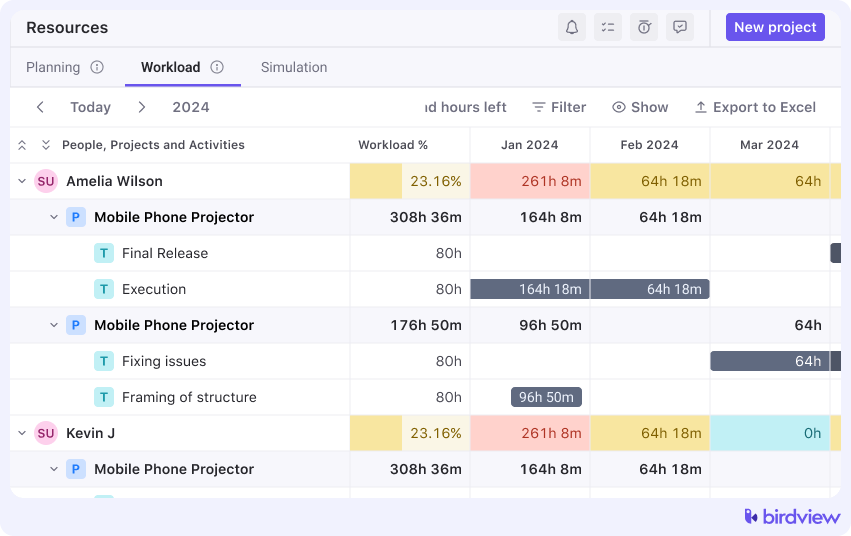
5. Dynamic resource allocation and scheduling:
- How PSA helps: Assign resources to projects and tasks within Birdview PSA, easily matching skills and availability using filtering and search. Adjust assignments via drag-and-drop and see the impact on workload.
- Enables Plan Component: Directly supports Resource Allocation and Scheduling.
6. Automated resource monitoring and control:
- How PSA helps: Birdview PSA integrates time tracking, task updates, and expense logging, automatically monitoring actual resource usage and costs against the plan. It provides alerts for deviations.
- Enables Plan Component: Directly supports Resource Monitoring and Control.
- Useful Tip: Encourage daily time entry and task updates in Birdview PSA for the most accurate monitoring data.
7. Integrated resource conflict resolution:
- How PSA helps: Birdview PSA highlights potential resource conflicts (e.g., overbookings) as you schedule and provides tools to identify and resolve them within the system.
- Enables Plan Component: Directly supports Resource Conflict Resolution.
8. Defined resource release process:
- How PSA helps: While not strictly automated, Birdview PSA allows for formal project closure and resource release notifications, ensuring resources are marked as available for new assignments.
- Enables Plan Component: Directly supports Resource Release.
9. Comprehensive reporting and analysis:
- How PSA helps: Birdview PSA provides extensive dashboards and reports on key resource metrics like utilization rates, allocation vs. actuals, capacity vs. demand, and skill gaps.
- Enables Plan Component: Directly supports Reporting and Analysis.
- Useful Tip: Use Birdview PSA’s utilization reports to measure the effectiveness of your plan and identify areas for improvement.
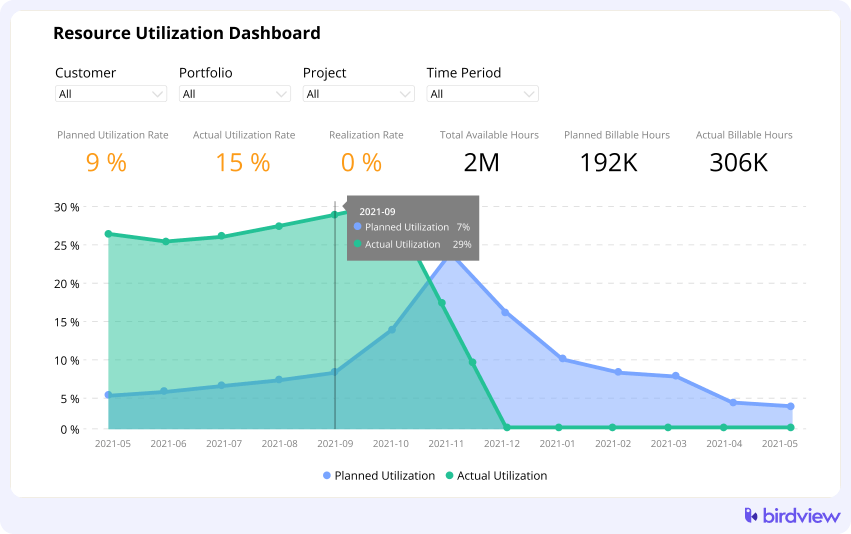
Ensuring alignment between PSA software and your resource allocation practices
Having a PSA (Professional Services Automation) system is a powerful step toward streamlining operations–but without alignment to your firm‘s real-world resource allocation practices, it can fall short of delivering its full value.
To truly optimize how you assign, manage, and utilize your team, your PSA software must mirror the way your organization actually works. That means adapting your PSA configuration to reflect your internal workflows, team structures, approval processes, and project dynamics–not the other way around.
Here‘s how to ensure strong alignment between your PSA software and your resource allocation practices:
1. Map your current resource allocation process
Before making adjustments in your PSA, start by documenting how resources are currently assigned across projects. Who initiates the request? Who approves? How are skills matched to tasks? This baseline helps you identify what needs to be mirrored–or improved–inside your PSA tool.
2. Configure roles and skills accurately
Your PSA should reflect real roles (e.g., Senior Consultant, Data Engineer) and required skills (e.g., Salesforce, Python, PMP certification) used in project assignments. A standardized role and skill taxonomy in your PSA enables effective matching, reporting, and forecasting.
3. Match the request and approval flow
If your resource requests typically go from project managers to resource managers for review, set up that same workflow in your PSA system. Use approval chains, custom forms, and task assignments to replicate the process and maintain accountability.
4. Reflect availability rules and work calendars
Make sure the PSA respects actual working hours, holidays, and planned time off for each team member. This ensures resource scheduling and forecasting are based on realistic capacity data–not theoretical availability.
5. Use PSA dashboards for real-time allocation insights
Once your system is properly configured, PSA dashboards should give you instant visibility into who‘s working on what, who‘s overbooked, and where gaps exist. This alignment enables better decisions and faster reallocation when priorities shift.
6. Review and improve continuously
Even with a well-configured system, business needs evolve. Regularly review whether your PSA still supports your actual resource allocation practices. Get feedback from PMs and resource managers and refine workflows, reports, or role structures as needed.
Alignment isn‘t a one-time setup–it‘s an ongoing process. But when your PSA software accurately reflects your resource allocation reality, you gain clarity, control, and confidence in every staffing decision.
Strategies for creating and implementing your plan with Birdview PSA
Building and implementing your Resource Management Plan using Birdview PSA is a strategic initiative.
- Define your resource structure in Birdview PSA: Start by accurately setting up your Job Roles, Skills, and resource profiles in Birdview PSA. This is the foundation of your plan’s implementation in the software.
- Standardize project planning and estimating: Use Birdview PSA’s project templates and task breakdown features to standardize how resource needs are identified and estimated upfront during project planning.
- Configure your resource request workflow: Implement and configure the resource request workflow in Birdview PSA that matches your defined process (Step 3 above), ensuring all project managers use it consistently.
- Train your team on resource processes and Birdview PSA: Provide comprehensive training for project managers on requesting resources and for all team members on tracking time and updating tasks in Birdview PSA as these feed into resource monitoring.
- Establish a regular review cadence: Schedule regular meetings (e.g., weekly or bi-weekly) where Resource Managers and project managers review Birdview PSA’s workload reports and discuss resource assignments and potential conflicts.
- Use reports for data-driven decisions: Leverage Birdview PSA’s resource reports to analyze utilization, forecast future needs, and identify skill gaps, using this data to inform hiring, training, and strategic planning decisions outlined in your plan.
- Integrate time off management: Ensure all planned time off is entered and managed in Birdview PSA so resource availability data is always accurate.
- Continuously refine the plan and system: Your Resource Management Plan and its implementation in Birdview PSA should evolve. Gather feedback from users and analyze resource data to identify areas for process or configuration improvement.
Mastering resource management with a plan and PSA
Effective resource management is the backbone of a successful professional services firm. A well-defined Resource Management Plan provides the necessary framework, ensuring your most valuable assets – your team – are utilized effectively, workloads are balanced, and project delivery is optimized.
Manually creating and maintaining such a plan is challenging. Professional Services Automation (PSA) software, like Birdview PSA, provides the integrated platform to bring your plan to life. By centralizing resource data, automating allocation and monitoring, providing real-time visibility, and offering powerful reporting, Birdview PSA enables you to implement and manage your Resource Management Plan with precision and control.
Stop wrestling with reactive staffing challenges. Build your blueprint for success and empower your team with a comprehensive plan and the right tools.
You may also like:
Resource Management in Project Management: Process, Tools
5 Common Resource Allocation Problems and How to Solve Them
Top 10 Resource Management Tools 2025
Capacity Planning and Resource Planning: What is Difference?
FAQs on the resource management plan
1. What is PSA?
PSA stands for Professional Services Automation. It refers to a category of software designed to help service-based businesses–such as consulting firms, IT service providers, and agencies–manage their operations more efficiently. PSA software typically integrates core functions like project management, resource planning, time tracking, billing, expense management, and reporting into a single platform.
By centralizing these processes, PSA tools give teams real-time visibility into project progress, resource utilization, and financial performance. This helps firms deliver projects on time and within budget, optimize how they use their people, and improve overall profitability.
2. Why should I align my PSA with my resource planning practices?
Aligning your PSA (Professional Services Automation) software with your real-world resource planning practices ensures the system supports how your team actually works–instead of forcing them to adapt to a rigid or disconnected process. When properly aligned, your PSA reflects how resources are requested, assigned, and managed across projects. This leads to more accurate planning, fewer conflicts, better workload balance, and real-time visibility into capacity. It also enables automation, simplifies reporting, and supports data-driven decision-making. Without this alignment, even the most advanced PSA system can end up underused or overly reliant on manual workarounds.
3. What are the benefits of aligning my PSA with my resource planning practices?
When your PSA reflects your actual resource planning approach, it becomes far more effective. You gain clearer visibility into team availability, make faster and smarter staffing decisions, avoid overallocation, and keep projects on track. It also improves forecasting accuracy and helps you get the full value out of your PSA investment.
4. How can PSA software help create and manage a Resource Management Plan?
PSA software provides the integrated platform to centralize resource data, automate allocation and monitoring, offer real-time visibility, and deliver comprehensive reporting, making it easier to build, implement, and maintain the dynamic components of a Resource Management Plan within the system.
5. Does Birdview PSA support tracking resource skills and availability?
Yes, Birdview PSA allows firms to create detailed profiles for resources, including their Job Roles and Skills, and it automatically tracks their real-time availability based on calendars, time off, and existing project assignments.
6. How does PSA software help visualize resource workload?
PSA software provides visual tools like Resource Loading Reports and workload heatmaps that show assigned work versus available capacity for individuals, teams, or roles over time, making it easy to identify potential over- or under-utilization.
7. Can a Resource Management Plan help prevent resource conflicts?
Yes, a Resource Management Plan defines the process for identifying and resolving resource conflicts (e.g., overbookings, skill shortages) systematically, and PSA software supports this by highlighting conflicts and providing tools for resolution.
8. How does Birdview PSA support resource forecasting?
Birdview PSA supports resource forecasting by integrating project pipeline data and estimated resource needs with current resource capacity, allowing firms to predict future resource requirements by role and skill.
9. Is a manual approach effective for managing a Resource Management Plan?
No, a manual approach using spreadsheets and documents is generally ineffective for managing a dynamic Resource Management Plan because it leads to data fragmentation, lacks real-time accuracy, makes complex allocation difficult, hinders workload visualization, and limits reporting capabilities.
10. What metrics are important to track in a Resource Management Plan?
Important metrics include resource utilization rates (billable and overall), allocation versus actual time spent, forecast accuracy, workload distribution, project labor costs, and time-to-staff for new projects. These are typically tracked using reports and dashboards within PSA software.



