Discover how PSA software helps prevent resource conflicts, optimize team workloads, and ensure your projects stay on time and within budget.
You see it happening – the same key person is needed for two different projects, at the exact same time. Or maybe one team is swamped with tasks, while another has capacity. It feels like a constant juggling act, and when the balls inevitably drop, deadlines slip, teams get stressed, and project progress grinds to a halt.
These are resource allocation conflicts, a common headache in project management. They happen when the demand for your valuable resources (people, skills, equipment) clashes with their actual availability. Without a clear system, manually trying to balance workloads and resolve these conflicts is time-consuming, inefficient, and prone to errors.
But imagine a world where you can see these clashes before they happen. Where you can easily adjust assignments, balance workloads, and keep your projects moving smoothly, even when demand is high. That’s the promise of effective resource management, powered by the right tools like Birdview PSA.
In this article, we’ll dive into why resource conflicts are so disruptive and show you how Professional Services Automation (PSA) software, specifically Birdview PSA, acts as your secret weapon for achieving balanced workloads and keeping your projects firmly on track.
The pain of resource conflicts: more than just a scheduling glitch
Resource allocation conflicts are more than just red flags on a calendar. They have real consequences for your projects, your team, and your bottom line:
✔️ Project Delays: When the right person isn’t available to start a critical task, the entire timeline can get pushed back. This is perhaps the most visible impact of resource scheduling conflicts. A chain is only as strong as its weakest link, and if that link is an unavailable resource, the whole project timeline is vulnerable.
✔️ Team Burnout: Overbooking valuable team members leads to stress, long hours, and ultimately, burnout. This hurts morale, reduces quality, and can lead to costly turnover. Imagine a key developer trying to code for two projects simultaneously – the stress levels skyrocket, and the quality of the code likely suffers.
✔️ Reduced Productivity: When resources are constantly being pulled in different directions or waiting for others, overall productivity suffers. It’s hard for anyone to work efficiently in a state of chaos and uncertainty about their workload.
✔️ Compromised Quality: Rushing tasks to meet deadlines despite resource constraints often results in subpar work that may require costly rework later. Trying to squeeze 60 hours of work into a 40-hour week rarely results in your best effort.
✔️ Frustrated Clients: Missed deadlines and delays stemming from resource management problems directly impact client satisfaction and can damage relationships. Clients expect projects to be delivered as promised, and resource conflicts can prevent you from meeting those expectations.
✔️ Inefficient Resource Utilization: While some team members are overloaded, others might be underutilized because managers lack the visibility to see who has capacity. This wastes valuable skills and human capital, directly impacting your firm’s profitability.
Manually trying to resolve these resource conflicts using spreadsheets and emails is like playing whack-a-mole – you fix one conflict, and two more pop up somewhere else. You need a systematic approach.
Types of resource conflicts you’ll encounter
Resource conflicts aren’t all the same. They manifest in various ways, and recognizing the specific type of conflict is the first step to resolving it effectively:
✔️ Availability Conflicts: This is the classic clash – a resource is needed for two or more tasks scheduled for the exact same time slot. This often happens when managers lack a centralized view of a team member’s entire workload across all projects.

✔️ Skill Conflicts: A task requires a specific skill set, but the resources with that skill are already fully booked or unavailable. This highlights a potential gap between project needs and available expertise.

✔️ Overallocation: A resource is assigned more work (measured in hours or tasks) than they can realistically complete within a given timeframe, even if the tasks aren’t scheduled simultaneously. This leads to missed deadlines and burnout.

✔️ Underutilization: A resource is assigned less work than their capacity allows. This wastes potential and impacts profitability, especially in service-based firms where billable hours are key.

✔️ Equipment/Facility Conflicts: Two or more tasks require the same limited physical resource (e.g., a specific testing lab, a piece of machinery) at overlapping times.

Why do these conflicts happen? The root causes
Understanding why resource conflicts occur is crucial for putting preventative measures in place. While unexpected events can always happen, many conflicts stem from common systemic issues:
Manual Tracking and Spreadsheets: Relying on disconnected spreadsheets, emails, and conversations makes it incredibly difficult to get a real-time, accurate view of everyone’s workload and availability. Data is often outdated or incomplete, leading to scheduling errors.
Lack of Centralized Data: When project plans, resource profiles, time tracking, and availability calendars are scattered across different systems (or worse, individual computers), managers lack the consolidated information needed to make informed resource allocation decisions.
Poor Communication: Insufficient communication between project managers, resource managers, and team members about availability, workload, or unexpected delays is a major contributor to conflicts.
Changing Priorities: In dynamic environments, project priorities can shift quickly. Without a flexible system to adjust resource scheduling rapidly, conflicts are bound to arise as resources are pulled in different directions.
Inaccurate Estimates: If the initial time or effort estimates for tasks are inaccurate, it throws off resource planning and can lead to overallocation or unexpected availability gaps later in the project.
The solution: PSA software as your resource control center
This is where PSA software comes in. It’s specifically designed to address the complexities of managing resources in project-based environments. Unlike basic project management tools that might just track tasks, PSA software provides comprehensive resource management capabilities, giving you the visibility and control needed to prevent and resolve resource allocation conflicts.
Here‘s how PSA software, and specifically Birdview PSA, helps you achieve balanced workloads and keep projects on track:
1. Centralized Resource Visibility: Stop guessing who’s available. PSA software gives you a real-time, centralized view of all your resources – their skills, roles, current assignments, and availability (including time off). It pulls data from various sources into one place, eliminating data silos and ensuring everyone is working from the same accurate information. Birdview PSA offers complete project visibility across your organization. You can see at a glance where potential resource scheduling conflicts exist across different projects and teams.
🔍 Useful Tip: Use a visual resource calendar view to quickly spot overlapping assignments or periods of low availability for key resources.

2. Intelligent Planning Tools: Planning tools within PSA software, like interactive Gantt charts and resource calendars, allow you to visualize resource allocation during the planning phase. You can see potential conflicts before confirming assignments and easily adjust schedules or assignees to find the best fit. Birdview PSA’s intuitive planning tools make scheduling straightforward.
🔍 Useful Tip: Try using drag-and-drop functionality within your project timeline to easily shift tasks and see how it impacts other dependent tasks and resource availability.
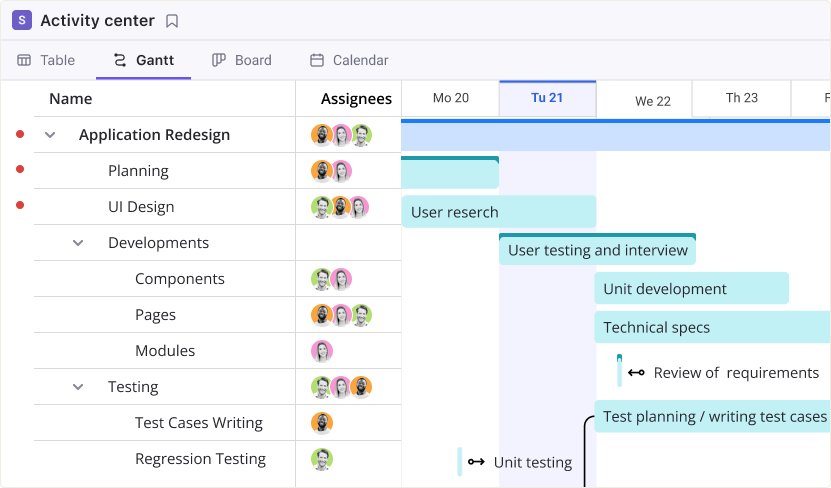
3. Skill and Role Matching: Ensure the right person is on the right task. PSA software lets you track team members’ skills and roles, enabling you to match task requirements with available resources who have the necessary expertise. You can easily search for available resources with specific skills needed for a task, preventing assigning work to someone who isn’t the best fit, reducing rework and increasing efficiency. Birdview PSA’s skill-based resource allocation features are designed for this.
🔍 Useful Tip: Utilize a skills matrix or filtering options within your resource pool to quickly identify resources with specific certifications or expertise needed for a specialized task.
4. Workload Balancing Features: Don’t just see who’s busy – see how busy they are. PSA software provides workload views that highlight over- and under-utilized resources, often with visual indicators. You can easily drag-and-drop tasks or reallocate assignments to distribute work evenly across the team, preventing burnout and optimizing productivity. Birdview PSA’s workload management tools are designed for this. You can even adjust task start/end dates within their “slack” or flexibility to level out workloads without impacting the project’s final deadline.
🔍 Useful Tip: Regularly review a workload heatmap to quickly spot team members who are consistently operating above or below their optimal capacity.
5. Proactive Conflict Alerts: The best PSA software doesn’t just show you conflicts; it alerts you to them. Automated notifications can flag potential resource conflicts or overbookings as you’re scheduling or during the execution phase, giving you a heads-up to take action before they cause significant disruption. Birdview PSA provides real-time alerts and notifications to keep you informed. You might get an alert if assigning a task to someone puts them over their capacity, prompting you to reconsider the assignment.
🔍 Useful Tip: Configure custom alerts for critical resources or high-priority projects to be immediately notified of any potential scheduling conflicts.
6. Scenario Planning: Test different resource allocation ideas without impacting your live project plan. PSA software allows you to model “what-if” scenarios to see how shifting resources, taking on a new project, or a resource becoming unavailable would affect timelines and workloads, helping you make informed decisions strategically. Birdview PSA’s support this complex analysis.
🔍 Useful Tip: Before committing to a new project, run a scenario to see if your existing team has the capacity or if you’ll need to hire additional resources.
7. Time Tracking and Utilization Analysis: Connect hours worked to projects and tasks. Time tracking within PSA software feeds data into reports. Analyze these reports to see how effectively your team’s time is being used (both billable and non-billable), identify patterns of over/under-utilization, and gain insights to improve future resource allocation planning, thus reducing future conflicts. Knowing actual time spent on tasks helps refine estimates for better planning down the road. Birdview PSA offers comprehensive time tracking capabilities.
🔍 Useful Tip: Encourage your team to log time daily. Accurate, timely data provides the most reliable insights for utilization analysis and future planning.
![]()
8. Integrated Communication and Collaboration: PSA software facilitates seamless communication directly within the project context. Team members can discuss task assignments, availability issues, or project changes without relying on external email chains. This keeps conversations organized and tied to the specific work being done, reducing miscommunication that can lead to resource conflicts. Birdview PSA provides robust collaboration tools for this.
Achieve balanced workloads and on-time delivery
By implementing PSA software and leveraging its resource management capabilities, you’re not just solving resource conflicts; you’re building a more efficient, predictable, and sustainable operation.
Imagine:
- Projects consistently delivered on time because resource availability is confirmed upfront.
- A team with balanced workloads, feeling productive and valued instead of stressed and burnt out.
- Managers making confident staffing decisions based on real-time data.
- Increased profitability through optimized resource utilization.
That’s the power of getting resource allocation right with PSA software.
Ready to see how Birdview PSA can help you solve resource conflicts and optimize your team’s workload?
Birdview PSA is purpose-built to help professional services firms and project teams master resource management. It provides the visibility, tools, and insights you need to balance workloads, plan resources effectively, and keep your projects on track.
Ready to balance workloads smarter?
or
You may be interested in...
Capacity Forecasting: How Do You Forecast Your Team‘s Capacity?
Types of Resources in Project Management: A Detailed Guide
Capacity Requirement Planning (CRP): Process & Tools
Top 10 Resource Management Tools 2025



