In this guide, we will review all key aspects of resource management, from its definition to advanced concepts like resource capacity management and billable utilization. We will cover the ins and outs of selecting the right team members, how to forecast your team‘s workload, and how to analyze resource allocation to make your team more productive.
Managing resources is often one of the trickiest parts of running a project. To be successful, one needs both great soft skills in managing people and the right tools to manage the process.
Master resource management with real-world tips, examples, and tools. Learn how to plan, assign, and optimize team resources across multiple projects.
What is resource management?
Resource management is the process of effectively and efficiently allocating your team‘s time, skills, and tools to achieve specific goals. In simpler terms, it‘s about making sure the right people are available at the right time to complete the work as efficiently and cost-effectively as possible.
“Resources” in this context can mean people, equipment, time, money, tools, or even software. But in this guide, we‘re mostly talking about your people–your teams, departments, and specialists.
Managing these assets involves identifying what‘s needed, prioritizing how time and effort are spent, and tracking availability and workload. It also means making smart decisions when demand is high or staffing is limited.
Why resource management matters
Effective team planning is at the heart of successful project delivery. Without it, you risk delays, budget overruns, and burnout. When you plan and track how your staff is assigned and how time is used, your organization can improve performance, cut waste, and make better decisions at every stage–from new project intake to delivery.
8 common resource management problems (and how to fix them)
Even the best-run teams can run into resource management issues. The good news? Most of these problems are predictable–and solvable with the right strategies and tools. Let‘s break down the most common challenges and how to handle them:
1. Your team doesn‘t have enough work
Problem: Underutilization leads to wasted potential and lower ROI.
When team members don‘t have enough tasks to work on, it often signals poor resource planning or project delays. This idle time not only affects morale but also eats into your budget, as resources are being paid without delivering value.
Tip. If your team members are sitting idle, it‘s likely a sign of poor task distribution. Ensure that project work is evenly allocated across the team. If some roles are underutilized, review your resource allocation or consider reassigning these team members to support other initiatives.
2. Your team has too much work
Problem: Overallocation creates burnout, delays, and turnover.
When too many tasks are assigned without regard to capacity, employees can become overwhelmed and disengaged. This leads to missed deadlines, reduced quality, and high attrition rates.
Tip. An overloaded team is a recipe for burnout and missed deadlines. Implement a workload management system to monitor individual capacity. If some people are constantly overwhelmed, redistribute tasks–or if necessary, bring in additional help.
3. Your team lacks clarity on priorities
Problem: Misalignment wastes time and slows progress.
If your team doesn‘t know what‘s most important, they may spend time on lower-impact tasks or duplicate effort. This confusion often stems from poor communication or vague goals.
Tip. Confusion around what to focus on can derail progress. Clear and consistent communication is key. Use project management tools to define task priorities and keep a visible, up-to-date schedule that highlights what‘s most important.
4. Project schedules are overlapping
Problem: Timeline conflicts lead to chaos and missed commitments.
Running multiple projects without a shared schedule often results in double-booked team members, resource clashes, and conflicting deadlines. This limits team effectiveness and puts delivery at risk.
Tip. When project timelines clash, chaos follows. Avoid conflicts by creating a comprehensive, centralized schedule that accounts for all active and upcoming projects. Sync timelines and dependencies across departments to prevent double-booking your team.
5. You‘ve picked the wrong team members for the project
Problem: Skill mismatches reduce quality and efficiency.
Assigning people to tasks they‘re not qualified for can lead to delays, rework, and missed expectations. It‘s often the result of rushed planning or outdated knowledge of team capabilities.
Tip. Project success depends on having the right people in the right roles. Regularly evaluate your team‘s skills against project requirements. If mismatches are found, consider reassignments, upskilling, or hiring the appropriate talent.
6. You don‘t have accurate time tracking
Problem: Inaccurate data leads to poor forecasting and planning.
If you don‘t know how long tasks actually take, it‘s nearly impossible to estimate future work, plan budgets, or measure efficiency. Many teams rely on guesswork or incomplete data.
Tip. If you‘re guessing how long tasks take, it‘s time for a change. Introduce time-tracking tools and encourage team members to log their hours consistently. This ensures you have accurate, real-time data to inform decision-making and improve planning.
7. You lack visibility into project progress
Problem: Poor oversight leads to surprises and delayed responses.
Without a clear view of where things stand, it‘s difficult to catch issues early or communicate status to stakeholders. You may realize something‘s wrong only when it‘s too late to fix.
Tip. Flying blind? That‘s dangerous. Use dashboards, weekly check-ins, or automated reporting to gain real-time insight into how your project is progressing. Visibility allows for quicker adjustments and better stakeholder communication.
8. Your project is late or over budget
Problem: Uncontrolled projects erode profitability and trust.
Missing deadlines or running over budget often stems from weak controls or reactive management. If you‘re not regularly comparing actuals to your plan, you can‘t course-correct in time.
Tip. Missed deadlines and budget overruns usually point to poor monitoring. Set up ongoing control mechanisms to compare actual progress and costs against your original plan. When issues arise, act fast–adjust timelines, reallocate resources, or scope down where needed.
By actively managing these challenges through strategic resource management, teams can drastically improve performance, reduce stress, and deliver more successful projects. Even small changes–like implementing workload tools or tracking utilization–can create outsized results.
The 9 real benefits of effective resource management
Implementing strong resource management practices unlocks a wide range of organizational benefits–affecting not just individual projects, but your overall business performance and team health.
Here‘s what you gain when you manage your resources with strategy and intention:
1. Improved project performance. Resource management guarantees the timely completion of projects, adherence to budget constraints, and attainment of expected quality levels. It aids in enhancing workflow efficiency, reducing hold-ups, and perfecting the distribution of resources.
2. Enhanced productivity. When you assign the right people to the right tasks, everyone works more efficiently. You make better use of each person’s strengths–and it shows in the results.
3. Cost optimization. Good capacity planning helps you avoid overstaffing, underuse, or last-minute outsourcing. That means fewer surprises and better margins
4. Risk reduction. Managing workload and availability helps you spot risks early–like staff shortages or skill gaps–so you can take action before things go wrong.
5. Smarter decisions. When you clearly see team availability and skills, you can make confident, data-driven decisions–whether it‘s prioritizing projects, shifting timelines, or reassigning staff.
6. Better resource flexibility and adaptability. Effective management makes it easier to pivot when priorities change. With a live view of availability, skills, and capacity, teams can quickly reassign work or shift timelines.
7. Greater visibility and control. Having centralized insight into workloads, timelines, and utilization means leaders can manage proactively–not reactively.
8. Stronger client and stakeholder confidence. When your team runs like a well-oiled machine, clients notice. On-time delivery, transparent timelines, and clear reporting boost trust and repeat business.
9. Continuous improvement through data. By capturing actual vs. planned performance, you can learn from every project and refine future planning, estimation, and hiring decisions.
In summary, resource management isn‘t just an internal function–it‘s a strategic advantage. It enables your business to perform better, scale faster, and grow more sustainably in the face of complexity, change, and competition.
Core concepts of resource management (with real-life examples)
At its heart, effective resource management means using your people, time, and skills wisely. It‘s about making sure everyone is focused on the right work, at the right time, and that no one is overwhelmed–or sitting idle.
To make this easier to navigate, we‘ve grouped the core concepts into five categories: Planning, Capacity Management, Forecasting, Optimization & Cost Control, and Team Coordination & Human Factors.
1. Planning and assignment
These concepts help you define roles, distribute work, and structure projects.
- Resource Allocation
This involves assigning the right people to specific tasks and activities based on their skills, availability, and suitability. It requires balancing workload distribution and considering the dependencies and priorities of each project.
- Team Planning and Scheduling
Good planning starts with knowing how many people you need, what roles they‘ll play, and when. A clear schedule prevents overload and missed deadlines. - Resource Onboarding and Ramp-Up Planning
When new team members or freelancers join a project, there‘s always a learning curve. Proper resource planning includes time for onboarding, training, and gradual capacity increase.
- Resource Role Definition and Clarity
Defining what each role is responsible for helps avoid confusion and duplication. This is especially useful in matrix organizations where people report to both functional and project managers.
2. Capacity and workload management
These concepts are about knowing your team‘s limits and making sure people are properly utilized.
- Capacity Management
This involves tracking how much work your team can take on. It helps you avoid overcommitting and shows when it‘s time to hire, reassign, or delay projects.
- Progress and Workload Tracking
Keeping tabs on how work is progressing and how much effort each person is putting in gives you real insight into team health and project status.
- Utilization Monitoring
This is about making the most of your available talent–without burning anyone out. You want to keep workloads balanced and productive.
- Multi-Project Resource Management
This concept involves managing shared resources across multiple concurrent projects. It focuses on avoiding overallocation, managing priorities, and ensuring that resource conflicts are resolved early.
➡️ Capacity Requirement Planning (CRP): Process & Tools
3. Forecasting and scenario planning
These ideas help you prepare for the future–whether predictable or uncertain.
- Forecasting Future Demand
Looking ahead helps you plan for what‘s next–whether it‘s an upcoming project, client demand, or seasonal workload changes.
- Scenario Modeling
What if the deadline moves? What if two people are suddenly unavailable? Scenario planning lets you test different outcomes before committing.
- Resource Risk Management
What if someone goes on leave? What if your key specialist quits mid-project? Thinking through these risks and having a plan keeps projects stable.
➡️ Capacity Forecasting: How Do You Forecast Your Team’s Capacity?
➡️ Resource Underutilization: Causes and Solutions Explained
4. Optimization and cost control
These concepts ensure you’re making smart financial and operational decisions.
- Optimization and Adjustment
As projects evolve, so should your plans. Reviewing how work is progressing lets you tweak assignments and improve efficiency.
- Resource Cost Management
Good management also means watching the budget–tracking time and labor costs, and adjusting plans if you’re at risk of going over.
- Billable vs. Non-Billable Time Tracking
Especially important in professional services, this involves tracking how much of a team member‘s time is generating revenue (billable) vs. spent on internal or administrative work (non-billable).
5. Human factors and team well-being
These concepts go beyond numbers and touch on team health, morale, and emotional bandwidth.
- Soft Skills and Human Factors in Resource Management
Beyond numbers and schedules, resource management also involves understanding individual work styles, motivation, collaboration dynamics, and team health.
- Resource Scalability and Flexibility
As your organization grows or enters new markets, resource planning must include how fast you can scale up or down. This includes hiring pipelines, vendor partnerships, and workforce planning.
As your resource management gets more advanced, it‘s important to think beyond just assigning people to tasks. These extra concepts help you stay flexible, understand the bigger picture, and plan for long-term success.
Managing resources across multiple projects
When you‘re managing more than one project at a time–especially with shared teams and limited resources–resource management becomes much more complex.
Portfolio-level resource management helps you see the big picture: which resources are overcommitted, which projects have conflicting timelines, and where future bottlenecks might appear. Instead of planning in isolation, you manage resources across all initiatives.
Key advantages include better prioritization (allocating top talent to the highest-value projects), improved forecasting, and real-time conflict resolution between project schedules.
Example: If both the marketing website redesign and a product launch need the same designer in the same week, your portfolio view helps you reschedule one without risking late delivery on either.
Using tools like Birdview PSA, you can manage capacity across departments, run what-if scenarios, and reallocate resources in seconds–all without losing control or overloading anyone.
➡️ What is Project Portfolio Management (PPM)
Resource management process: a real-life example in Birdview PSA
Let‘s walk through a real-life scenario to show how resource management works step by step using Birdview PSA. This example is simple but powerful–and shows how the right tool makes all the difference.
In this walkthrough, you‘ll see how to use Birdview PSA to plan resources, assign work, track real-time progress, and make smarter adjustments throughout a full project lifecycle.
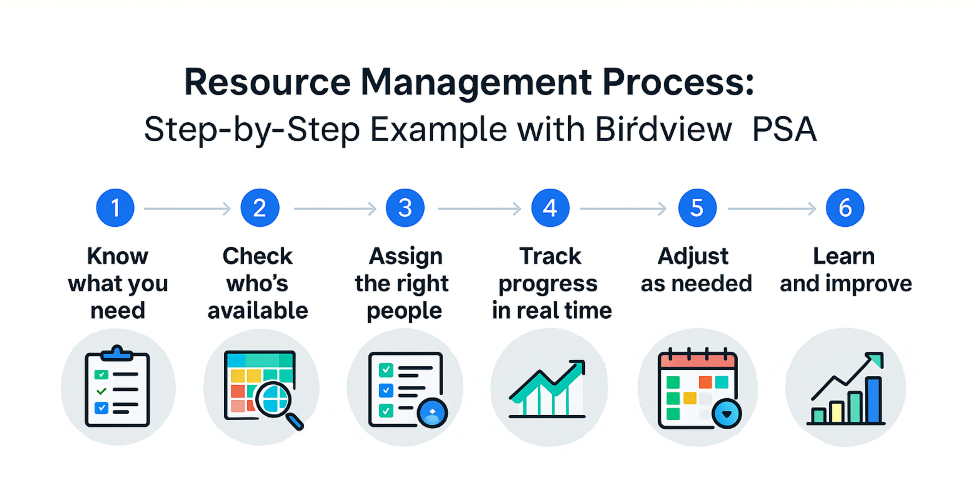
Scenario: A digital agency builds a new client website
You’re managing a team at a digital agency. A new client has asked you to build an eCommerce website in eight weeks. You‘ll need a front-end developer, UX/UI designer, project manager, QA engineer, and occasional help from an SEO specialist and a copywriter.
Let‘s break down how you manage all these resources in Birdview PSA–from planning to wrap-up
Step 1: Know what you need
- Start with the basics.
In Birdview, you open a project template that already includes typical website tasks–designing the homepage, developing pages, testing, and so on. Each task is linked to a role (not a person yet).
You estimate how many hours each role will need. For example, your designer might need 25 hours for mockups, while the developer needs 60 hours to build the site.
Step 2: Check who‘s available
- Now it‘s time to see who can actually do the work.
Birdview‘s resource heatmap gives you a color-coded overview of your team‘s availability. Green means someone is free, red means they‘re overloaded. You also check team calendars to avoid PTO conflicts or overlapping projects.
Let‘s say your favorite front-end developer is already 90% booked. Birdview shows that instantly–so you can decide whether to reassign tasks or adjust timelines.
Step 3: Assign the right people
- This is where strategy becomes execution.
In Birdview, you can assign tasks manually or let the system suggest the best person based on availability and skills. You might assign your designer 60% of her time over three weeks, while the QA engineer is booked closer to launch.
You can also assign people based on partial availability (like 30% of their week), which is perfect when they‘re split across projects.
Step 4: Track progress in real time
- Your project is live. Now it‘s time to stay on top of it.
Birdview‘s live dashboard shows who‘s doing what, how much time has been logged, and whether anything is falling behind. Team members track their time directly in Birdview, linked to their assigned tasks.
If something slips–like a delay in content creation–you‘ll catch it early. You can adjust your plan before it turns into a bigger issue.

Step 5: Adjust as needed
- And because change is inevitable, you need to stay flexible.
Maybe your QA engineer calls in sick. Or the client suddenly wants new features. Birdview lets you run “what-if” scenarios to test how different changes would affect your plan. These scenarios let you simulate adjustments–like shifting deadlines, reassigning tasks, or bringing in extra help–before you update the actual schedule.
Once you‘ve found the best solution, Birdview updates your resource plan, schedule, and budget automatically.
Step 6: Learn and improve
- Once the project is done, it‘s time to reflect.
Birdview‘s reports show exactly how things went. You can review how many hours each person actually worked, whether your estimates were accurate, and which roles were overused–or underutilized.
Maybe your developer went 50 hours over budget. Or your copywriter was booked for 30 hours but only used 10. That‘s the kind of insight that helps you fine-tune future estimates, improve staffing, and plan smarter next time.
This example shows how Birdview PSA brings structure, clarity, and control to even the most dynamic project environments, so your team can stay focused, efficient, and on track.
Why choose Birdview PSA?
Birdview PSA isn‘t just a project management tool–it‘s a purpose-built platform for organizations that want better control over their resources.
Here’s why it stands out:
- It gives you one place to manage people, time, budgets, and timelines across all projects.
- With real-time visibility and built-in forecasting, Birdview lets you adjust quickly and make data-driven decisions – all in one place.
- It‘s flexible enough for growing teams, but powerful enough for enterprise needs.
If your team is tired of switching between disconnected systems, or guessing whether people are truly available, Birdview PSA brings everything together so you can deliver work with clarity and confidence.
See Birdview‘s resource management in action
or
❓ FAQ: Resource Management
1. So, what exactly is resource management?
Think of resource management as the art (and science) of getting the right people, with the right skills, doing the right work–at the right time. It‘s how you make sure your team‘s time, brainpower, and tools are used effectively across all your projects. In most teams, “resources” really means people. But it can also include things like software licenses, budgets, or equipment. For now, we‘re focusing on your most valuable resource: your team.
2. What kind of resources are we actually talking about?
Mostly, we‘re talking about people–their time, energy, skills, and availability. But depending on your business, you might also need to plan around hardware, tools, facilities, or even money. In service-based work, though, your team‘s hours are your biggest asset.
3. Isn‘t that the same as capacity planning?
Not quite. Resource management is about assigning people to specific work: who‘s doing what, and when. Capacity planning zooms out. It looks at whether your team can handle all the upcoming work in the first place. Think of it as the difference between planning what’s on the table vs. asking, “Do we even have enough chairs?”
4. What usually goes wrong with resource management?
Oh, plenty. Teams are either swamped or sitting idle. Work gets assigned without checking who‘s actually free. People with the wrong skill sets end up on high-priority projects. And then there‘s the classic: “Why didn‘t anyone know we were behind?” Most of these problems come from a lack of visibility, or trying to juggle everything in spreadsheets.
5. What metrics should we keep an eye on?
You‘ll want to track how busy your team actually is, what percentage of their time is billable, and how actual hours compare to what you planned. Basically, you‘re watching for signs that someone‘s overloaded, underused, or stuck doing the wrong kind of work.
6. Do we really need software for this?
If you‘re managing more than one project (or more than a few people), the answer is yes. Resource management software gives you a live view of who‘s doing what, what‘s coming next, and where things might go off track. Tools like Birdview PSA help you plan, assign, adjust, and forecast, without needing to chase updates or rely on gut instinct.
7. How does this actually help our projects succeed?
When people work on the right things, at the right time, you get better outcomes. Projects move faster, clients stay happier, and your team doesn‘t burn out. Plus, when you can see problems before they escalate, you can fix them early. No more nasty surprises at week six.
8. What should we look for in a good resource management tool?
You want something that makes your life easier–not more complicated. Look for software that helps you schedule work, assign based on skills and capacity, track actual time, and adjust plans as things change. Bonus points if it replaces three other tools you‘re currently duct-taping together.
9. Can we automate some of this? Please say yes.
Absolutely. You can set up project templates, let the system recommend who to assign based on availability, and use forecasting tools to spot resource gaps before they become emergencies. Some teams even run “what-if” scenarios to test different staffing plans without touching live schedules.
10. What are the classic mistakes to avoid?
Overbooking people (especially your best ones). Forgetting about internal work like meetings or admin tasks. Ignoring early signs of burnout. And skipping post-project reviews, which means missing out on all the lessons you could‘ve learned for next time.
11. How do you manage resources in hybrid or remote teams?
Transparency is everything. You need to know who‘s available, where they are, and what else they‘ve got on their plate. Shared calendars, workload views, and sync updates are lifesavers. Regular check-ins help too, but a solid tool that gives everyone visibility into what‘s going on? That‘s your real secret weapon.