When it comes to managing projects, especially complex ones, the right tool can make all the difference between hitting your goals and feeling constantly behind. You may have heard of or even used Microsoft Project, which has long been a go-to solution for project managers. But let‘s be honest–it‘s not always the easiest tool to work with. Luckily, there are plenty of fantastic alternatives out there that offer all the power of Microsoft Project, but with added flexibility and usability, that might make your workday a whole lot easier. In this article, we‘ll look at 18 top Microsoft Project alternatives that can help you streamline your workflow, improve team collaboration, and take your project management to the next level.
Why look for Microsoft Project alternatives?
If you‘re reading this, chances are you‘ve encountered some roadblocks with Microsoft Project. And you‘re not alone–while it‘s a powerful tool, it‘s not without its challenges. Let‘s talk about a few of the common pain points that often push teams to look for something different.
Microsoft Project cons:
1. The learning curve can be steep
Microsoft Project is feature-rich, but that often comes at the cost of usability. If you‘ve ever found yourself struggling to get the basics down, or worse, spending more time learning the tool than managing the project itself, you know exactly what we mean. It can feel overwhelming, especially if your team isn‘t made up of seasoned project managers or you‘re juggling multiple responsibilities.
2. Collaboration isn’t seamless
In today‘s world, project management isn‘t just about timelines and task lists–it‘s about communication and collaboration. Microsoft Project, while great for planning, can feel isolated when it comes to working with your team. If you need real-time updates, smooth integrations with other tools, or easy collaboration features, it often falls short.
3. It can be costly
Let‘s face it–budget constraints are real. Microsoft Project comes with a hefty price tag, which can be tough to justify, especially for smaller teams or businesses that are just getting off the ground. And as your team grows, those costs can add up quickly.
4. It’s overkill for simpler projects
Microsoft Project is designed to handle complex, large-scale projects. But if you‘re managing simpler tasks or smaller projects, it can feel like using a sledgehammer to crack a nut. The tool can feel too rigid, making it hard to adapt to more agile or flexible workflows.
5. It lacks modern features
As the workplace evolves, so do the tools we need. Many users find that Microsoft Project hasn‘t kept pace with modern, intuitive project management solutions. Features like visual task boards (think Kanban), easy drag-and-drop scheduling, or simple mobile access often feel missing or clunky.
Top 18 MS Project Alternatives
Now that we‘ve discussed why it‘s time to consider other options, let‘s take a look at the 19 best MS Project alternatives available. We‘re not just listing features here–we‘ve also dug into real user reviews to get a clear picture of how these tools actually perform in practice.
Birdview PSA
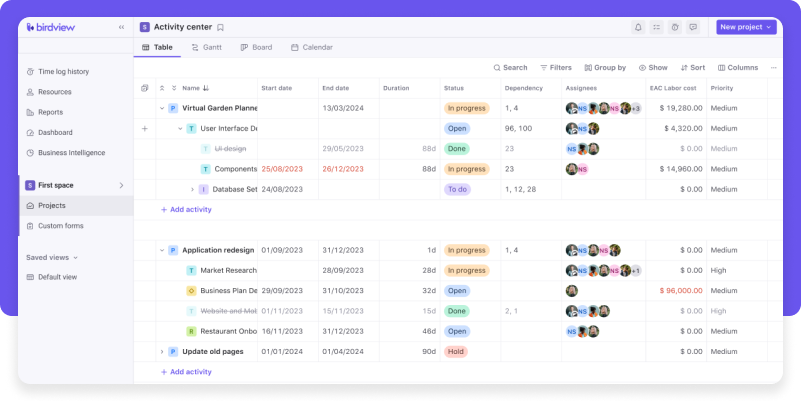
Birdview PSA is a comprehensive professional services automation platform and an MS Project alternative designed to help teams plan, execute, and manage their projects, resources, and finances with ease. It offers a unified view of resource management, project tracking, and budgeting, making it ideal for teams that need an all-in-one solution. Birdview PSA offers full visibility and control over complex projects, with tools for resource scheduling, time tracking, and advanced reporting. Whether you‘re managing a few projects or dozens across departments, Birdview PSA is built to help you stay on top of everything, streamline workflows, and make data-driven decisions.
Key features:
💼 Project and portfolio management
Birdview PSA stands out as a powerful enterprise solution for managing complex, large-scale projects. Its project and portfolio management tools provide a centralized view of all your projects, allowing you to track progress, budgets, and timelines in real time. With features like Gantt charts, task dependencies, and milestone tracking, Birdview PSA ensures that you stay on top of deadlines and align every project with your business goals. The portfolio view helps you prioritize and manage multiple projects simultaneously, optimizing resource allocation across your organization.
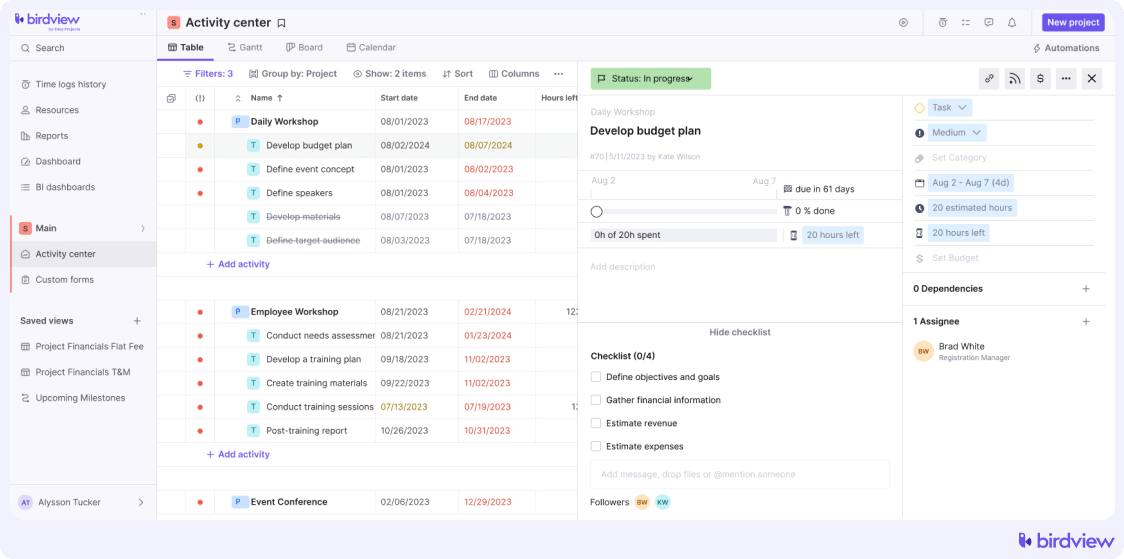
👥 Resource planning and scheduling
The resource planning and scheduling feature provides real-time insights into team availability and project demands. Visual tools like heatmaps and calendars make it easy to allocate resources based on skills and availability, preventing over- or under-utilization. You can dynamically shift resources as project needs evolve, ensuring optimal productivity and avoiding bottlenecks.
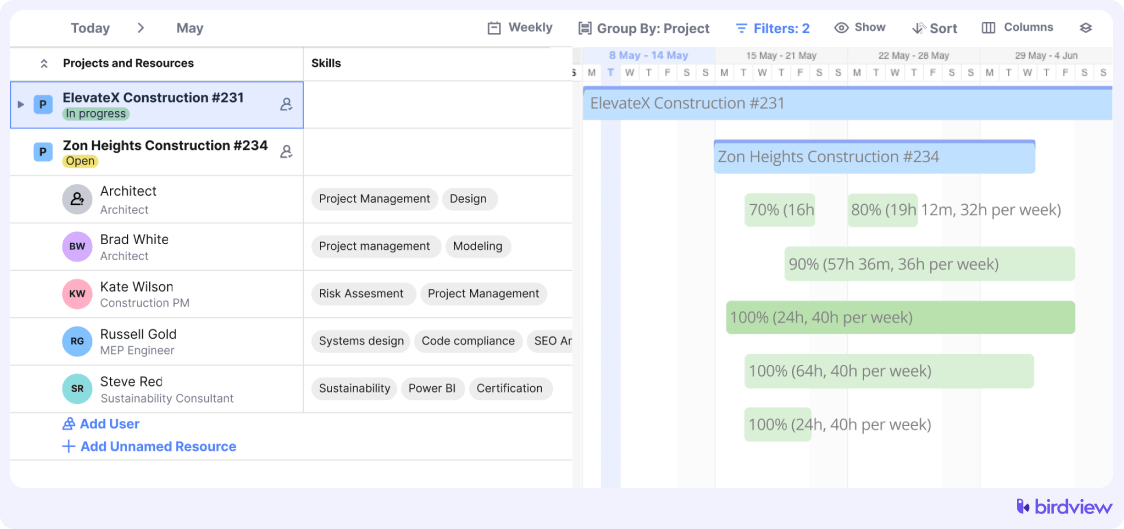
Read more:
Resource Planning in Project Management
Capacity planning and resource planning: what is difference?
💰 Project accounting
With Birdview PSA‘s project accounting tools, you can track budgets, expenses, and profitability in real time. This feature helps you monitor billable and non-billable hours, compare actual costs to planned budgets, and automate invoicing, all while integrating with accounting platforms like QuickBooks. It ensures projects remain profitable while maintaining financial accuracy and transparency.
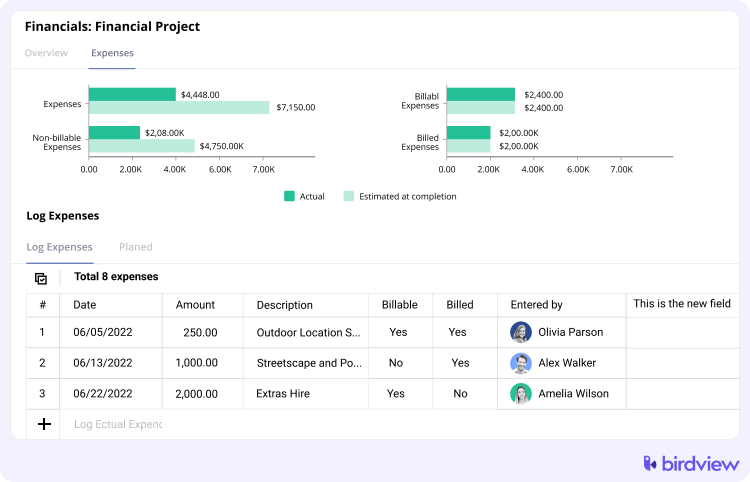
📊 Customizable reports and dashboards
Birdview PSA offers customizable reports and dashboards that allow you to track key performance indicators (KPIs) with real-time data. These reports can be tailored to different roles, such as project managers, executives, or clients, ensuring that everyone gets the information they need. Automated report scheduling keeps teams informed, while the visual dashboards offer actionable insights at a glance.
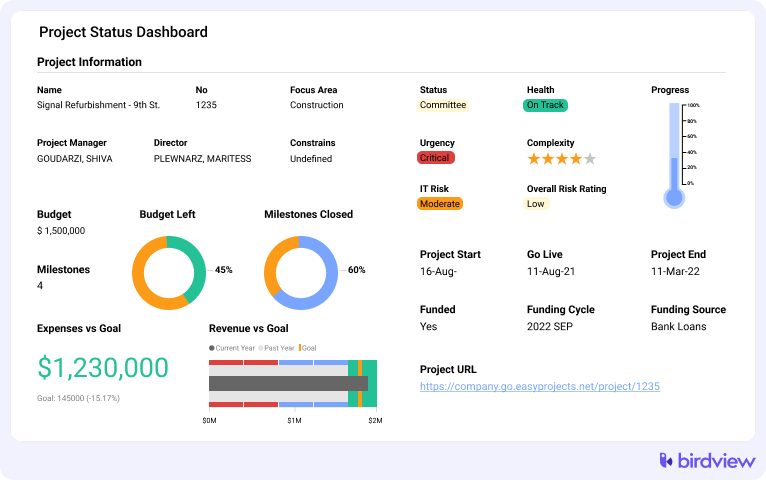
🔗 Powerful integrations
Birdview PSA integrates seamlessly with popular tools like Microsoft 365, MS Teams, QuickBooks, Salesforce, and other 5000+ of your favorite tools, ensuring smooth data flow across platforms. This powerful integration capability reduces manual data entry and improves workflow efficiency. For teams with specific needs, the platform also provides API access, enabling custom integrations to fit unique business processes.
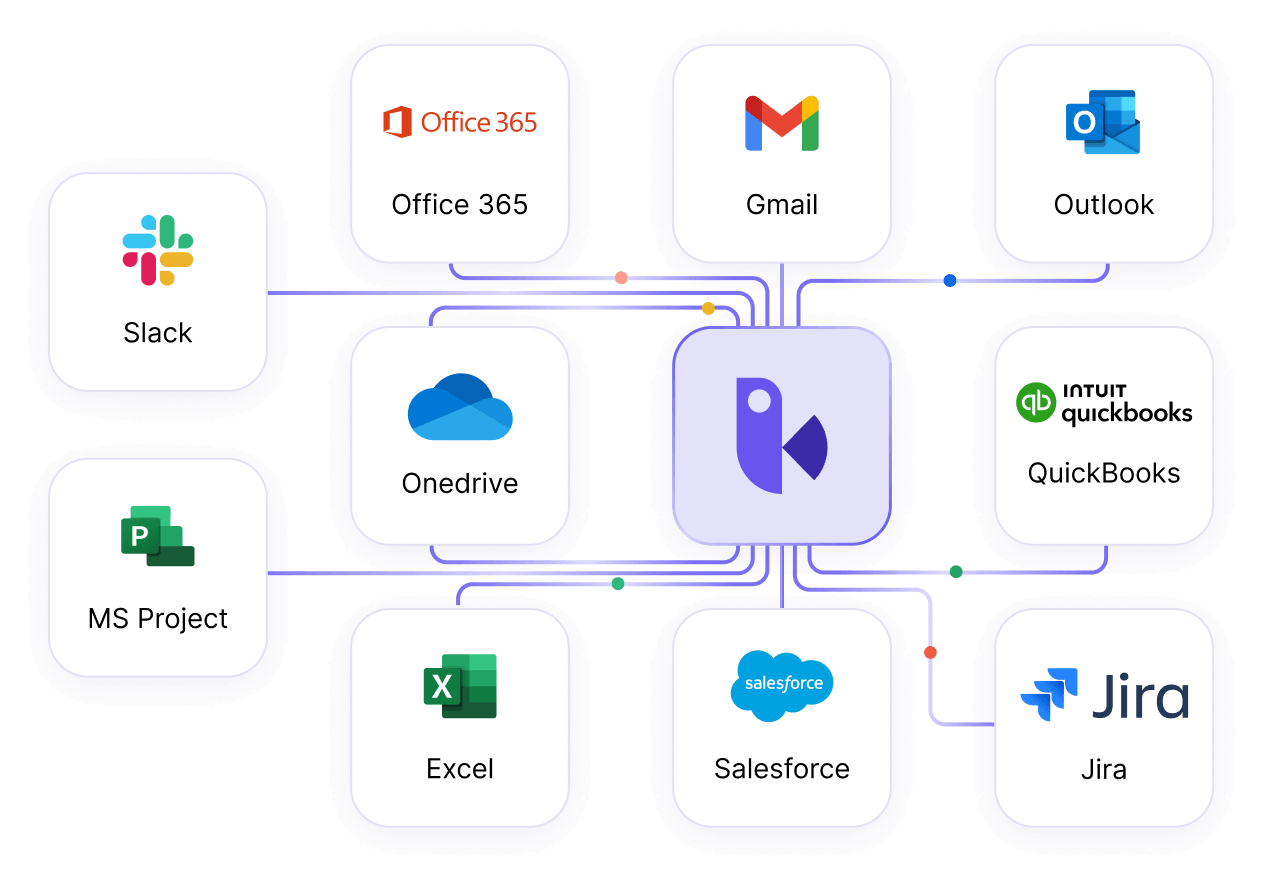
🛡 Enterprise-grade security and compliance
Powered by Microsoft Azure, Birdview PSA complies with industry-leading certifications such as ISO 27007, PCI DSS, HIPAA, SOC 1/2/3, FedRAMP, and UK G-Cloud, ensuring your data is protected under rigorous standards. All data in transit between user devices and Birdview PSA’s data centers is encrypted with SSL/HTTPS protocols, and robust backup, recovery, and malware protection are in place for data at rest. Additionally, Birdview PSA provides granular role-based access and permission management, allowing you to control who can access specific projects, portfolios, and sensitive data.
Trial: A free 14-day trial is available, possibly extending the trial period to 28 days. Sign up for a trial today to learn more about Birdview PSA.
What users say
👍 Pros:
Birdview PSA is praised for its user-friendly interface, making it easy for teams to navigate and start using the platform with minimal training. Its comprehensive resource management tools stand out, providing clear visibility into resource allocation and workloads, which helps optimize project efficiency. The platform‘s powerful reporting capabilities, including customizable dashboards, are a favorite among users, offering real-time data and actionable insights that support informed decision-making. Flexibility is another major benefit, as Birdview PSA allows users to tailor the platform to fit their specific workflows and needs. Additionally, customer support is highly rated, with users frequently noting the responsive and helpful service. As an all-in-one solution, Birdview PSA consolidates multiple functions, such as budgeting, resource planning, and reporting, into one platform, reducing the need for multiple tools.
👎 Cons:
However, Birdview PSA does come with a few drawbacks, particularly for smaller teams. While the basic features are easy to use, some users find that the more advanced tools, such as reporting and analytics, have a steeper learning curve. A few users have also reported occasional performance issues, such as the platform slowing down when managing larger datasets or more complex projects.
Smartsheet
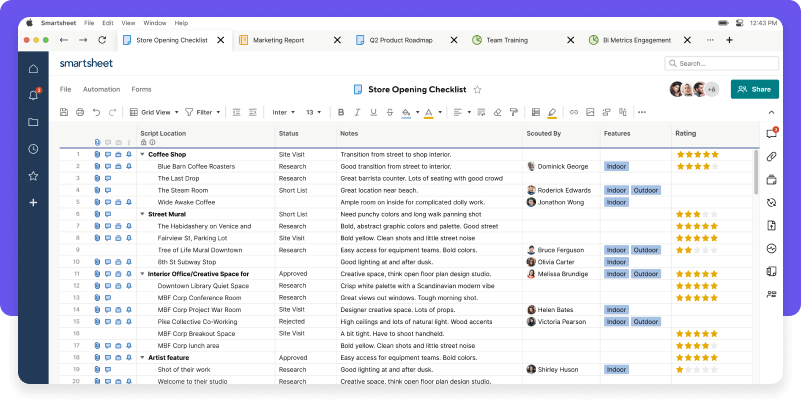
Smartsheet is a versatile work management and collaboration platform that combines the functionality of traditional spreadsheets with project management features. Designed for teams of all sizes, Smartsheet offers powerful tools to manage tasks, track project progress, and collaborate in real time. It‘s widely used across industries for managing workflows, tracking timelines, and creating automated processes, all within a familiar spreadsheet-like interface.
Key features: Task management, Gantt charts, workflow automation, collaboration tools, reporting and analytics, customizable dashboards, resource management, file sharing.
Trial: A free 30-day trial is available.
What users say
👍 Pros:
Users appreciate the familiar spreadsheet interface, powerful automation features, and real-time collaboration tools. The platform is also known for its customization options and integrations with popular tools.
👎 Cons:
Smartsheet can feel overwhelming for large projects, and pricing may be steep for small teams. Some users also note that the mobile app has limited functionality.
Asana
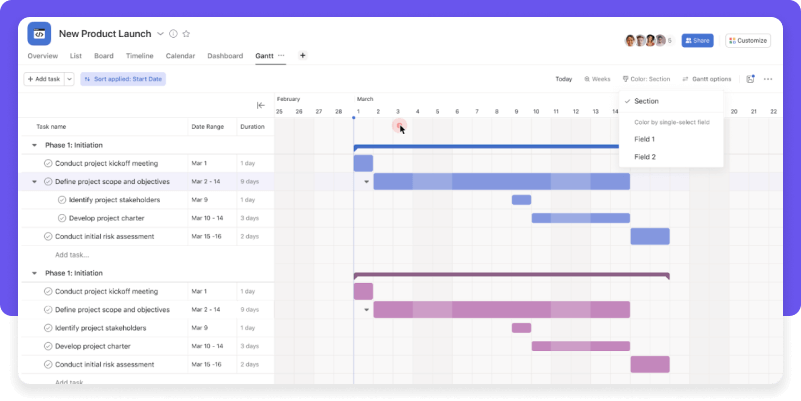
Asana is another MS Project alternative that helps teams stay organized, manage tasks, and streamline their workflows. Known for its intuitive interface, Asana is a great fit for teams of all sizes looking to enhance collaboration and improve efficiency in project management.
Key features: Task tracking, project timelines, workflow automation, team collaboration, reporting, integrations.
Trial: A free 30-day trial is available.
What users say
👍 Pros:
Asana is favored by users for its intuitive interface, easy task tracking, and collaboration tools. Users also like its customizable workflows and strong integrations with other platforms.
👎 Cons:
Some users feel that advanced features can be overwhelming, and the pricing can be high for larger teams. A few also mention that the learning curve for complex workflows can be steep.
Trello
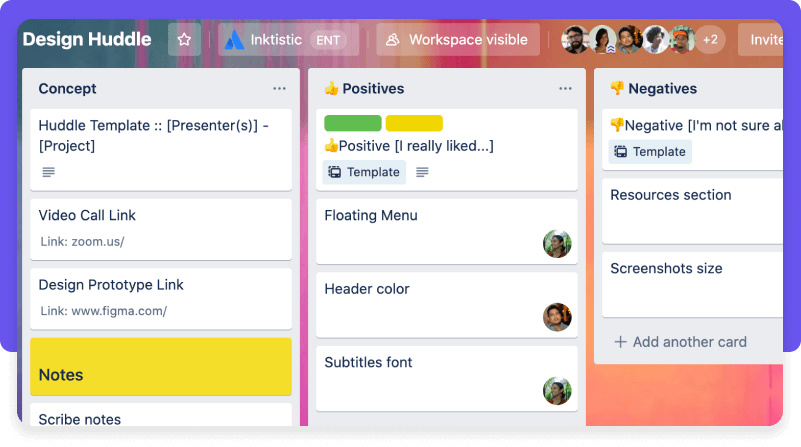
Trello is a visual project management platform that uses a card-based system to help teams organize tasks and track progress. Trello‘s simplicity and flexibility make it a go-to choice for smaller teams or personal projects, offering an easy and effective way to manage workflows.
Key features: Card-based task management, drag-and-drop interface, customizable boards, collaboration tools, workflow automation.
Trial: A free 14-day trial is available.
What users say
👍 Pros:
Users like Trello for its simple, intuitive interface, making it easy for teams to get started. The visual card system helps with organizing tasks, and users appreciate the customizable boards and collaboration features. Its free version is also a big plus for smaller teams.
👎 Cons:
For larger or more complex projects, users find that Trello can feel too basic. Some mention that limited reporting and lack of advanced features make it less ideal for managing bigger workflows.
Monday.com
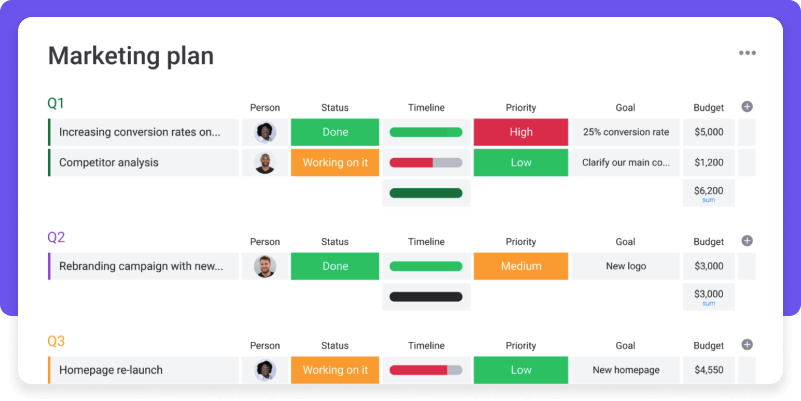
Monday.com is a customizable work management platform and an MS Project alternative that enables teams to organize and manage their projects efficiently. With its visually engaging interface and adaptability, Monday.com is used across various industries to handle both simple tasks and complex workflows.
Key features: Customizable workflows, task management, automation, project tracking, time tracking.
Trial: A free 14-day trial is available.
What users say
👍 Pros:
Users praise Monday.com for its visual, user-friendly interface and high level of customization. The platform‘s workflow automation and collaboration tools help teams stay organized, while the integrations allow for seamless connectivity with other software.
👎 Cons:
Some users feel that the pricing can be expensive for smaller teams, especially as features are added. A few users also mention that the learning curve for advanced features can be steep, and managing more complex projects may require additional setup time.
Read more:
Automating workflow processes with PSA: best practices and benefits
Approval workflow software: your guide to streamlined operations
Wrike
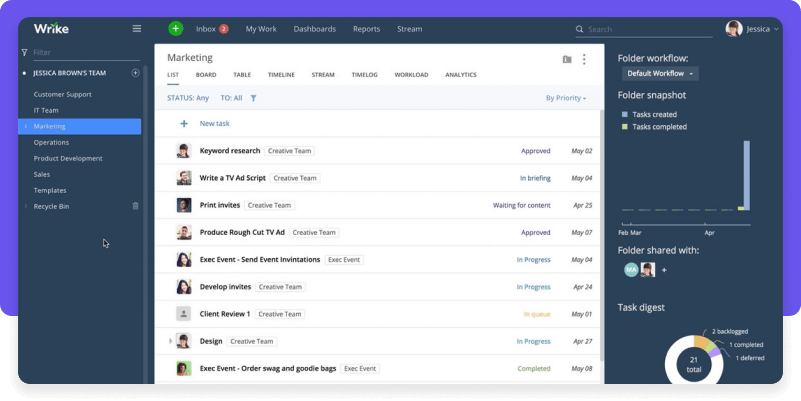
Wrike is a project management solution built for teams to efficiently manage tasks, collaborate, and track project progress. It‘s designed to cater to both small teams and large organizations, offering a rich set of features to handle even the most complex projects.
Key features: Task management, Gantt charts, real-time collaboration, custom workflows, time tracking, integrations.
Trial: A free 14-day trial is available.
What users say
👍 Pros:
Wrike is favored for its robust feature set, including customizable workflows and powerful project-tracking tools like Gantt charts. Users appreciate the platform‘s collaboration features and real-time updates, making it easier for teams to stay aligned. The integration options with other tools are also a strong point.
👎 Cons:
Some users mention that Wrike has a steeper learning curve, especially for new users or those not familiar with project management software. The pricing can also be high for smaller teams, and a few users find the interface to be overwhelming when managing very large projects.
ClickUp
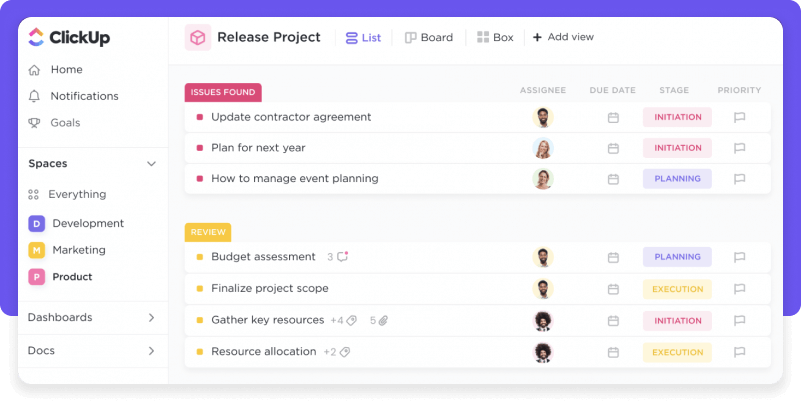
ClickUp is a project management platform and a Microsoft Project alternative that simplifies task management and enhances team collaboration. With its extensive customization options and wide range of features, ClickUp is ideal for teams of all sizes looking to optimize their workflows and project management processes.
Key features: Task management, time tracking, goal setting, custom workflows, collaboration tools.
Trial: A free 30-day trial is available.
What users say
👍 Pros:
Users like ClickUp for its extensive customization options and ability to adapt to different workflows. Users love its all-in-one functionality, which combines task management, goal setting, and time tracking in one platform. The collaboration features are highly valued, as are the integrations with popular tools, allowing seamless connectivity.
👎 Cons:
Some users find that the platform can be overwhelming due to its vast features, especially for new users. The learning curve for advanced functionality can be steep, and a few users mention that the interface can sometimes feel cluttered when managing complex projects. Pricing for premium features may also be a concern for smaller teams.
Zoho Projects
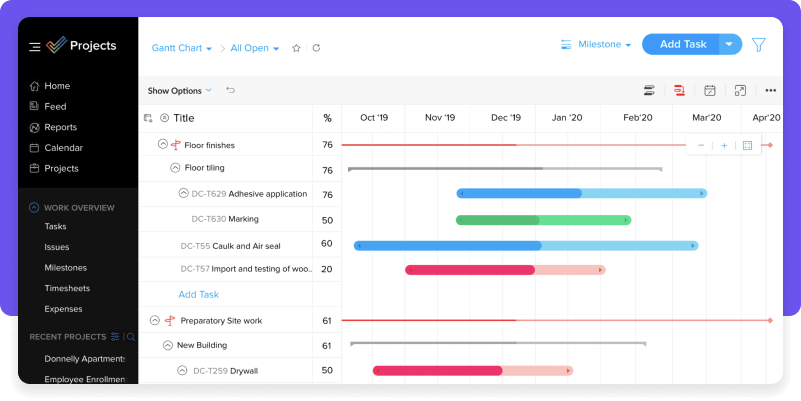
Zoho Projects is an MS Project alternative that allows teams to plan, track, and collaborate on their projects. With a comprehensive set of tools for managing tasks and tracking progress, Zoho Projects is a solid choice for businesses of any size.
Key features: Task management, Gantt charts, time tracking, issue tracking, document management.
Trial: A free 10-day trial is available.
What users say
👍 Pros:
Zoho Projects is appreciated for its user-friendly interface and affordability, making it accessible to smaller teams and businesses. Users like the Gantt chart functionality and customizable task management features. The platform‘s time-tracking and issue-tracking tools also receive positive feedback for enhancing project transparency and accountability.
👎 Cons:
Some users mention that, as a Microsoft Project alternative, Zoho Projects has limited reporting capabilities compared to other tools. A few also report that integrations with other apps can be challenging to set up. Additionally, the mobile app is sometimes seen as less functional than the desktop version, making it harder to manage projects on the go.
Basecamp
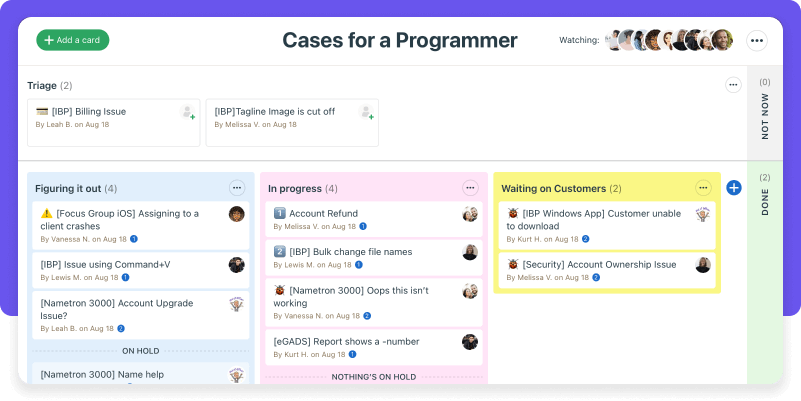
Basecamp is a project management and team collaboration tool that brings together communication, task management, and document sharing. It’s a good choice for teams looking to stay organized, especially in remote work environments.
Key features: Task management, team messaging, document sharing, to-do lists, project scheduling, file storage.
Trial: A free 30-day trial is available.
What users say
👍 Pros:
As an MS Project alternative, Basecamp offers simplicity and a clean interface, which makes it easy to get started with minimal training. Users appreciate the centralized communication features, like message boards and team chats, which help keep everyone aligned. The to-do lists and file-sharing tools also get positive feedback for enhancing team collaboration and organization.
👎 Cons:
Some users find that Basecamp can feel too basic for managing complex projects, lacking more advanced features like Gantt charts or detailed task dependencies. Additionally, limited reporting features are mentioned, and some users note that integrations with other tools are more limited compared to other platforms.
Teamwork
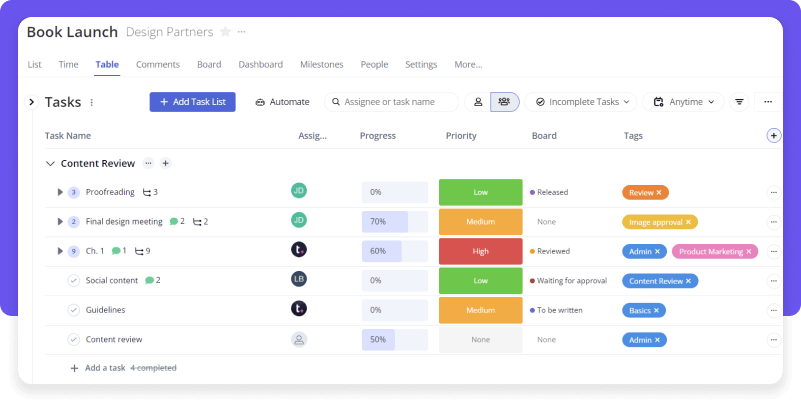
Teamwork is a robust project management tool designed to simplify collaboration and project tracking. Particularly useful for client-facing teams, it helps businesses manage workloads and deliver projects on time while keeping communication clear and effective.
Key features: Task management, time tracking, project templates, Gantt charts, resource management.
Trial: A free 30-day trial is available.
What users say
👍 Pros:
Teamwork is praised for its comprehensive feature set, particularly its time tracking and task management tools, which make it ideal for client-focused teams. Users appreciate the easy-to-use project templates and resource management features that help optimize team performance. The platform‘s client collaboration capabilities are also highly rated.
👎 Cons:
Some users find that the interface can be overwhelming, especially for new users or those managing multiple complex projects. Additionally, pricing can be a concern for smaller teams or businesses, and a few users report that the mobile app lacks some functionality compared to the desktop version.
Airtable
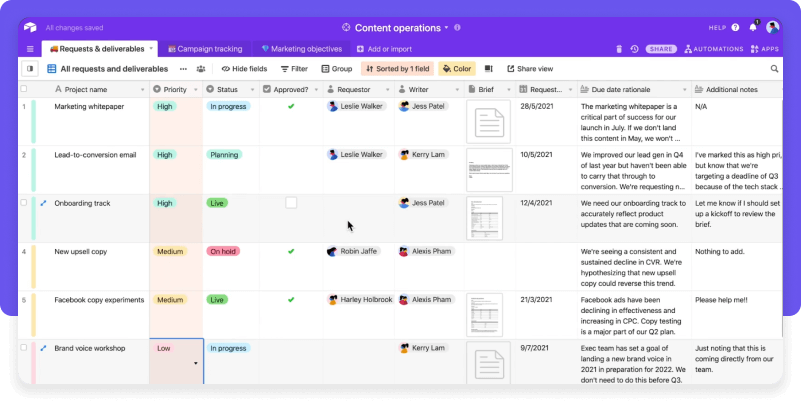
Airtable is an MS Project alternative that offers an innovative mix of spreadsheet simplicity and database power, making it highly customizable for tracking projects and organizing data. Its flexibility makes it a popular tool for teams that need to structure and visualize workflows in a way that fits their unique needs.
Key features: Customizable templates, task management, kanban boards, collaboration tools, reporting and analytics.
Trial: A free 14-day trial is available.
What users say
👍 Pros:
Users noted Airtable‘s flexibility and customization, which allows them to tailor workflows to their specific needs. Users love the visual interface, which makes it easy to track projects and tasks. The integration capabilities are also highly valued, enabling seamless connectivity with other tools. Collaboration features make it easy for teams to work together, and the variety of views (kanban, grid, calendar) are a big plus for visual management.
👎 Cons:
Some users feel that Airtable, as a Microsoft Project alternative, can be too complex for basic use, and setting up advanced workflows can be time-consuming. Pricing can also be a concern for smaller teams once premium features are required. Additionally, a few users note that reporting options could be more robust for detailed project tracking.
Workfront

Workfront is an enterprise-level project management and work management platform designed to help large teams and organizations streamline project workflows, manage resources, and improve collaboration across departments. It is widely used for managing complex projects and aligning work with business objectives.
Key features: Task management, project timelines, resource management, reporting and analytics, workflow automation.
Trial: No free trial is available.
What users say
👍 Pros:
Users mention Workfront‘s robust project management features, particularly its resource management and workflow automation capabilities, which are ideal for large teams managing complex projects. Users appreciate the platform‘s advanced reporting and analytics tools, which help provide deep insights into project performance. Integration options with other business tools are also highly valued.
👎 Cons:
Some users find that Workfront can be overly complex for smaller teams, with a steep learning curve for new users. The pricing is also a concern for smaller organizations, and a few reviews mention that initial setup and customization can be time-consuming.
Notion
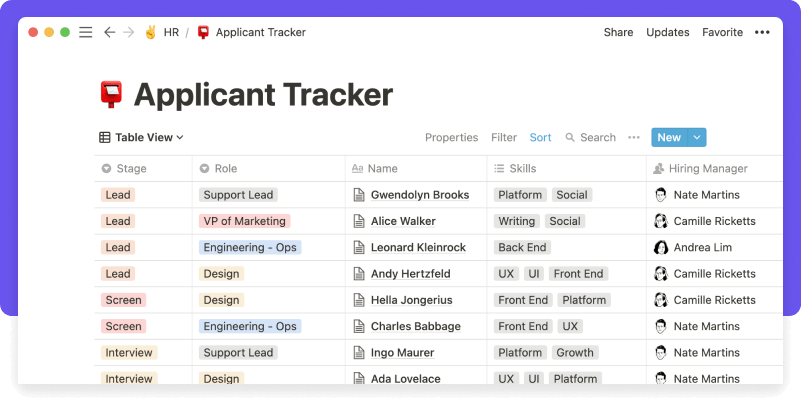
Notion is an all-in-one workspace that combines note-taking, task management, and collaboration features. It allows teams to organize their projects, documents, and knowledge in a flexible, customizable platform. Notion is popular for its versatility, serving as a project management tool, knowledge base, and collaborative workspace.
Key features: Task management, document management, note-taking, customizable templates, collaboration tools, integrations.
Trial: No free trial is available.
What users say
👍 Pros:
Users find Notion‘s flexibility and customization useful, allowing them to create tailored workspaces that fit their unique workflows. Users love the platform‘s note-taking and document management features, as well as its ability to serve as a central hub for team collaboration. The templates and integrations with other tools are also highly valued.
👎 Cons:
Some users find that Notion‘s learning curve can be steep, especially for those new to its highly customizable features. Additionally, while powerful, the platform can feel overwhelming when managing more complex projects. A few users also mention that offline functionality is limited, which can be a drawback for remote teams.
Jira
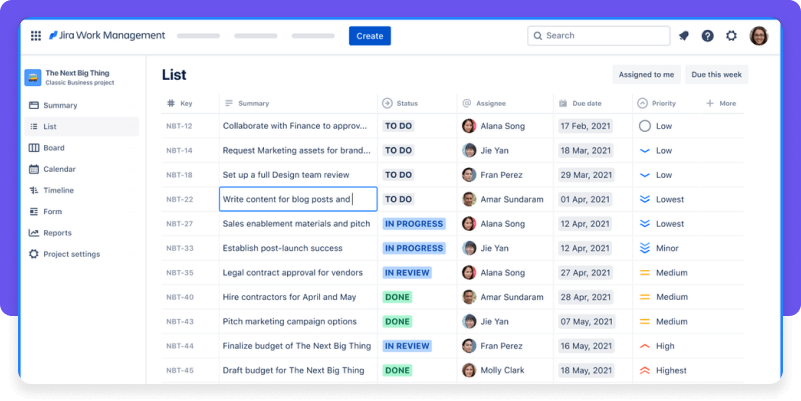
Jira is an MS Project alternative for software development and agile teams, providing extensive features for managing workflows, tracking issues, and planning sprints. Whether you’re working with Scrum or Kanban, Jira’s agile-focused design ensures teams can stay on top of every stage of development.
Key features: Agile project management, customizable workflows, Scrum and Kanban boards, issue and bug tracking, reporting and analytics, integrations with third-party apps (e.g., Bitbucket, Confluence).
Trial: A free 7-day trial is available.
What users say
👍 Pros:
Users mentioned Jira‘s powerful project management features, including customizable Scrum and Kanban boards that support agile workflows. Users appreciate its issue-tracking capabilities and detailed reporting tools that provide insights into project progress. The platform‘s integration with other Atlassian products, such as Confluence and Bitbucket, is also seen as a strong advantage for development teams.
👎 Cons:
Some users mention that Jira has a steep learning curve, especially for new users or non-technical teams. Its interface can feel complex and overwhelming for simpler projects. Additionally, some users find that customization options can become complicated, requiring time and effort to set up workflows effectively.
ProofHub
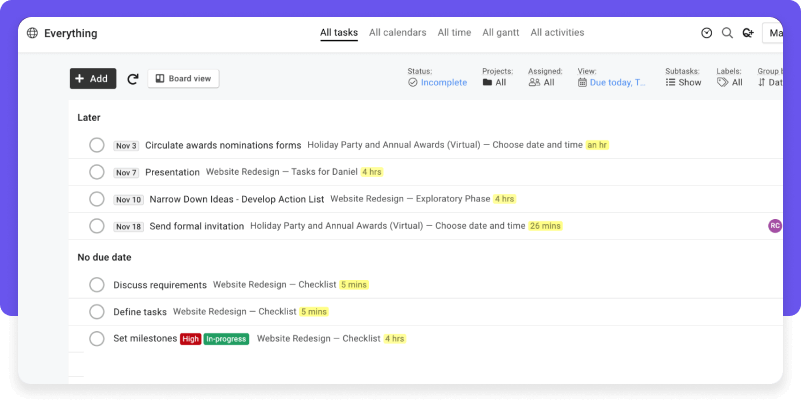
ProofHub is an all-in-one project management and collaboration tool designed to help teams plan, collaborate, and deliver projects efficiently. It combines task management, communication, and proofing tools, making it a great solution for creative teams, marketing departments, and businesses that need a centralized hub for managing projects and feedback.
Key features: Task management, Gantt charts, time tracking, online proofing, collaboration tools, file sharing.
Trial: A free 14-day trial is available.
What users say
👍 Pros:
Users note that ProofHub offers simplicity and ease of use, making it accessible to teams without a steep learning curve. Users appreciate the online proofing feature, which streamlines feedback on creative work. The task management tools and Gantt charts help teams stay organized, and the platform‘s collaboration features are highly valued for improving communication.
👎 Cons:
Some users feel that ProofHub, as a Microsoft Project alternative, lacks advanced reporting features compared to other project management tools. Additionally, customization options can be somewhat limited, and a few users mention that the platform could benefit from more third-party integrations.
Celoxis
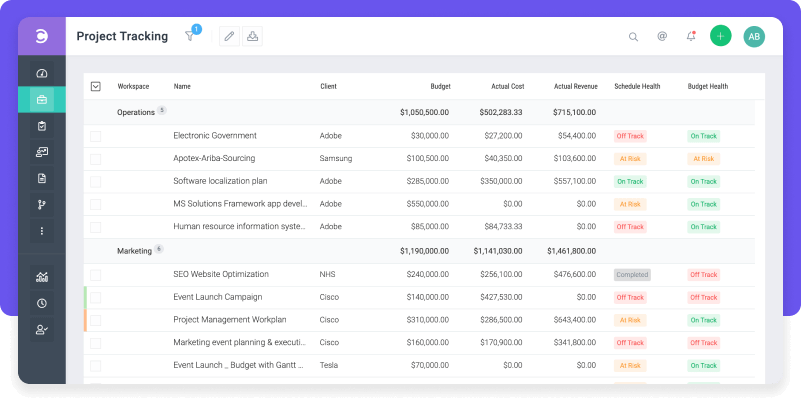
Celoxis is a project and resource management platform aimed at helping teams manage complex, long-term projects efficiently. A strong focus on analytics and reporting provides businesses with a clear understanding of project progress, making it easier to keep projects on track and within budget.
Key features: Project tracking, resource management, financial management, Gantt charts, time tracking, reporting and analytics, integrations with third-party apps.
Trial: A free 30-day trial is available.
What users say
👍 Pros:
Celoxis offers comprehensive project tracking and resource management tools, which help teams stay organized and make better use of their resources. Users appreciate the financial tracking features that allow for accurate budget management. The platform‘s advanced reporting and analytics are highly valued for providing clear insights into project performance.
👎 Cons:
Some users find that customization options can be limited compared to other platforms. Additionally, the learning curve for setting up the platform and using more advanced features can be steep. A few users mentioned that the interface could be more modern and that additional integrations would improve the platform’s overall flexibility.
Scoro
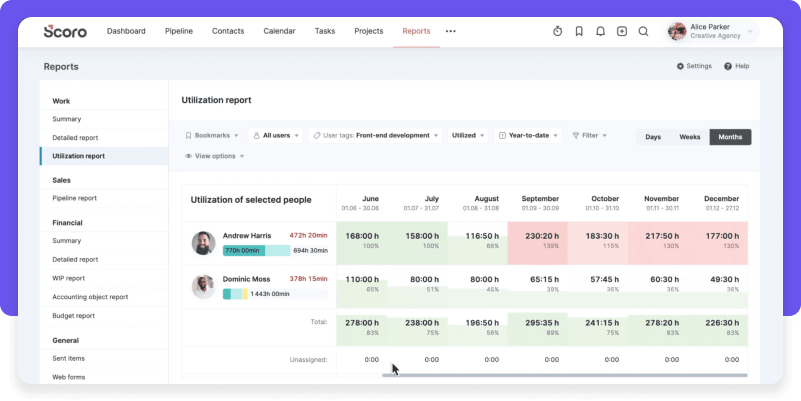
Scoro is a comprehensive business management and project management software designed to help teams streamline workflows, manage projects, and track financials. It integrates various tools into one platform, offering solutions for project management, billing, CRM, and reporting, making it ideal for service-based businesses.
Key features: Project management, time tracking, financial management, CRM, invoicing, reporting and dashboards, integrations with third-party apps.
Trial: A free 14-day trial is available.
What users say
👍 Pros:
Scoro, as an MS Project alternative, is known for its all-in-one functionality, allowing businesses to manage projects, financials, and client relationships from a single platform. Users appreciate the financial and billing features, which simplify invoicing and budget tracking. The CRM and project management tools are highly valued for improving client management and project organization. Additionally, Scoro‘s reporting and dashboard capabilities provide deep insights into business performance.
👎 Cons:
Some users find that initial setup can be time-consuming due to the platform‘s wide range of features. The learning curve for mastering all the functionalities is noted, especially for smaller teams. A few users also mention that pricing can be high for small businesses, and more integrations with other tools would improve its flexibility.
LiquidPlanner
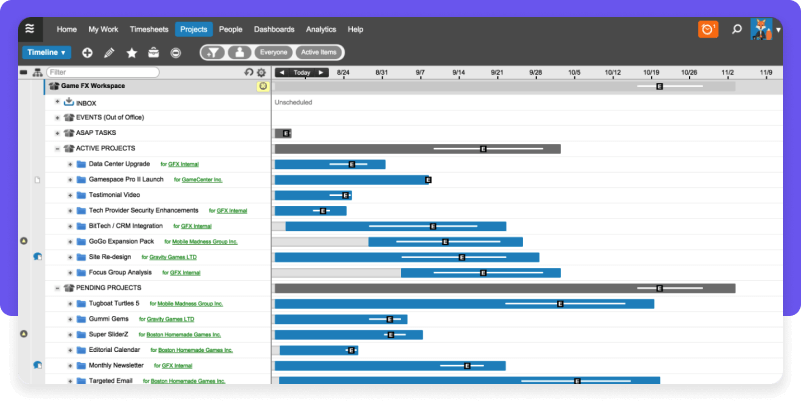
LiquidPlanner is a dynamic project management platform that helps teams plan, track, and execute projects with an emphasis on managing uncertainty and resource allocation. It‘s designed to help teams prioritize tasks, manage workloads, and adapt to changing project timelines, making it ideal for complex, long-term projects.
Key features: Dynamic project scheduling, resource management, time tracking, task prioritization, workload management, predictive analytics, integrations with third-party apps.
Trial: A free 14-day trial is available.
What users say
👍 Pros:
LiquidPlanner is praised for its dynamic scheduling feature, which automatically adjusts timelines based on task priorities and resource availability. Users appreciate the platform‘s resource management and workload balancing tools, which help ensure that projects stay on track. Predictive analytics are highly valued for offering insights into potential project risks and delays.
👎 Cons:
Some users find LiquidPlanner‘s learning curve to be steep, particularly for teams unfamiliar with dynamic scheduling. Additionally, the platform can feel complex for managing smaller or simpler projects. A few users also mention that pricing can be a barrier for smaller teams, and the interface could be more user-friendly.
Choose the best MS Project alternative for your team‘s needs
Choosing the right Microsoft Project alternative is about finding the tool that fits your team‘s needs and makes project management easier, not more complicated. If you‘re frustrated with clunky interfaces, steep learning curves, or limited flexibility, it‘s time to explore something better.
Birdview PSA is a great MS Project alternative that offers a comprehensive solution and combines powerful project tracking, resource management, and reporting, all while being user-friendly and adaptable to your workflow. Whether you‘re managing multiple projects, tracking resources, or keeping an eye on budgets, Birdview PSA gives you the tools to streamline your work and keep your team aligned.
Ready to take control of your projects?
Sign up for Birdview PSA‘s free trial, or schedule a demo today and see how it can transform the way your team works!



