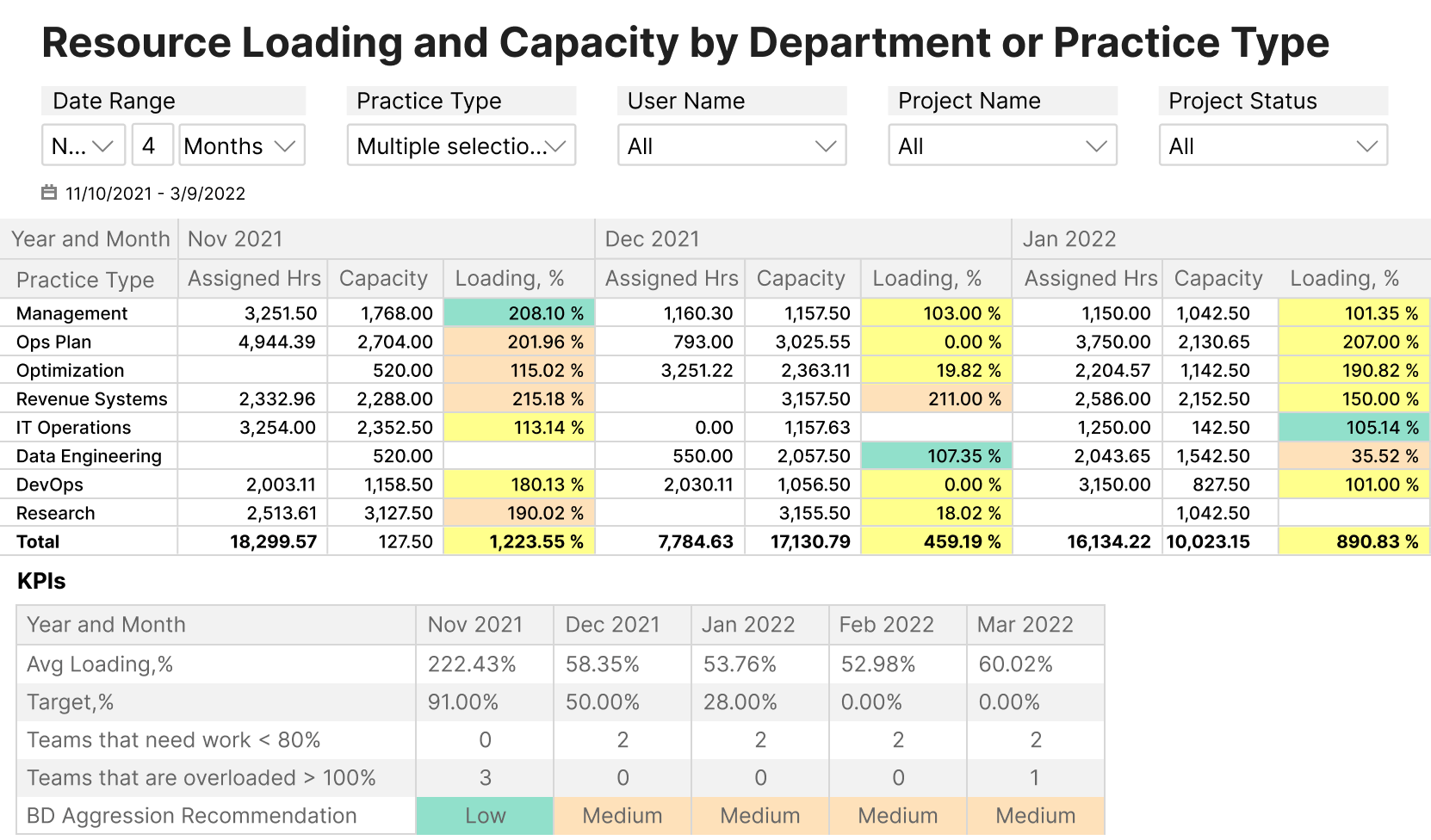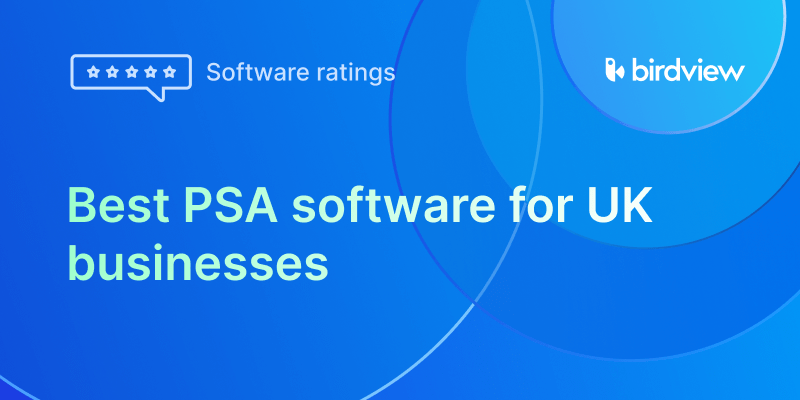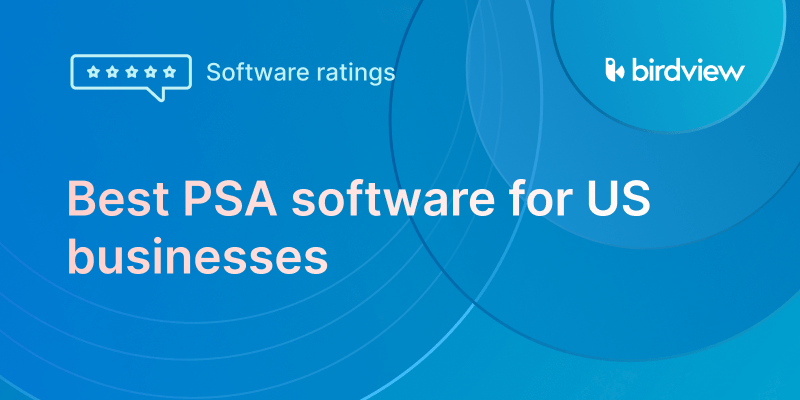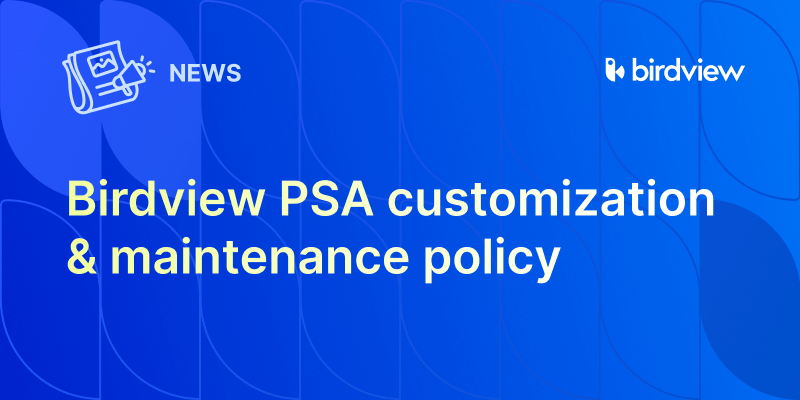Managing IT capacity doesn‘t have to be a headache. With the right tools, you can predict demand, optimize resources, and prevent costly slowdowns before they happen. ▶️ Birdview PSA helps you stay ahead of the game by offering real-time insights, automated forecasts, and AI-powered recommendations. Say goodbye to scrambling last minute and hello to proactive IT management. Ready to make your IT systems run like a well-oiled machine? Let‘s get started!
What is the IT capacity management plan?
An IT capacity management plan helps an organization assure its IT resources match the needs of its operations. The plan focuses on predicting future demand and optimizing current resources.
The goal is to prevent overuse or underuse of IT systems, maintaining a balance between available resources and system performance.
✅ Capacity management is at the heart of this process. It‘s about understanding how your resources–like servers, storage, and networks–are being used and predicting when demand will increase.
By staying ahead of potential problems, like slowdowns or crashes, IT teams can act early to prevent issues before they affect performance.
Rather than waiting for something to break, capacity management helps keep systems in top shape all the time.
If you‘re interested in capacity forecasting, check out our guide to predicting future resource needs.
▶️ Capacity forecasting: how do you forecast your team‘s capacity?
✅ Then, there‘s capacity planning, which takes it a step further. It‘s about looking at the past and forecasting what your IT needs will be in the future. By analyzing trends and growth, capacity planning helps you spot any gaps in resources early.
This means IT teams can make smarter decisions about when to upgrade or scale systems, making sure infrastructure is always ready for what‘s next.
Key areas of IT capacity management
To keep everything running smoothly, IT capacity management focuses on a few key areas:
👉 Monitoring resource usage: Tracks how servers, storage, and networks are being used to avoid overload. Learn how resource tracking can help you maintain efficiency.
👉 Identifying bottlenecks: Spots areas where performance could slow down, allowing for early intervention. Discover how resource optimization improves efficiency.
👉 Assessing system health: Regular checks help make sure everything stays balanced and efficient. See how resource management reporting can help maintain system health.
Types of IT capacity management
| Type of IT Capacity Management | Description |
| Business capacity management | This makes sure your IT resources are aligned with your business goals. It helps make sure your IT setup supports growth and meets your company‘s needs. |
| Service capacity management | It keeps an eye on your IT services, making sure they meet user expectations and service-level agreements (SLAs). Think of it as making sure everything runs smoothly for your users. |
| Component capacity management | Here, the focus is on the individual parts of your IT system–like servers, storage, and network devices. It assures these components can handle the workload without issues. |
| Resource capacity management | This is about managing your IT resources–like processing power, memory, and storage–so everything can handle the demand without a hitch. |
| Demand capacity management | By looking at business trends, this type predicts what your IT resources will need in the future. It‘s all about planning ahead to avoid surprises. |
| Performance capacity management | This one‘s focused on keeping your systems performing at their best. It involves monitoring and adjusting capacity to prevent any slowdowns or bottlenecks. |
Who is responsible for IT capacity management? Roles and responsibilities
| Role | Responsibilities |
| Capacity analyst | Look at performance data to find problems and predict future needs. Provides recommendations to improve systems. |
| Capacity manager | Manages the overall strategy for capacity. Works with teams to make sure systems meet performance goals and solves capacity issues. |
| Capacity planner | Plans and predicts the resources needed in the future. Works with analysts to set realistic goals for capacity. |
| Chief systems engineer | Designs and makes sure IT systems can handle current and future needs. Focuses on system performance and scalability. |
| Chief technical officer | Leads the company’s tech strategy. Makes decisions on IT investments and certifies resources to support business goals. |
| Director of IT and software development | Oversees IT infrastructure and software development teams. Make sure capacity planning aligns with long-term goals. |
| Enterprise infrastructure architect | Designs large IT systems. Make sure systems can grow and handle future needs across the company. |
| Enterprise IT architect | Make certain that IT systems are well-integrated and can meet capacity demands while keeping everything running smoothly. |
| Global practice principle | Sets global standards for capacity management. Make sure best practices are followed across all teams and locations. |
| Manager of core services | Manages the critical IT services for the business. Make sure those services have enough capacity and are reliable. |
| Project manager | Oversees projects related to IT capacity. Certifies that resources are used properly and the project meets capacity goals. |
| Systems administrator | Maintains daily operations of IT systems. Make sure servers, storage, and networks are working well and meet capacity goals. |
Traditional IT capacity management vs. modern IT capacity management
| Traditional IT Capacity Management | Modern IT Capacity Management |
| Focuses on local systems and hardware. | Manages both local and cloud systems. |
| Relies on past data and fixed plans. | Uses live data and adaptable tools. |
| Uses basic tools like spreadsheets. | Uses advanced tools for real-time data. |
| Reacts to issues as they arise. | Plans ahead using predictive analytics. |
| Focuses on local systems. | Manages all system types, including cloud. |
| Avoids overspending by manual adjustments. | Continuously optimizes resources to reduce costs. |
Question to ask yourself before you create an IT capacity plan
1️⃣ What business needs do we need IT to support now and in the future?
2️⃣ How are we using IT resources right now? Are some parts overworked or not being used enough?
3️⃣ What kind of growth or changes in demand should we expect, both in the short and long term?
4️⃣ Are there any budget limitations we need to keep in mind when planning for capacity?
5️⃣ What performance goals or service levels do we need to meet for IT services?
6️⃣ Do we have accurate data on how our systems are performing, being used, and what the demand trends look like?
7️⃣ How can we make sure the plan can handle sudden spikes in demand or changes in priorities?
8️⃣ Are there any risks or issues with our current infrastructure that we need to address in the plan?
9️⃣ What are the most important systems and services that need to be prioritized?
🔟 How will the capacity plan work alongside other IT areas, like disaster recovery or security?
IT capacity planning process: Step-by-step guide
IT capacity planning helps your IT systems meet future demands without running into performance problems or unnecessary costs.
By predicting what resources you’ll need–whether that’s hardware, software, or staff–it helps you avoid slowdowns and downtime, keeping everything on track.
The process involves looking at what you currently have, predicting what you’ll need down the line, and identifying any gaps that could cause issues.
Ongoing monitoring helps keep things aligned with business goals, preventing delays and unnecessary complications.
Birdview PSA makes this easier by offering real-time insights, automated forecasts, and AI-powered recommendations.
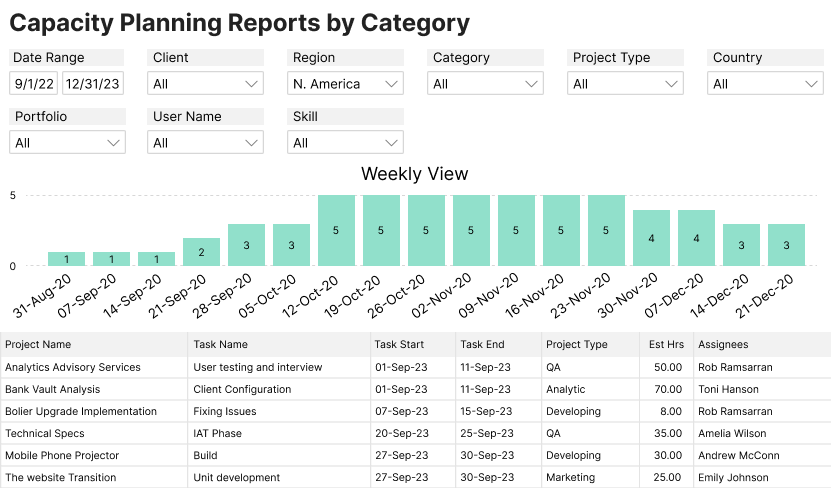
It simplifies how resources are allocated, giving IT teams the tools to plan ahead and stay prepared for future challenges. Learn more about IT resource management and best practices to optimize your workflows.
1️⃣ Forecast future IT needs by estimating storage, hardware, and software requirements
📋 Manual approach:
When it comes to forecasting future IT needs manually, here’s how you can approach it: 👇
- Engage with stakeholders: First, reach out to key stakeholders from different departments. Get their input on upcoming projects and what IT resources they might need.
- Review historical data: Take a close look at past project data, hardware usage trends, and storage requirements. This helps identify patterns in how resources were used before.
- Predict future demand: Based on that data and the company’s growth projections, try to forecast what storage, hardware, and software might be needed down the road. Don‘t forget to factor in any new software releases or anticipated spikes in resource needs.
💡 Automated approach with Birdview PSA:
Now, if you want to take the guesswork out of forecasting, Birdview PSA makes it much easier. Here‘s how: 👇
- Automatic data analysis: The platform analyzes past project data, team performance, and business growth trends, so you don‘t have to dig through all that information manually.
- Real-time dashboards: With Birdview‘s dashboards, you can quickly spot any potential gaps in storage, hardware, or infrastructure needs. Everything is right there, easy to track.
- Custom reports: Birdview also generates detailed, customized reports to give you a clear picture of what IT resources will be required, making it easier to plan ahead and avoid resource shortages.
By integrating a strategic capacity planning approach with Birdview PSA, IT teams can ensure they have the necessary infrastructure in place while maintaining efficiency and cost-effectiveness.
Explore more on capacity planning best practices and how Birdview PSA supports smarter IT resource management.
2️⃣ Review your current IT infrastructure to analyze capacity and performance
📋 Manual approach:
If you’re taking the manual route to assess your IT environment, you‘ll start by looking at server performance.
Check key metrics like CPU usage, memory consumption, and disk I/O to spot any performance issues.
Then, analyze software usage to see if any apps are hogging resources or not running adequately.
For storage consumption, identify unused or underutilized data to free up space for more important tasks.
When it comes to workload distribution, make sure no server or device is carrying too much weight by reviewing how tasks are spread out.
💡 Automated approach with Birdview PSA:
Now, if you’re looking to streamline things, Birdview PSA makes it a lot easier with its resource utilization reports and project performance dashboards. These tools provide a real-time, in-depth view of your resource usage and performance.
They automatically: 👇
✅ Pinpoint over- and under-utilized resources.
✅ Help you make informed decisions about where to allocate resources efficiently.
3️⃣ Pinpoint where your existing capacity falls short of future demands
📋 Manual approach:
When identifying gaps between current capacity and future demand manually, here’s how you can approach it: 👇
- Talk to team leads: Have direct conversations with team leads about upcoming projects and expected IT resource needs. Their feedback is key for understanding future challenges.
- Check usage reports: Review historical data and usage reports to identify patterns. Look for areas where resources were overburdened or underutilized.
- Predict needs: Use the gathered insights to estimate future resource requirements. Factor in company growth, new software launches, and potential surges in demand.
💡 Automated approach with Birdview PSA:
- Automatic gap analysis: Birdview‘s customized reports compare current resources against future needs automatically. This saves time and ensures no gaps are overlooked.
- Real-time dashboards: Get a live view of your resource status, making it easy to identify shortages without digging through data manually.
- Custom suggestions: Birdview provides actionable recommendations to fill gaps proactively. This prevents last-minute issues and keeps projects on track.
4️⃣ Explore various ways to bridge capacity gaps using internal or external resources
When you‘re trying to bridge a capacity gap manually, here are a few ways to tackle it: 👇
- Outsource tasks: If you’re short on internal resources, consider outsourcing some tasks to external vendors. It helps handle the extra workload without overburdening your team.
- Reschedule projects: Sometimes, all it takes is a little tweaking of timelines. By shifting some non-critical projects around, your team can focus on what matters most right now.
- Reallocate internal resources: Another option is to shuffle resources between projects. If one project is lagging, it might help to reassign people with the right skills to get things back on track.
- Invest in new infrastructure: If you‘re finding your current resources just aren’t enough, it could be time to invest in new hardware or software to handle the demand.
5️⃣ Calculate the financial implications of different capacity planning strategies
📋 Manual approach:
When you‘re calculating costs the old-fashioned way, here‘s what you should do: 👇
- Look at resource procurement costs: First, figure out how much it‘ll cost to get the new resources you need, like hardware, software, or cloud services.
- Factor in licensing fees: Don‘t forget to add any licensing or subscription fees for the tools you‘ll need.
- Think about operational costs: Finally, consider the ongoing costs, like salaries, training, or any downtime you might face when setting things up.
Explore ▶️ What is cost overrun? How to prevent it in your projects
Explore ▶️ Project Management Software Requirements: How to Get the Best Return on your Investment
Explore ▶️ Profit margins in time-and-material vs fixed-fee contracts
💡 Automated approach with Birdview PSA:
If you want a faster, more accurate way to track costs, Birdview PSA has you covered: 👇
- Financial reports: Birdview‘s reports give you a clear picture of all your costs, from resource procurement to operational expenses.
- Real-time dashboards: The platform shows live updates on project costs, so you can stay on top of your budget in real time.
- Budget forecasting: Birdview lets you compare different planning strategies, helping you pick the most cost-effective approach.
6️⃣ Weigh how addressing capacity gaps will affect the quality of services and performance
📋 Manual approach:
When tackling capacity gaps manually, start by: 👇
- Chatting with stakeholders: Get their input on how resource shortages are affecting project quality.
- Reviewing past performance: Look at past projects to see how capacity issues impacted timelines and results.
- Making adjustments: Use the insights to allocate resources more seamlessly and avoid sacrificing quality in the future.
💡 Automated approach with Birdview PSA:
For a quicker, more accurate solution, Birdview PSA steps in: 👇
- Predictive insights: Birdview‘s AI-powered forecasting predicts potential risks and quality issues before they arise.
- Risk monitoring: The platform assesses the likelihood of delays, helping you spot capacity gaps early and take action proactively.
- Proactive adjustments: With real-time data, you can tweak plans and adjust resource distribution to keep projects on track and maintain high quality.
By leveraging AI-driven predictions and risk assessments, Birdview PSA ensures that service quality remains consistent, even when facing capacity constraints.
7️⃣ Prepare a detailed capacity plan and collaborate with stakeholders for final approval
📋 Manual approach:
To finalize the capacity plan manually, start by: 👇
- Documenting the plan: Write down all resource allocations, timelines, and workload expectations.
- Sharing with stakeholders: Present the plan to relevant parties for their input and review.
- Getting feedback: Collect their feedback to make sure the plan covers all necessary points.
- Securing approval: Once everything‘s reviewed, get final approval from everyone involved.
💡 Automated approach with Birdview PSA:
With Birdview PSA, this process becomes much easier: 👇
- Document management: Upload the plan directly to Birdview‘s secure system for easy access and version control.
- Smooth collaboration: Stakeholders can review and comment in real-time, ensuring seamless communication.
- Automated approval: Birdview‘s approval workflow automates sign-offs, speeding up the process and making sure everything‘s on track.
8️⃣ Put the finalized capacity plan into action and assign resources accordingly
📋 Manual approach:
To roll out the capacity plan manually, start by: 👇
- Updating infrastructure: Check your infrastructure and make any necessary upgrades to match your plan.
- Assigning resources: Assign tasks to team members based on skills and availability.
- Training staff: Make sure everyone is trained on new processes or tools.
- Monitoring progress: Keep track of tasks and resource usage to certify the plan‘s on track using the monitoring dashboard.
💡 Automated approach with Birdview PSA:
With Birdview PSA, things get much smoother: Here‘s how 👇
- Automated task assignment: Birdview‘s project scheduling tool automatically assigns tasks to the right people.
- Real-time monitoring: Track progress and resource usage instantly, making adjustments as needed using the real-time dashboard.
- Proactive resource management: Birdview spots bottlenecks early and helps reassign tasks or adjust deadlines with its proactive resource management features.
- Seamless execution: The platform assures everything runs smoothly, cutting down on manual work and errors, ensuring seamless execution.
9️⃣ Keep track of IT capacity over time to avoid bottlenecks and unnecessary spending
📋 Manual approach:
Managing IT capacity manually involves a few key steps: 👇
- Regular audits: Keep a close eye on your infrastructure with frequent checks to spot inefficiencies or underused resources.
- Performance reviews: Assess metrics like CPU usage and bandwidth to assure systems are meeting demand by following IT resource management best practices.
- Spotting bottlenecks: Identify areas where resources are overburdened and need attention, as discussed in resource leveling vs. resource smoothing.
- Resource allocation: Assign tasks based on available capacity, making sure critical systems are well-supported, in line with resource allocation strategies.
- Adjusting budgets: Review findings to align capacity needs with future budgets, avoiding overspending by consulting the project budget management guide.
💡 Automated approach with Birdview PSA:
Birdview PSA makes this process much smoother: 👇
- Real-time tracking: Instantly see resource usage with Birdview‘s monitoring dashboard.
- AI insights: The AI forecasts future needs, so you‘re always ahead of the game using predictive resource forecasting.
- Proactive alerts: Birdview spots potential issues early, giving you time to adjust before problems arise with its project risk management system.
- Optimized allocation: The platform guarantees resources are used well, reducing manual tasks and unnecessary costs through optimized resource allocation.
🔟 Measuring the success of your it capacity plan
👉 Comparing actual performance to expected capacity: Check if the system’s real performance matches the planned capacity using capacity forecasting. This helps spot any gaps and make changes if necessary.
👉 Analyzing resource consumption: Look at how resources are being used. Are they overused, underused, or being used just right? This helps improve how resources are allocated and used by reviewing resource utilization.
👉 Managing costs effectively: Keep an eye on costs to make sure the plan stays within budget. Find areas where resources are being wasted to save money by referring to the project budget management guide.
👉 Meeting SLA targets: Make sure your plan meets the service level agreements (SLAs) you‘ve set. Regularly check if the targets are being met to keep service quality high and avoid penalties with project monitoring and control.
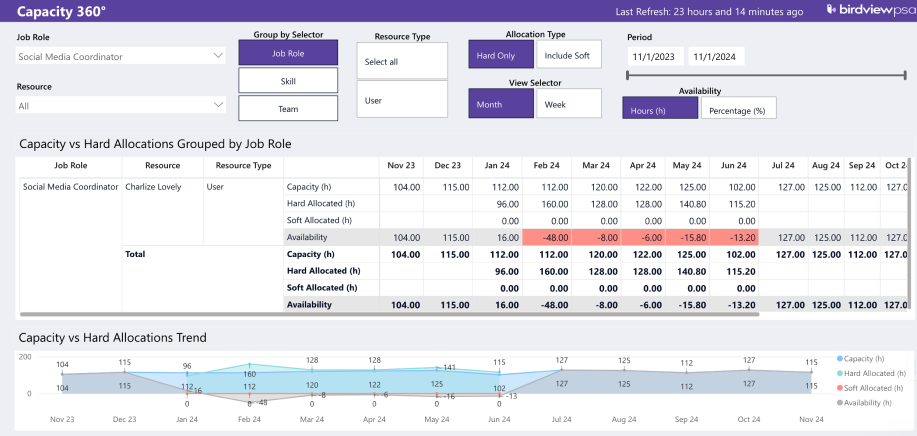
Why is automated IT capacity planning the future?
Automating IT capacity planning changes the game. Tools like Birdview PSA cut out manual errors, speed up decisions, and provide clear insights into resource availability and project demands.
With features like AI-powered predictions and financial management, you can easily optimize workloads, prevent bottlenecks, and keep projects on track–all while saving time and money. These tools help you plan confidently, adapt quickly, and get more done without overspending.
If you’re looking for a faster, smarter way to handle IT capacity planning, Birdview PSA has everything you need.
How to select the best IT capacity management tool?
Here‘s how to make the best choice 👇
1. Resource visibility & forecasting
Predicting resource needs can be difficult, and without a tool to help, businesses often face overworked staff. A good IT capacity management tool provides features like real-time resource tracking and forecasting, which let you spot patterns and predict future demands.
By knowing what‘s coming up, you can allocate resources in advance–learn more about forecasting here.
2. Advanced resource planning & optimization
Balancing resources across different projects or teams can be a challenge without a solid management system. The right tool will help you plan and distribute resources in a balanced way, preventing some projects from being overburdened while others are under-resourced.
Discover strategies for effective planning on our resource planning guide.
3. Real-time resource utilization monitoring
It‘s easy for resources to become underused or stretched too thin, which can slow down projects. A good tool lets you monitor how resources are being used in real time. This way, managers can quickly spot any imbalances–whether it’s underuse or overuse of resources–and adjust as needed.
Check out our insights on resource utilization.
4. Customizable reporting & analytics
Without the right tool to analyze data, businesses might miss opportunities to improve resource management. A great IT capacity management tool comes with customizable reporting and analytics that offer detailed insights into resource usage and performance trends.
See examples of comprehensive project reports.
5. Integration with existing business tools
A common issue is when IT capacity management tools don‘t work well with other systems like project management or HR software. This can lead to extra work and disconnected data. When picking a tool, it‘s important to check if it integrates smoothly with your existing systems.
Learn more about our integrations.
6. Automation for effortless resource allocation
Manually assigning resources can be slow and often leads to mistakes, causing project delays. Look for a tool that has automation features. These tools can allocate resources based on real-time data, which speeds up the process and reduces errors.
Our workflow automation solutions can help.
7. Security and data protection
Managing sensitive project data and resource information means you need strong security. Without proper protections, your business could be at risk of data breaches. The best tools provide robust security features, like encryption and access controls, to keep your data safe.
Find out more about our enterprise-grade security.
Take control of your IT capacity management today!
Ready to see how Birdview PSA can transform the way you manage resources and optimize your workflow?
Start with a free trial and experience all the powerful features firsthand. Or, schedule a live demo to see how it works specifically for your business needs.
Have questions or want a personalized consultation? We‘re here to help! Contact our team, and we‘ll show you how Birdview PSA can make your IT management smoother and more efficient.
Let‘s make IT capacity management easier together!
What are some of the techniques used in IT capacity planning?
Here are some top strategies to help you manage your IT capacity:
- Trend analysis: By analyzing past performance, trend analysis helps predict future needs and prevent recurring issues, keeping you prepared.
- Simulation modeling: Create virtual scenarios to see how changes like adding new hires could impact your operations, letting you plan ahead.
- Benchmarking: Compare your IT capacity to industry standards, like ensuring your firewall can handle 10,000 clients, to stay aligned with best practices.
- Monitoring & capacity management tools: Real-time monitoring helps identify issues quickly. Tools like Birdview PSA go further, tracking resource usage, project performance, and profitability to help you make smarter decisions.
IT capacity management vs. capacity planning
| Aspect | IT Capacity Management | Capacity Planning |
| Definition | Focuses on making sure current IT resources (like servers, memory) are working well. | Plans for future IT needs based on business growth and upcoming projects. |
| Primary goal | Keep resources running smoothly right now. | Make sure there are enough resources in the future. |
| Timeframe | Done continuously (daily, weekly, monthly) to assure smooth operation. | Done over the long term (months or years) to prepare for future needs. |
| Focus area | Focuses on managing current IT resources. | Focuses on predicting and preparing for future IT resource needs. |
| Activities involved | Monitor usage, fix slowdowns, and adjust resources as needed. | Forecast future needs, plan for new hardware or software, and scale cloud services. |
| Tools used | Tools for monitoring performance (e.g., Nagios, New Relic). | Tools for predicting future needs (e.g., AWS, Azure, VMware). |
| Metrics tracked | Tracks CPU, memory, disk space, and network performance. | Tracks future growth, new projects, and seasonal demand. |
| Responsibility | Handled by IT operations teams. | Handled by IT architects and project managers. |
| Decision-making horizon | Focuses on short-term decisions to solve immediate issues. | Focuses on long-term planning to meet future demands. |
| Example scenarios | Adjusting resources for a sudden spike in website traffic. | Planning for new products or expanding cloud services. |
| Challenges | Managing resource bottlenecks and avoiding overuse or underuse. | Predicting future needs and balancing cost with performance. |
| Outcome | Keeps current systems running well and prevents issues. | Prepares IT systems for growth and prevents shortages. |
| Business impact | Helps maintain reliable services and avoid downtime. | Supports business growth by making sure the IT infrastructure can handle future needs. |
IT capacity management strategies
1️⃣ The IT Infrastructure Library (ITIL) is a set of guidelines that helps organizations deliver IT services smoothly. It focuses on balancing cost and performance to make sure resources are used wisely.
For additional insight into managing IT resources effectively, learn more about IT resource management on our site.
2️⃣ Capacity forecasting predicts what resources will be needed in the future. By looking at current and past usage, organizations can plan ahead and avoid running out of resources or overusing them.
Discover our in‐depth guide on capacity forecasting to see how forecasting can optimize resource allocation.
3️⃣ Resource monitoring means keeping an eye on IT systems around the clock. By continuously checking how resources are being used, businesses can spot problems before they cause any downtime or slowdowns.
Explore our resource management reporting and dashboards for real‐time insights.
4️⃣ The Application Service Library (ASL) provides guidelines for managing the entire life cycle of an application. This includes making sure resources are used well throughout an application‘s development and usage.
Learn more about aligning processes with strategic goals in our strategic planning in project management article.
5️⃣ Load balancing means distributing work across multiple servers or resources. This makes sure no single server gets overloaded, which can prevent slowdowns or crashes.
6️⃣ The Capability Maturity Model Integration (CMMI) helps improve software development processes, including capacity management. This model helps organizations allocate resources more proactively and improve the overall quality of their services.
7️⃣ The Microsoft Operations Framework (MOF) offers guidelines that help keep Microsoft‐based environments reliable. It also includes advice on capacity forecasting and resource management.
8️⃣ Infrastructure as Code (IaC) is a practice that uses automated scripts to manage and set up IT infrastructure. This makes capacity planning faster, more efficient, and easier to scale.
See how automation can streamline your workflow in our workflow management: benefits & best practices guide.
9️⃣ Service-level agreements (SLAs) set clear performance targets and expectations between service providers and customers. These agreements help businesses decide how to distribute resources to meet these goals.
For further details on aligning SLAs with budgeting, check out our project budget management resource.
🔟 Data center management focuses on making sure physical and virtual resources are optimized to handle growing demands. Proper management guarantees IT services stay reliable and perform well, even as the need for resources increases.
Read more about effective capacity strategies in our capacity management: planning & solutions article.
Common challenges in IT capacity planning
⚠️ 1. Inaccurate demand forecasting
🔎 Solution: Poor forecasts can lead to not having enough resources or having too many. To get it right, use past data, predictive tools, and workload trends. Keep updating your forecasts as patterns change to stay on track.
⚠️ 2. Insufficient data on resource utilization
🔎 Solution: Without enough data, it‘s hard to make the best decisions. Set up monitoring tools to track how your servers, storage, and network are being used. Real-time dashboards will help you spot slowdowns and other issues quickly.
Our resource management metrics and KPIs page provides further insights.
⚠️ 3. Difficulty scaling infrastructure quickly
🔎 Solution: Scaling up or down can be slow and complicated. To handle changes faster, use cloud services and containerization. These technologies let you adjust your resources based on demand, whether it’s a spike or a drop.
⚠️ 4. Lack of integration across systems
🔎 Solution: When systems don‘t work together, it creates inefficiencies. Use integration tools that connect all your systems to ensure data flows smoothly.
⚠️ 5. Limited visibility into current capacity
🔎 Solution: It‘s hard to optimize resources if you can‘t see how they‘re being used. Use performance monitoring tools to get clear insights into your current capacity.
Our resource management reporting and dashboards can help.
⚠️ 6. Inability to predict future capacity needs
🔎 Solution: Not being able to predict future needs can lead to problems. Use simulation tools and scenario planning to estimate what resources you‘ll need in the future.
⚠️ 7. Poor alignment with business objectives
🔎 Solution: If your IT capacity plans don‘t match business goals, operations can suffer. Work closely with business leaders to ensure that IT resources align with the company‘s objectives.
⚠️ 8. Resource underutilization or overutilization
🔎 Solution: Wasting resources can lead to extra costs, or too few resources can cause delays. Use automation to balance workloads and make sure resources are used adequately.
Read more on resource underutilization: causes and solutions for practical ideas.
⚠️ 9. Delayed decision-making due to manual processes
🔎 Solution: Manual tasks slow things down. Speed up your decision-making by automating reporting and analytics.
⚠️ 10. High costs of over-provisioning or under-provisioning resources
🔎 Solution: Miscalculations can lead to unnecessary costs. Use cost-monitoring tools and track how resources are being used to allocate them more efficiently.
Benefits of IT capacity management
👉 Understanding team strengths and weaknesses: IT capacity management helps you gain a clear picture of how resources are used.
👉 Identifying training needs: By tracking resource utilization, you can easily spot areas where employees may need more training or new skills, ensuring continuous team growth.
👉 Accurate budget planning: Forecasting future resource needs helps you avoid overspending or underusing your team‘s capacity.
👉 Preventing staff burnout: By monitoring workloads and performance, IT capacity management helps you know when to hire more people or redistribute tasks.
👉 Reliable, data-driven decision making: With clear, actionable insights, you can allocate resources wisely and plan for future needs.
Frequently asked questions (FAQs)
What is time capacity management?
Time capacity management is about making sure IT resources are used proactively to meet performance needs on time.
It looks at patterns in workload and adjusts resources to avoid delays during busy periods. This keeps systems running smoothly and reduces downtime caused by resource shortages.
How capacity planning helps with IT budgets?
It helps you spend smarter! By analyzing data like usage trends and performance, capacity planning shows you what IT resources you‘ll need.
This way, you avoid wasting money on extras and keep your budget focused on what matters most.
How to optimize IT resources with IT capacity management?
To optimize IT resources, you can:
- Balance workloads so nothing is overloaded.
- Identify and use resources that are sitting idle.
- Focus on the areas that need the most support.
What is capacity planning of ICT infrastructure?
Capacity planning for ICT infrastructure is about predicting the computing power, network bandwidth, and storage your organization will need.
It makes sure your IT systems can handle current and future demands while remaining scalable as your business grows.
What is capacity planning for IT projects?
It‘s making sure you have the right tools and people to get the job done. This includes:
- Understanding what each project needs.
- Assigning resources where they‘re needed most.
- Avoiding overloading your team or running out of resources.
Final say
To wrap it up, IT capacity management is more than just tracking resources–it‘s about staying ahead of potential issues by monitoring systems continuously, forecasting future needs, and making data-driven decisions.
With tools like Birdview PSA, managing capacity becomes a breeze. Stay proactive, optimize your resources, and ensure your systems are always ready for whatever comes next!