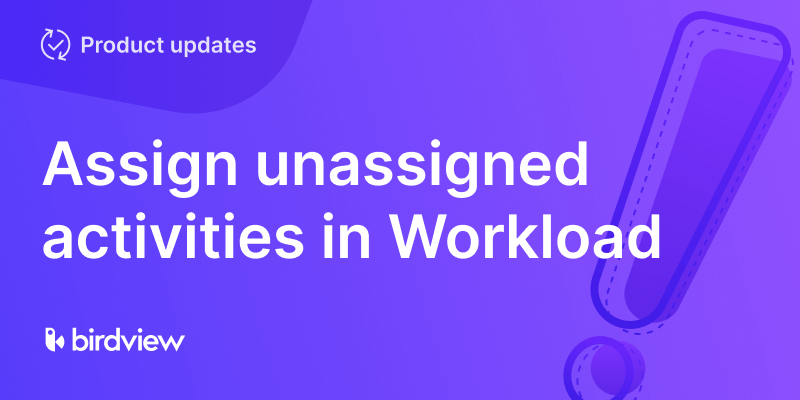IT resource management goes beyond tracking tools by aligning people, time, and priorities with business goals to reduce chaos and boost productivity. Start by understanding your needs, picking solutions that grow with you, and building a flexible strategy. ▶️ Birdview PSA takes it up a notch. It doesn‘t just help you manage; it predicts what’s coming next, identifies bottlenecks early, and makes sure the right resources are in place. With Birdview, you’re not just keeping pace; you’re staying one step ahead, setting up your team for seamless growth and lasting success!
What is resource management in IT?
IT resource management involves planning, allocating, and overseeing an organization‘s technology resources, including hardware, software, data, and personnel, to meet business needs and maintain smooth operations.
👉 It focuses on optimizing the use of these resources to support business goals, minimize waste, and reduce risks related to downtime, security, and compliance.
What are the practical steps to implementing IT resource management?
Let‘s explore the following steps to help you choose, manage, and optimize your IT resources to meet your company‘s current and future resource needs.
✅ Choosing the right IT resources for your business
Start by understanding your business’s current and future needs. Choose hardware and resource management software that can grow with you.
👉 Look for solutions that are secure, scalable, and easy to use. It‘s also necessary to select tools that integrate smoothly with your existing systems for seamless operation.
You‘ll also need to decide whether to build an in-house IT team or outsource. In-house offers control, but outsourcing brings expertise without long-term costs.
Weigh your budget and growth potential when making this choice.
✅ Planning your resource management strategy
Once you‘ve pinpointed your IT needs, create a solid resource management plan. Set clear goals, like reducing costs, boosting productivity, or supporting growth.
Focus on resources that directly contribute to your objectives–whether it‘s improving customer service, upgrading infrastructure, or enhancing security.
Keep your plan flexible so you can quickly adjust when business needs change, ensuring continued alignment with company goals.
✅ Planning resource capacity
Anticipating future IT needs helps you stay ahead of demand. Look at growth projections, upcoming projects, and potential market changes to prepare for increased demand.
Plan for peak periods by making sure you have enough capacity to meet higher needs without strain.
During slower periods, use the opportunity to optimize resources and reduce unnecessary costs. Utilize proper resource capacity planning tools to stay agile and make real-time adjustments as required.
Explore ▶️ What is resource capacity management?
✅ Collaboration
IT resource management isn‘t just about technology–it‘s about teamwork.
Instil open communication across departments to align on priorities and prevent conflicts.
Collaboration tools like Slack, Microsoft Teams, or project management platforms can keep teams connected, informed, and on track.
When everyone collaborates toward shared goals, tasks get done faster and more proficiently, with minimal overlap and wasted time.
✅ Tracking resource performance and optimizations
Keep a close eye on how your IT resources are performing. Look at key metrics like system uptime, task completion rates, and workload distribution to identify any inefficiencies.
If things are off, take immediate action to rebalance resources.
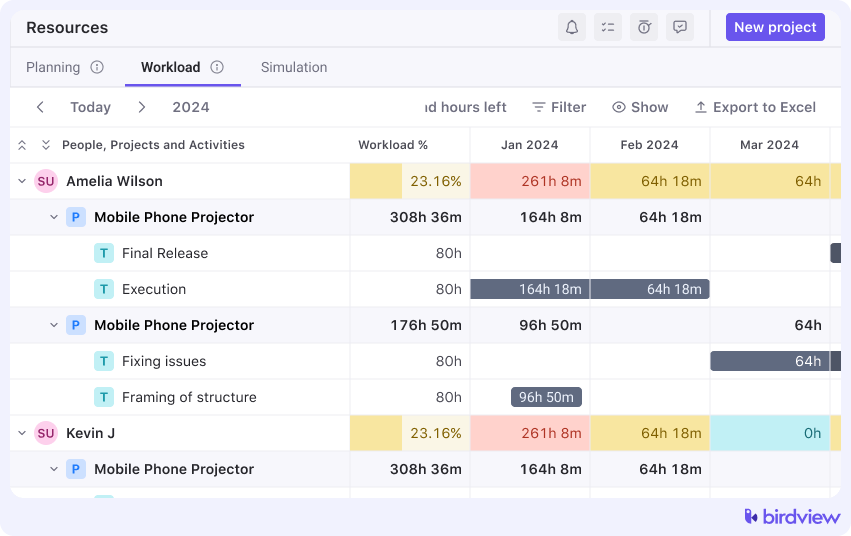
Regularly tracking performance certify problems are spotted early, helping you maintain high productivity and make adjustments before issues become larger.
✅ Conducting regular audits
Don‘t wait for issues to pop up–schedule regular IT audits. Consistently review your hardware and software to identify outdated tools or systems that no longer serve your needs.
Replacing or upgrading outdated equipment makes sure your infrastructure is always up to date and cost-effective.
Regular audits also give you a chance to spot overspending or under-investing, so you can make the necessary adjustments to keep your resources aligned with your goals.
✅ Investing in training and development
Training is a key part of using IT resources proactively. Make sure your team knows how to use the tools they‘ll work with daily.
This helps them perform their tasks well and get the most value from your IT systems.
Additionally, provide training on new technologies that can boost efficiency and performance, ensuring your dedicated development team stays aligned with evolving business goals.
Instill a culture of learning so your team can stay current with industry trends. A well-trained team is better equipped to adapt to new challenges, keeping your business competitive.
✅ Future-proofing IT resources
When selecting IT systems, think about the future. Pick solutions that can scale alongside your business growth, ensuring you’re always ready for expansion.
Stay updated on emerging technologies and consider how they can integrate into your existing systems.
Hiring a resource allocator or using resource allocation software can help you optimize your IT investments by seamlessly distributing resources across projects and anticipating future demands.
By planning ahead, you avoid constant upgrades, making sure your IT infrastructure is flexible enough to keep pace with your business‘s evolving needs.
What is an IT resource management system and why do you need one?
An IT resource management system helps you organize and manage your resources–whether it’s your team, budget, or technology.
It lets you allocate personnel and assets to projects, track their usage, and keep everything running smoothly.
With a clear view of resource availability and performance, it helps reduce waste, improve productivity, and keep projects moving forward.
Here‘s how an IT resource management software like Birdview makes a real difference in addressing common business challenges 👇:
| Problem Title | Problem Description | How Birdview Helps |
| Business Growth Adds Layers of Complexity | As your business grows, it gets harder to manage resources. Things become chaotic and harder to keep track of. | Birdview simplifies resource management, giving you a clear overview of who‘s working on what, so you can stay organized and focus on growth. |
| Struggling with Skill Shortages | Finding the right people with the right skills for your projects can slow things down and cause delays. | Birdview helps you spot skill gaps quickly, plan for training, and hire the right people. This makes sure you always have the right team in place. |
| Uncertainty Around Resource Allocations | Not knowing who is assigned to what task can lead to overlap and missed deadlines. | Birdview shows exactly who is doing what, helping you avoid overlap and assign the right people to the right tasks. |
| Reacting to Capacity Issues Too Late | Delays and bottlenecks happen when you don’t spot resource shortages or surpluses early enough. | Birdview‘s predictive analytics alert you to capacity issues before they become problems, so you can make adjustments in time. |
| Challenges with Client Billing Accuracy | Resource tracking errors lead to billing mistakes and strained client relationships. | Birdview tracks resources accurately, ensuring your invoices are correct and strengthening client trust. |
| Planning Feels Like a Time Sink | Manual planning takes too much time and often doesn‘t match reality. | Birdview automates planning tasks, cutting down planning time and letting you focus on more important work. |
| Overtime Becomes the Default | Team burnout increases when workloads grow without enough time to complete everything. | Birdview helps you redistribute tasks evenly, reducing the need for overtime and preventing burnout. |
| Handling Unrealistic Expectations | Managers struggle to meet impossible demands with limited resources, leading to stress and frustration. | Birdview provides clear data on what‘s possible, helping you prioritize tasks and set realistic expectations with your team and stakeholders. |
| Difficulty Balancing Big-Picture Goals | Juggling long-term goals with daily tasks can overwhelm you, making it hard to stay focused. | Birdview lets you track both big goals and small tasks in one place, so you can stay on top of everything without losing sight of the big picture. |
| Creating a People-Focused Workplace | Aligning tasks with employees’ skills and interests boosts engagement but is often overlooked. | Birdview aligns tasks with your team‘s strengths and preferences, creating a more engaged and satisfied workforce. |
| Optimize IT Asset Utilization | IT assets are often underused or not managed well, which wastes money. | Birdview tracks IT assets in real-time, making sure they’re used proficiently, reducing waste, and saving costs. |
| Implement Cost-Saving Estimation Techniques | Poor budgeting can throw projects off-track, leading to financial losses. | Birdview gives you accurate cost estimates to plan better, allocate resources wisely, and avoid budget overruns. |
| Assign Teams Based on Availability | If team members’ schedules don‘t align, deadlines are missed, and progress slows. | Birdview shows your team‘s availability, allowing you to assign tasks based on schedules and prevent conflicts. |
| Support Business Growth with Scalable Resources | As your business grows quickly, IT infrastructure may struggle to keep up, causing disruptions. | Birdview grows with you, helping you manage resources smoothly as your business expands, preventing issues during growth. |
How to select the best IT resource management software?
Choosing the right IT resource management software can impact how smoothly your team operates. Here‘s a simple guide to help you find the perfect fit.
1️ Features
Look for software that meets your needs. It should handle resource scheduling, project tracking, time tracking, cost management, and real-time reporting.
You‘ll want something that helps allocate resources, monitor usage, and track progress.
Key features like task assignment, workload management, and collaboration will keep your team organized.
Additionally, make sure the interface is simple and easy to use–no heavy training required!
Explore ▶️ Streamline your resource planning and allocation process
2️ Integrations
Choose software that integrates seamlessly with your existing tools.
If you use systems like CRM, project management tools, or communication platforms like Slack or Microsoft Teams, make sure they work well together.
Integration saves you time, reduces errors, and simplifies budget and expense tracking when linked to accounting or billing software.
3️ Scalability
Pick software that can grow with your team and projects. As your business expands, your resource management needs will grow, too.
Make sure the software can handle more users, projects, and data without lag.
Opt for flexible pricing or cloud-based solutions so you won‘t have to switch systems down the line.
4️ Cost
Don‘t just choose the cheapest option–focus on value. Consider licensing, training, and any extra features you might need.
Weigh those costs against the time and money it will save by streamlining your workflows. Make sure it fits your budget now and can support your business as it grows.
How to use Birdview PSA as an IT resource management tool?
Managing IT resources isn’t just about assigning tasks–it‘s about taking control and staying ahead.
With the right tools, you can allocate resources, track time, and balance workloads, all while keeping projects on target.
Birdview PSA gives you everything you need to manage IT resources seamlessly and hit your deadlines.
👉 Let‘s take a closer look at Birdview PSA‘s features to see how they help you stay on top of IT resource management.
1. Birdview PSA‘s core features for IT resource management
Birdview PSA offers everything you need to stay in control. It includes portfolio and task management, helping you oversee multiple initiatives at once.
Track project progress in real-time, set deadlines, and prioritize tasks with ease.
Time tracking is built right in, so teams can log hours quickly, track billable and non-billable time, and keep financial records accurate.
Resource planning tools offer a complete overview of your team‘s availability, helping you avoid overburdening anyone while ensuring every task gets the attention it needs.
2. Setting up Birdview PSA for IT resource management
To make the most of Birdview PSA, customize it to fit your company‘s needs. Start by organizing resources with the “Spaces” feature, which lets you divide resources by team or project. This makes it easier to track and allocate resources across departments.
Custom forms and saved views allow you to present data in a way that makes sense for your team.
With custom views, you can quickly check project statuses, spot bottlenecks, and take action where needed. As priorities shift, you can easily move projects between spaces, keeping your resource allocation up to date.
3. Time tracking and resource allocation
Accurate time tracking is a must for keeping projects on budget and on schedule. Birdview PSA lets team members log hours through weekly timesheets.
The platform makes it clear which hours are billable and which are not, giving you a transparent view of your project finances.
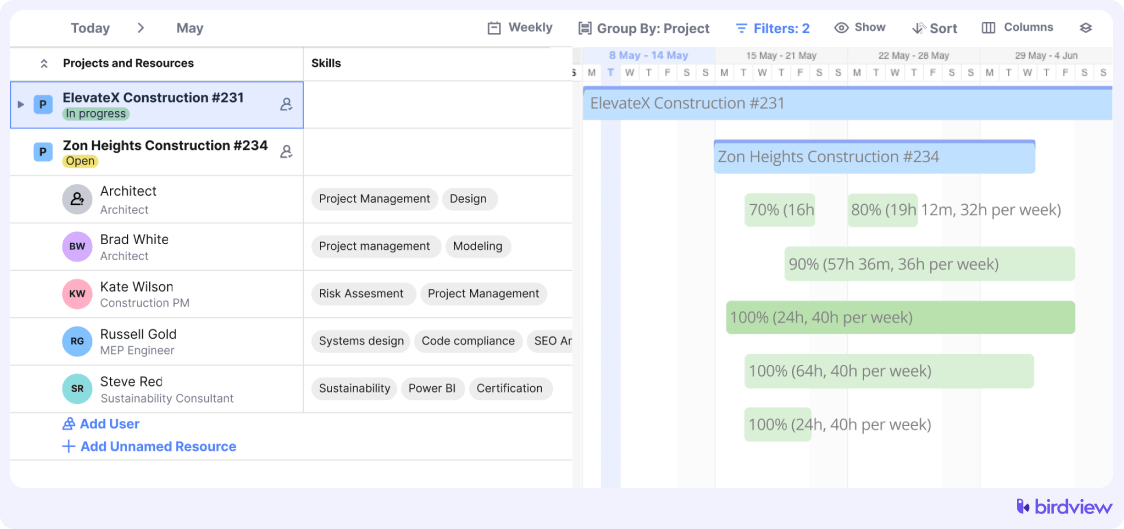
Monitor prestart hours and track hours remaining to avoid over-committing your team. Once time is logged, the system locks it in, preventing any accidental changes.
Use the planning tab to forecast resource needs and allocate hours across multiple projects.
The workload tab gives you a visual overview of resource activity, allowing you to adjust resource allocation and balance workloads proactively.
4. Managing IT project portfolios
Managing multiple IT projects at once can be a challenge, but Birdview PSA makes it easy.
Organize your projects into portfolios, allowing you to align resources with your organizational goals.
Set milestones for each project and track progress to make sure everything stays on course.
Birdview PSA‘s financial tools help you manage expenses, payments, and project budgets, giving you a clear picture of your finances.
With customizable billing types, you can set up invoicing to fit each project‘s needs, while automatic financial reports save you time and reduce errors.
5. Using Birdview PSA for task and activity management
Managing tasks and activities smoothly is key to optimizing your resources.
Birdview PSA makes task creation easy–assign tasks, set deadlines, and track progress directly within the platform.
Use the activity center to keep everything organized by project, ensuring all team members are aligned.
The system also tracks task dependencies, so if one task relies on another, you‘ll always know where things stand.
For recurring tasks like system updates or regular maintenance, you can schedule them ahead of time to prevent anything from slipping through the cracks.
Need to reschedule? It‘s simple to adjust the schedule and keep things moving.
6. Optimizing resource planning with simulation and reporting tools
Take your resource planning to the next level with Birdview PSA‘s simulation tab. This tool helps you forecast future resource needs based on project timelines and team availability.
You can identify gaps in resource allocation before they become an issue and make adjustments early.
The platform also lets you experiment with different team configurations to find the most productive approach.
The reporting and dashboard features give you a real-time snapshot of how resources are being used, so you can spot inefficiencies and act quickly.
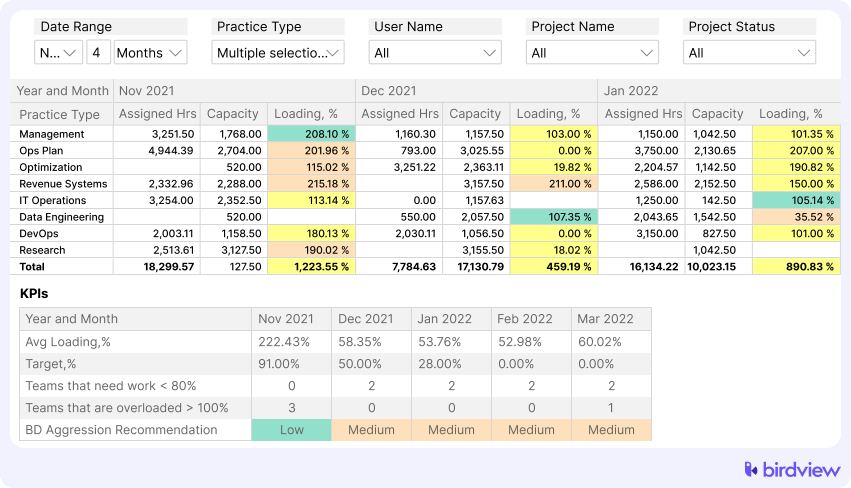
Automated reports keep you updated on project progress, while Birdview PSA‘s integration with Power BI allows for deeper analysis of your resource management.
7. Integrations to enhance IT resource management
Birdview PSA integrates seamlessly with several other platforms, making your IT resource management process even more potent.
By connecting to Microsoft Teams, teams can communicate in real-time, share files, and stay aligned with the project.
QuickBooks integration helps you track project expenses and invoicing, while syncing data for easy financial management.
If you use Jira, Birdview PSA syncs with it, aligning development tasks with broader project goals.
With Zapier, you can automate workflows across multiple applications, eliminating manual tasks and reducing errors.
Explore ▶️ Birdview PSA complete list of integrations
8. Best practices for IT resource management with Birdview PSA
To get the most out of Birdview PSA, stay actively involved in monitoring and adjusting resource allocation.
- Use the real-time insights available in the platform to track resource usage and prevent team members from being overloaded.
- Adjust allocations as project needs change, so you‘re always prepared.
- Make sure your team is well-trained on the platform‘s features–such as custom fields, activity tracking, and reporting–so they can fully use its capabilities.
By staying hands-on and proactive with Birdview PSA, you‘ll keep your projects on track and hit your goals every time.
With regular adjustments and a clear understanding of the tools, you can lead your projects to success.
Try Birdview PSA for free
If you feel that Birdview PSA might be the right IT resource management tool for your IT business, sign up to start using Birdview PSA for a 14-day trial or book a demo. If you need any help with your Birdview PSA subscription or want to better understand our pricing, please navigate to our support center here.
IT resource management framework: What is the role of strategic management in IT resource management?
An IT resource management framework helps you stay organized and manage your IT assets–whether it’s hardware, software, personnel, or finances.
With the right structure in place, you can meet your goals and avoid unnecessary delays.
To get the best results, strategic management is key to making the most of your IT resources. Here‘s how to make it happen:
▶️ Align your IT resources with your business priorities.
▶️ Focus on what matters most and make sure your resources are supporting those key areas.
▶️ Stay adaptable and ready to shift when needed.
Take control of your IT resources now to drive your business and keep everything on track.
IT resource management best practices
Let‘s explore some of the best practices you can opt to optimize your IT resources, keep projects on track, and certify successful outcomes.
1. Use resource management software
To keep your projects running smoothly, invest in a reliable resource management system. It gives you full visibility into how resources are being used, helping you stay ahead of deadlines.
You can track project status in real-time, making it easier to spot delays early. Automating tasks like resource assignments and progress tracking saves time, while forecasting tools help you plan ahead.
Furthermore, it lets you quickly adjust allocations to avoid overloading your team and keep the project on track.
Explore ▶️ Best IT project management software: 2025 Picks
2. Encourage team engagement
Don‘t just assign tasks–get your team involved in the process. When people feel part of the decision-making, they take ownership of their work.
Keep communication open, recognize contributions, and encourage responsibility. Engaged employees are more focused, proactive, and eager to tackle challenges.
Regular check-ins help maintain momentum, ensuring your team stays motivated and aligned with project goals.
3. Providing team leader support
Your team leaders are your first line of defense when it comes to keeping projects on track. So make sure they have the support they need.
Provide the right tools, training, and open communication channels.
When leaders are equipped to manage their teams proactively, they can allocate resources, resolve conflicts, and adapt quickly when things change.
Explore ▶️ How to manage your team & work?
4. Be prepared to handle uncertainty
No project ever goes exactly as planned. Delays, changing requirements, and unforeseen issues will arise. That‘s why it‘s essential to stay flexible.
Build contingency plans into your resource management process to pivot when needed–whether it‘s shifting resources, adjusting timelines, or rethinking workflows.
Being proactive and adaptable minimizes disruptions, keeping your project on track no matter what.
5. Use data-driven resource planning
Stop guessing–let data guide your decisions. Historical data from previous projects offers valuable insights into resource allocation and areas for improvement.
By analyzing past performance, you can proactively assign tasks and avoid previous mistakes.
Data-driven resource planning helps you forecast future resource needs accurately, ensuring your team has what they need to succeed.
6. Secure buy-in from the top
Get leadership on board to make resource management a priority.
When executives understand the value of managing resources proactively, they‘ll provide the budget, tools, and training your team needs.
Having their backing helps implement best practices and meet deadlines without roadblocks.
When leadership aligns with your goals, the whole organization moves in the same direction, making it easier to keep projects on track.
Top techniques for IT resource management
Here is the list of the top five IT resource management techniques.
1. Regular reporting
Don‘t wait for problems to arise–track your team‘s progress consistently.
Set up a regular reporting cycle, like bi-weekly check-ins, to maintain visibility into resource usage and project status.
Have your IT managers and team members log their activities regularly. Have your IT managers and team log activities to catch issues early and stay in the loop.
This helps you make adjustments when needed to keep everything on track.
Explore ▶️ Resource management reporting and dashboards
2. Resource utilization
Make sure your team’s time is being used wisely. Monitor workloads carefully to avoid overloading or underusing anyone.
Assign tasks based on each person‘s strengths for the best results.
For example, tools like Birdview Meetings can help reduce unnecessary distractions by managing meetings more productively.
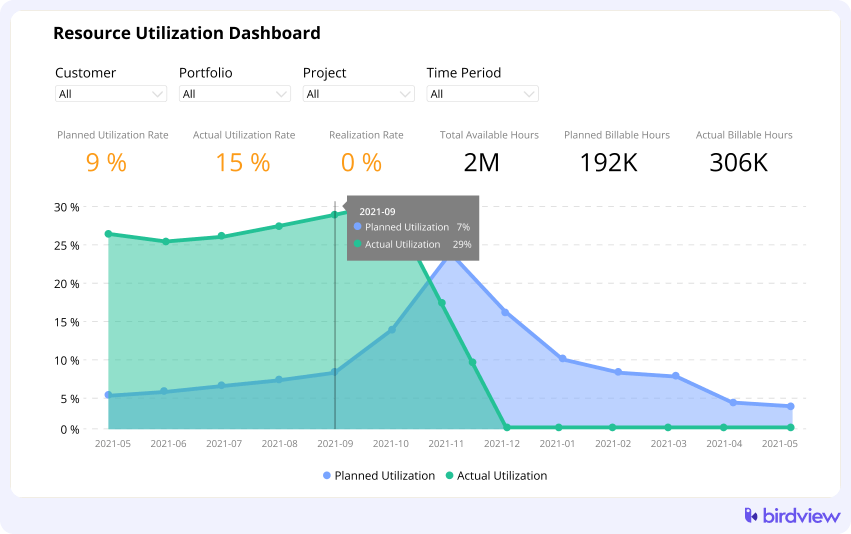
When meetings are streamlined, your team has more time for focused work, leading to better productivity and faster project completion.
Explore ▶️ Resource utilization: strategies and calculation
3. Resource forecasting
Be prepared by forecasting what resources you‘ll need for future projects.
Look at past projects to understand what worked well and what your team will likely need.
For larger projects, you can decide if you need extra help or if you need to shift workloads around.
Planning ahead like this helps you avoid last-minute scrambles for resources and keeps projects on track. This proactive approach also helps prevent delays and keeps things running smoothly.
Explore ▶️ Resource forecasting and scenario planning
4. Resource leveling
Make sure no one is overloaded with work. Balance tasks across your team so that everyone has a manageable workload.
If someone is handling too many high-priority tasks, redistribute some of the work. This makes sure that no one is stressed out, and that deadlines are met without burning out your team.
Balanced workloads lead to better focus and healthier work environments for everyone.
Explore ▶️ Resource leveling (definition and examples)
5. Resource allocation
Don’t just assign tasks based on who is available. Match tasks to team members based on their skills and experience.
For instance, complex tasks like migration projects should go to experienced team members, while simpler tasks can go to juniors.
This approach boosts morale, improves outcomes, and keeps your team engaged and motivated. When people work on tasks that match their strengths, they‘re more productive and focused.
Explore ▶️ Resource allocation (methods, process, & common mistakes)
What are the common challenges and solutions in IT resource management?
Let‘s take a closer look at the few resource management challenges and uncover practical solutions to help teams tackle these issues with confidence.
1. Managing overloaded or underused resources
Problem: Overworked employees face burnout, while underutilized resources are wasted, lowering overall productivity.
Solution: Introduce a resource management tool that assigns tasks according to each team member‘s availability and skills. By distributing the workload more evenly, everyone can contribute their best, and the project stays on course without exhausting anyone.
2. Limited visibility into resource usage and availability
Problem: A lack of real-time data on resource usage makes decision-making inefficient, leading to delays and confusion.
Solution: Establish processes that provide transparency into resource availability and task progress. Real-time visibility enables managers or resource allocators to make informed decisions, adjust allocations as needed, and prevent bottlenecks before they occur.
3. Challenges with proper planning and forecasting
Problem: Poor planning results in resource misallocation, missed deadlines, and inflated costs.
Solution: Use predictive methods to forecast resource needs based on historical data and upcoming requirements. Successful planning reduces last-minute changes and makes sure resources are ready when needed, keeping projects on track and within budget.
Explore ▶️ Capacity forecasting: how do you forecast your team‘s capacity?
4. Addressing skills shortages and talent gaps
Problem: Teams lacking necessary skills can experience delays, bottlenecks, and missed opportunities.
Solution: Regularly evaluate the team‘s skills to identify gaps and implement training programs to address them. Upskilling employees makes sure they are equipped to handle new challenges and enhance team performance.
5. Handling unexpected disruptions and events
Problem: Sudden absences, technical failures, or unexpected workload spikes can throw plans into disarray.
Solution: Develop contingency plans and maintain flexibility in your resource allocation strategies. Cross-training employees and having backup plans in place can help mitigate the impact of unexpected disruptions.
Explore ▶️ Workload management strategies: techniques and examples
6. Operating within tight budget constraints
Problem: Limited budgets can lead to resource shortages or poor allocation, impacting project success.
Solution: Focus on the most urgent, high-priority projects and allocate resources to those first. Prioritize spending on tasks that directly contribute to project outcomes. To stay within budget, explore cost-effective tools that enhance resource management and make sure you‘re not overspending.
Regularly track expenses to catch potential financial missteps early and keep the project on track.
Explore ▶️ How to finish a project on time and within budget
7. Overcoming communication and collaboration barriers
Problem: Miscommunication leads to delays, duplicated work, and wasted resources.
Solution: Use collaboration tools that provide transparency and allow for real-time updates. This helps keep all team members aligned on project goals and progress, reducing errors, delays, and misallocation of resources.
8. Disruptions from unplanned or ad-hoc projects
Problem: Unplanned projects disrupt existing schedules, creating conflicts and inefficiencies.
Solution: When an unplanned project comes up, assess its impact on the current schedule and resource allocation. Prioritize it based on urgency and adjust your plans to make sure existing projects are not delayed unnecessarily.
9. Managing employee burnout and resource constraints
Problem: Overworking your team leads to burnout, reduced productivity, and higher turnover.
Solution: Utilize workflow management tools to distribute tasks more evenly. These tools allow you to track team workload and redistribute tasks as needed, helping to prevent burnout and maintaining team morale and productivity.
Explore ▶️ Managing resource constraints in project management
10. Dealing with team unavailability and outdated technology
Problem: Old systems and unexpected team absences can stall progress and reduce productivity.
Solution: Have contingency plans for when team members become unavailable. Also, prioritize updating your technology to stay aligned with industry standards. Keeping your system’s current prevents productivity losses and keeps operations running smoothly.
11. Overcoming time constraints for upskilling it teams
Problem: Heavy workloads often leave little time for team members to grow their skills, creating gaps that hinder progress.
Solution: Offer flexible, bite-sized learning options like microlearning. These quick learning sessions allow team members to build new skills without disrupting their workflow or overloading their schedules.
12. Lack of comprehensive visibility into it resources
Problem: Without a clear view of resource availability, decision-making becomes reactive and prone to errors.
Solution: Implement resource management software that offers clear, real-time insights. This visibility makes it easier to make informed decisions, prioritize tasks correctly, and allocate resources in a way that advances project success.
13. Ensuring scalability of resources with business growth
Problem: As businesses expand, resource management becomes more complex, risking inefficiencies and delays.
Solution: Adopt a flexible resource management system that adjusts as your business expands. These systems let you allocate resources dynamically, accommodating increased demands while avoiding overloading existing infrastructure. This approach helps you scale smoothly without disrupting ongoing operations.
14. Correcting resource allocation gaps
Problem: Poor resource allocation causes delays and underperformance, wasting both time and effort.
Solution: Use resource management tools to track your resource allocation closely. These tools help you identify areas where reallocation may be necessary, ensuring that every resource is used proactively without wastage.
15. Meeting regulatory compliance requirements
Problem: Non-compliance with regulations like GDPR or HIPAA can lead to severe penalties and data breaches.
Solution: Align your resource management strategy with regulatory requirements. Make sure your team understands compliance protocols and uses secure tools for handling sensitive data in line with the relevant regulations.
Explore ▶️ Secure project management software
What are the benefits of IT resource management?
| Benefit | Description |
| Cost Reduction | Cut unnecessary expenses by focusing on what truly matters. By making sure you only use the resources you need, you‘ll slash waste and free up budget for other priorities. |
| Improved Project Efficiency | Speed up project delivery by putting the right skills on the right tasks. With the right people in place, your team will finish faster while maintaining top-notch quality. |
| Enhanced Capacity Planning | Stay one step ahead by keeping an eye on resource availability. Catching potential bottlenecks early means you can take action before delays derail your projects. |
| Data-Driven Decision Making | Make better choices with the help of data from resource management tools. These insights guide your staffing and resource distribution, helping you stay ahead of the game. |
| Reduced Resource Conflicts | Eliminate scheduling headaches by setting clear resource allocations. When everyone knows their role, the team works seamlessly without disruptions or overlapping tasks. |
| Skill Matching | Put the right expertise on every job. By matching skills with project needs, you‘ll reduce errors and get better results, every time. |
| Streamlined Scheduling | Maximize your team’s potential by planning resources with precision. A well-organized schedule keeps everyone on task, meets deadlines, and makes sure smooth project flow. |
| Increased Visibility | Keep tabs on your resources in real time. By having a clear view of their availability and project status, you can make quick, informed decisions to stay on track. |
| Proactive Issue Identification | Stay ahead of problems by monitoring progress constantly. Identifying potential roadblocks early lets you address them before they turn into project delays. |
What is IT resource capacity management and staffing?
IT resource capacity management and staffing are key to keeping projects on track without overloading your team.
Don‘t just count hours–assess your team‘s capabilities and match them to project needs. If you don‘t, you risk burnout and delays.
Staffing is where you make an impact. Align tasks with your team‘s skills and experience.
Assign senior developers to complex tasks and junior developers to simpler ones. This way, everyone works on the right tasks for maximum output.
Keep an eye on workloads and adjust staffing as needed. Anticipate changes in capacity and stay ahead of potential issues.
By balancing resources and staffing wisely, you‘ll deliver projects on time without overwhelming your team.
Ready to take charge? Try Birdview today and manage your team‘s capacity with ease.
What is the role and responsibilities of a Chief Human Resources Officer (CHRO)?
Below are the key roles and responsibilities of a CHRO that contribute to the organization’s success.
1. Talent acquisition
The CHRO leads the charge in attracting top talent, working closely with department heads to identify staffing needs and create recruitment strategies.
By partnering with job boards and staffing agencies, they ensure the right people fill the right roles.
A strong employer brand makes the company stand out to high-quality candidates, directly impacting the company‘s ability to meet goals and complete projects.
2. Performance management
The CHRO sets clear performance goals and supports managers in giving regular feedback.
They track individual and team progress to keep everyone aligned with company objectives.
With performance reviews and development plans, the CHRO motivates employees to improve and deliver results.
3. Compensation and benefits
The CHRO oversees the company‘s salary and benefits structure. They make sure pay is competitive and in line with industry standards.
The CHRO also manages healthcare, retirement plans, and paid time off–important factors for retaining talent.
By offering appealing compensation and benefits, the CHRO reduces turnover and keeps the workforce loyal and motivated. A well-compensated team is a motivated team.
4. Employee relations
The CHRO addresses employee concerns, resolves conflicts, and maintains communication across departments.
They set up clear channels for feedback so employees feel heard and supported. When conflicts arise, they handle them promptly, allowing everyone to focus on business goals.
A work environment where employees feel valued and respected leads to higher morale and better collaboration, helping the company meet its objectives.
5. Leadership development
The CHRO develops future leaders by creating programs that nurture high-potential employees and prepare them for leadership roles.
Succession planning keeps a strong talent pool ready for key positions.
By focusing on leadership development, the CHRO helps the company stay adaptable and ready for future challenges.
Cloud vs. on-premises IT resources: Difference
| Aspect | Cloud IT Resources | On-Premises IT Resources |
| Deployment Location | Cloud resources are managed remotely. You access them online, anywhere, anytime. | Your infrastructure stays on-site. It’s fully within your company‘s control, requiring no internet for internal access. |
| Control | You give up some control to the service provider. They manage your services, while you focus on your business goals. | Take full charge over your hardware, software, and data. The decisions are yours to make. |
| Security | While providers maintain high security standards, you still depend on them. Be aware of the risks involved. | You directly manage the security of your systems. But remember, the responsibility to stay up-to-date and secure rests with you. |
| Cost | You pay as you go with subscriptions, avoiding big upfront costs. However, monthly payments add up over time. | Prepare for a larger initial investment. The costs for hardware, software, and ongoing maintenance all come from your budget. |
| Scalability | Scaling up or down is easy. You can add or reduce resources based on your immediate needs, without major investments. | Expanding your infrastructure takes time and money. Plan ahead, or you‘ll face growth constraints. |
| Maintenance | Leave maintenance to your provider. Focus your attention where it matters: on your business and its growth. | Maintenance is on you. You need a team to handle upgrades and troubleshoot. Be ready for the ongoing effort this demands. |
Final say
IT resource management plays an important role in any business aiming to stay competitive.
Without the right tools, managing multiple IT projects, optimizing resources, and keeping everything on track can quickly become overwhelming, leading to inefficiencies and missed opportunities.
💡 Take a moment to consider what your business needs–whether it’s better resource planning, time tracking, or task management.
Birdview PSA could be the solution you‘re looking for. With its powerful features for managing IT resources, projects, and budgets, it‘s designed to help you streamline operations and improve productivity.
Don‘t wait–take the time to explore Birdview PSA and see how it can elevate your IT resource management today!